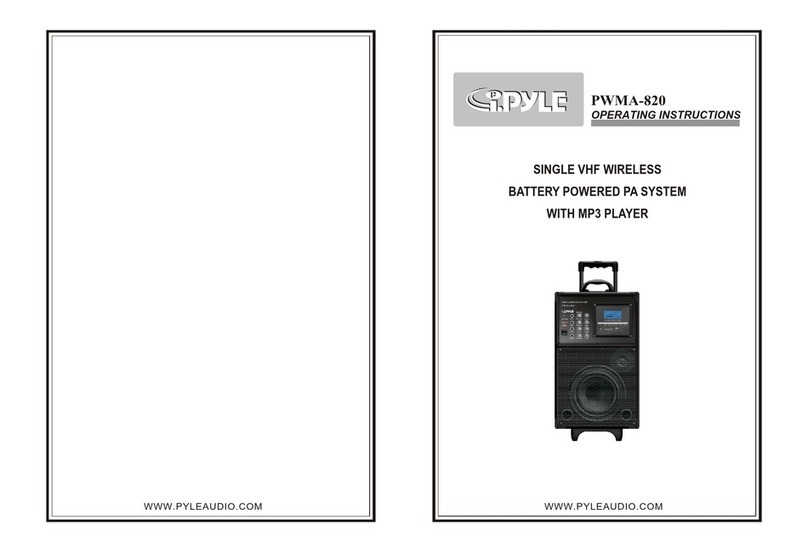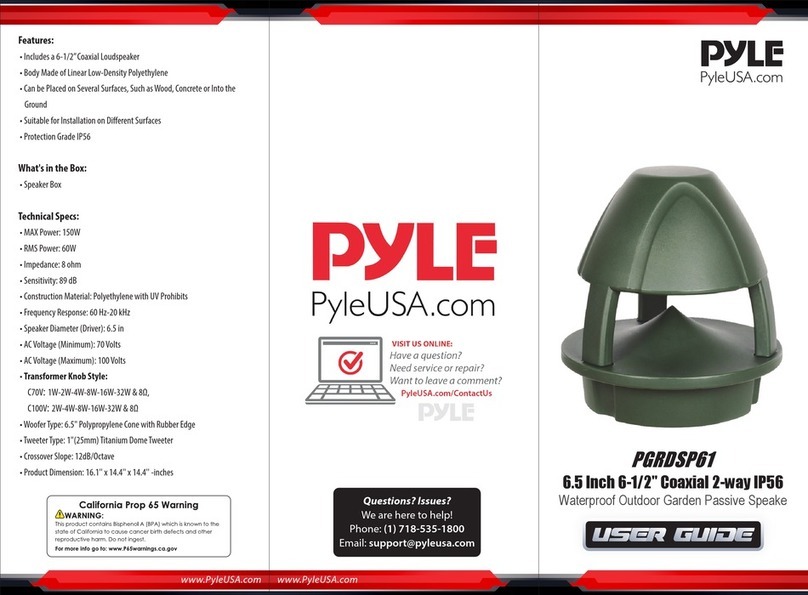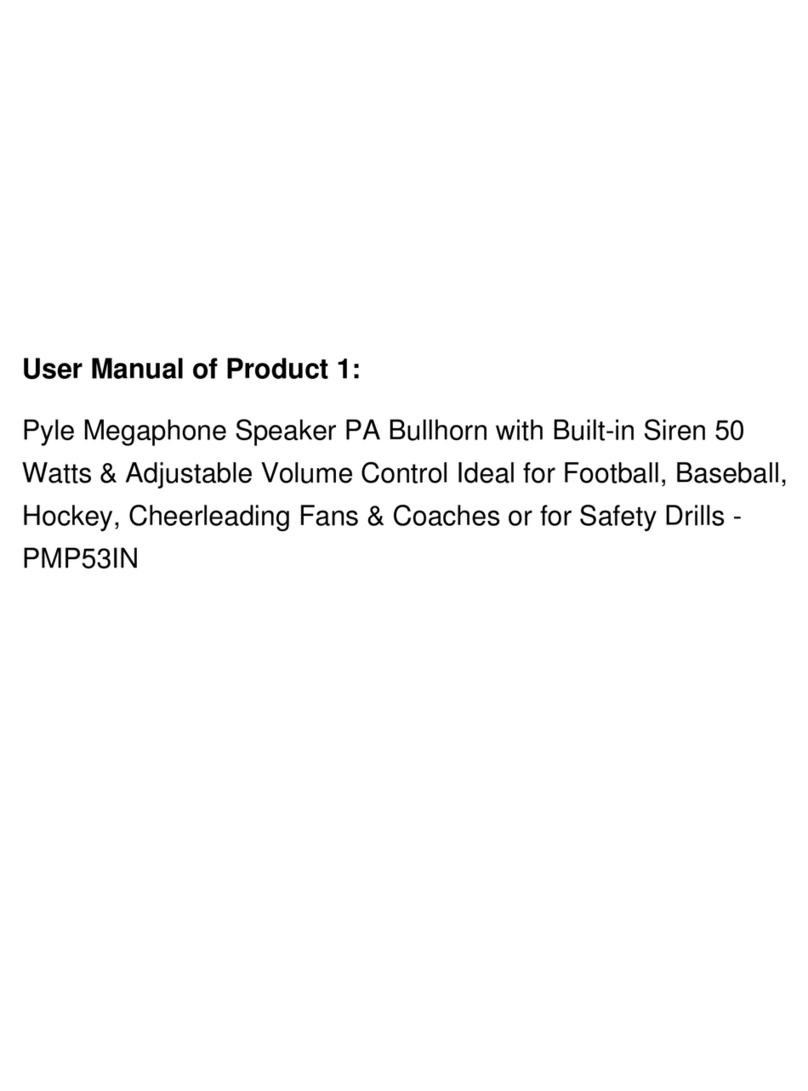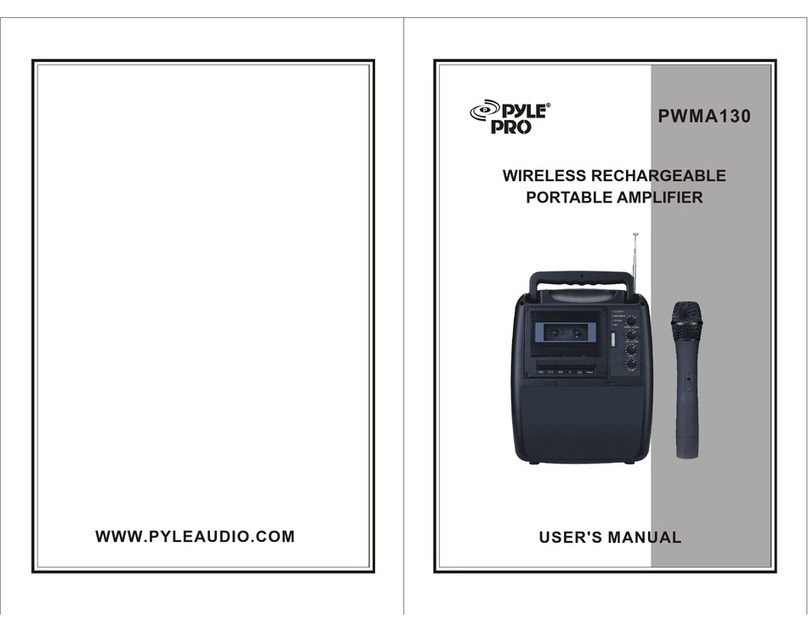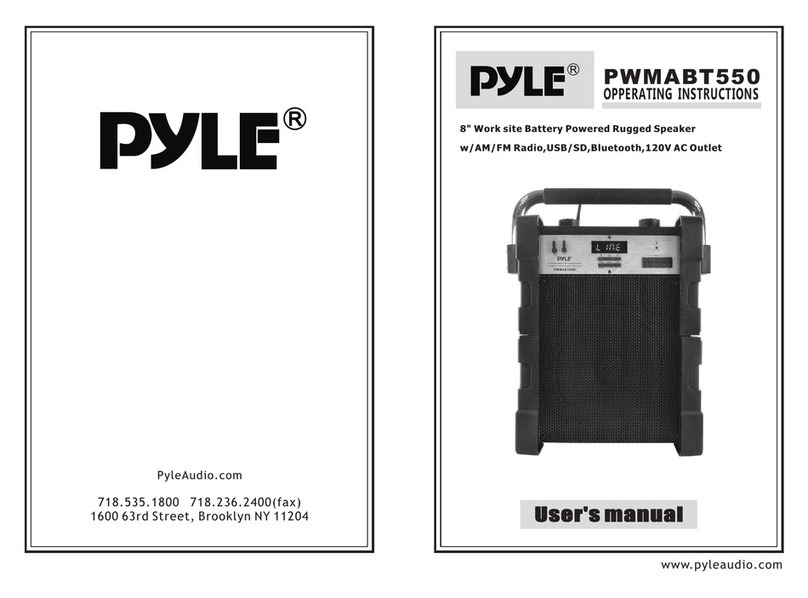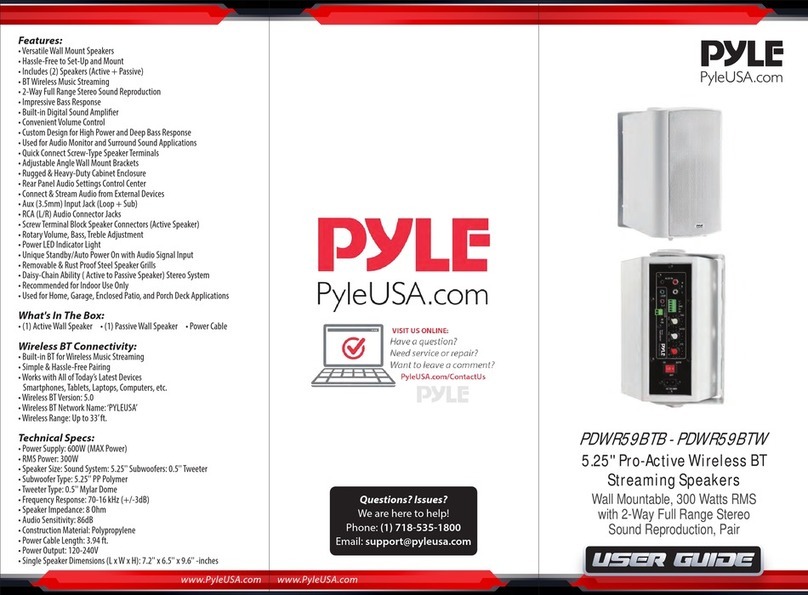1. 2.
Operation Manual
Charging your TV speaker before first use.
POWER/CHARGING
CHARGING
INDICATOR
RECEIVER
TRANSMITTER
Operation
POWER/CHARGING
2.Turn on the RECEIVER, and
set the volume and tone
(LOW/MID/HIGH) to your
required level.
AUDIO IN
CHANNEL
DC 9V OPTICAL
OFF ON
DC 9V AUDIO IN AUDIO OUT LOW MID HIGH
TONE
DC9V AUDIOIN AUDIOOUT LOW MID HIGH
Battery Cover
TONE
3. After using, turn off the RECEIVER and switch off the
TRANSMITTER.
ON/OFF
Built-in short-circuit protection circuit
SEPARATE BATTERY
PTVSP20BK 2.4GHz DigitalTV Speaker can bring the clear and
crisp TV sound, creating comfortable individual listening
environment. It provides more freedom to enjoy TV programs or
other audio devices indoor or outdoors. No need to turn up volume
aloud, there is no lip-sync delay and no need to use heavy
headphones.
Features:
* Wireless sound transmission from TV or other audio devices
to the speaker, with clear and crisp sound
* Speaker/receiver can be used as wired speaker for MP3,PC,
Mobile Phone, iPAD, etc.
* With the audio out jack on the speaker/receiver to connect
headset . This makes it great for you to watch TV quietly.
* 3 levels of tones that control and enhances clarity of TV speech.
* 8 hours working time using built-in battery, with low power
indicator.
* Automatic power shut down when no signal is received
for 3 minutes.
* Built-in short-circuit protection to ensure safety.
After connecting the TRANSMITTER to your TV, or other audio
device:
1. Turn on your TV, or other audio device, and set the volume
properly. Then switch on the TRANSMITTER.
Place the RECEIVER on the TRANSMITTER
to charge for 2~3 hours until the charging
indicator of the RECEIVER is off
(the battery is full).
Two optional charging methods:
● Connect the power adaptor to the RECEIVER
to charge the battery.
● Use battery compartment
of the transmitter to charge the battery.
Low battery and recharging
When the indicator of the RECEIVER is
flashing, recharge the battery until full.