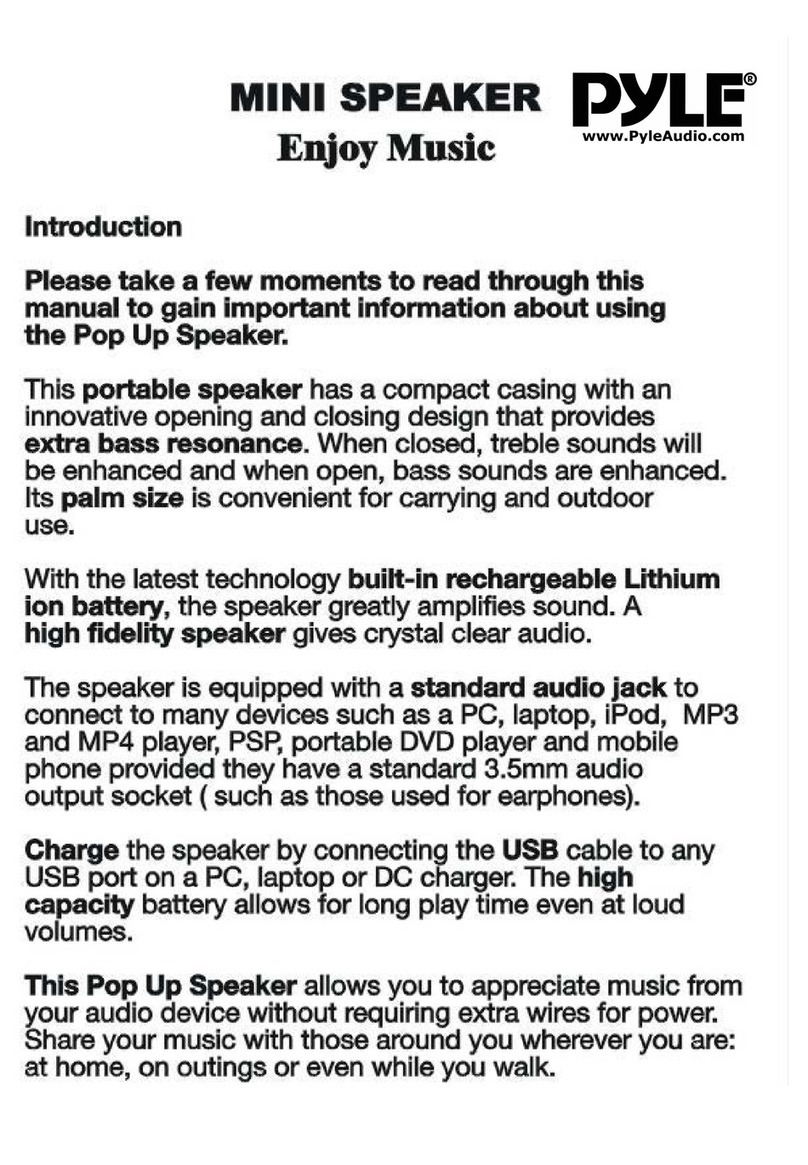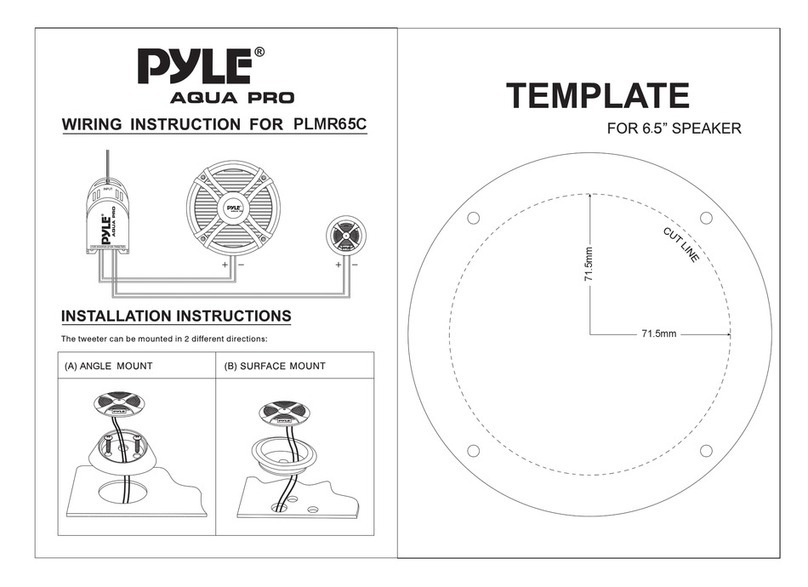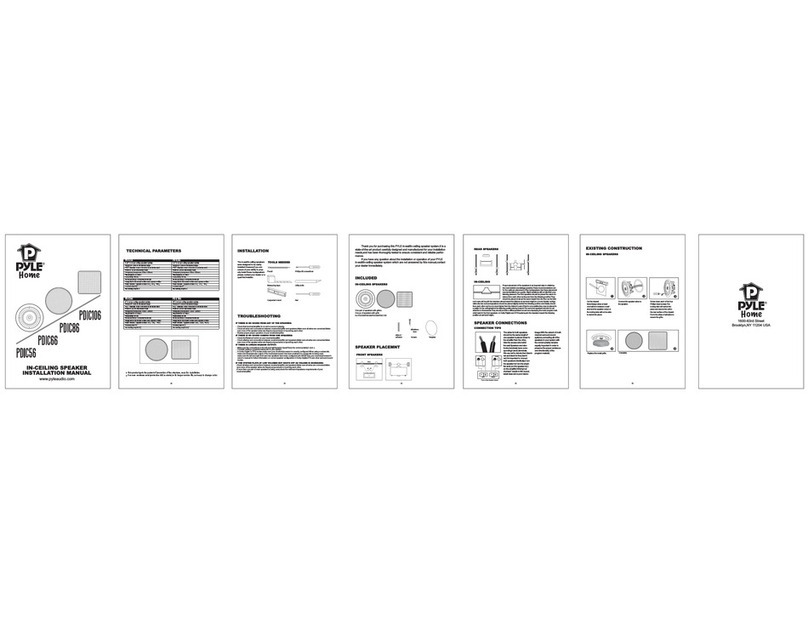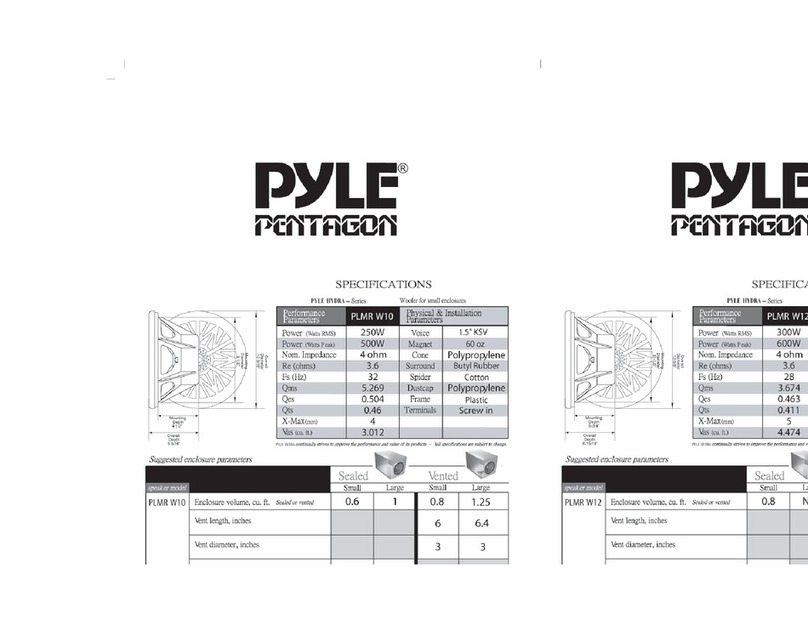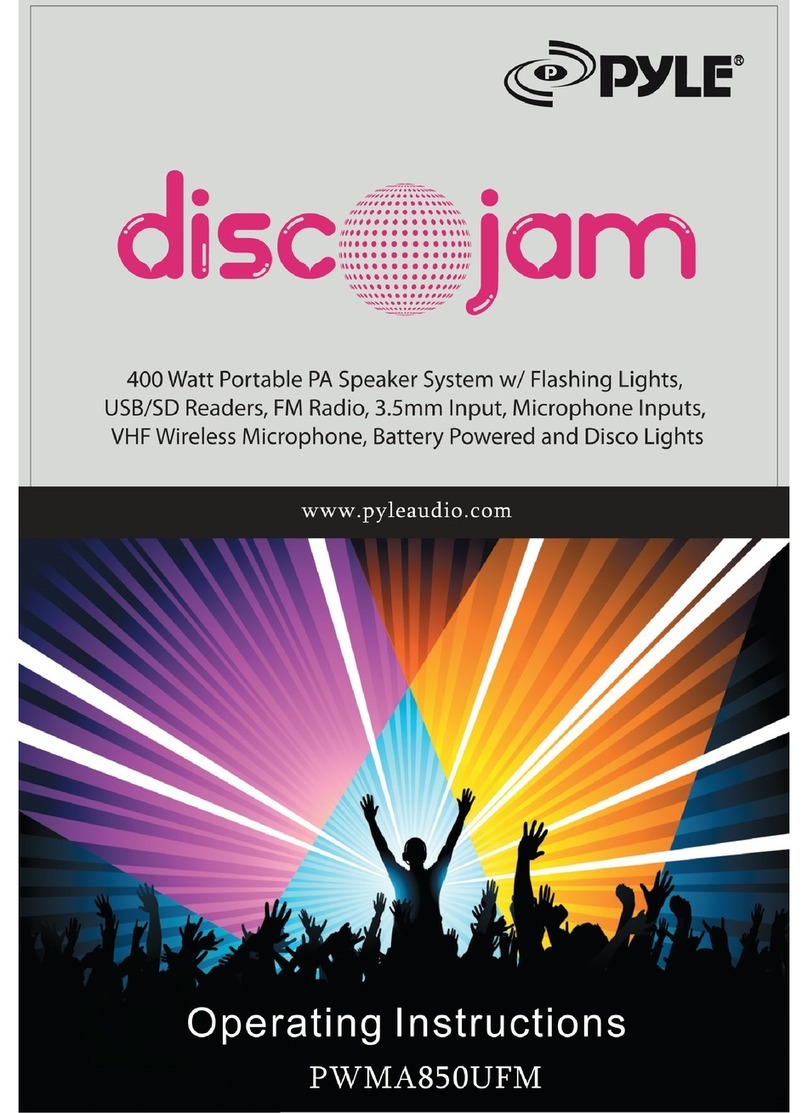www.PyleUSA.com
2
Illegal operation may cause personal injury, which could be fatal.
Illegal operation may cause damage to property.
Important Safety Instructions:
1. Read these instructions carefully.
2. Read all warnings
3. Follow all instructions.
4. Please do not expose this apparatus to water, corrosive liquid or gas.
Store the apparatus in a dry and clean place.
5. DO NOT install the speaker system near windows, or any heat sources such
as radiators, heat registers, gas stoves or other apparatus that produce heat.
6. DO NOT place any naked ame sources, such as lit candles, on or near the
apparatus.
7. Clean only with dry cloth.
8. DO NOT place objects lled with any kind of liquid on the speakers
9. To reduce the risk of re or electric shock, do not expose this product to
rain or moisture. Liquids can cause a failure and/or re hazard.
10. DO NOT insert metal bar/wire or any other object in the speaker hole.
11. Protect the power cord from being walked on or pinched particularly at
plugs, and the point where they exit from the apparatus.
12. To reduce the risk of electric shock, DO NOT handle the plug with wet hands.
13. Before moving the speakers, please pull out the power adapter and
disconnect from any other equipment.
14. DO NOT block any ventilation openings of the device, otherwise it will
cause a rise in internal temperature of the apparatus and thus cause
damage to the circuit.
15. DO NOT press the switches or other keys with force.
16. Unplug the power cable immediately if your device emits smoke or acts
abnormally. Seek professional help from your nearest service center.
17. Only use attachments recommended by the manufacturer.
Use of other attachments may be hazardous.
18. DO NOT throw used batteries in with your household rubbish.
Follow instructions from your local council about safe disposal.