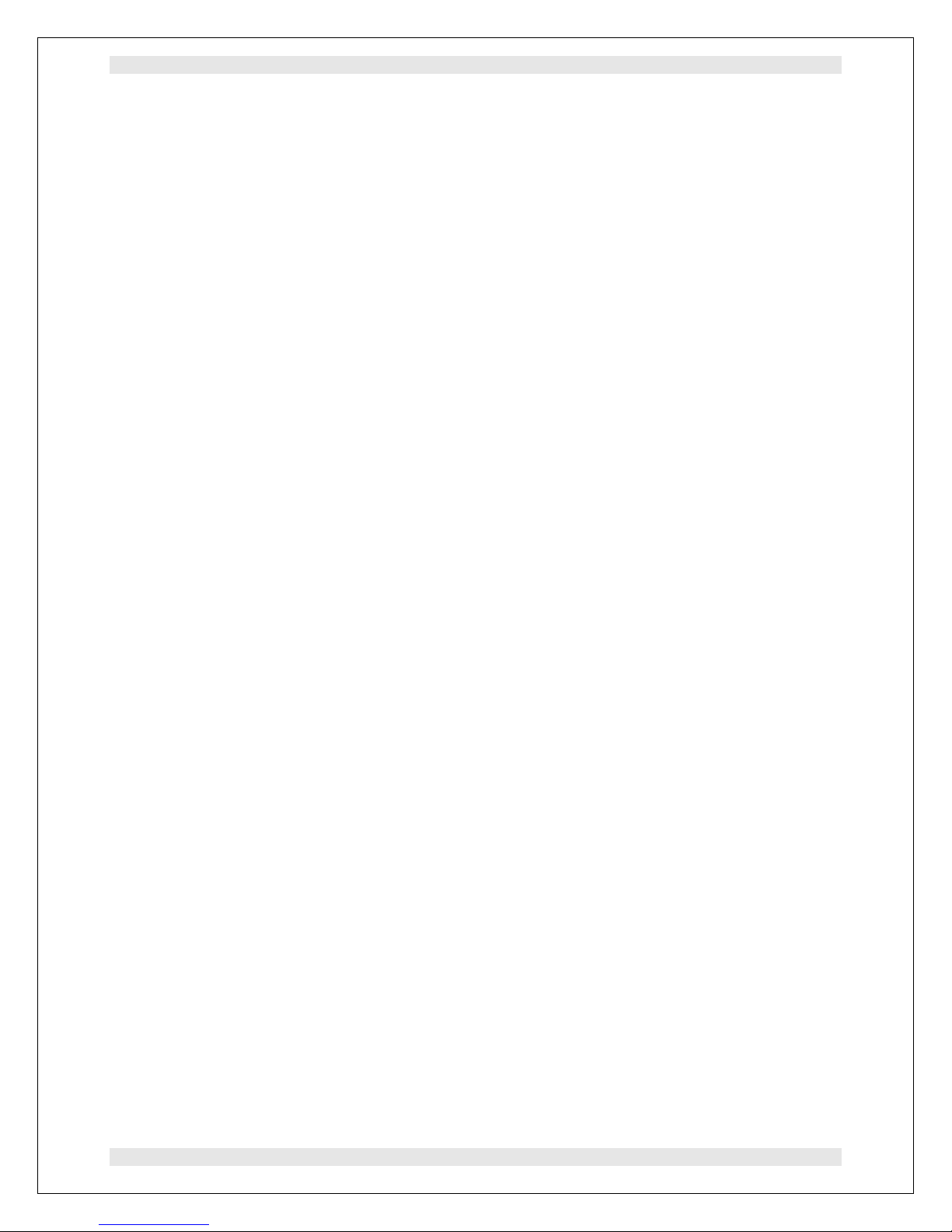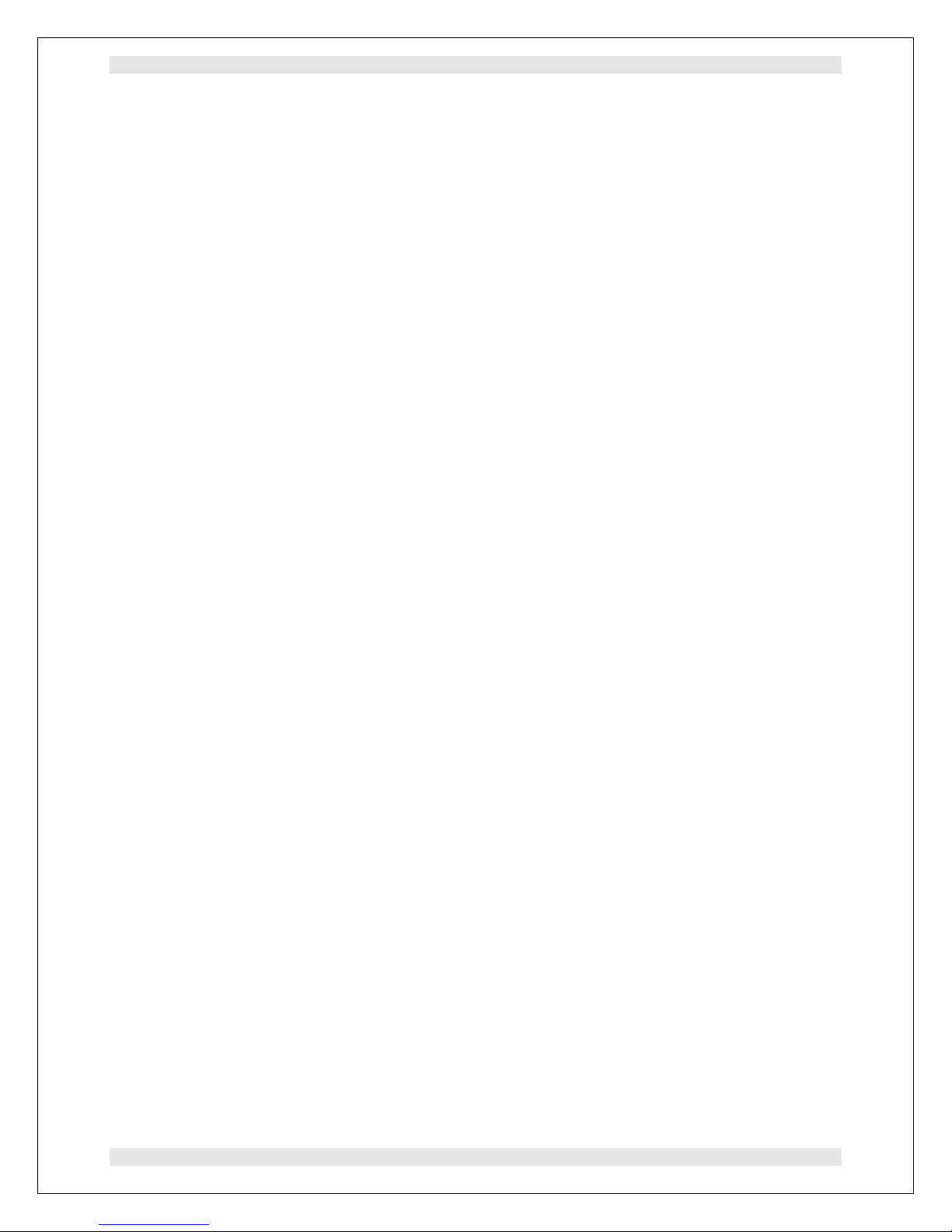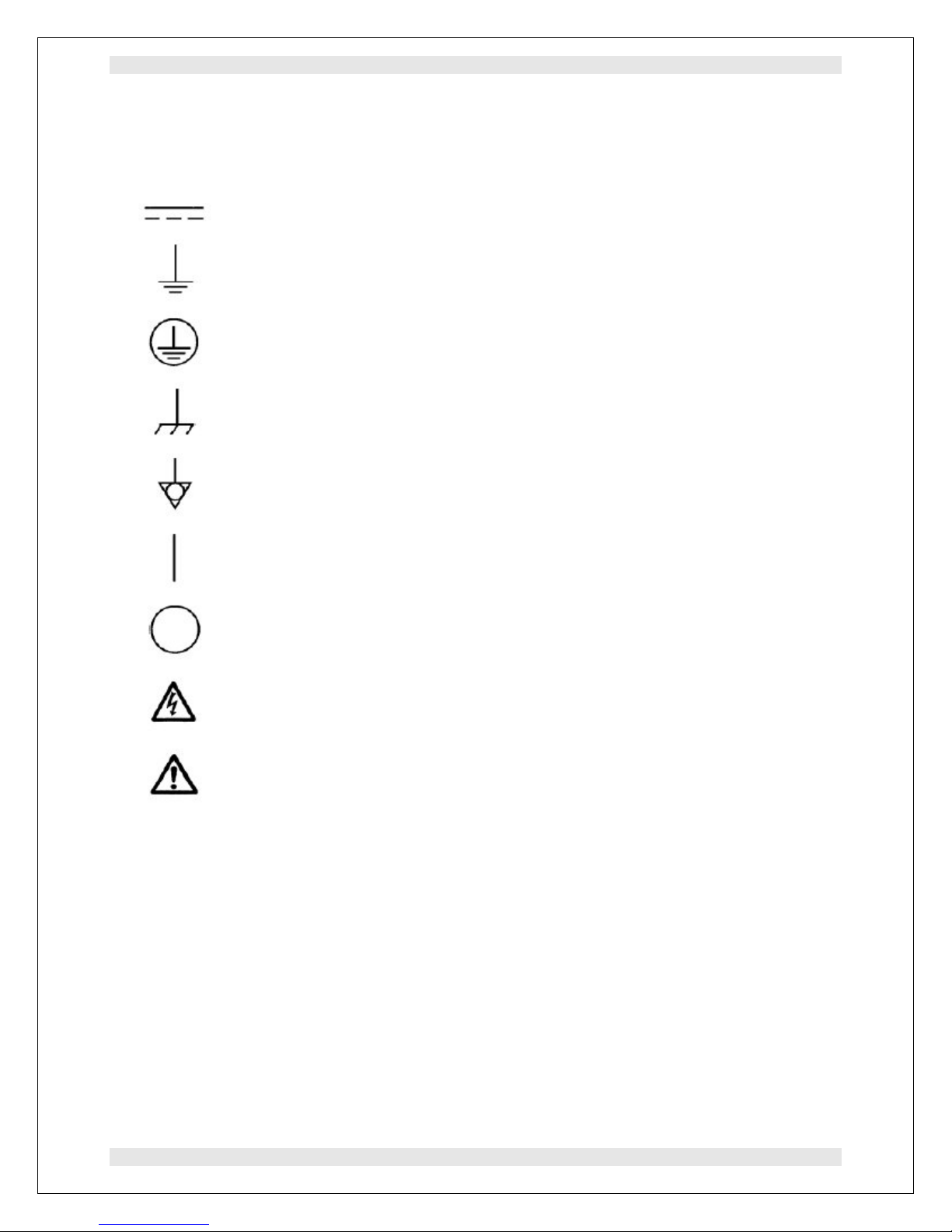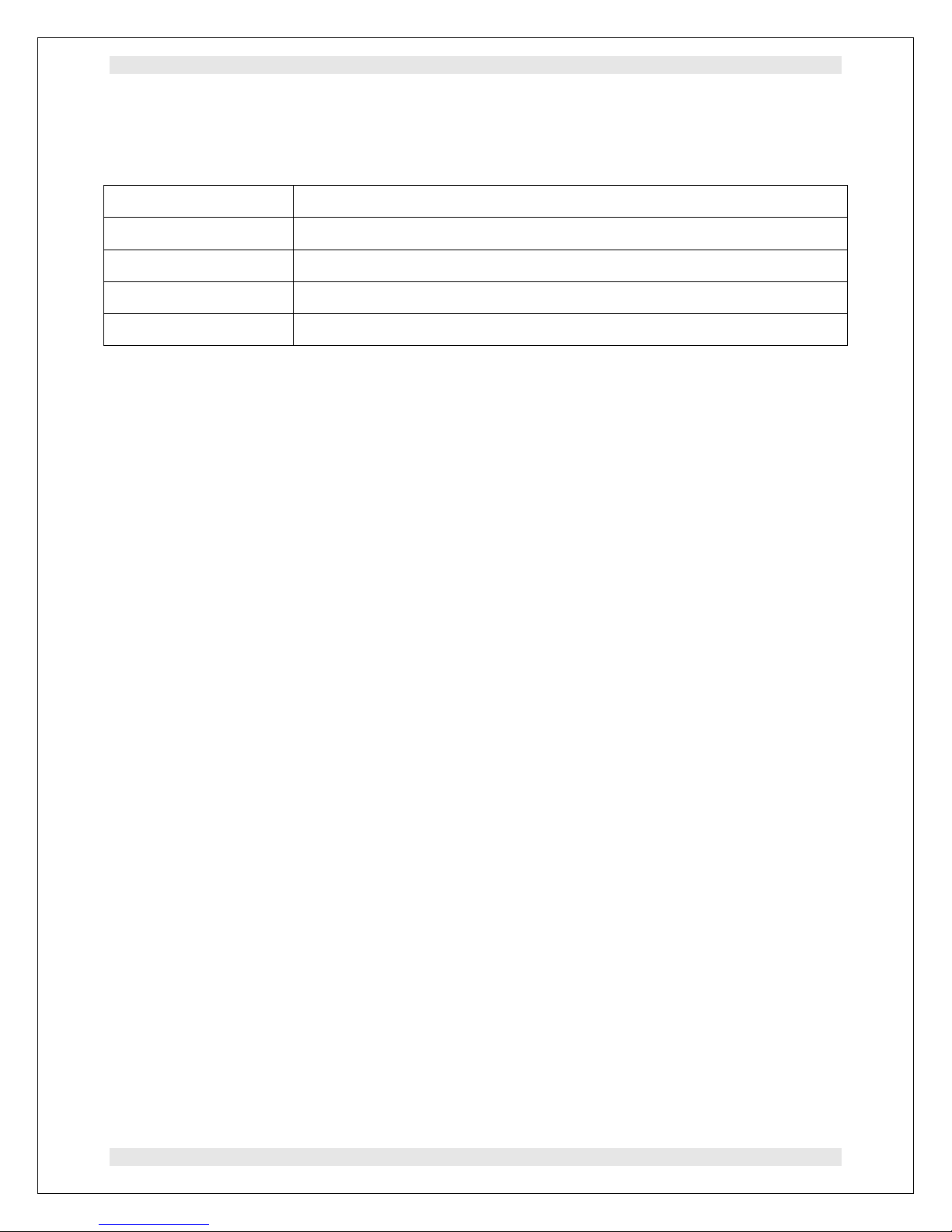PSI System Controls and Diagnostics
F3200E User Manual F3200E_UM_180726 Page 6 of 107
2 Figures
Figure 1. F3200E front and rear panels. Dimensions mm. .................................................................................. 19
Figure 2. F3200E case plan and side views. Dimensions mm. .............................................................................. 20
Figure 3. Schematic sample F3200E installation .................................................................................................... 22
Figure 4. Circuit for measured current using an external power supply............................................................. 24
Figure 5. Circuit for measured current using the F3200E HV supply ................................................................. 24
Figure 6. Data acquisition in internal mode; ADC rate exceeds capacity of communications / host computer26
Figure 7. Data acquisition in internal mode; ADC rate reduced to match capacity of communications / host
computer ........................................................................................................................................................... 26
Figure 8. Data acquisition in internal mode; data rate reduced by downsampling to match capacity of
communications / host computer ..................................................................................................................... 27
Figure 9. Data acquisition in buffered mode .......................................................................................................... 28
Figure 10. Data acquisition in sweep mode ............................................................................................................ 29
Figure 11. PTC DiagnosticG2 installation stages ................................................................................................... 32
Figure 12. Direct connection to PC host ................................................................................................................. 33
Figure 13. Ping test of the Ethernet connection. .................................................................................................... 33
Figure 14. Discover devices window ........................................................................................................................ 34
Figure 15. Discovering loop controllers .................................................................................................................. 34
Figure 16. F3200E discovery – ready to connect to the device ............................................................................. 35
Figure 17. F3200E connected showing slave devices on its fiber optic loop port ................................................ 35
Figure 18. F3200E window after connection .......................................................................................................... 36
Figure 19. Reading background noise in internal trigger mode ........................................................................... 37
Figure 20. Strip chart display .................................................................................................................................. 39
Figure 21. Scope display, buffered acquisition – data sampled at 100 kHz ......................................................... 40
Figure 22. Scope display, sweep acquisition – data sampled at 1 MHz, 20 1000 point sweeps averaged .......... 41
Figure 23. Histogram display. Two channels de-selected for display. ................................................................. 42
Figure 24. Vertical scale selection and positive values only toggle. ...................................................................... 42
Figure 25. Filtering selections. ................................................................................................................................. 43
Figure 26. Peak position calculations. ..................................................................................................................... 44
Figure 27. Center of gravity calculation controls .................................................................................................. 45
Figure 28. Limiting channels included in the peak position calculation. ............................................................. 45
Figure 29. Gaussian regression fit control. ............................................................................................................. 45
Figure 30. Setup ADC and range control. .............................................................................................................. 46
Figure 31. Current range selections. ....................................................................................................................... 46
Figure 32. Trigger controls ...................................................................................................................................... 47
Figure 33. Acquisition modes ................................................................................................................................... 47
Figure 34. Sweep setup controls .............................................................................................................................. 49
Figure 35. Channels controls ................................................................................................................................... 50
Figure 36. Other setup controls ............................................................................................................................... 51
Figure 37. Calibration warning dialog .................................................................................................................... 52
Figure 38. 8.33 µA calibration current directed to channel 3, 10 µA current range .......................................... 53
Figure 39. Clear Calibrations warning dialog ........................................................................................................ 53
Figure 40. Real Time Processing controls ............................................................................................................... 54
Figure 41. Firmware information display............................................................................................................... 55
Figure 42. Firmware update warning ..................................................................................................................... 55
Figure 43. Firmware update progress display........................................................................................................ 55
Figure 44. Network settings ..................................................................................................................................... 56
Figure 45. Fiber optic communication ports (view looking at rear panel) .......................................................... 57
Figure 46. Example fiber optic loop configuration where the F3200E is the loop controller. ........................... 58
Figure 47. Example fiber optic loop configuration where the F3200E is the loop controller – Diagnostic
display. .............................................................................................................................................................. 58
Figure 48. Example fiber optic loop configuration where another device is the loop controller. ...................... 59