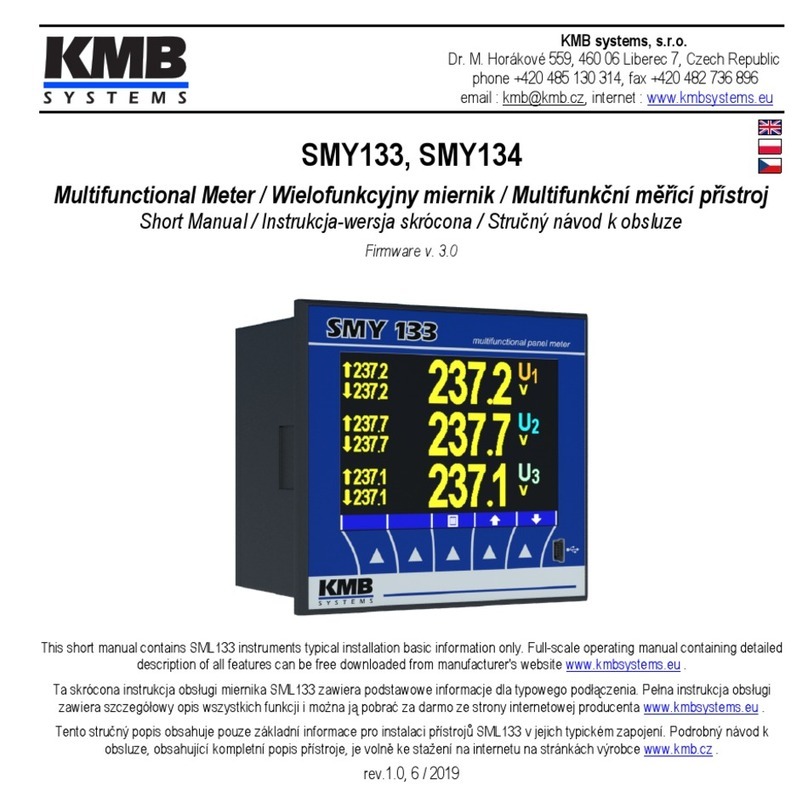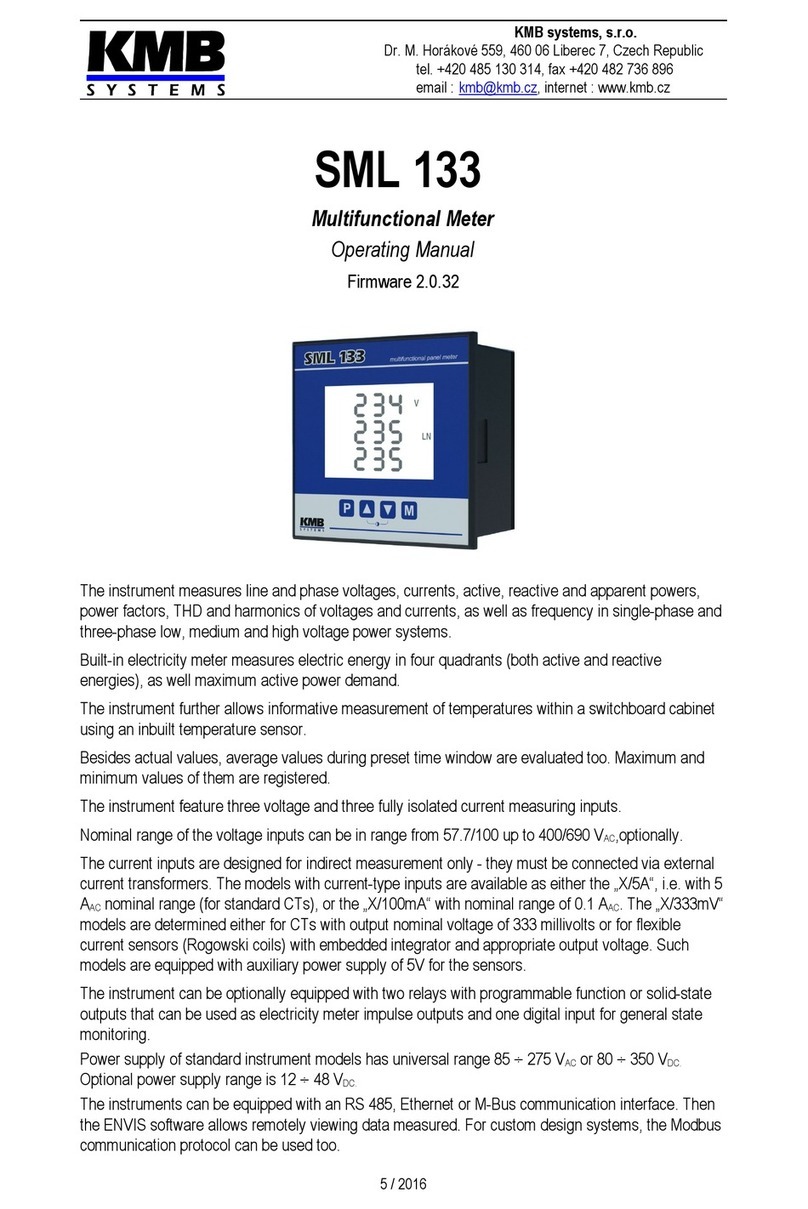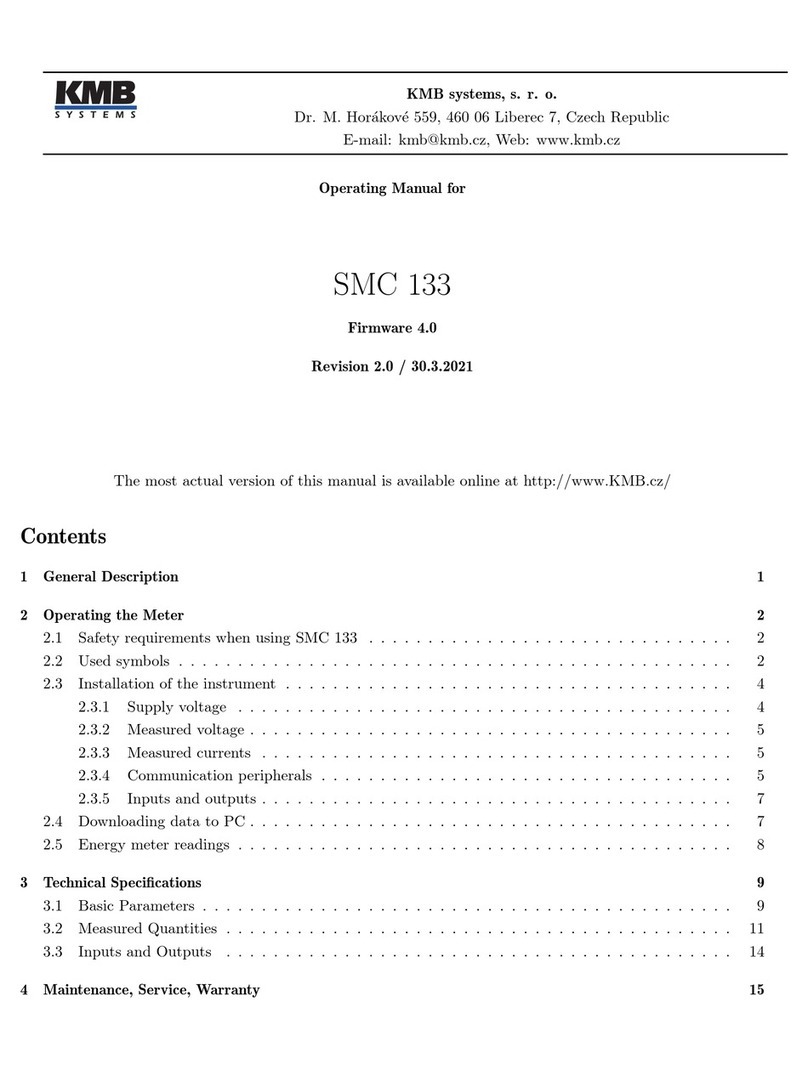SMV / SMP / SMVQ / SMPQ
3.4.2.7.2 Installation Setting................................................................................................................ 28
3.4.2.7.3 Clock Setting........................................................................................................................ 28
3.4.2.7.4 Average Values Processing Setting....................................................................................29
3.4.2.7.5 I/O Setting........................................................................................................................... 29
3.4.2.7.6 Remote Communication Setting........................................................................................... 29
3.4.2.7.7 Embedded Electricity Meter Setting....................................................................................30
3.4.2.7.8 Archiving Setting................................................................................................................. 30
3.4.2.7.9 Power Quality Evaluation Setting........................................................................................30
3.4.2.8 Instrument Lock........................................................................................................................... 31
3.4.2.9 Instrument Information................................................................................................................. 31
3.4.2.9.1 Info – General Window........................................................................................................ 31
3.4.2.9.2 Info – Archive Status........................................................................................................... 31
3.4.2.9.3 Info – Producer.................................................................................................................... 32
3.5 Description of Operation......................................................................................................................... 32
3.5.1 Method of Measurement..................................................................................................................... 32
3.5.1.1 Voltage Fundamental Frequency Measurement Method.............................................................32
3.5.1.2 Voltage and Current Measurement Method.................................................................................32
3.5.1.3 Power and Power Factor Evaluation Method...............................................................................33
3.5.1.4 Fundamental Harmonic Power, Power Factor and Unbalance Evaluation Method......................34
3.5.1.5 Voltage Events Evaluation Method.............................................................................................. 35
3.5.1.6 Harmonics, Interharmonics and THD Evaluation Method............................................................36
3.5.1.7 Flicker Evaluation Method........................................................................................................... 36
3.5.1.8 Ripple Control Signal (RCS) Evaluation Method.........................................................................36
3.5.2 Measured Values Evaluation and Aggregation...................................................................................36
3.5.2.1 Display Actual Values Evaluation and Aggregation.....................................................................36
3.5.2.2 Average Values Evaluation.......................................................................................................... 37
3.5.2.2.1 Maximum and Minimum Average Values............................................................................38
3.5.2.3 Recorded Values Aggregation..................................................................................................... 41
3.5.3 Harmonics, Interharmonics and THD.................................................................................................. 41
3.5.3.1 Harmonics, Interharmonics and THD Aggregation......................................................................41
3.5.3.2 Harmonics and THD Presentation............................................................................................... 42
3.5.4 Embedded Electricity Meter................................................................................................................ 42
3.5.4.1 Electric Energy Processing.......................................................................................................... 42
3.5.4.2 Maximum Active Power Demand Registration.............................................................................42
3.5.4.3 Setting......................................................................................................................................... 43
3.5.4.4 SMV/SMVQ Instrument Energy Presentation..............................................................................43
3.5.4.5 SMV /SMVQ Instrument Maximum Active Power Demand Presentation.....................................44
3.5.4.6 SMP/SMPQ Instrument Energy Presentation..............................................................................44
3.5.4.7 SMP/SMPQ Instruments Maximum Active Power Demand Presentation....................................45
3.5.5 Power Quality..................................................................................................................................... 45
3.5.5.1 Power Quality Evaluation............................................................................................................. 45
3.5.5.2 Power Quality Presentation......................................................................................................... 46
3.5.6 Record Blocking.................................................................................................................................. 46
3.6 Inputs & Outputs..................................................................................................................................... 47
3.6.1 Inputs & Outputs Connection.............................................................................................................. 48
3.6.1.1 Relay Output Connection............................................................................................................. 48
3.6.1.2 Impulse Output Connection......................................................................................................... 48
3.6.1.3 Digital Input Connection............................................................................................................... 48
3.6.1.4 Analog Input Connection............................................................................................................. 48
3.6.2 Inputs & Outputs Setup....................................................................................................................... 49
3.6.2.1 Digital Output Setup – Standard Output......................................................................................49
3.6.2.1.1 Input Events........................................................................................................................ 49
3.6.2.1.2 Control Quantity Size Event................................................................................................50
3.6.2.1.3 Instrument State Event........................................................................................................ 52
3.6.2.1.4 Permanent State Event.......................................................................................................52
3.6.2.1.5 Output Control Formula....................................................................................................... 53
3.6.2.1.6 Output Type........................................................................................................................ 53
3