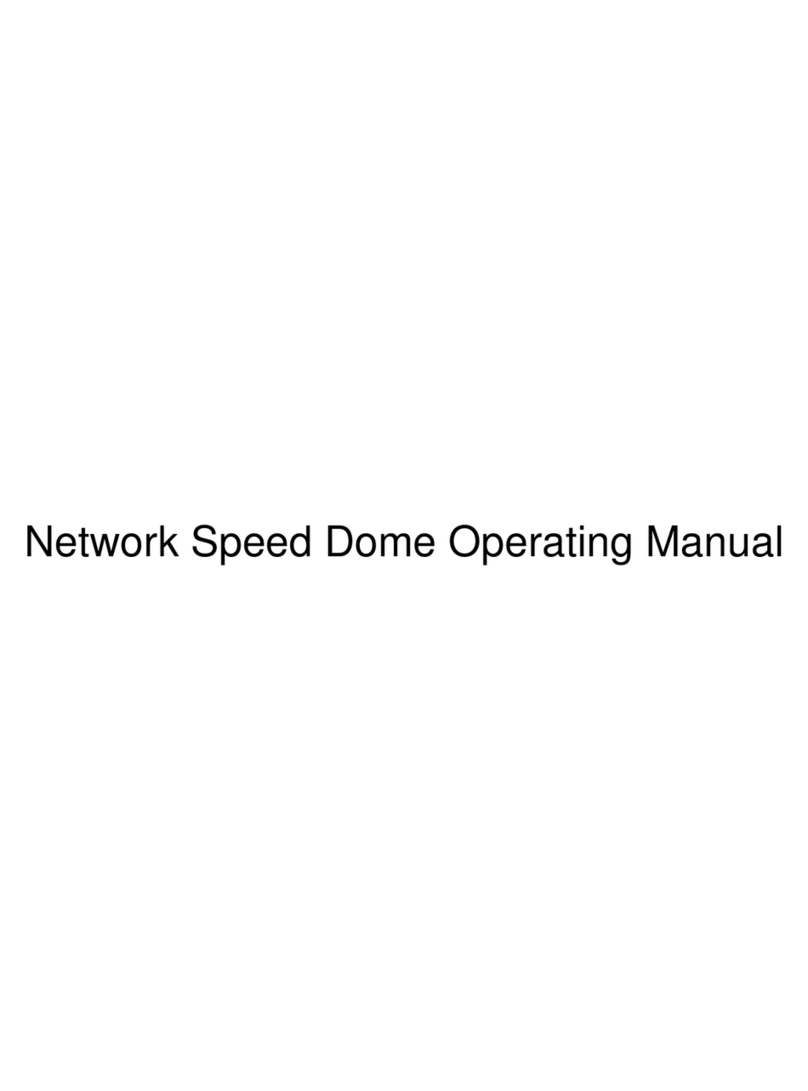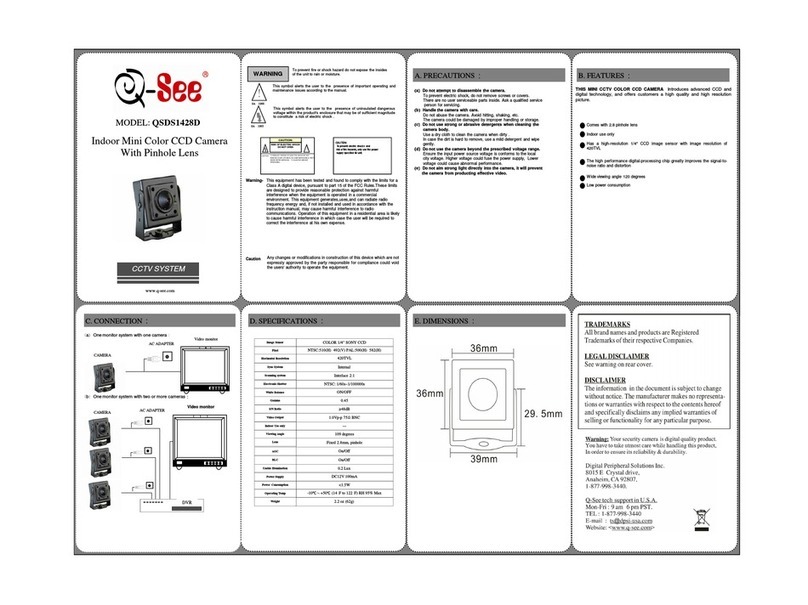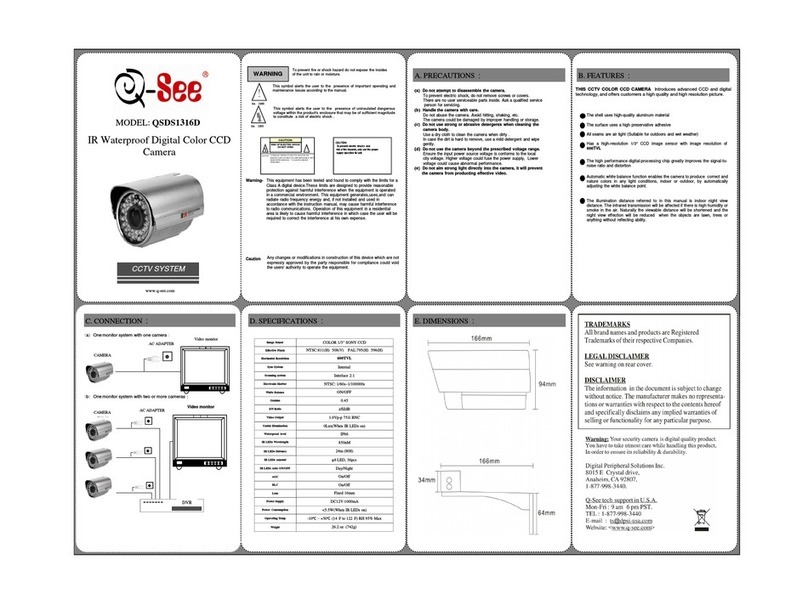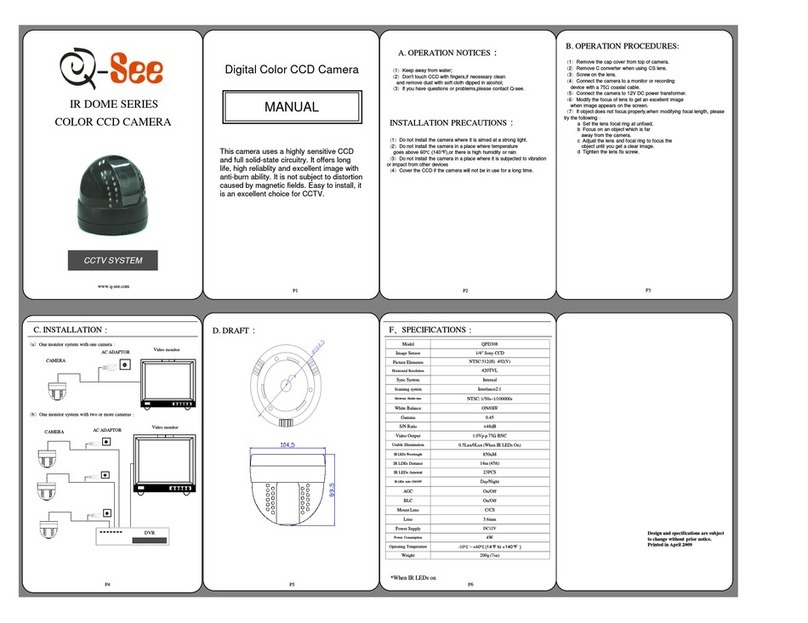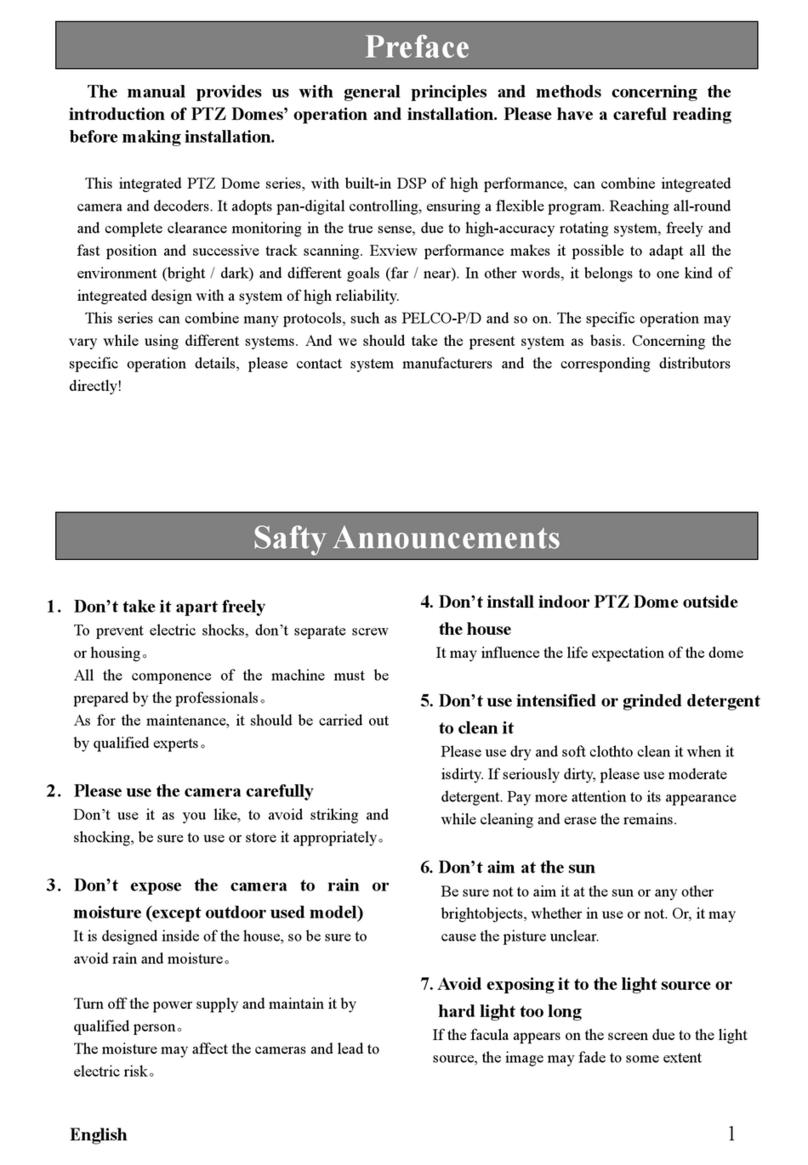MONITOR
Digital Color CCD Camera
CCTV SYSTEM
A.FEATURES:
This camera uses CCD as image captured device,so it is very small
and light, anti-shock. It is your best choice for CCTV system:
(1)High Resolution.
The horizontal resolution is 420TVL.
(2)Auto Electronic shutter(AES).
AES can modify the CCD exposure time automatically. A
stable brightness and excellent exposured image will be
captured no matter the outer light is strong or
weak. ON and OFF are switchable.
(3)Back Light compensation(BLC).
A new developed digital illumination intensity control
function makes use of DPS technology to solve the shadow
problem by modifying iris and gain.
(4)Auto Gain Control(AGC).
(5)Auto Iris Lens VIDEO and DC drive.
(1)Don`t aim the camera at strong light or put in a place where is rainny
or dusty;
(2)Don`t touch CCD with finger,if necessary,Please clean the dust with
soft cloth dipped with alcohol;
(3)Screw the anti-dust cap on the CCD if the camera are not used for
long time;
(4)Power suppy refers to the specifications;
(5)Please handle carefully to avoid strong shock.
B.PRECAUTIONS:
C.Parts Include
:
(6)The illumination distance in this manual is indoor night view distance.
The infrared transmission will be affected if there is a big humidity or
smoke in the air .Naturally, the viewable distance will be shortened and
the night view effection will be declined objects are lawn, trees or
objects without reflecting ability.
(1)One Camera(2)One Operation Manual(3)One Anti-dust Cap
(4)One IRIS Connector(E4-191J-100)
(1)One monitor system with one camera:
B
(3)Auto Iris Lens:
(a)IRIS pin definition
(b)Modify level knob to get the best image quality
Video monitor
(2)One monitor system with two or more cameras:
MULTIPLEXER
:F.SPECIFICATIONS:Specification:
2
1
4
3
1.DAMP-/POWER
2.DAMP+/NC
3.DRIVE+/VIDEO
4.GND AES
IRIS
(1)Make sure the power supply is right.
(2)Screw on a suitable lens on the camera.
(3)Connect the VIDEO output into monitor.Make sure the
power supply is on ,and the image captured by
camera should appear in the monitor.
(4)Modify the Iris and focus to get the best image quality.
(5)Background Focus Modification:
The background focus is usually up before the camera is
sold.But under some special status, background focus
need to be modified. When modifying it ,put lens focus at
∞,capture an image of object 20m far away ,screw off
the fix screw to modify the focal position to get a
clear image on the monitor, and then fix the screw.
(6)Electronic shutter:
Under EE model, the shutter speed will be modified according
to the surrounding illumination.
Design and specifications are subject
to change without prior notice.
Printed on Mar.2008
Video monito
DC 12V adapter
PAL/NTSC:512(H)×492(V)
420TVL
1/3"SHARP CCD
Internal
Interlace2:1
1.0Vp-p 750ΩBNC
On/Off
0.45
PAL /NTSC:1/50S~1/100000S
0.5Lux/0Lux
30m
On/Off
28PCS
On/Off
Video/DC
C/CS
3.5mm~8mm
DC12V
150mA
480g
-20℃~+60℃
≥48dB ≥50dB
Scanning system
Sync System
Electronic Shutter time
White Balance
Image Sensor
Picture Elements
Horizontal Resolution
IR LDEs Distance
IR LEDs Amount
S/N Ratio
Gamma
Video Output
Usable Illumination
Power Supply
Lens
Power Consumption
Operating
BLC
AGC
Auto Iris
Mount Lens
Weight
QPSCD NVModel
*When IR LEDs on
WWW.q-see.com