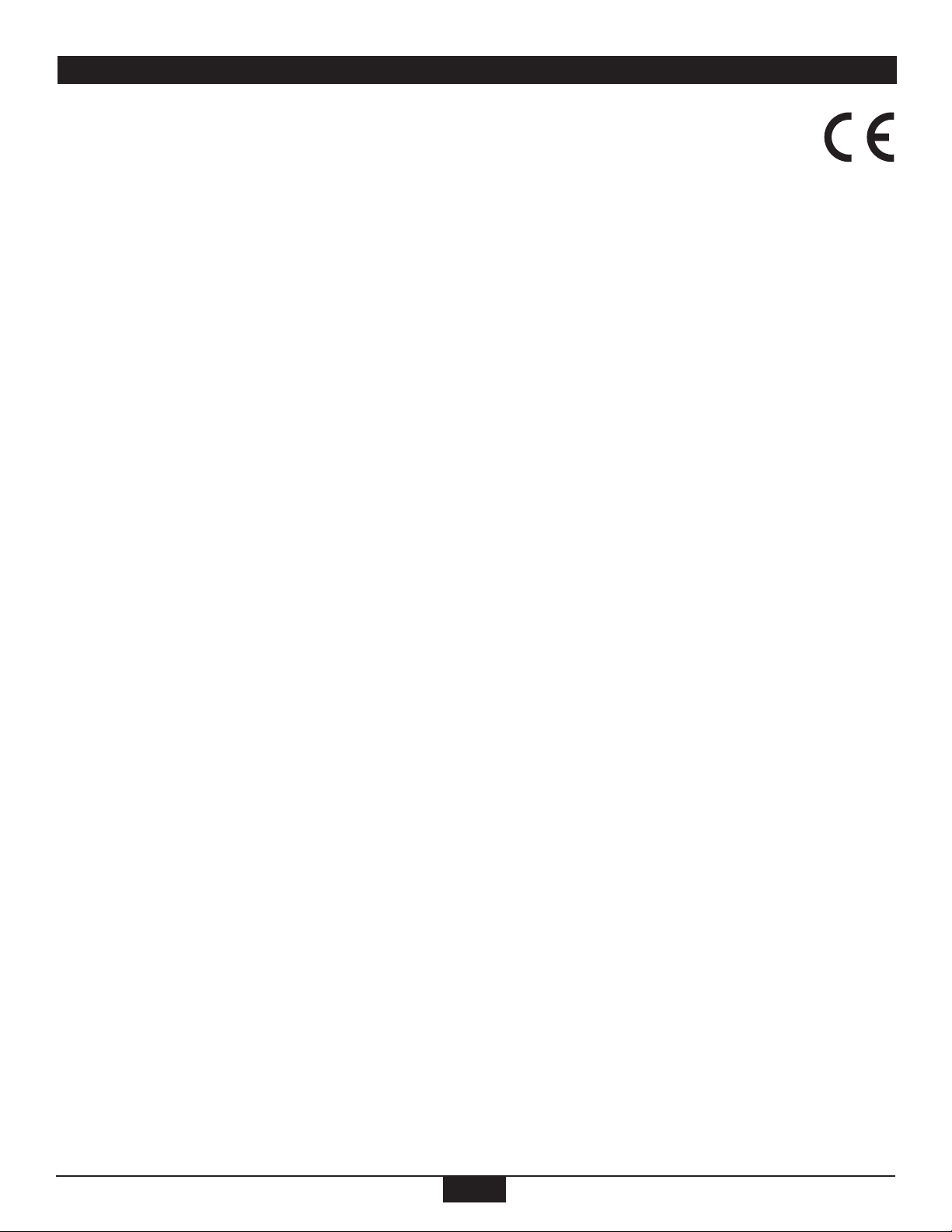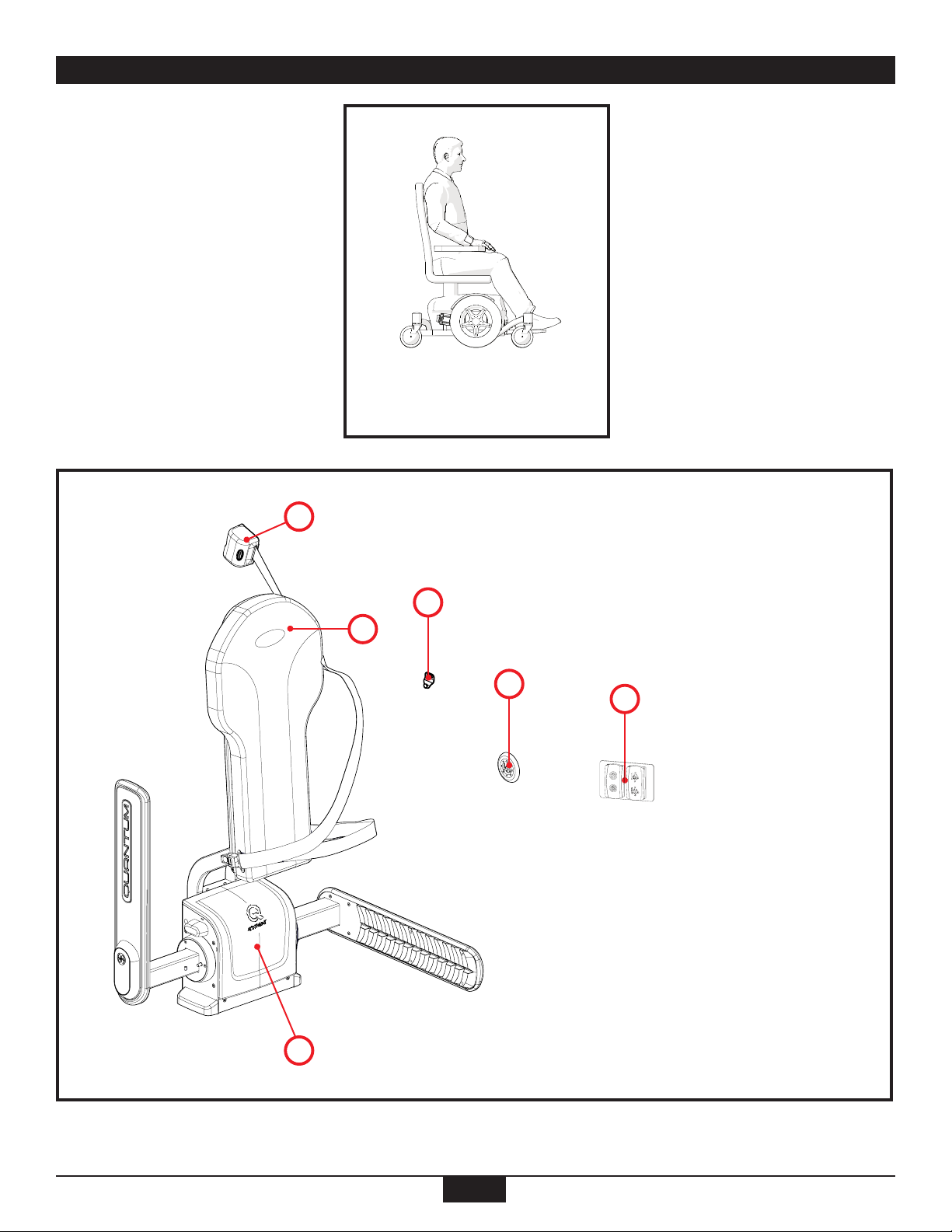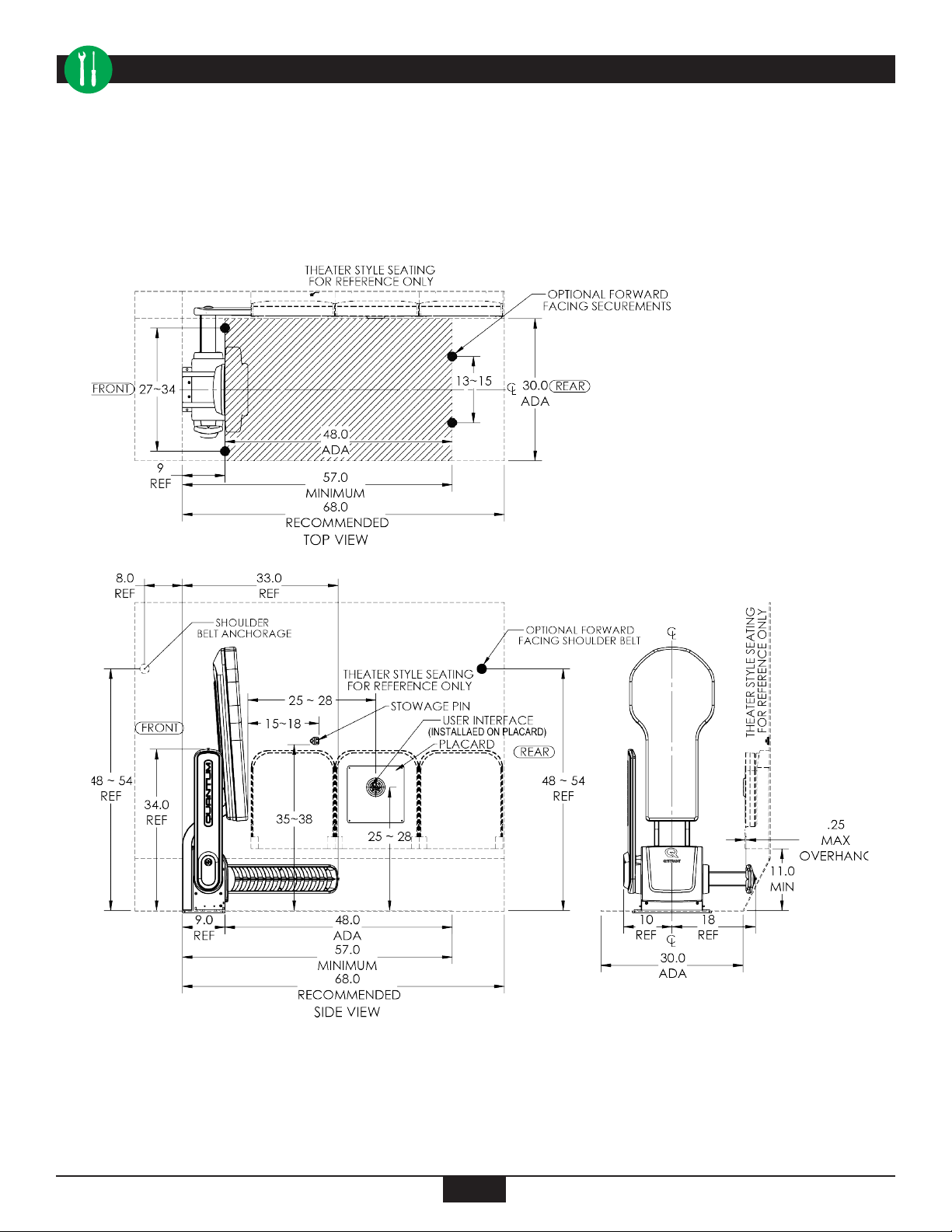3
IMPORTANT SAFEGUARDS AND WARNINGS
WARNING: While in maintenance and service mode, ALL safety features are temporarily disable, therefore keep hands, feet and
all body parts away from the QUANTUM® Securement System when activated.
• All equipment and components MUST be installed and serviced by an experienced and trained technician.
• Safety eye glasses MUST be worn whenever installing or servicing this system.
• While the QUANTUM® is in Maintenance or Service Mode, earplugs MUST be worn.
• The QUANTUM® Securement System meets all current regulations for rear facing transit, European Directives and ADA/CSA requirements.
• The QUANTUM® Securement System is a complete integrated system. Do not alter or modify it in any way and do not interchange or substitute any
components. Any deviation from these recommendations is the responsibility of the installer.
• The QUANTUM® Securement System and components have been tested in a configuration similar to the recommendations in this manual.
• The QUANTUM® Securement System and its components MUST be regularly inspected, cleaned and maintained—reference the sections in this manual
Maintenance and Service.
• Before installation, check with local transportation authorities for specific regulations, standards, requirements and minimum/maximum wheelchair location
space and emergency exit requirements.
• Before installation, inspect the underside of vehicle floor, note utilities, frames, cross-members, fuel tanks and other possible obstructions—any questions
contact the vehicle’s OEM.
• Vehicle anchor points may require reinforcement. The installer or manufacturer is responsible for ensuring anchorages are installed into suitable floor
and wall structures. Floor and wall strength MUST meet specific regulations, standards and applicable performance requirements from local transportation
authorities.
• Do NOT install anchorages or any system components into faulty materials such as corroded metal, wood, plastic or fiberglass panels.
• Regulations and standards in some countries require the installation of a backrest, shoulder and lap belt to be considered a compliant wheelchair securement
system. The QUANTUM® Securement System plus Backrest, Shoulder and Lap Belt (occupant securement—for US only) make a complete rear facing
wheelchair securement system.
• The QUANTUM® Securement System MUST be serviced by an experienced and trained technician after every Manual Release.
• Every QUANTUM® Securement System Manual Release MUST be reported to both your supervisor and Q’STRAINT®.
• The QUANTUM® Securement System MUST be serviced or replaced after every vehicle collision.
• Replace ALL system components including floor and wall anchorages that were used during a vehicle collision. Broken and worn components MUST be
replaced.
• All damages and defects MUST be reported to both your supervisor and Q’STRAINT®.
• If the QUANTUM® Securement System malfunctions or if any questions arise regarding the system’s operations, immediately contact Q’STRAINT®.
• Only use Q’STRAINT® components with this system, unless otherwise stated.
• Only use Hardware with a minimum Grade 8, which meets ASTM F835 ,SAE J429 or ASTM 574 specifications (depending on head style and drive), and coated
for adequate protection against corrosion per ISO 7253 or ASTM B117 or per customer requirements.
• The QUANTUM® Mounting Plate MUST be installed onto a flat and durable surface. ONLY use Q’STRAINT® hardware for installation.
• The images of the Mounting Plate and Supporting Plates illustrated in this manual are a representation of the Basic Mounting Plate and Basic Supporting Plates.
The Mounting Plate and Supporting Plates will vary depending on the Bus Configuration.
• When installing or servicing the QUANTUM® Securement System, protect system from contacting sharp corners and edges.
• Prevent contamination of webbing by avoiding contact with oils, gasses, polishes and chemicals.
• Worn, contaminated, or damaged webbing MUST be replaced.
• Installer is responsible for making sure the installed QUANTUM® Securement System meets all applicable regulations and standards—and that the system works
according to the instructions in the section of this manual called Testing the System.
• Two QUANTUM® Securement Systems cannot be installed side by side because there MUST be a minimum pathway clearance of 22”when the QUANTUM®
Arms are at their maximum width of 33.14”—check with local transportation authorities for specific regulations, standards and requirements.
• Backrest MUST meet or exceed all current ISO 10865 regulations for rear-facing transit, European directives and the latest ADA and CSA revisions.
• Occupant securement system (shoulder and lap belt) MUST meet applicable regulations for rear facing occupant securement requirements.
• Shoulder and lap belt MUST cross occupant’s shoulder and hip, and not be held away from the occupant’s body by wheelchair components.
• If a head restraint is anchored to the vehicle, a vehicle anchored backrest restraint MUST be provided to minimize rearward deflection of the wheelchair
seatback in order to prevent an injury.
• Keep loose articles of clothing away from the QUANTUM® Rotational and Non-Rotational Arms.
SAVE THESE INSTRUCTIONS