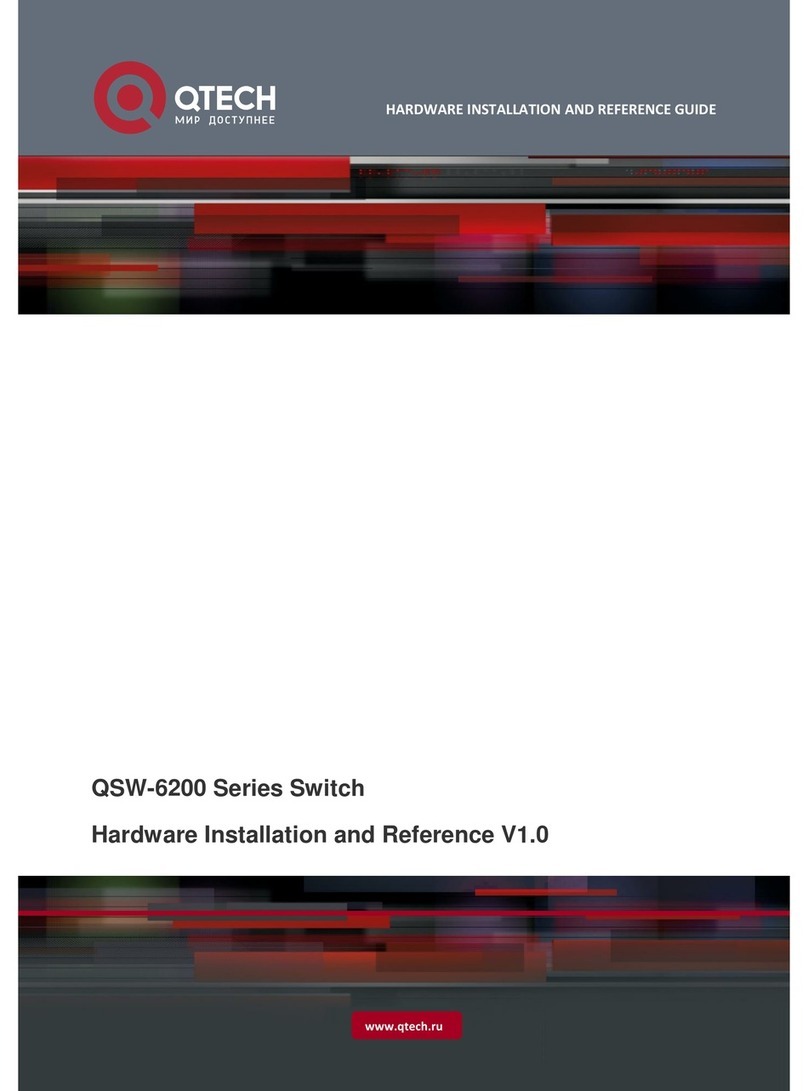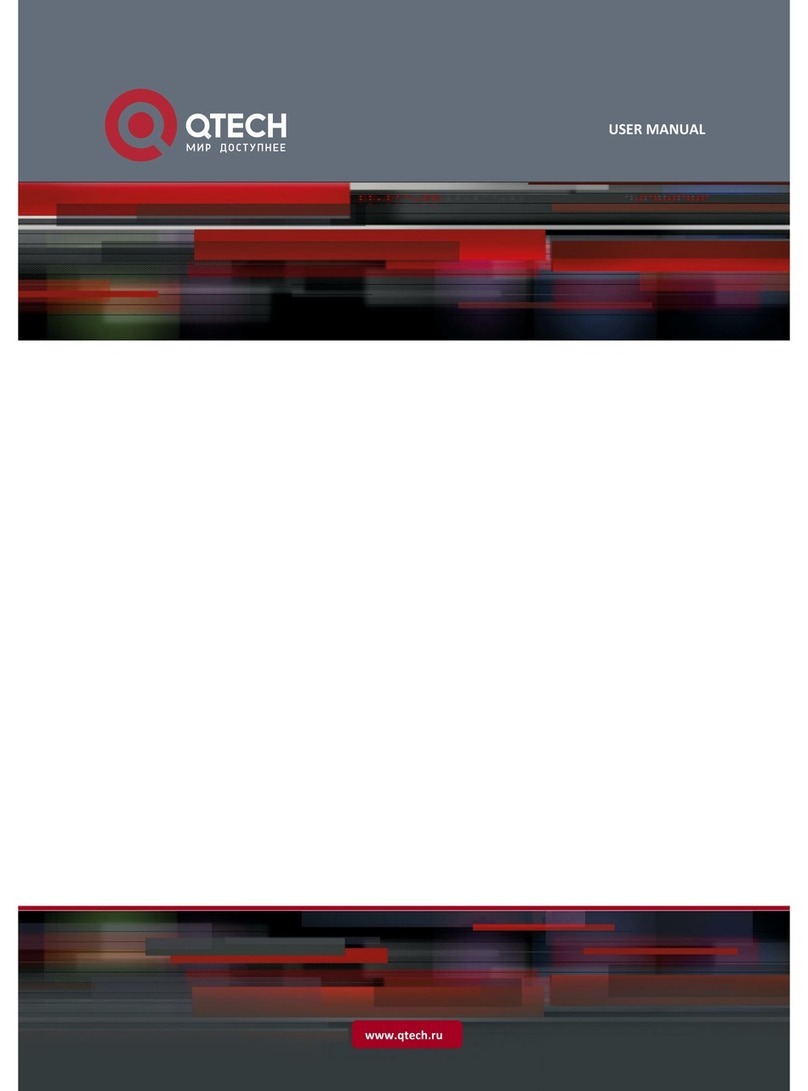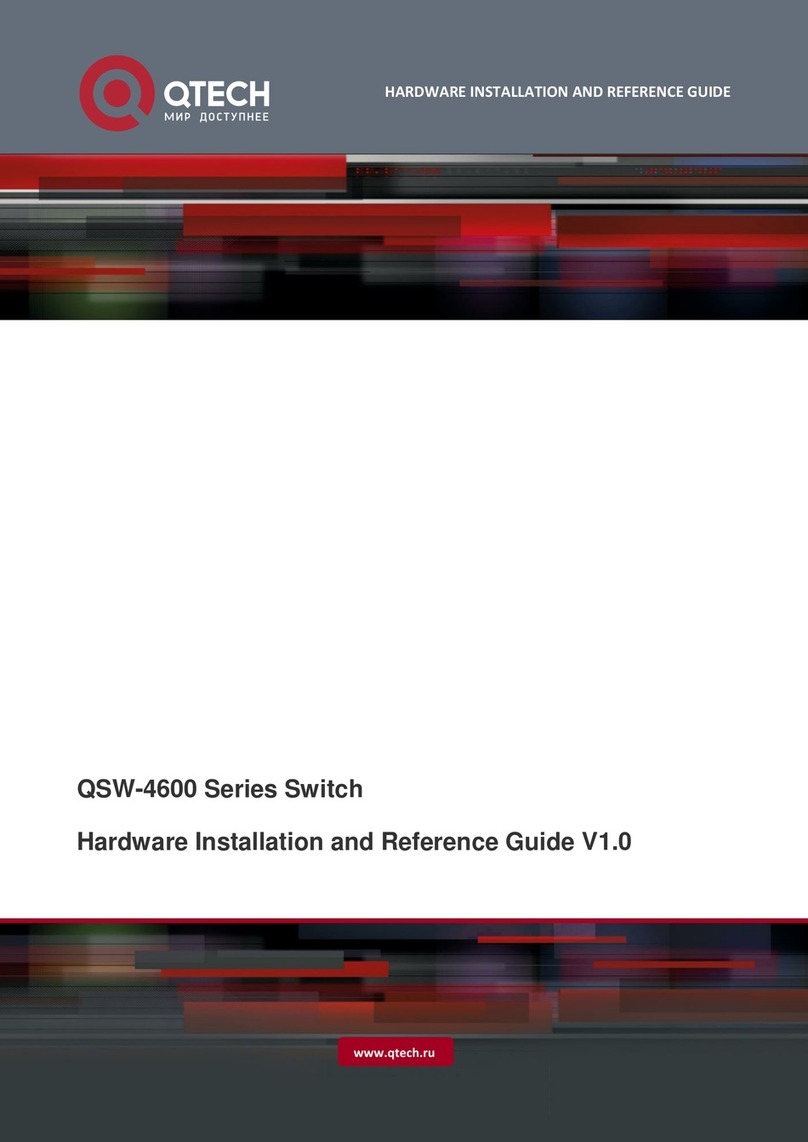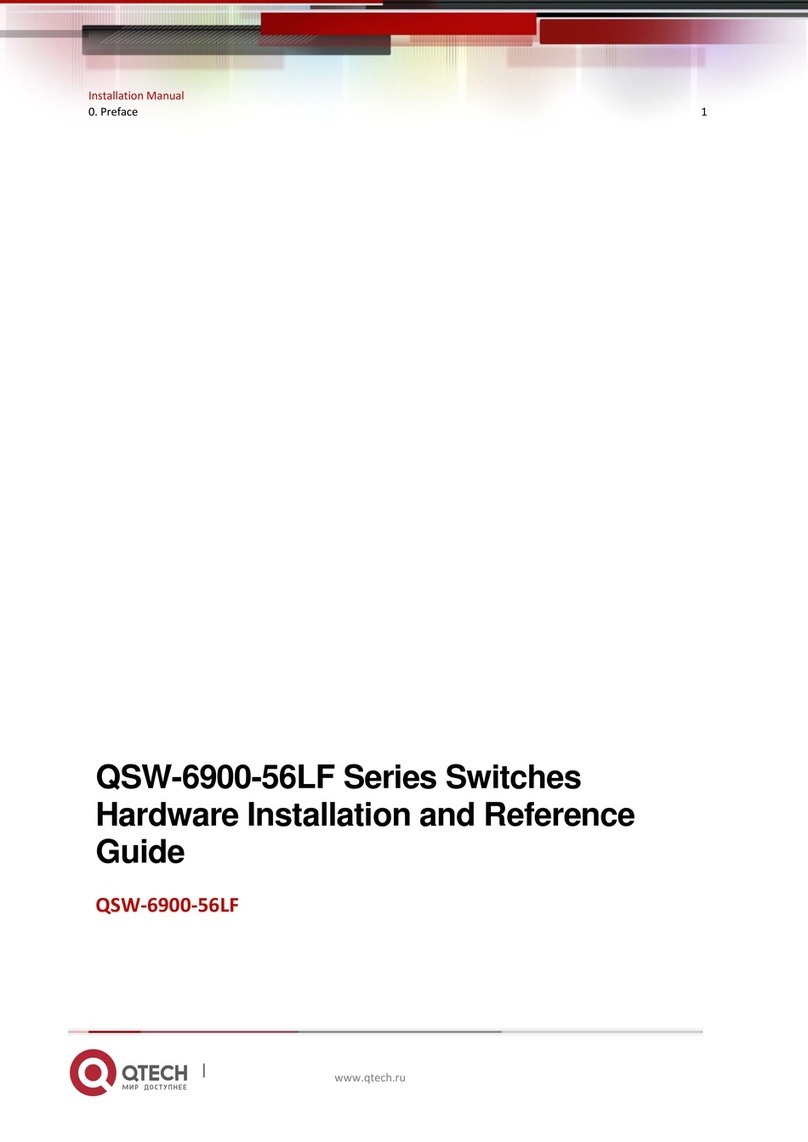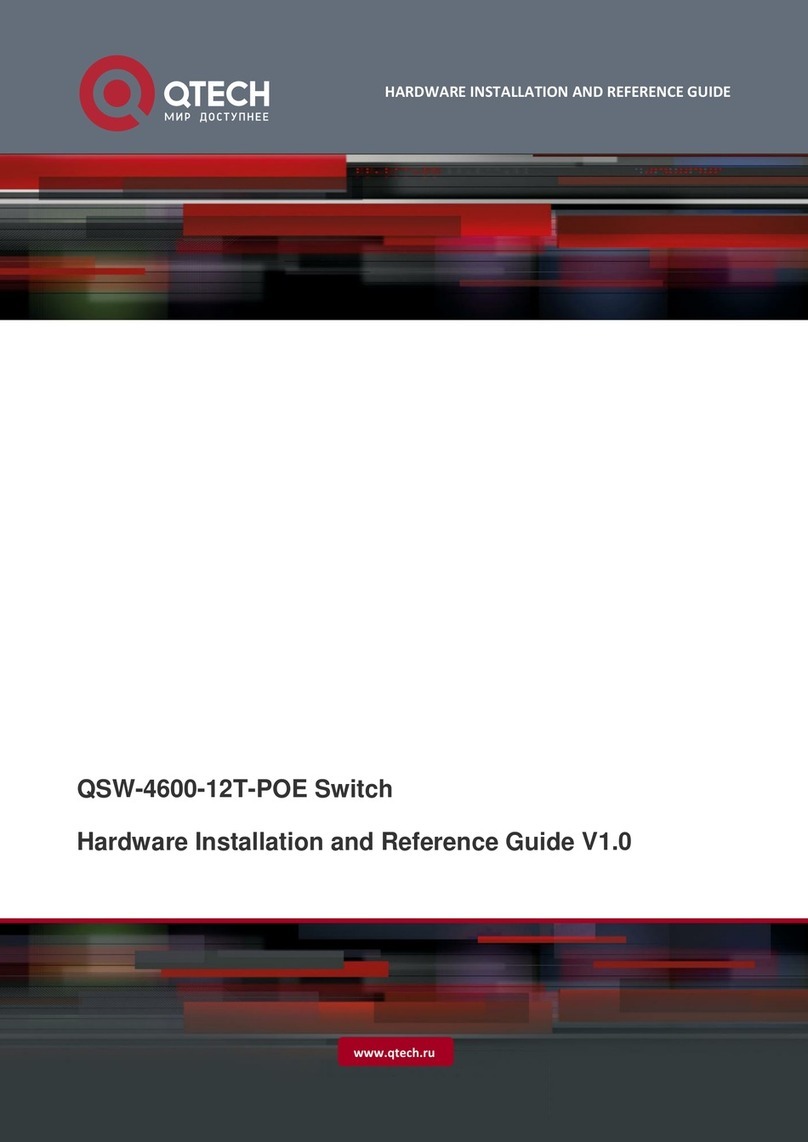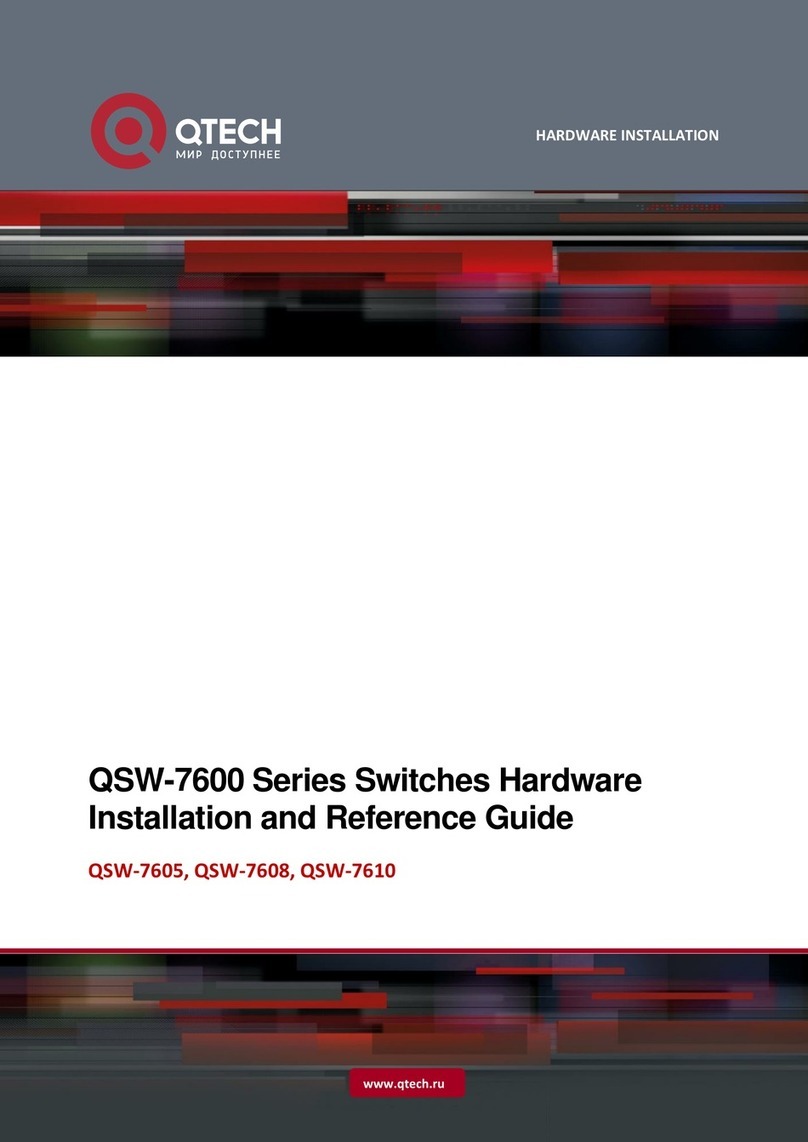QSW-4700 Series Switches Hardware Installation and Reference Guide
Product Overview
4
2. PREPARING FOR INSTALLATION 50
2.1. Safety Precautions 50
2.1.1. General Safety Precautions 50
2.1.2. Handling Safety 50
2.1.3. Electric Safety 50
2.1.4. Electrostatic Discharge Safety 51
2.1.5. Laser Safety 51
2.2. Installation Environment Requirements 51
2.2.1. Ventilation Requirements 51
2.2.2. Temperature/Humidity Requirements 51
2.2.3. Cleanliness Requirements 52
2.2.4. Anti-interference Requirements 53
2.2.5. Grounding Requirements 53
2.2.5.1. Safe Grounding 53
2.2.5.2. Lightning Grounding 53
2.2.5.3. EMC Grounding 53
2.2.6. Lightning Protection Requirements 54
2.2.7. EMI Requirements 54
2.3. Fiber-Optic Cable Connection Requirements 54
2.4. Tools 54
3. INSTALLING THE SWITCH 55
3.1. Installing Procedure 55
3.2. Before You Begin 56
3.3. Mounting the Switch 56
3.3.1. Mounting the Switch in a Rack 56
3.3.2. Mounting the Switch on the Wall 57
3.3.3. Installing the Switch on a Workbench 58
3.4. Installing and Removing a Power Supply Module 58
3.4.1. Installing the AC Power Supply Module 58
3.4.2. Removing the AC Power Supply Module 59
3.4.3. Installing the DC Power Supply Module 59
3.4.4. Removing the DC Power Supply Module 60
3.5. Grounding the Switch 61
3.6. Connecting Cables 61
3.6.1. Bending Steps 62
3.7. Cable Bundling 62
3.7.1. Bundling Steps 62