Ubiquiti US-XG-6POE User manual
Other Ubiquiti Switch manuals

Ubiquiti
Ubiquiti US-48 User manual
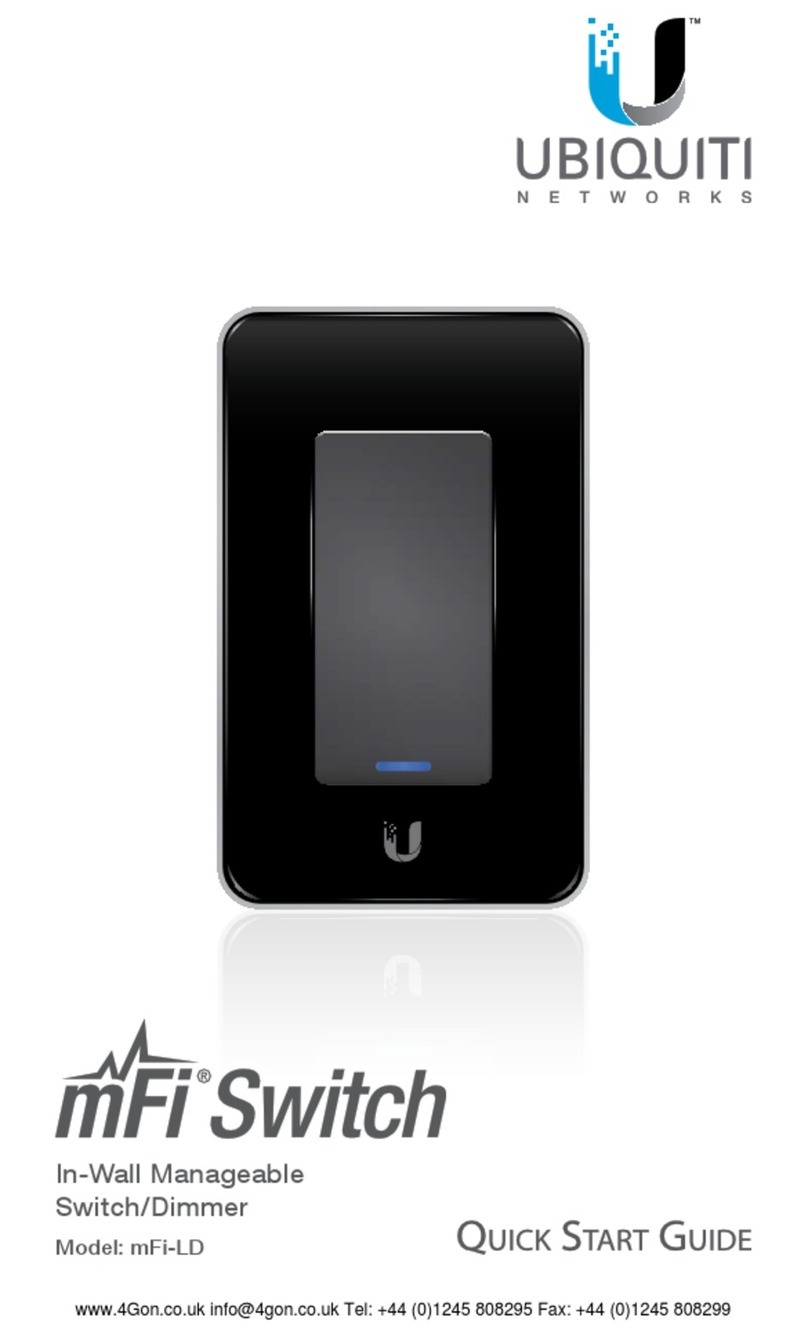
Ubiquiti
Ubiquiti mFi-LD User manual

Ubiquiti
Ubiquiti ES-48-500W User manual
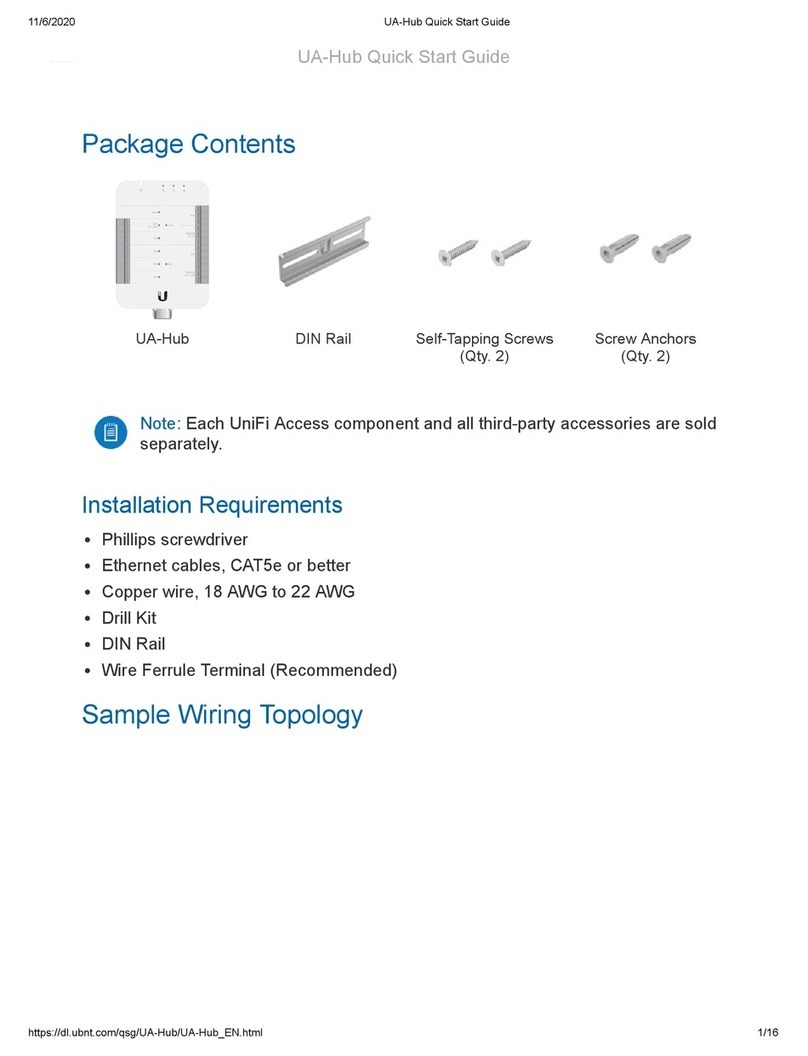
Ubiquiti
Ubiquiti UA-Hub User manual

Ubiquiti
Ubiquiti UniFi USW-Pro-24-POE User manual
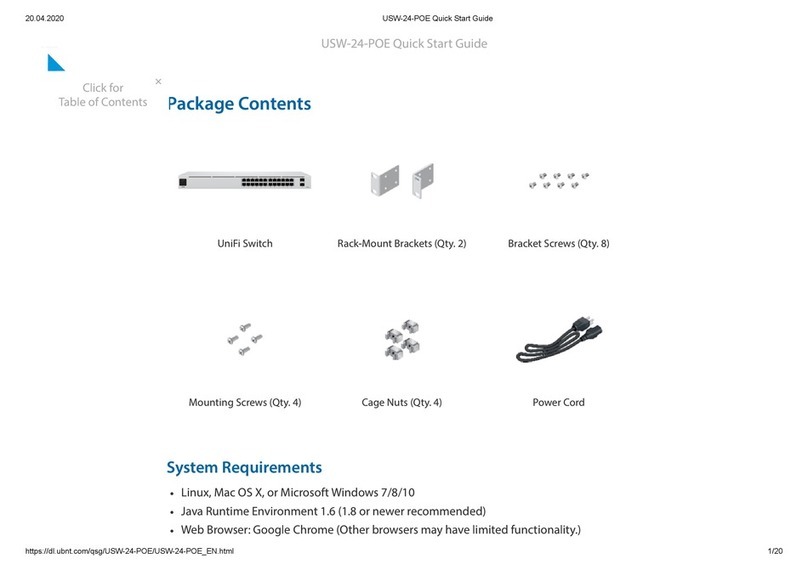
Ubiquiti
Ubiquiti UniFi USW-24-POE User manual

Ubiquiti
Ubiquiti EdgeSwitch 48 LITE User manual

Ubiquiti
Ubiquiti ES-24-250W User manual
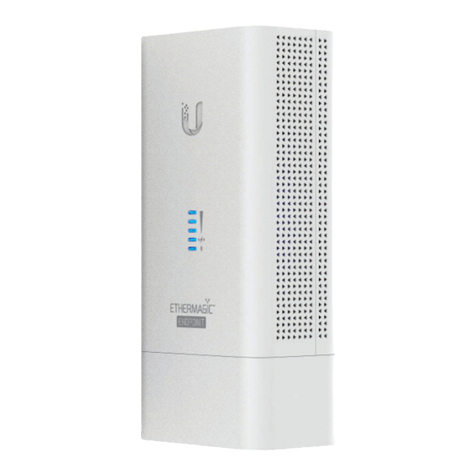
Ubiquiti
Ubiquiti ETHERMAGIC EM-S User manual

Ubiquiti
Ubiquiti FiberPoE User manual

Ubiquiti
Ubiquiti UBNT-US-8-150W-US User manual
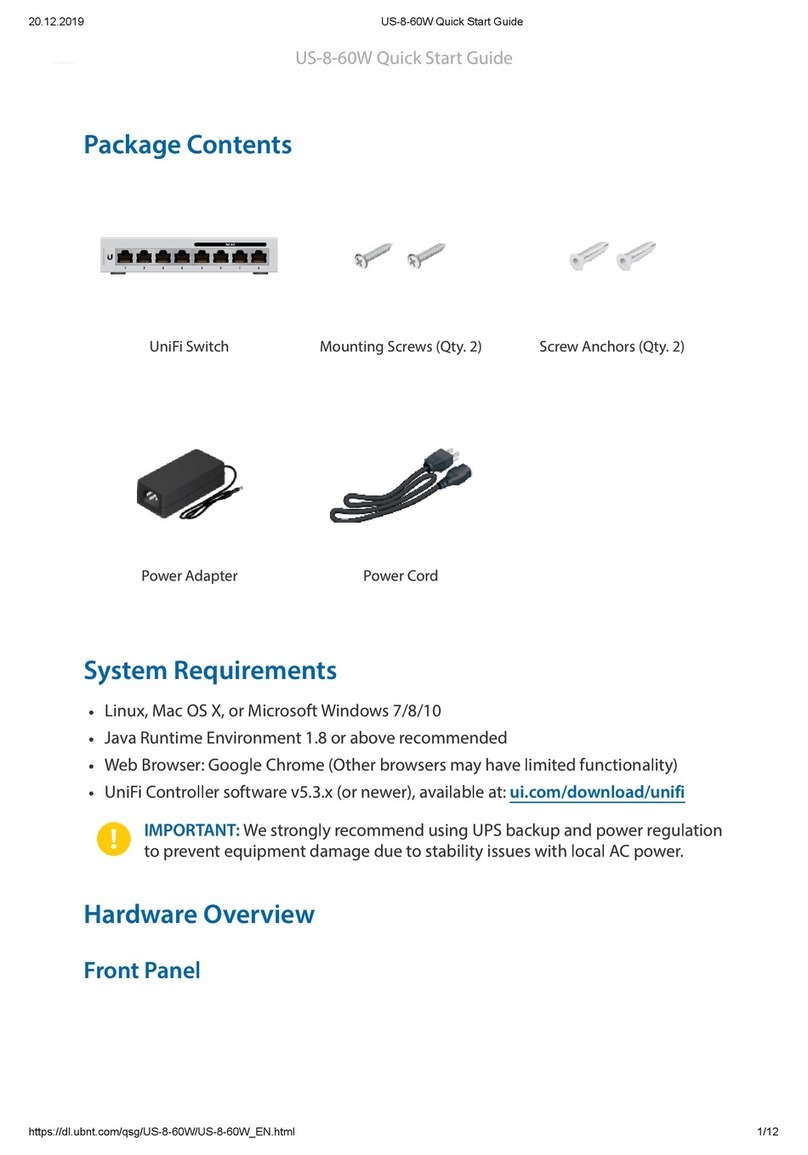
Ubiquiti
Ubiquiti UnFi US-8-60W User manual

Ubiquiti
Ubiquiti UniFi USW-16-POE User manual

Ubiquiti
Ubiquiti TS-16-CARRIER User manual

Ubiquiti
Ubiquiti EdgeRouter ER-10X User manual

Ubiquiti
Ubiquiti UniFi USW-24-POE User manual

Ubiquiti
Ubiquiti UniFi USW-24-POE User manual
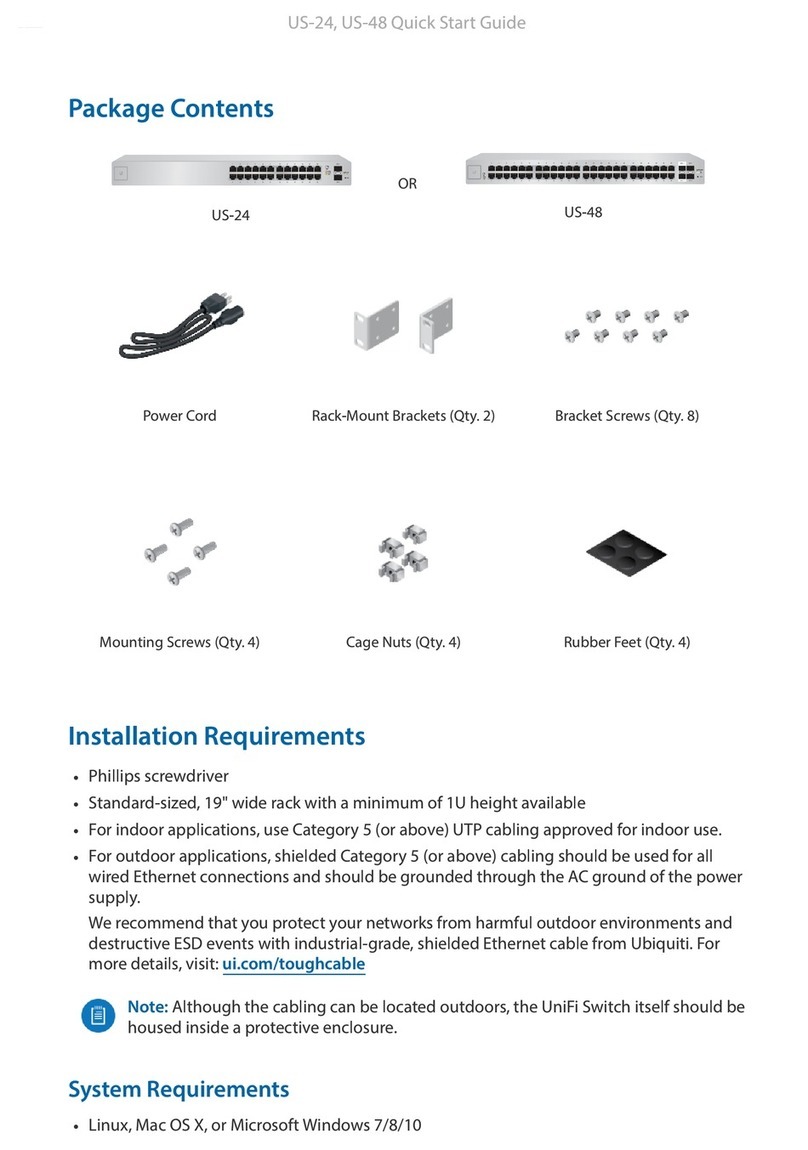
Ubiquiti
Ubiquiti US-24 User manual

Ubiquiti
Ubiquiti EdgeSwitch 10 XP User manual

Ubiquiti
Ubiquiti TouchSwitch Poe TS-5-POE User manual































