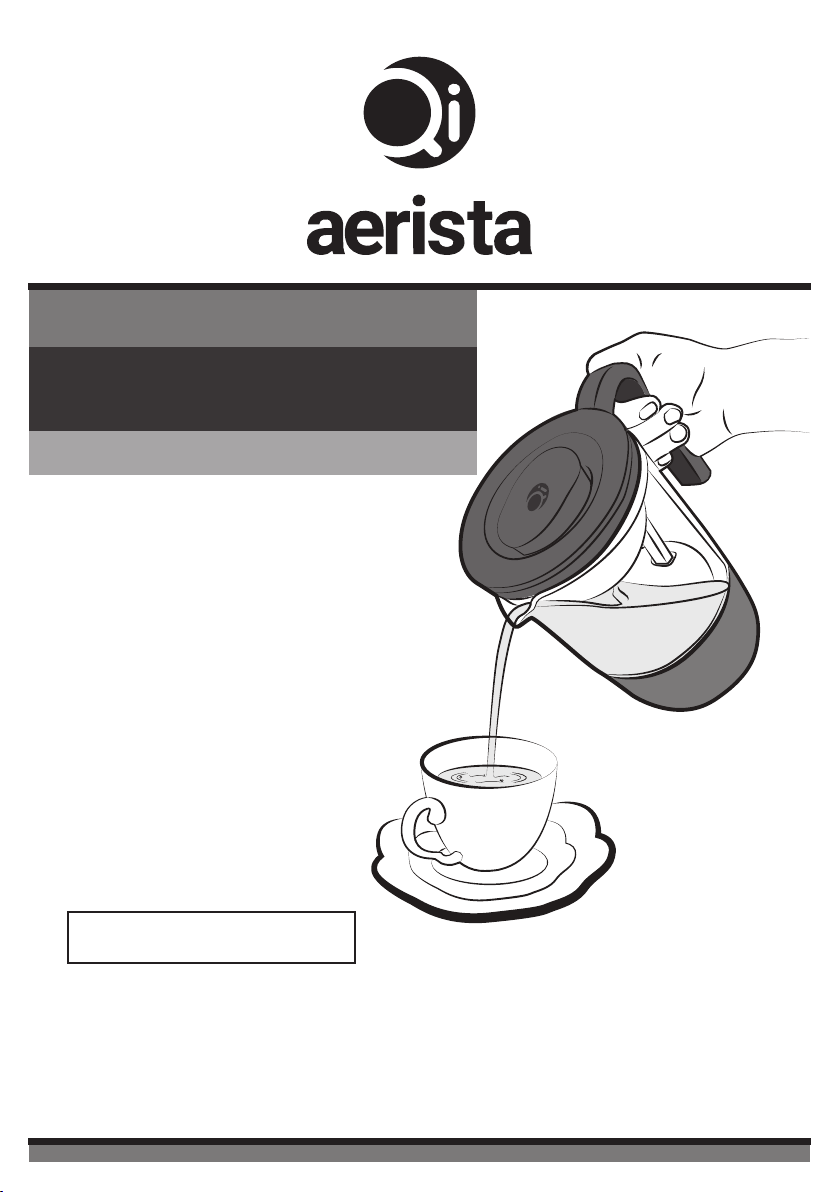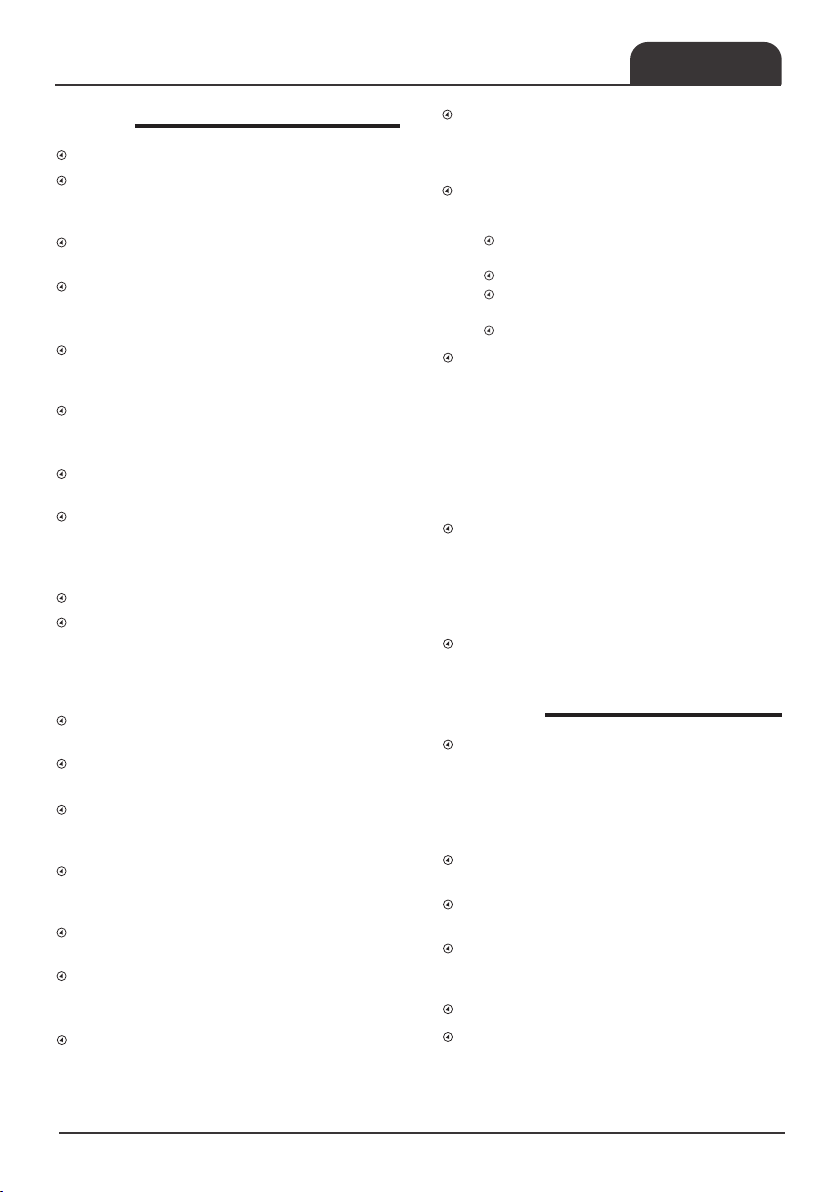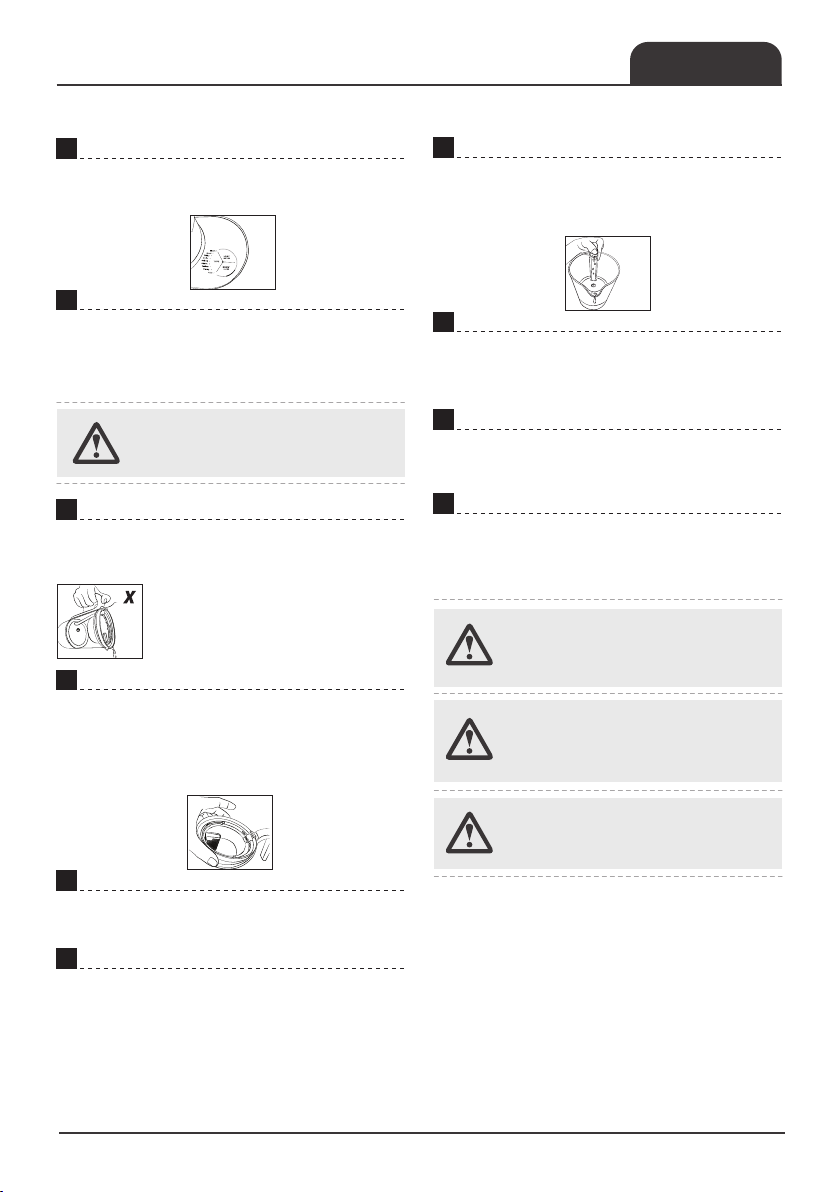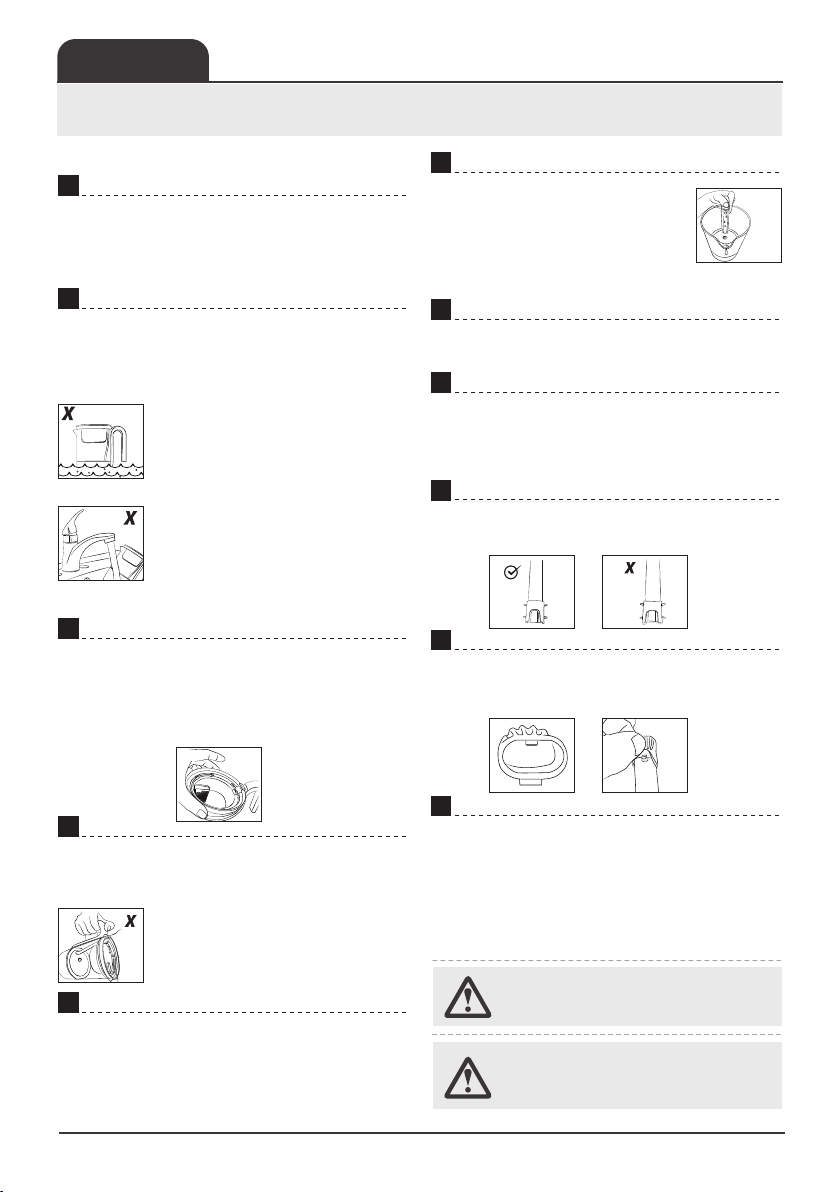www.qiaerista.com
PAGE 04
IMPORTANT SAFEGUARDS – READ ALL INSTRUCTIONS
The Brewer generates heat during use.
Proper precautions must be taken to
prevent the risk of burns, scalds, fires
or other damage to persons or proper-
ty caused by touching the exterior
while in use or during cooling.
DO NOT use the Brewer at places where water
boils below 90oC/194oF (>2800m/9200ft above
sea level).
DO NOT place the Brewer on or near a hot gas or
electric burner, or in a heated oven or
microwave oven, or in a refrigerator or freezer.
DO NOT let Power Cord hang over edge of table
or counter, touch hot surfaces or become
knotted.
DO NOT place the Brewer on an inclined surface.
DO NOT place the Pot and the Base on a wet
surface.
DO NOT let the Pot when it is hot to get in touch
with a cold surface.
DO NOT place the Pot directly on a gas or
electric cooker or hot plate.
DO NOT pour or spill water onto the Connector.
DO NOT place anything on top of the Brewer.
DO NOT operate the Brewer with a damaged
Power Cord or Plug, or after the Brewer has
malfunctioned or has been damaged in any
manner.
DO NOT operate the Brewer without water as it
will damage the Brewer.Do ensure the Brewer is
cooled down before refilling it with water.
DO NOT use a base unit other than the Base
supplied with this Brewer.
DO NOT use the Brewer if the Pot is cracked or
the Pot having a loose or weakened Pot Handle.
DO NOT insert any object into slots or holes of
the Brewer.
DO NOT lift the Pot while it is heating or
brewing.
DO NOT remove the Lid or Infuser when the
Brewer is heating or brewing as hot water and
steam will scald.
DO NOT leave the Brewer unattended when in
use.
DO NOT place hand or other body parts under
the Spout when pouring from the Brewer.
DO NOTclean the Pot with harsh cleansers, steel
wool pads, or other abrasive material.
DO NOT push, bend or rub the Temperature
Sensor inside the Pot when cleaning.
DO NOTturn the Pot upside down for drying as it
may cause glass breakage.
As a safety precaution, a short Power Cord is
provided to reduce the risks of personal injury or
property damage resulting from pulling,
entangled in or tripping with a longer cord.
An extension cord may be used if care is
exercised. The marked electrical rating of the
extension cord should be at least as great as the
electrical rating of the Brewer. The extension
cord should be grounding type 3-wire cord. The
longer cord should be arranged so that it will not
drape over the countertop or tabletop where it
can be pulled on by children or tripped over. Do
not connect multiple extension cords in series.
If the Power Cord is damaged, it must be
replaced by the manufacturer, its service agent
or similarly qualified persons in order to avoid a
hazard.
To reduce the risk of fire or electric
shock, DO NOT remove any fastened
cover of the Pot or Base. Repairs
To protect against electric shock,
NEVER immerse the Pot, Base, Power
Cord or Plug in water or allow moisture
to come in contact with these parts
DO NOT wash the Pot exterior under
running water.
DO NOT move the Brewer while it is switched
on.
DO NOT fill and operate the Brewer over the
‘MAX' line marking on the Pot or below the ‘MIN’
line marking on the Pot. If the kettle is
overfilled, boiling water may be ejected.
DO NOT add fine or powdery tea leaves inside
the Brewer without using proper additional
filters or tea bags.
DO NOT excessively tilt the Brewer after filling
with water.
SHORT POWER CORD INSTRUCTIONS
should be done by authorized person-
nel only.
SAVE THESE INSTRUCTIONS
FOR HOUSEHOLD USE ONLY