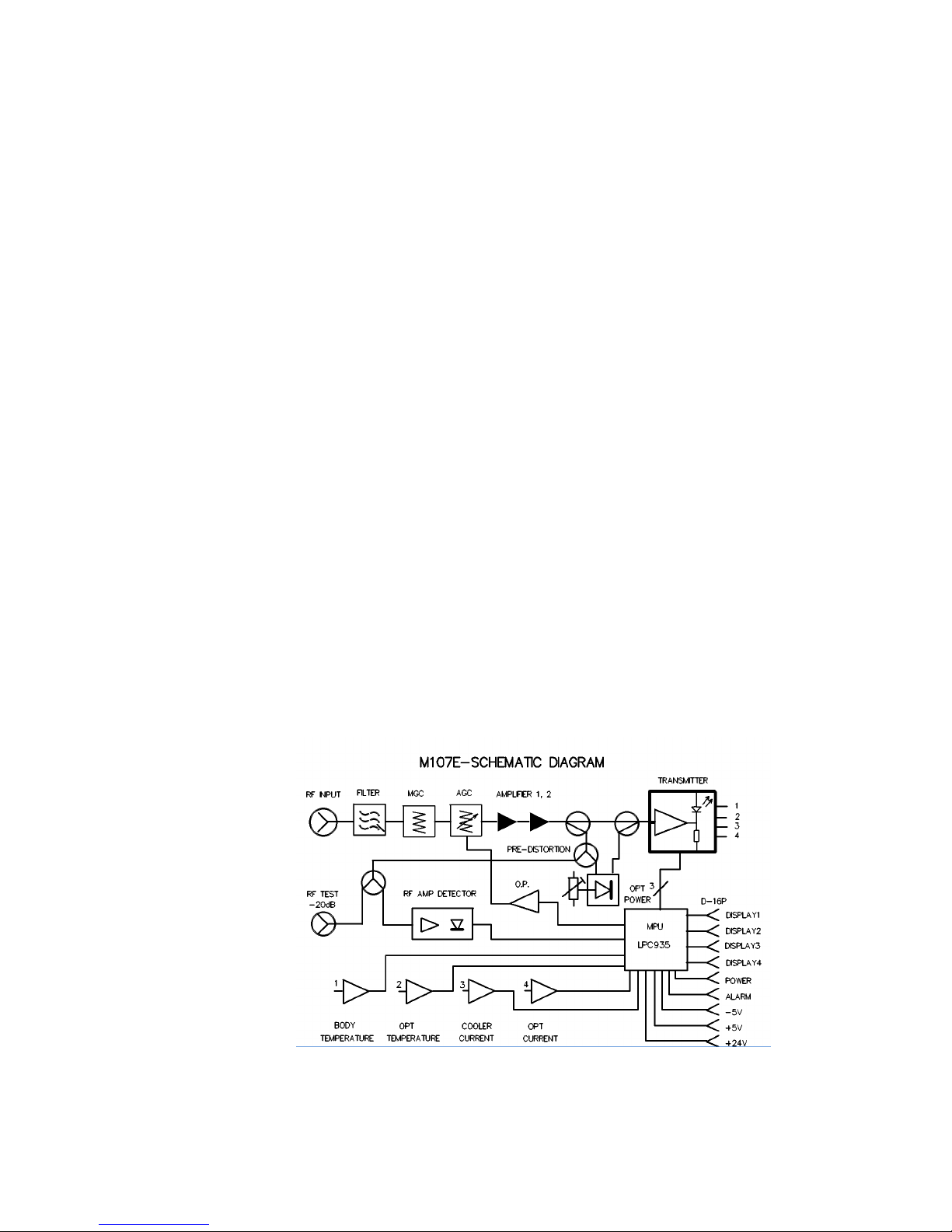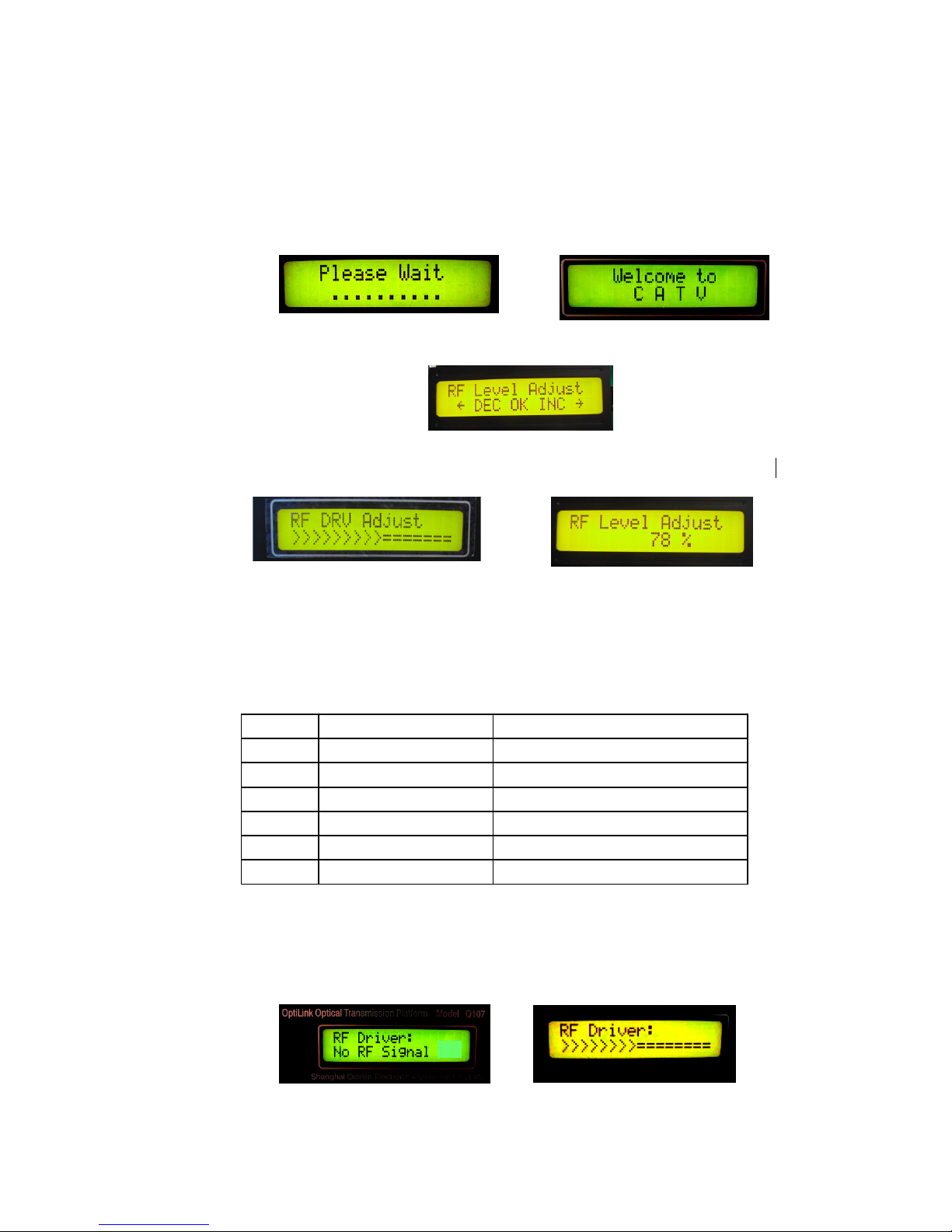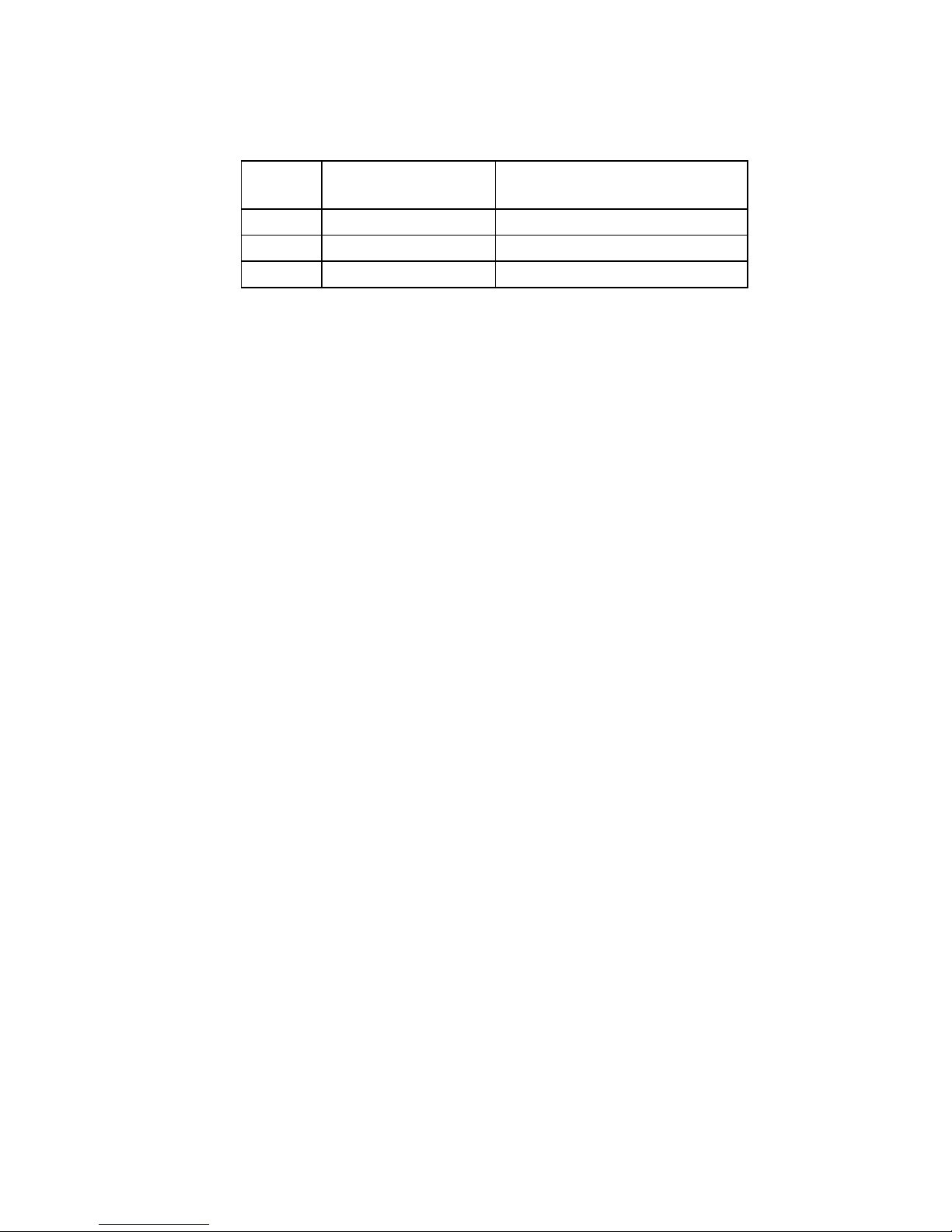2
1. Introduction
The OT86-4F Optical Transmitter is a new product developed by Shanghai Qianjin
Electronic Equipment Co., Ltd. The Appearance of the chassis features LCD display,
thin film switch, finger-mark-free steel plate, and a vivid color, which make the unit look
elegant and modern. OT86-4F is one intelligent standard 19" 1RU chassis and can be
monitored by the network management software, in this way; the network management
software can get clear status of the set.
OT86-4F optical transmitter uses an internal isolated FP laser diode. Its high
cost-effective and excellent performance are highlighted by its advanced pre-distortion
correction circuit, RF pre-amplifier circuit, high reliability of the power supply, intelligent
and efficient element management, and unique air- flow design.
2. Features
●
●●
●.
..
.45
55
5~
~~
~870MHz bandwidth;
●
●●
●.
..
.Low noise, low distortion and pre-AMP to meet low RF input signal;
●
●●
● .
..
.Incorporating circuit design built with RF AMP and pre-distortion correction,
enhanced equipment distortion specification;
●
●●
●.
..
.Selective AGC (Automatic Gain Control) of amplitude variable and field MGC (Manual
Gain Control) enables superior link optimization and variable modulation depth (RF
drive level)
●
●●
●.Effective RF overdrive protection for LD (laser diode)alarm and automatic LD
shutdown;
●
●●
●.Effective APC (Automatic Power Control) enable precise optical power levels;
●
●●
●.LCD display operation state and its information;
●
●●
●. Front panel -20dB RF test port;
●
●●
●.
..
.Alarm for over operation, low optical power output and communication
●
●●
●.
..
.Advanced high efficiency switched power supply to meet the AC voltage wide
fluctuating (176V-264V); redundant switched power supply and automatic alternation;
●
●●
●.
..
.Reliable thermal structure design to ensure high stability and long operating life of
the equipment.
3. OT86-4F Technical Parameters: