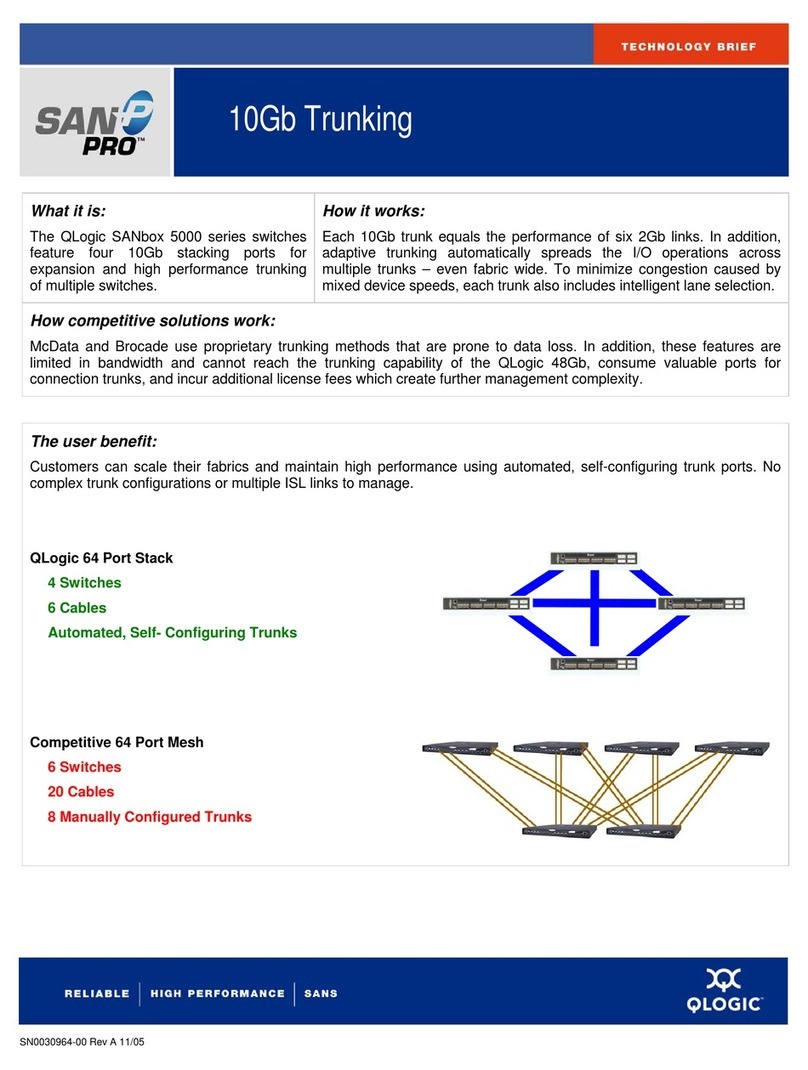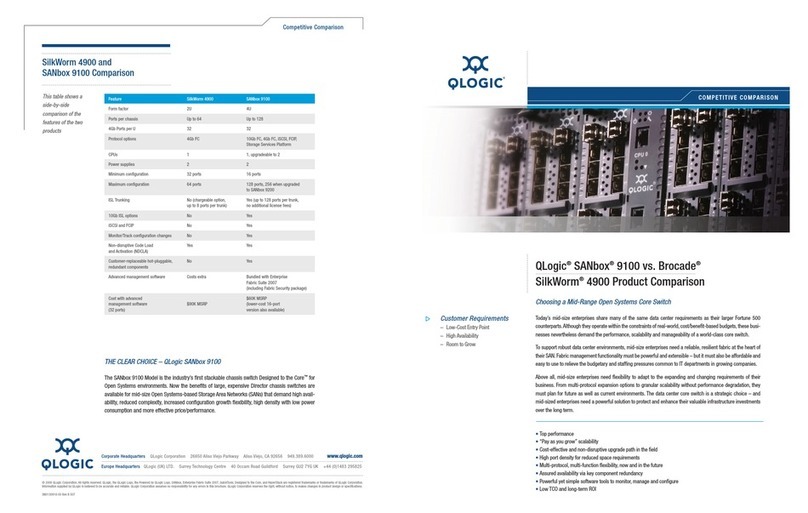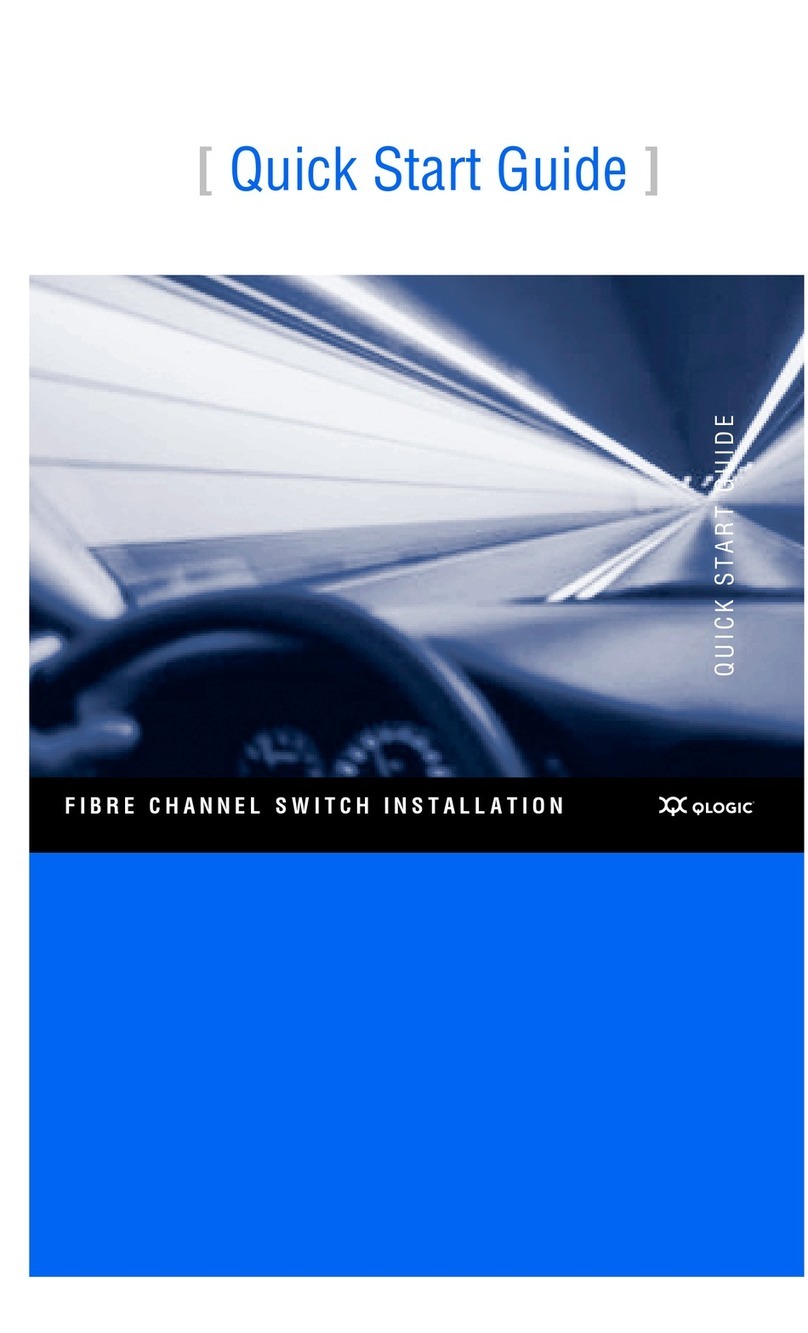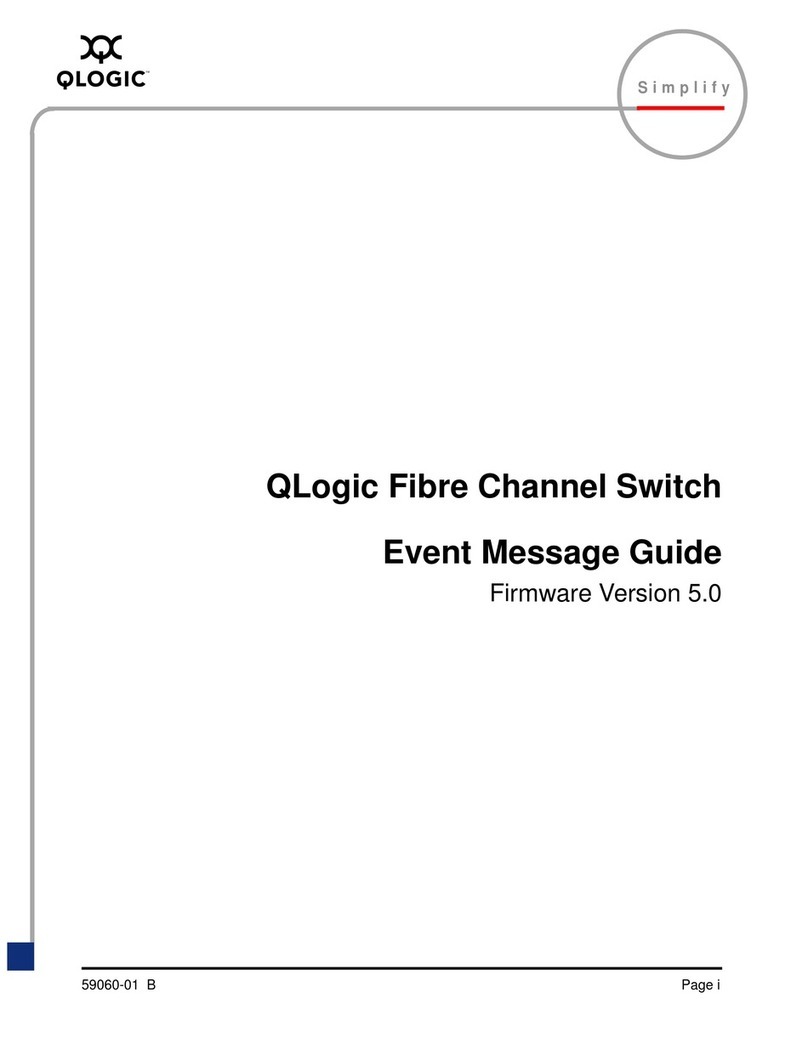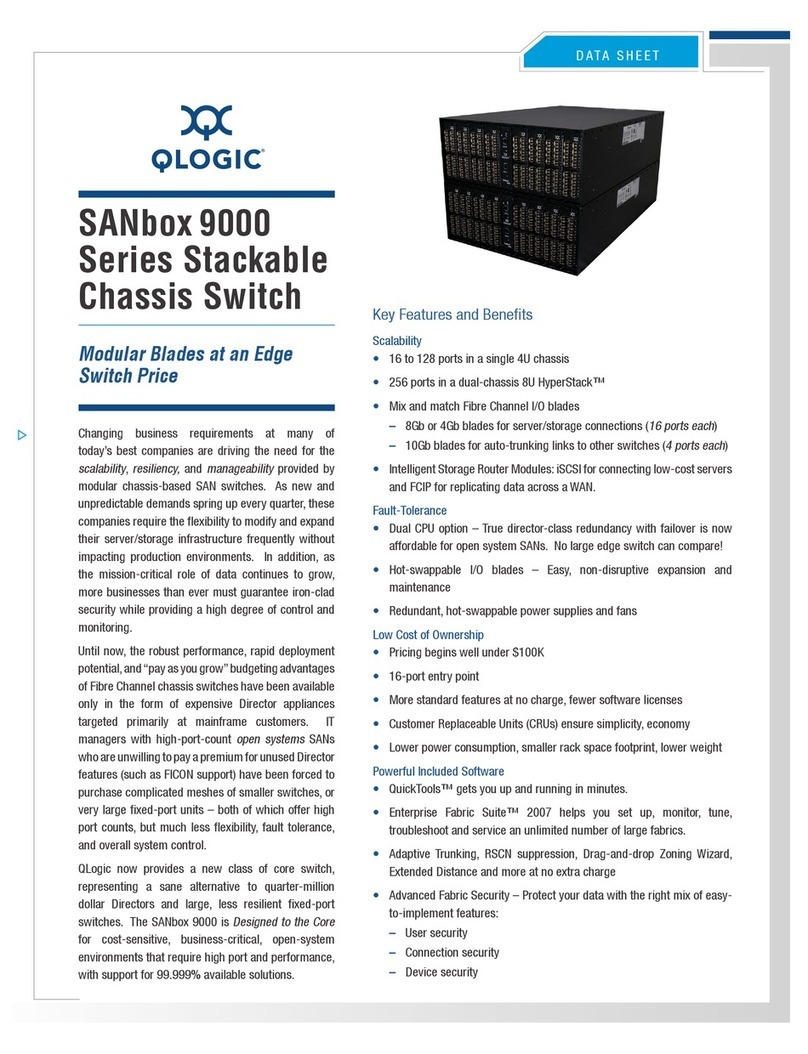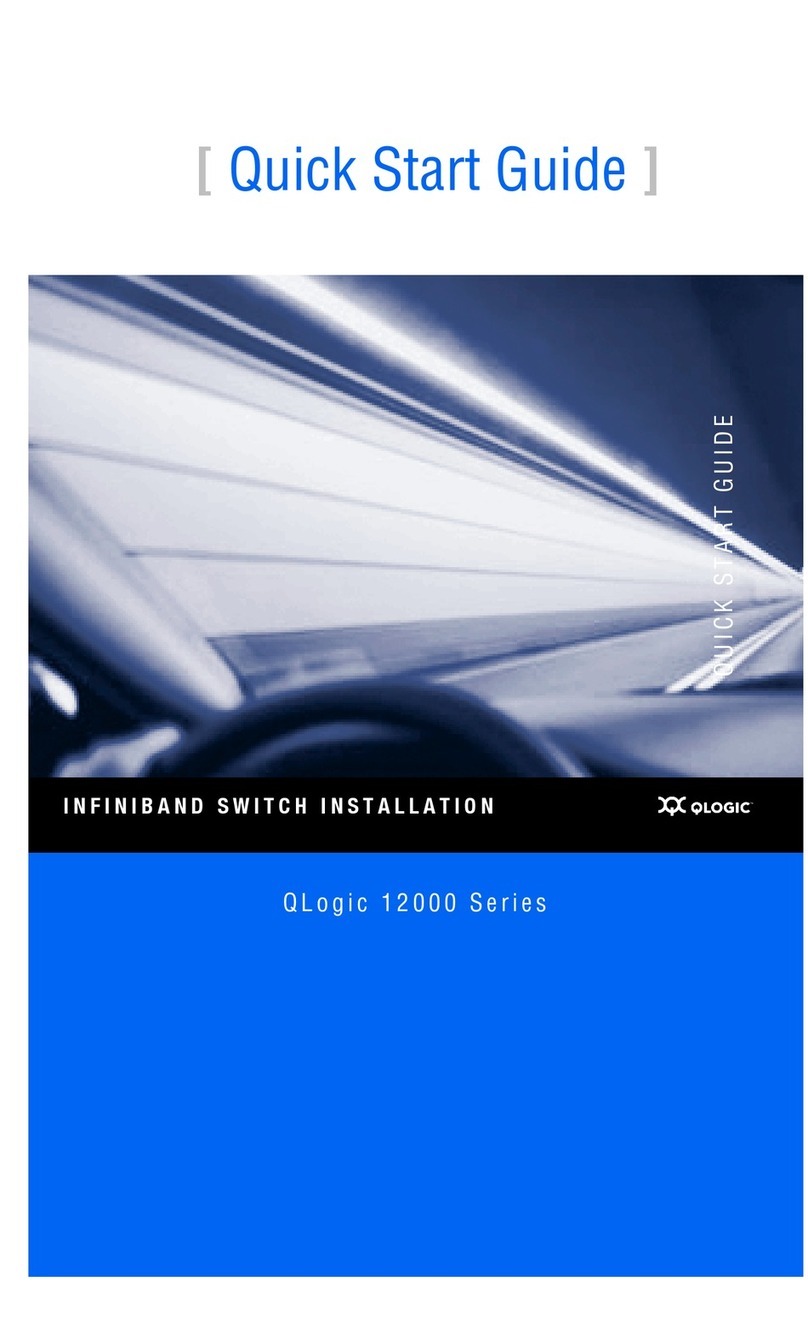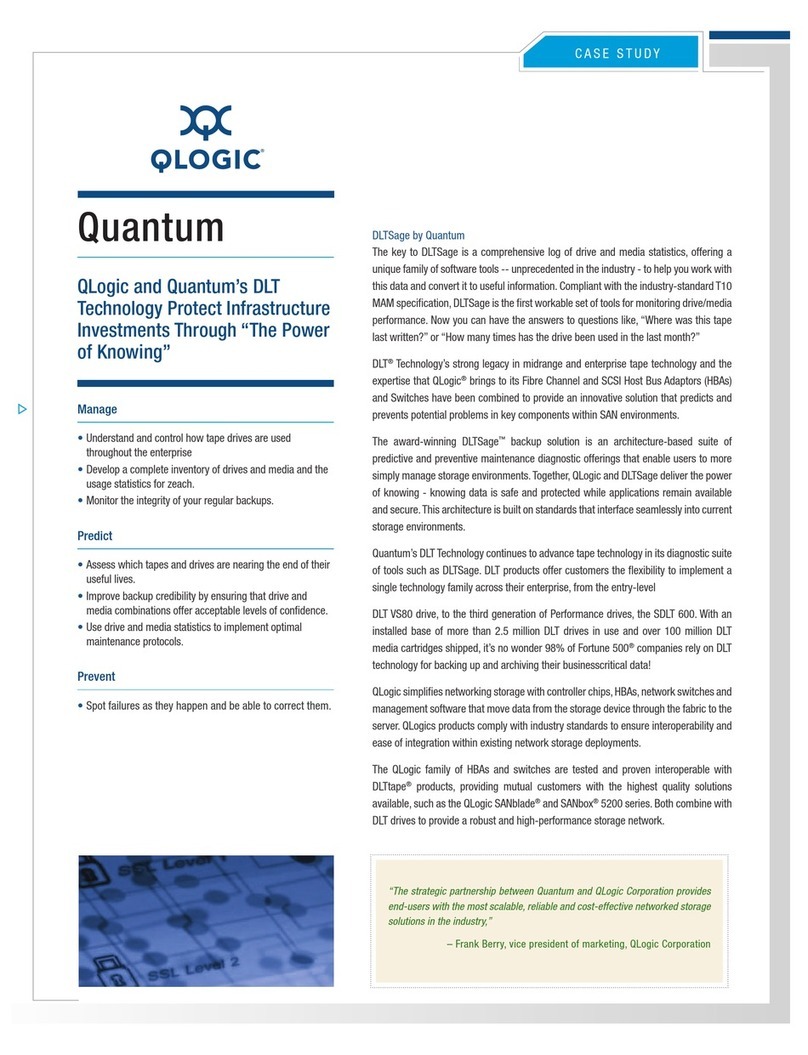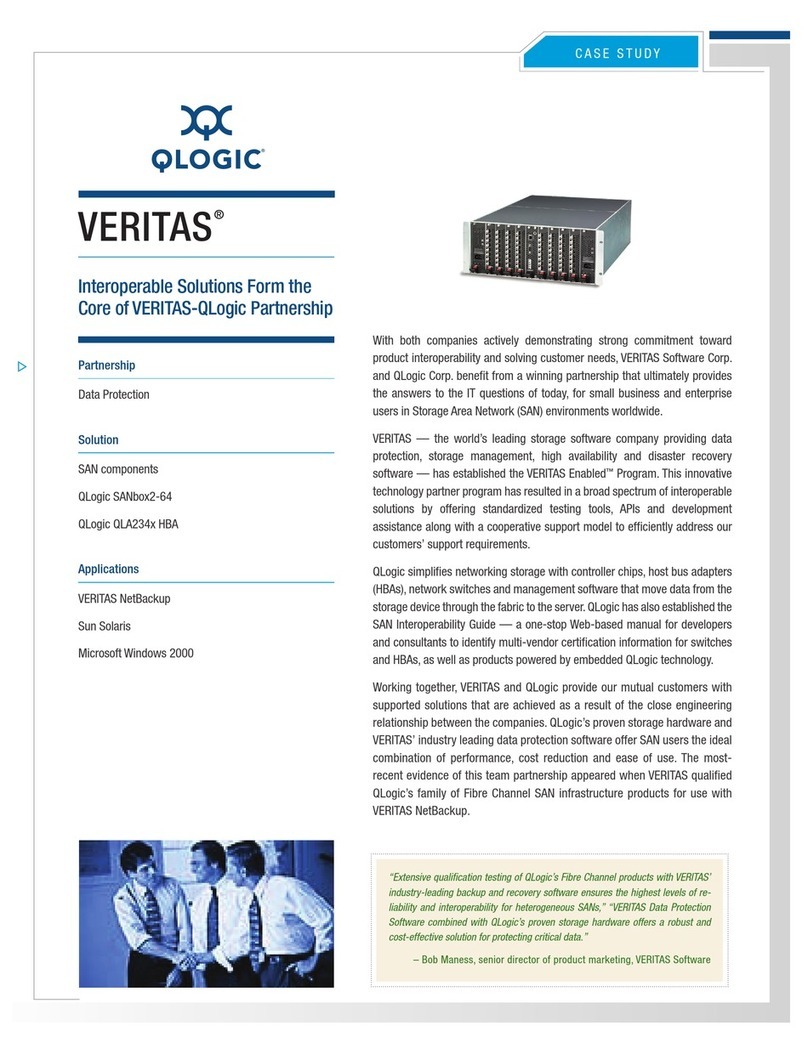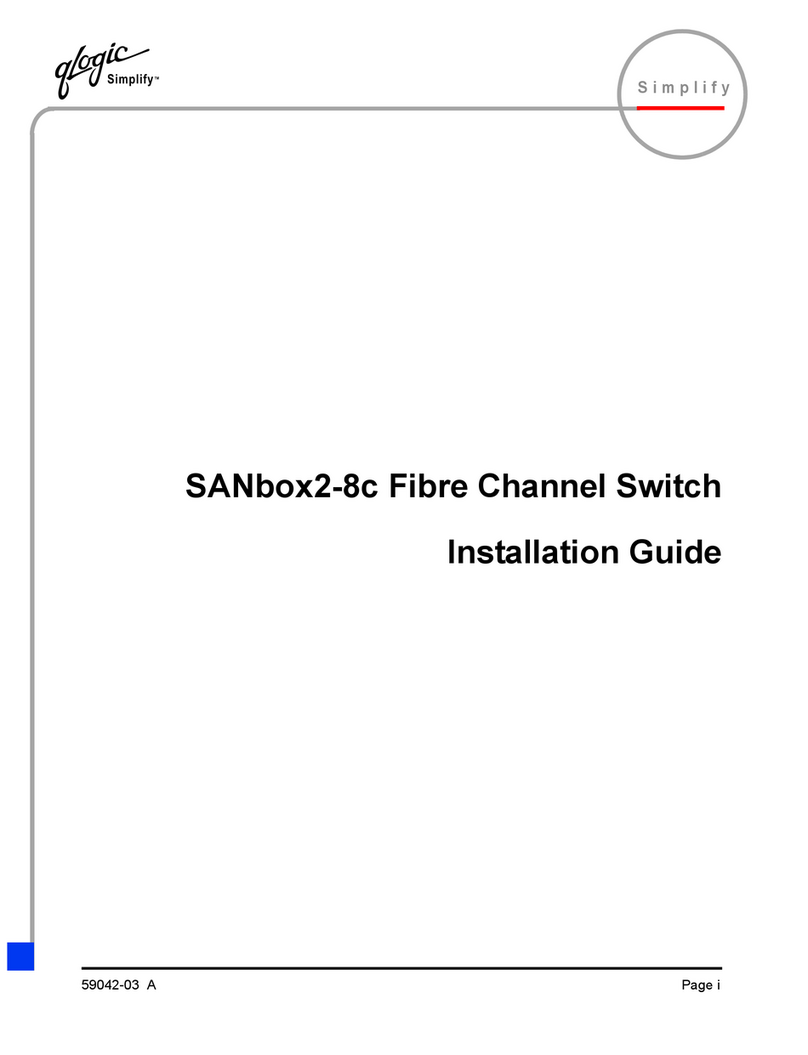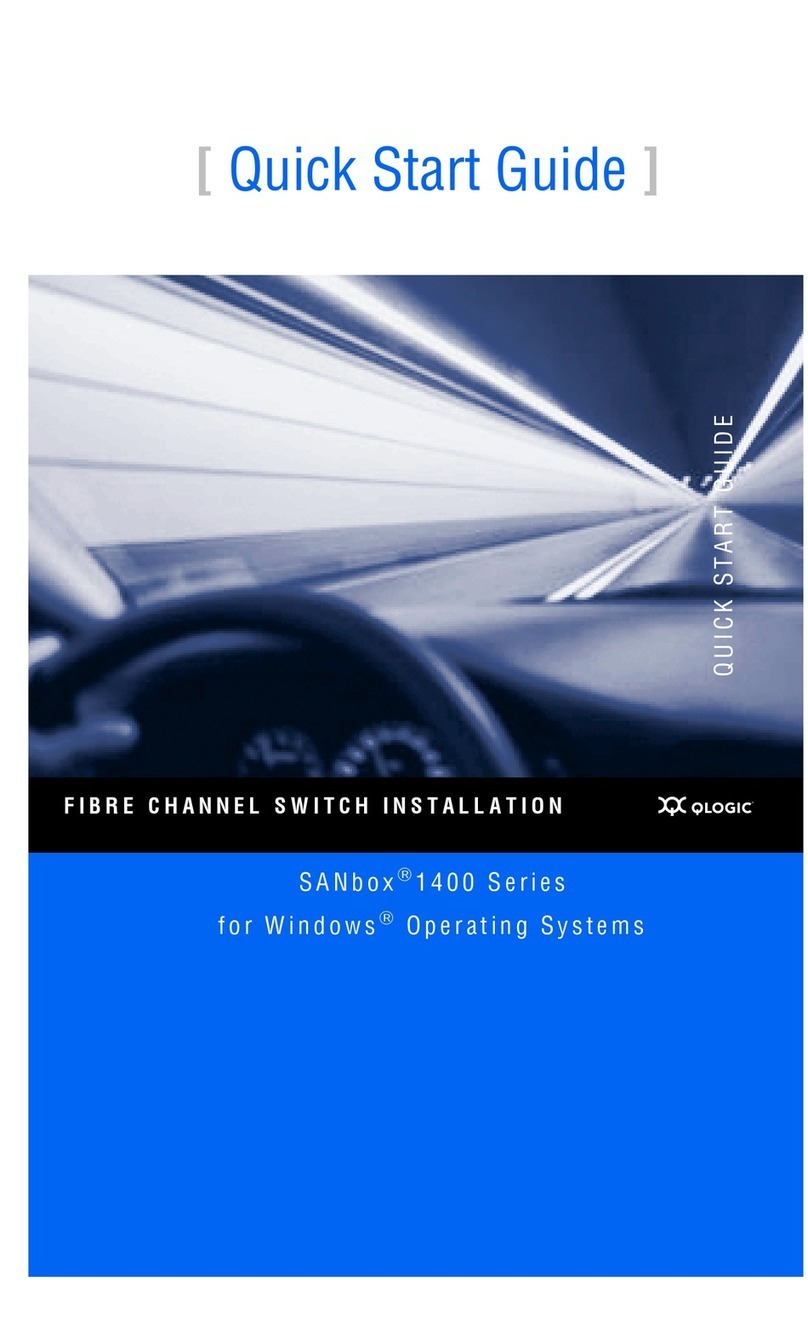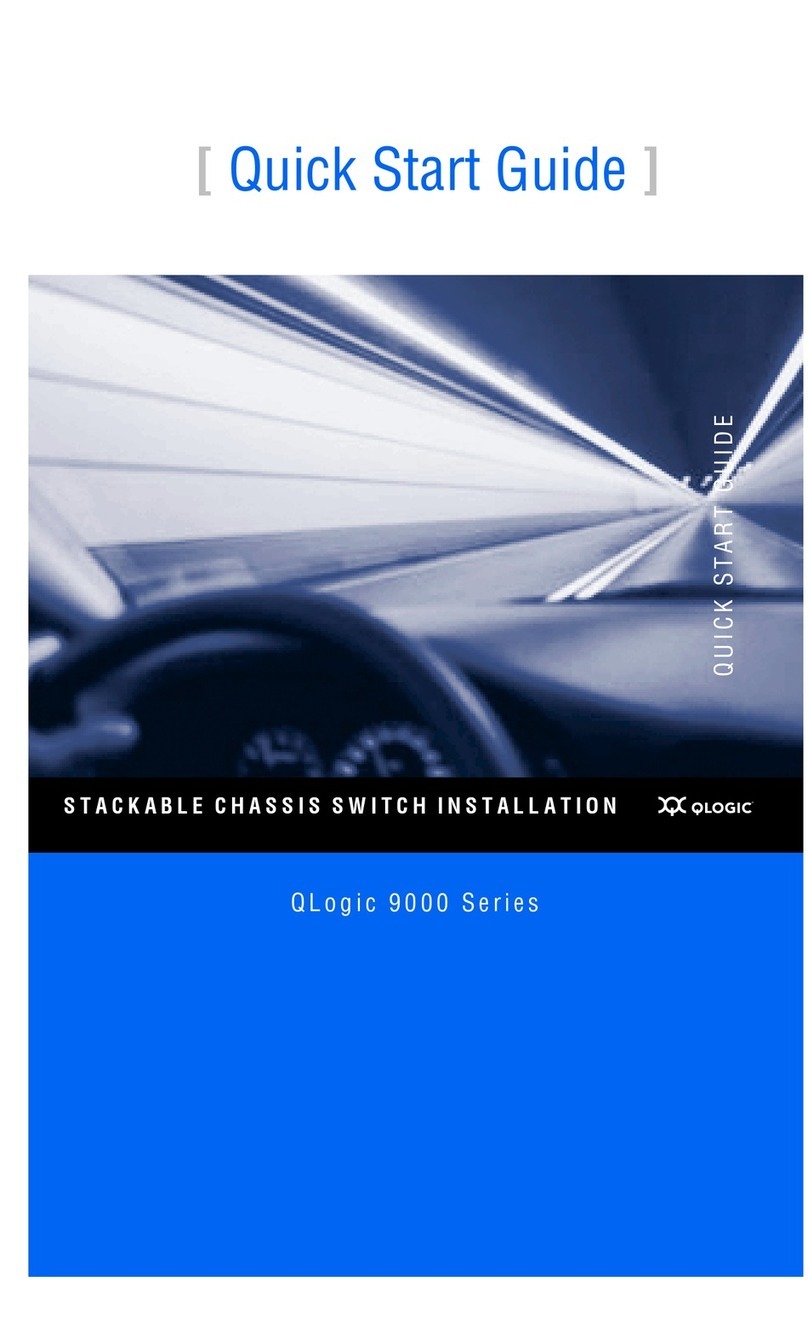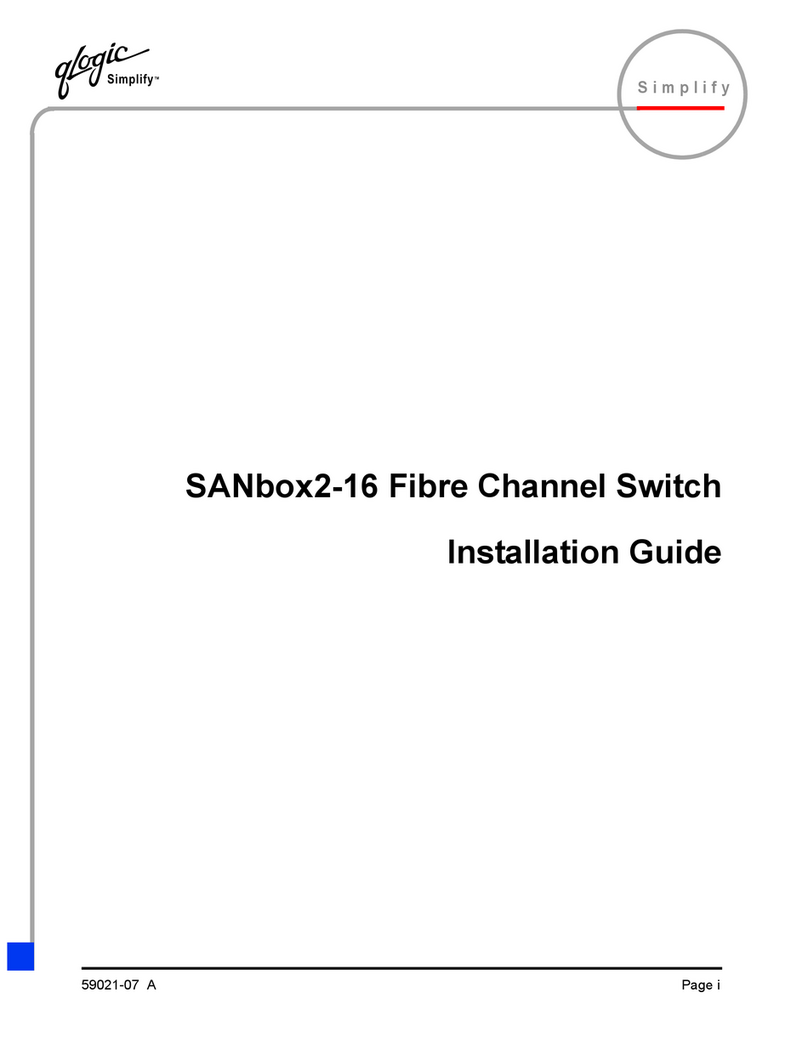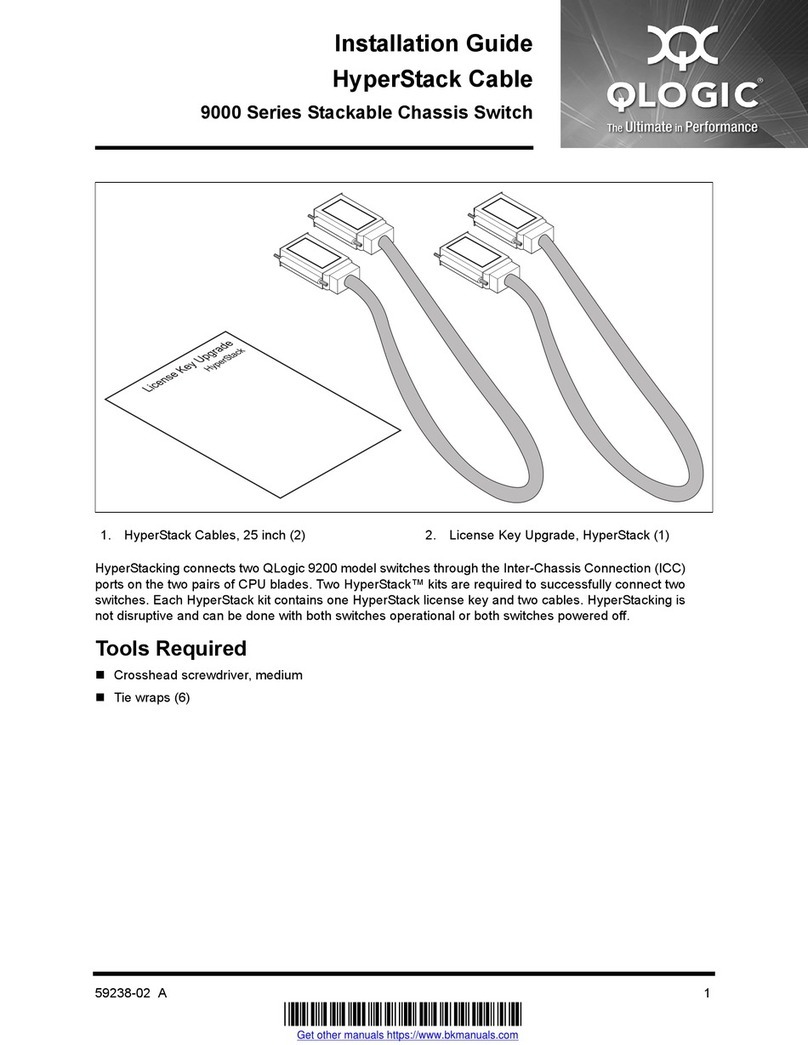58403-00 Rev. D 01/13 4
DATA SHEET
www.qlogic.com
Corporate Headquarters QLogic Corporation 26650 Aliso Viejo Parkway Aliso Viejo, CA 92656 949-389-6000
International Offices UK | Ireland | Germany | France | India | Japan | China | Hong Kong | Singapore | Taiwan
© 2009-2013 QLogic Corporation. Specifications are subject to change without notice. All rights reserved worldwide. QLogic, the QLogic logo, SANdoctor, and I/O StreamGuard are trademarks or registered trademarks of QLogic Corporation. QuickTools is a registered service mark of
eMarkmonitor Inc. All other brand and product names are trademarks or registered trademarks of their respective owners. Information supplied by QLogic Corporation is believed to be accurate and reliable. QLogic Corporation assumes no responsibility for any errors in this brochure.
QLogic Corporation reserves the right, without notice, to make changes in product design or specifications.
Fabric Specifications
Ports per Chassis
•Eight 8Gb SFP ports
Port Types
•All ports are universal, auto-discovering, and self-
configuring, assuming the following states: F_Port,
FL_Port, G_Port, GL_Port, TR_Port (E_Ports not
included—single-switch environments only)
Performance Features
Fabric Port Speeds
•2/4/8Gbps, full-duplex
•All ports auto-negotiate with slower devices
•Fabric latency: less than 0.2ms
•Cut-through routing
Fabric Point-to-Point Bandwidth (8-port switch)
•1,700MBps, full-duplex
Aggregate Bandwidth (8-port switch)
•136Gbps per chassis, end-to-end
•Nonblocking architecture
Maximum Frame Sizes
•2,148 bytes (2,112 byte payload)
Per-Port Buffering
•ASIC-embedded memory (non-shared)
Media
Supported SFP Types
•Hot-pluggable, industry-standard, 3.3V SFP+ (8Gb)
transceivers
•Compatible with 4Gb and 2Gb SFPs
•Shortwave/longwave (optical), active copper
Media Transmission Ranges (2Gbps)
•Shortwave optical: 500m (1,640ft)
•Longwave optical: 10km (6.2mi)
Cable Types
•50/62.5 micron multimode fiber optic
•9 micron single-mode fiber optic
Fabric Management
Management Methods
•QuickTools Web applet (embedded in switch)
•CLI
•API, GS-4 management server (including FDMI), SNMP,
remote authentication dial in-user service (RADIUS),
FTP, TFTP, SMI-S
•Interoperability with leading SAN management
applications
Security
•User security: user accounts, RADIUS authentication
•Connection security: SSH (CLI), SSL (SMI-S)
•Device security: FC-SP DH-CHAP, FC-GS-4 CT
authentication
Access Methods
•10/100 Ethernet base-T (RJ45), serial port
(RS-232 with DB9), IPv6 support
Diagnostics
•Power-on self test (POST)
Fabric Services
•NPIV support
•Simple name server
•Hardware-based zoning
•Registered state change notification (RSCN)
•I/O StreamGuard
•Automatic path selection
•FDMI support
User Interface
•LEDs, command-line console, Web utilities
Mechanical
•Optional rack-mount kit
•Front-to-back air pattern
•RoHS-compliant
•Dimensions H × W × D: 43.2 × 432 × 476mm
(1.7 × 17 × 18.75in)
•Weight: 6.35kg (14lbs)
Environmental and Equipment Specifications
Operating
•Temperature: 0°–40°C
•Humidity (rH): 15%–80% 24-hour soak;
non-conditional, 5%–90%, 8-hour ramp
•Altitude: 0–10,000 feet
•Vibration: 5–500Hz, random, 0.21g rms, 10 minutes
•Shock: 4g, 11ms, 20 repetitions
Non-Operating
•Temperature: –40°–70°C
•Humidity: 5%–90% non-condensing
•Altitude: 0–50,000 feet
•Vibration: 5–500Hz, random, 2.09g rms, 10 minutes
•Shock: 30g, 13ms, trapezoidal
Electrical
•Voltage: 100–240VAC; 50–60Hz
•Power load: 1A at 120VAC; 0.5A at 240VAC
•Power consumption: 60W nominal, 70W maximum
Agency Approvals—Product Safety
•US and Canada: UL/cUL, 60950-1
•Europe: EN60950, CB Scheme-IEC 60950-1, CE, TUV,
Low Voltage Directive
•Russia: GOST R
•Demko
Agency Approvals—EMI/EMC
•Meets class A emissions and immunity requirements
for USA, Canada, Europe, Australia, New Zealand,
Korea, Japan