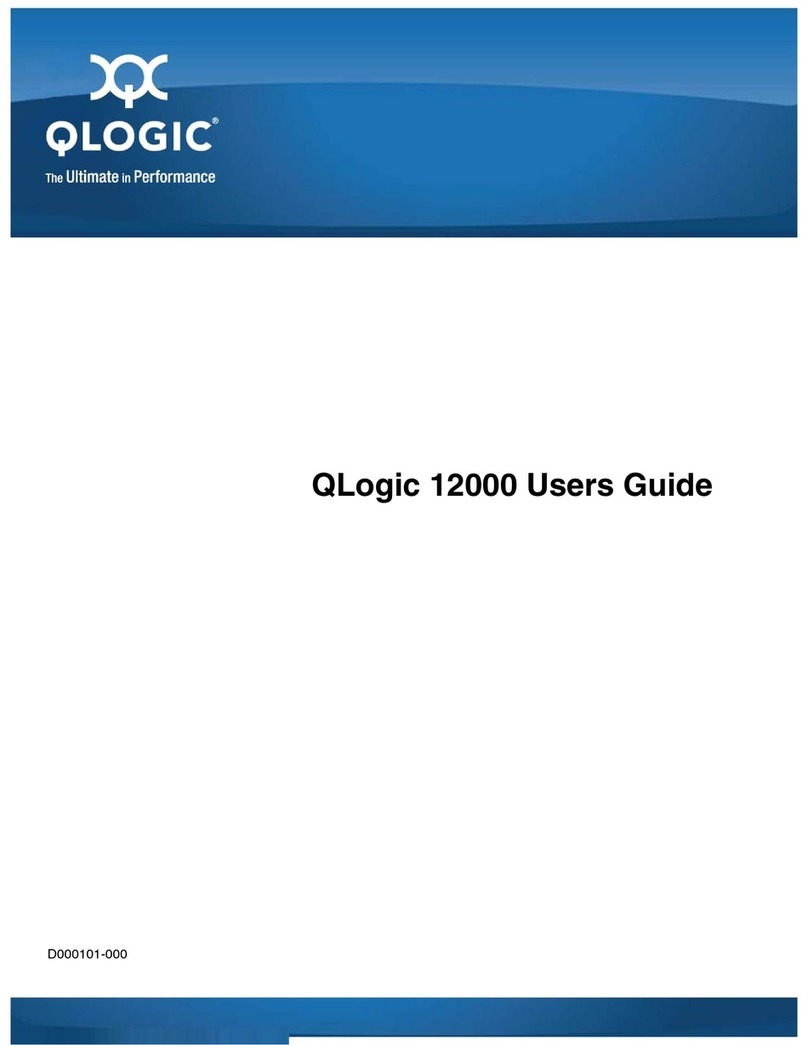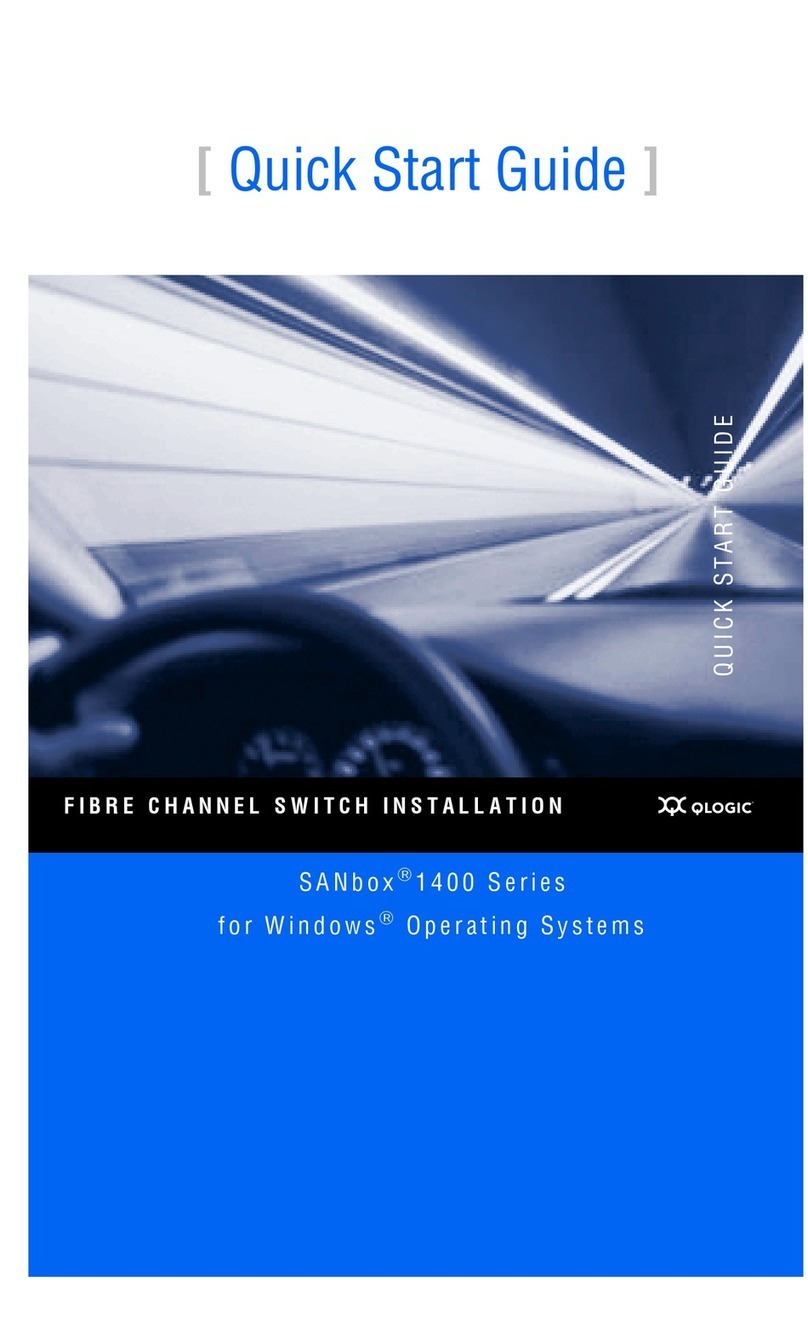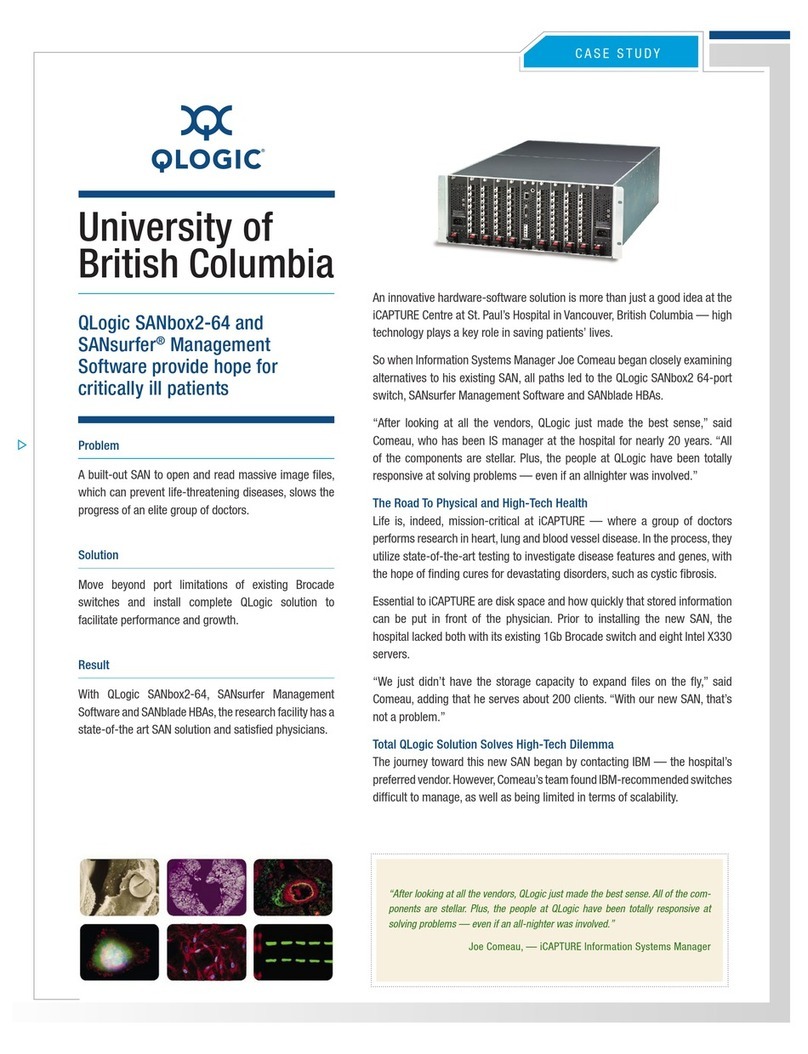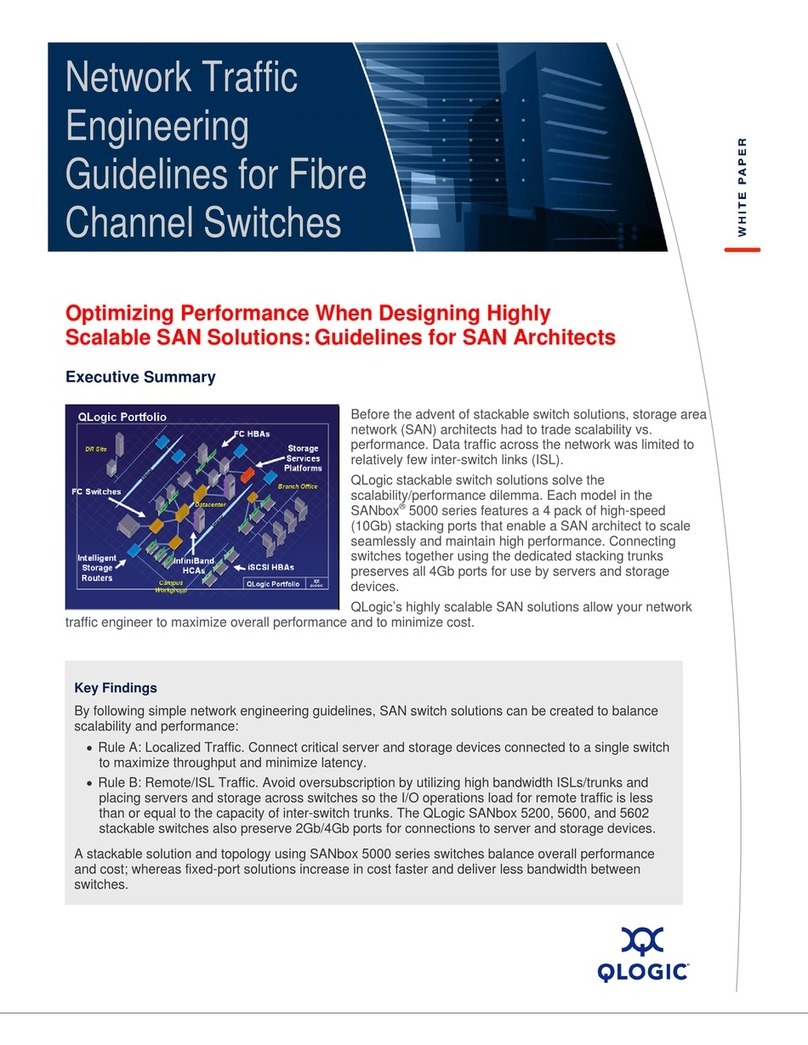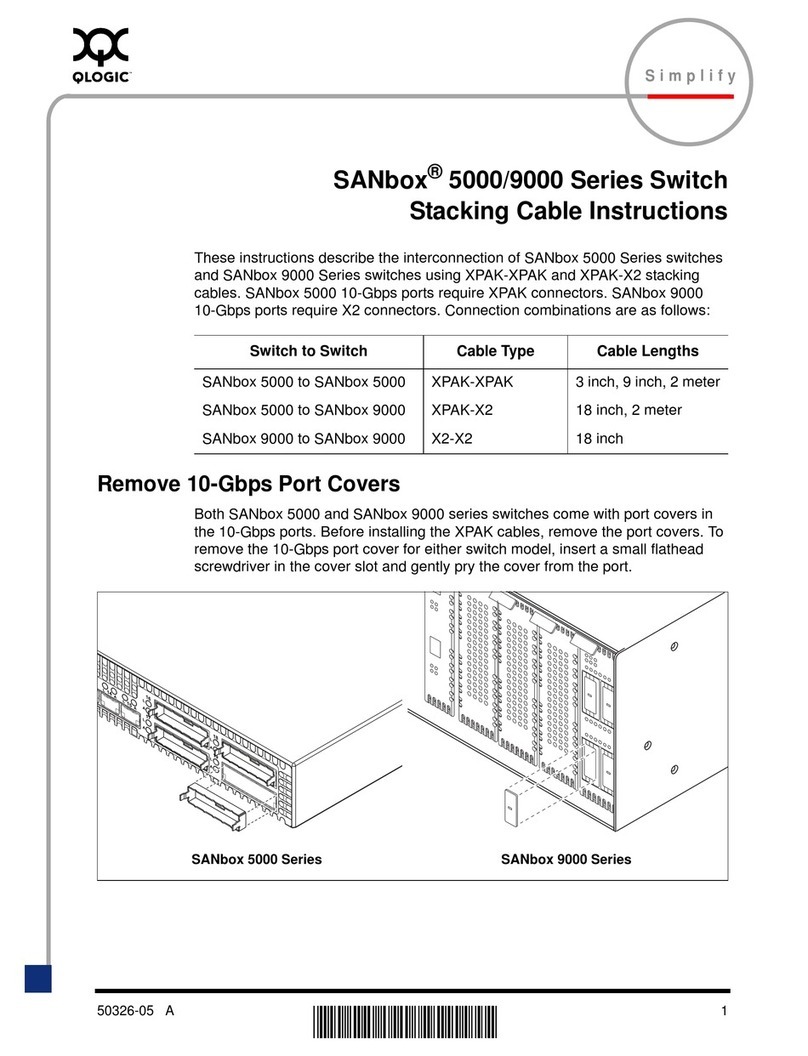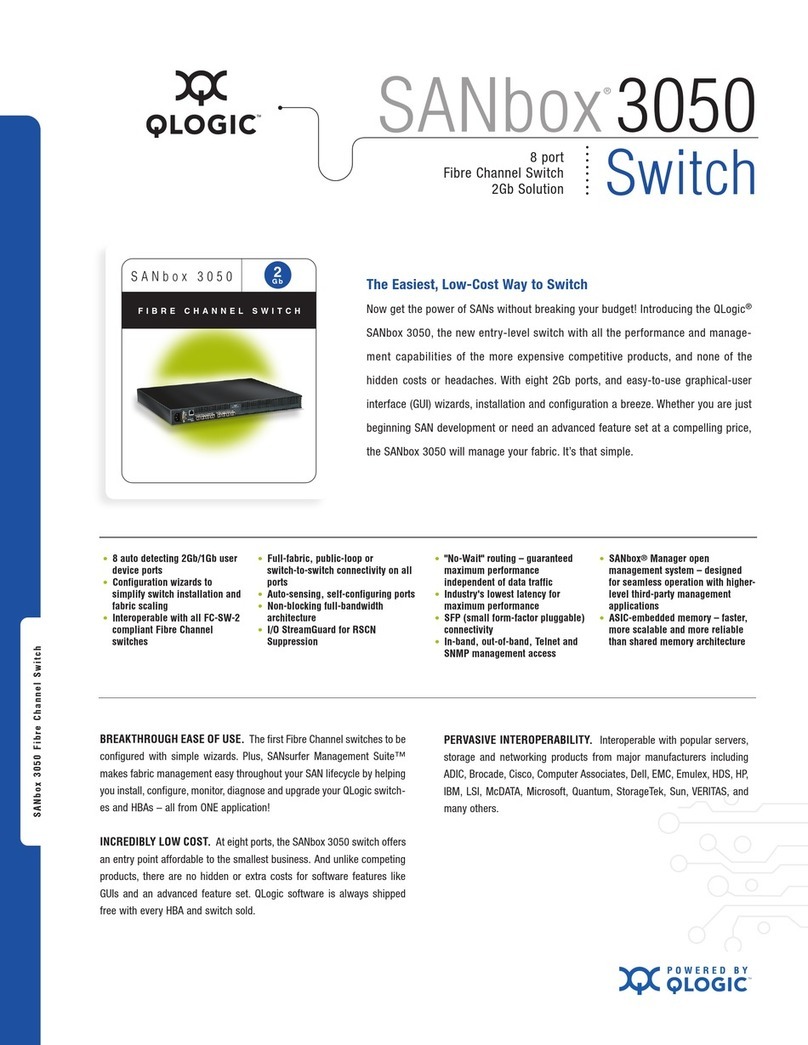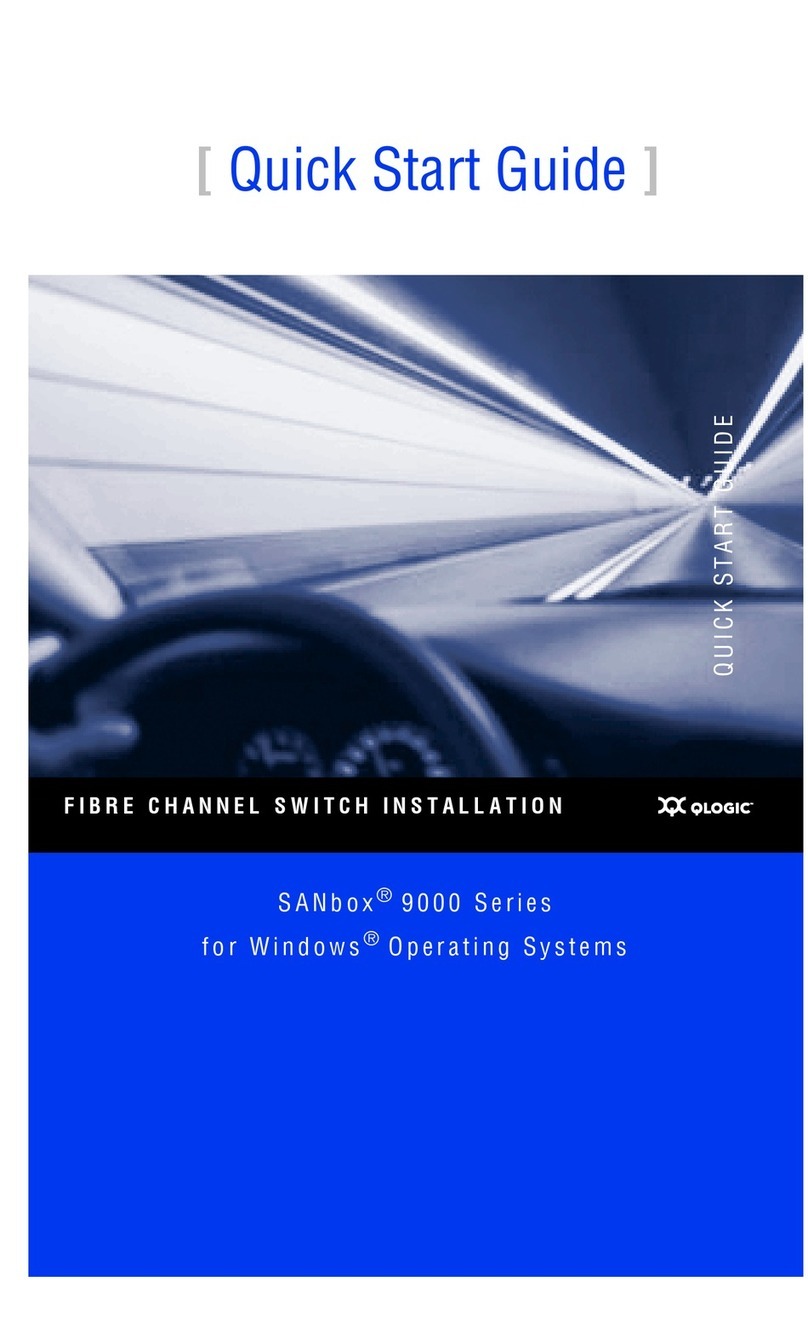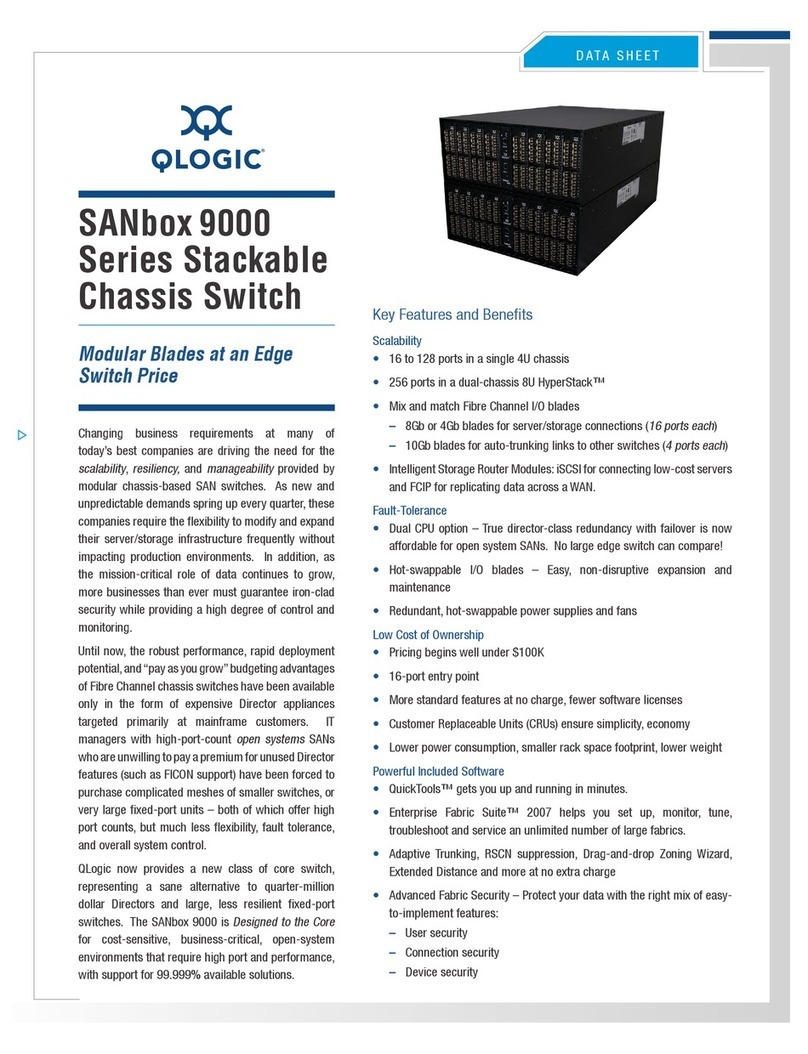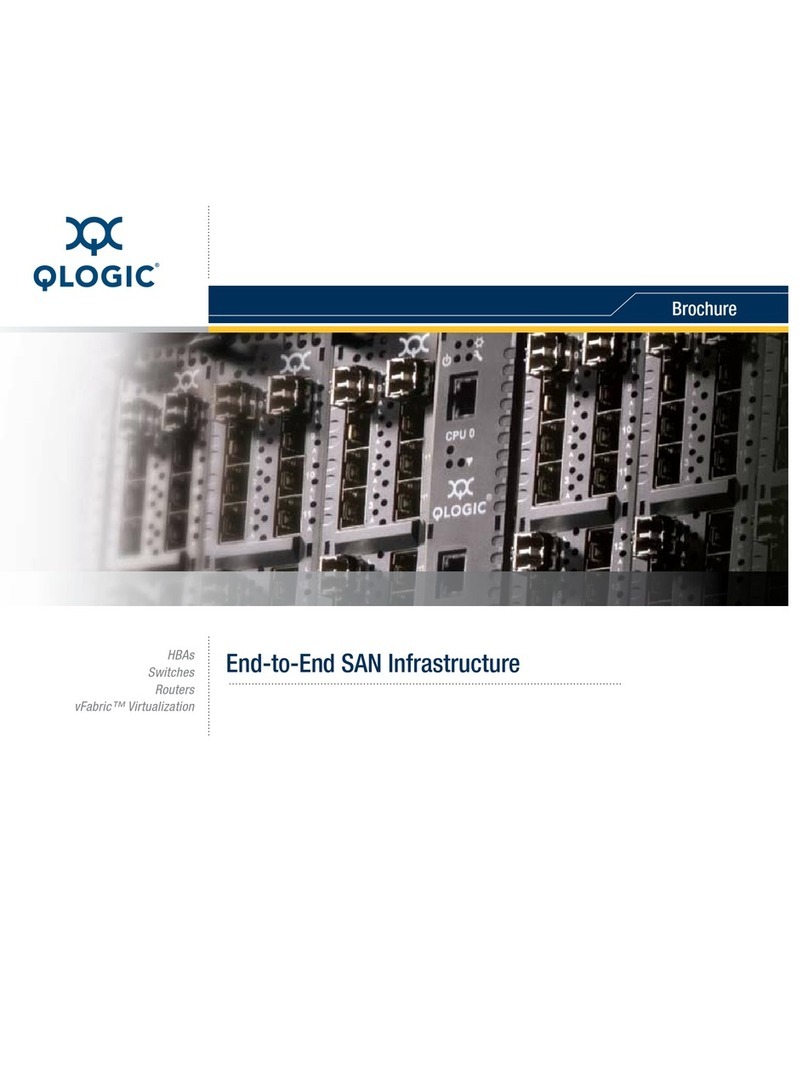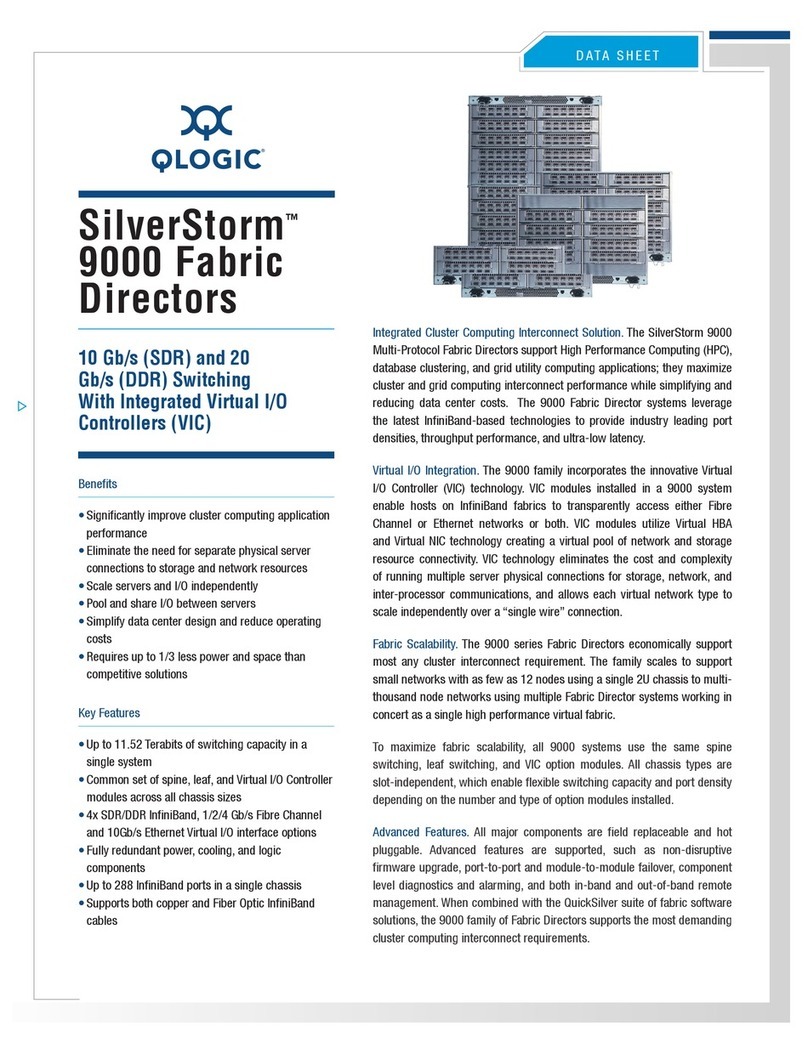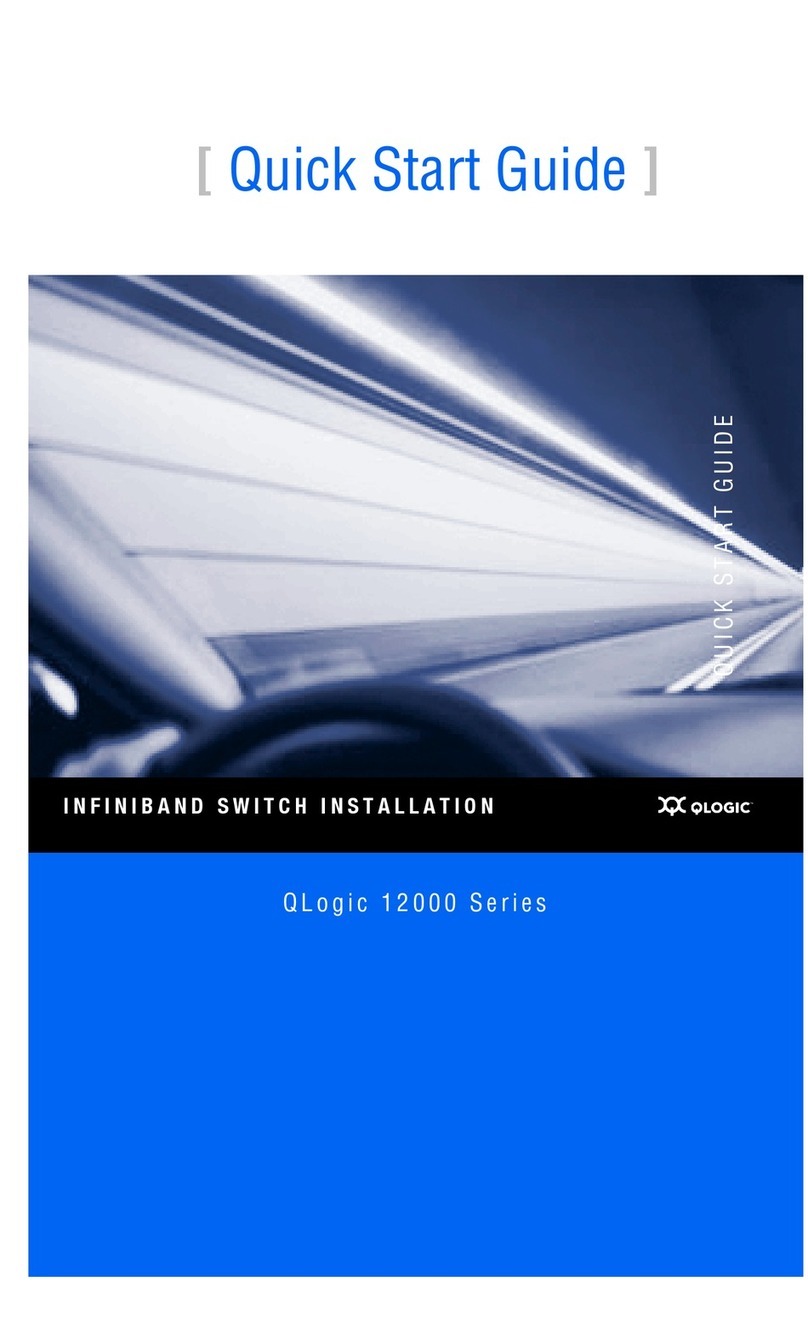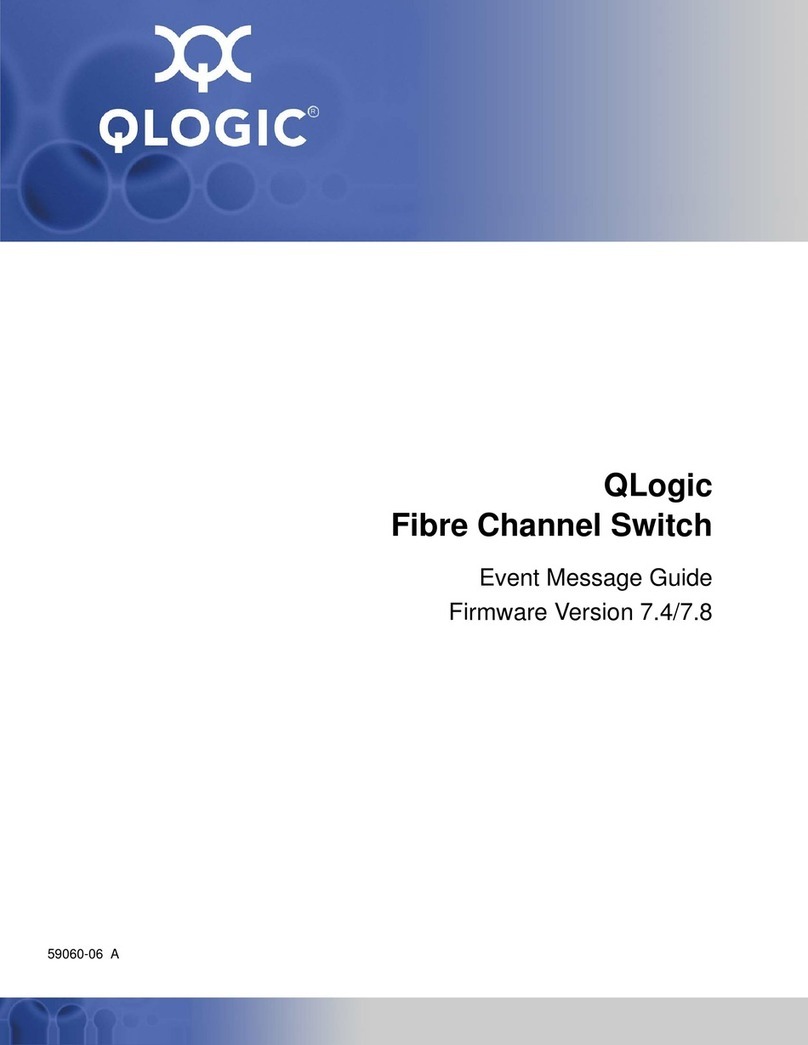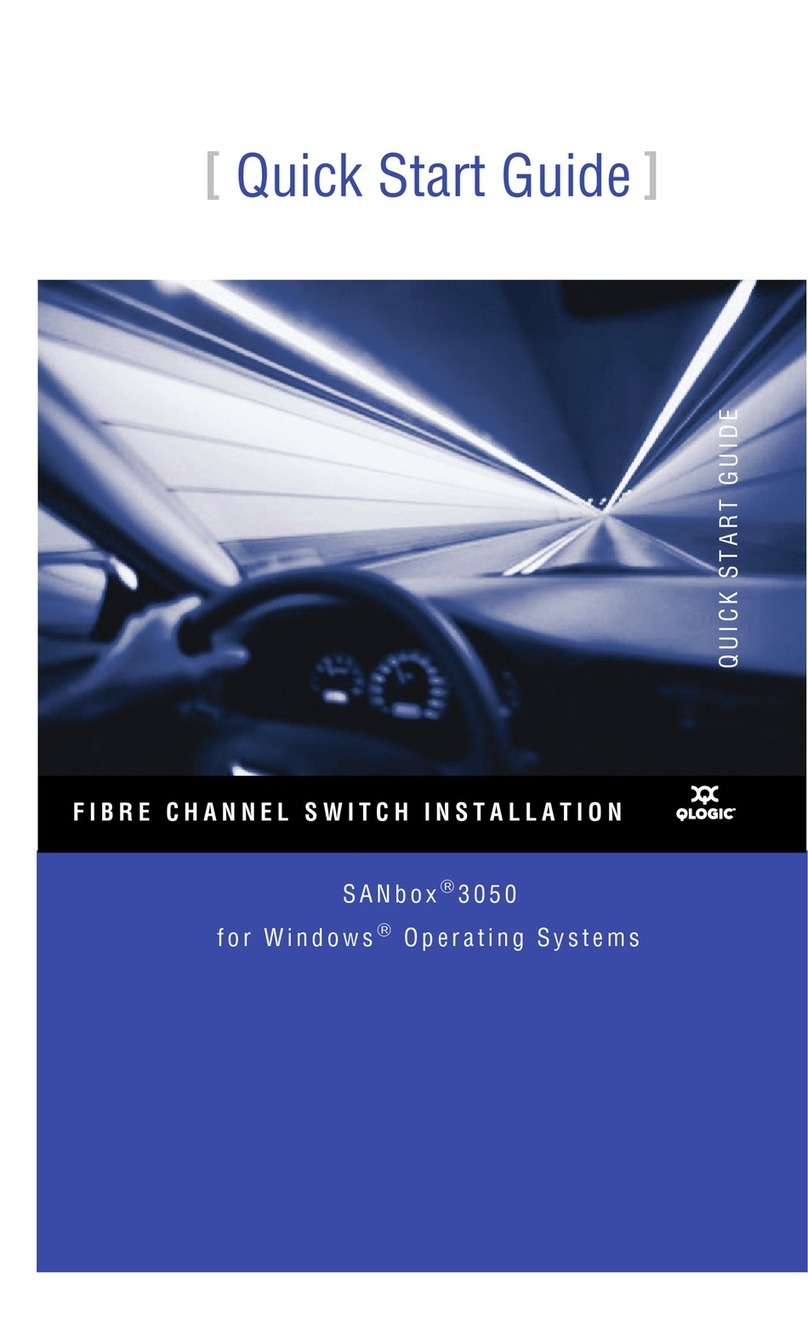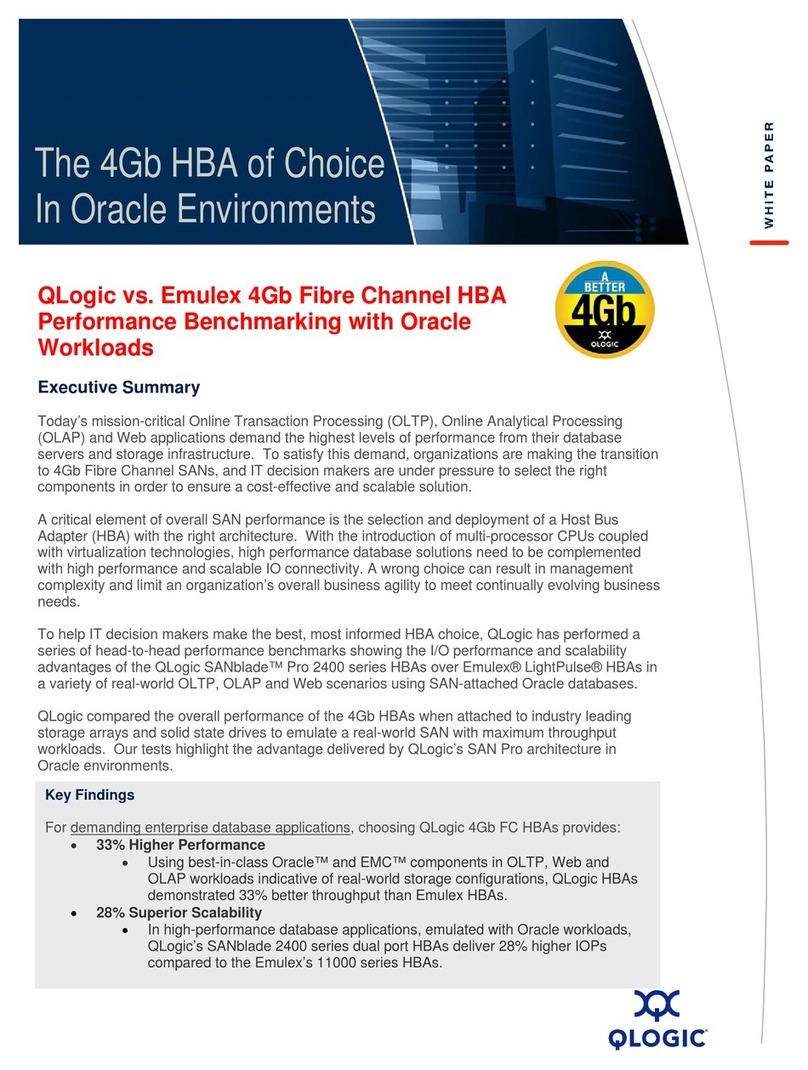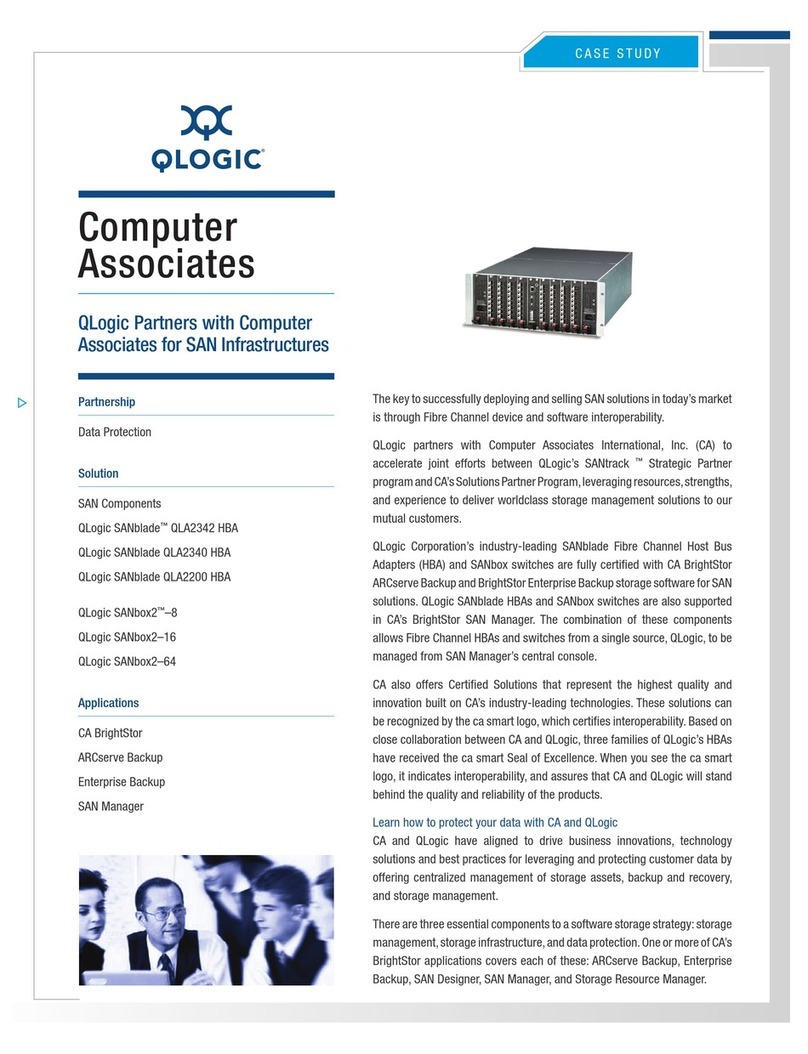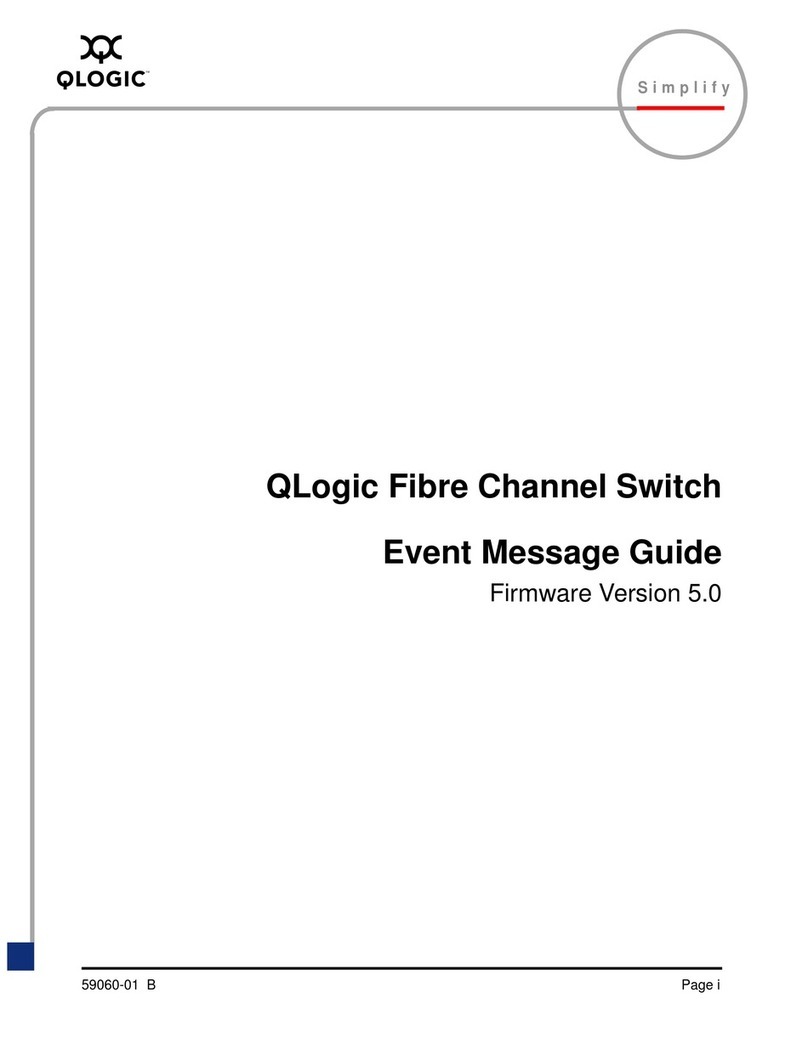CASE STUDY
© 2006 QLogic Corp. All Rights Reserved. QLogic, the QLogic Logo, Powered by QLogic, SANbox, HyperStack and Designed-to-the-Core are trademarks or registered trademarks of QLogic Corporation. All other brands and product names are trademarks or registered
trademarks of their respective holders. Information supplied by QLogic Corporation is believed to be accurate and reliable. QLogic Corporation assumes no responsibility for any errors in this brochure.
SN0130916-00 Rev A 9/06
Corporate Headquarters QLogic Corporation 26650 Aliso Viejo Parkway Aliso Viejo, CA 92656 949.389.6000
Europe Headquarters QLogic (UK) LTD. Surrey Technology Centre 40 Occam Road Guildford Surrey GU2 7YG UK +44 (0)1483 295825
PlasterCITY Digital Post
PCDP relies on QLogic again for more performance
According to Beres, the QLogic SANbox 9200 switch was ideal for their
needs. “With 128 ports and scalability to 256 ports, the switch has all
the capacity we need to accommodate our needs today and support our
growth over the next several years,” he said. “And because the switch is
nonblocking, it allows us to grow without affecting performance.”
QLogic’s support for the Macintosh computing environment convinced
Beres to upgrade with QLogic.“QLogic administrative software is designed
for the Mac,” Beres says. “With other SAN switch vendors, Macintosh soft-
ware is often not as good as the Windows versions.”
The price of the switch also made the SANbox 9200 easy to choose,
according to Beres. “QLogic offered us a 4Gbps switch at a third of the
price of similar offerings from other vendors,” he says. “The SANbox 9200
switch is affordable to acquire, not to mention being inexpensive to expand
and manage.”
PCDP editors immediately see throughput increase by 30 percent
Installation was rapid and nondisruptive. QLogic engineers had the 9000
up and running in a few hours on a Sunday afternoon. “It was a very easy
transition,” Beres says. “And there has been absolutely no downtime.”
Initial results from the SANbox 9200 switch have been impressive. “After a
couple weeks, we have seen performance increase by 30 to 35 percent,”
reports Beres.
PCDP clients have seen the effects of the speedup, too. “We can now sup-
port many more workstations displaying real-time high-definition video,”
Beres says, “so clients who use our facilities to do their own editing and
postproduction work are more productive. The new SAN switch lets us
provide real-time playback in more formats—and this helps with client
creativity. It also has something to do with how we have a full house of custom-
ers every day of the work week.”
As the quality of output has grown, the quantity of work has also increased.
Beres says,“We are now able to do more rendering, color-correcting, and com-
positing without increasing staff or the number of workstations.”
SANbox 9200
The QLogic SANbox 9200 stackable chassis switch, with Designed-to-the-
Core™ features, is a unique, state-of-the-art Fibre Channel switch for 4Gbps
SANs in mission-critical environments that demand 99.999% uptime. The
switch scales from 128 to 256 ports and offers Fibre Channel, iSCSI, and FCIP
card options to completely address the SAN and WAN requirements of an en-
terprise. Unlike director-class switches, the SANbox 9000 is a 4U stackable
switch with port cards and CPU blades, which simply slide into the front of the
chassis. The SANbox 9000 is also equipped with redundant power and cooling
systems to provide high availability for its users.
Key Features
• High density, 16-port, auto-discovery 4Gb/2Gb/1Gb fibre channel I/O blade
• Hot-pluggable, redundant components to meet high-availability standards
• 4-port 10Gb I/O blade for ISLs
• HyperStack™ chassis to modularly increase the port count to 256
• Command line or GUI-based Enterprise Management Suite of tools provided
• Non disruptive code load and activation (NDCLA)
• Power-on Self-Test (POST), online/offline diagnostics, and per-port statistics
• Error detection, fault isolation and remote notification of system events
• Free software allows monitoring and configuring switches and host bust
adapters from one central location
• Interoperability with all major servers and storage and networking devices
provides a quick path for cost-effective growth of existing SAN environ-
ments