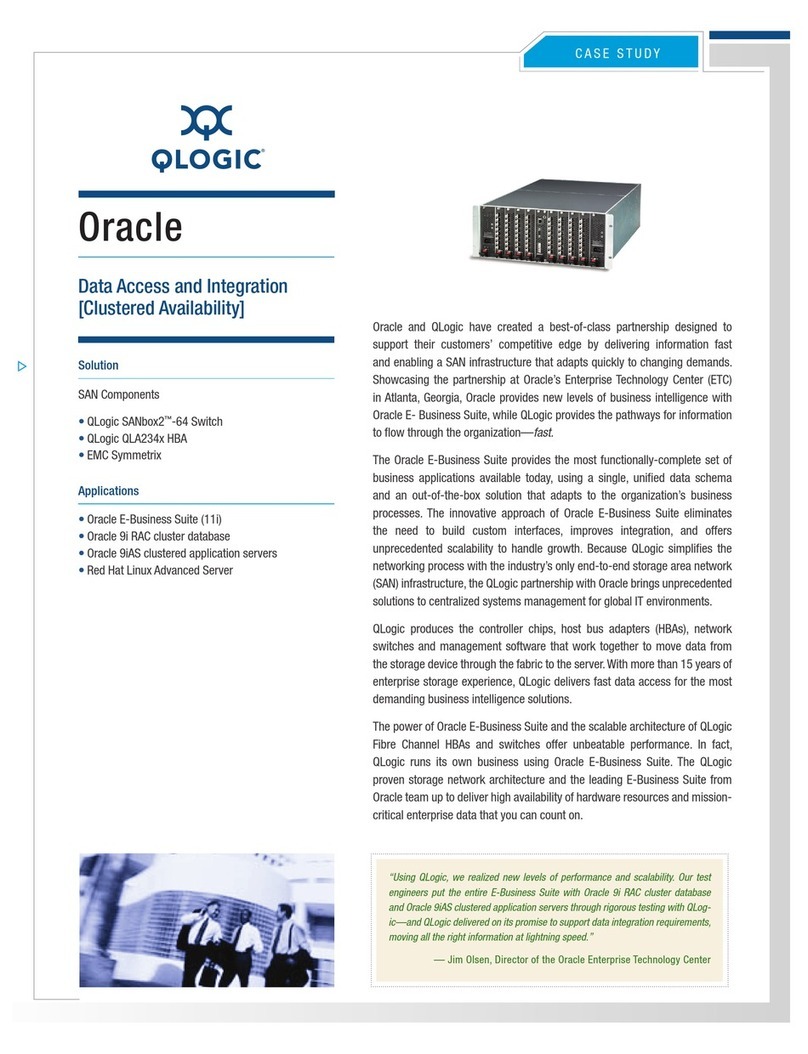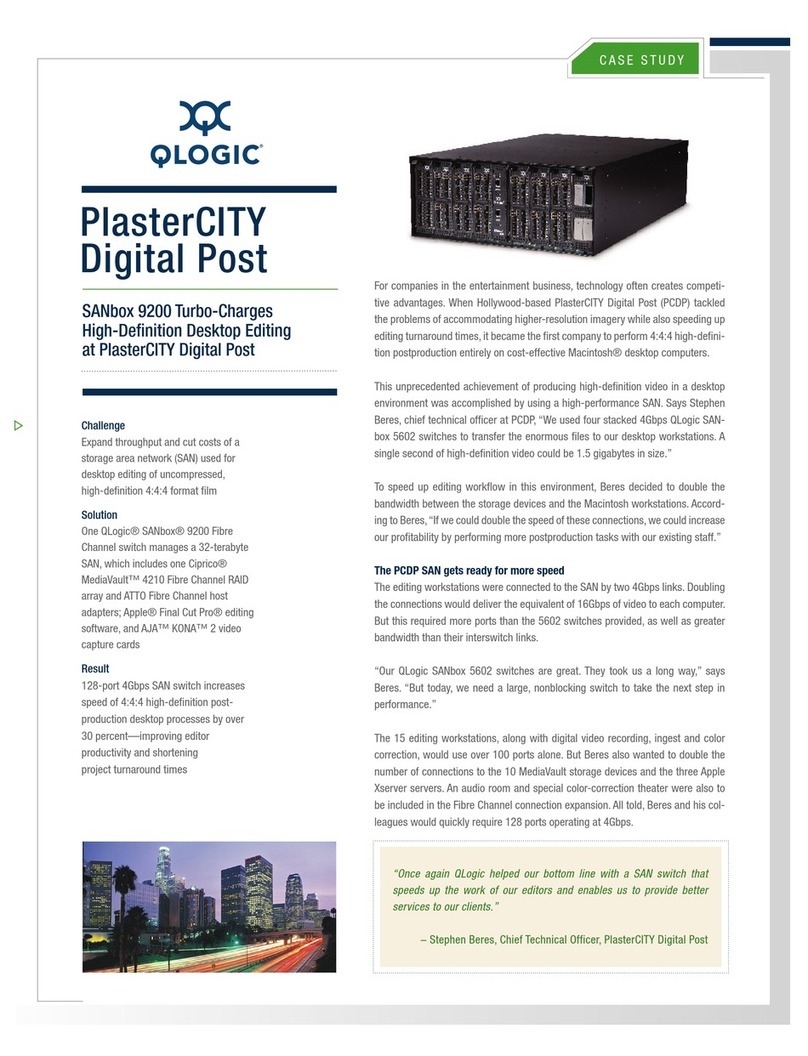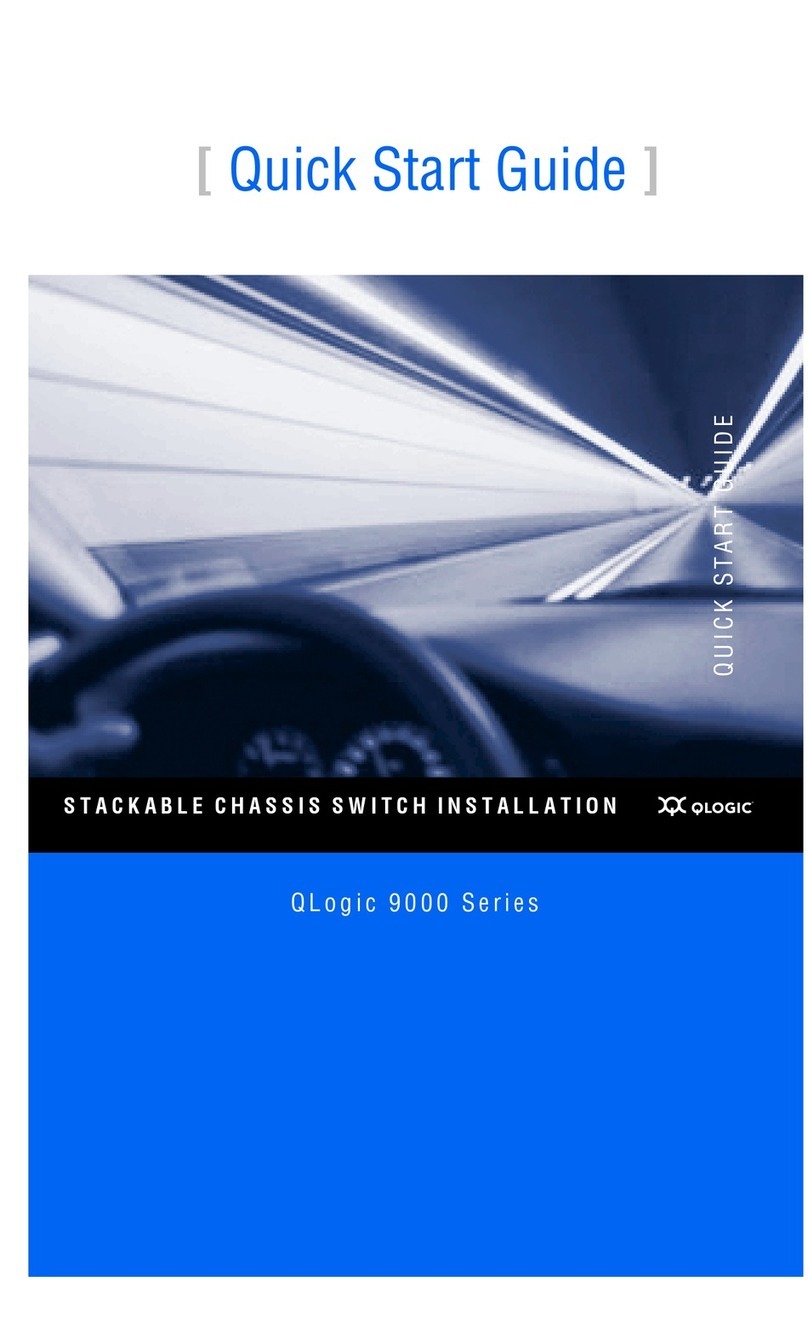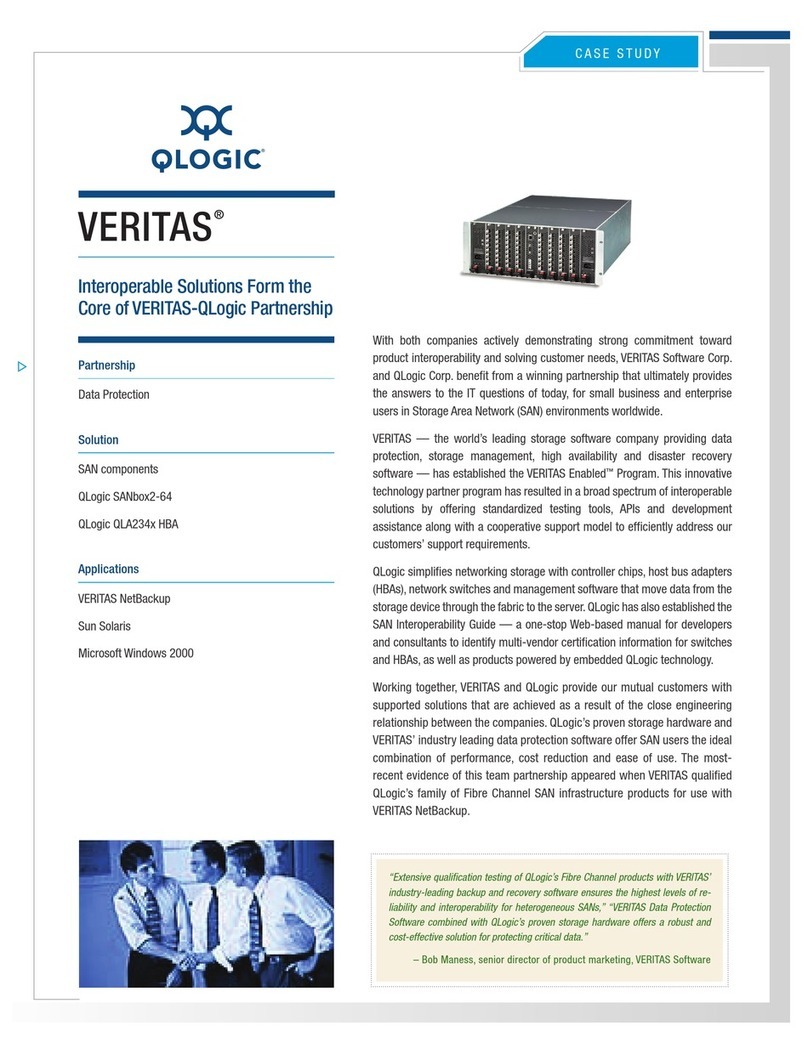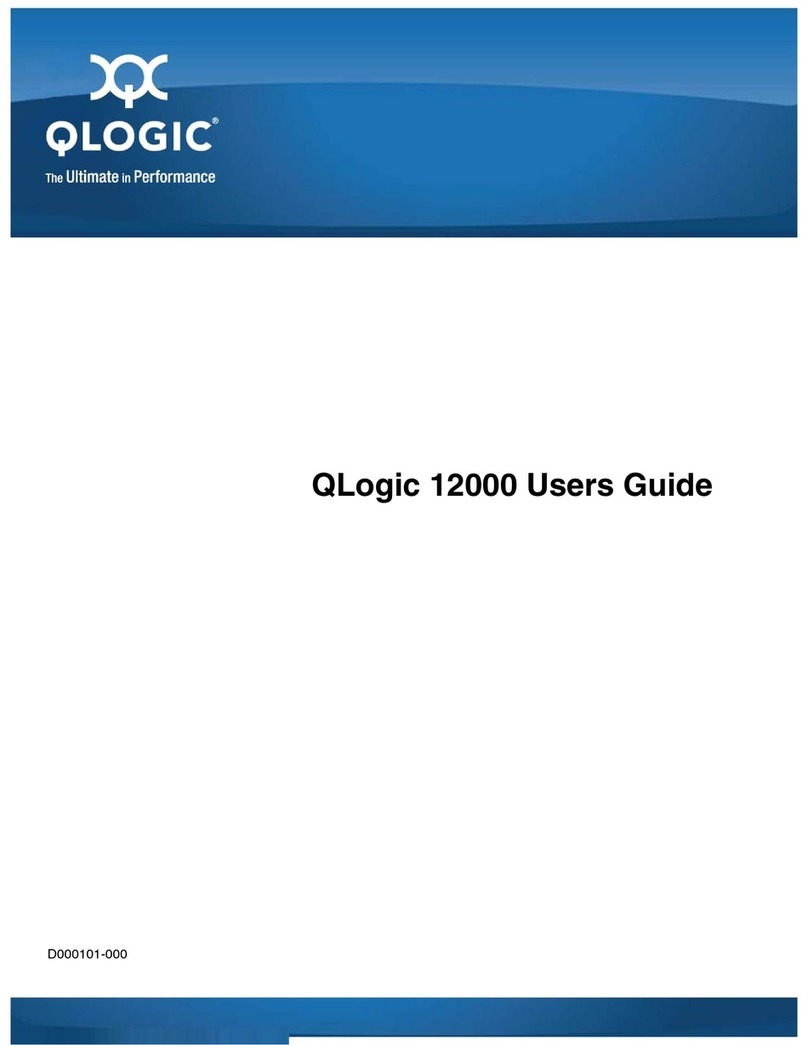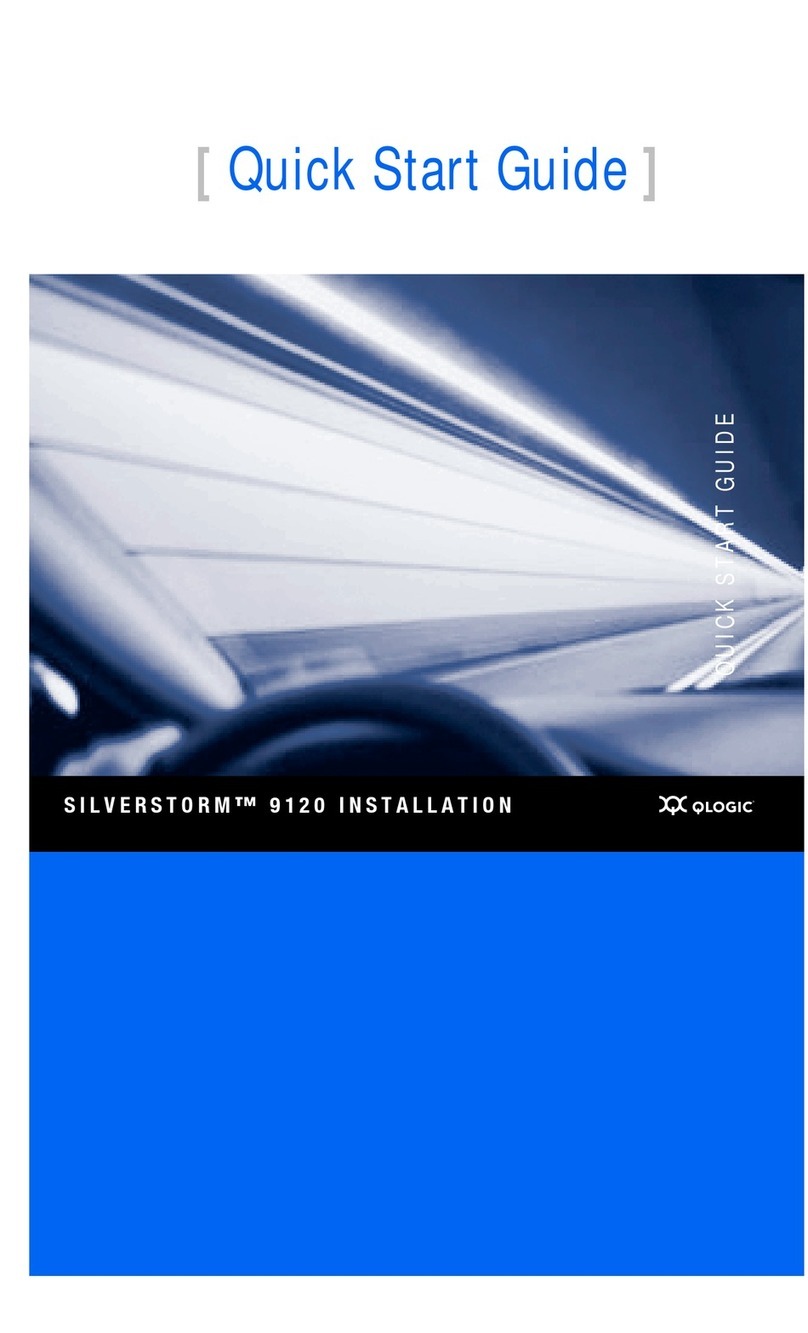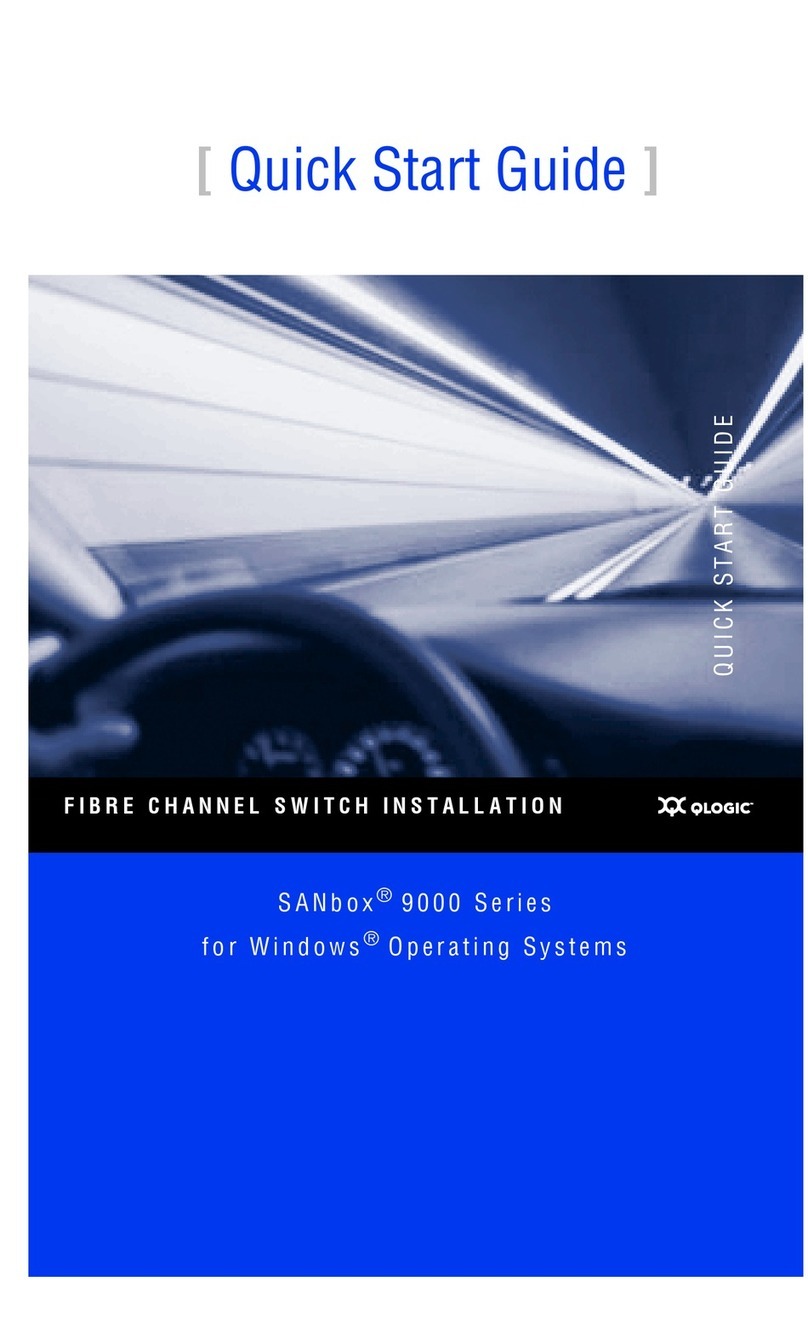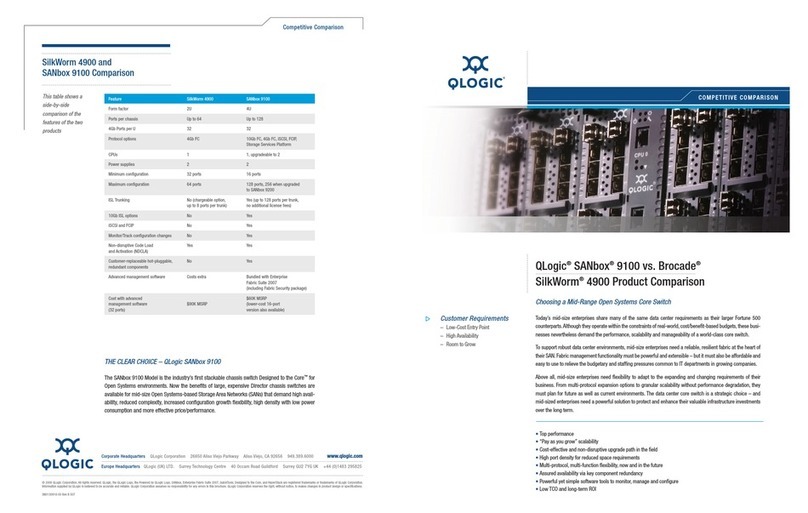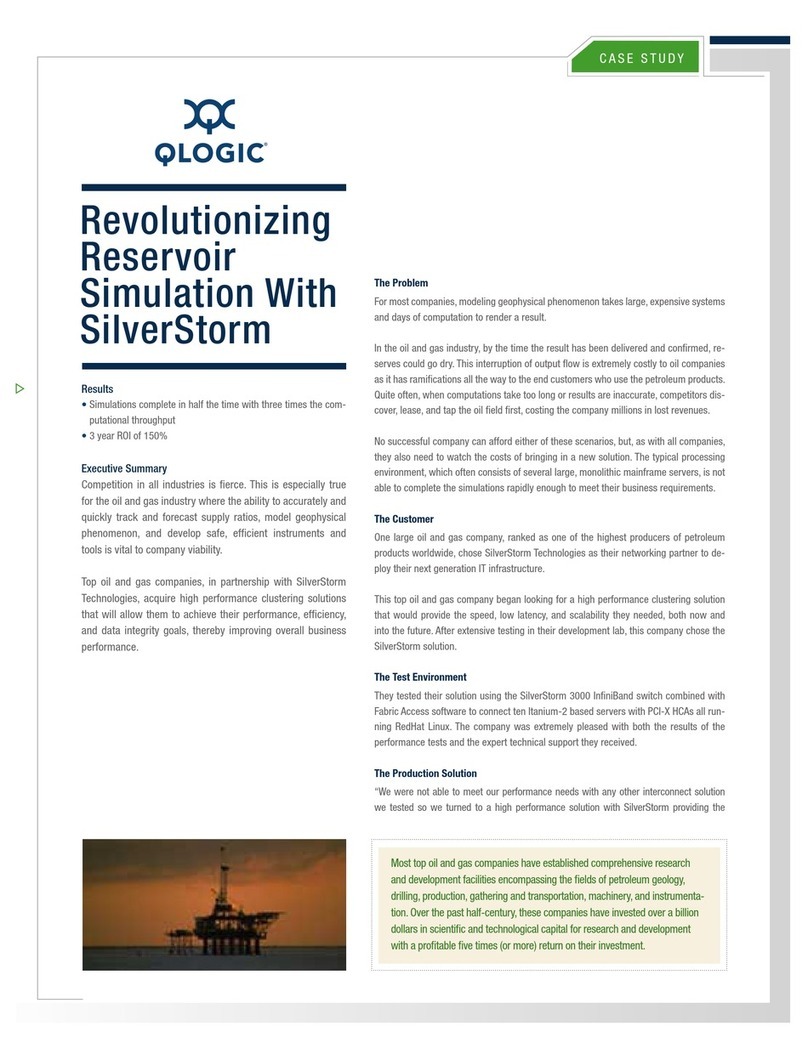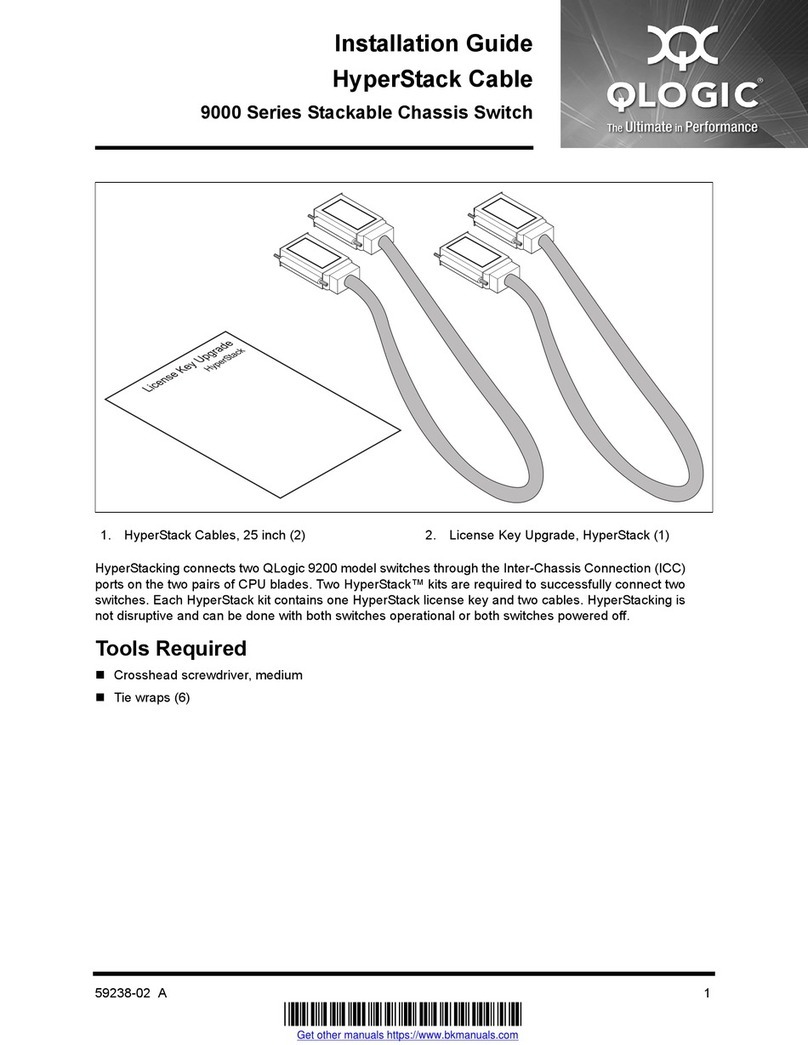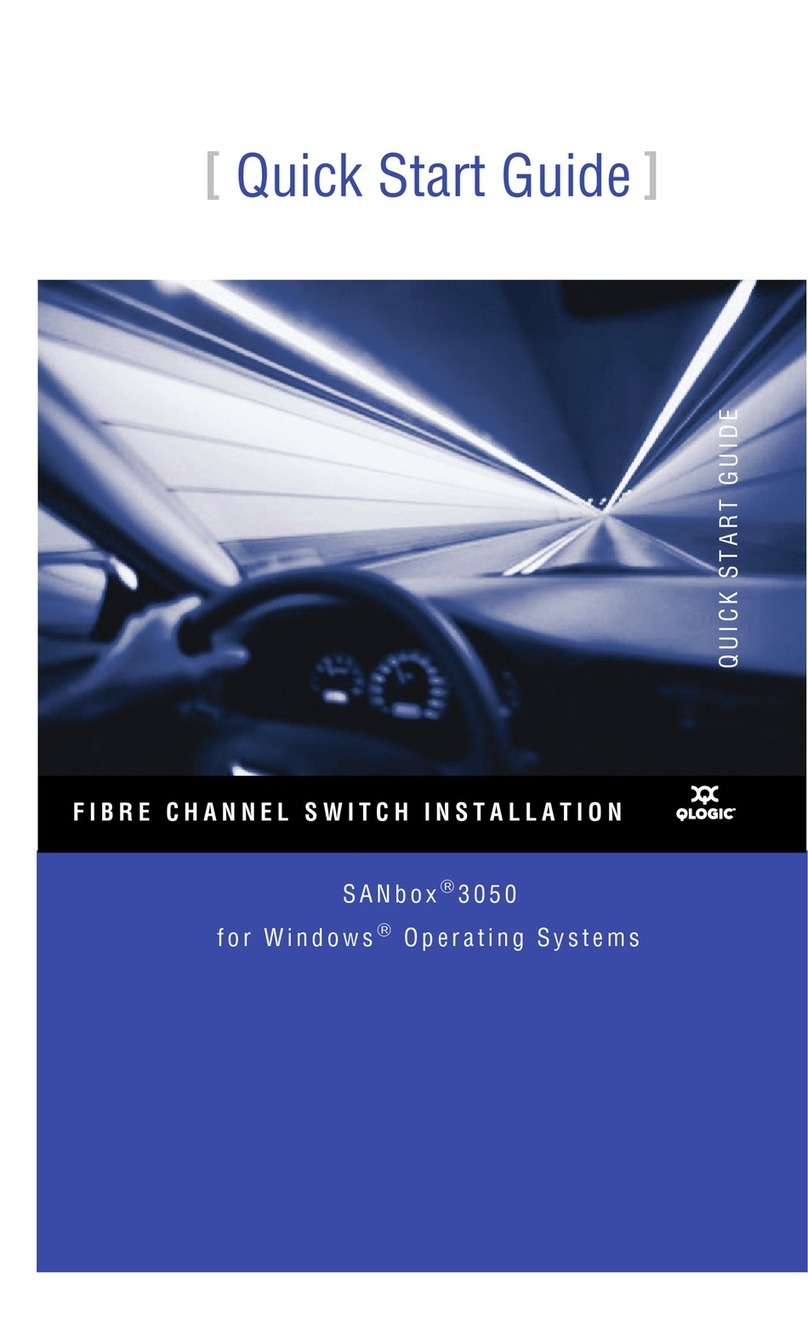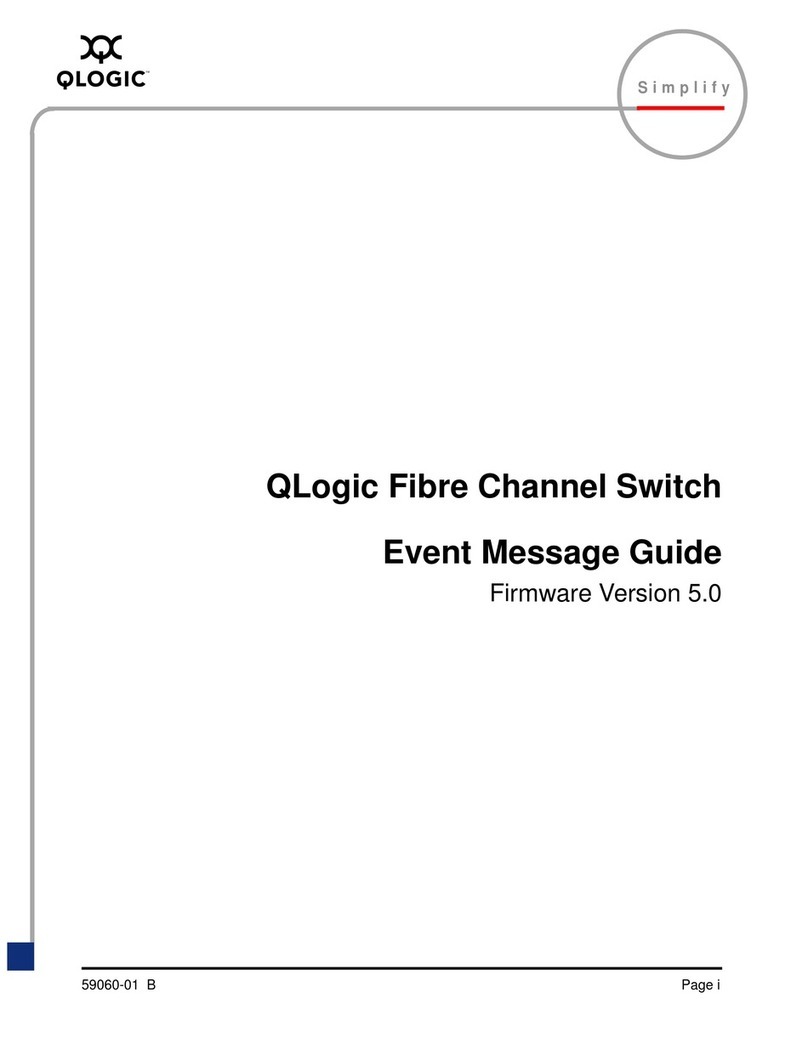CASE STUDY
IP Tech AG
QLogic Switches and HBAs Make
Light Work of Heavy Data Load
Problem
Data levels exceed existing storage capacity, restricting
business performance, and leaving network vulnerable
to downtime
Solution
2 SANbox2 16-port switches
13 SANblade QLA2300 Series host bus adapters
SAN Components
2 SANbox2 16-port switches
13 SANblade QLA2300 Series host bus adapters
Dot Hill SANnet 7280 storage system
Applications
Clients: Rat Hat Linux 7.3
Storage Pool: Sistina GFS 5.1.1
Result
A SAN providing the capacity to grow in line with
increasing business demands
•
•
•
•
•
•
•
IP Tech AG is one of the top five Internet service providers in Switzerland. The
company hosts more than 30,000 web domains, 15,000 mail domains and
over 1,000 databases. The increase in the volume of customers resulted in a
dramatic rise of data throughput, which the existing network-attached storage
(NAS) infrastructure could not cope with effectively. IP Tech AG was left unable
to deliver the necessary services to its customers in times of heavy usage, and
the existing NAS and local area network (LAN) were vulnerable to complete
shutdown if a single point of failure occurred. A storage area network (SAN) -
based on QLogic® SANbox2™ 16-port switches and SANblade™ QLA®2300
host bus adapters (HBAs) - was introduced to provide IP Tech with the failover
and low-latency throughput capabilities it required.
It had soon become apparent to IP Tech AG that its existing infrastructure was
incapable of providing the company with the capacity needed to service its own
growing customerbase tothedesiredlevelofquality.Performance demandswere
outstripping actual storage capacity and the increase in data throughput showed
no signs of abating. The infrastructure began to show signs of vulnerability with
the whole system likely to fail in the event of a single malfunction. This was a
major, business-critical issue that had to be addressed.
“Our existing solution was exceeding its capacity in terms of operational
levels and CPU load,” comments Kilian Looser, co-partner of IP Tech AG. “We
quickly realized we needed to evaluate our existing solution and address
its weaknesses in order to be able to fully support our customers. We pride
ourselves on the quality of service we provide in terms of performance,
scalability, availability and data protection. Our incumbent system was just
not up to the job.”
A SAN was deemed the best solution to meet IP Tech’s needs. Replacing
the NAS infrastructure, the SAN connects the existing LAN with a cluster file
system and utilizes two QLogic SANbox2™ 16-port switches. The benefit
of this is that if one component fails, the other can automatically take over,
eliminating any downtime.
“We decided to use the SANbox2 switches because they meet the exacting, current and fu-
ture mission-critical demands that an organization of IP Tech’s size has. QLogic’s switches
are extremely reliable and scalable. Benchmark tests indicate that QLogic currently offers
the industry’s best throughput rates and lowest latency, even when network traffic is at its
peak. QLogic’s commitment to interoperability guarantees that the investment IP Tech has
made in both hardware and software is protected.”
– Marc Grimme, managing director, ATIX GmbH, the German
consulting organization in charge of the project