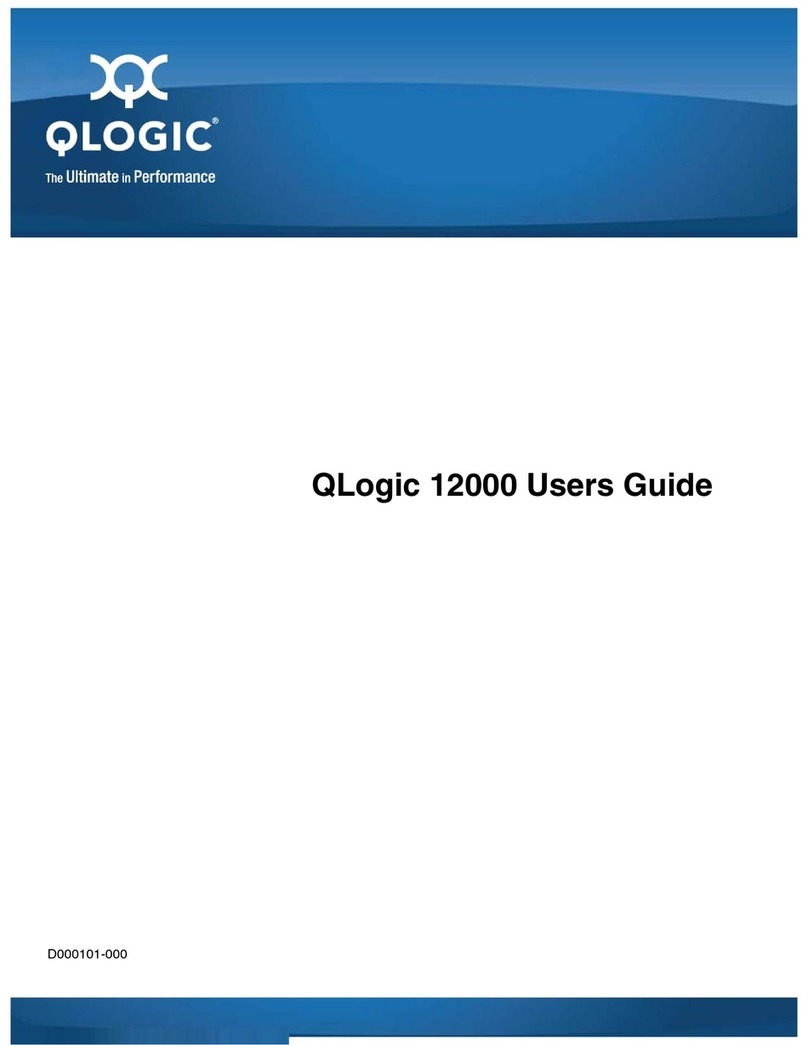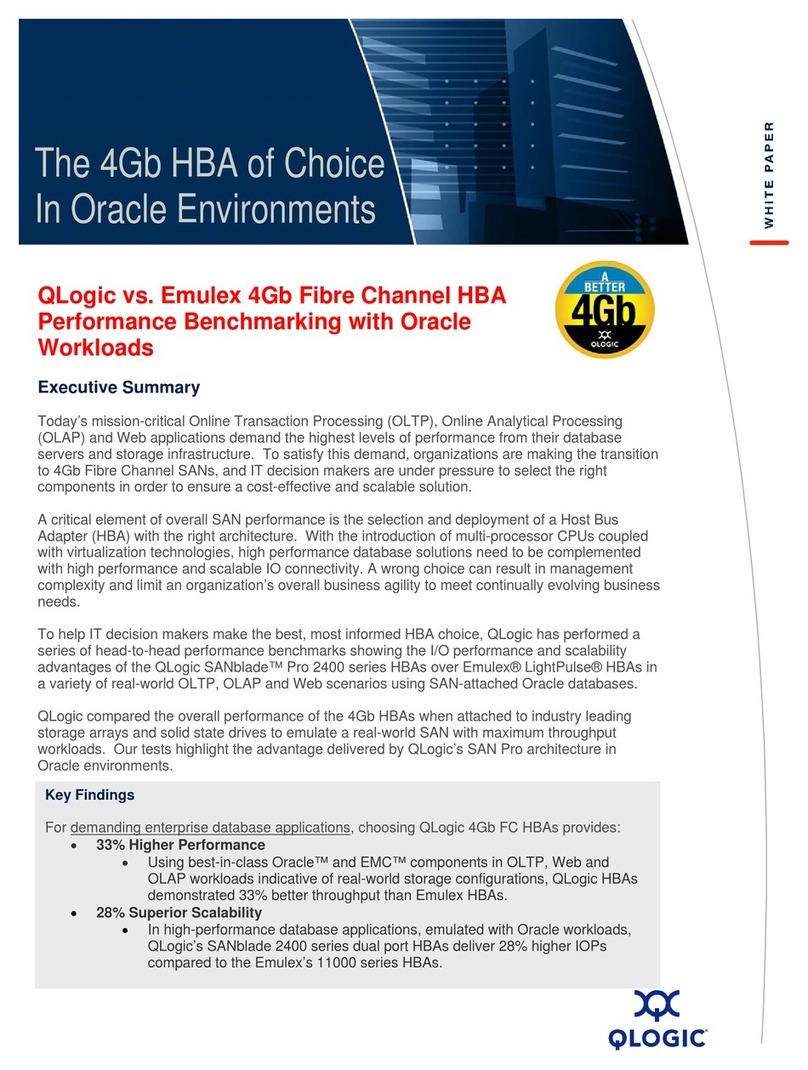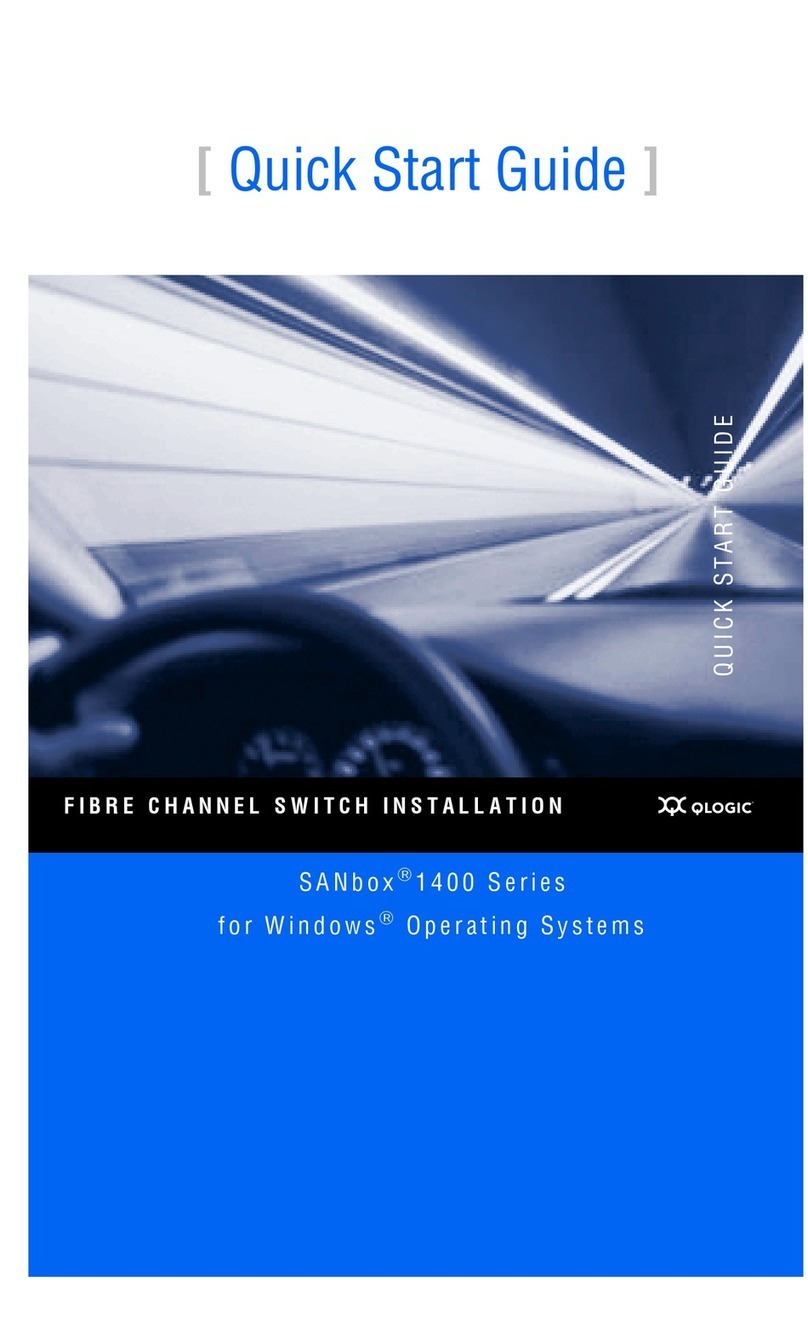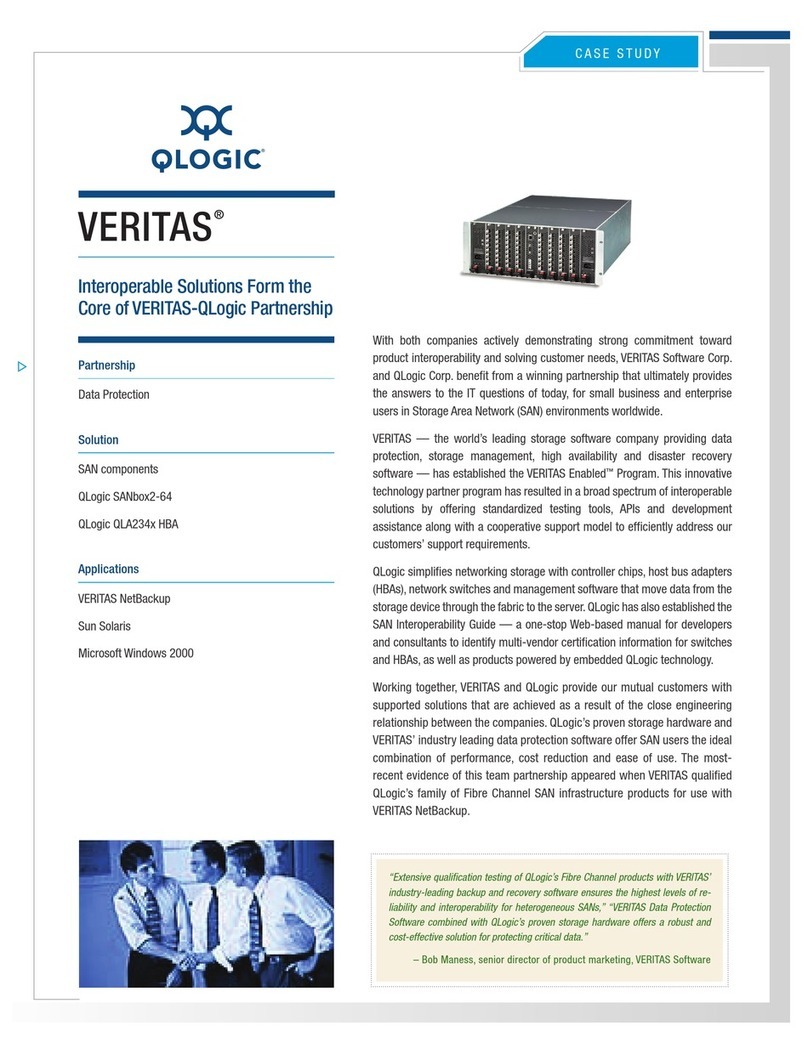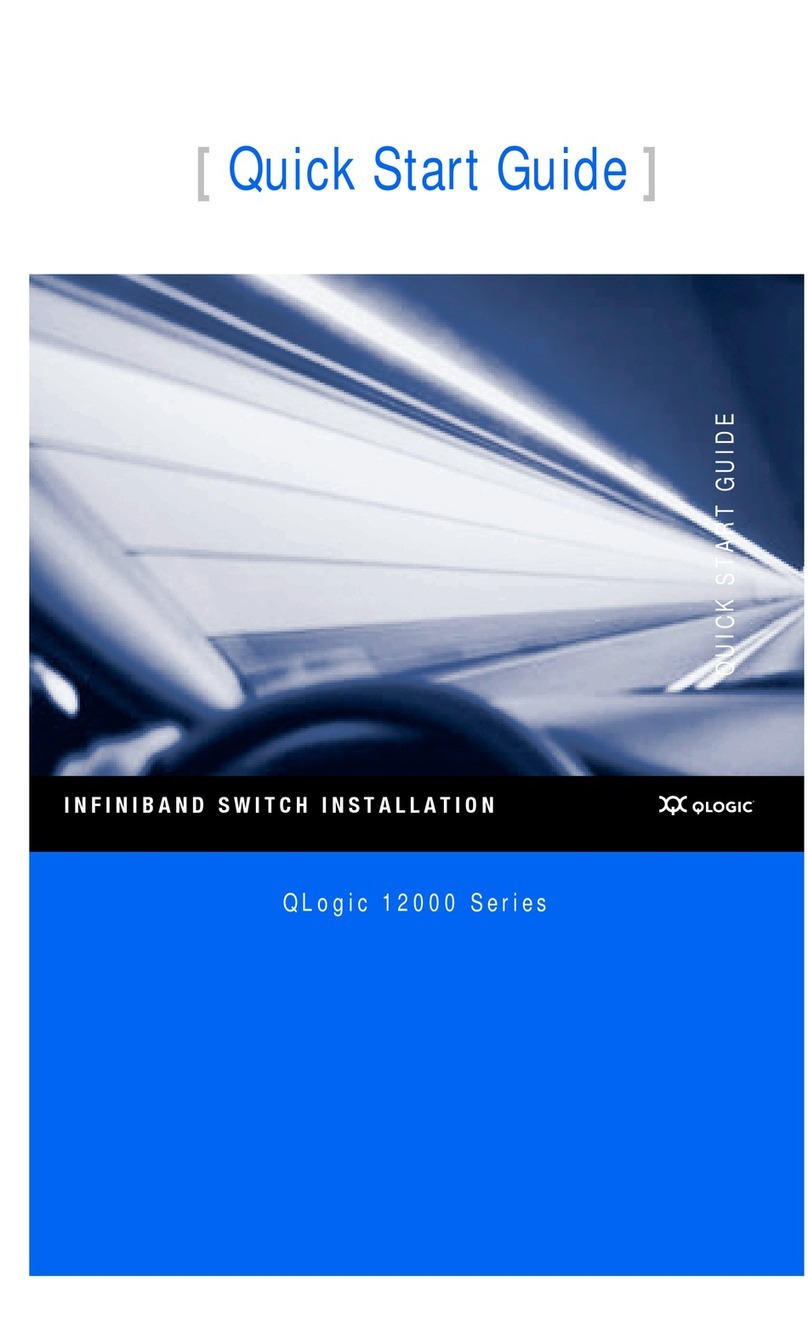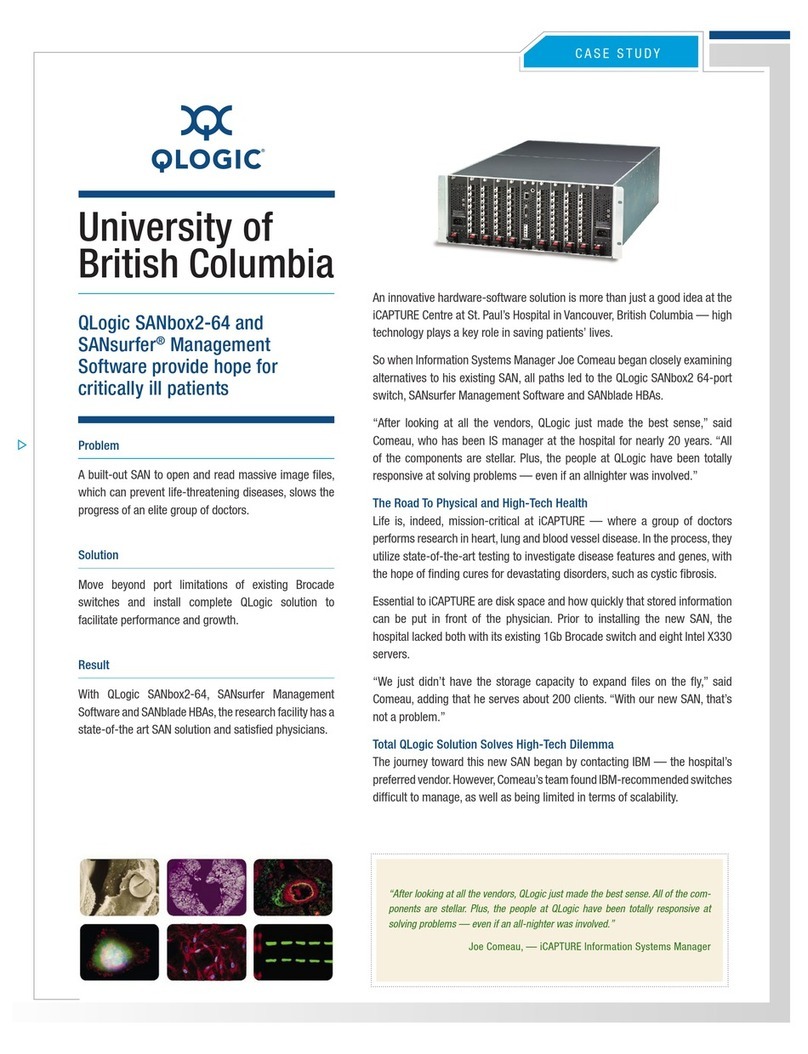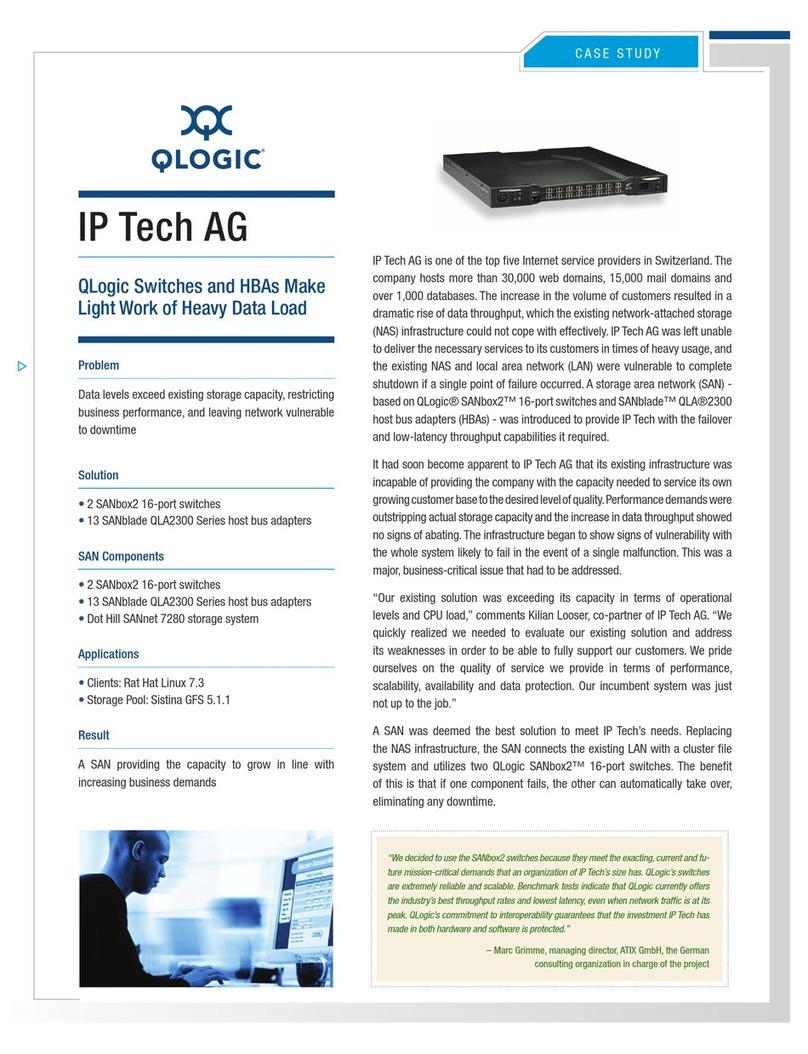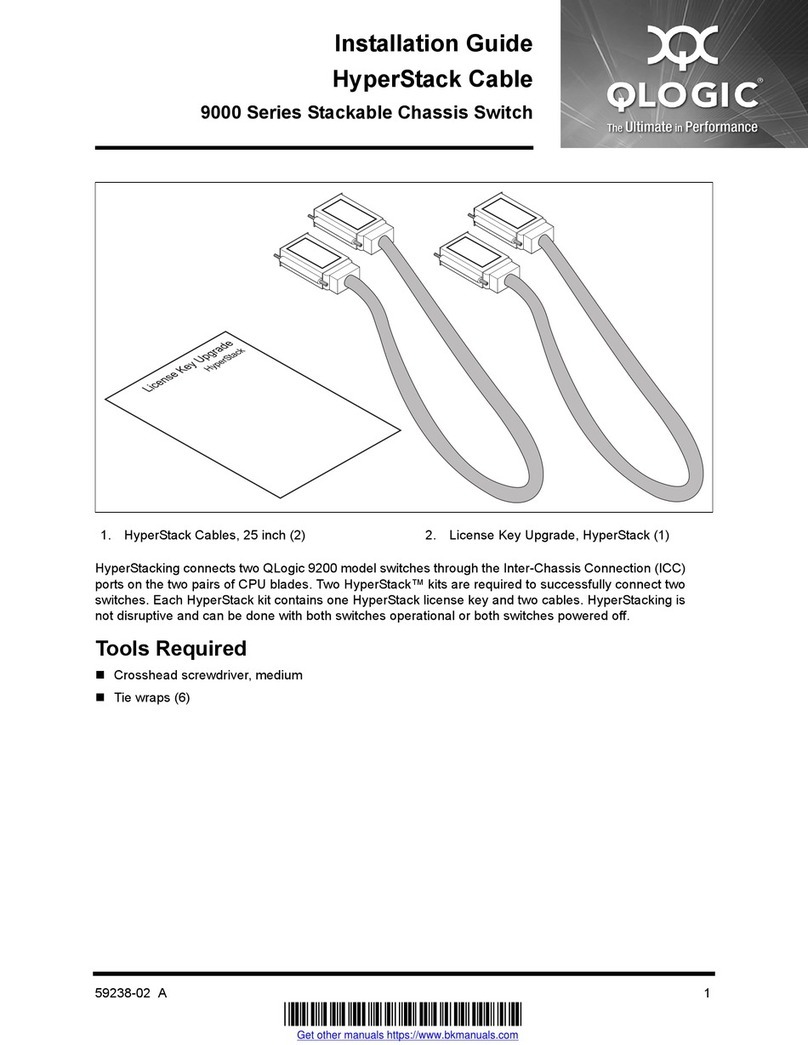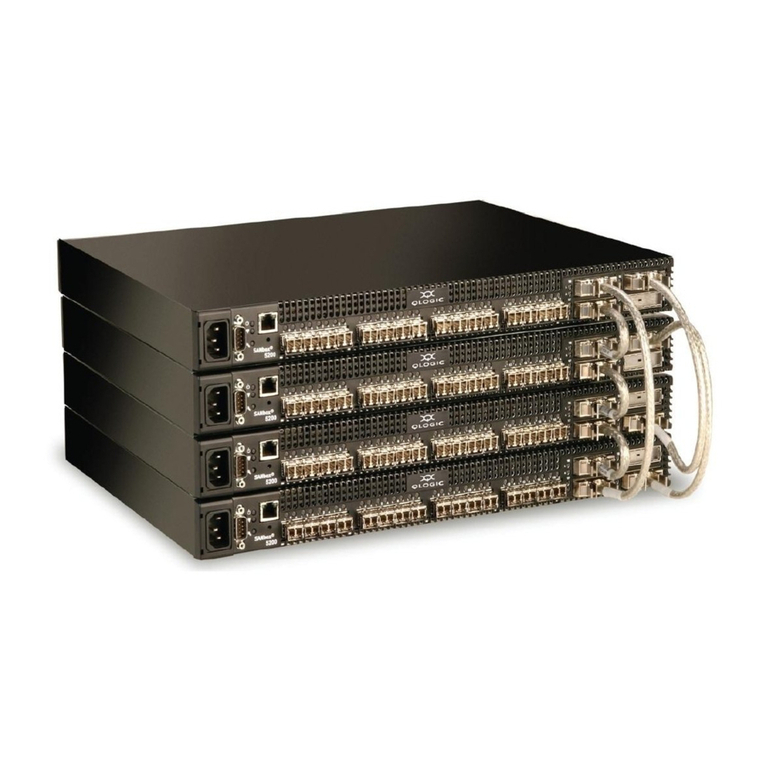Corporate Headquarters QLogic Corporation 26650 Aliso Viejo Parkway Aliso Viejo, CA 92656 949.389.6000 www.qlogic.com
Europe Headquarters QLogic (UK) LTD. Surrey Technology Centre 40 Occam Road Guildford Surrey GU2 7YG UK +44 (0)1483 295825
CASE STUDY
The cost of the QLogic switch factored into the selection process, according
to Tallmadge. “At a third of the cost of director-class switches but with all the
power we need, the SANbox 9000 made our decision easy,” he said.
QLogic and its partners form an experienced team
“QLogic’s reputation in networked storage, the high performance assured by
its switches, and its industry relationships made it an easy choice,” Tallmadge
said. “QLogic understands our business and what we wanted to accomplish.
Plus, QLogic works closely with Apple and is a partner of TekServe, the Apple
deployment specialist that works with us. With the three teams working
together, it really simplified the project.”
Installation by QLogic partner TekServe was nondisruptive. “TekServe has
worked with us before and knew our operation, so the deployment moved
along as planned,” Tallmadge reported.
QLogic switches include tools for SAN management
According to Tallmadge, management of the SAN requires little staff time. The
QLogic Enterprise Fabric Suite 2007™ management tools provide SAN-wide
control, including setup, configuration, zoning, fabric management, fabric
monitoring,and SAN performance monitoring. Enterprise Fabric Suite 2007 can
manage an unlimited number of switches and fabrics from a single console.
Because of the large capacity of the SAN, all files are kept in a shared, central
location for quick access.“The SAN makes it easy to see all versions of the work,
and the staff can immediately tell which version is most recent,” Tallmadge
explained. “Before we installed the SAN, there were different versions of files
on various Macs and had trouble keeping track of revisions.”
QLogic switches help increase employee productivity
With the primary SAN in place, CNBC production staff have seen a 20 percent
improvement in productivity. “With this SAN, our staff can complete their time-
sensitive work without long delays,” Tallmadge said. “It helped streamline our
workflow and has given us the ability to produce more content in less time.”
CNBC gains competitive edge with QLogic switches
The QLogic switches give CNBC the flexibility to accommodate future needs.
With capacity for up to 128 nonblocking ports in a single chassis, the QLogic
switches have plenty of room for growth.Any mix of 4Gbps and 10Gbps Fibre
Channel blades can be used to connect servers and workstations.
The modular design of the QLogic switch can reduce storage costs and offer
cost-effective scalability by allowing other less expensive blade options, such
as QLogic iSCSI Intelligent Storage Router I/O blades, for applications that
require less bandwidth than high-definition graphics software. “We wanted
something that would allow for future scalability and the SANbox 9000 gives
us that option,” Tallmadge commented.
With the QLogic switches,the network can significantly improve its competitive
position. “The QLogic switches have allowed our production department to
increase its output substantially by eliminating the time spent waiting for the
old systems,” Tallmadge said.
CNBC
© 2007 QLogic Corp. All Rights Reserved. QLogic, the QLogic Logo, Powered by QLogic, SANbox, are trademarks or registered trademarks of QLogic Corporation. All other brands and product names are trademarks or registered trademarks of their respective
holders. Information supplied by QLogic Corporation is believed to be accurate and reliable. QLogic Corporation assumes no responsibility for any errors in this brochure.
SN0130968-00 Rev B w7/07
QLogic SANbox 9000 switches provide immediate
access to storage from multiple workstations
As seen in this illustration, a QLogic SANbox 9000
Fibre Channel switch forms the backbone of a primary
and secondary SAN within the CNBC production
department. Fibre Channel connections between the
Apple Xserve servers, the Xsan file systems, and the
10 Mac Pro workstations provide high-performance
storage access to boost staff productivity.