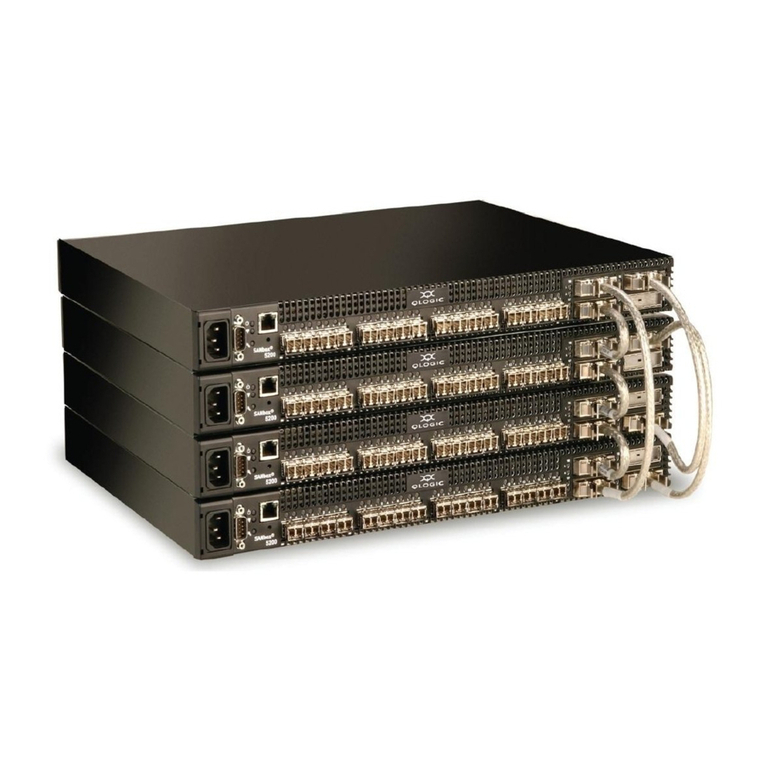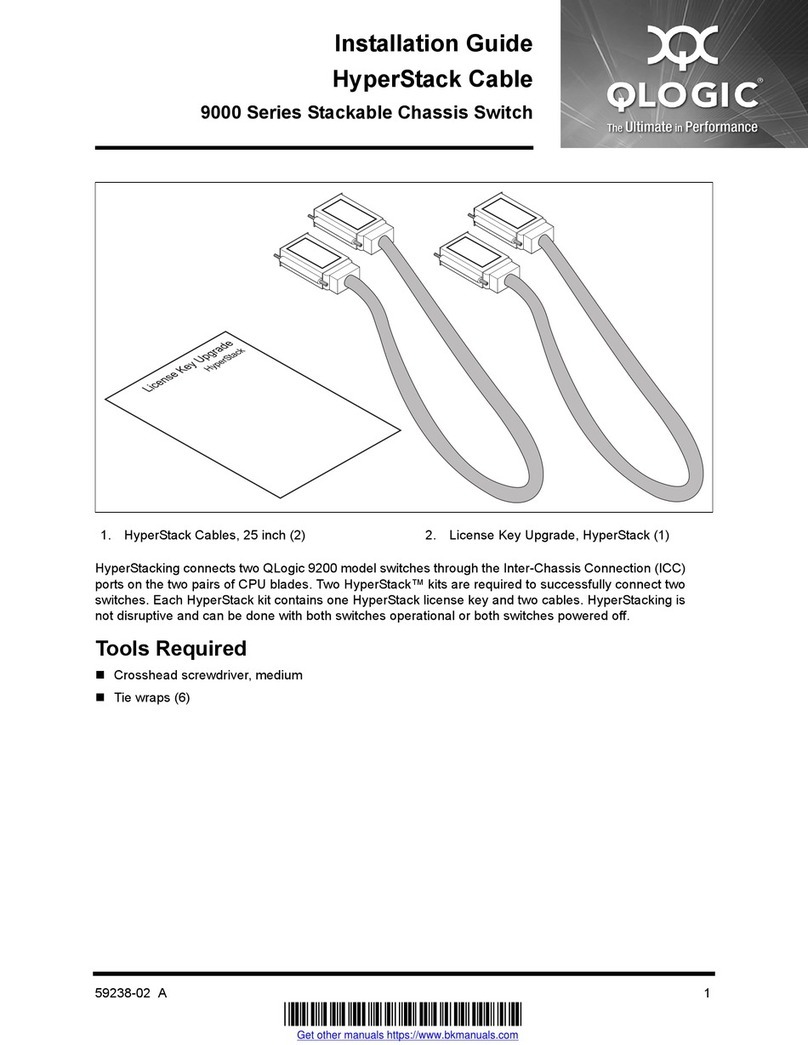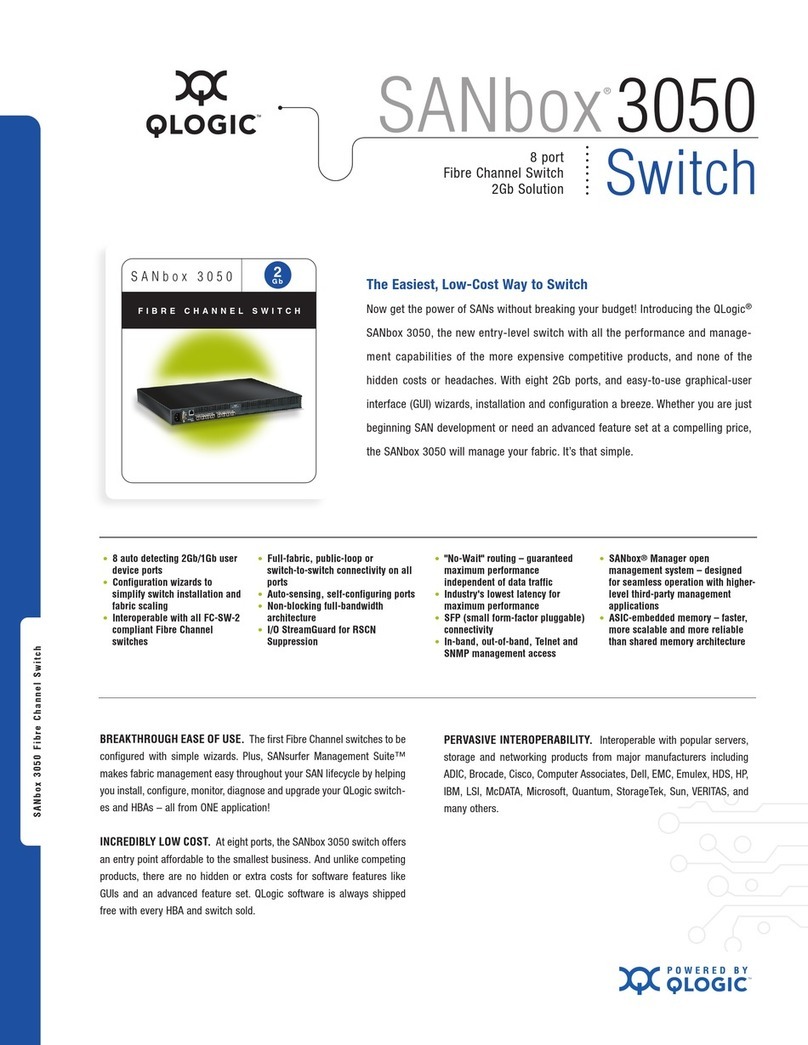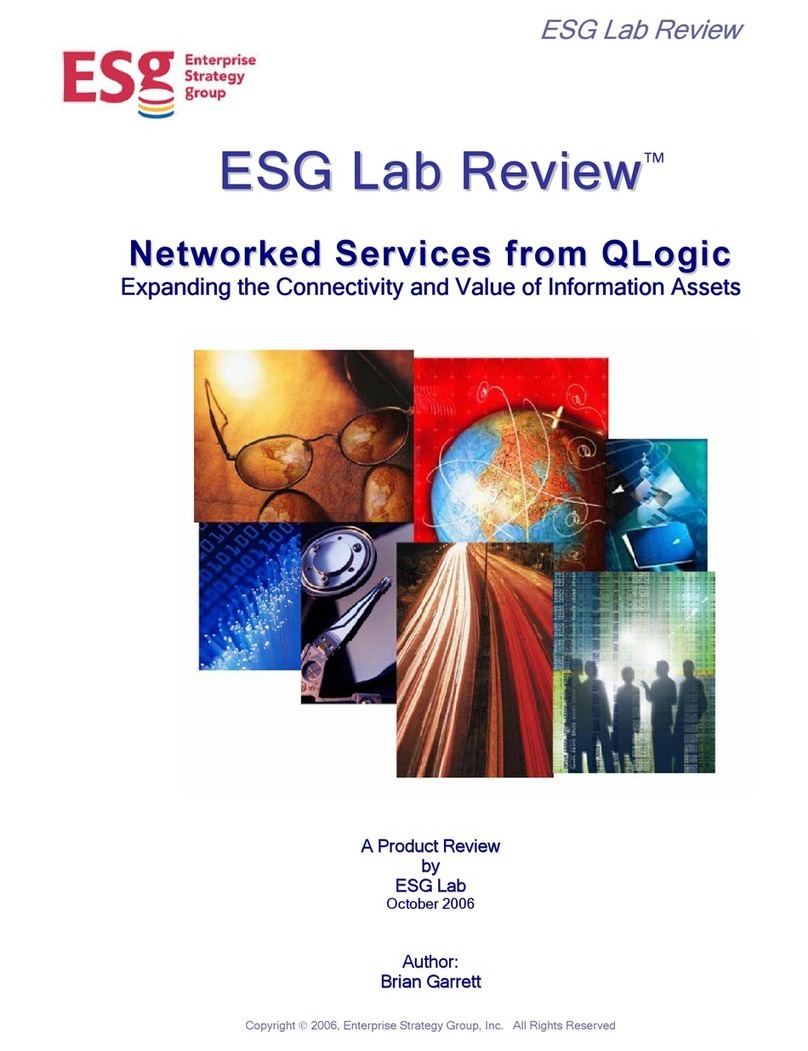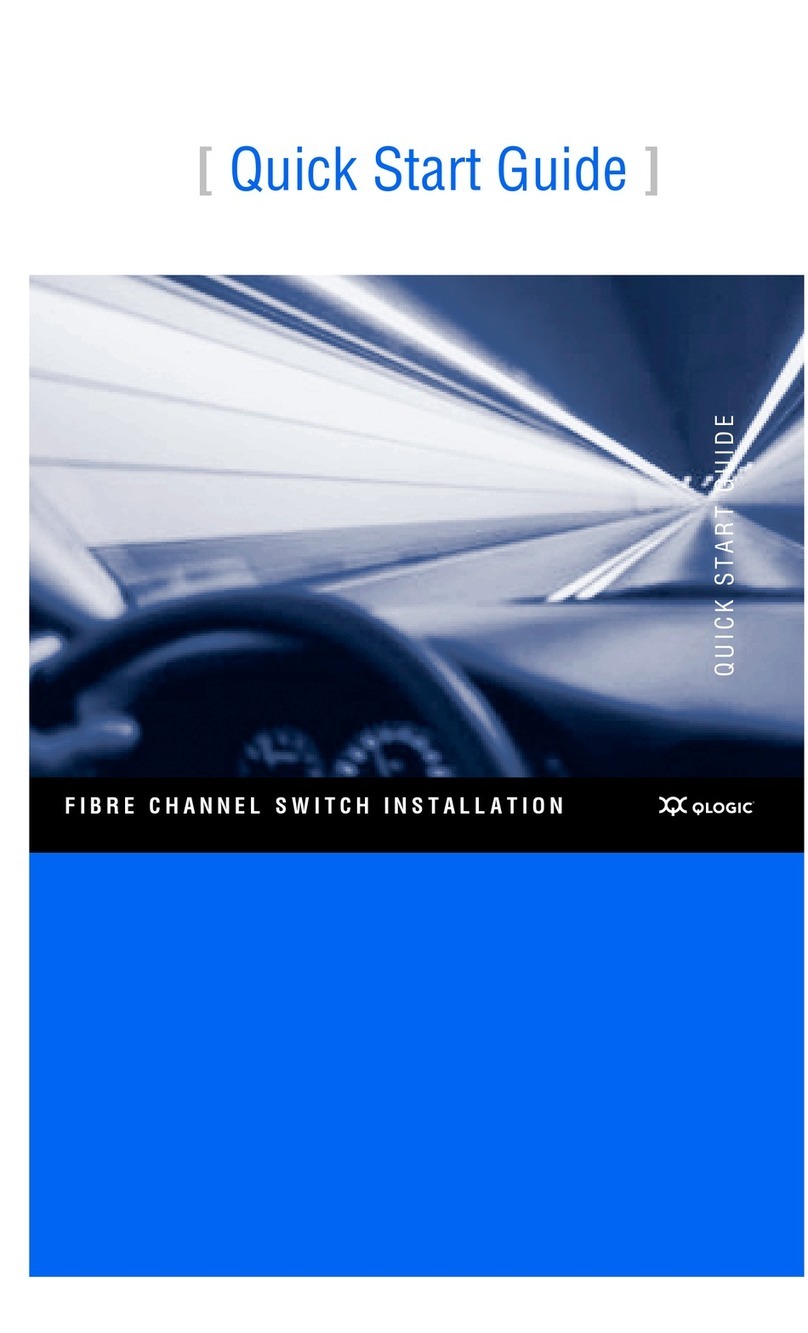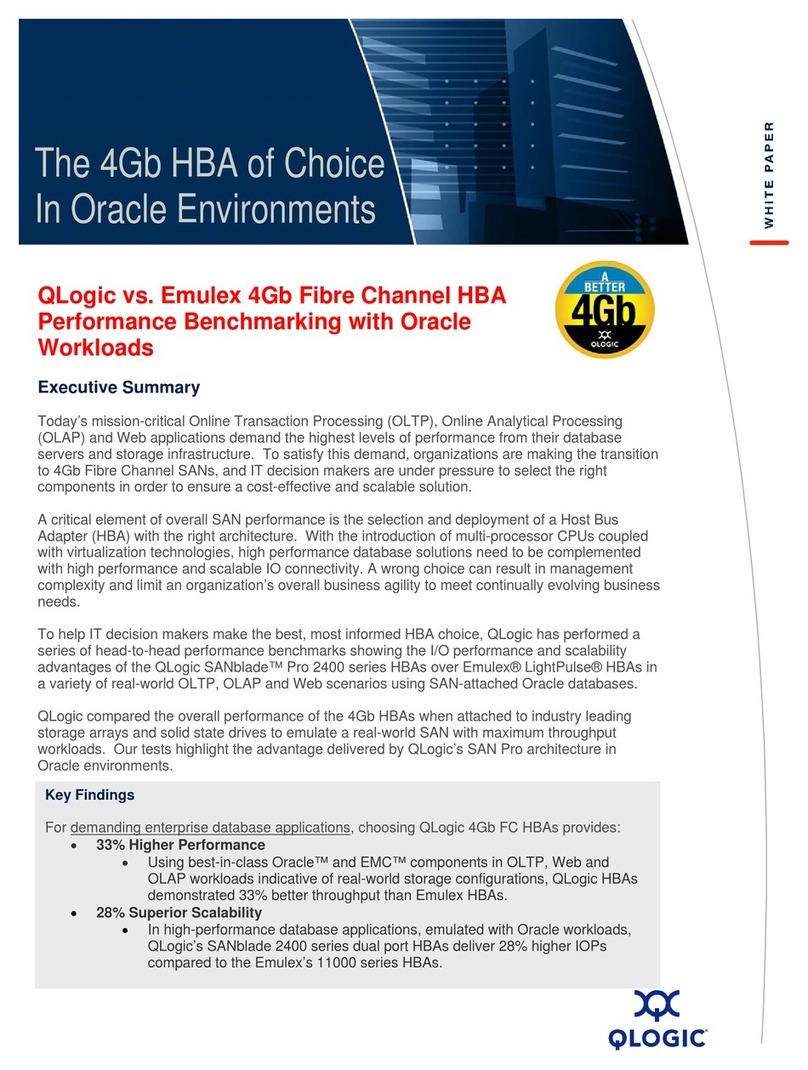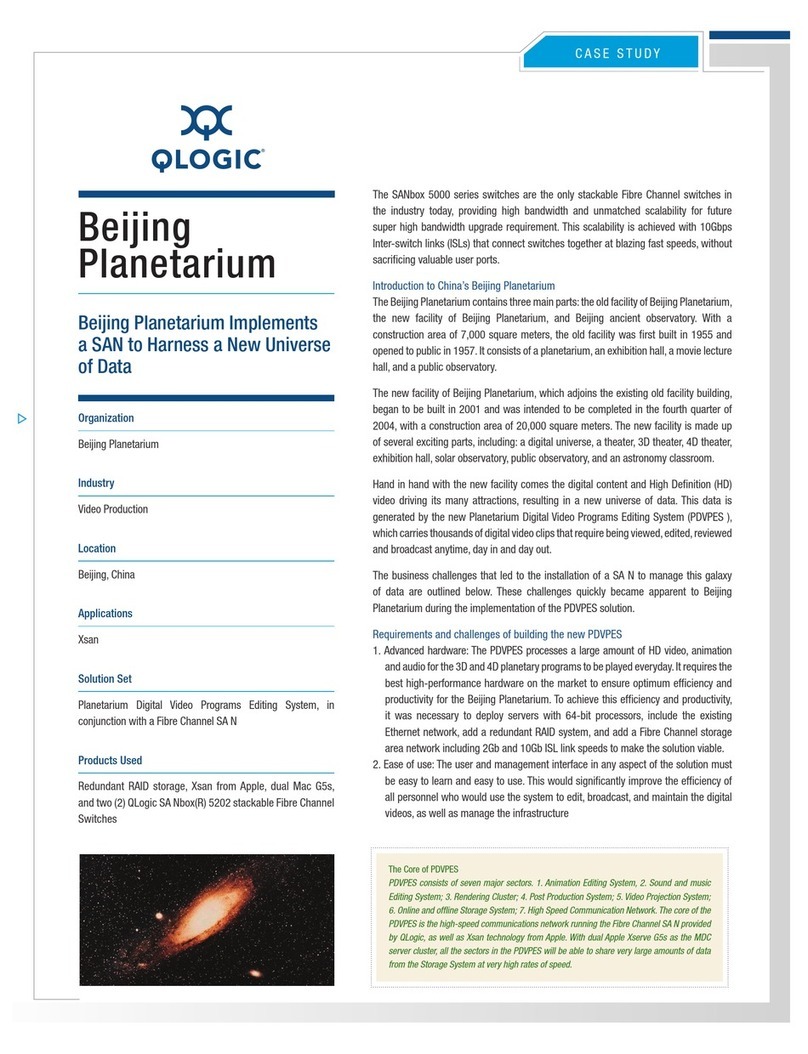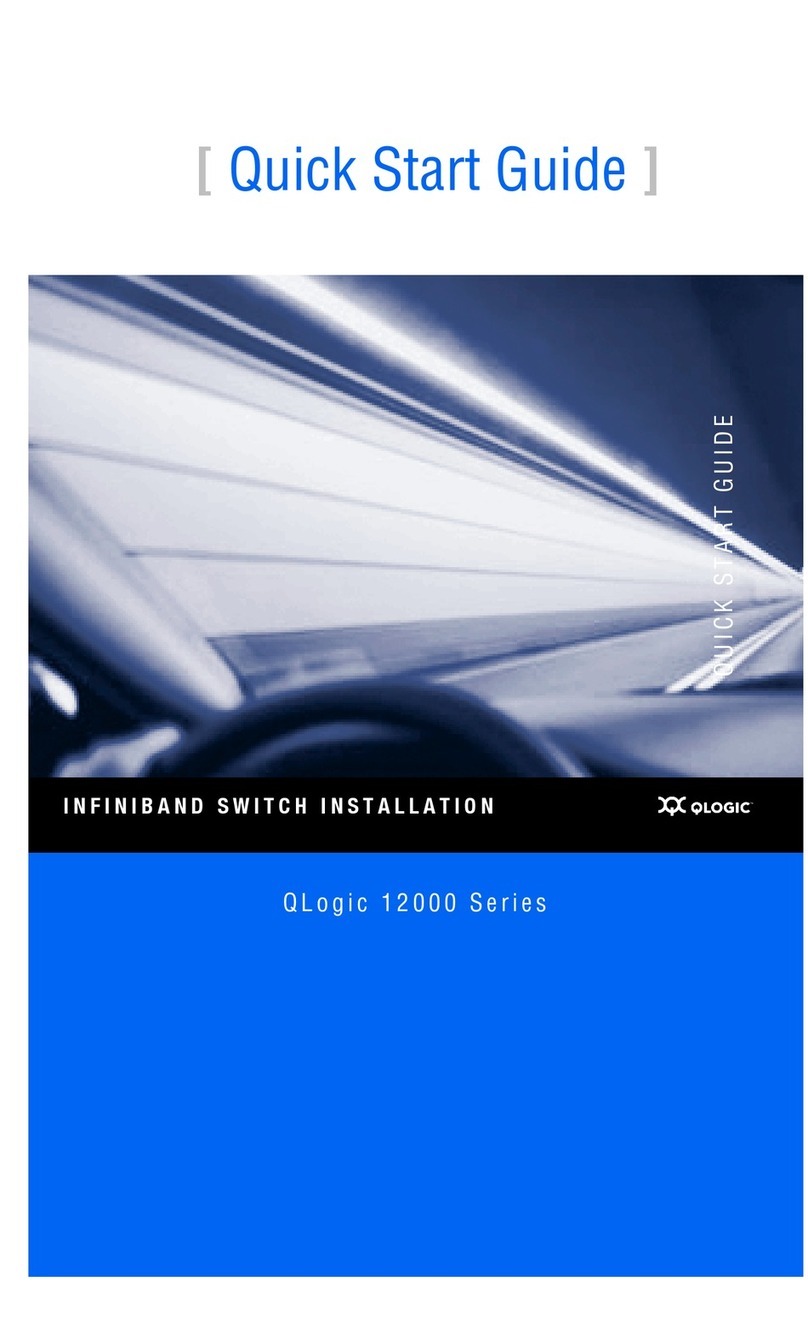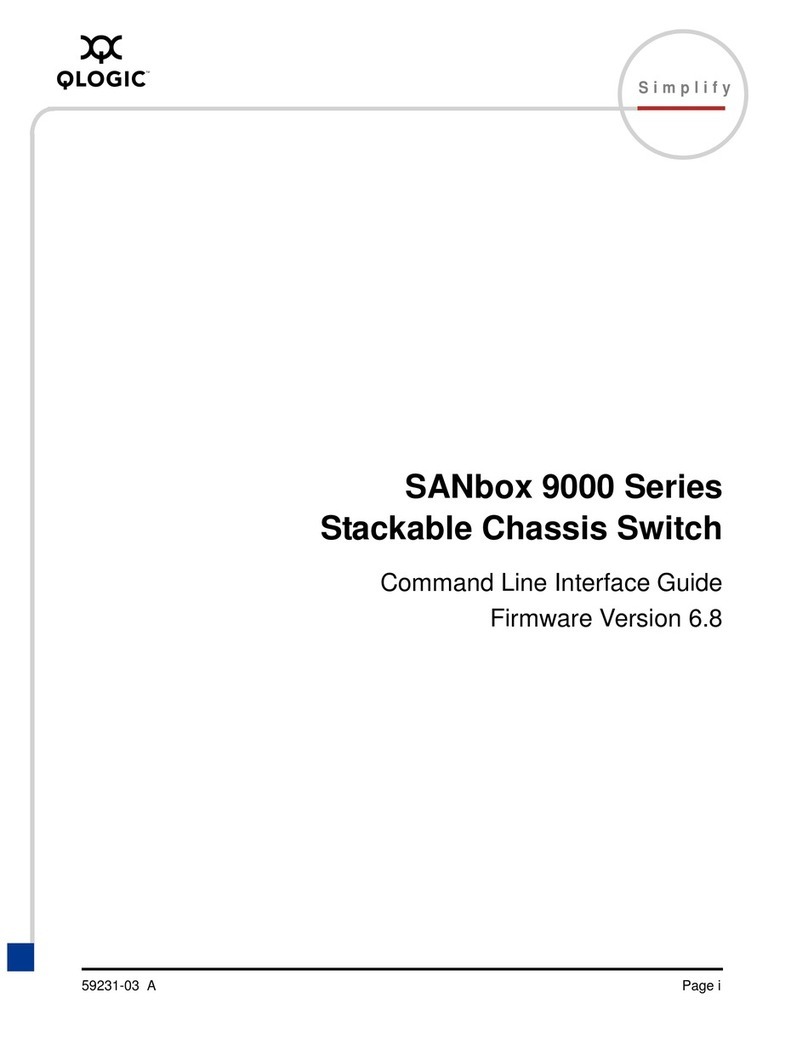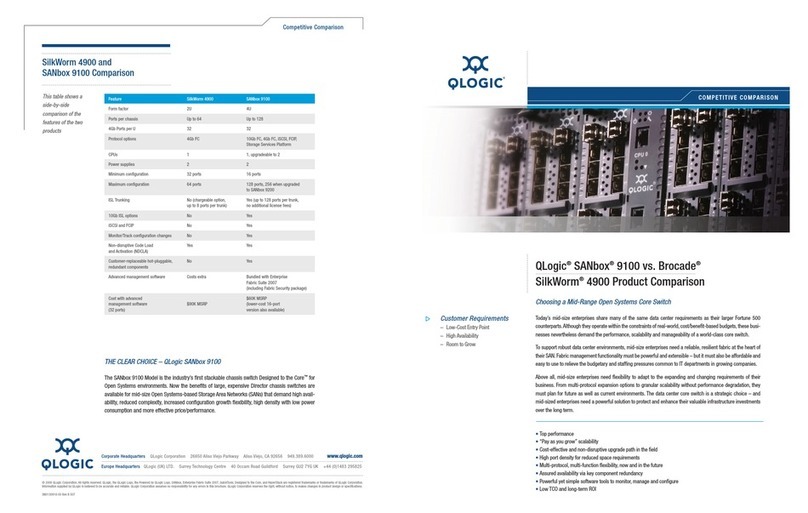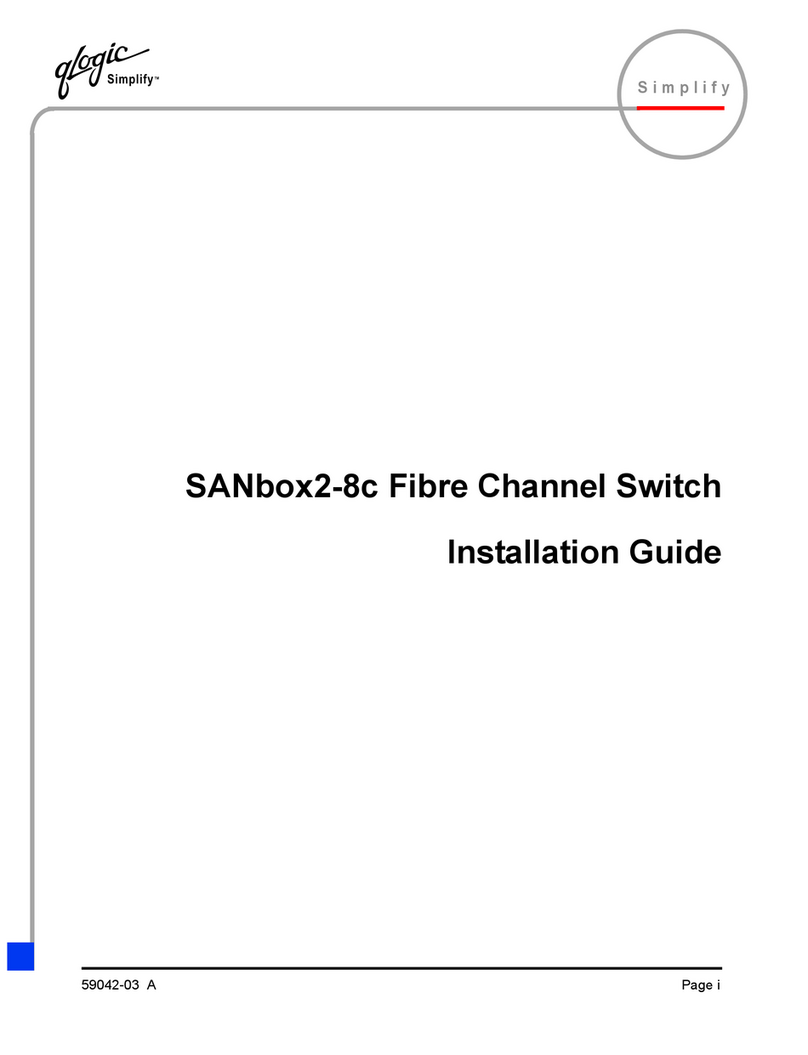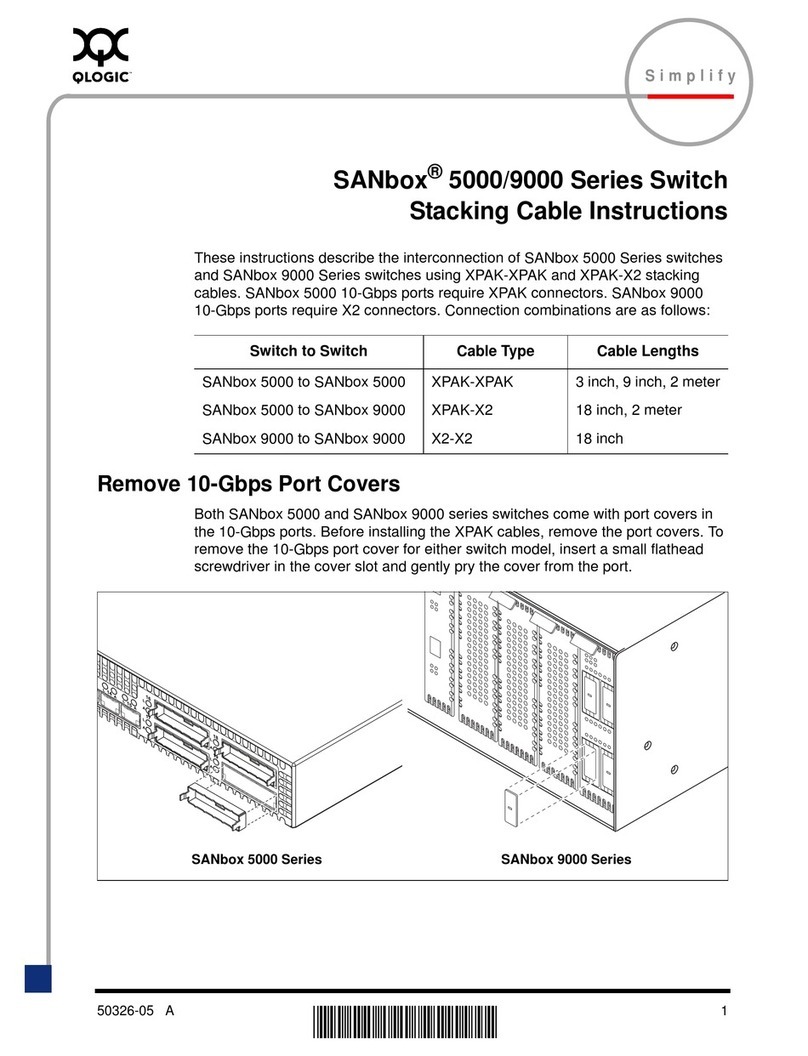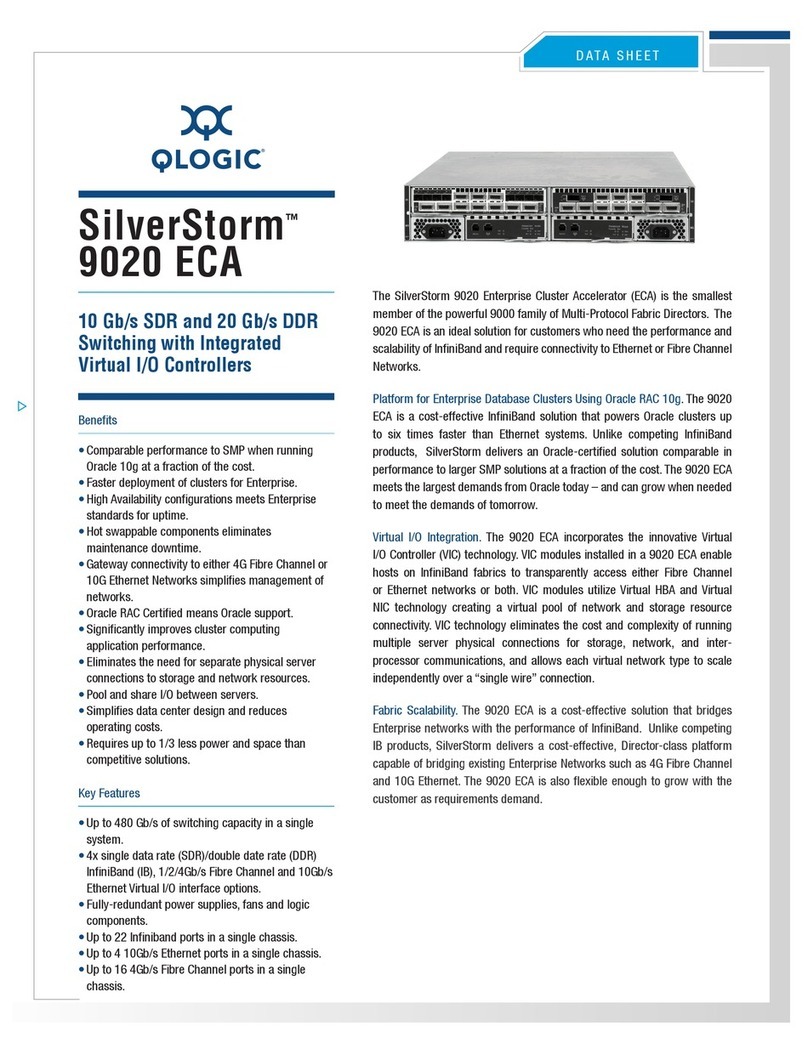Corporate Headquarters QLogic Corporation 26650 Aliso Viejo Parkway Aliso Viejo, CA 92656 949.389.6000 www.qlogic.com
Europe Headquarters QLogic (UK) LTD. Surrey Technology Centre 40 Occam Road Guildford Surrey GU2 7YG UK +44 (0)1483 295825
CASE STUDY
The Ultimate SAN Journey
LIGO’s quest for a more effective SAN started in the fall of 2002, when
it began upgrading its existing Sun Sunfire™V880 hosts, 1Gb QLogic
SANblade™host bus adapters and SANbox 16-port switches at all
three LIGO locations. The main LIGO site is located at Pasadena, CA,
while remote sites operate in Hanford, WA, and Livingston, LA. LIGO
needed to standardize an infrastructure solution to meet its needs.
“The real motivation was a less-expensive port cost and the simplicity
of not having more than one switch at any given location,” Stuart said,
adding that LIGO is using only 56 of its 64 ports, giving it room to
expand if the need arises. “We are pleased with the way Sun and
QLogic have tied this infrastructure together.”
All three LIGO sites are equipped with the Sun StorEdge Network
2Gb Fibre Channel Switch - 64. They are also using a combination of
Sun V880 hosts, Sun 2Gb dual Fibre Channel host bus adapters, Sun
StorEdge T3 and 3510FC storage arrays, as well as Sun StorEdge
L6000 and L700 tape libraries equipped with Sun StorEdge 9940B
Fibre Channel tape drives.
The Sun StorEdge Performance Suite and Sun StorEdge Utilization
Suite provide the high performance required by LIGO. The Sun
StorEdge Performance Suite (formerly known as QFS) eliminates
major bottlenecks by giving Caltech the ability to efficiently create
and manage multiple tiers of disk within a file system.
Sun’s StorEdge Utilization Suite (SAM-FS) provides unsurpassed
reliability, high-performance data storage management, archival and
retrieval services. In addition to high-speed disk access, SAM-FS
provides extensive and flexible storage management capabilities.
The stakes are high and the facility’s SAN is running realtime between
hosts, disk and tape. Cosmic information is being streamed 24/7 —
300 terabytes of data will be collected and analyzed annually.
By taking advantage of the Sun/QLogic solution, LIGO is assured of
reliability with the configuration’s redundant power supplies, fans and
modular design. Thus far, the switch has lived up to its five nines
of availability. “We’ve had zero switch failures since going live six
months ago,” Stuart said.
By offering a high port count at a competitive price, the innovative
QLogic/Sun switch design allows the lab to bypass more complex
and costly fabrics that traditionally use 16-port or director-class
switches to increase available ports.
“We just plug the switch in and it works; that’s the way I like it,” said
Anderson. “Our new SAN enables us to store and analyze more data
at the observatory — QLogic and Sun are a great match for us.”
The cost-effective Sun StorEdge 2Gb FC Switch - 64 Port scales from
a 32-port base configuration to 64 ports in a chassis that is only 4U
high. Using a small amount of real estate is critical, and noteworthy
when comparing the QLogic/Sun product to the competition, which
takes up to 16Us. In addition to providing the lowest latency (less
than 400 nanoseconds per blade) in its class, the Sun StorEdge 2Gb
FC Switch - 64 Port boasts bladed architecture with a migration path
to 4Gb and 10Gb Fibre Channel.
CalTech
©2003 QLogic Corporation. All rights reserved. The QLogic logo, SANsurfer and SANbox are trademarks of QLogic Corporation, which may be registered in some jurisdictions. All other brands and product names are trademarks or registered trademarks of
their respective holders. Information supplied by QLogic Corporation is believed to be accurate and reliable. QLogic Corporation assumes no responsibility for any errors in this brochure. QLogic Corporation reserves the right, without notice, to make changes
in product design or specifications.
SN0030907-00 Rev B 8/03