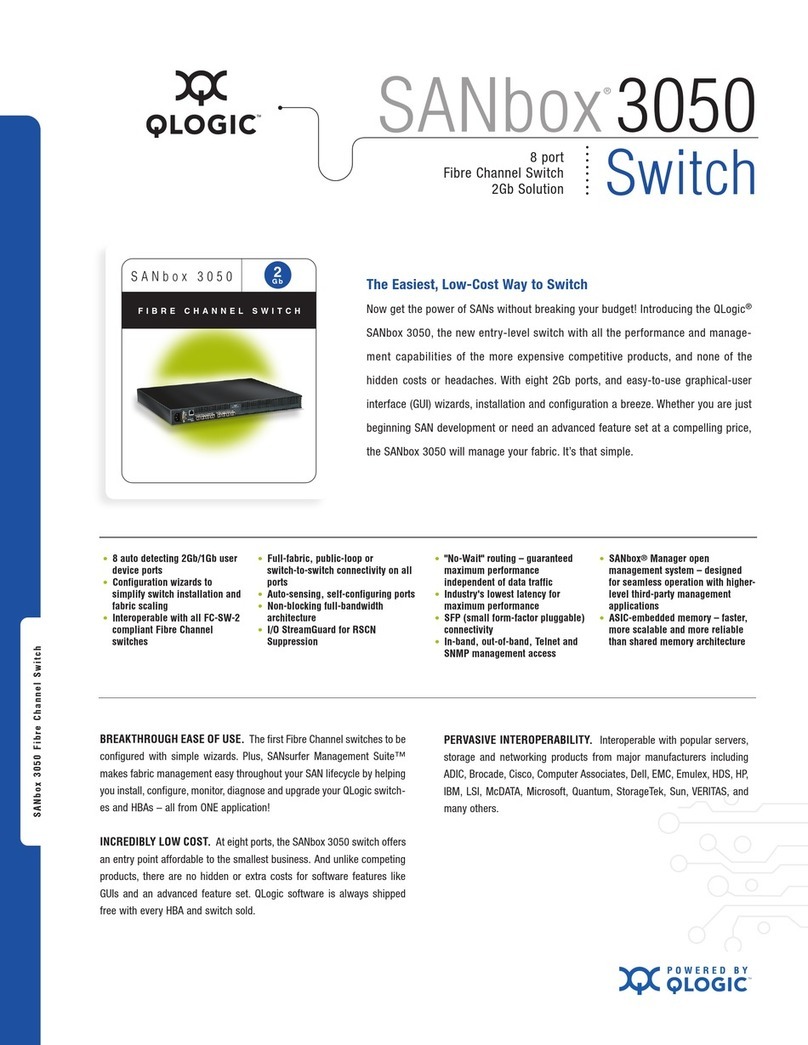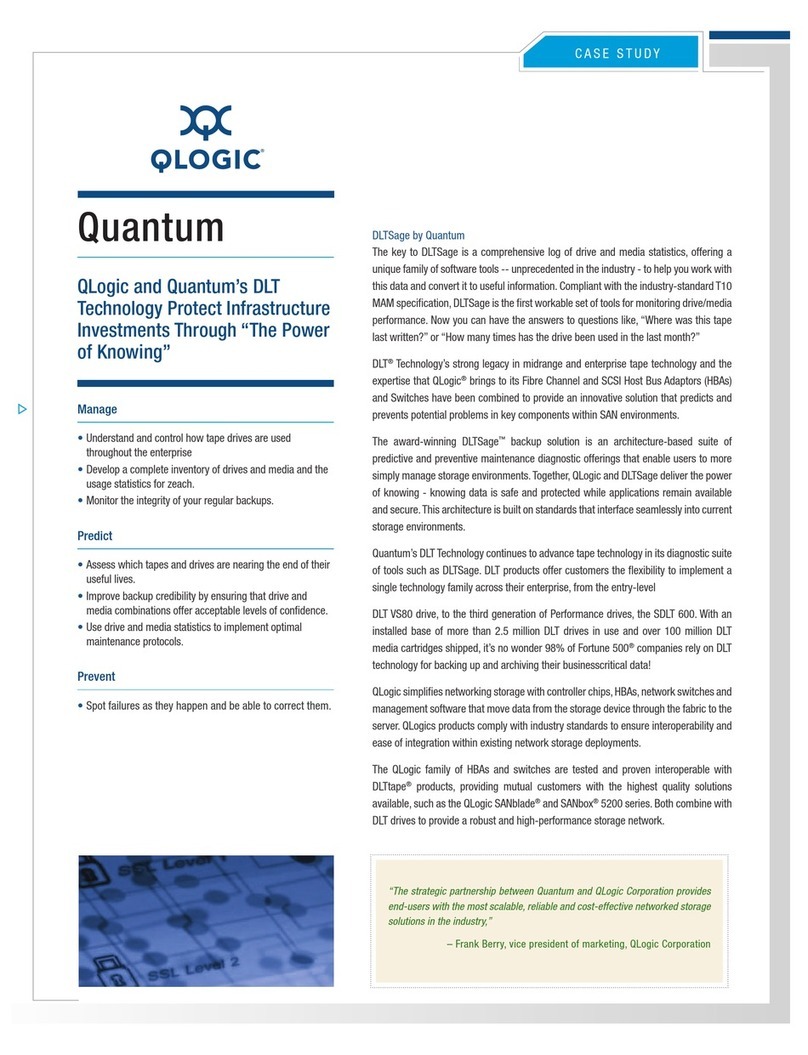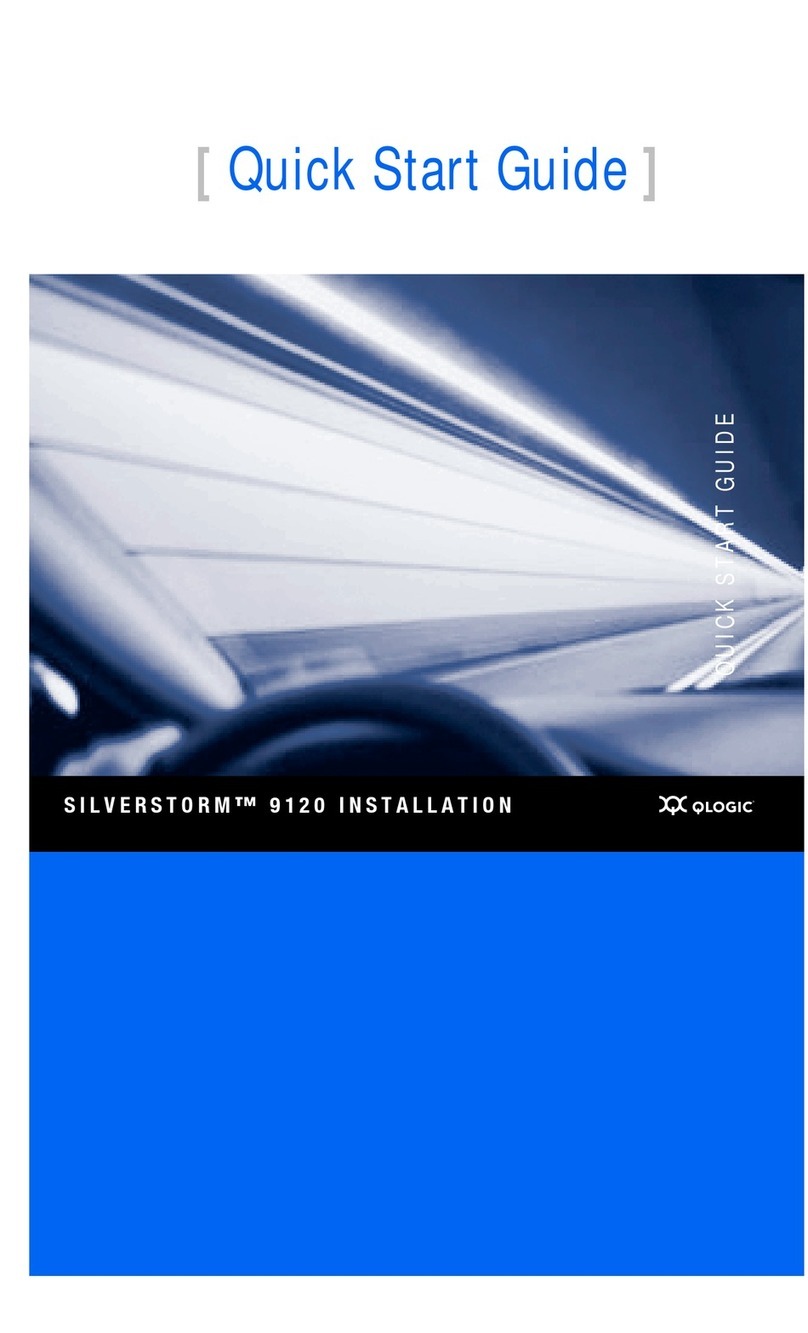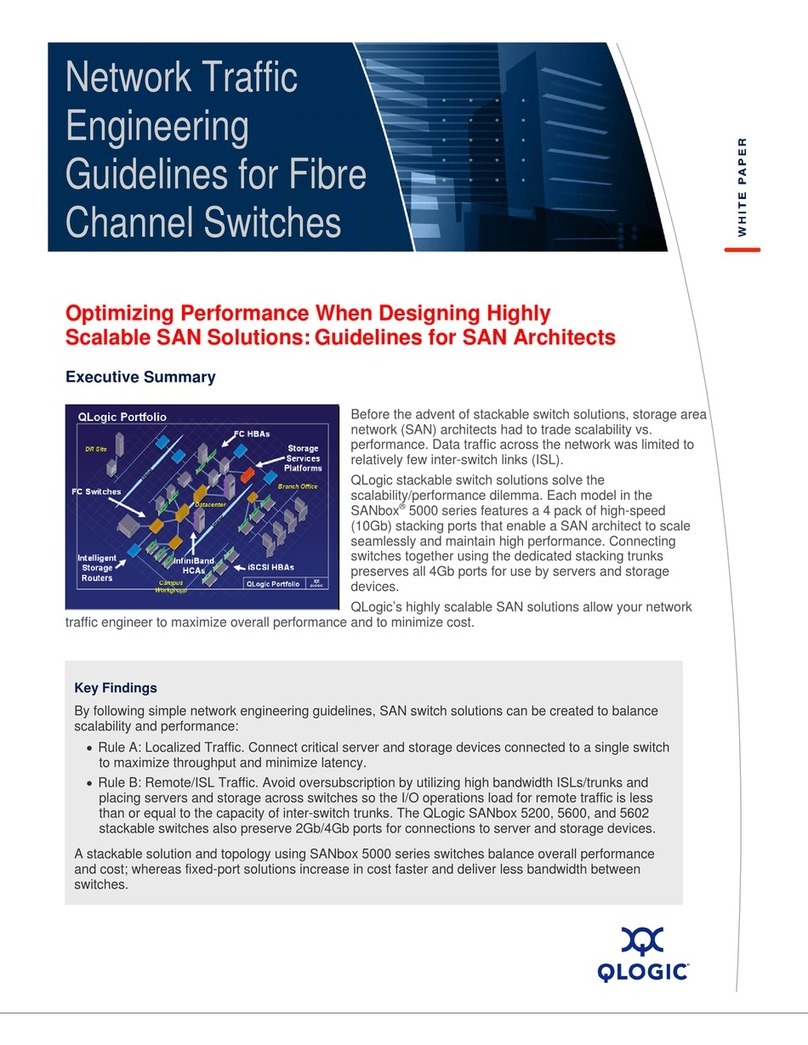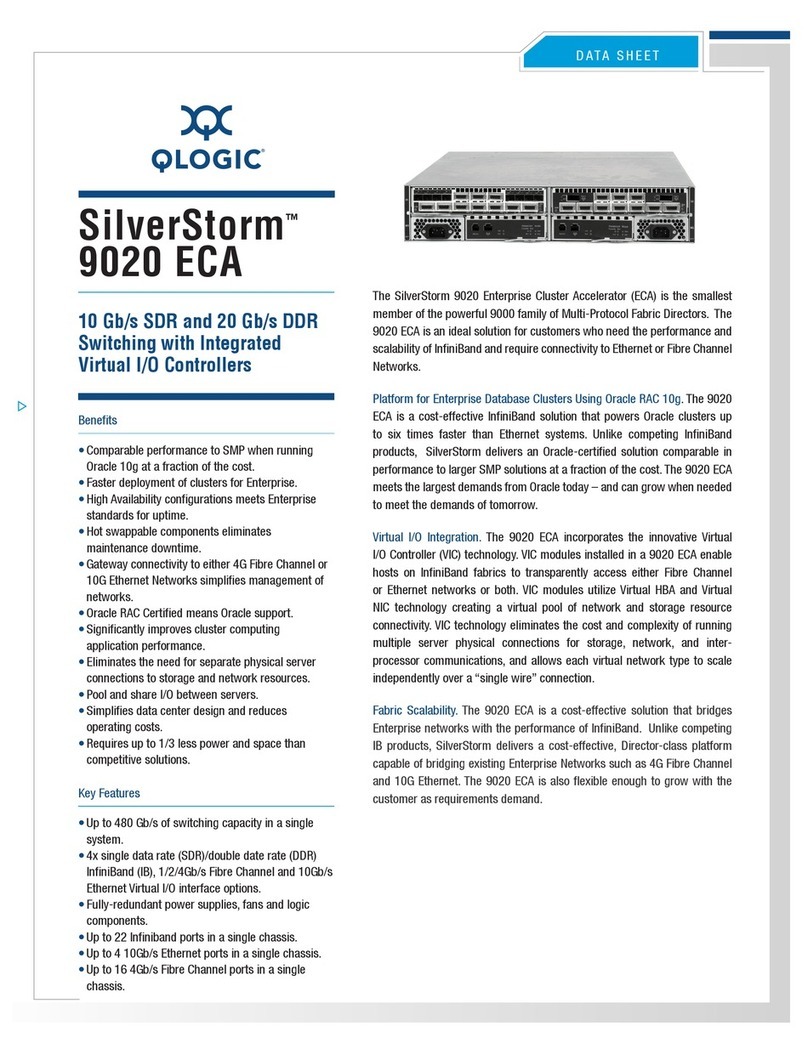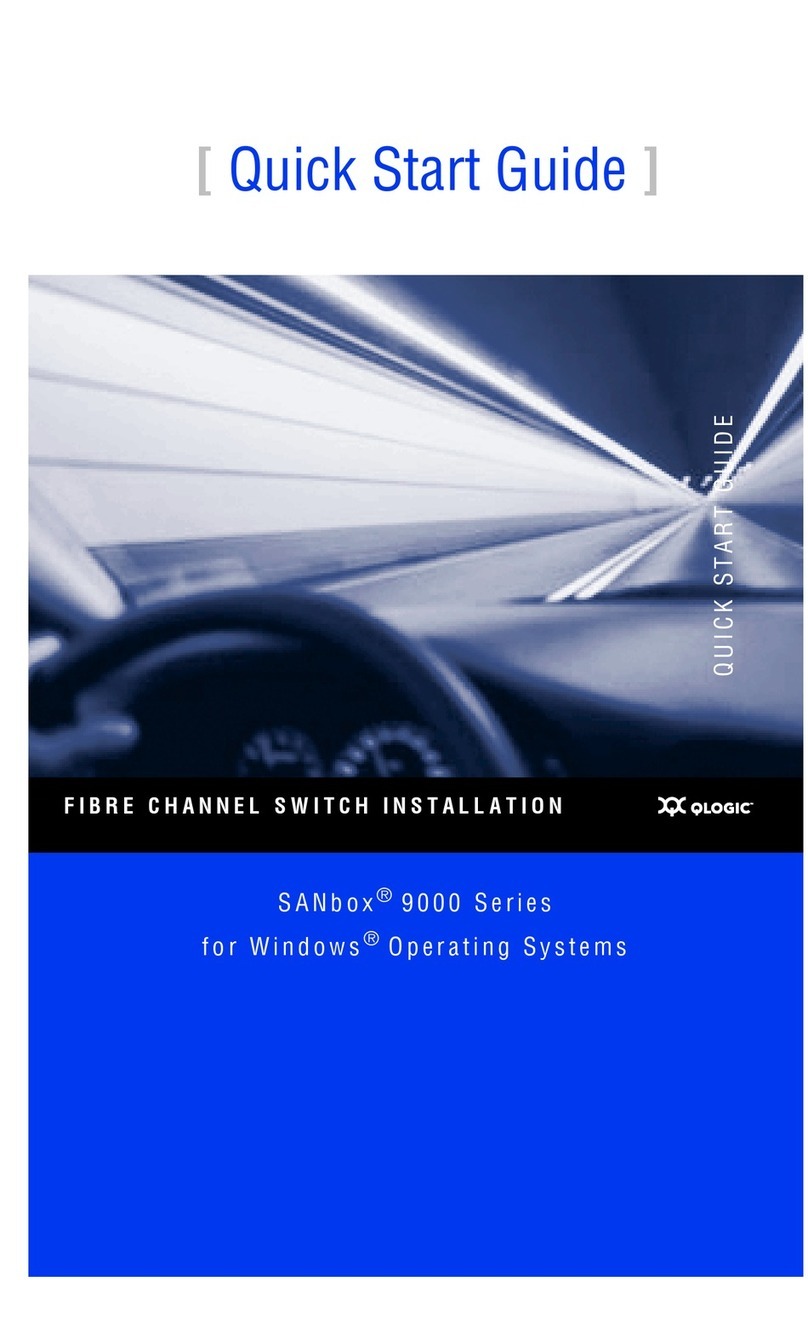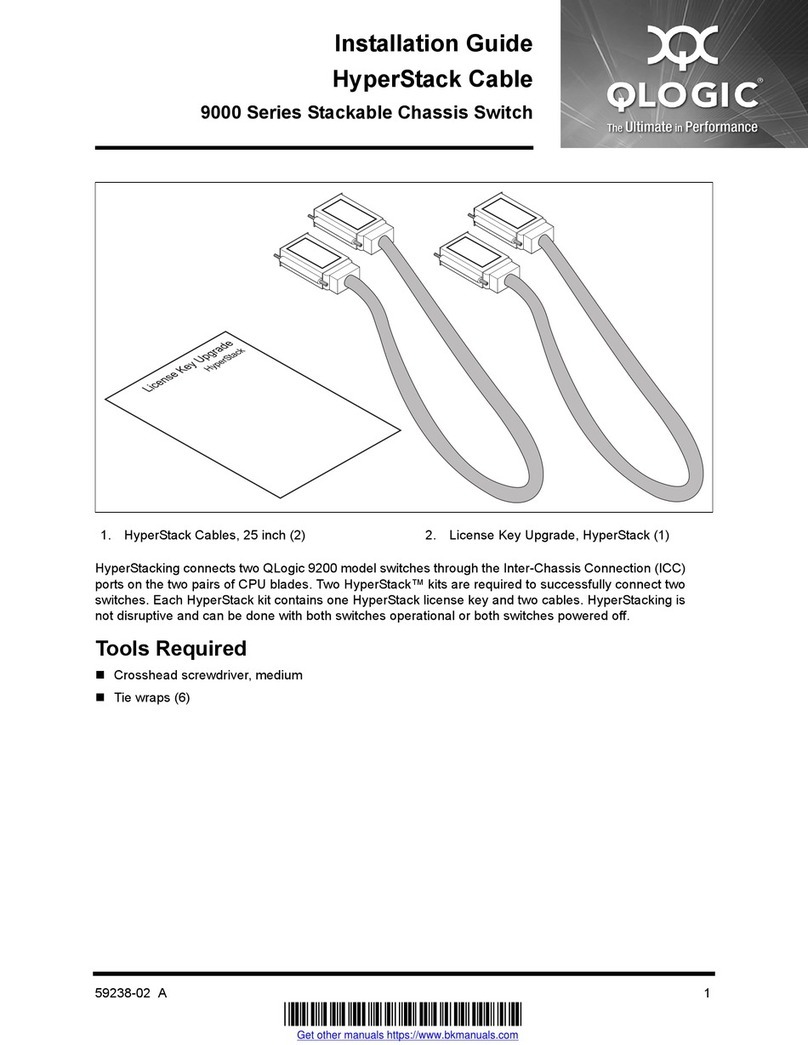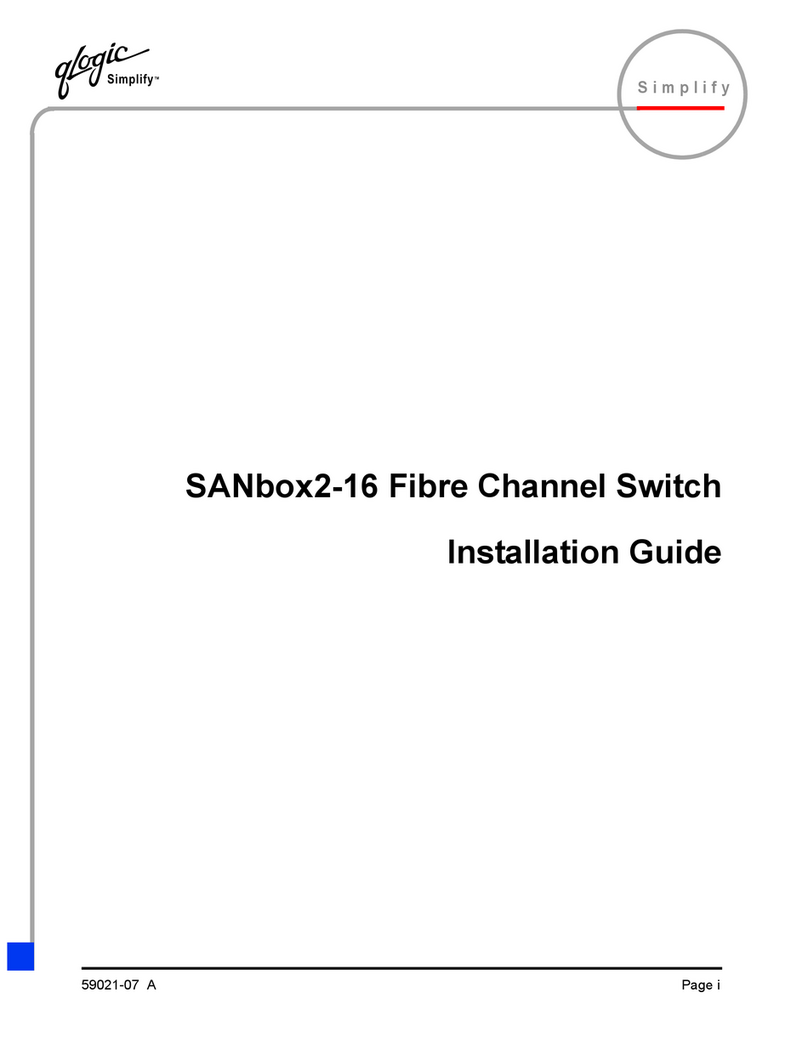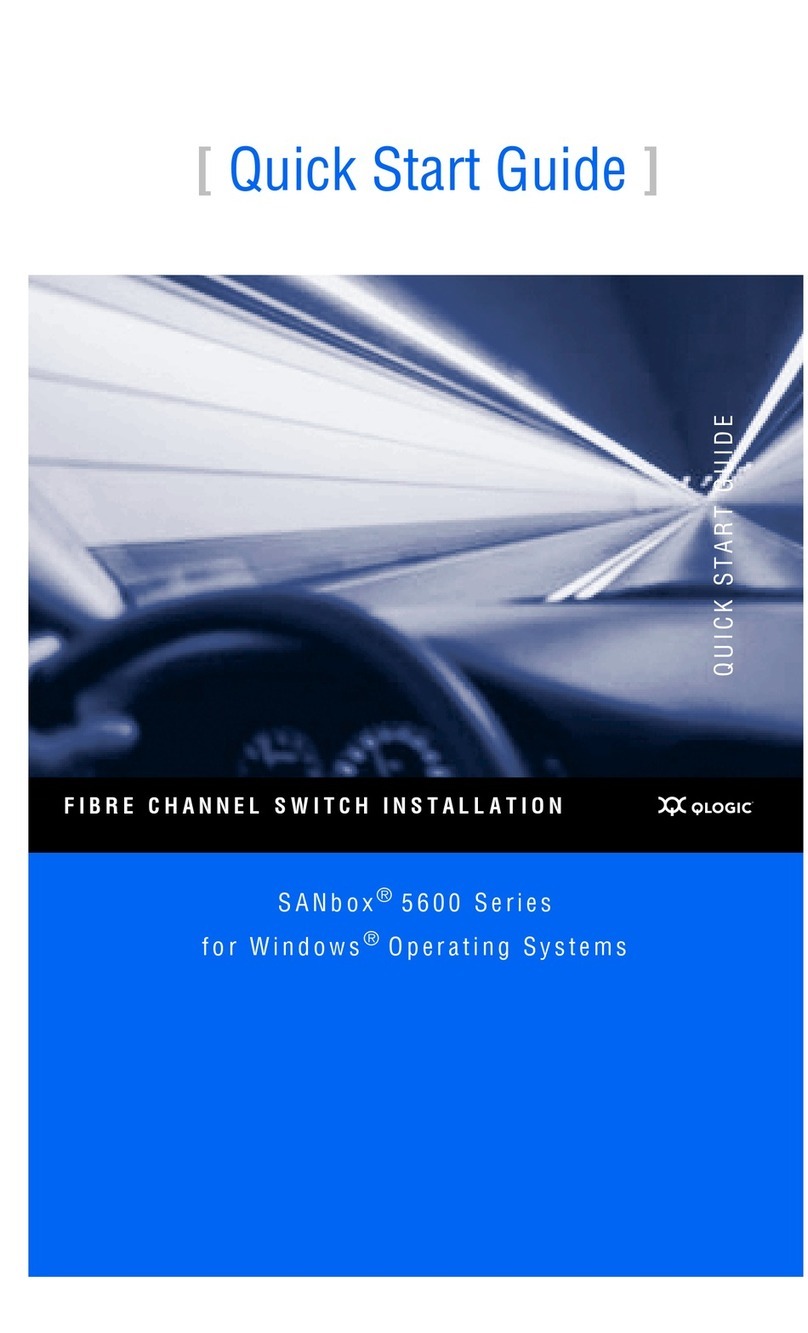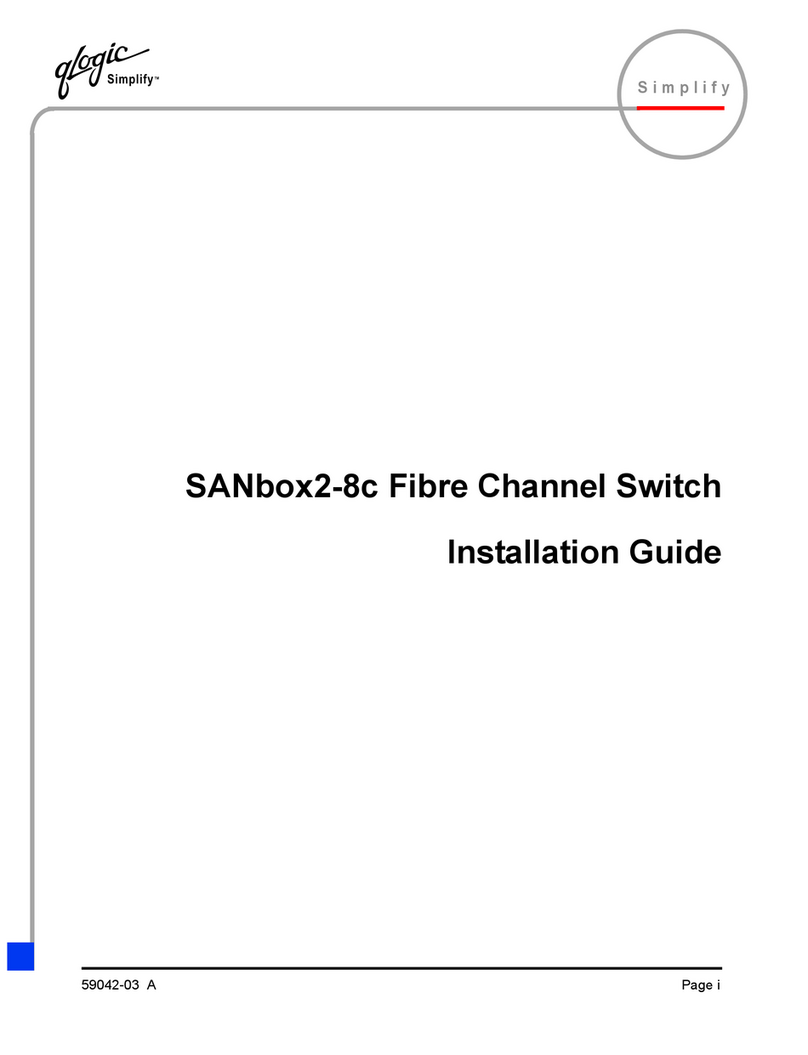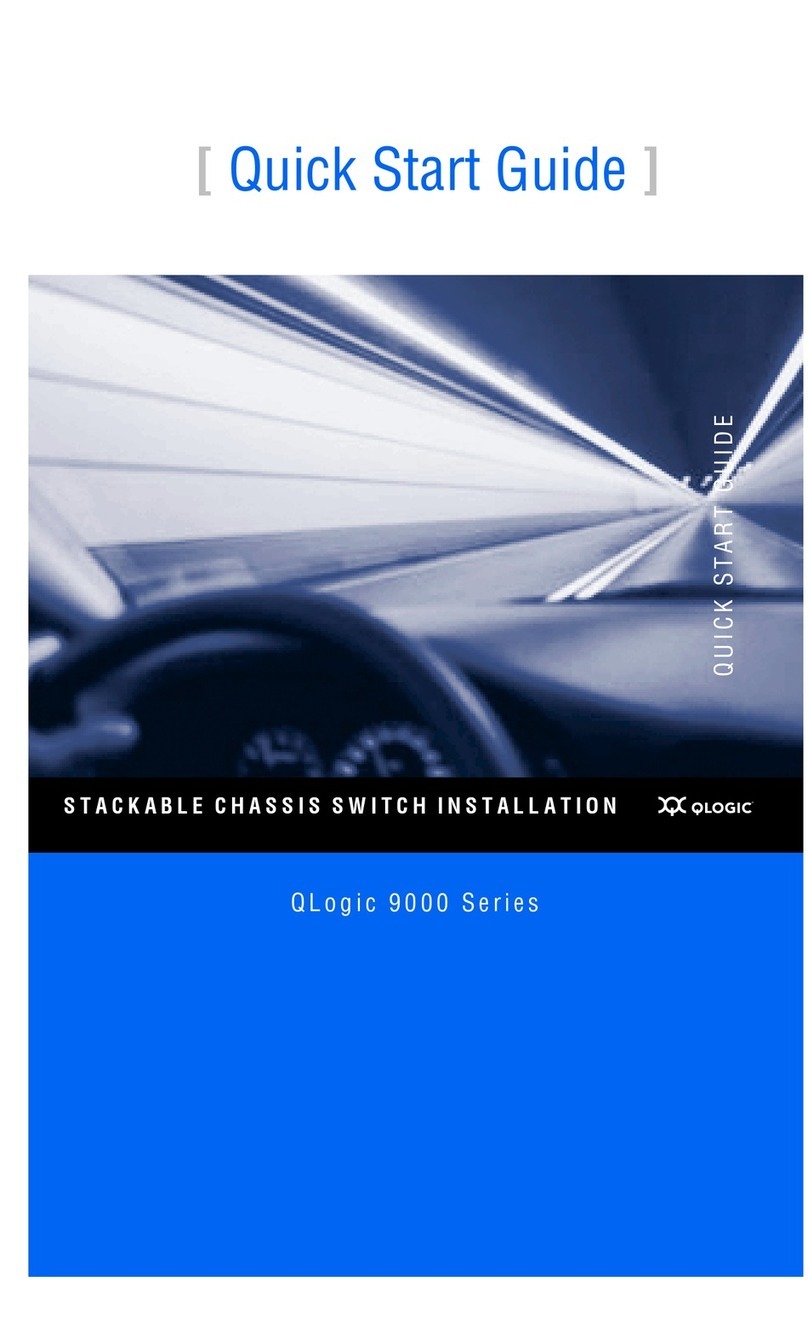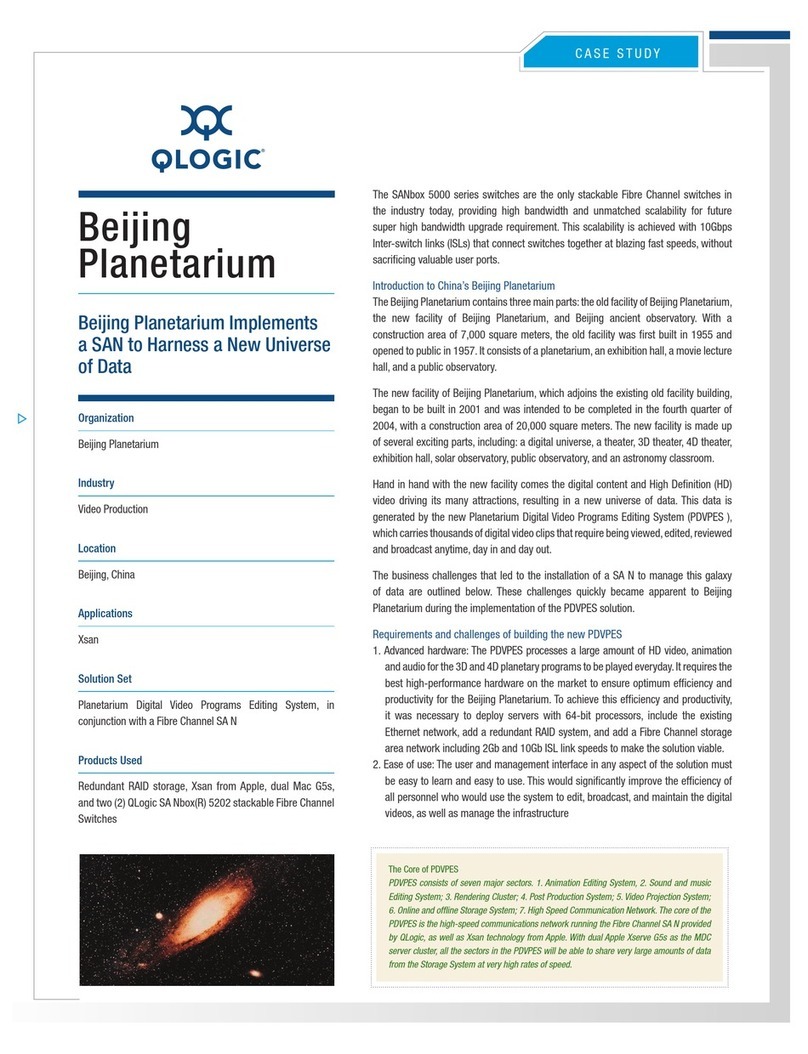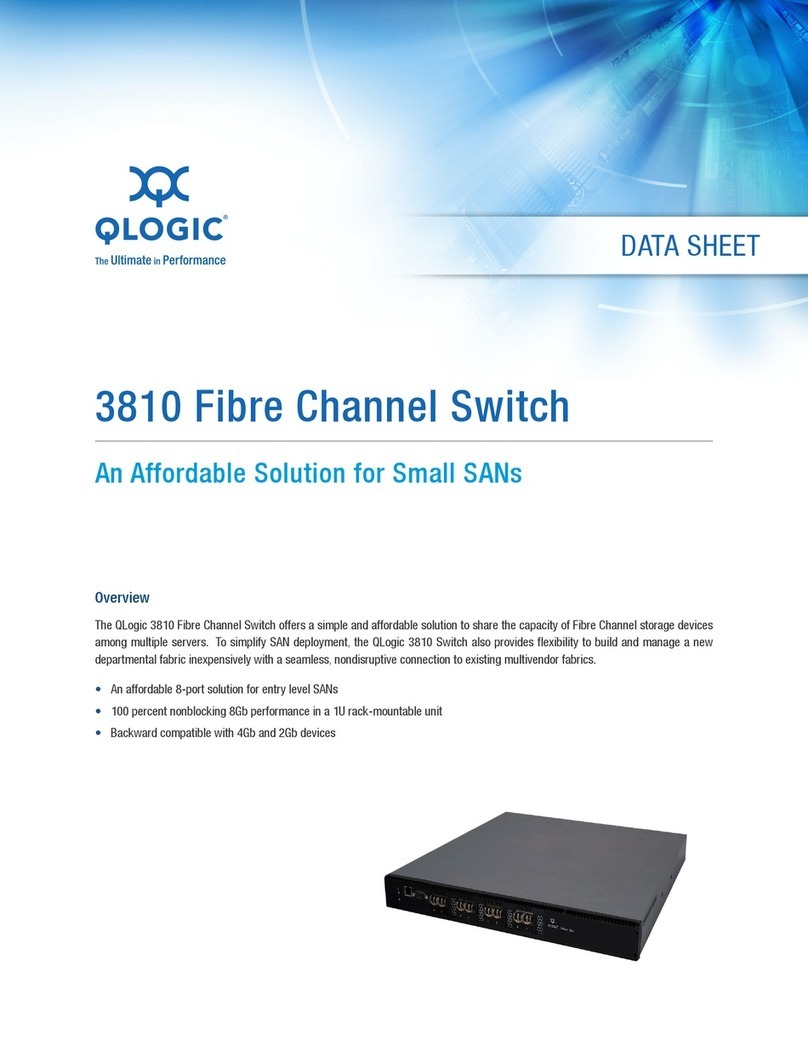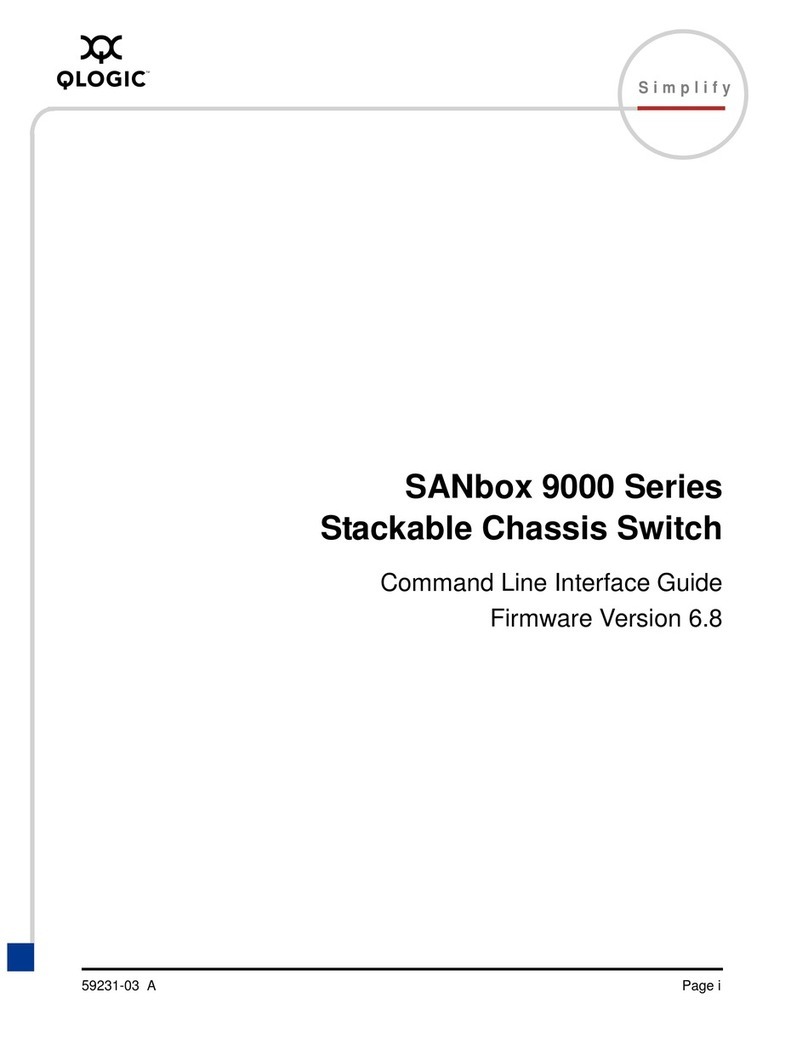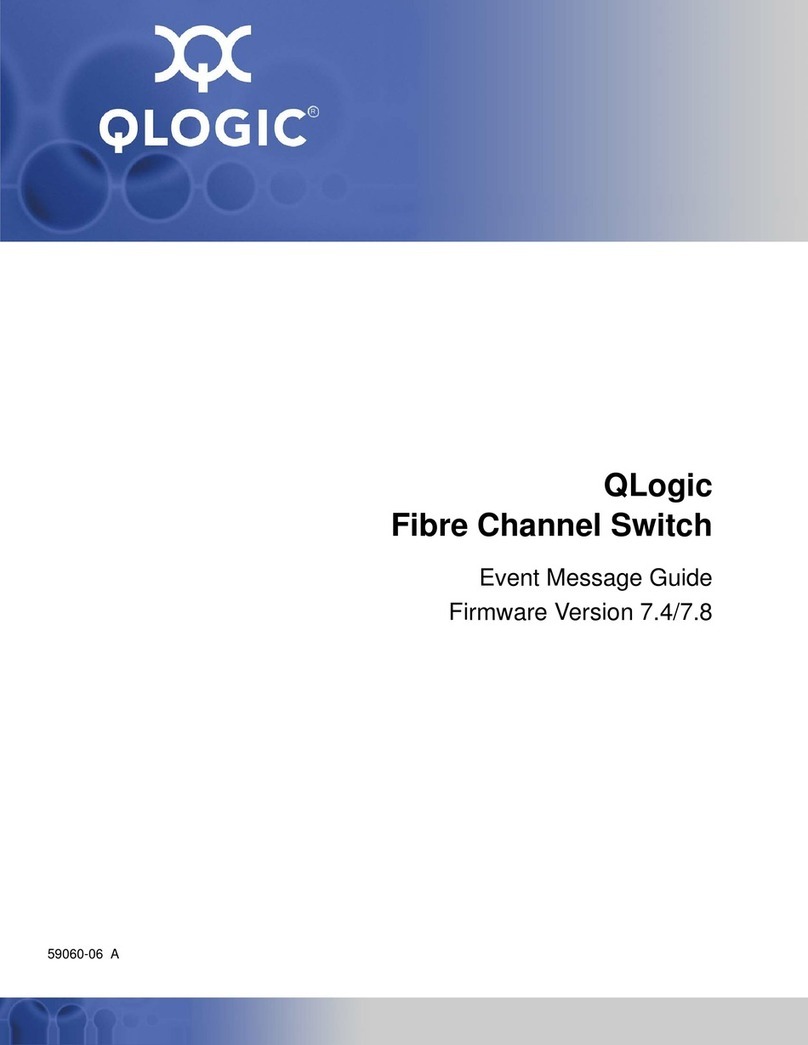Corporate Headquarters QLogic Corporation 26650 Aliso Viejo Parkway Aliso Viejo, CA 92656 949.389.6000 www.qlogic.com
Europe Headquarters QLogic (UK) LTD. Surrey Technology Centre 40 Occam Road Guildford Surrey GU2 7YG UK +44 (0)1483 295825
QLogic®SANbox®9100 vs. Brocade®
SilkWorm®4900 Product Comparison
Choosing a Mid-Range Open Systems Core Switch
Today’s mid-size enterprises share many of the same data center requirements as their larger Fortune 500
counterparts.Although they operate within the constraints of real-world, cost/benefit-based budgets, these busi-
nesses nevertheless demand the performance, scalability and manageability of a world-class core switch.
To support robust data center environments, mid-size enterprises need a reliable, resilient fabric at the heart of
their SAN. Fabric management functionality must be powerful and extensible – but it must also be affordable and
easy to use to relieve the budgetary and staffing pressures common to IT departments in growing companies.
Above all, mid-size enterprises need flexibility to adapt to the expanding and changing requirements of their
business. From multi-protocol expansion options to granular scalability without performance degradation, they
must plan for future as well as current environments. The data center core switch is a strategic choice – and
mid-sized enterprises need a powerful solution to protect and enhance their valuable infrastructure investments
over the long term.
Top performance
“Pay as you grow” scalability
Cost-effective and non-disruptive upgrade path in the field
High port density for reduced space requirements
Multi-protocol, multi-function flexibility, now and in the future
Assured availability via key component redundancy
Powerful yet simple software tools to monitor, manage and configure
Low TCO and long-term ROI
•
•
•
•
•
•
•
•
Customer Requirements
Low-Cost Entry Point
High Availability
Room to Grow
–
–
–
This table shows a
side-by-side
comparison of the
features of the two
products
SilkWorm 4900 and
SANbox 9100 Comparison
Competitive Comparison
COMPETITIVE COMPARISON
Feature SilkWorm 4900 SANbox 9100
Form factor 2U 4U
Ports per chassis Up to 64 Up to 128
4Gb Ports per U 32 32
Protocol options 4Gb FC 10Gb FC, 4Gb FC, iSCSI, FCIP,
Storage Services Platform
CPUs 1 1, upgradeable to 2
Power supplies 2 2
Minimum configuration 32 ports 16 ports
Maximum configuration 64 ports 128 ports, 256 when upgraded
to SANbox 9200
ISL Trunking No (chargeable option, Yes (up to 128 ports per trunk,
up to 8 ports per trunk) no additional license fees)
10Gb ISL options No Yes
iSCSI and FCIP No Yes
Monitor/Track configuration changes No Yes
Non-disruptive Code Load Yes Yes
and Activation (NDCLA)
Customer-replaceable hot-pluggable, No Yes
redundant components
Advanced management software Costs extra Bundled with Enterprise
Fabric Suite 2007
(including Fabric Security package)
Cost with advanced $60K MSRP
management software $90K MSRP (lower-cost 16-port
(32 ports) version also available)
THE CLEAR CHOICE – QLogic SANbox 9100
The SANbox 9100 Model is the industry’s first stackable chassis switch Designed to the Core™for
Open Systems environments. Now the benefits of large, expensive Director chassis switches are
available for mid-size Open Systems-based Storage Area Networks (SANs) that demand high avail-
ability, reduced complexity, increased configuration growth flexibility, high density with low power
consumption and more effective price/performance.
© 2006 QLogic Corporation. All rights reserved. QLogic, the QLogic Logo, the Powered by QLogic Logo, SANbox, Enterprise Fabric Suite 2007, QuickTools, Designed to the Core, and HyperStack are registered trademarks or trademarks of QLogic Corporation.
Information supplied by QLogic is believed to be accurate and reliable. QLogic Corporation assumes no responsibility for any errors in this brochure. QLogic Corporation reserves the right, without notice, to makes changes in product design or specifications.
SN0130918-00 Rev B 507