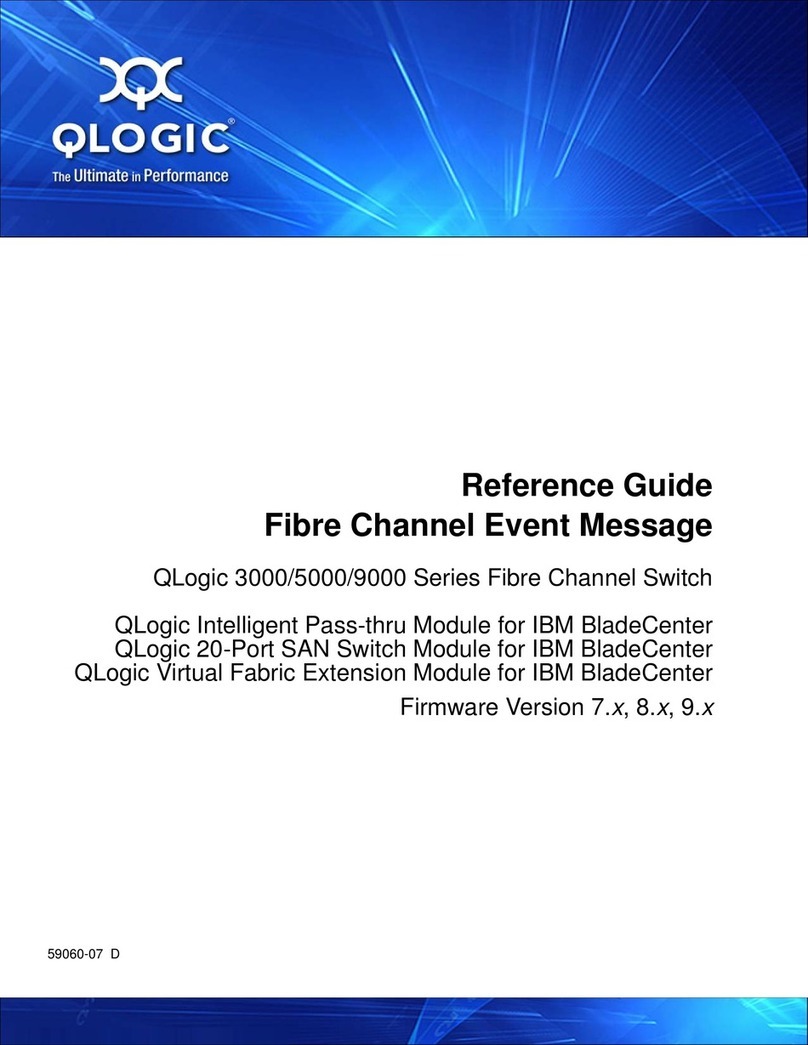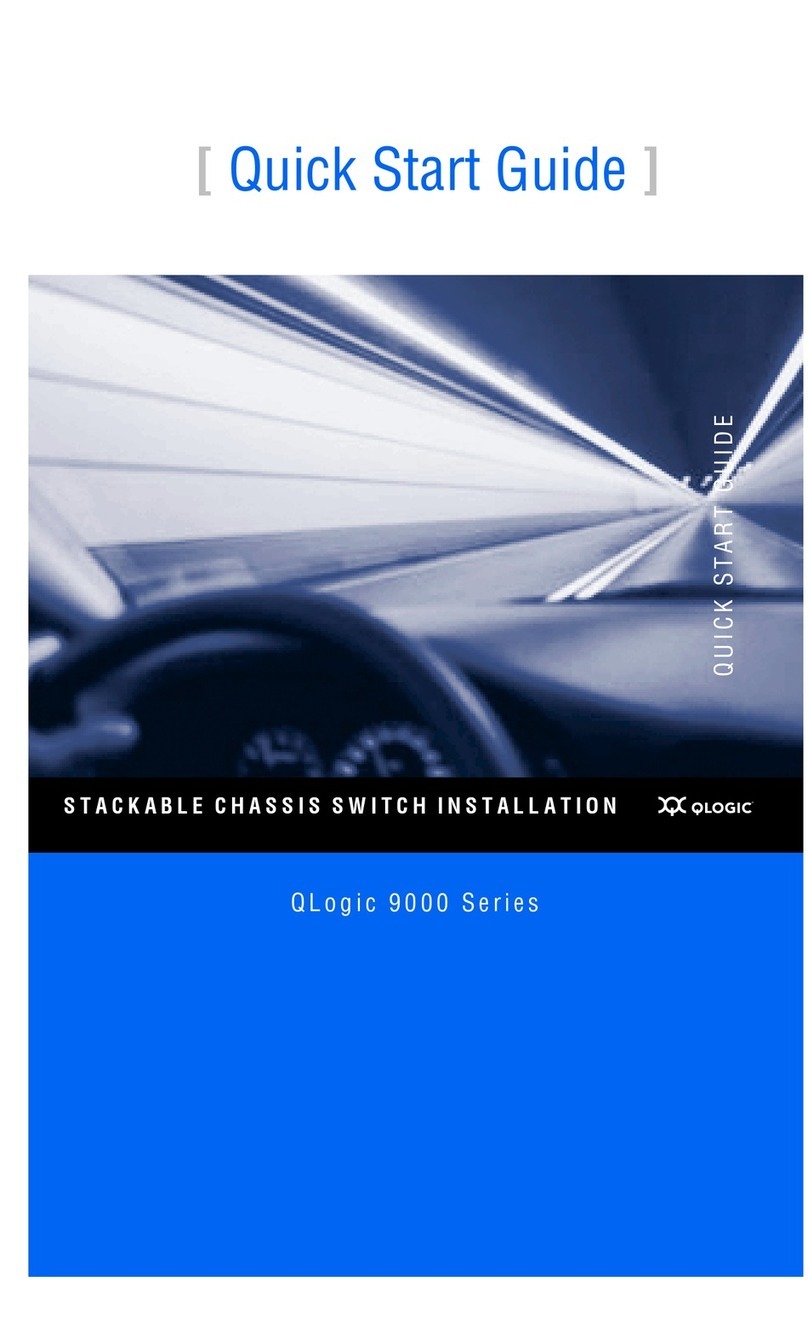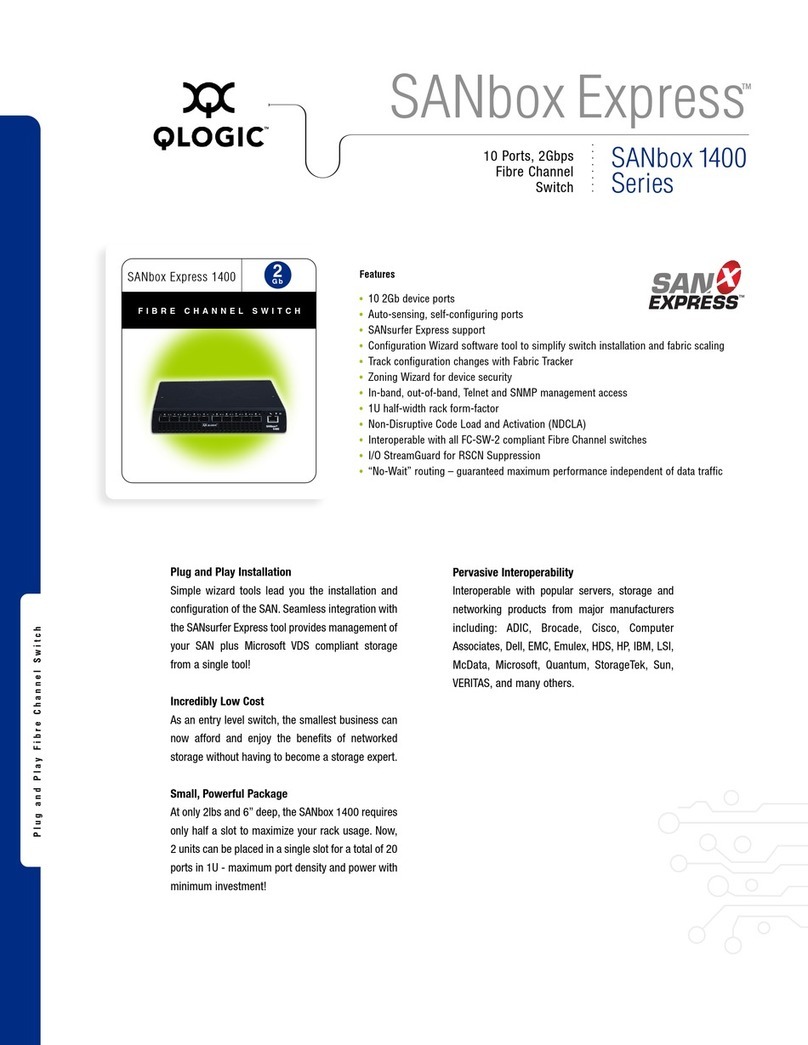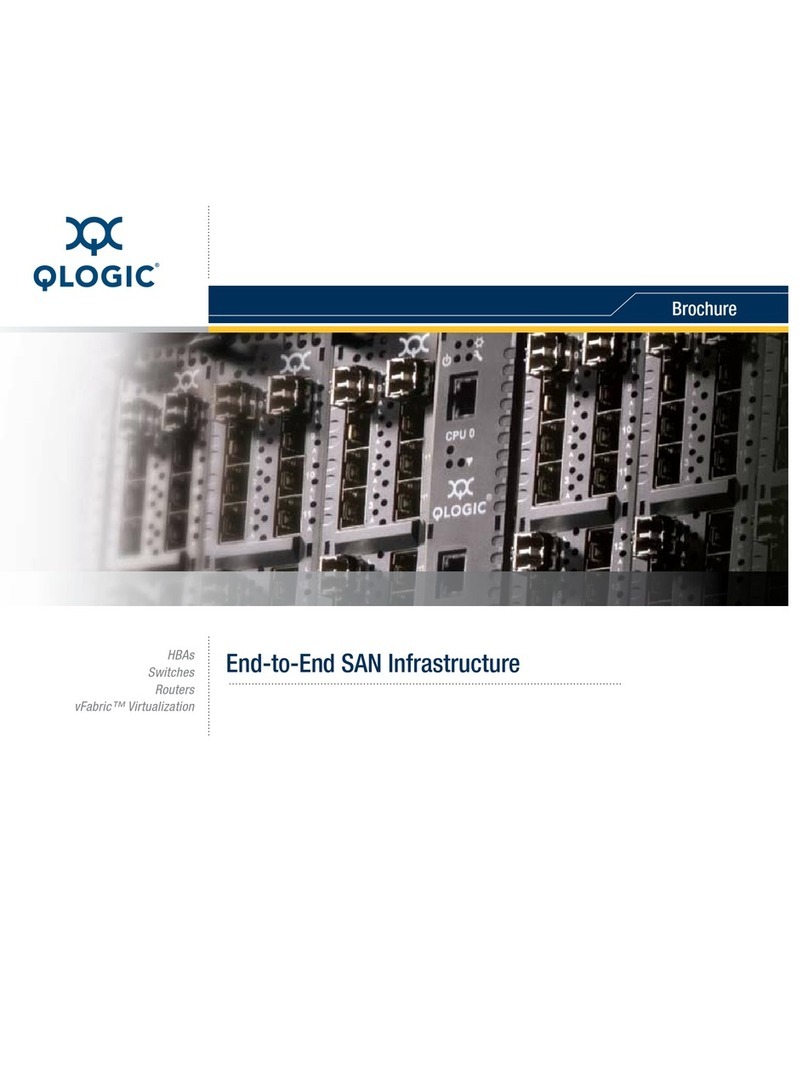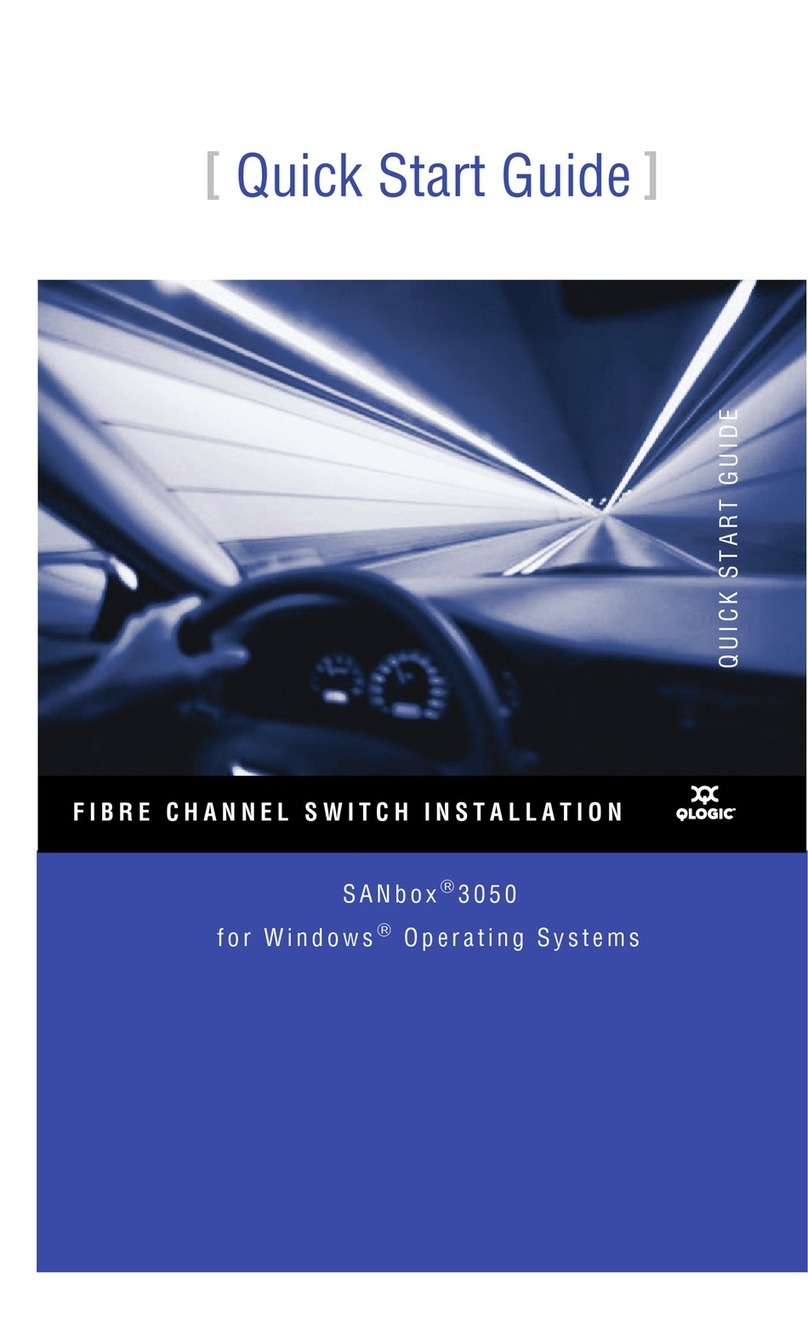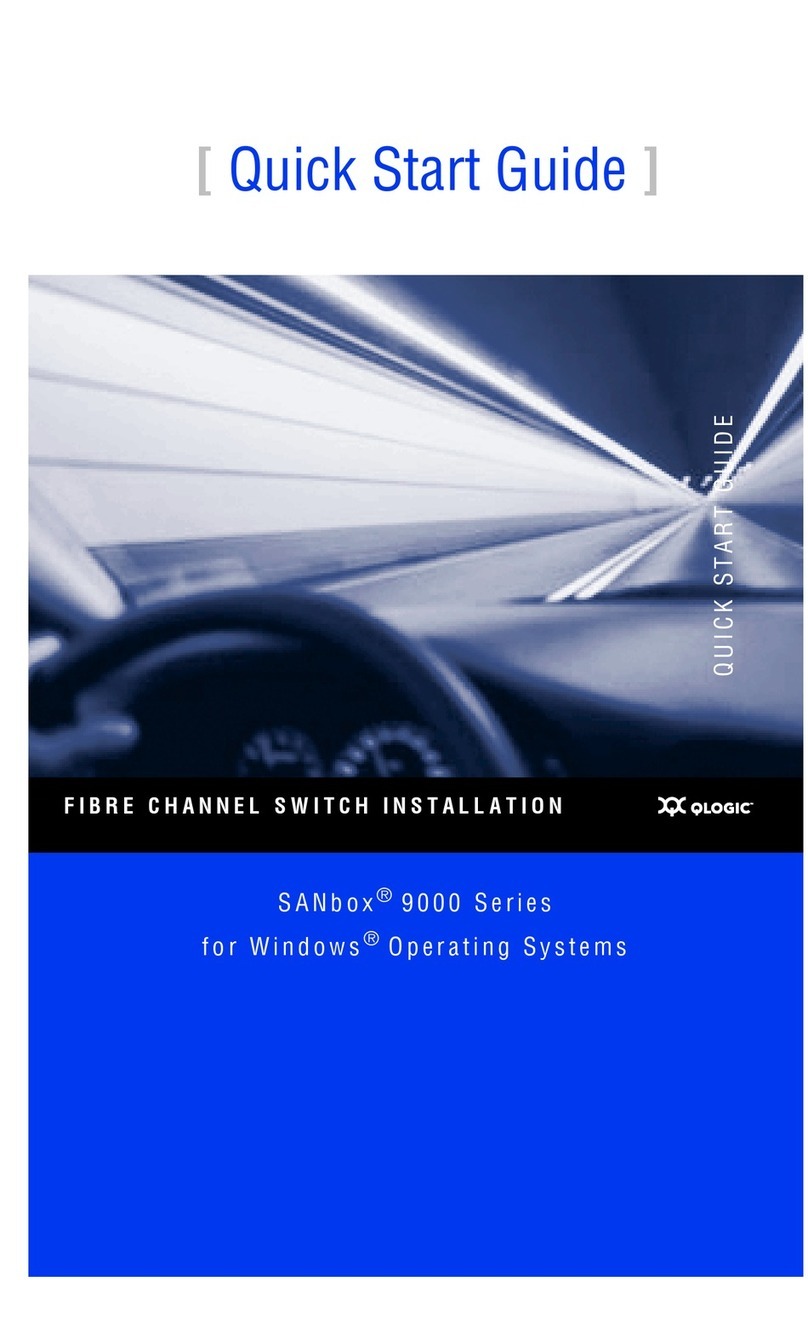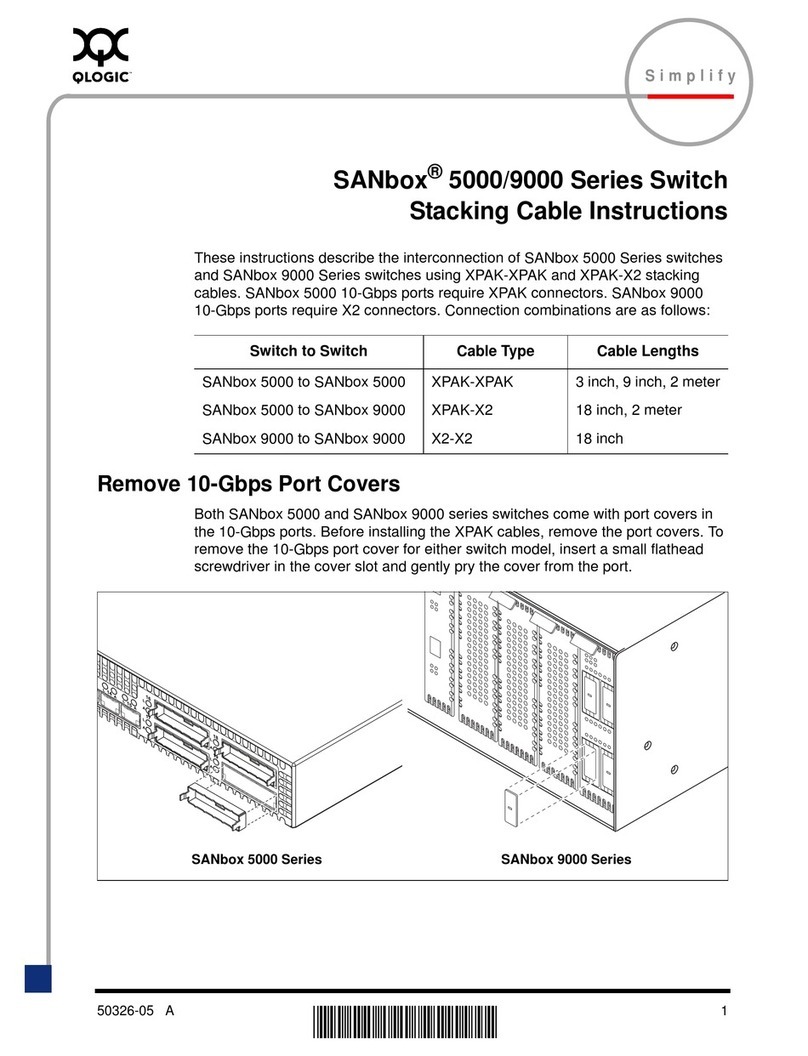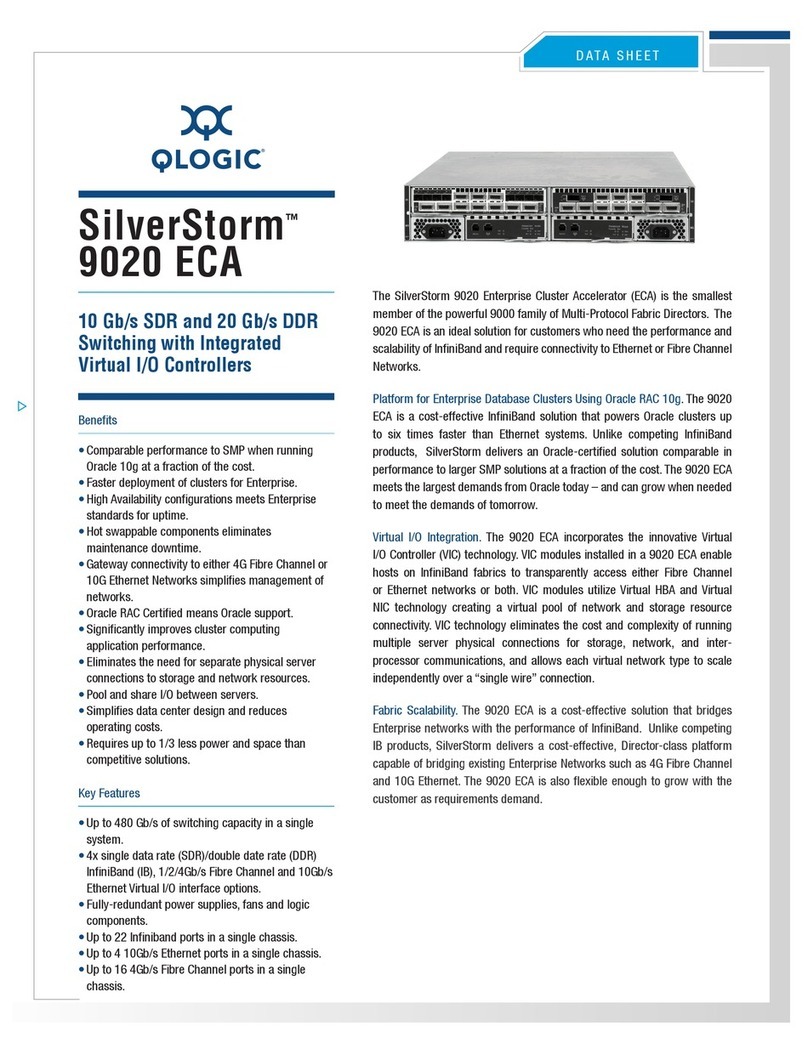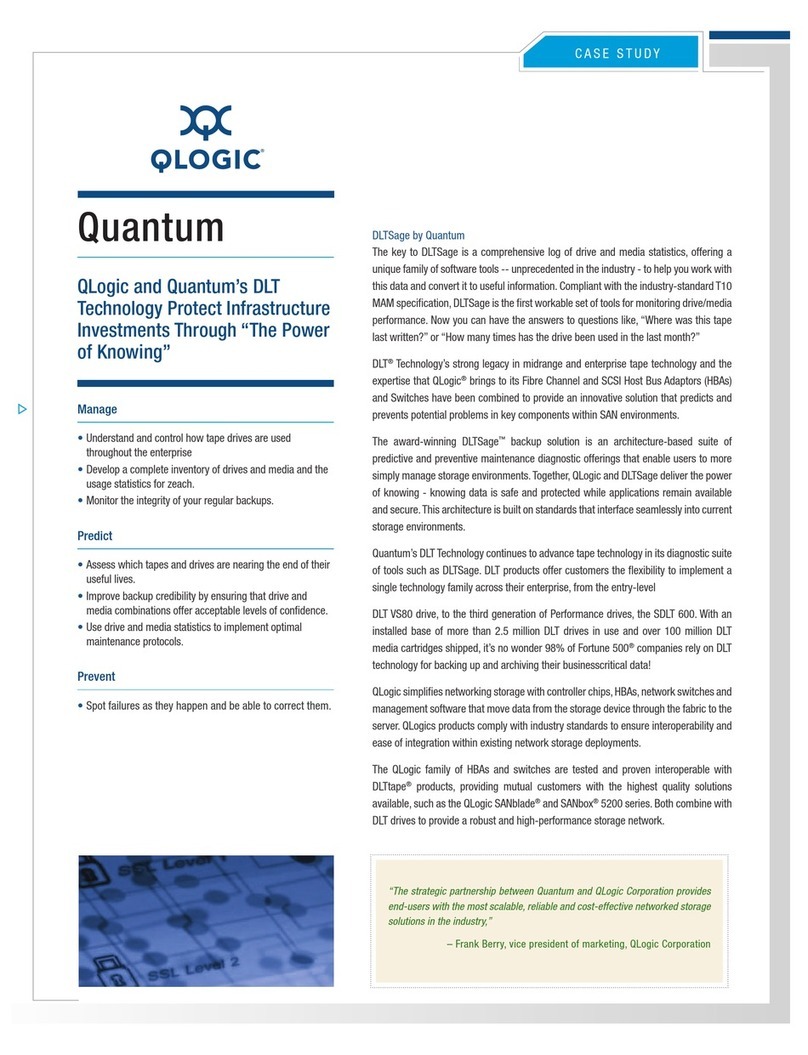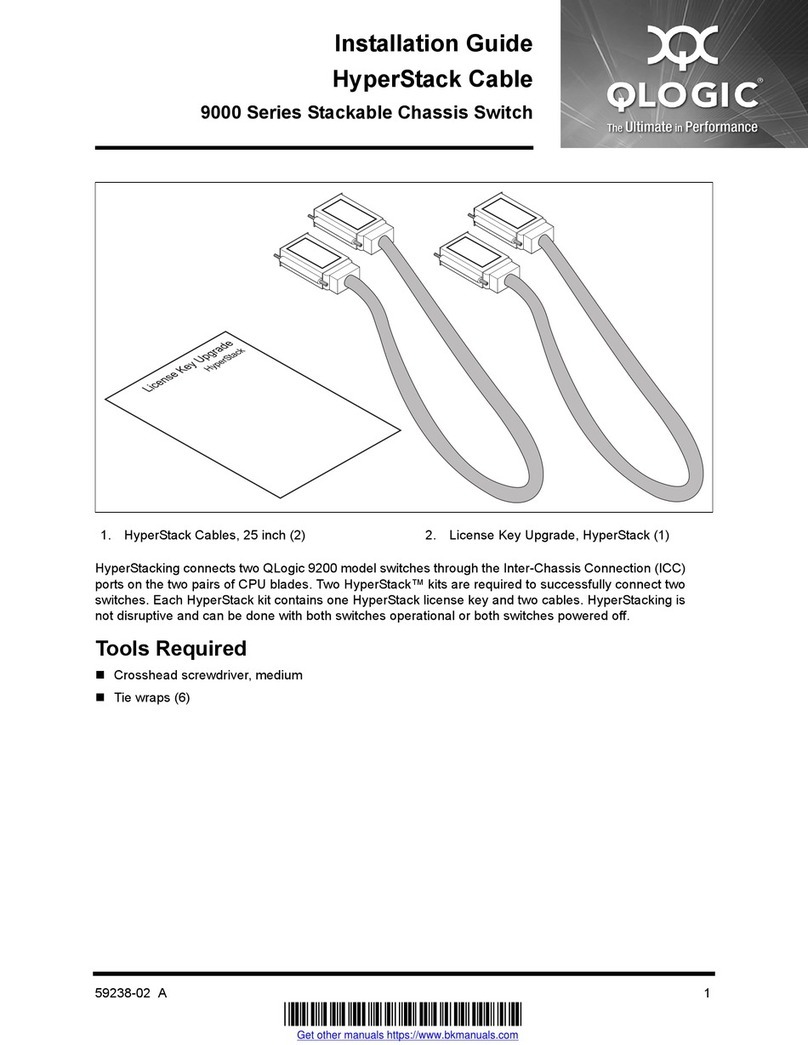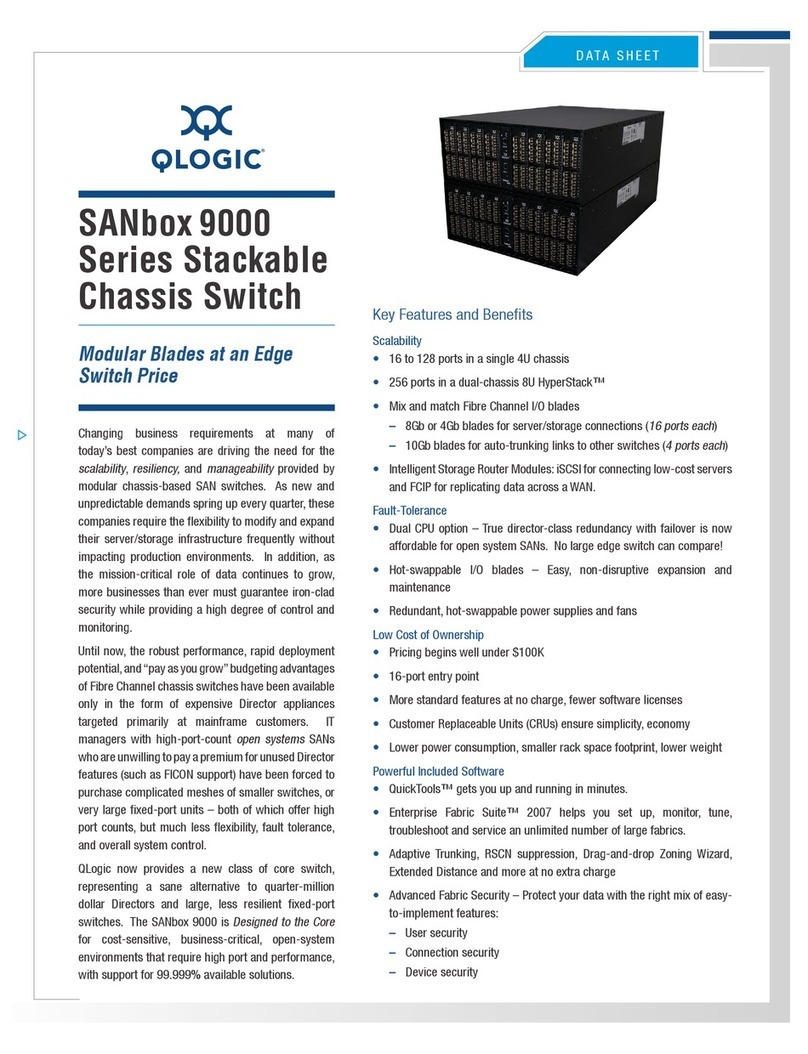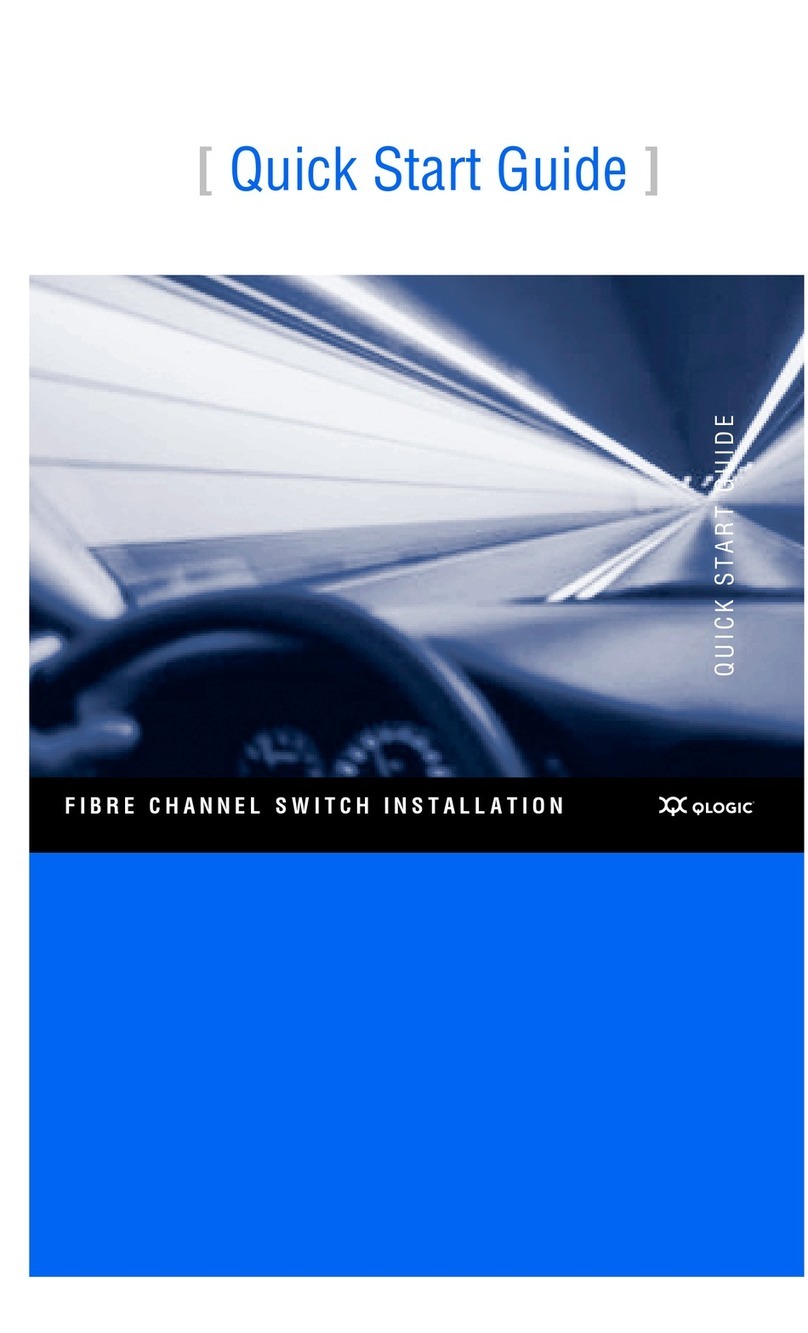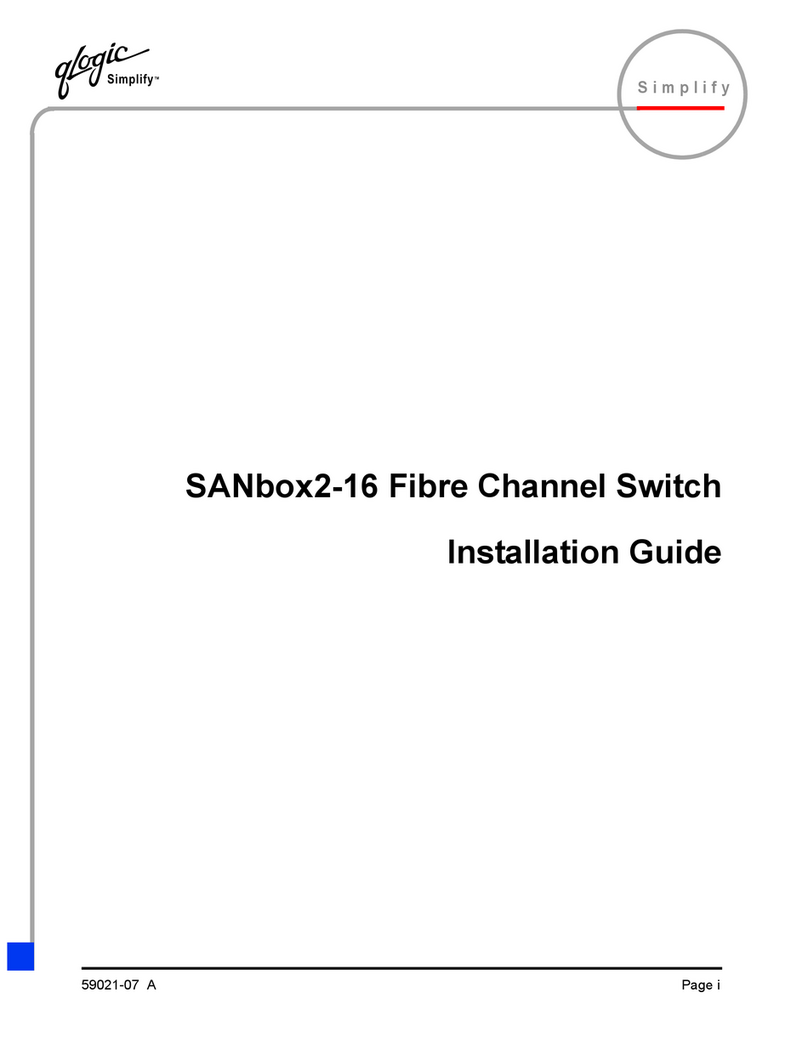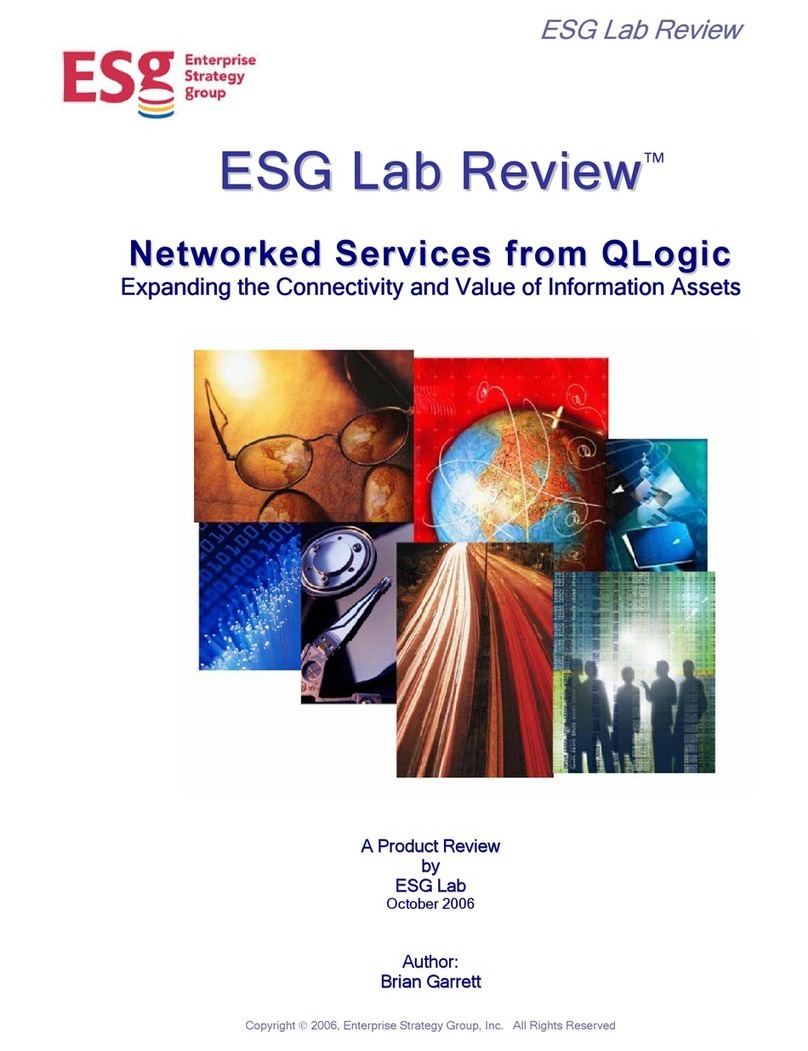Corporate Headquarters QLogic Corporation 26650 Aliso Viejo Parkway Aliso Viejo, CA 92656 949.389.6000 www.qlogic.com
Europe Headquarters QLogic (UK) LTD. Surrey Technology Centre 40 Occam Road Guildford Surrey GU2 7YG UK +44 (0)1483 295825
CASE STUDY
3. Reliability: The Planetarium opens to the general public all year round.
The Planetarium’s video system has to be available everyday to fulfill the
requirement of all planetarium visitors in China. A key requirement was
implementing a highly available architecture with full redundancy for
long-term stability and continuous up-time, to ensure non-stop operation
of the system.
4. Open technology: The system must be employing the latest open
communications technology to allow integration of products from different
manufacturers. It should also cater to scaling the SAN with future products.
For example, Fibre Channel, TCP/IP, Firewire 800 & Firewire 400, USB2.0
in communication standards and SMB, AFP, NFS & XSAN from Apple.
5. Cost effectiveness: The price/performance of all the hardware and software
to be deployed must meet the tight budget of PDVPES.
6. Scalability: The PDVPES is divided in to three phases of deployment. Each
phase of the architecture must allow a very flexible and seamless upgrade
to the next phase. Therefore, the system architecture, connectivity of
products, processing power, storage capacity, SAN and network bandwidth
must be upgradeable and scalable to fulfill the increasing demand from
Planetarium users.
7. Serviceability and Management: To cope with the fully automated
management system in the Planetarium, all the hardware and software
components must provide an interface to be monitored by a central
management station. The operation status and fault alarms have to be
reported automatically. Furthermore, Graphical User Interface is required
for each component to be managed.
The Solution with Qlogic
In the core of the PDVPES , QLogic SA Nbox® 5000 series Fibre Channel
switches are being deployed in the solution because they meet all of the most
demanding requirements of the Beijing Planetarium production environment.
All the video data transfer, manipulation and data management must be fast
and effective to allow the staff to perform their jobs quickly and easily.
During the first phase of the deployment, Beijing Planetarium required
approximately 30 Fibre Channel ports for host and device connectivity. The SA
Nbox 5000 price point and scalability fits the needs of the Planetarium perfectly.
Two stacked SA Nbox 5202’s provided 32 usable device ports which meet the
initial port requirement, as well as the tight budget. And simple scalability is
a necessity, because it’s hard to guess just how rapidly the storage volume
needs will increase, along with the editing effort and processors required
in the future digital planetary videos. The SA Nbox 5000 series switch can
scale all the way to 96 ports, or even more, and is the perfect solution for
accommodating this exponential growth in future phases.
The Configuration Wizard walks you through the steps to deploy the fabric
easily, without any help from any technical experts. The Beijing Planetarium
staff feel comfortable being able to observe their data traffic moving smoothly
across different ports. Also, SA Nbox 5000 allows the Planetarium staff to
configure the type of fault alarms they want, and where it should be sent to.
Though the Planetarium isn’t expecting any error message from the switch, in
the unlikely event of a system issue, they will be the first to know. And that’s
called peace of mind in an uncertain universe.
© 2006 QLogic Corporation. All rights reserved. QLogic, the QLogic Logo, the Powered by QLogic Logo, and SA Nbox are registered trademarks or trademarks of QLogic Corporation. All other brands and product names are trademarks or registered trademarks
of their respective owners. Information supplied by QLogic is believed to be accurate and reliable. QLogic Corporation assumes no responsibility for any errors in this brochure. QLogic Corporation reserves the right, without notice, to makes changes in product
design or specifications.
SN0130915-00 Rev A 10/06
Infrastructure Diagram of the Beijing Planetarium Digital Video Program Editing Platform
Beijing Planetarium