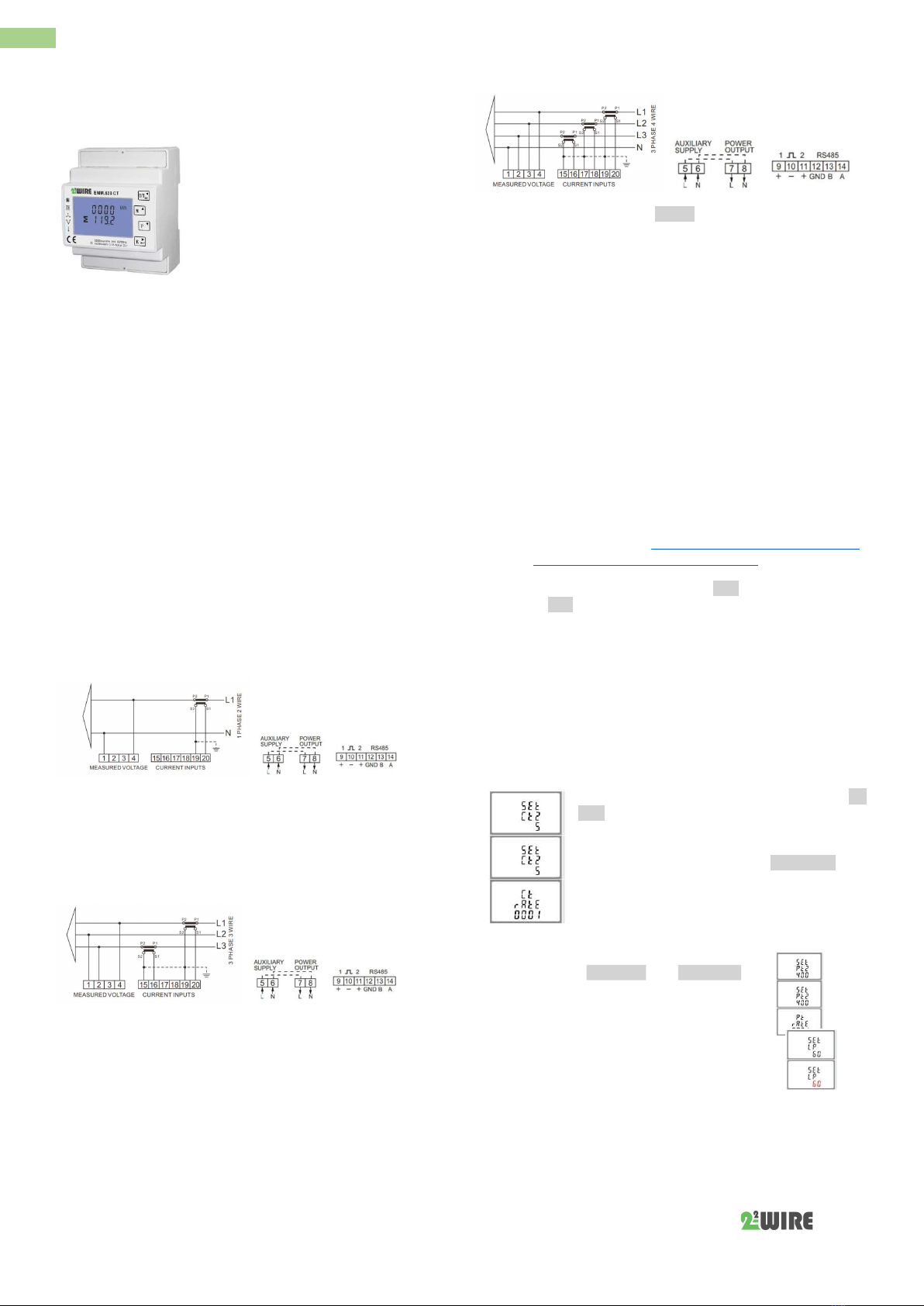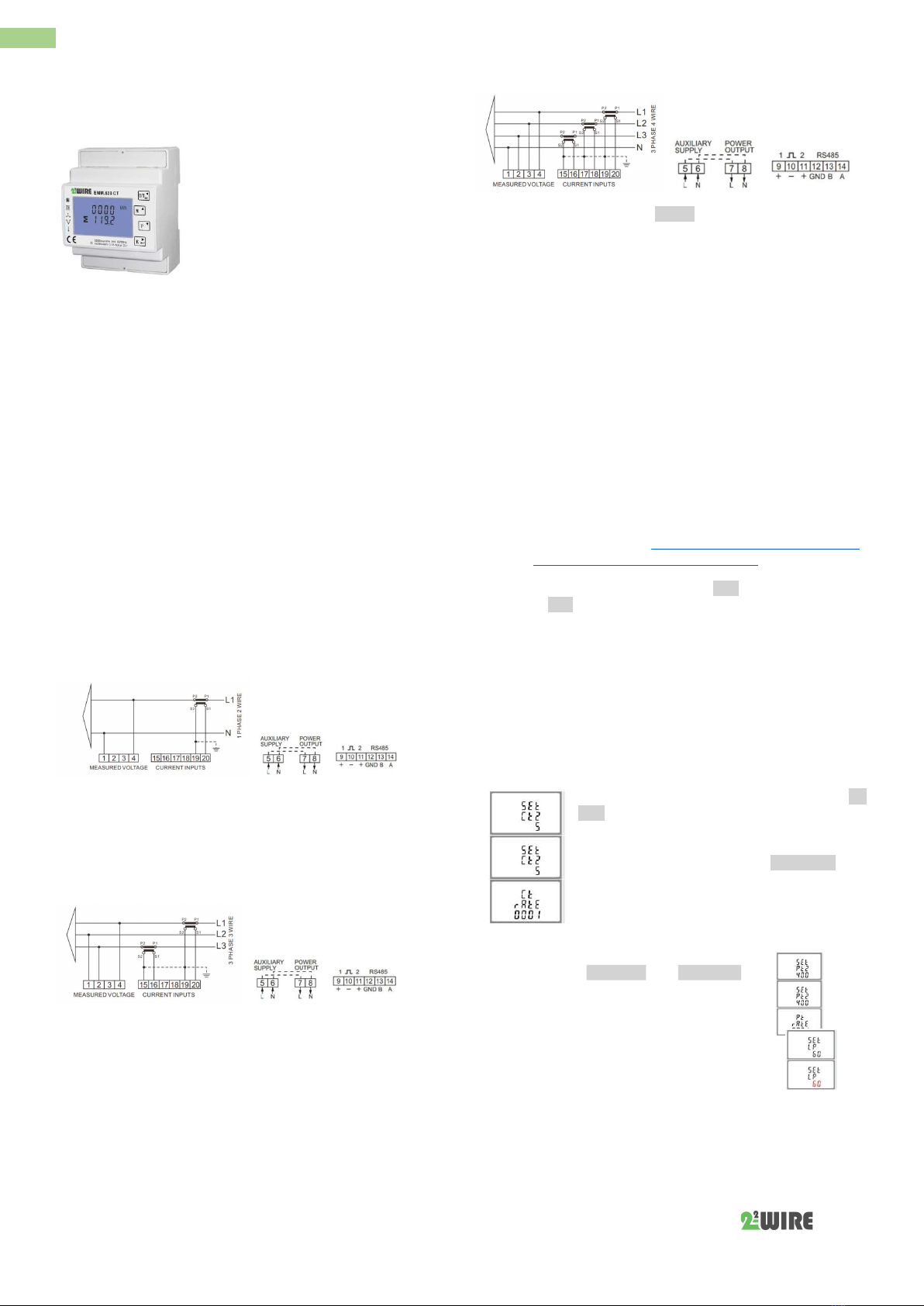
Qonnex
Quick start 2-Wire v3.0
EMM.630(M)CT-MID (1A of 5A CT) and
EMM.630MCT-RC (Rogowski coils)
The EMM.630 (M)CT is an advanced 3 phase
energy monitor with direct connection to the
mains for measuring reference voltages and
3 connection for linking the current
transformers 1A or 5A CT or Rogowski coils
(EMM.630 MCT-RC) with which consumers
can be measured >100A. The configuration
of the meter is done via the touch keys on
the front panel and the LCD display. The bi-
directional measurement measures
consumption on mono, 3x230V or 3x380V+N
power supplies. Both active and reactive power are measured. The
readout of the consumption values can be done via the display or on the
linked web server. The module is packed in a 4 module wide DIN rail
housing. In addition to an RS485 connection, this energy meter also has 2
pulse outputs, of which 1 is configurable.
1. Connect:
Attention 1: To avoid voltage surge: first connect coil conductors to the
meter, only then clip coil around current conductors !! Install the power coil
only by a qualified electrician !!! Wear safety goggles during every operation
with the coils !!!
Attention 2: With the EMM.630 CT-MID, the type of coil can only be
entered once, see point 2. Configuration on display
Attention 3: After connecting the coils via display key "P" polarity check,
if negative power(Watt) or negative PF then open and turn coil, unless
there would be injection by solar panels!
Attention 4: The measured reference voltage and the measured current
must be at the same stage: ALWAYS test with voltmeter : Voltage
between conductor reference voltage and conductor flow pool must be
ZERO, otherwise you have a wrong measurement!! Here you can possibly
use the voltage drain terminals type UAD (see website)
EMM.630 (M)CT: Mono-phase connection
On display: set as mono phase: SYS 1P2
Reference voltage: Neuter on Clamp 1; Phase on Clip 4
Flow coil: Keep flow arrow on coil, arrow points to Users! Black
conductor(=GND) on Clip 19; White conductor on Clip 20
Power voltage module: Neuter on Clamp 6,Phase on Clamp 5
Note: by-loop-Clamp to next meter Clamp 7= Clamp 5; Clip 8= Clamp6
Modbus connections: Clamp A (=13) and B (=14) and GROUND (=12 GND)
EMM.630 CT: 3x230V connection
On display: set as 3phase/3guider: SYS 3P3
Reference voltage: L1 on Clamp 4; L2 on Clamp 1; L3 on Clip 2
Flow coil: Keep current arrow on coil, arrow points to consumer!
Rinse L1: Black conductor (=GND) clamp 19; White conductor clamp 20
Rinse L2: Flow I2 (I1+I2+I3=0) is calculated, so does not need to be
measured and therefore no coil required! For this reason, no power is
logged in the Memo for this phase2.
Rinse L3:Black conductor (=GND) on clip 15; White conductor on clamp 16
Power supply voltage: Neuter on Clamp 6; Phase on Clip 5
Note : by-loop-Clamp to next meter:Clamp7= Clamp 5; Clip 8= Clamp6
Modbus connection: Clamp A (=14) and B (=13) and GROUND (=12 GND)
EMM.630 CT: 3x380V+N connection
On display: set as 3phase/3guider: SYS 3P4
Reference voltage: L1 on Clamp 4;; L2 on Clamp 3; L3 on Clamp 2;
N=Clamp 1
Flow coil: Keep current arrow on coil, arrow points to consumer!
Rinse L1: Black conductor (=GND) on Clip 19; White conductor on Clip 20
Rinse L2: Black conductor (=GND) on Clip 17; White conductor on Clip 18
Rinse L3: Black conductor (=GND) on Clip 15; White conductor on Clip 16
Power voltage module: Neuter on Clamp 6; Phase on Clip 5
Note: Loop-Clip to Next Meter Clip 7= Clip 5; Clip 8= Clamp6
Modbus connection: Clamp A (=14) and B (=13) and GROUND (=12 GND)
2: Configuration on the display:
This module is partly pre-configured and only needs to be entered:
a UNIQUE Modbus address, number between 1... 247
the type of power supply mono,3x230V,3x380V+N, standard at
3x380+N
the type of coil: be careful, this can only be done once and cannot
be adjusted afterwards!!!
How to get into SETUP:
(watch video tutorial) https://www.2-wire.net/en/product/3f-
energy-meter-ct-mid-modbus-emm-630-ct/)
Push the bottom button 4 (enter→)until PASS 0000 appears, fill in default
password PAS 1000 by pressing the button 2 (M↑) to 1, briefly press button
4 (enter) for next number or press enter for a long time to move to next
setting. Go through button 3 (P√) through the set values and adjust the
necessary Modbus values. Briefly press button 1 (U/I ←)) to leave menu.
Modbus parameters to be set: 9600 8N1
Modbus address : Id001... Id247
Baudrate: b 9600
Parity: Prty n (parity none)
Data: 8 bit
Stopbit: 1
Secondary current of the coil 1Ampere or 5Ampere: SET
Ct2 5 At the EMM.630CT-MID this can only be set
once!!
Multiplication factor = primary/ to secondary flow
strength of the coil, E.g. 100A/5A=20: Ct rATE 0020
With the EMM.630CT-MID this can only be set once!
In case Rogowski: CT1 should be set to 1kA, in the
EMM.630 MCT-RC meter you can still change settings
afterwards
ATTENTION:
1. The values SET Pt2 400 and Pt rAtE 0001 are
for high voltage and can only be adjusted once.
Leave it on DEFAULT! !
2. The backlight of the display can be set to
0/5/10/30/60/120.
0 stands for continuous, 5/10/30/60/120
means switch off after the set period . Here
better choose 5/10/30 to increase the service
life.
3: Configuration in the web server
In the web server, go to /configuration/modules: