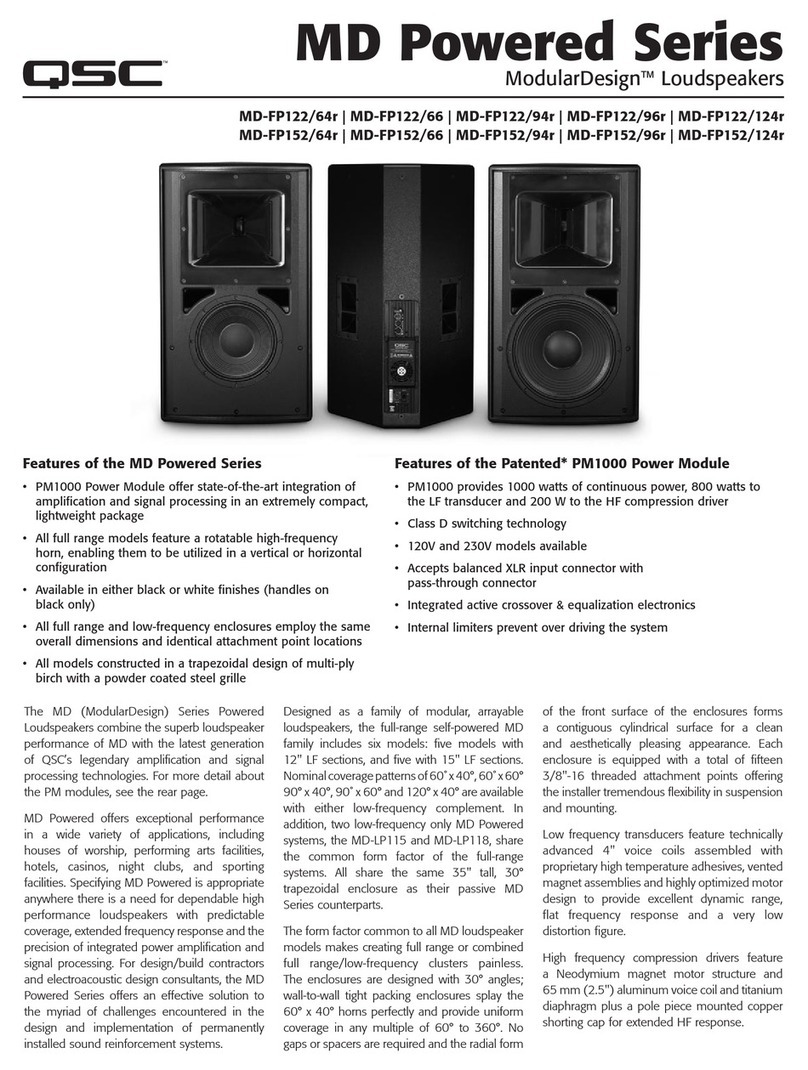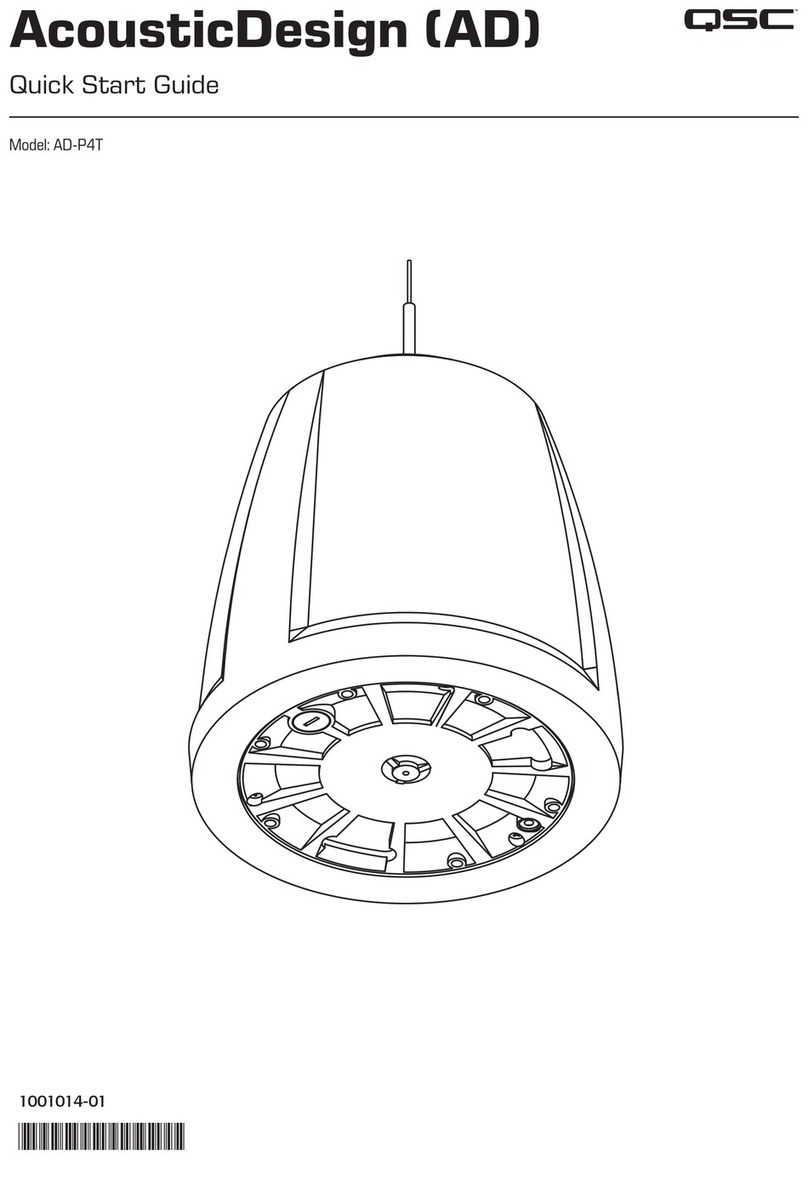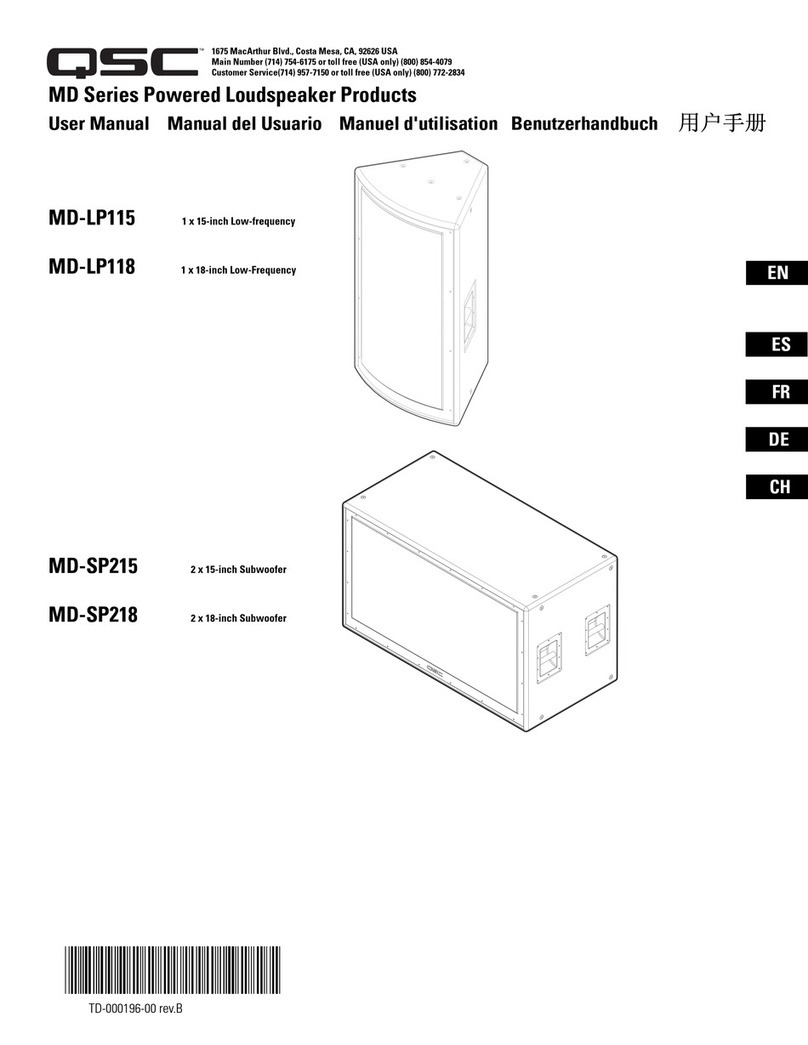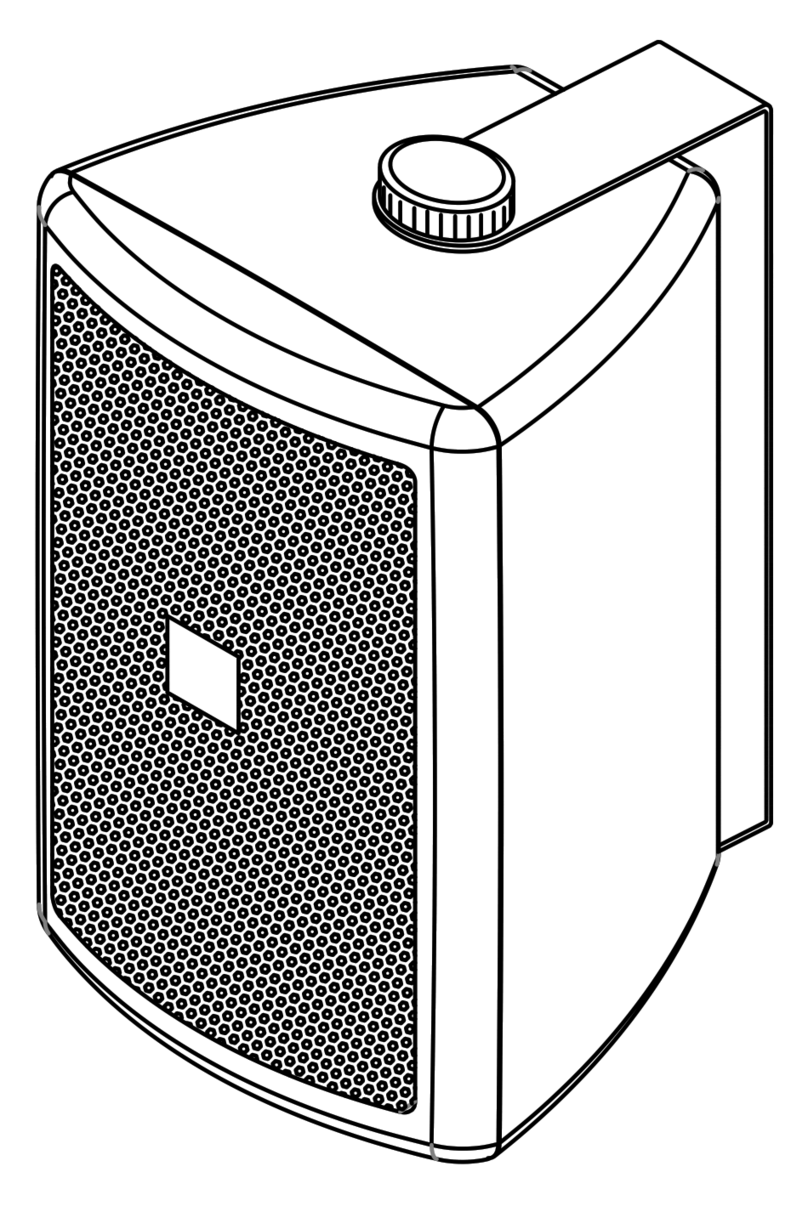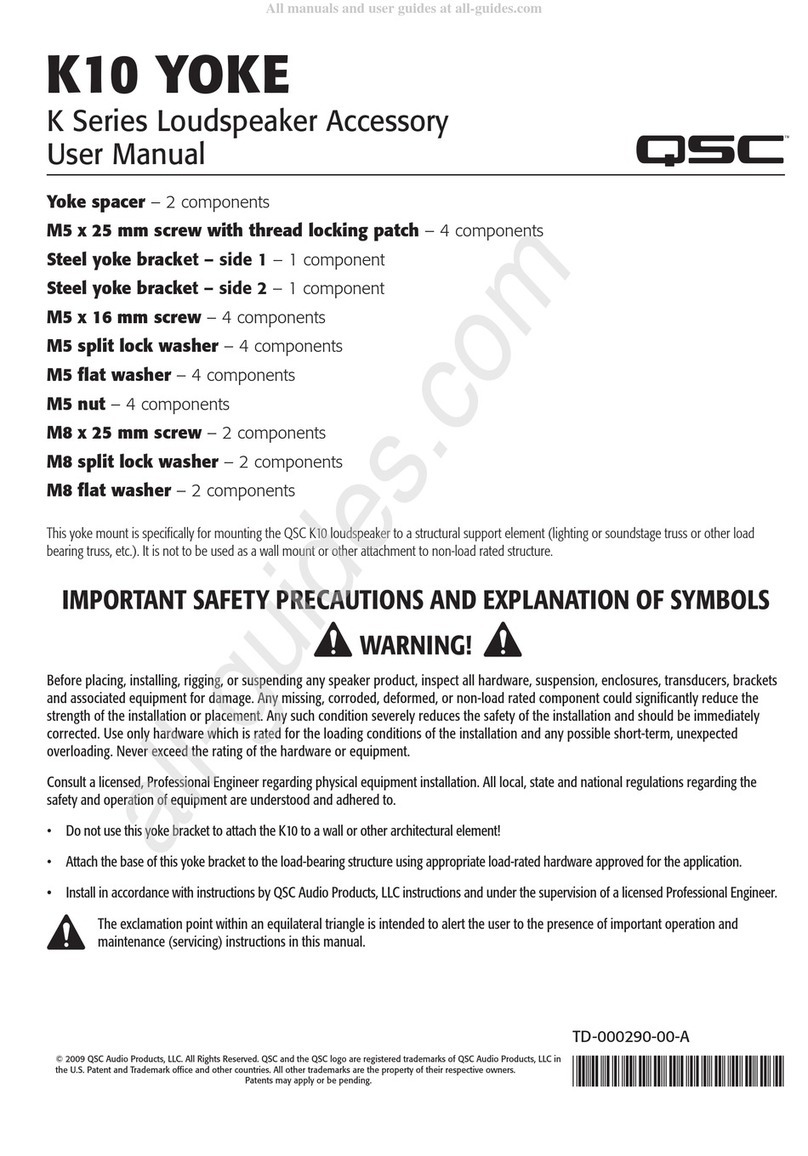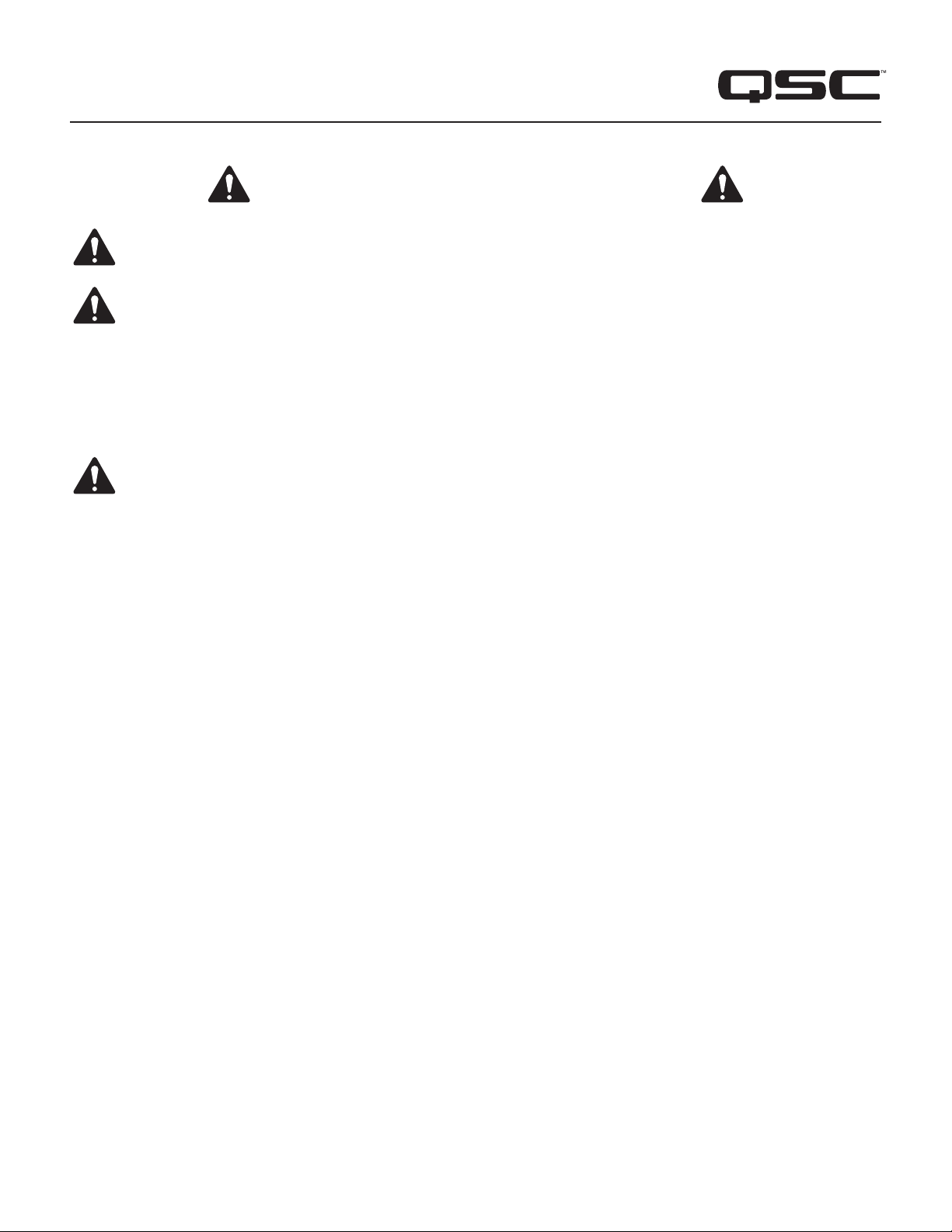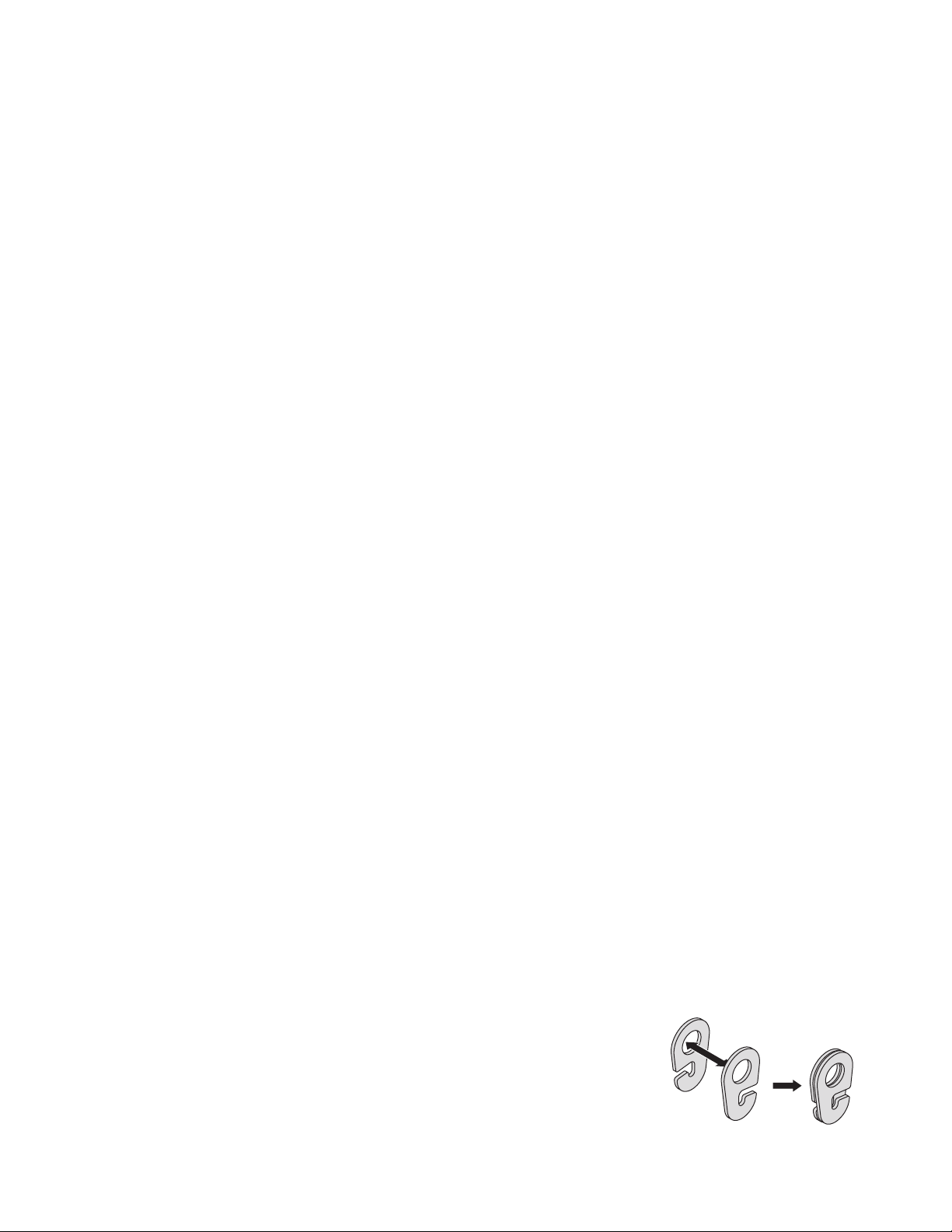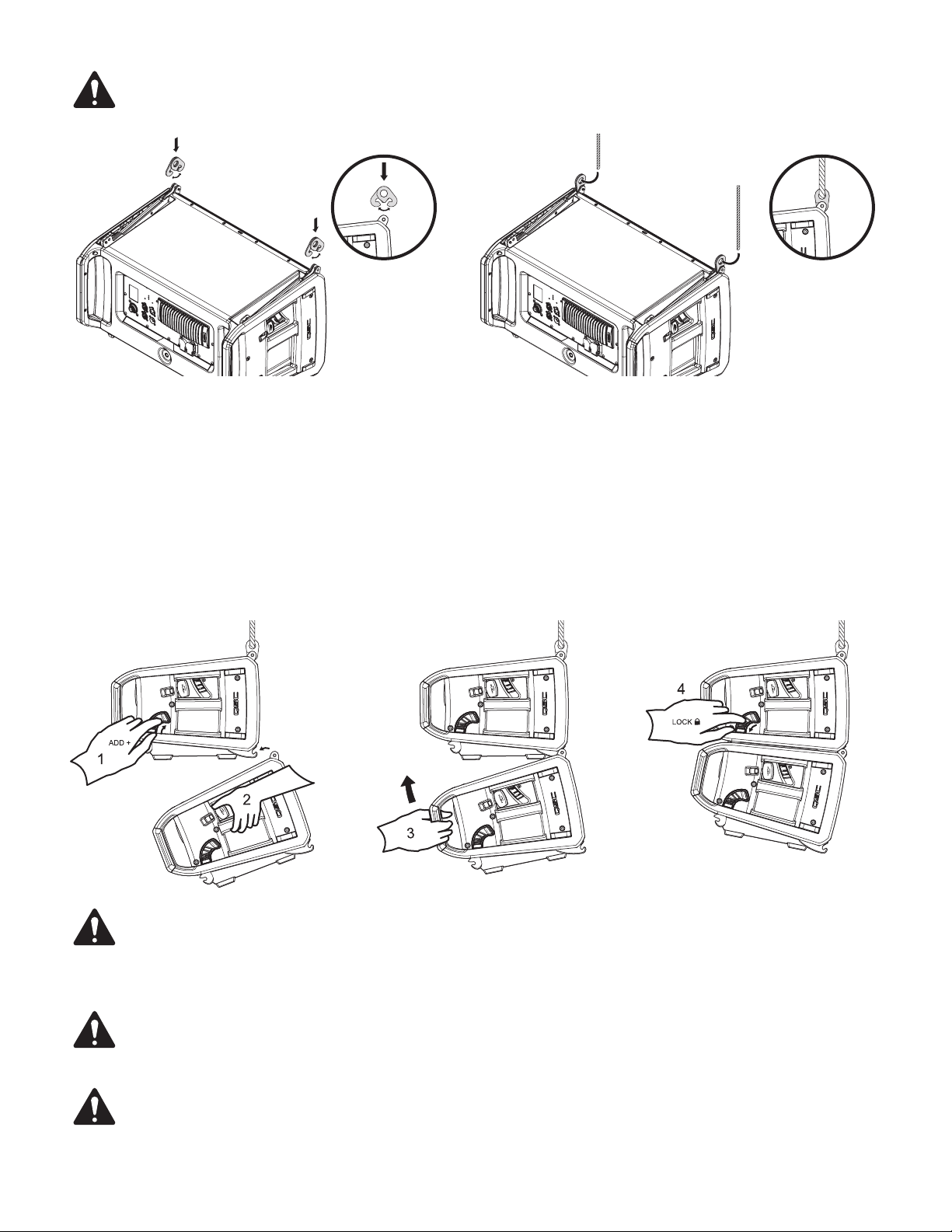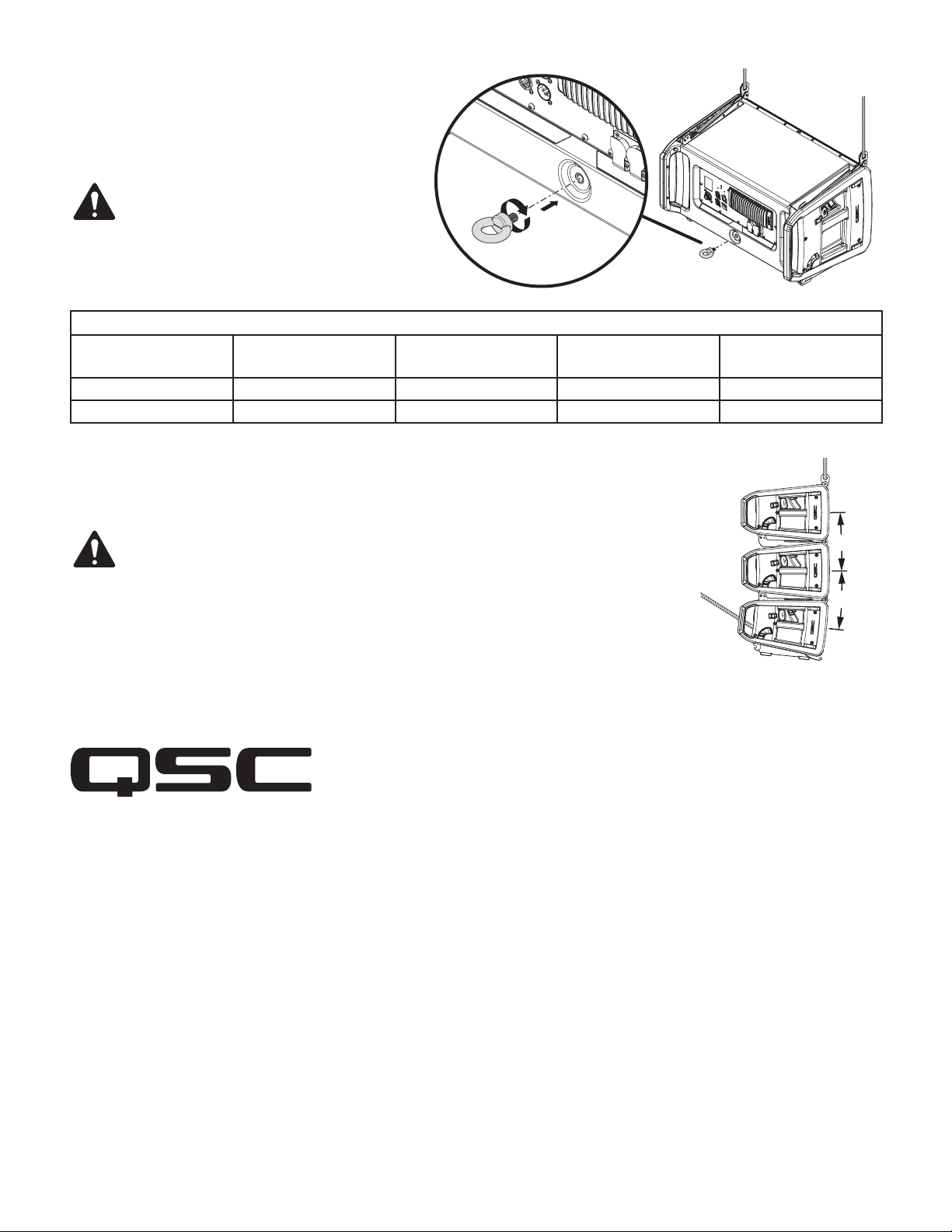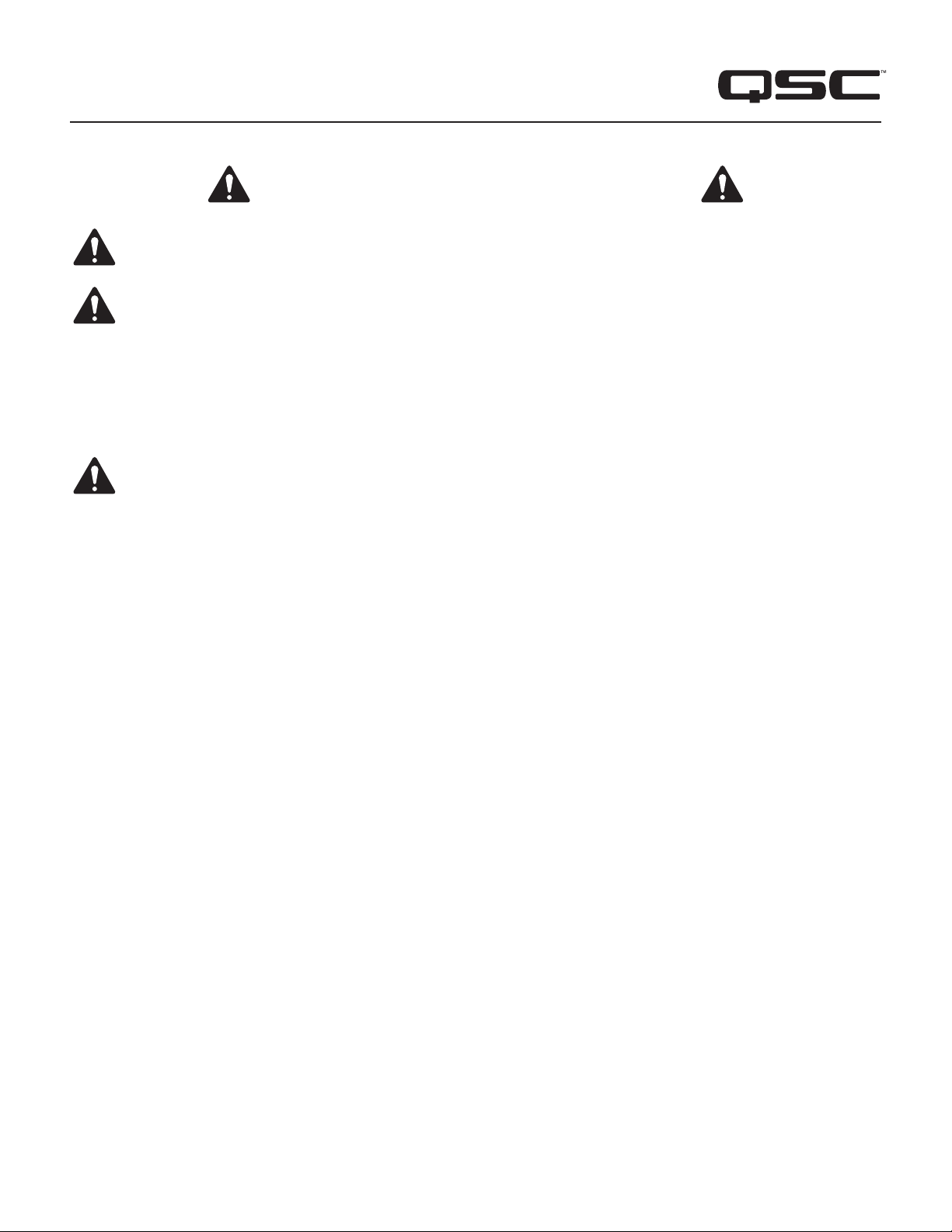
LA-KIT-I Quick Start Guide
IMPORTANT SAFETY INSTRUCTIONS
WARNING!: TO PREVENT FIRE OR ELECTRIC SHOCK, DO NOT EXPOSE THIS EQUIPMENT TO RAIN OR
MOISTURE.
WARNING!: Before placing, installing, rigging, or suspending any loudspeaker product, inspect all hardware,
suspension, cabinets, transducers, brackets and associated equipment for damage. Any missing, corroded, deformed, or
non-load rated component could significantly reduce the strength of the installation or placement. Any such condition
severely reduces the safety of the installation and should be immediately corrected. Use only hardware which is rated for
the loading conditions of the installation and any possible short-term, unexpected overloading. Never exceed the rating of
the hardware or equipment. Consult a licensed, professional engineer regarding physical equipment installation. Ensure
that all local, state and national regulations regarding the safety and operation of loudspeakers and related equipment are
understood and adhered to.
WARNING!: The LA108 loudspeaker weighs 13.7 kg (30.1 lb), and the LA112 loudspeaker weighs 21.4 kg (47.2 lb).
Use proper precautions when lifting or moving. During assembly and disassembly, make sure the loudspeakers are
properly, physically supported throughout the entire process. While it is possible for one person to lift a LA108 or LA112
loudspeaker, it is important to use proper lifting techniques. Suggested reading: OSHA Technical Manual on Back
Disorders and Injuries.(http://www.osha.gov/dts/osta/otm/otm_vii/otm_vii_1.html#app_vii:1_2).
1. Keep these instructions.
2. Heed all warnings.
3. Follow all instructions.
4. Do not use this apparatus near water.
5. Clean only with a dry cloth.
6. Install in accordance with the manufacturer's instructions.
7. Do not install near any heat sources such as radiators, heat
registers, stoves, or other apparatus (including amplifiers) that
produce heat.
8. This apparatus shall not be exposed to dripping or splashing
water, and no object filled with liquids such as cups or vases
shall be placed on the apparatus.
9. To reduce the risk of electric shock, the power cord shall
be connected to a mains socket with a protective earthing
connection.
10. Protect the power cord from being walked on or pinched,
particularly at plugs, convenience receptacles, and the point
where they exit from the apparatus.
11 . Only use attachments/accessories specified by the
manufacturer.
12. Unplug this apparatus during lightning storms or when
unused for long periods of time.
13. Refer all servicing to qualified service personnel. Servicing
is required when the apparatus has been damaged in
any way, such as when the power-supply cord or plug is
damaged, liquid has been spilled or objects have fallen into
the apparatus, and/or the apparatus has been exposed to
rain or moisture, does not operate normally, or has been
dropped.
14. The appliance coupler (AC Mains plug) is the AC mains
disconnect device and shall remain readily operable after
installation.
15. Adhere to all applicable, local codes.
16. Consult a licensed, professional engineer when any doubt or
questions arise regarding a physical equipment installation.
17. Suspension of this product should be done by qualified
persons following safe rigging practices. Other limitations
may apply.
18. Use only the recommended system components and
suspension hardware intended for use with this product as
directed by this manual.
TD-001648-01-A
*TD-001648-01*