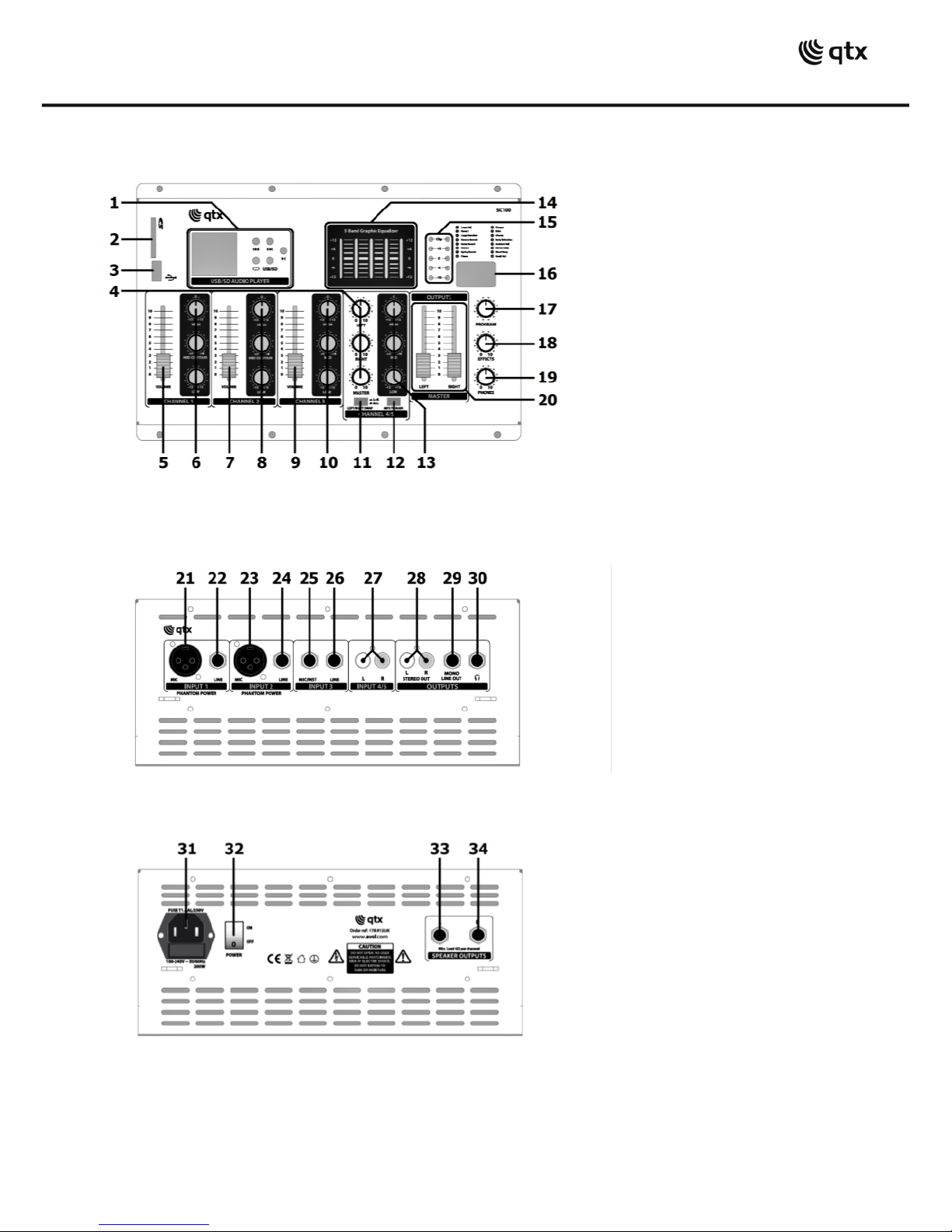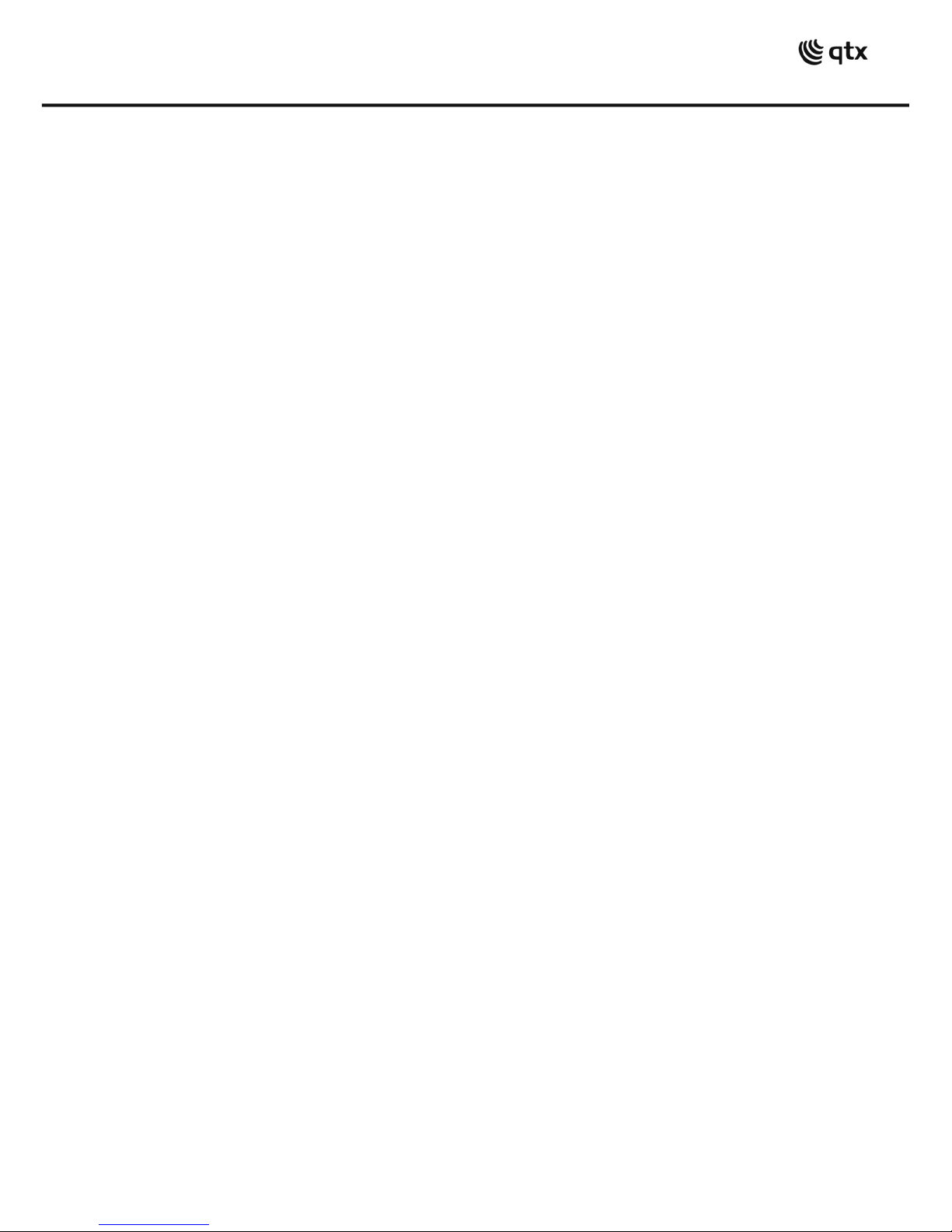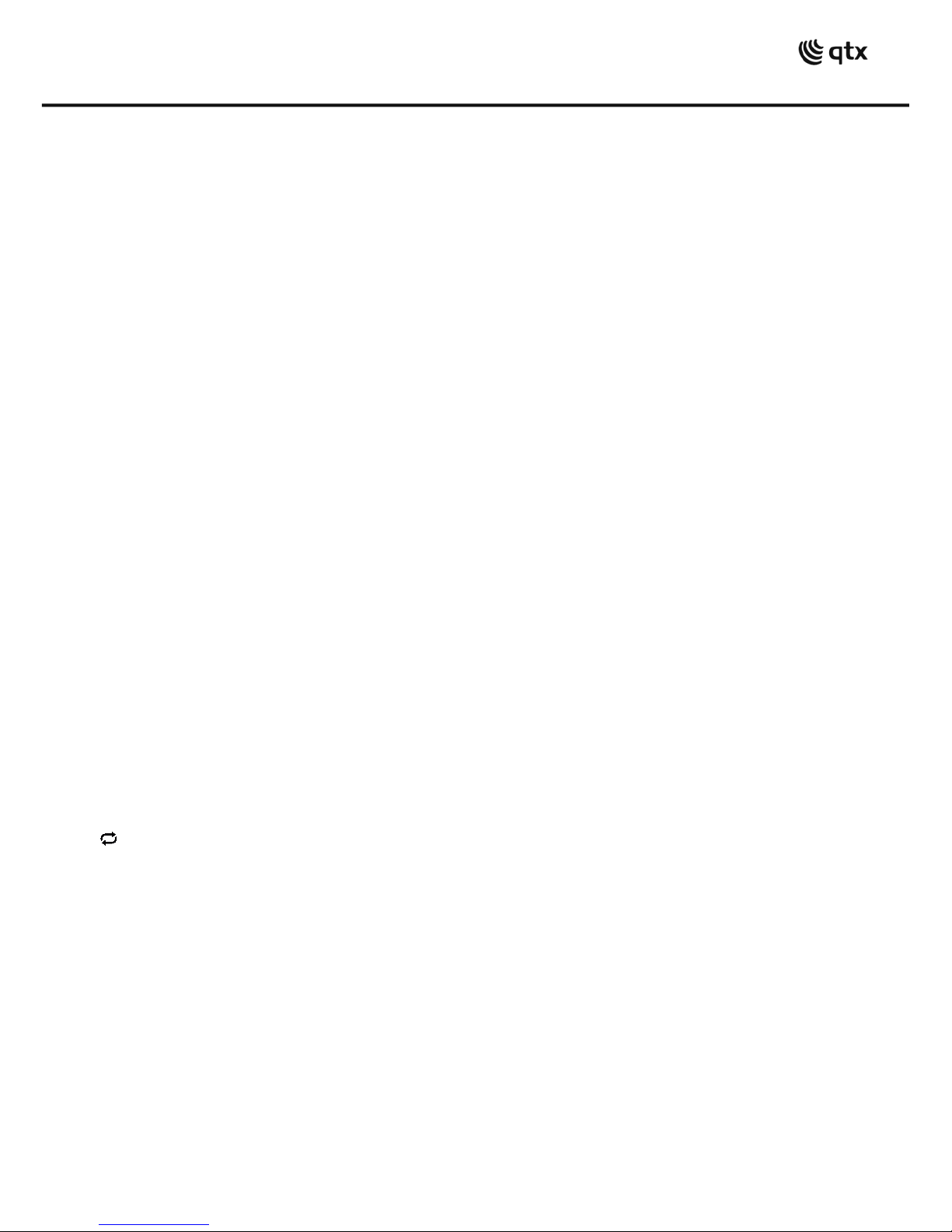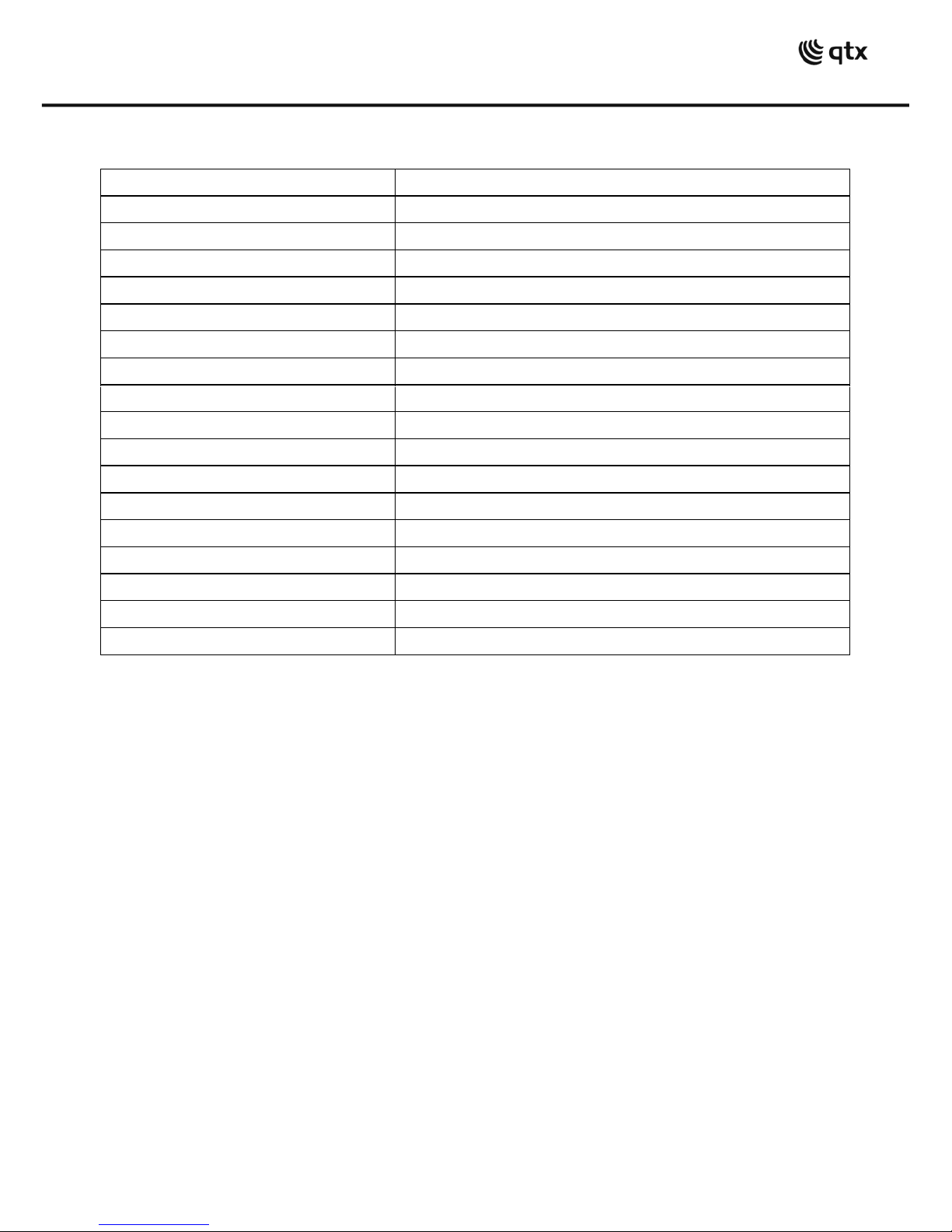178.192UK User Manual
Operation
Press the power rocker switch (32) to the “ON”position and it will light.
The audio player display (1) and DSP effects display (16) will also be lit.
To check the system, turn up the Master Volume faders (20) part way, then whilst speaking into the
wired microphone, turn up its channel fader (5, 7) gradually until you can hear it through the speakers.
You may alternatively use the audio player to check the system (see the “Audio Player”section below)
Continue to increase the Master and channel volumes to the required level, always checking that the
main output VU meters are not lighting the “CLIP”LEDs. Repeat this process for other channel inputs.
Tone adjustment
At this point you may prefer to set the tone of the sound by adjusting the tone controls (6, 8, 10, 13)
Three rotary controls per input channel govern LOW, MID and HIGH (or BASS, MIDDLE and TREBLE)
LOW controls the amount of low end “thump”or “warmth”and HIGH controls the “hiss”or “brightness”
MID controls the detail in between LOW and HIGH and can determine the prominence within a mix.
For channel inputs 1 and 2, MID is a MID CONTOUR control, which alters the character of the middle
accent by shifting the area of tone that it affects.
For tone controls, 12 o’clock (vertical) is the neutral (zero) position and moving to the left cuts the level
whilst moving to the right boosts the level. MID CONTOUR also changes character from left to right.
Overall tone character is adjusted using the 5-band graphic EQ (14), which can be considered as a set
of master tone controls governing Low / Low-Mid / Mid / High-Mid / High frequencies.
The centre position for each slider is the neutral (zero) setting.
Moving up from zero boosts the frequencies whilst moving down from zero cuts the frequencies.
Master output
When all inputs have been adjusted to suit, check the main output LEDs again for clipping.
It is acceptable for the CLIP LEDs to light momentarily at maximum volume on the loudest accents of
the sound but they should never be lit for more than a brief instant. If this happens, reduce the Master
volume faders or channel faders as necessary.
DSP Effects
For sound effects, such as Reverb or Echo for vocalists, the SC100 features a 16-program DSP effects
section (DSP stands for Digital Signal Processor). Settings for this section are displayed in a window
near to its controls (16) with a list of all 16 effect types alongside it.
All input channels are routed through the effects section except for the media player. Effect type is
selected by turning the PROGRAM rotary control (17) and the level of effect fed into the main mix is
adjusted using the EFFECT rotary control (18)