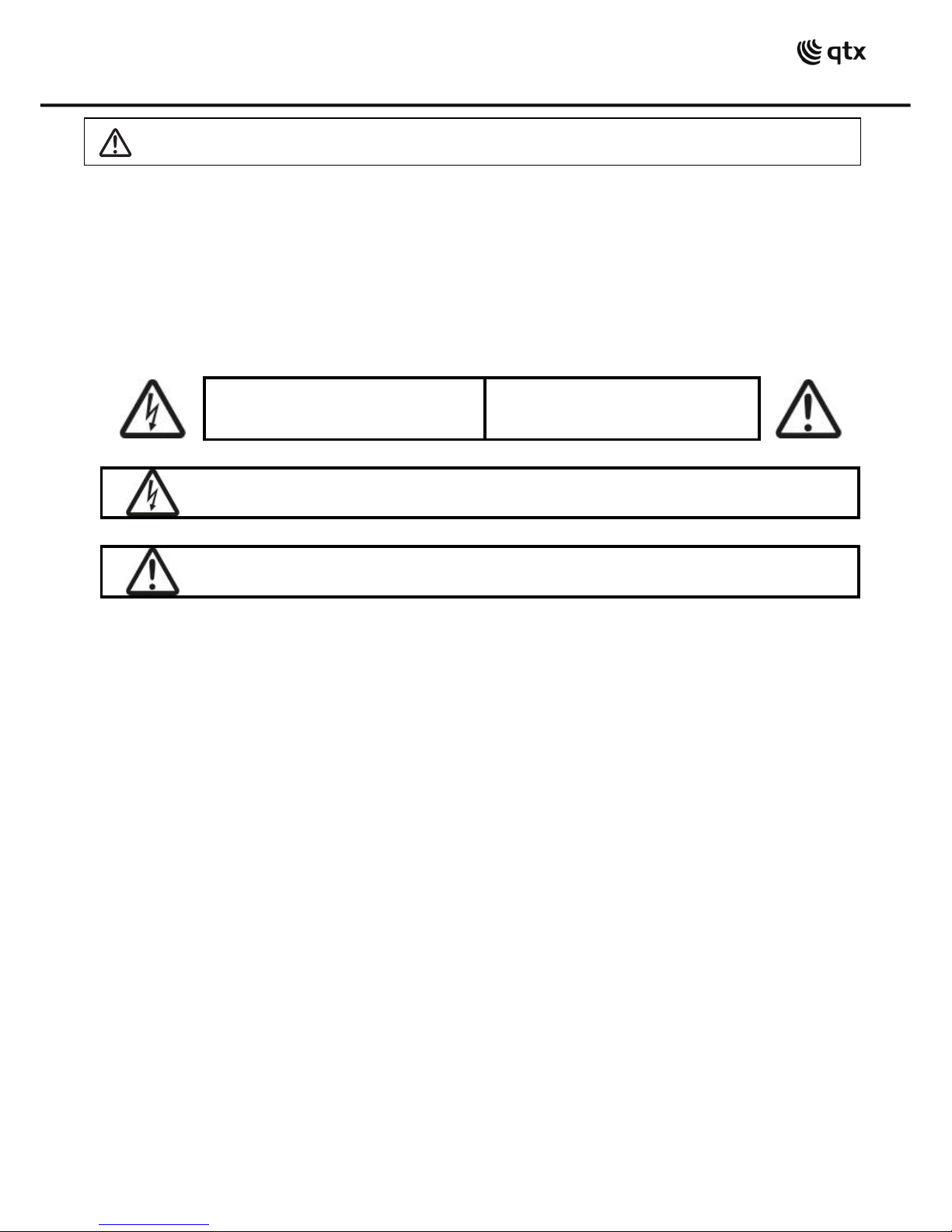SPL User Manual
Connection
Each SPL amplifier has 4mm binding post outputs for connecting to 2 speakers (11, 12)
The red binding post must be connected to the “+” terminal of the speaker.
The white binding post must be connected to the “-” terminal of the speaker.
If the speakers are 4Ω impedance each, do not connect
further speakers.
If the speakers are 8Ω impedance each, then 2 speakers
can be connected each side in parallel. A diagram for
parallel wiring is shown opposite.
It is also important to ensure that the speakers are
capable of handling the amplifier power output.
(or half of the output each if connected as a pair)
Power output for 8Ω and 4Ω loads are stated in the
“Specifications”section at the end of this manual.
Connect up to 3 stereo line level signals to the RCA inputs on the rear panel (8, 9, 10)
A further stereo AUX line input is available via 3.5mm stereo jack on the front panel (2)
This can be used as an accessible input when rack-mounted for a smart phone or mp3 player.
Connect the SPL amplifier to the mains (13) using the IEC power lead provided.
Ensure that the supply voltage is correct, well-earthed and the power lead is in good condition.
Operation
Turn both Left and Right volume controls (3, 7) fully down and set EQ sliders (5) to “0dB”
Switch on the power (1) and turn the source selector (6) to an input with a signal playing.
Gradually increase the Left and Right volume controls until the output can be heard.
If there is no sound, check the input signal and speaker connections.
Turn up the Left and Right volume controls to the required level and make sure that the output
is not distorted (an aggressive, fuzzy sound which can damage speakers and/or amplifier)
If the output is distorted, reduce the volume controls until the output is clear again.
EQ setting
SPL amplifiers each have a master 3-band EQ for Low, Mid & High frequencies.
(These are equivalent to Bass, Middle and Treble tone controls)
For each slider, the centre point (0dB) is neutral (i.e. no boost or cut)
Move the slider up from 0dB to boost the relevant frequencies.
Move the slider down from 0dB to cut the relevant frequencies.
Correct adjustment of these EQ settings can dramatically improve the sound quality.