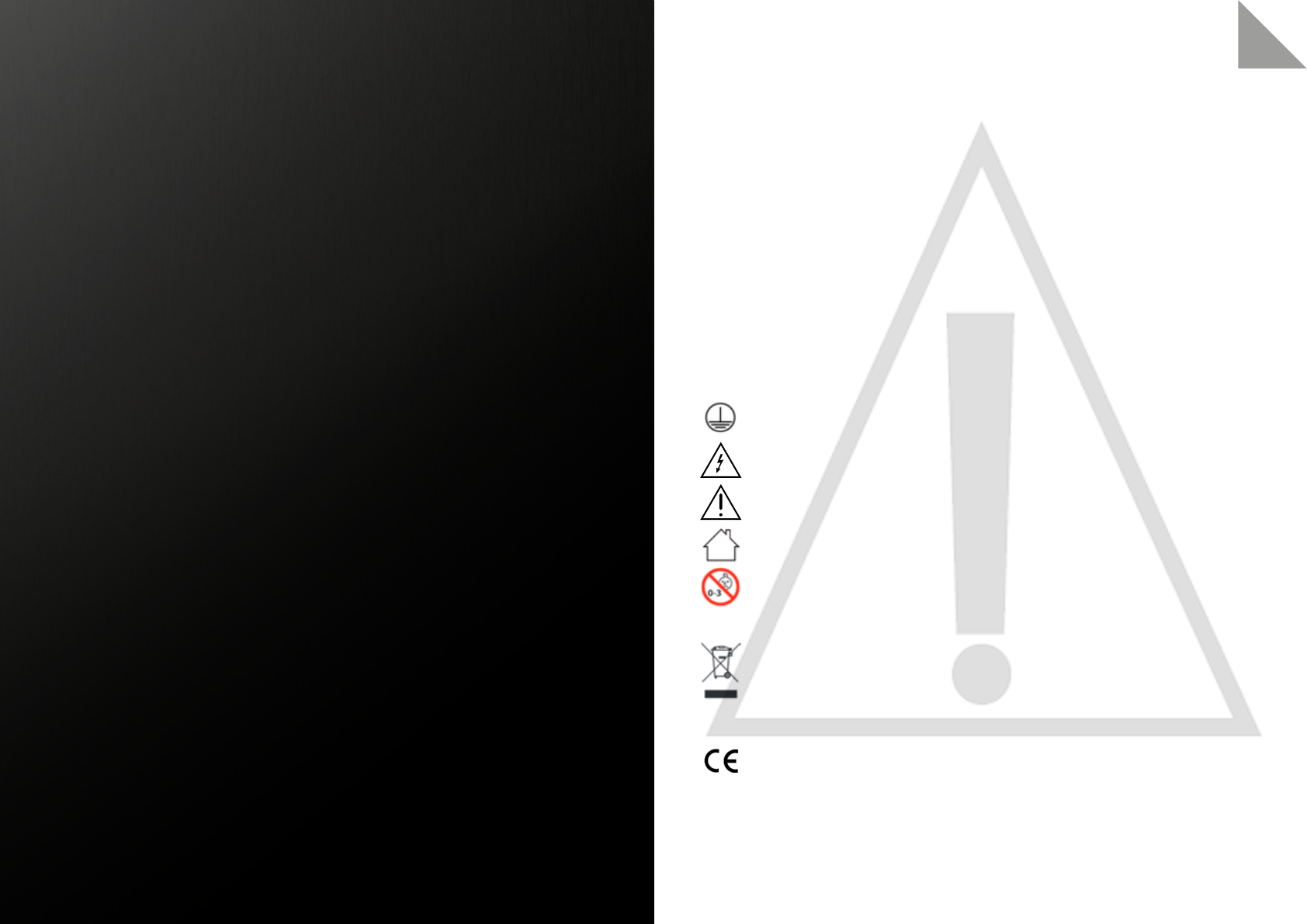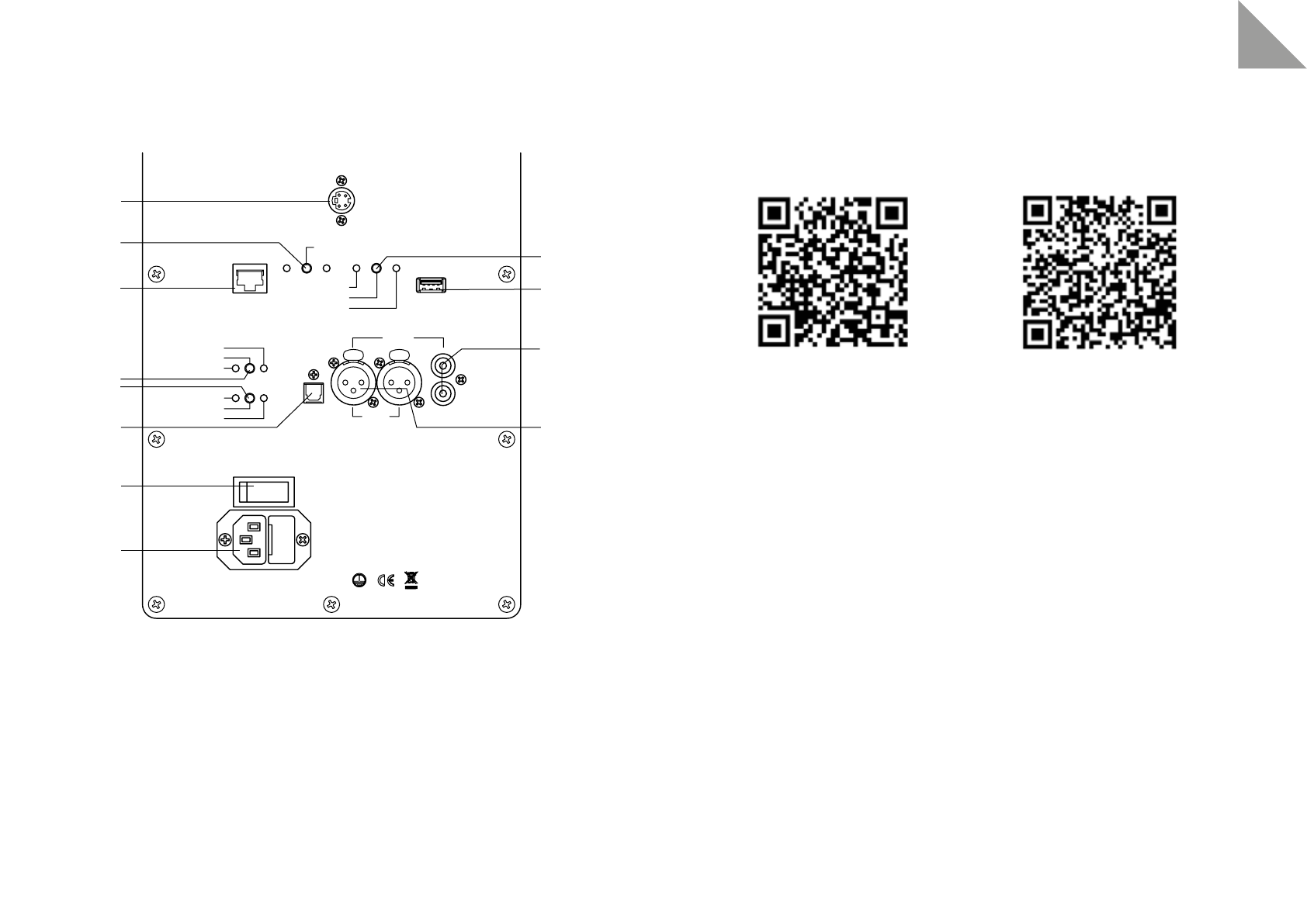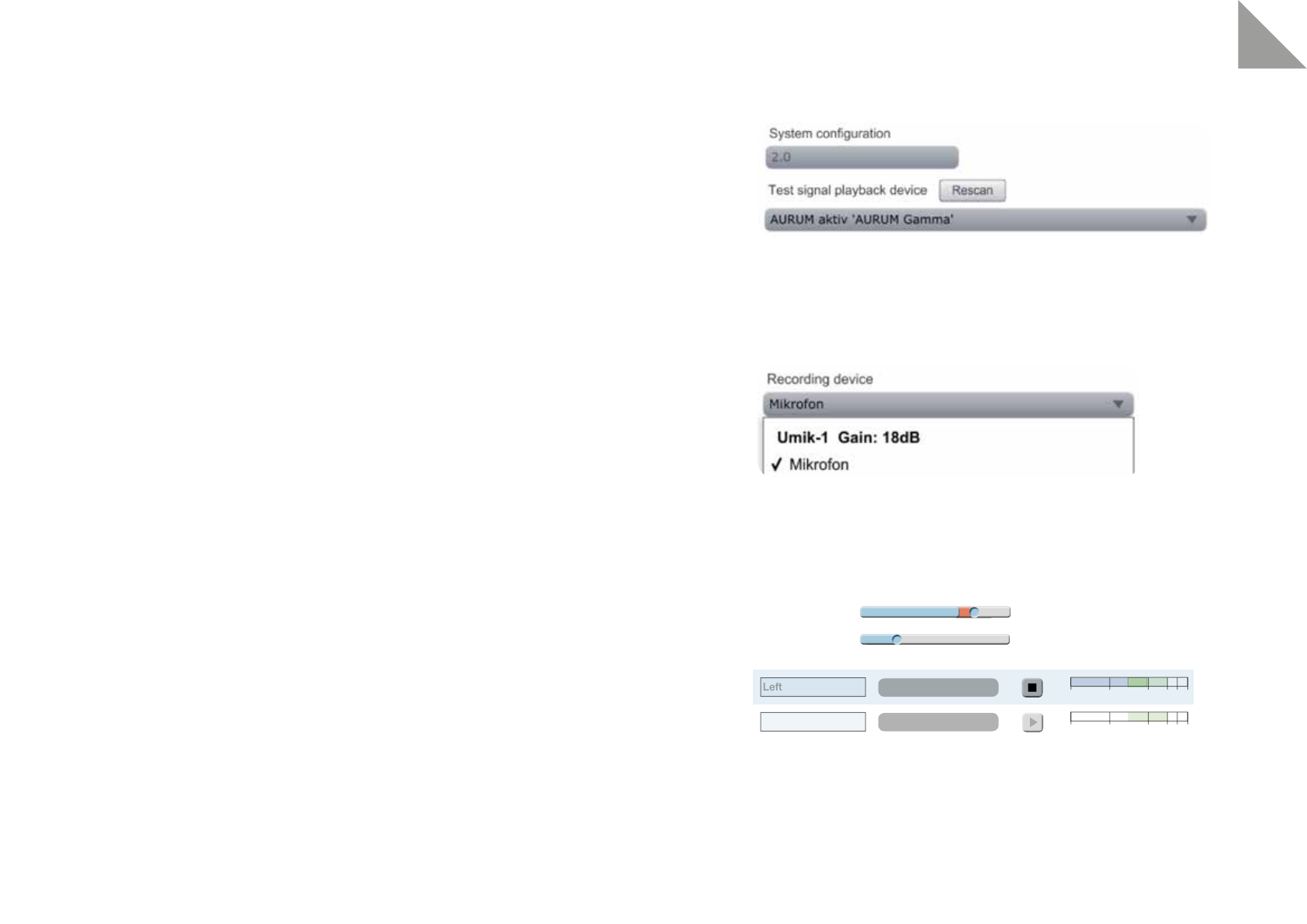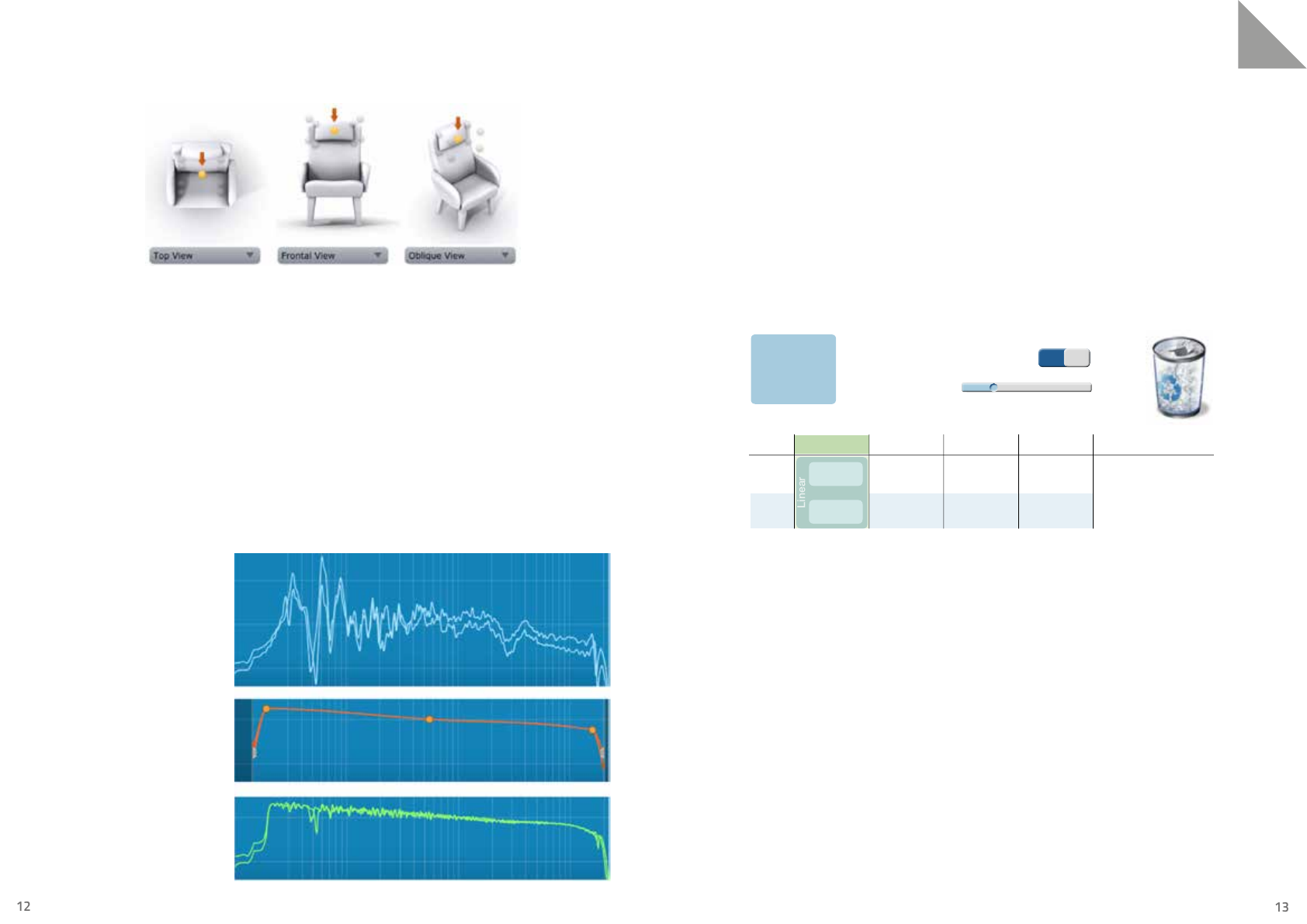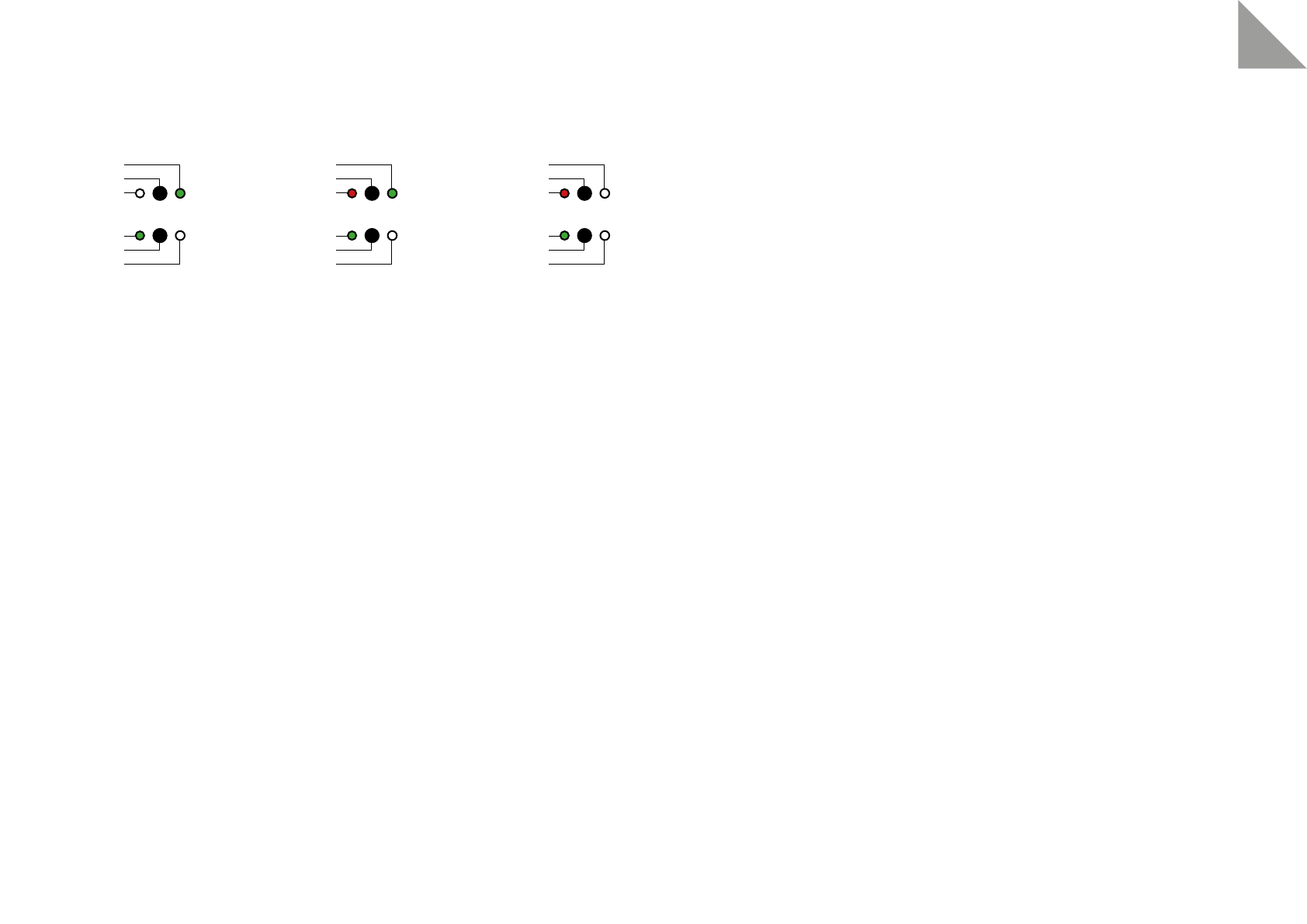18 19
DE
Vielen Dank, dass Sie sich für die AURUM aktiv Lautsprecher aus dem Hause quadral entschieden
haben. Es sind Musikliebhaber wie Sie, für die wir Audio-Produkte in einer Güteklasse fertigen,
der höchstem Anspruch gerecht wird. Auch wenn Ihnen einiges schon bekannt sein sollte,
führen wir im Folgenden einige Grundsätze auf, die es Ihnen ermöglichen, Ihre Geräte optimal
zu nutzen.
Damit Sie viele Jahre Freude an den AURUM aktiv Lautsprechern haben, bitten wir Sie, diese
Bedienungsanleitung aufmerksam zu lesen!
Wichtige Information!
Sie haben die Möglichkeit sich bei einem speziellen Newsletter für dieses System anzumelden. Der Newsletter
ist rein für Update Informationen und weitere Hilfestellungen gedacht. Sie bekommen über diesen Weg
keinerlei Werbung zugesandt.
Schreiben Sie uns zur Anmeldung bitte eine formlose E-Mail mit „Anmeldung“ an:
SYMBOLERKLÄRUNG
Gerät der Schutzklasse I, alle elektrisch leitfähigen Gehäuseteile sind mit dem Schutzleiter der
Elektroinstallation verbunden.
Das Blitzsymbol weist den Benutzer auf nicht isolierte, gefährliche elektrische Spannung innerhalb
des Produktes hin. Es besteht die Gefahr von Stromschlägen!
Das Ausrufezeichen macht den Benutzer auf wichtige Bedienungs- und Wartungsanweisungen in
der Bedienungsanleitung aufmerksam.
Dieses Produkt ist nicht für den Einsatz im Freien geeignet. Verwenden Sie es nur innerhalb von
Gebäuden.
Das Gerät und/oder die Verpackung können Kleinteile enthalten, die verschluckt werden können und
eine Erstickungsgefahr darstellen. Nicht geeignet für Kinder unter drei Jahren.
Das links abgebildete Symbol kann auf dem Gehäuse eines Produkts, dessen Verpackung sowie in
den Unterlagen oder der Bedienungsanleitung auftreten. Es zeigt an, dass das Produkt niemals in
den Hausmüll gelangen darf. Es muß umweltgerecht (entsprechend lokaler Richtlinien oder gemäß
der Europäischen Richtlinien 2012/19/EU) entsorgt werden.
Bitte informieren Sie sich, wo in Ihrer Nähe die nächste Abgabestelle für Elektronikschrott oder ein
Recycling-Hof ist. Der korrekte Umgang mit dem Produkt hilft Ressourcen zu schonen und beugt
körperlichen und Umweltschäden vor.
Die quadral GmbH & Co. KG erklärt hiermit, dass dieses Produkt die wesentlichen Anforderungen
und andere relevante Bestimmungen der Richtlinie 2014/53/EU und weitere EU-Richtlinien erfüllt.
Die vollständige Konformitätserklärung ist einsehbar unter www.quadral.com/downloads
SICHERHEITSHINWEISE
Lesen Sie diese Anleitung bitte sorgfältig und befolgen Sie alle Schritte, die für die Inbetriebnahme
angegeben sind. Beachten und befolgen Sie weiterhin alle Warnungen und Sicherheitshinweise, die auf dem
Gerät und in der Bedienungsanleitung angegeben sind. Bewahren Sie die Gebrauchsanleitung auf.
• Betreiben Sie den Lautsprecher nie unbeaufsichtigt.
• Die Kabel dürfen nicht gequetscht werden. Verlegen Sie die Kabel so, dass sie nicht durch Möbel
beschädigt werden können und Stolperfallen vermieden werden.
• Entfernen Sie das Netzkabel bei Gewitter oder bei längerer Nichtverwendung aus der Steckdose. Ziehen
Sie den Netzstecker immer am Stecker aus der Steckdose, nicht am Kabel.
• Verwenden Sie das Produkt niemals in der Nähe von Wasser, in Feuchträumen oder im Freien. Wie bei
allen nicht speziell hierfür konstruierten Geräten, kann Nässe die elektrische Isolierung überbrücken
und somit ein lebensgefährliches Risiko darstellen. Achten Sie bitte darauf, dass keine Gefäße, die
Flüssigkeiten enthalten (z.B. Vasen), auf dem Gerät abgestellt werden.
• Stellen Sie das Produkt nicht in der Nähe von Wärmequellen wie Heizstrahler, Heizkörper, Öfen oder
anderen Geräten auf.
• Schlitze und Öffnungen im Gehäuse dienen der Entlüftung und sorgen für zuverlässigen Betrieb. Daher
dürfen sie nicht verstellt oder abgedeckt werden.
• Bei einer Überlastung der Geräte durch sehr große Lautstärken ist das Durchbrennen einzelner
Bauelemente trotz Sicherungseinrichtungen nicht vollständig auszuschließen. Im Extremfall kann sogar
ein Brand innerhalb eines Gerätes in einem derartigen Überlastungsfall entstehen. Daher sollten die
Lautsprecher bei hohen Lautstärken nicht unbeaufsichtigt bleiben.
• Die Wartung Ihres Gerätes darf ausschließlich durch den technischen Service erfolgen. Eine Wartung
wird notwendig bei jeglicher Art von Schäden, d.h. bei beschädigten Netzkabeln und Steckern, oder nach
dem Herabfallen von Gegenständen auf das Gerät, sowie dem Sturz des Gerätes selbst oder nach dem
Eindringen von Flüssigkeiten. Öffnen Sie das Gerät nie selbst, da jeder Umgang mit der Netzspannung
(230V/115V~) lebensgefährlich ist.
• Stellen Sie die AURUM ALPHA und GAMMA grundsätzlich nur auf ebene, stabile Untergründe. Sollten Sie
Spikes verwenden, achten Sie unbedingt auf die Belastbarkeit und mögliche Bodenbeschädigungen.
• Hohe Lautstärken im Dauerbetrieb können für den Anwender zu gesundheitsschädlichen Auswirkungen
führen!
• Bitte heben Sie die Verpackung für einen eventuell späteren Transport auf, und halten Sie die Polybeutel
von Kindern fern, da hier bei unsachgemäßem Umgang ein Erstickungsrisiko besteht.