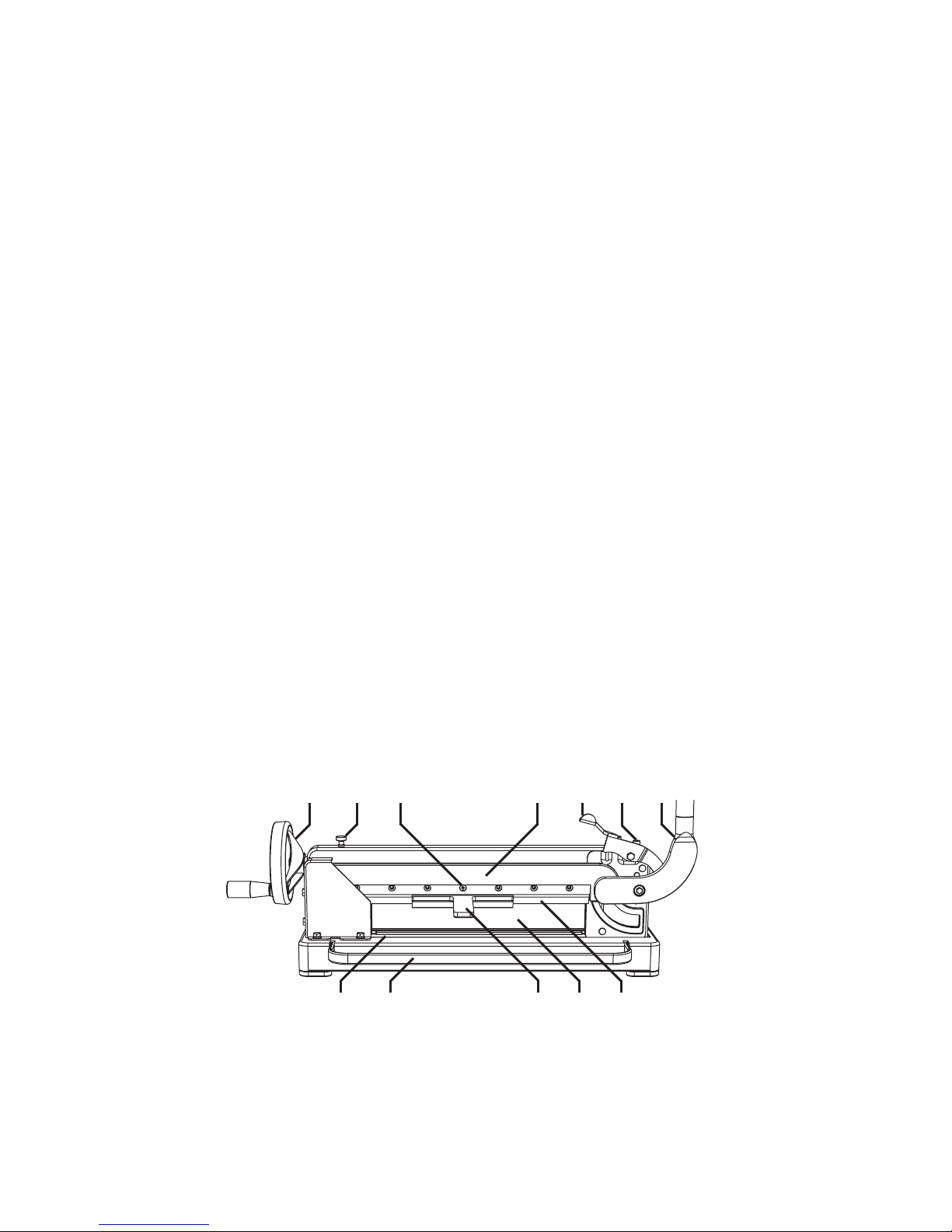— 6 —
7. Rotate or turn the cutting stick to an unused surface or side. Insert the cutting stick back to its slot
underneath the blade. Make sure the stick is well seated.
8.
Raise the front end of the base as shown in figure 5. Place the two cutting stick holding screws
փ䎃
back in place. Once the screws are hand-tight, place the base back to the position shown in figure 1.
Once the cutting stick has been rotated, follow the operating procedure to cut a piece of paper. It may be
necessary to apply excessive pressure the first time to place a groove into the cutting stick surface. If it does
not make a clean cut, it is necessary to level the blade.
Blade Leveling
1.
Place the machine on a flat, stable surface in a traffic-free
area, facing the front of the machine towards you as shown in
figure 1.
Raise the cutting bar lever
ծ
until the safety lock
կ
engages.
2.
Rotate the clamp wheel
ն
clockwise to lower down the paper
clamp
շ
to the bottom position. Release the two front cover
holding screws
յ
.
3. Lift the front end of the base up as shown in figure 5. Release
the two front cover holding screws
ւ
underneath the base.
4. Place the base back to the position shown in figure 1.
Remove the front cover.
5. Loosen both blade holding bolts
օ
as shown in figure 6, with the bigger allen wrench included with
the mahcine.
6. Adjust the blade adjustment screw
հ䎃
with the smaller allen wrench included with the machine.
Note: If the blade does not cut through the paper at the clamp wheel side, turn the adjustment screw
clockwise. Otherwise turn counter-clockwise.
Tighten both blade holding bolts
օ
. Once the blade holding bolts are tightened, cut a trial piece of
paper.
7. Repeat steps 5 and 6 until it a clean cut through a piece of paper is made.
8. Follow steps 2 through 4 in reversed order to mount the front cover.
TECHNICAL SPECIFICATIONS
Model Number: QCM-8200M QCM-8700M
Cutting Width: 12-3/8″17-1/4″
Capacity: 360 sheets 360 sheets
Base Size: 20-3/4″x 15-1/4″25-1/4″x 19″
Unit Weight: 38 lbs 52 lbs
Dimensions: 26″x 18″x 12″30″x 22″x 12″
Shipping Weight: 46 lbs 64 lbs
Figure 6
օ
հ