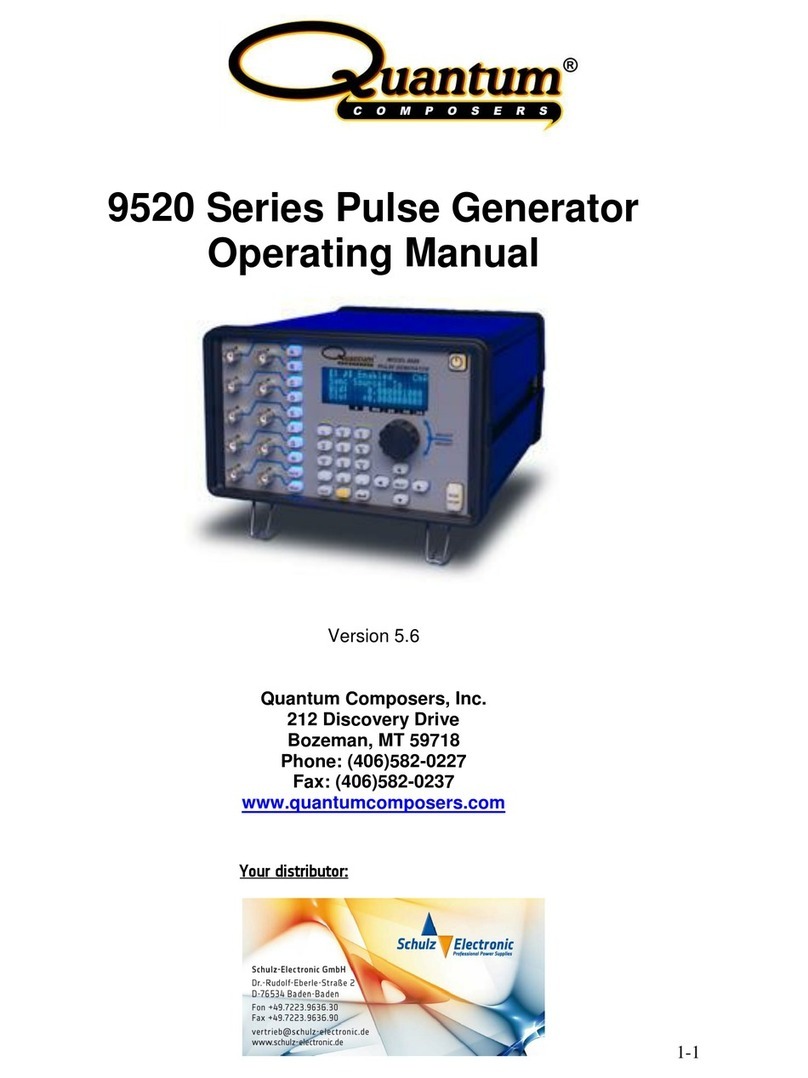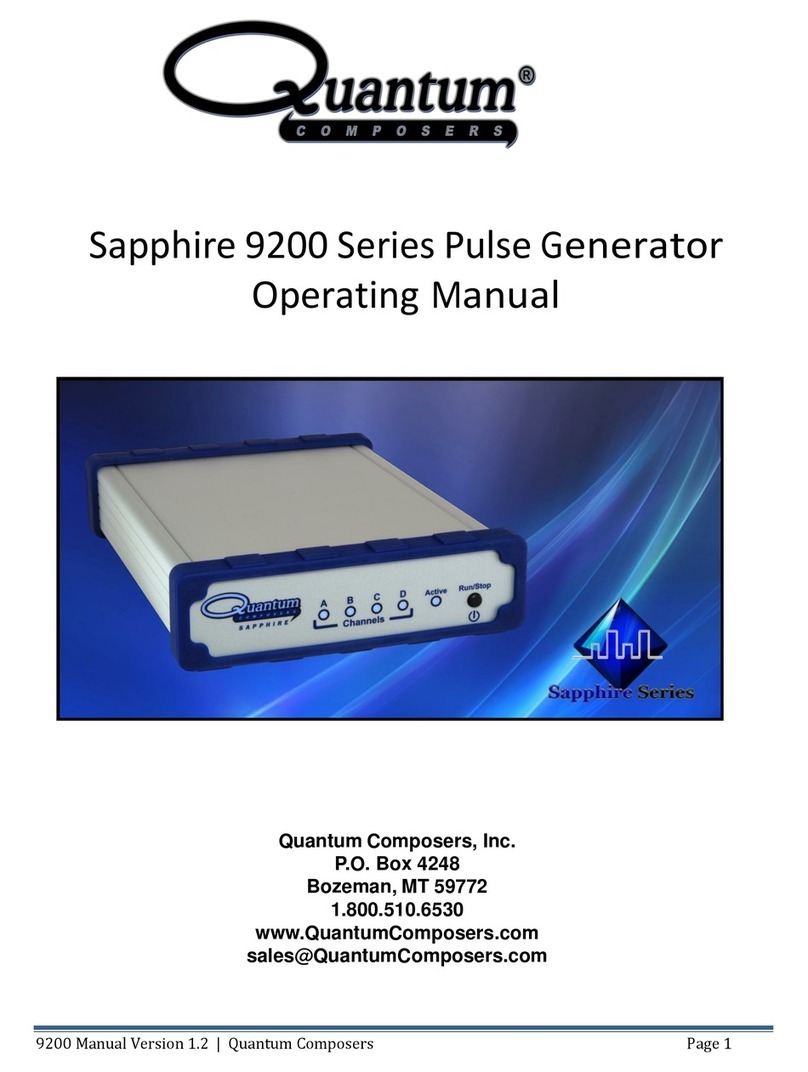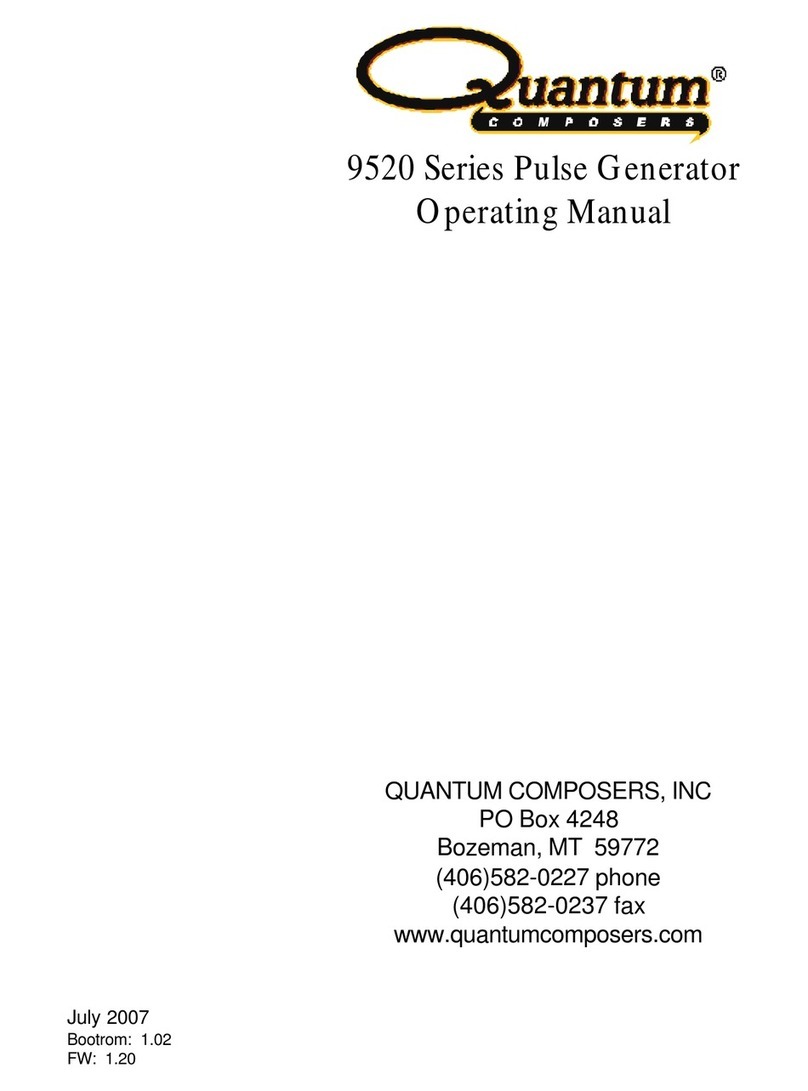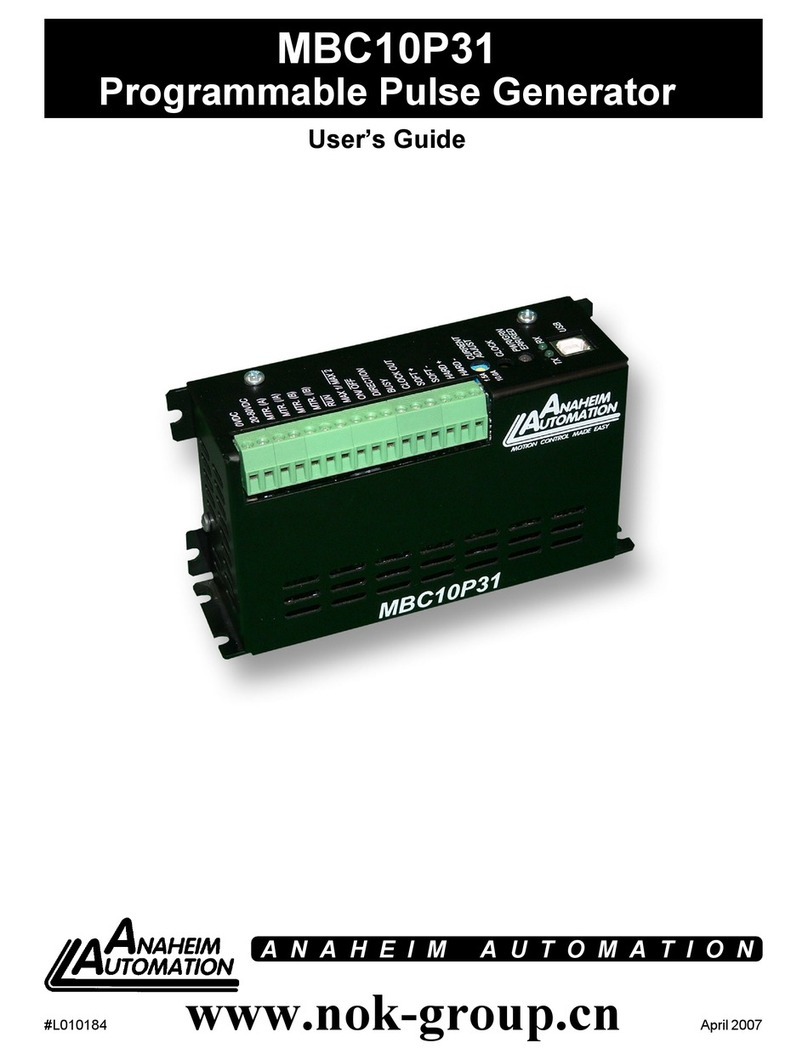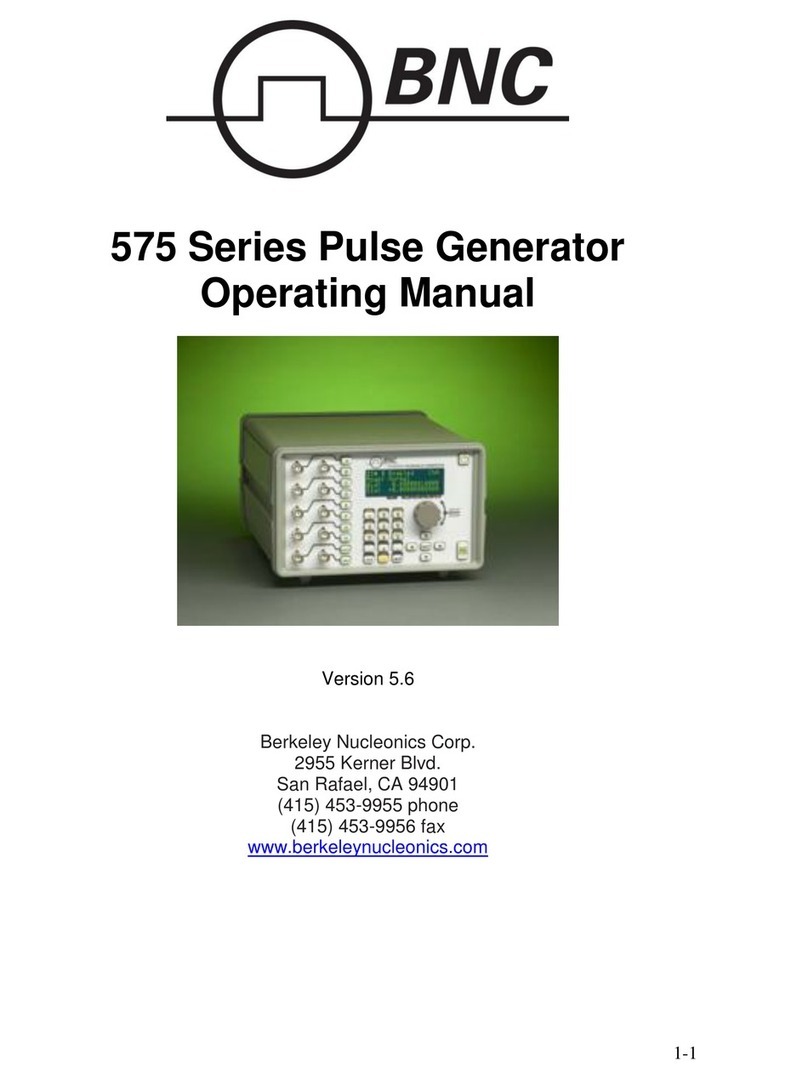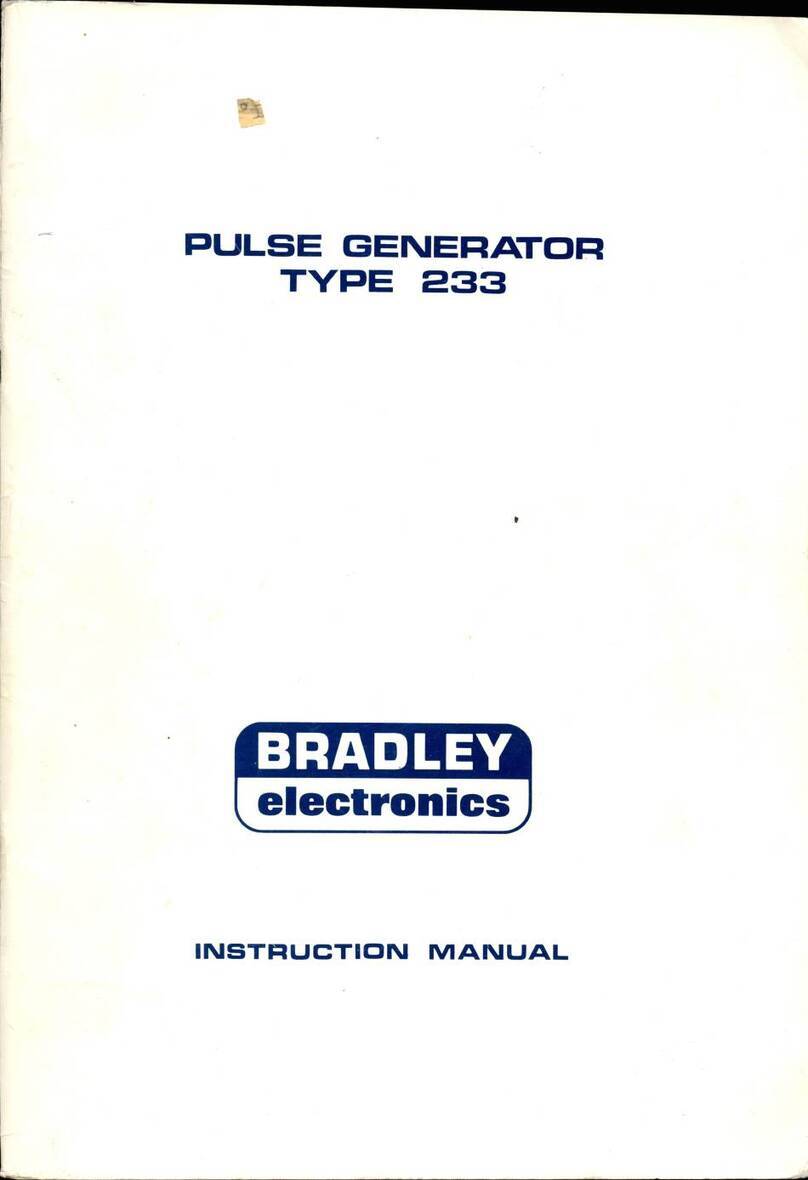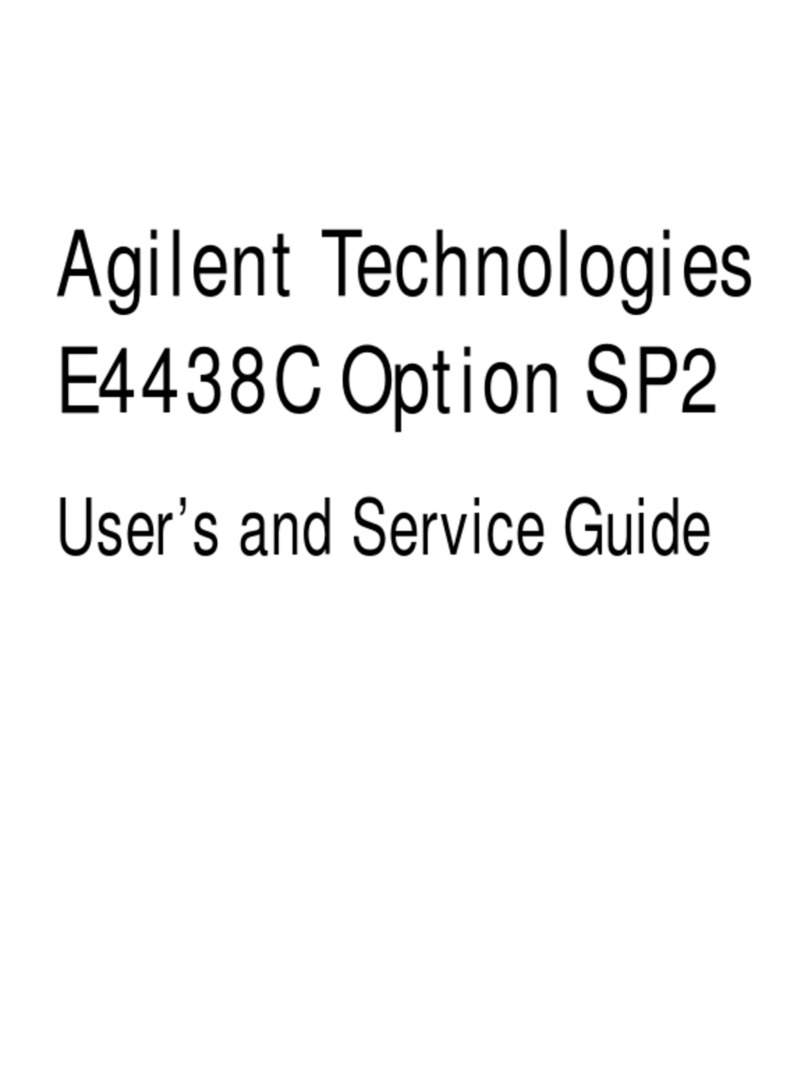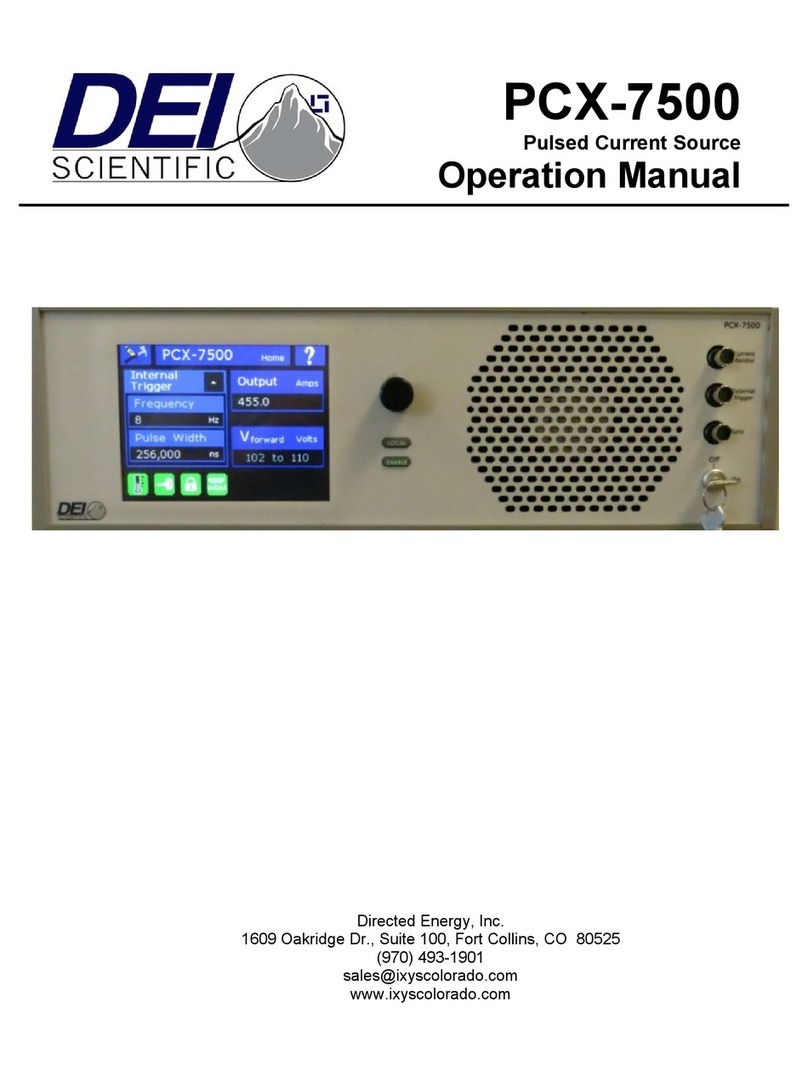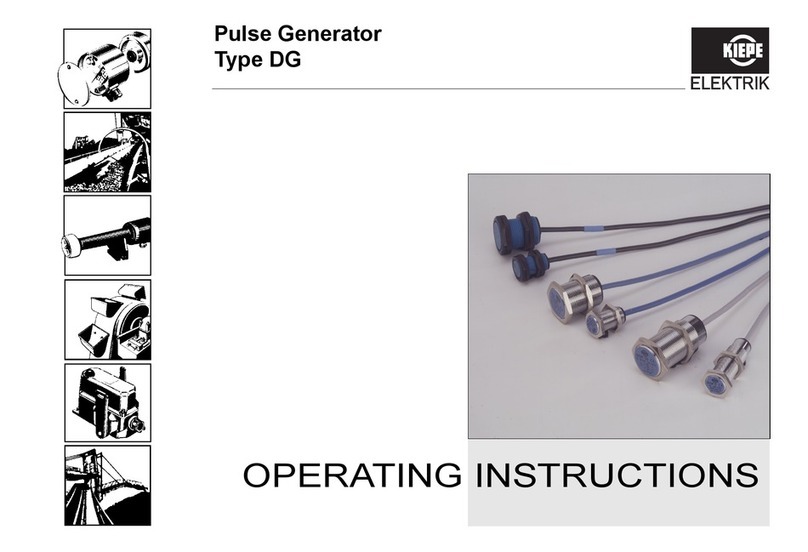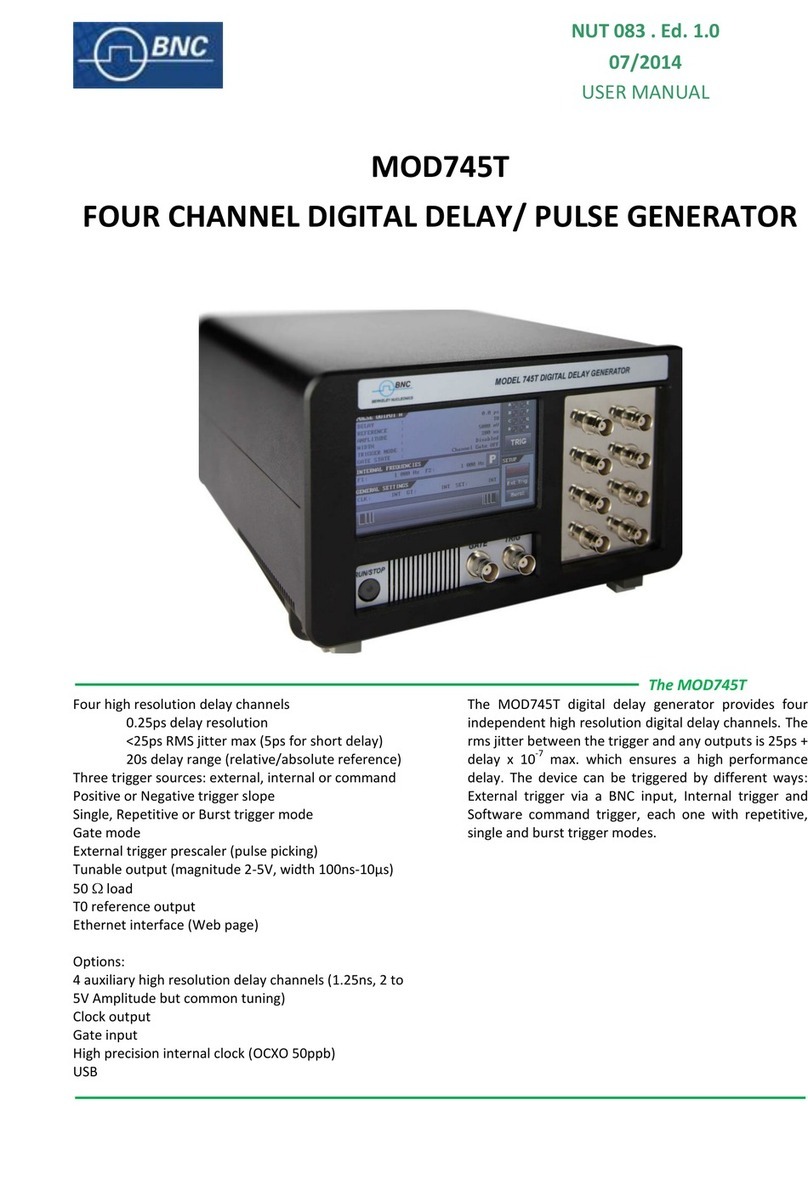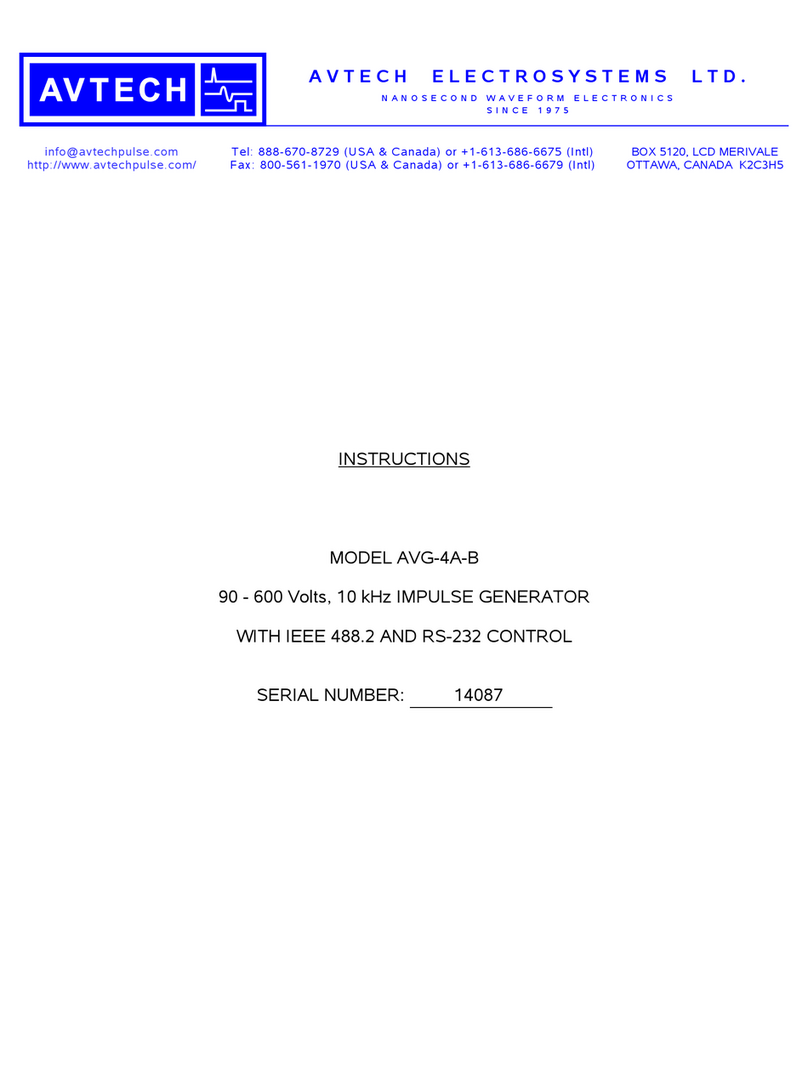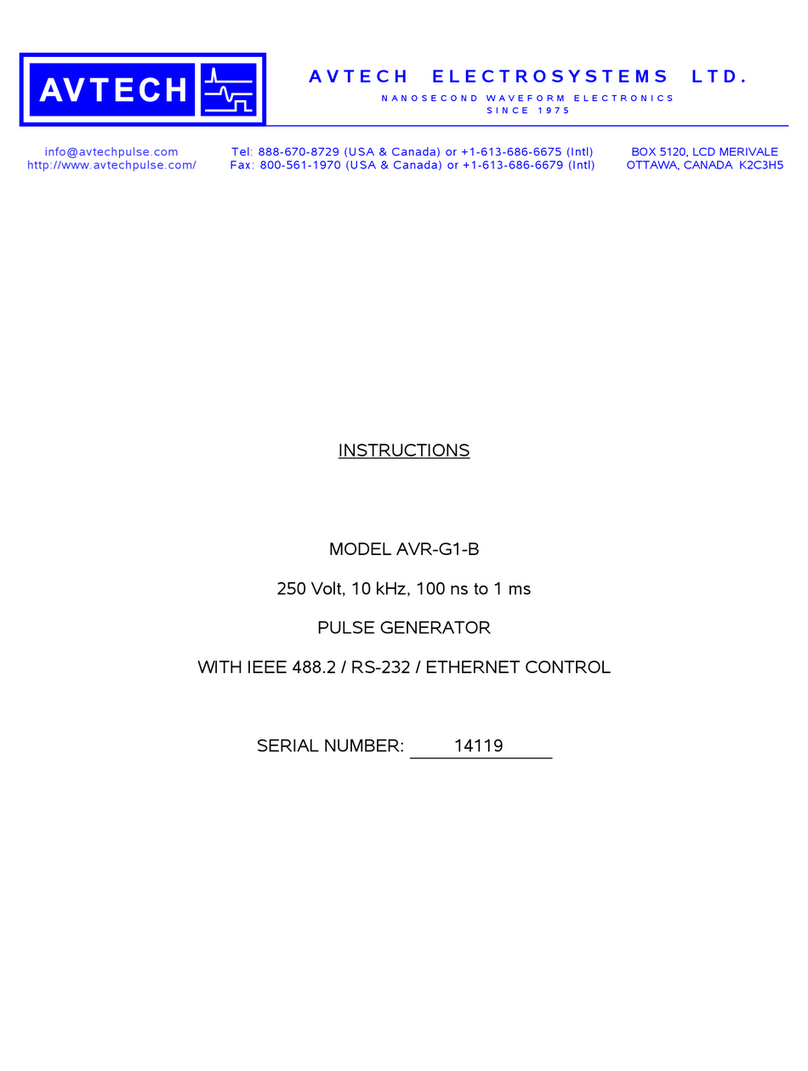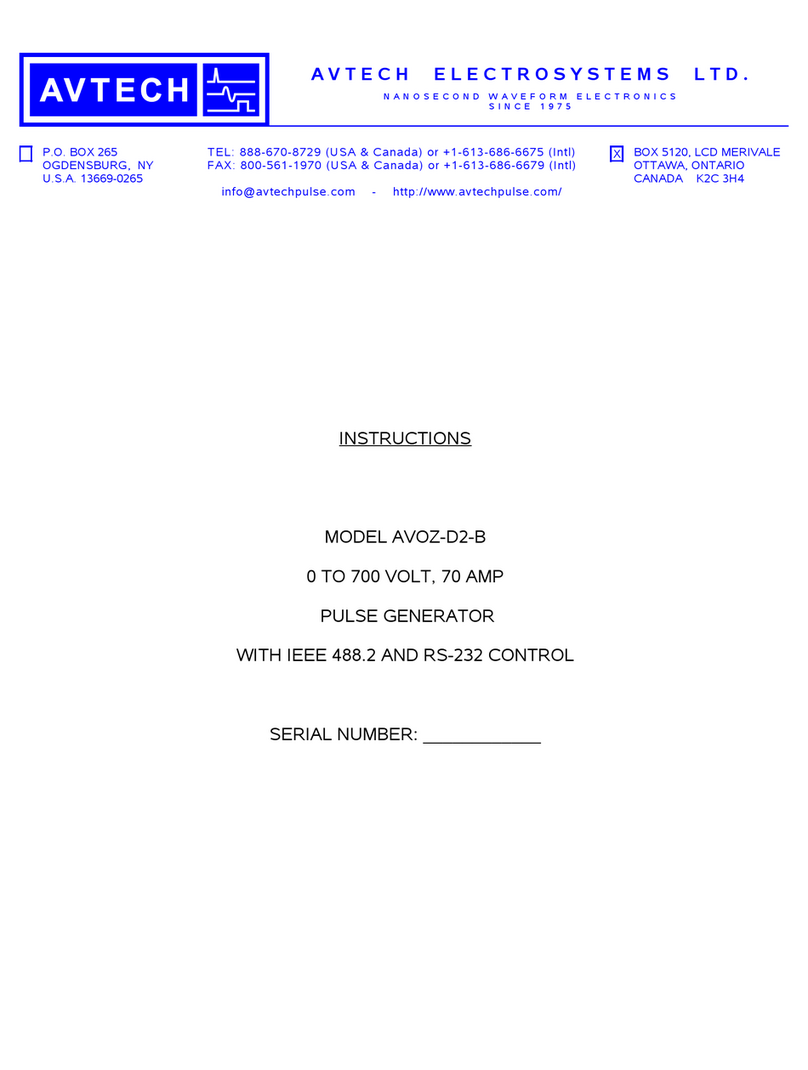Safety Issues
Normal use of test equipment presents a certain amount of danger from electri-
cal shock because testing must be performed where exposed voltage is
present.
An electrical shock causing 10 milliamps of current to pass through the heart will
stop most human heartbeats. Voltage as low as 35 VDC or RMS AC should be
considered dangerous and hazardous since it can produce a lethal current under
certain conditions. Higher voltages pose an even greater threat because such
voltage can easily produce a lethal current. Your normal work habits should
include all accepted practices that will prevent contact with exposed high volt-
age, and steer current away from your heart in case of accidental contact with a
high voltage. You will significantly reduce the risk factor if you know and observe
the following safety precautions:
If possible, familiarize yourself with the equipment being tested and the
location of its high-voltage points. However, remember that high voltage may
appear at unexpected points in defective equipment.
Do not expose high voltage needlessly. Remove housing and covers only
when necessary. Turn off equipment while making test connections in high-
voltage circuits. Discharge high-voltage capacitors after shutting down power.
When testing AC powered equipment, remember that AC line voltage is
usually present on power input circuits, such as the on-off switch, fuses, power
transformer, etc.
Use an insulated floor material or a large, insulated floor mat to stand on,
and an insulated work surface on which to place equipment. Make certain such
surfaces are not damp or wet.
Usethetime-proven one hand inthepocket techniquewhilehandlingan
instrument probe. Be particularly careful to avoid contact with metal objects that
could provide a good ground return path.
Never work alone. Someone should always be nearby to render aid if
necessary. Training in CPR first aid is highly recommended.