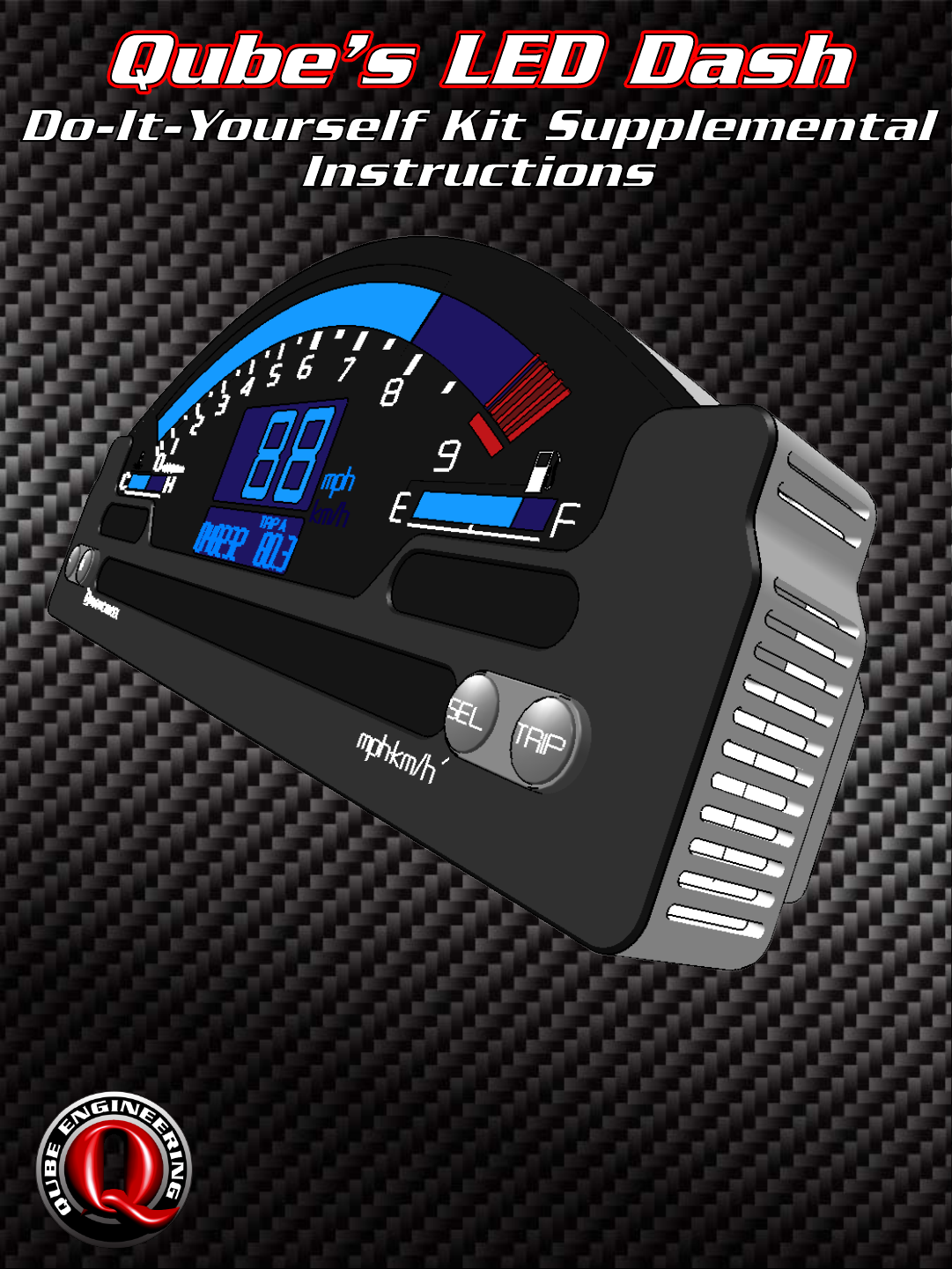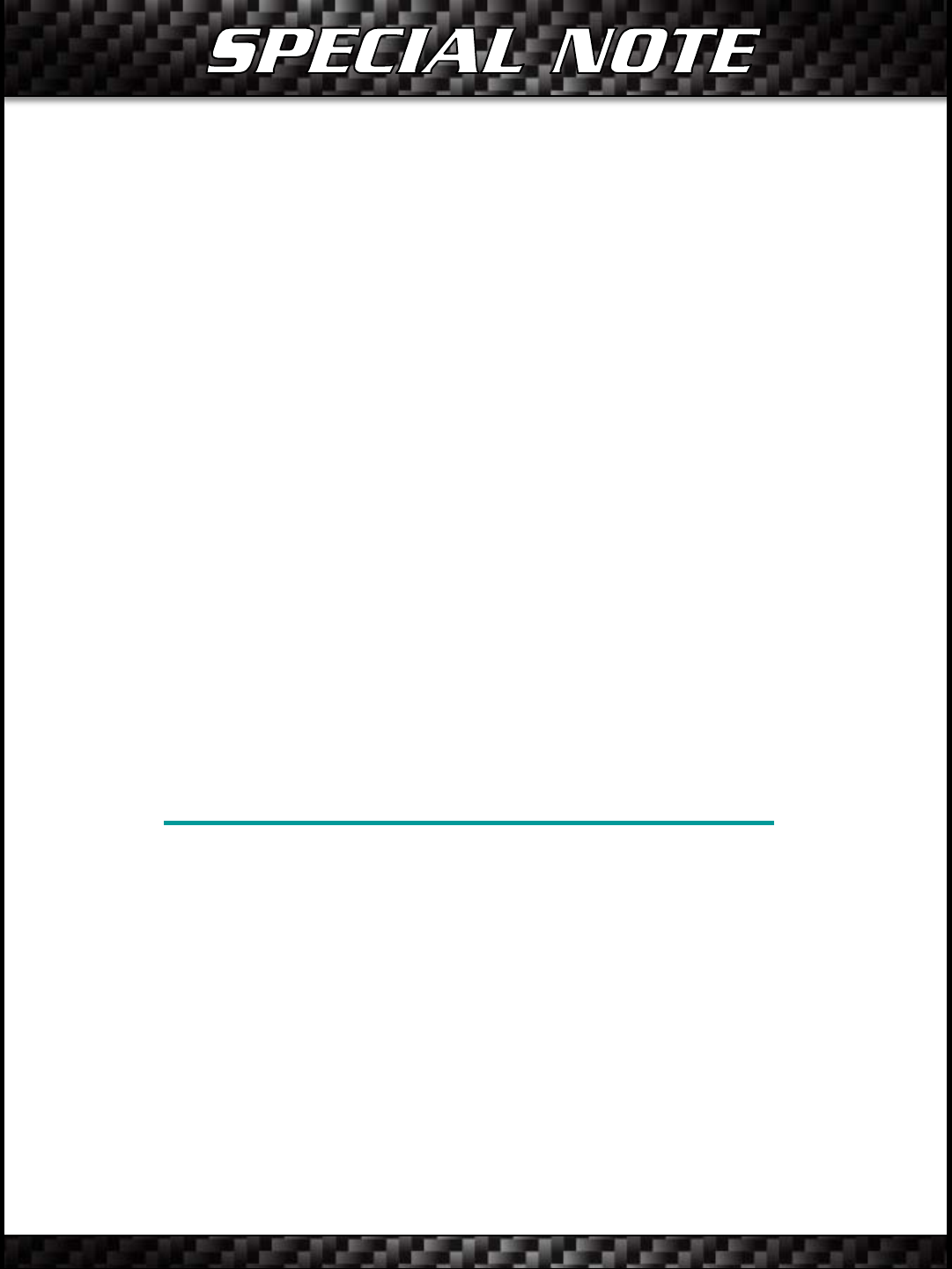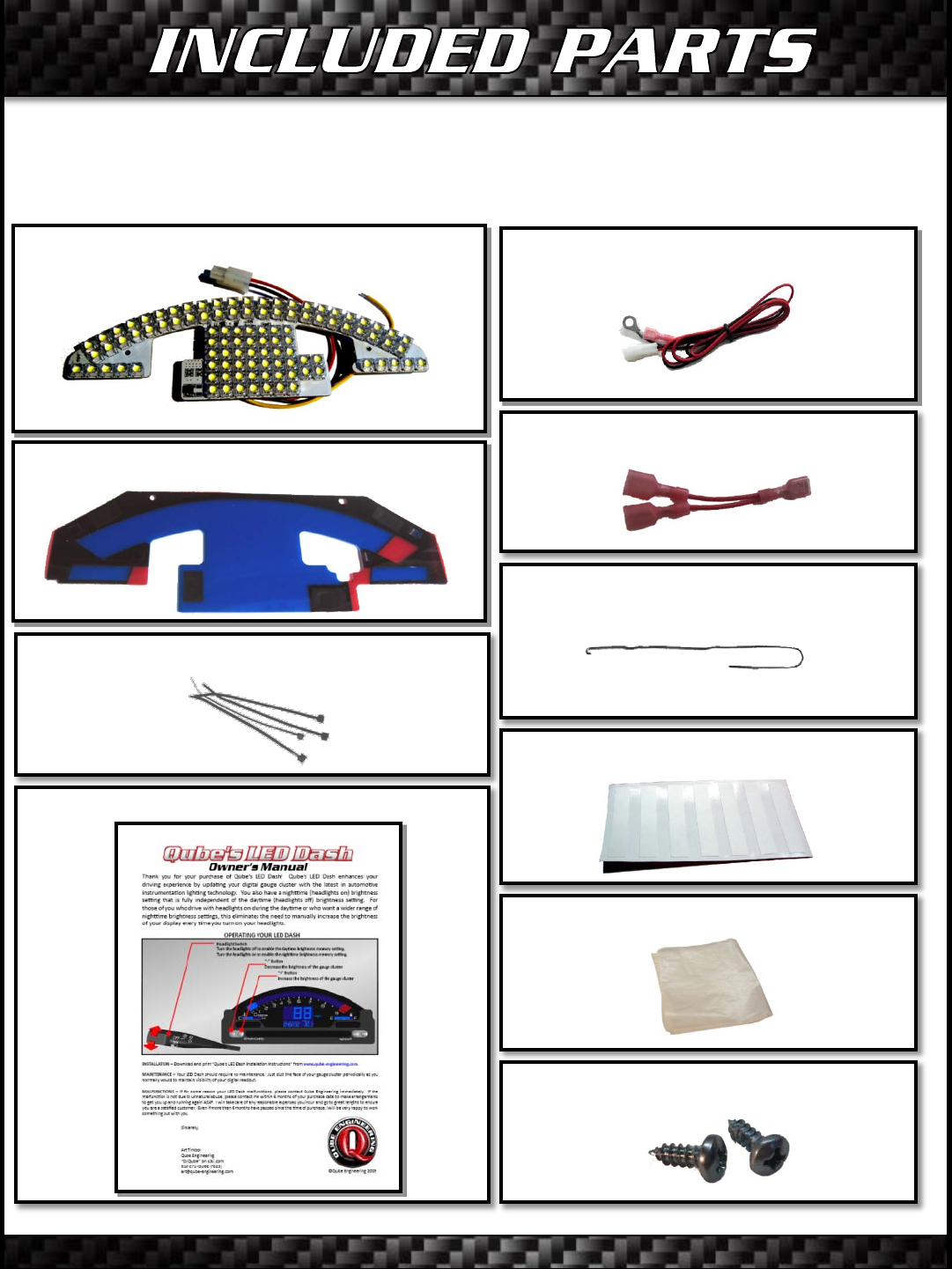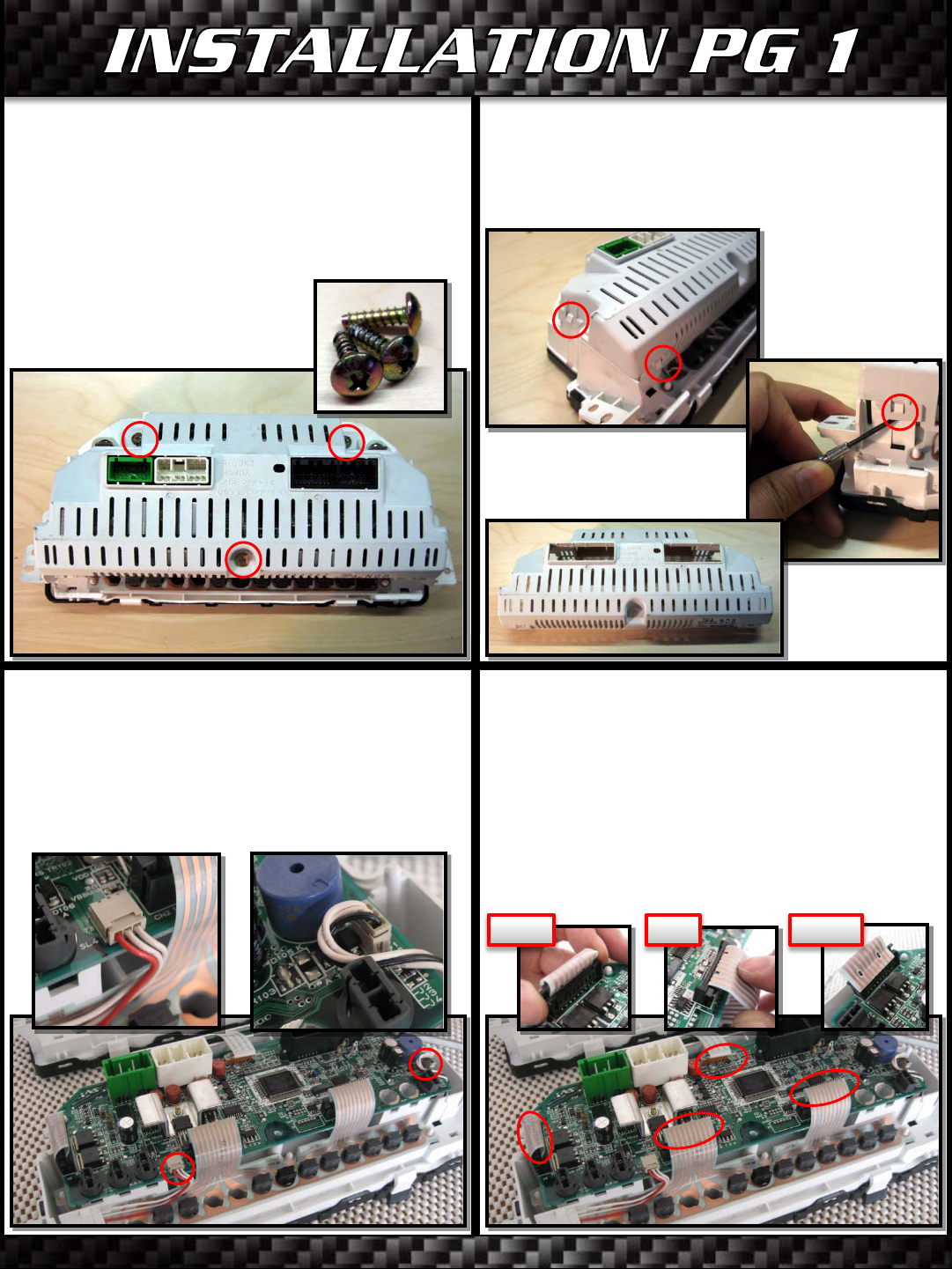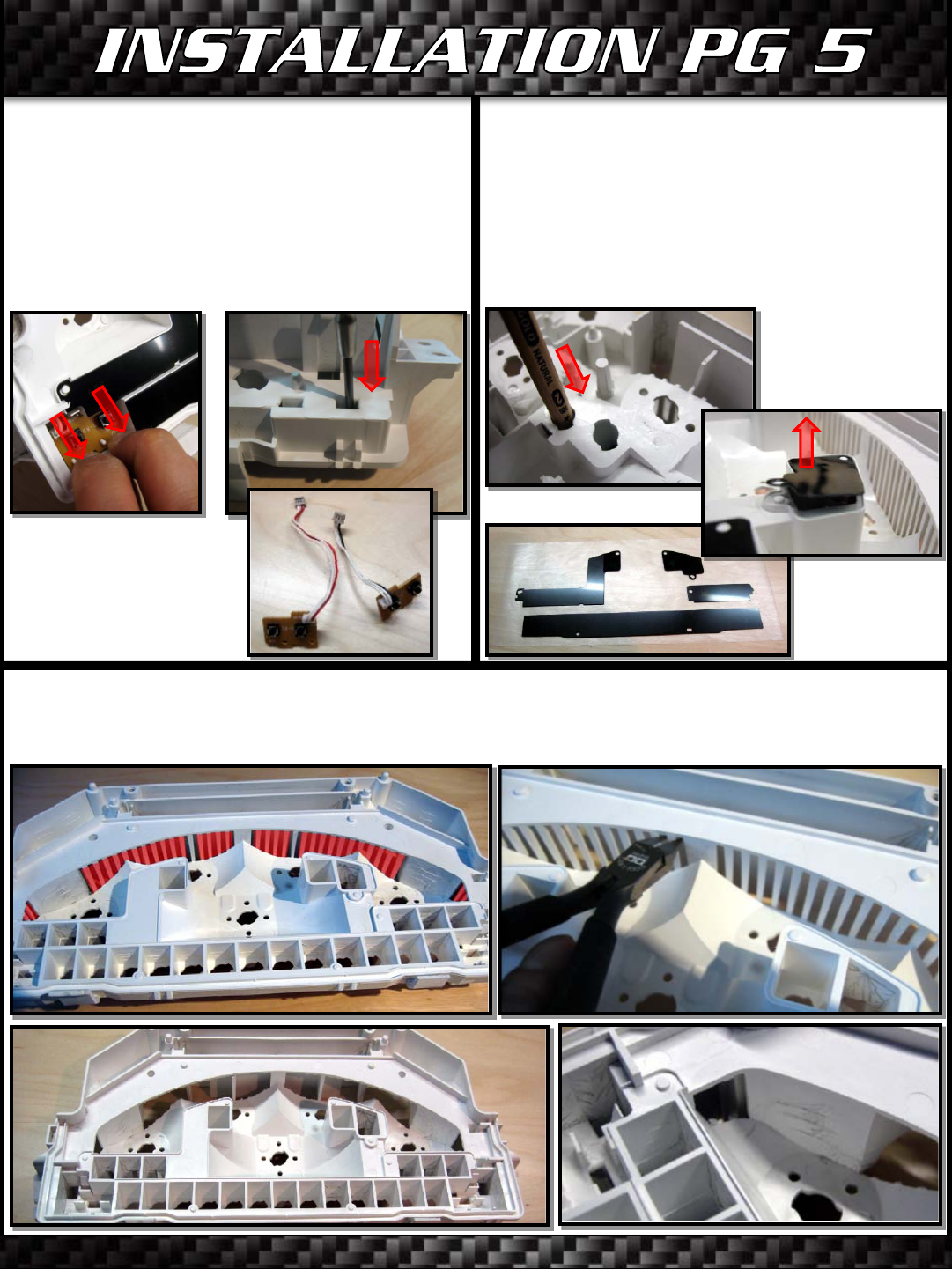©Qube Engineering 2009 Qube’s AP1 LED Dash DIY Kit Supplemental Instructions Page 5
1) Set your gauge cluster face down on a
clean flat surface. Do not put unnecessary
force on the gauge cluster as it is resting on
the plastic tabs at the base of the cluster.
Using the Philips screwdriver, remove the 3
screws that hold the back cover on. Set
them aside.
2) Using the small flathead screwdriver,
undo the 4 tabs that hold the white back
cover onto the gauge cluster assembly.
Remove the back cover and set it aside.
3) With the cluster computer exposed,
unplug the two 3-pin harnesses. You should
be able to do this by gently wiggling the
harness out. Use a small flathead
screwdriver to help release the harness if
necessary.
4) Unplug the four ribbon cables from the
cluster computer. The ribbon cables are
held in place with plastic clips. Pinch and
pull upwards on the sides of the plastic clips
to “unlock” them, bend the ribbons
backwards to straighten the part where the
hooks engage them, unhook the ribbon
cables, then unplug them.
Unlock Bend Unhook