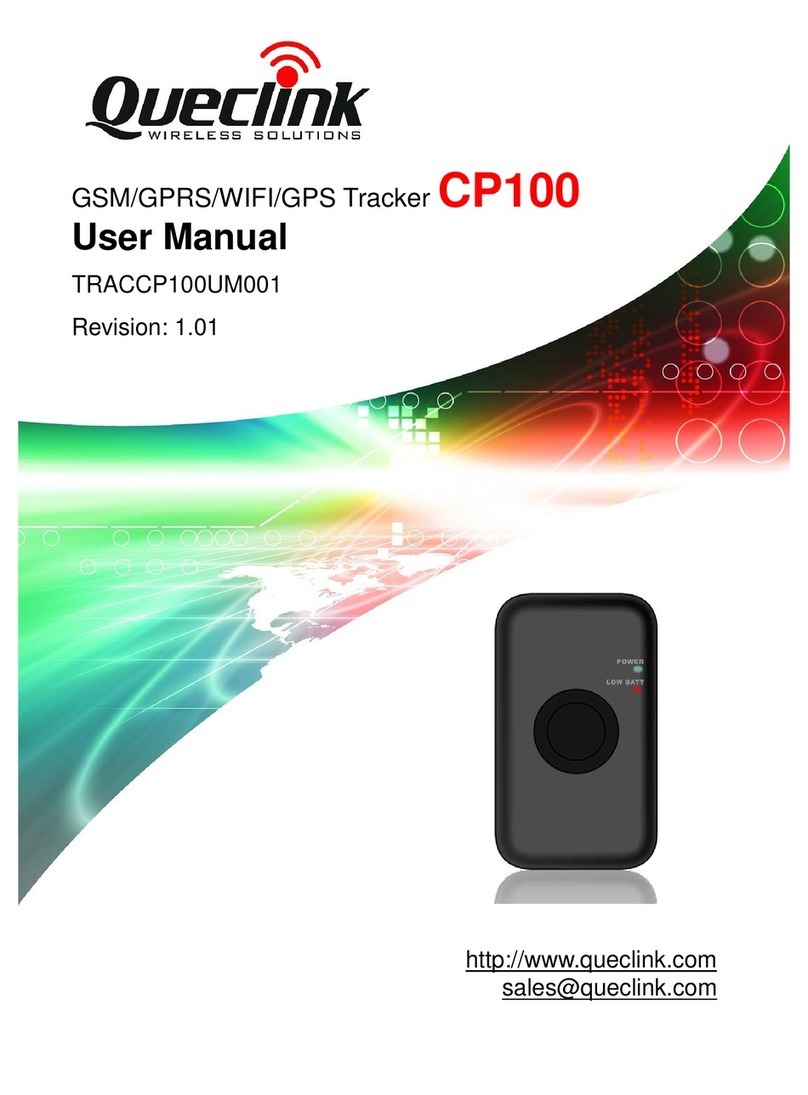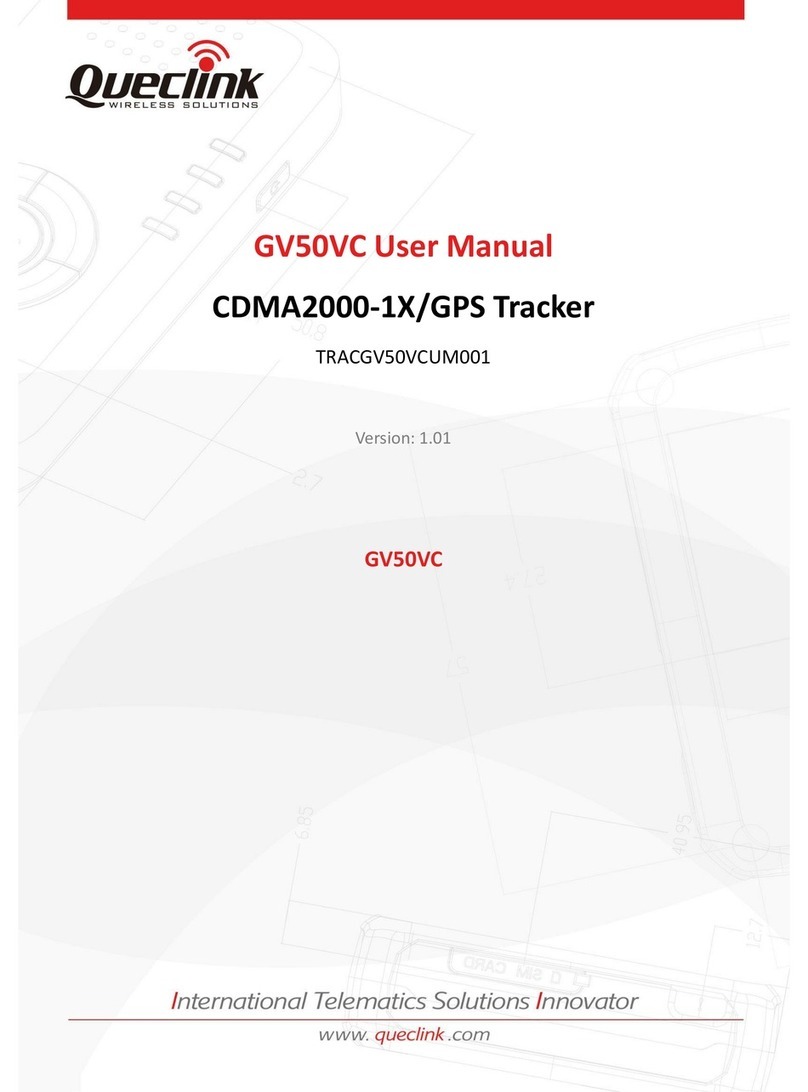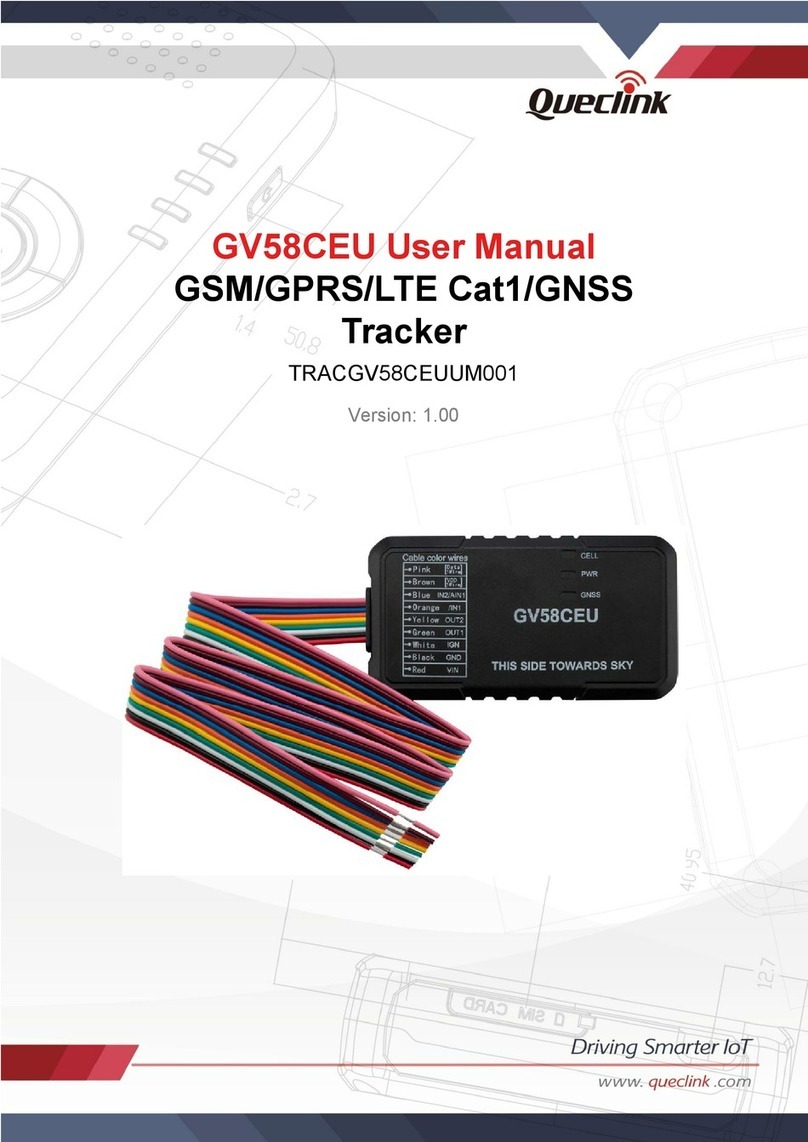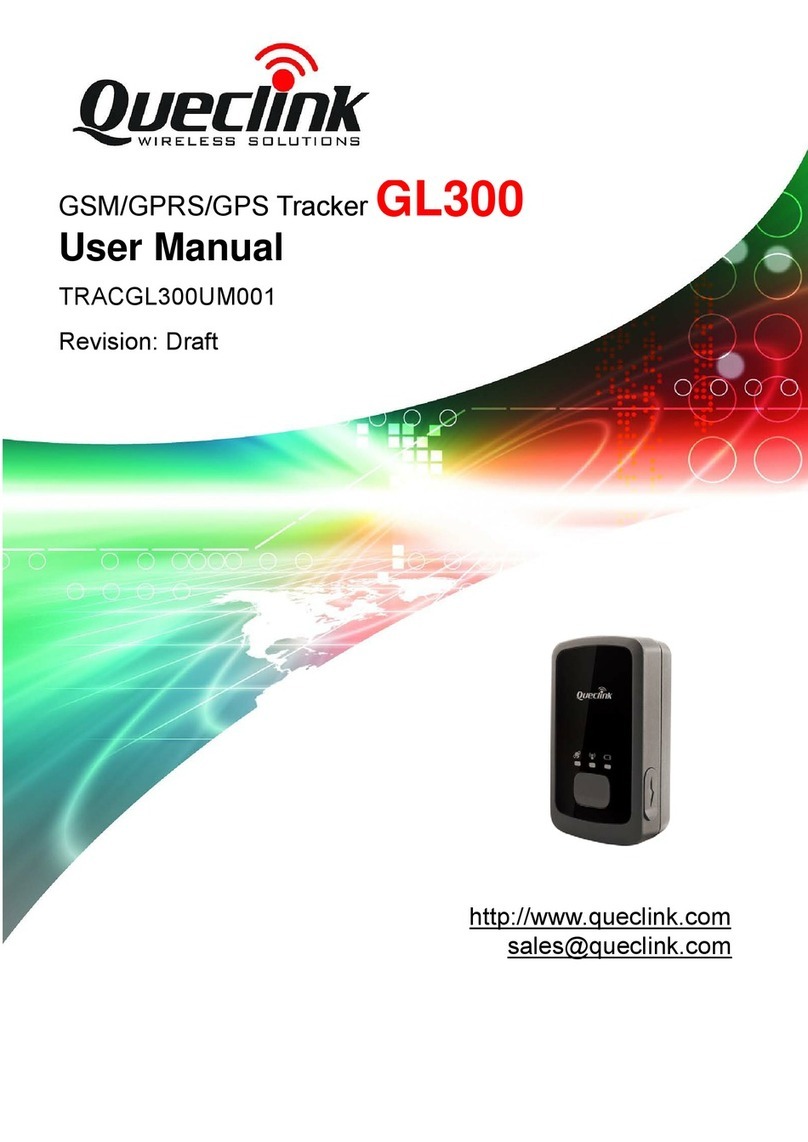EA00004 User Manual
QSZTRACEA00004UM0101
Contents
0. Revision History.............................................................................................................................1
1. Introduction ..................................................................................................................................2
1.1. EA00004 Series Products....................................................................................................2
1.2. Reference ...........................................................................................................................2
1.3. Terms and Abbreviations....................................................................................................2
2. Product Overview..........................................................................................................................3
2.1. Product Appearance...........................................................................................................3
2.2. Parts List .............................................................................................................................3
3. Interface Definition .......................................................................................................................3
4. Device Cable Color ........................................................................................................................5
5. Started...........................................................................................................................................6
5.1. Opening and Closing the Casing.........................................................................................6
5.2. Installing a SIM Card...........................................................................................................6
5.3. Power Supply Connection ..................................................................................................7
5.4. CAN Connection .................................................................................................................7
5.5. Extra USB Connection ........................................................................................................7
5.6. Throttle...............................................................................................................................8
5.7. Brake Right .........................................................................................................................8
5.8. Brake Left ...........................................................................................................................8
5.9. Headlight............................................................................................................................9
5.10. Speaker.............................................................................................................................9
6. Basic communicate .....................................................................................................................10
7. BLE.............................................................................................................................................10
7.1. BLE working mode explanation ....................................................................................10
7.2. BLE instructions .............................................................................................................10
8. NFC..............................................................................................................................................10
8.1. NFC working mode explanation ....................................................................................10
8.2. NFC instructions .............................................................................................................10
9. WiFi .............................................................................................................................................10
9.1. WiFi working mode explanation ...................................................................................10
9.2. WiFi instructions ............................................................................................................11
10. FCC Certification........................................................................................................................12
11. IC Certification...........................................................................................................................13