Quectel FWT 3G/4G User manual
Other Quectel Network Hardware manuals

Quectel
Quectel BC66 User manual
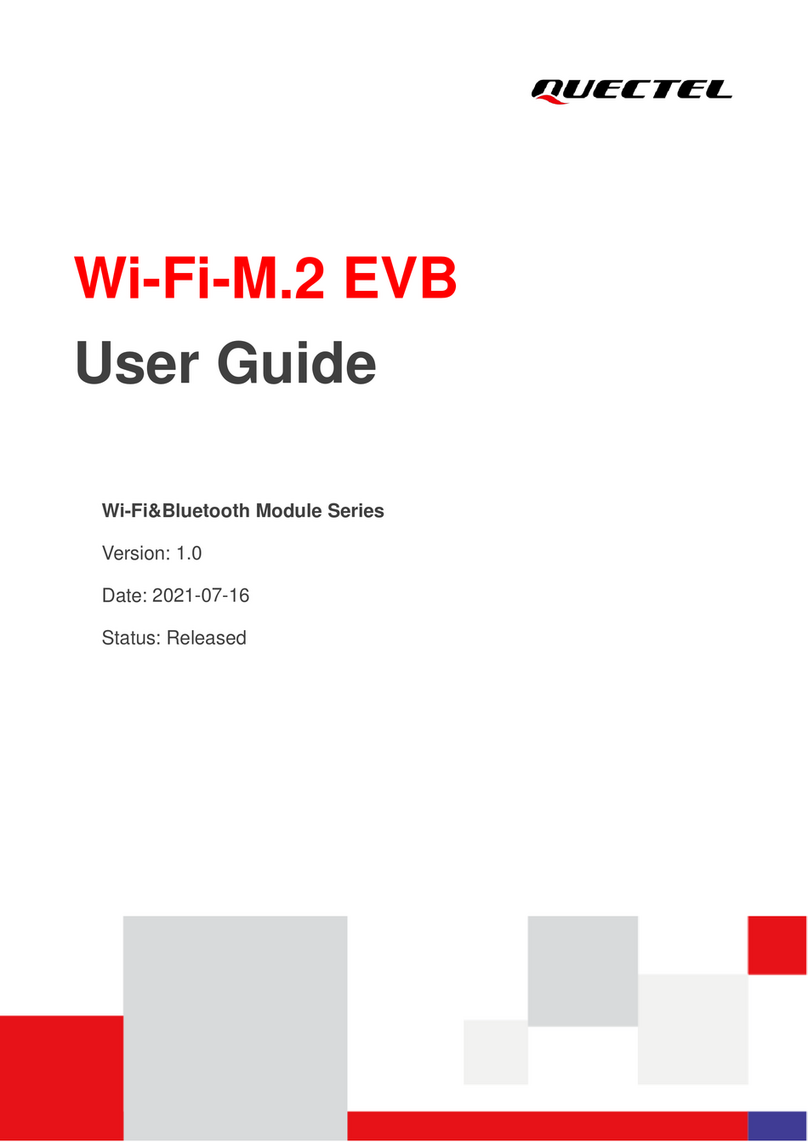
Quectel
Quectel Wi-Fi-M.2 EVB User manual

Quectel
Quectel LTE Standard Module Series Supplement

Quectel
Quectel FC21 Supplement

Quectel
Quectel EC200T Series Supplement

Quectel
Quectel QuecOpen BG952A-GL Supplement

Quectel
Quectel BG770A-GL User manual
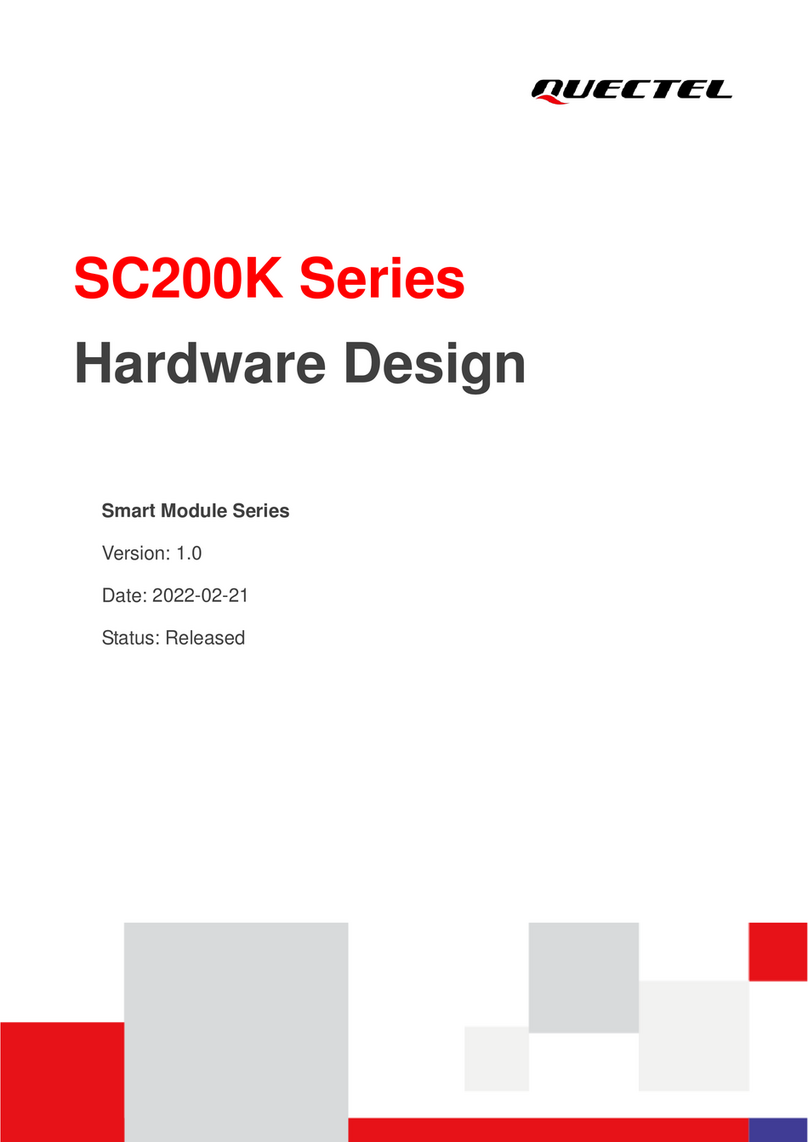
Quectel
Quectel SC200K Series User manual
Popular Network Hardware manuals by other brands

Cisco
Cisco CGR 1000 Series Getting connected guide

Matrix Switch Corporation
Matrix Switch Corporation MSC-HD161DEL product manual

National Instruments
National Instruments NI 653x user manual

B&B Electronics
B&B Electronics ZXT9-IO-222R2 product manual

Yudor
Yudor YDS-16 user manual

D-Link
D-Link ShareCenter DNS-320L datasheet













