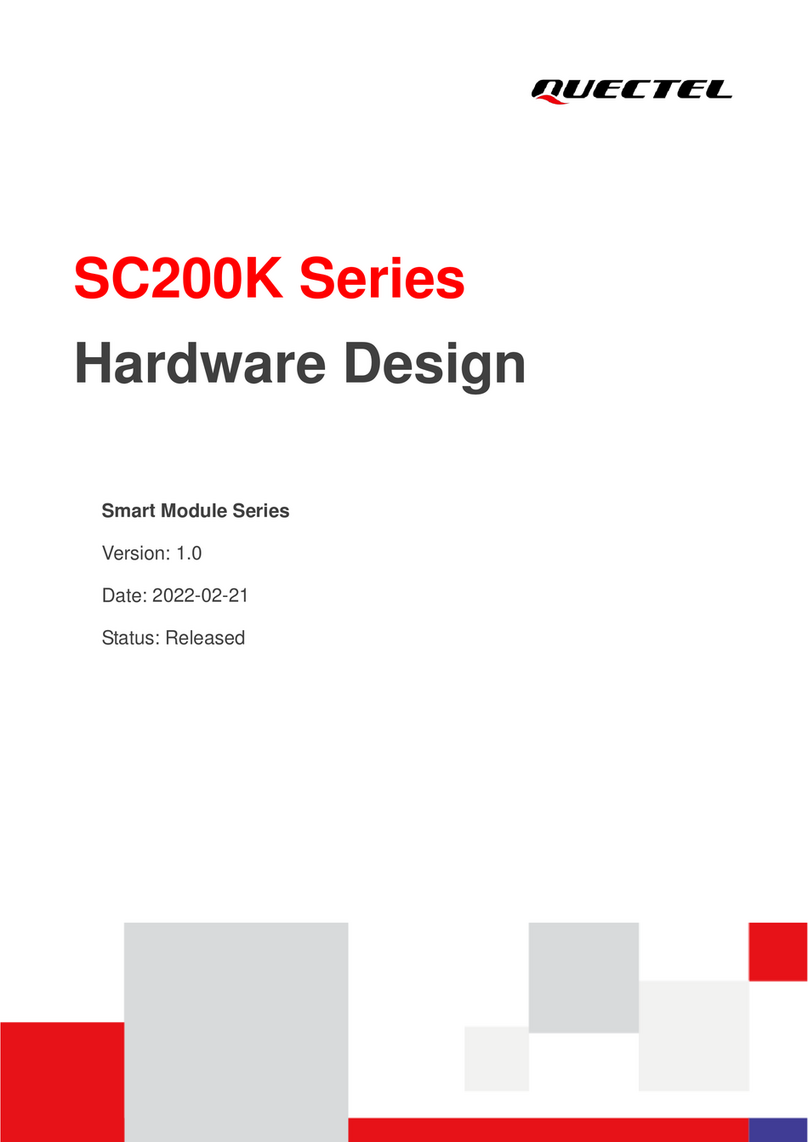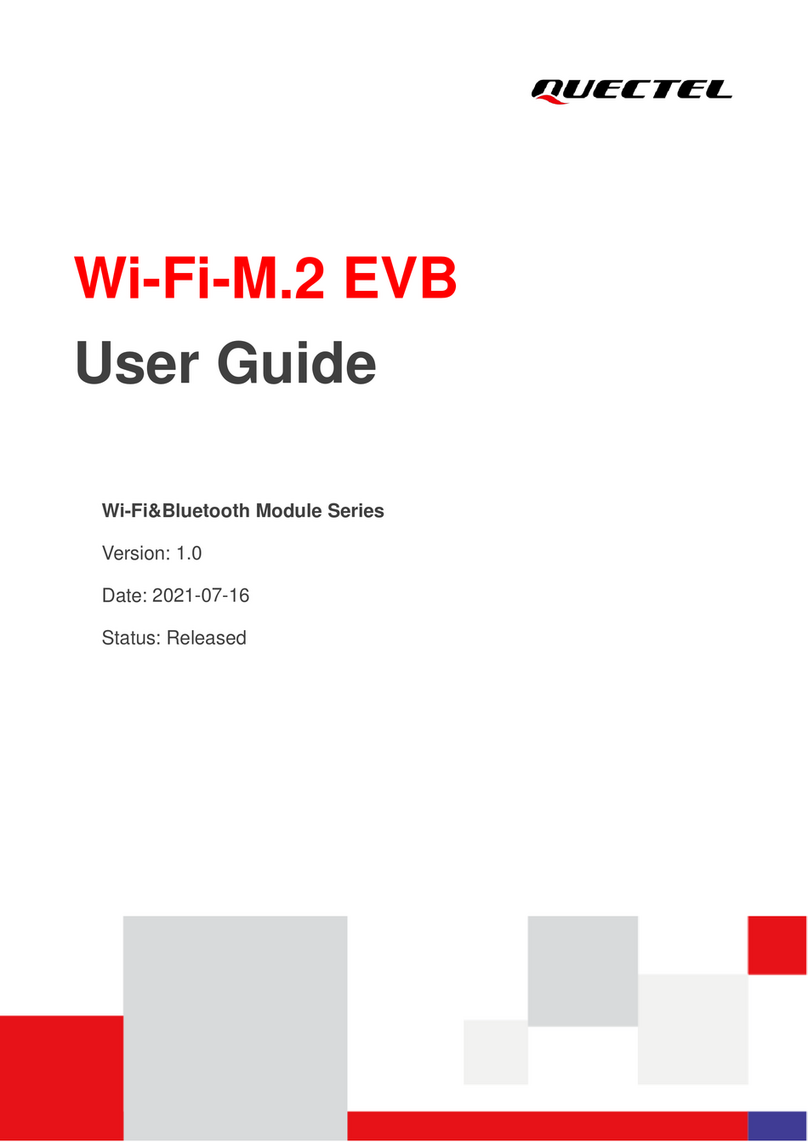LPWA Module Series
BG770A-GL_TE-A_User_Guide 2 / 23
Trademarks
Except as otherwise set forth herein, nothing in this document shall be construed as conferring any rights
to use any trademark, trade name or name, abbreviation, or counterfeit product thereof owned by Quectel
or any third party in advertising, publicity, or other aspects.
Third-Party Rights
This document may refer to hardware, software and/or documentation owned by one or more third parties
(“third-party materials”). Use of such third-party materials shall be governed by all restrictions and
obligations applicable thereto.
We make no warranty or representation, either express or implied, regarding the third-party materials,
including but not limited to any implied or statutory, warranties of merchantability or fitness for a particular
purpose, quiet enjoyment, system integration, information accuracy, and non-infringement of any
third-party intellectual property rights with regard to the licensed technology or use thereof. Nothing herein
constitutes a representation or warranty by us to either develop, enhance, modify, distribute, market, sell,
offer for sale, or otherwise maintain production of any our products or any other hardware, software,
device, tool, information, or product. We moreover disclaim any and all warranties arising from the course
of dealing or usage of trade.
Privacy Policy
To implement module functionality, certain device data are uploaded to Quectel’s or third-party’s servers,
including carriers, chipset suppliers or customer-designated servers. Quectel, strictly abiding by the
relevant laws and regulations, shall retain, use, disclose or otherwise process relevant data for the
purpose of performing the service only or as permitted by applicable laws. Before data interaction with
third parties, please be informed of their privacy and data security policy.
Disclaimer
a) We acknowledge no liability for any injury or damage arising from the reliance upon the information.
b) We shall bear no liability resulting from any inaccuracies or omissions, or from the use of the
information contained herein.
c) While we have made every effort to ensure that the functions and features under development are
free from errors, it is possible that they could contain errors, inaccuracies, and omissions. Unless
otherwise provided by valid agreement, we make no warranties of any kind, either implied or express,
and exclude all liability for any loss or damage suffered in connection with the use of features and
functions under development, to the maximum extent permitted by law, regardless of whether such
loss or damage may have been foreseeable.
d) We are not responsible for the accessibility, safety, accuracy, availability, legality, or completeness of
information, advertising, commercial offers, products, services, and materials on third-party websites
and third-party resources.
Copyright © Quectel Wireless Solutions Co., Ltd. 2021. All rights reserved.