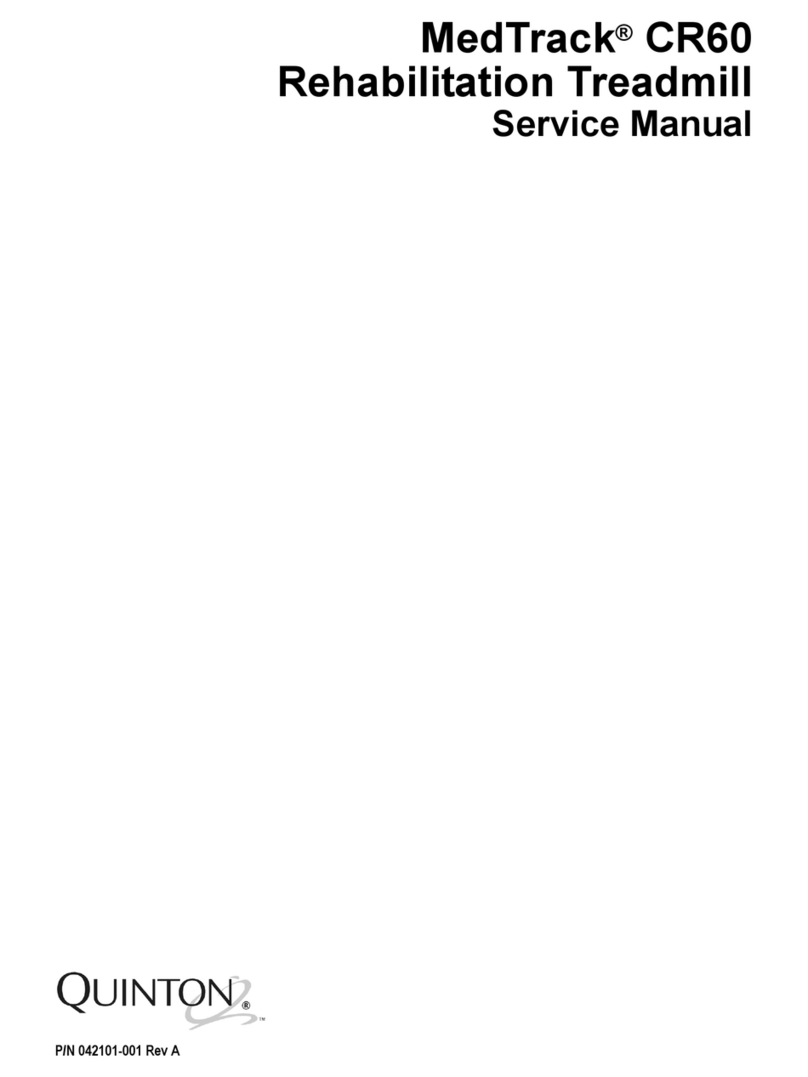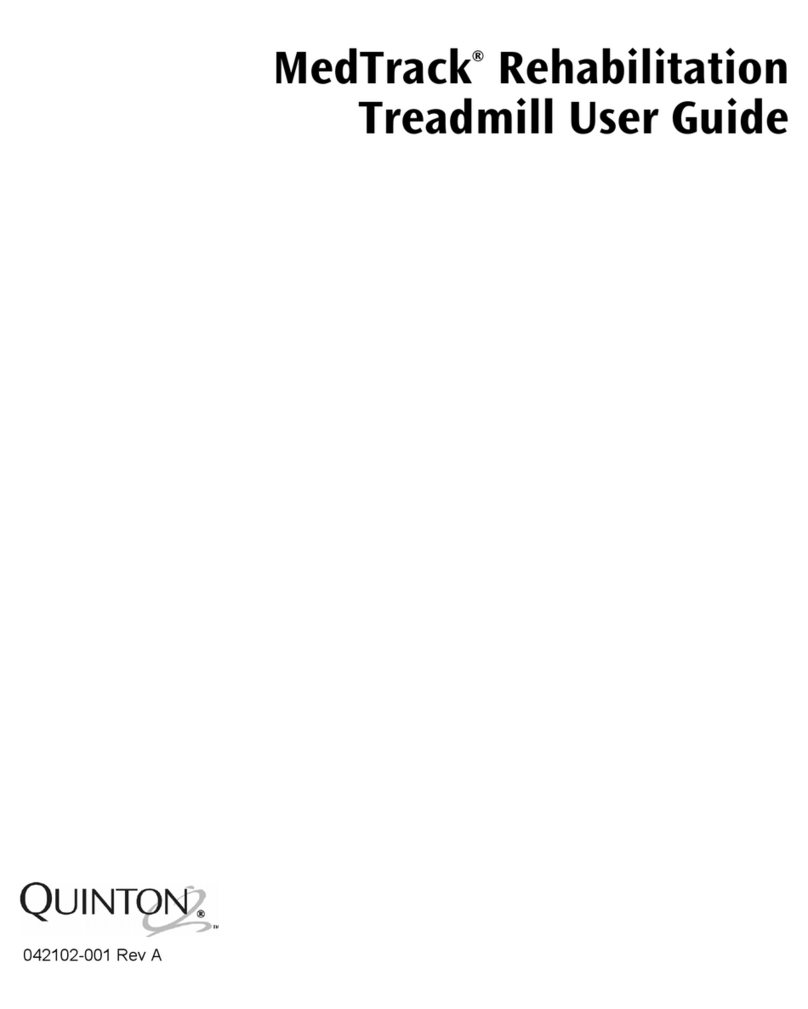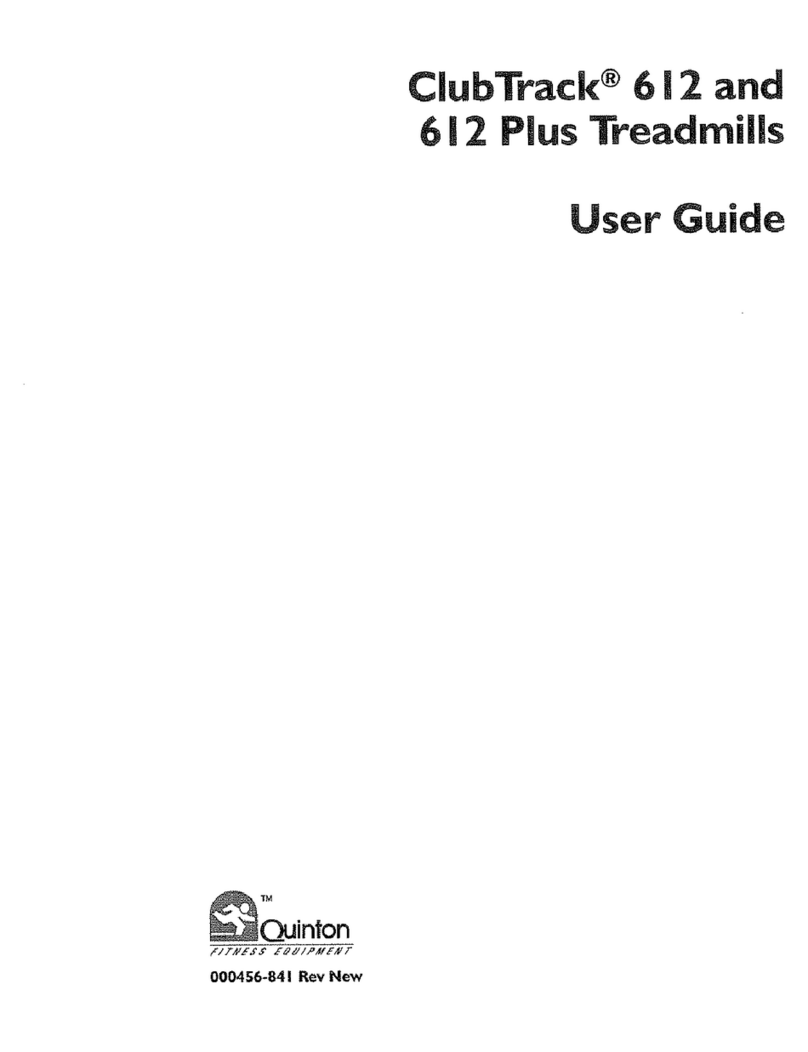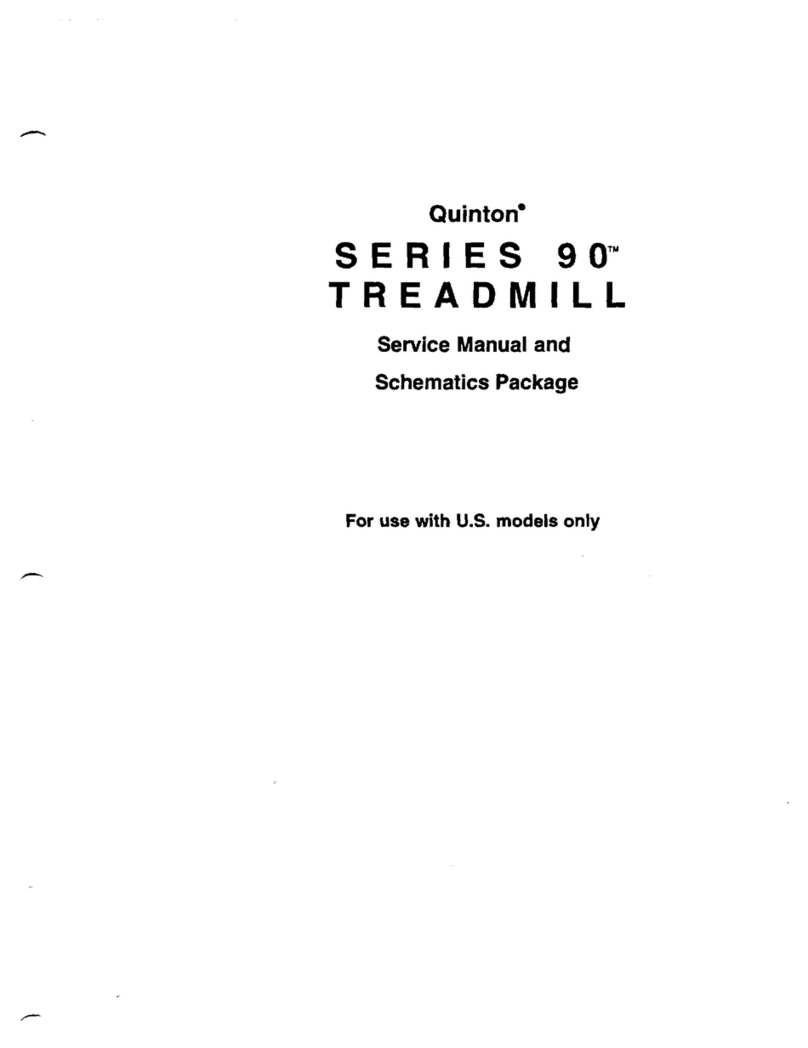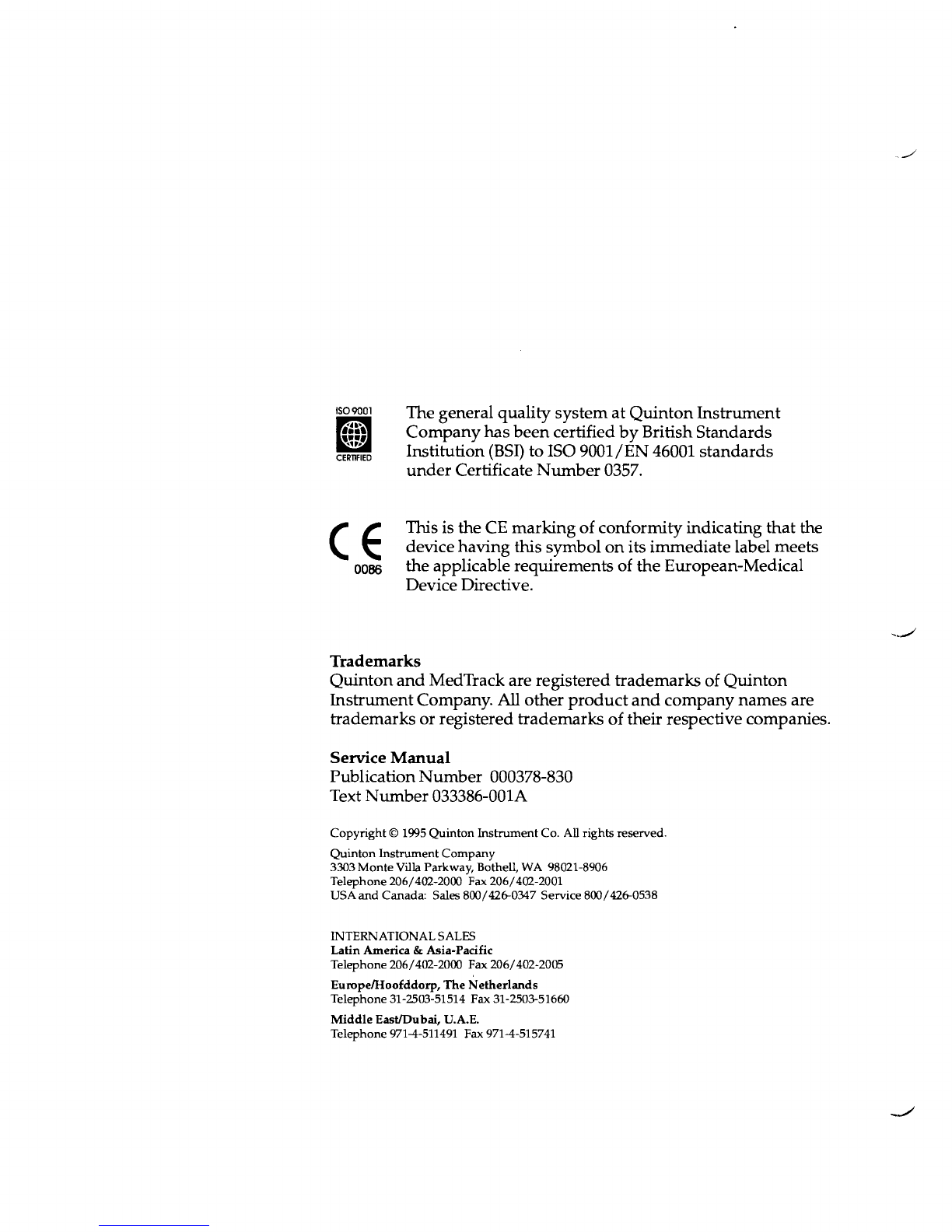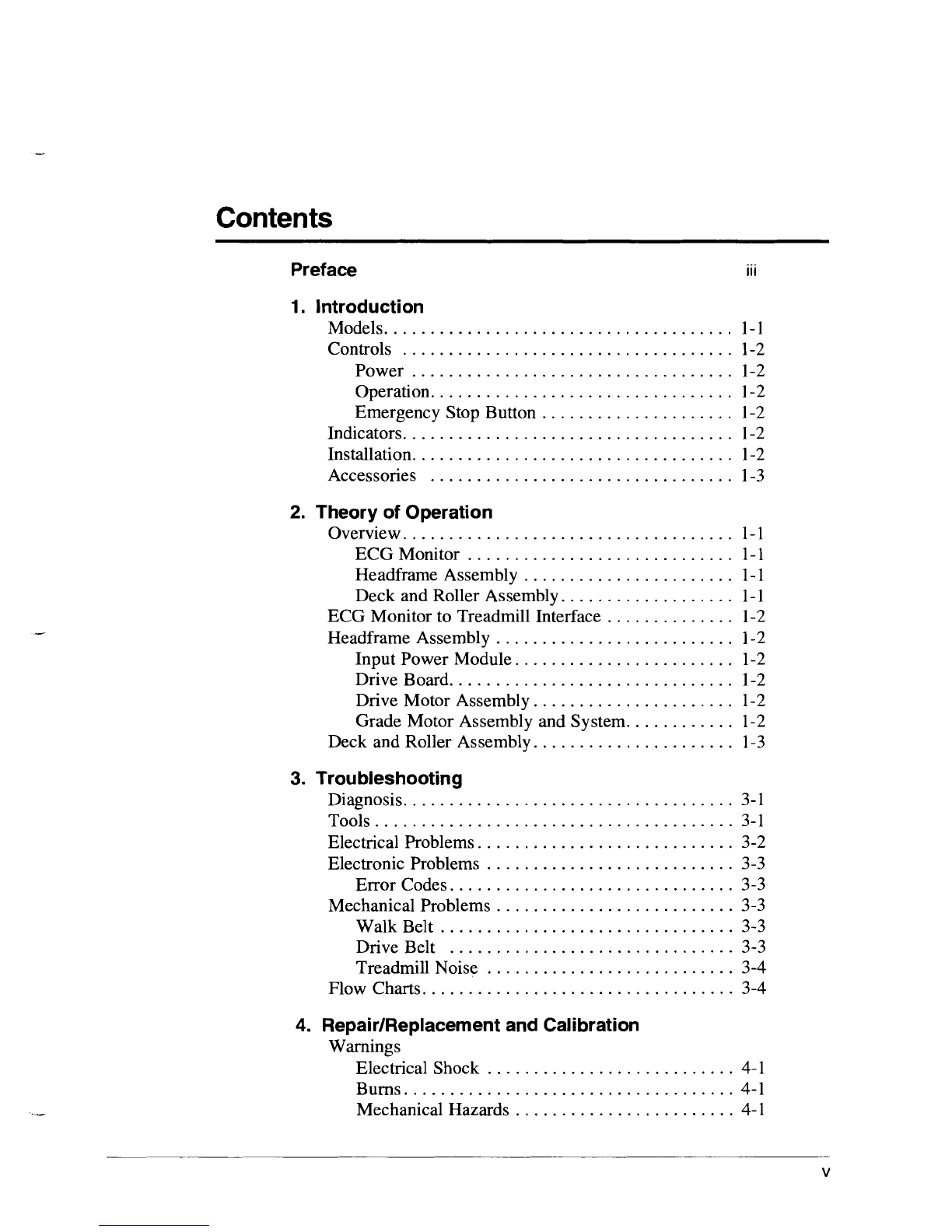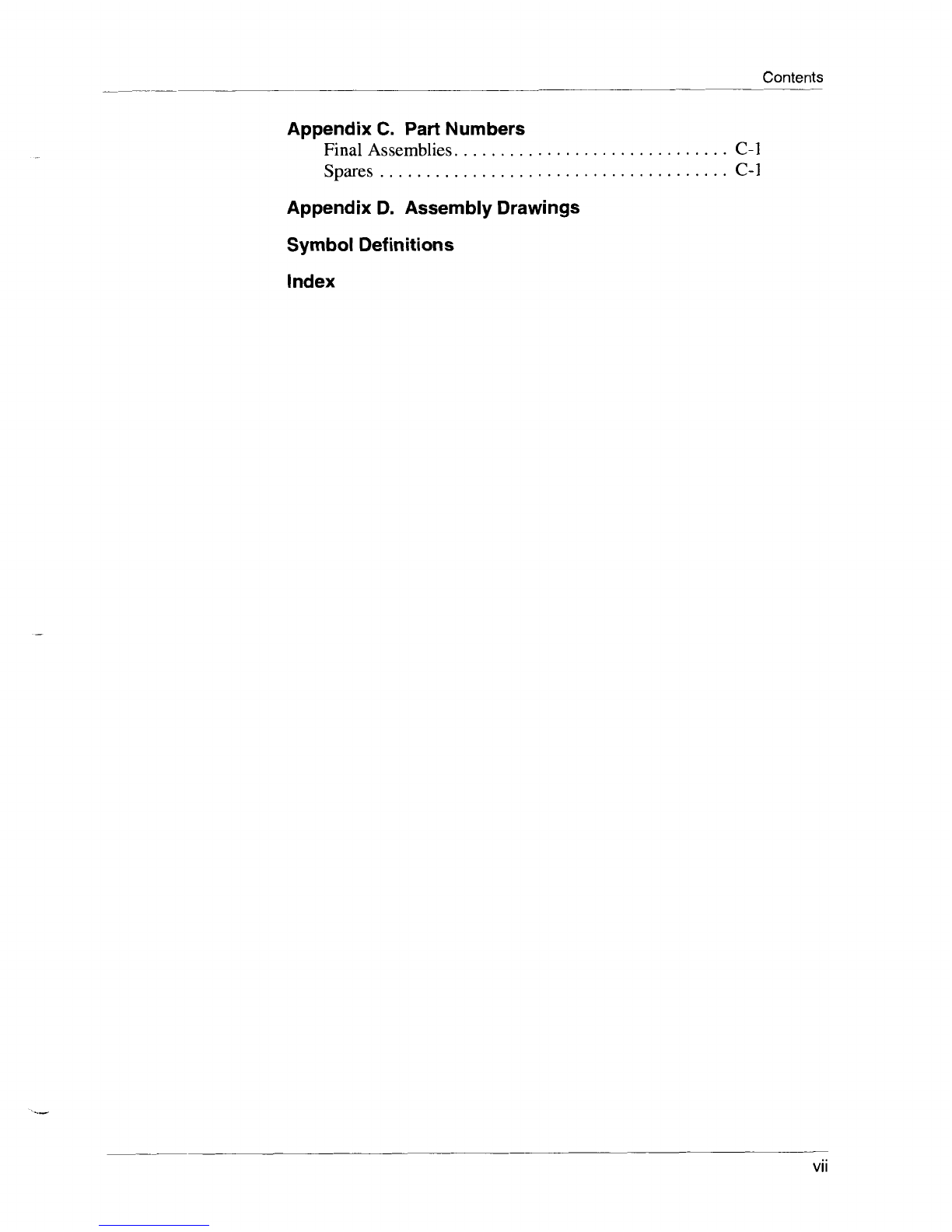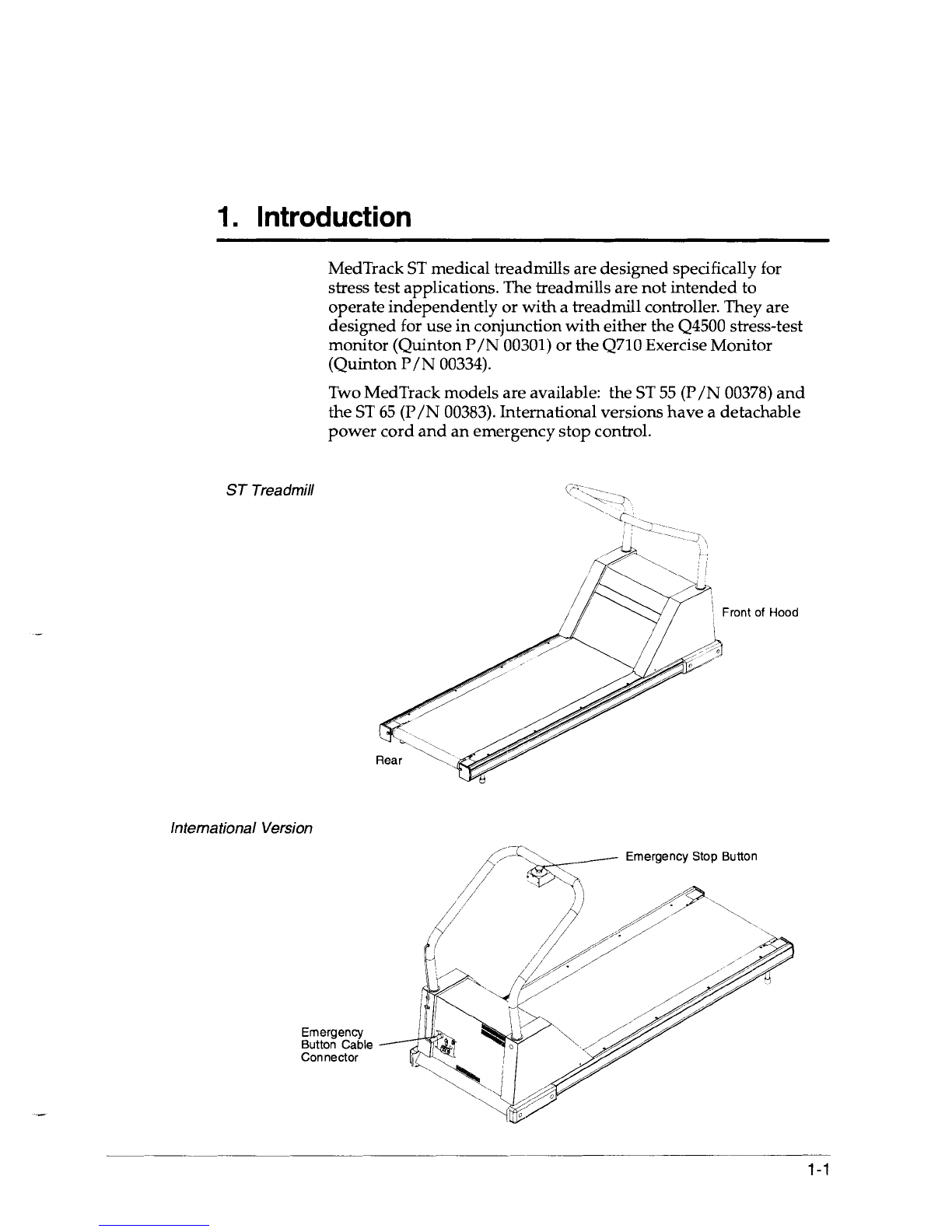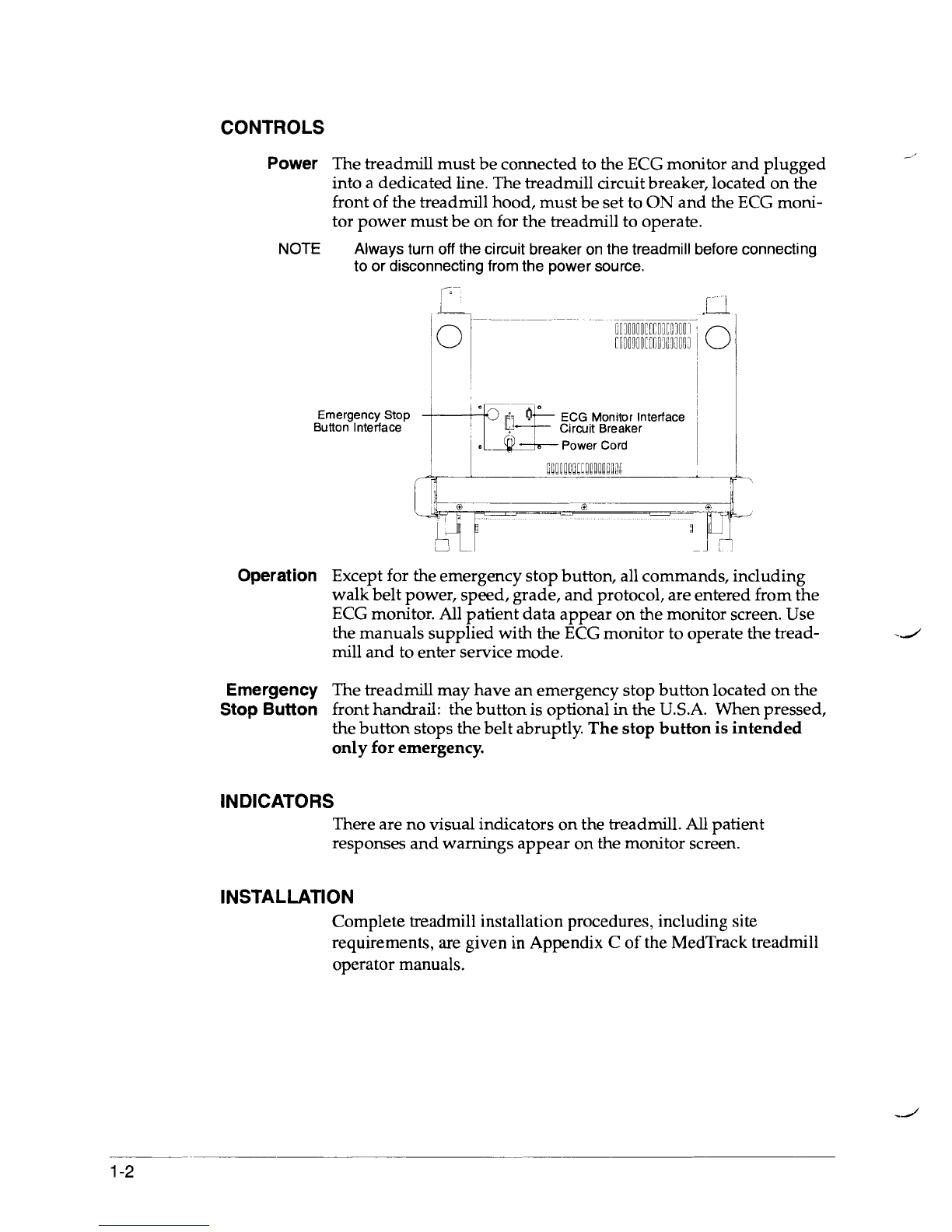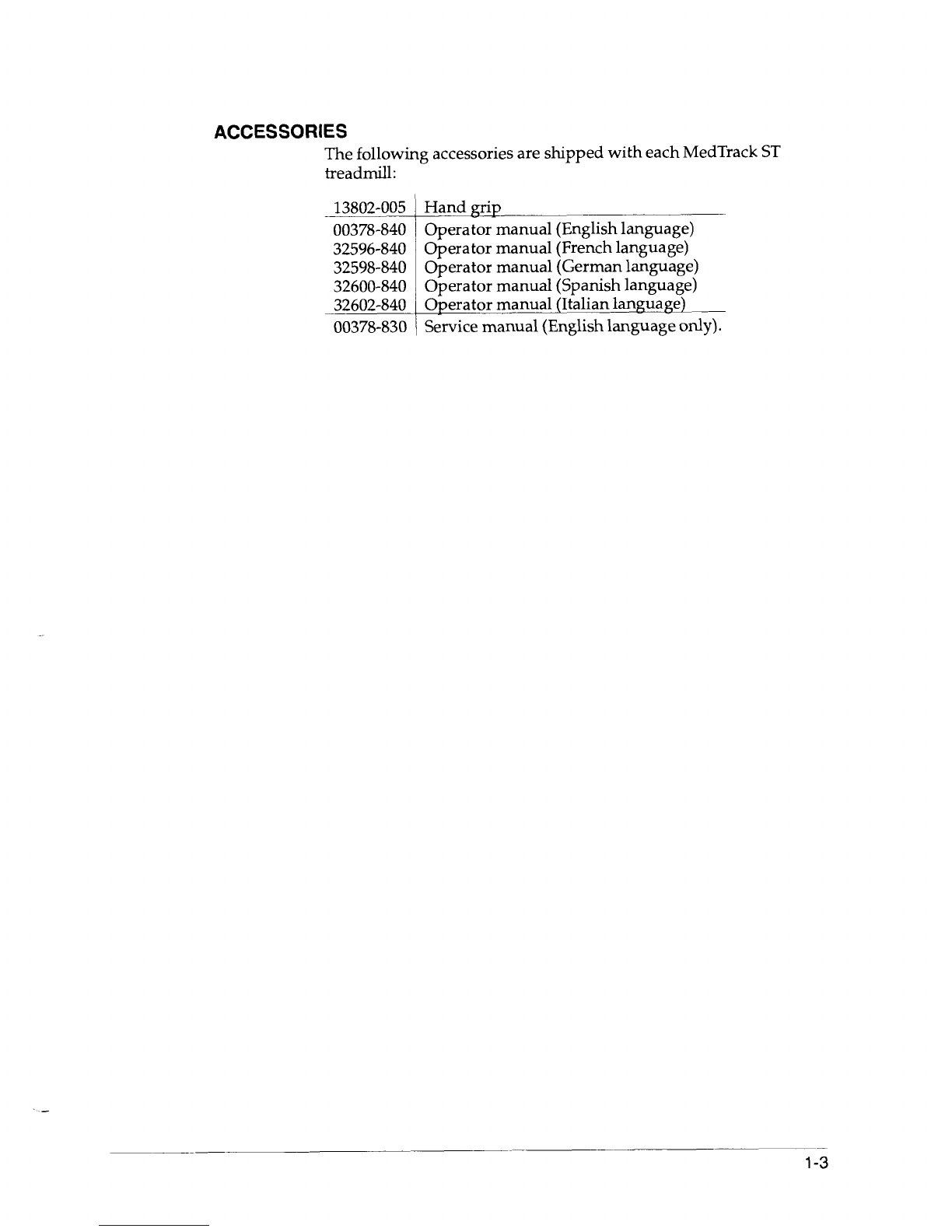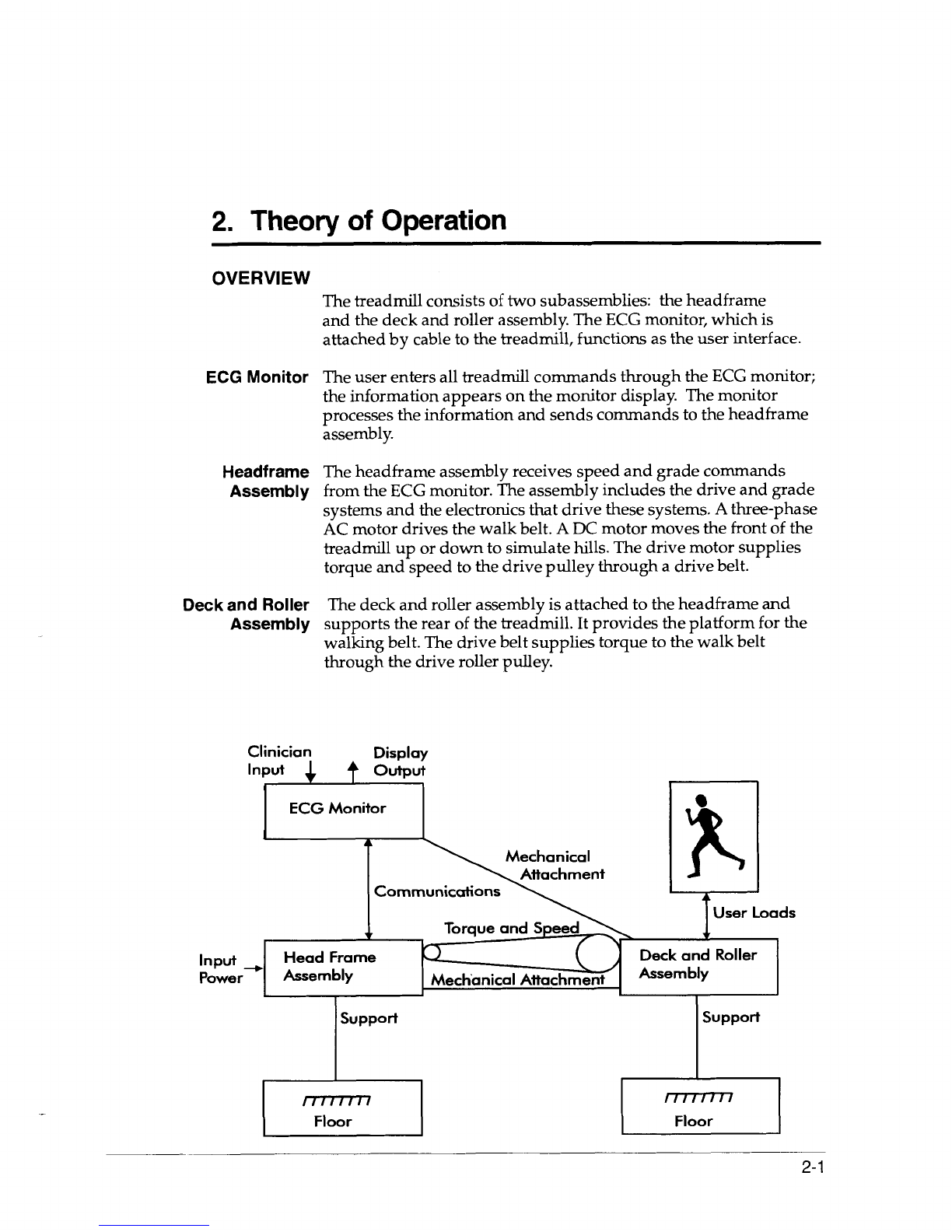Contents
..
-.
..
Tools
.......................................
4-2
...................
Removing the Treadmill Hood 4-3
................
Replacing the Configuration Plate 4-5
......................
Replacing the Power Cord 4-6
..........................
Hard-wired Cords 4-6
..........................
Detachable Cords 4-6
Replacing the VSD Boardcard Cage Assembly
.....
4-6
...................
BUS Recovery System (BRS) 4-7
.......................
Replacing the Tensioner 4-8
.................
Replacing the Poly-V Drive Belt 4-9
......................
Replacing the Drive Motor 4-10
......................
Replacing the Transformer 4-12
.....................
Replacing the Grade Motor 4-13
.........................
Grade Motor Chain 4-14
.........
Replacing the Grade Potentiometer (POT) 4-14
...........................
Grade Pot Wires 4-15
......................
Removing the Rack Gears 4-16
.................
Reassembling the Rack Gear 4-17
..................
Replacing a Jammed Rack Gear 4-18
......................
Replacing the Pinion Shaft 4-19
..............
Adjusting
the
Grade Limit Switches 4-20
..........................
Walk Deck Assembly 4-21
.............................
Replacing Rollers 4-21
...........................
Replacing Walk Belt 4-22
..............................
Removing Deck 4-23
...........................
AdjustingWalk Belt 4-23
..............................
BeltTension 4-23
.............................
Belt Tracking 4-24
................
Rear Roller Guard Adjustment 4-25
............
Replacing the Emergency Stop Switch 4-25
.............
Replacing the Emergency Stop Cable 4-26
.........................
Calibration Procedures 4-26
.........
Grade Potentiometer (POT) Calibration 4-26
.................
Speed and Grade Calibration 4-27
5
.
PreventiveMaintenance
.....................................
Warning 5-1
........................
Recommended Service 5-1
..........................
Routine Maintenance 5-1
..........................
Visual Inspection 5-1
..................
CleaningTreadmill Surfaces 5-1
...............................
Disinfection 5-2
...........
Vacuuming Under The Treadmill Hood 5-2
........................
Replacement Schedules 5-2
.............................
Electrical Testing 5-2
Appendix A
.
Safety Requirements
Appendix
B
.
Specifications