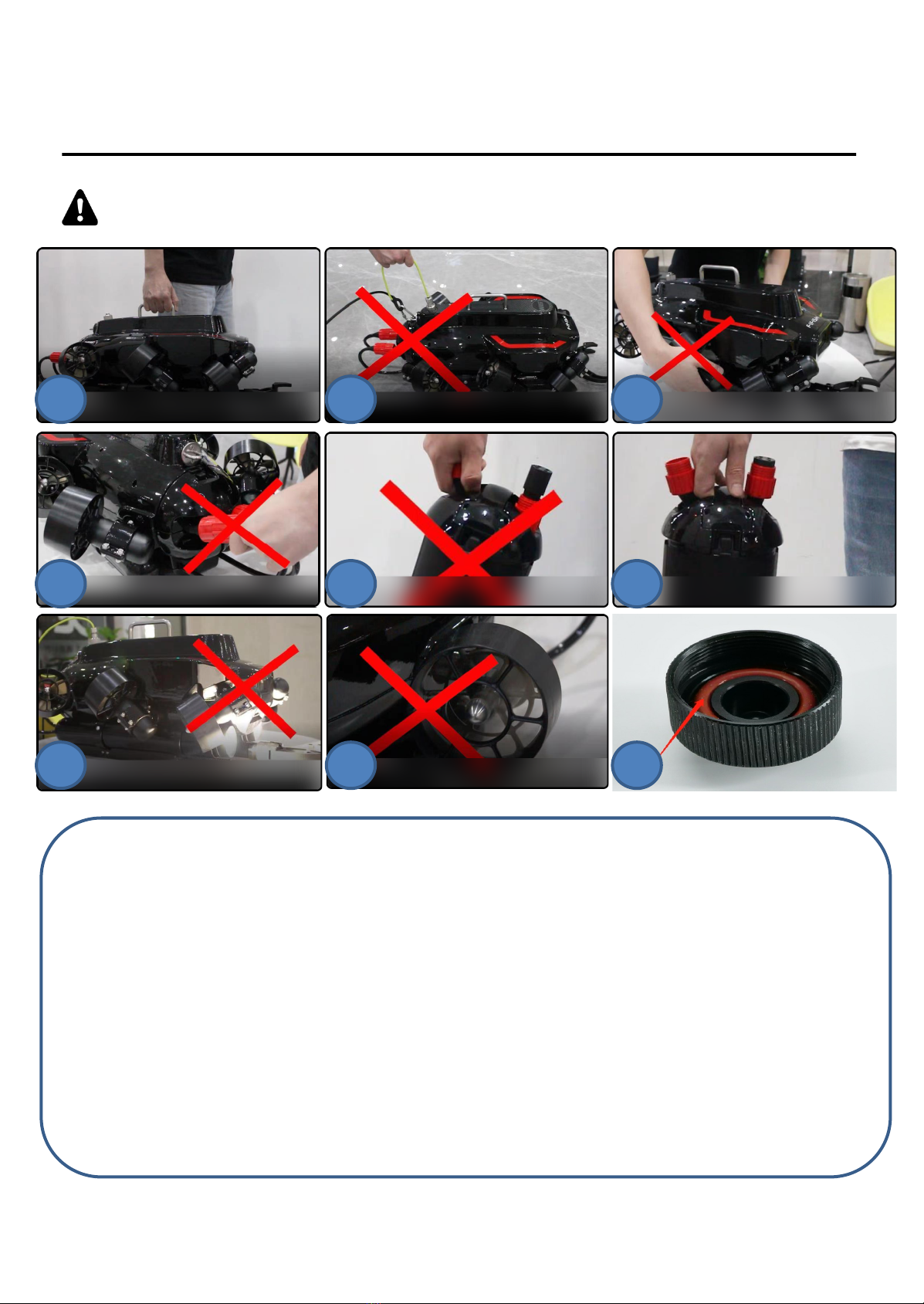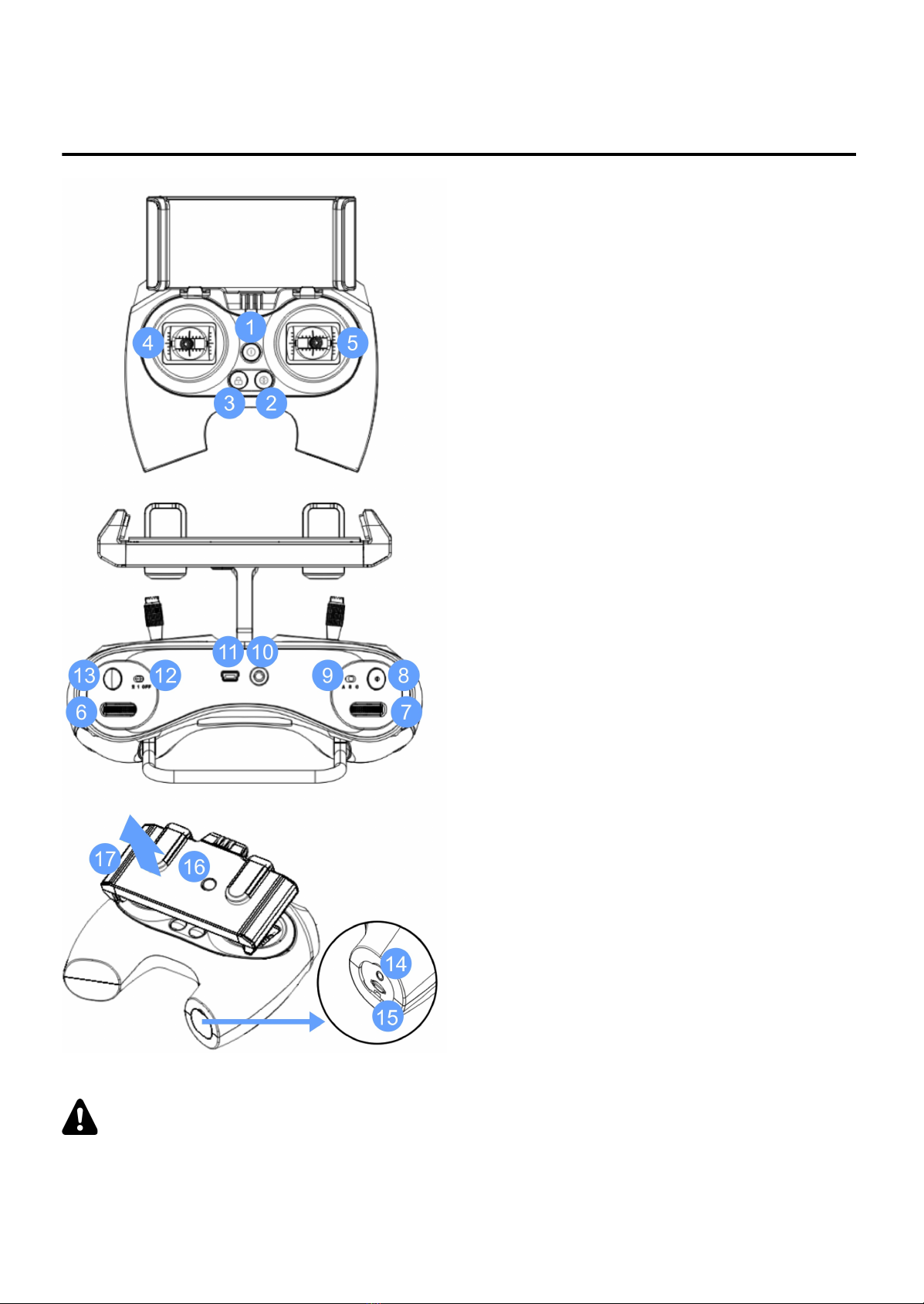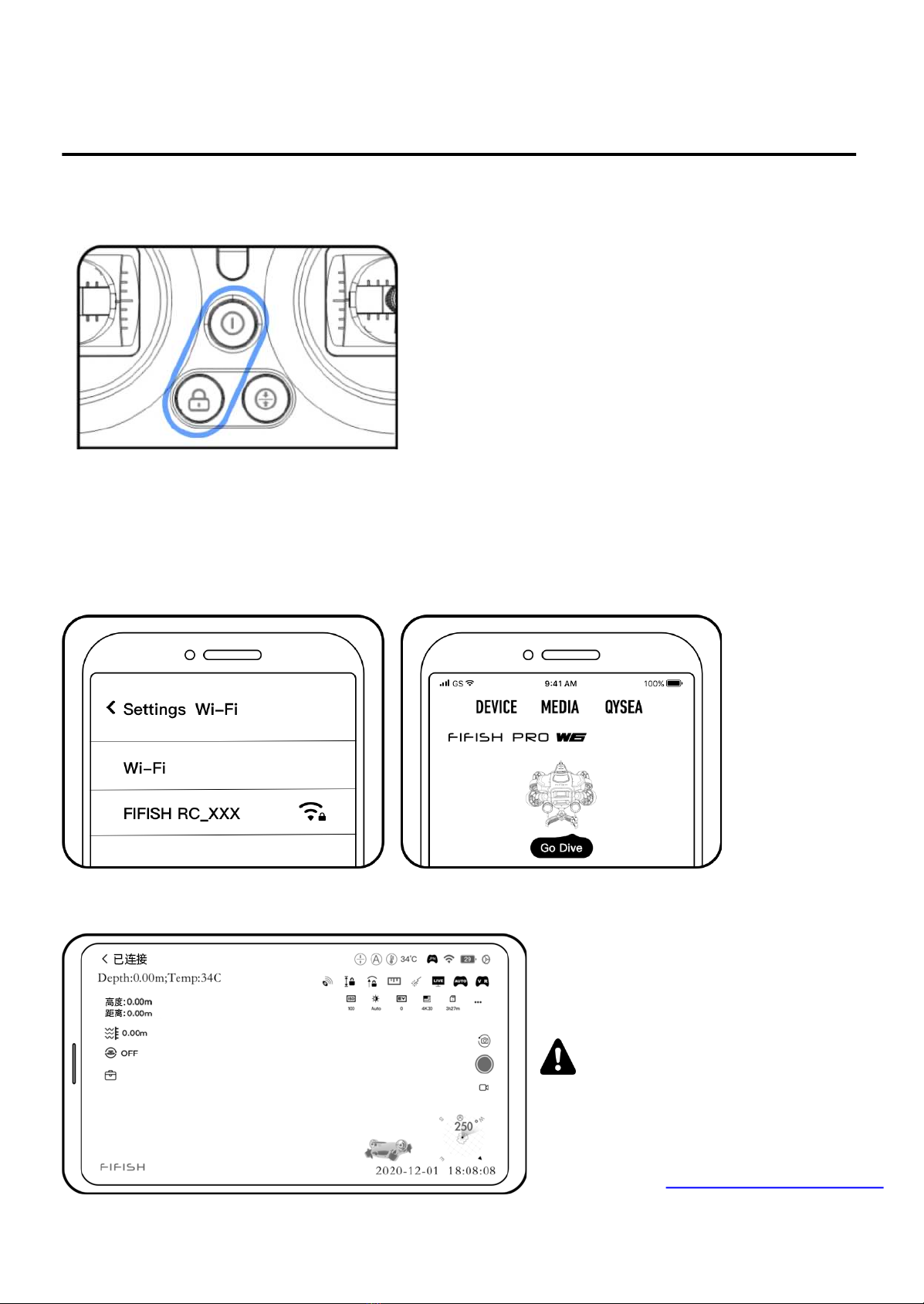Introduction
The FIFISH PRO W6 is an ROV (Remote Operated Vehicle) for underwater
operations. 6 vector thrusters™ optimize the maneuverability and speed at the
same time. 350 m (over 1100 ft) depth rating covers 95% of underwater operation
fields. 2nd gen Q-motor Pro has higher output and energy efficiency. The Aluminum
Alloy propeller coated with cat, to withstand the harsh conditions. The top speed 2
m/s (4 knots), capable to against the current.
The dual camera system provides larger FOV, 4K UHD camera produce high
resolution image and videos. High-capacity lithium battery means longer operation
time, and swappable design keeps underwater operation running all the time. The
standard laser scaler is for underwater measure and inspection easier than ever.
FIFISH W6's new Q-BOX can expand the interface, support the fast switch and
add-on. Extensible accessories include, on-shore power supply, collision avoidance
system sonar, DVL, Image Sonar, USBL ultra-short base positioning, U-QPS
(underwater quick positioning system), metal thickness gauge, Q-camera , 3-claws
robotic arm, rescue clamp, mud sampler, compass ruler clamp, water sampler,
salinity sensor, pH sensor, dissolved oxygen sensor, hydrophone etc. Such wide
variety selection of accessories can fulfill the any kind of application filed.
3