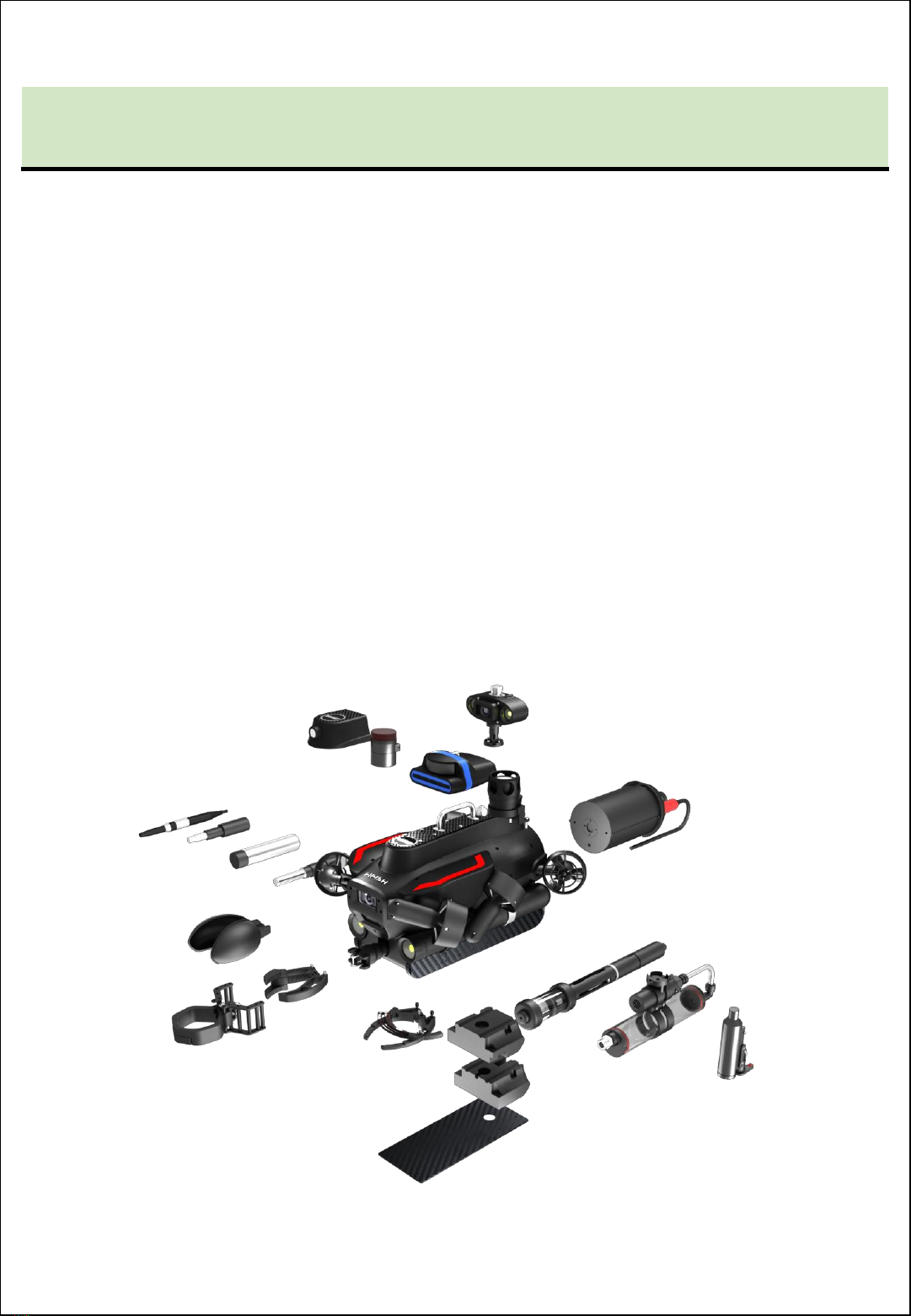We provide customers with after-sale services, excluding the following circumstances-
• Crashes damage caused by non-manufacturing factors, including but not limited to, pilot errors.
• Damage caused by unauthorized modification, disassembly, or shell opening not in accordance with
official instructions or manuals.
• Damage caused by improper installation, incorrect use, or operation not in accordance with official
instructions or manuals.
• Damage caused by a non-authorized service provider.
• Damage caused by unauthorized modification of circuits and mismatch or misuse of the battery and
charger.
• Damage caused by dives which do not follow instruction and manual recommendations.
• Damage caused by operation in bad water conditions (i.e. strong currents, huge waves, etc.)
• Damage caused by operating the product in an environment with electromagnetic interference (i.e. in
mining areas or close to radio transmission towers, caves, muddy condition, radiations, tunnels, etc.).
• Damage caused by operating the product in an environment suffering from interference from other
wireless devices (i.e. transmitter, video-downlink, Wi-Fi signals, etc.).
• Damage caused by a forced dive when components have aged or been damaged.
• Damage caused by reliability or compatibility issues when using unauthorized third-party parts.
• Damage caused by operating the unit with a low-charged or defective battery.
• Uninterrupted or error-free operation of a product.
• Loss of, or damage to, your data by a product.
• Any software programs, whether provided with the product or installed subsequently.
• Failure of, or damage caused by, any third-party products, including those that QYSEA may provide
or integrate into the QYSEA product at your request.
• Damage resulting from any non-QYSEA technical or other support, such as assistance with "how-to”
questions or inaccurate product set-up, installation, and firmware upgrade.
• Damage caused by operating the ROV in the sensitive zone (military, natural resource protection
zoning, marine conservation and ocean conservation, etc.)
• Damage caused by unpredictable factors (current, cave collapse, swallow by animal, etc.)
• Products or parts with an altered identification label or from which the identification label has been
removed.
• The presence of water droplets or water stains on the ROV may be due to the running tests in water
performed at our factory. This will not affect the features and function of FIFISH underwater robot.
For more information, please check our website for tuition videos, or read FAQ in FIFISH APP/help/FAQ.
For latest version of use guide/manuals and other instructions, check on our website.
This content is subject to change without prior notice.
Note:
Chapter 1 Backgrounds
Disclaimer
6