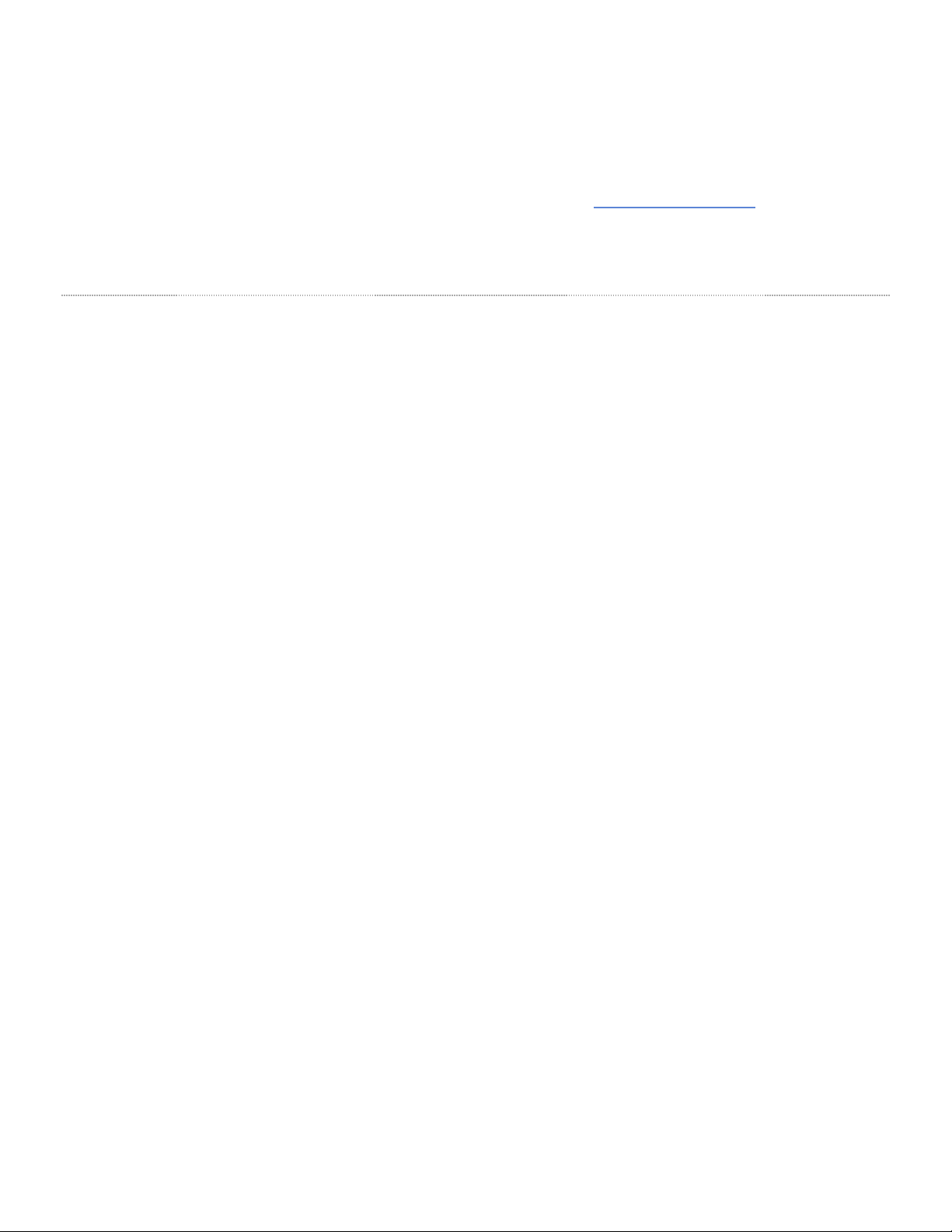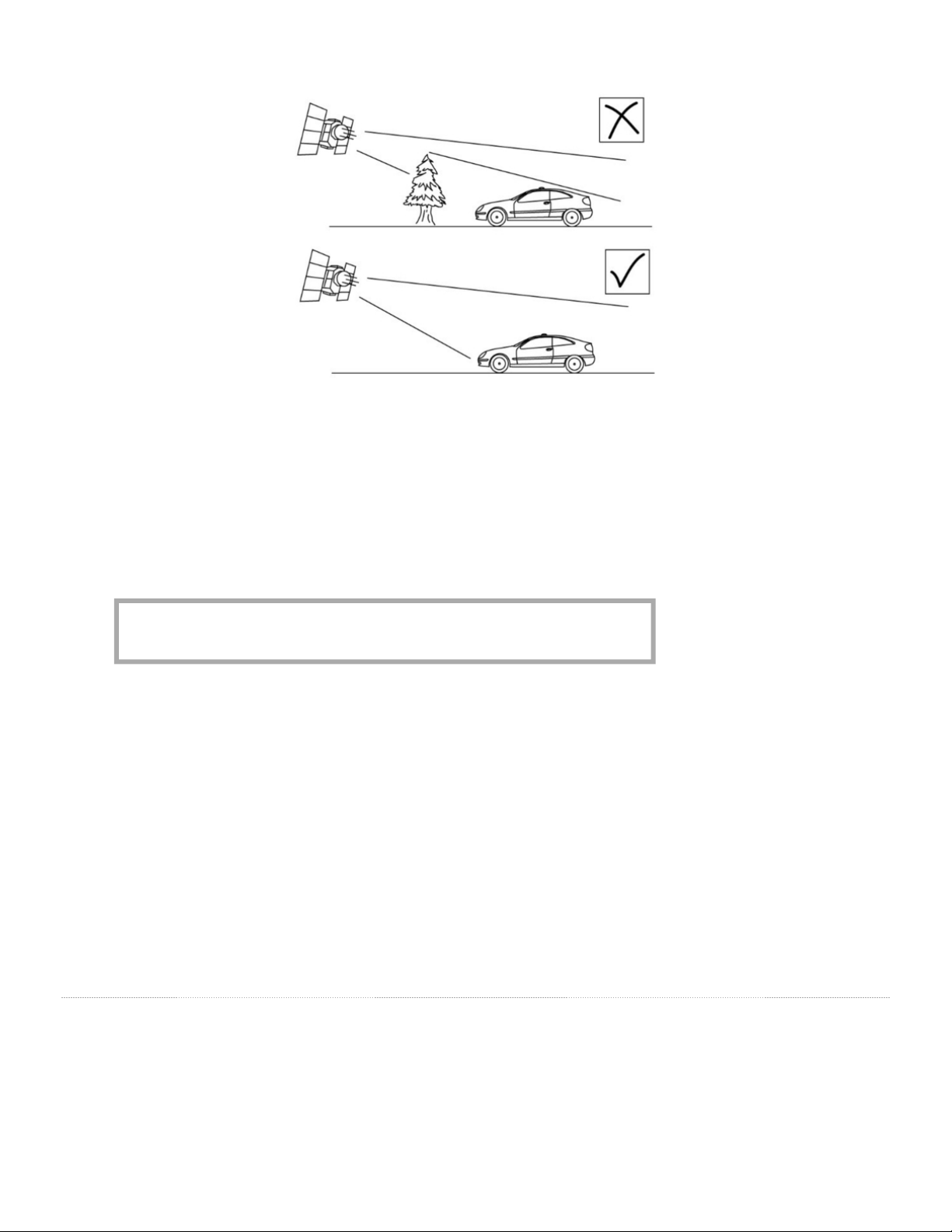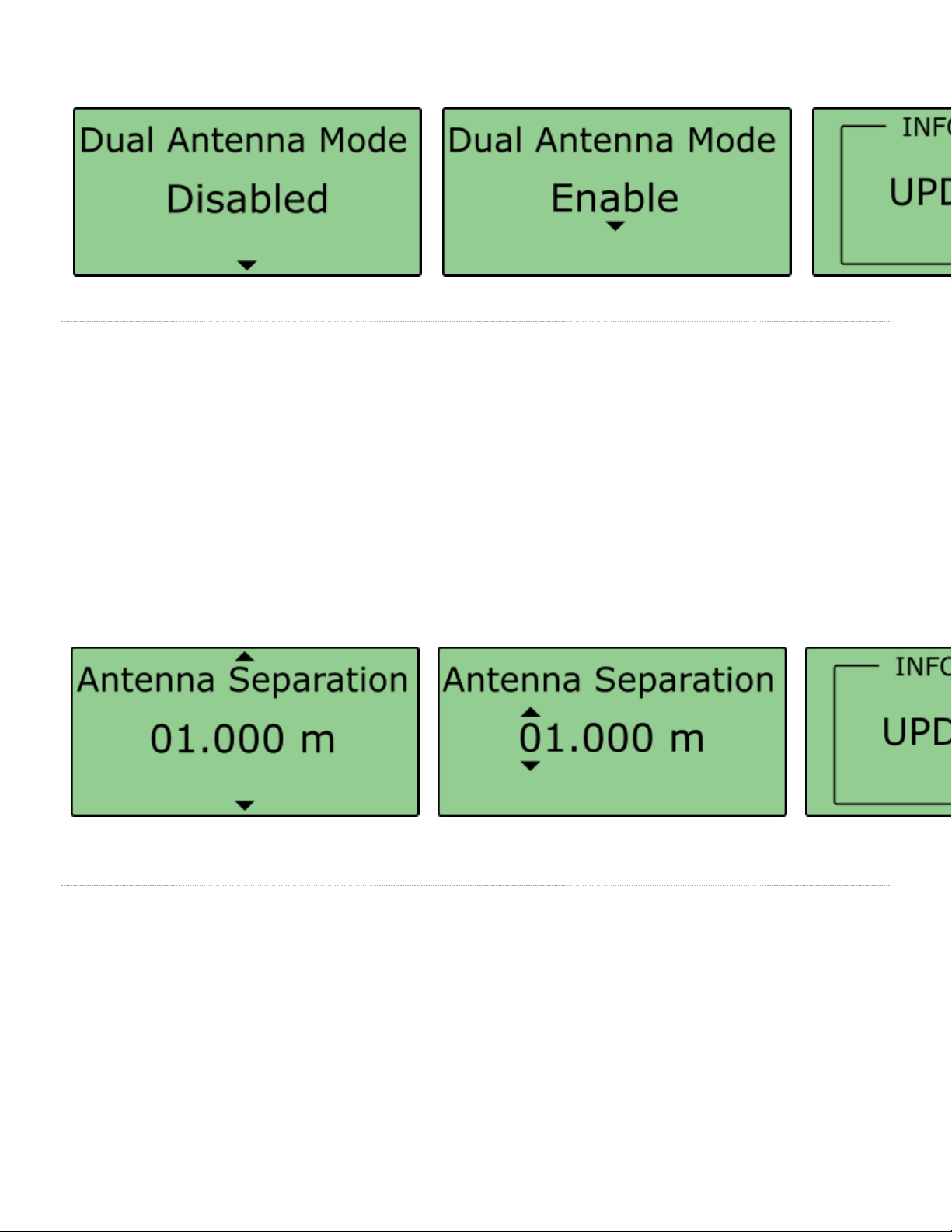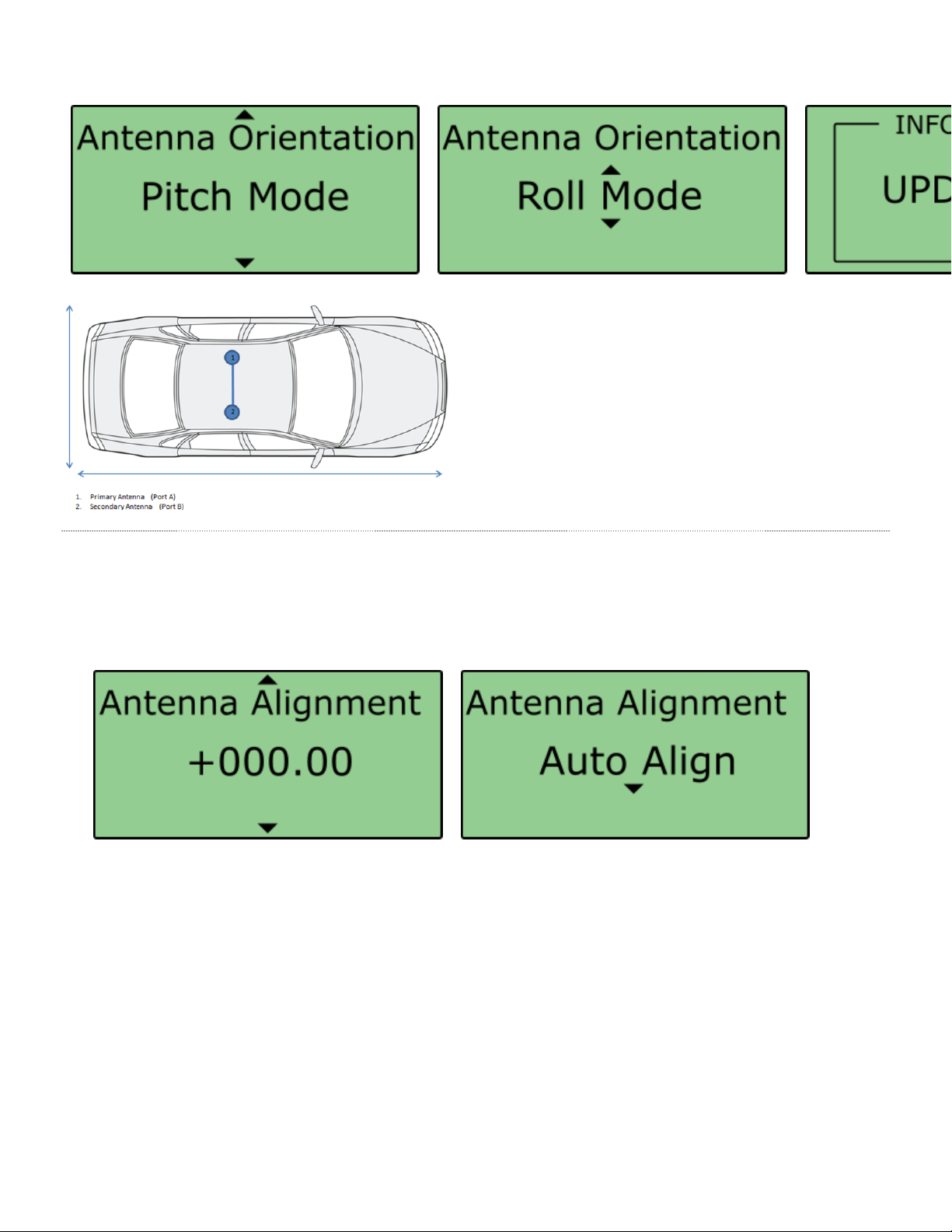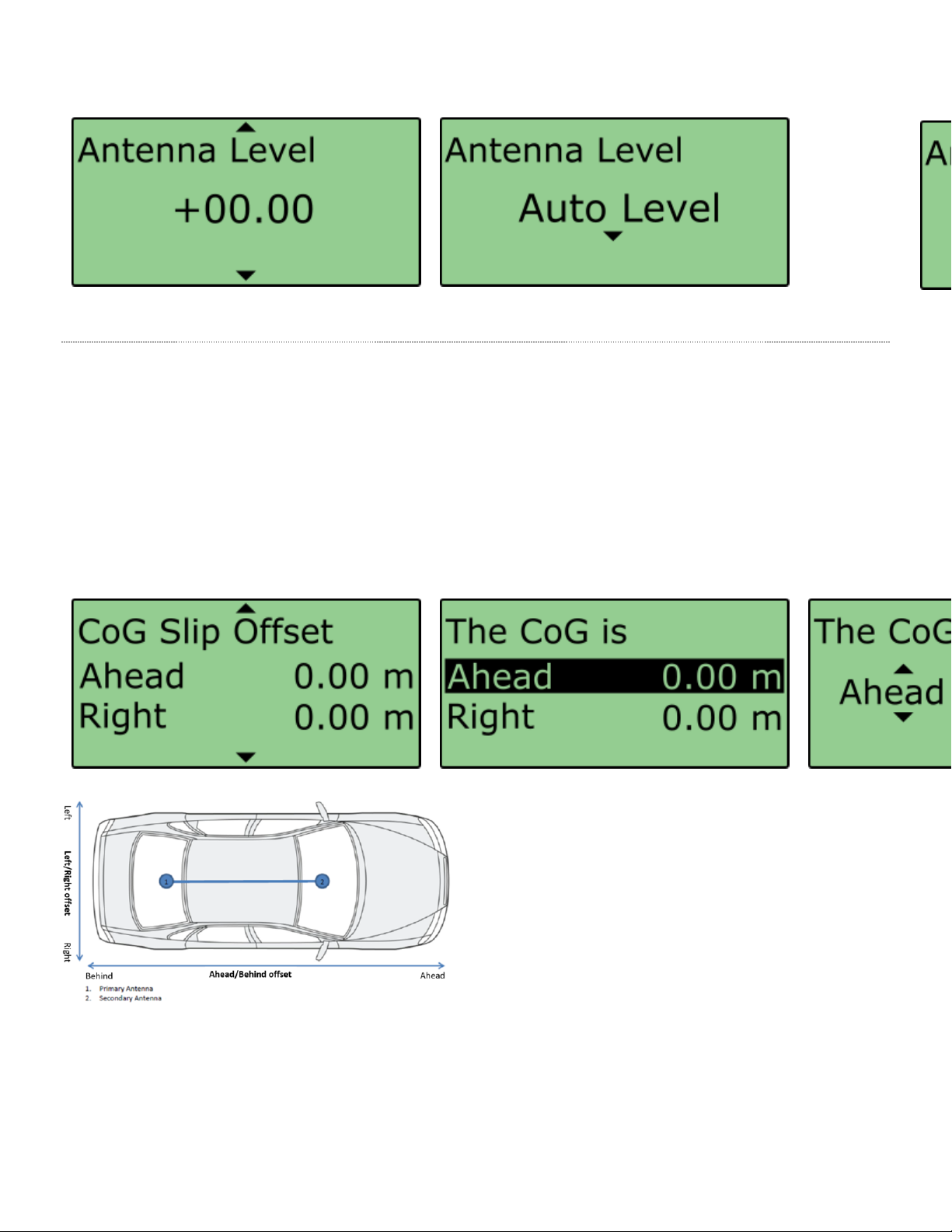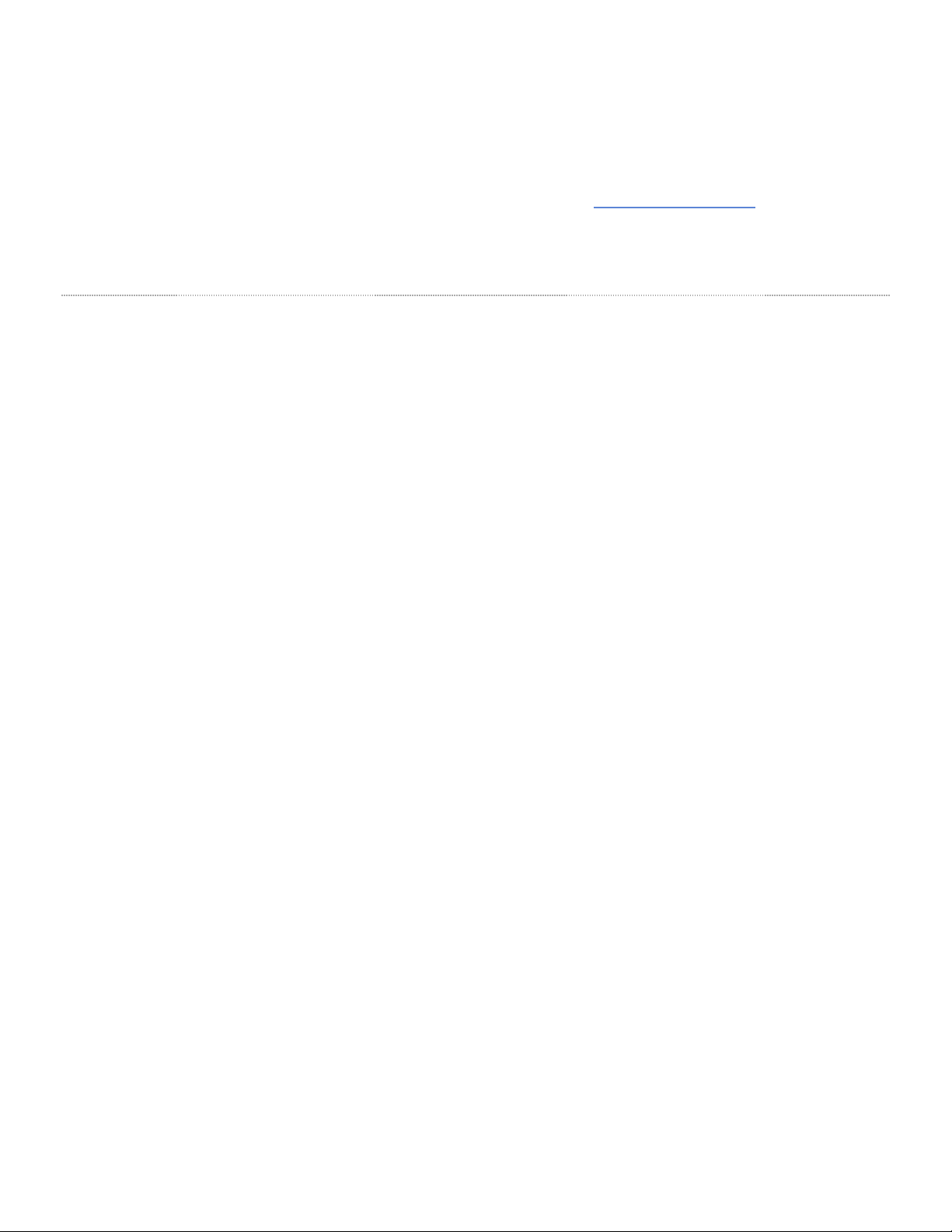
the mounting angle. It is not the 2D distance between the antennas as viewed from above.
Use the supplied tape measure to ensure accurate antenna separation.
Important: It is essential that the separation between Antenna A and Antenna B is exactly the same as the
separation value set for the Speed Sensor via the VBOX Manager or the VBOX Setup Software. If the distance is
incorrect, your data may be inaccurate or not captured at all.
Interfacing with the VBOX Speed Sensor
You can use the VBOX Speed Sensor in several different ways, and it is common for the end-user to integrate the
speed sensor connector into their own wiring harness. You can purchase a mating connector, Deutsch ASDD606-09PN,
from Racelogic for this purpose.
You should connect the GNSS antenna before you connect power to the Speed Sensor. This is because the Speed
Sensor will look for a connected GNSS antenna and automatically adjust its gain for optimum performance from the
connected antenna.
The GNSS antenna supplied with the Speed Sensor is a 5 V active antenna. For the best possible signal quality, it is
important to maintain a clean connection between the antenna and the Speed Sensor. Before you fix the antenna to the
Speed Sensor, make sure that there are no dust particles in either connector. Replacement antennas are
available from your Racelogic distributor.
The antenna is a magnetic mounting type for quick and simple mounting to the vehicle roof. For optimum GNSS signal
reception, make sure that the antenna is fitted to the highest point of the vehicle, away from any obstructions that may
block satellite reception. The GNSS antenna works best with a metal ground plane underneath (a metallic vehicle roof is
perfect for this).
Note that it is important to have a clear sky view when you are using any GNSS equipment. Objects in the surrounding
area, such as tall buildings or trees, can block the GNSS signal and lead to a reduction in the number of satellites that
are being tracked and could introduce reflected signals that can decrease the accuracy of the system. Clouds and other
atmospheric conditions do not affect the performance.
2