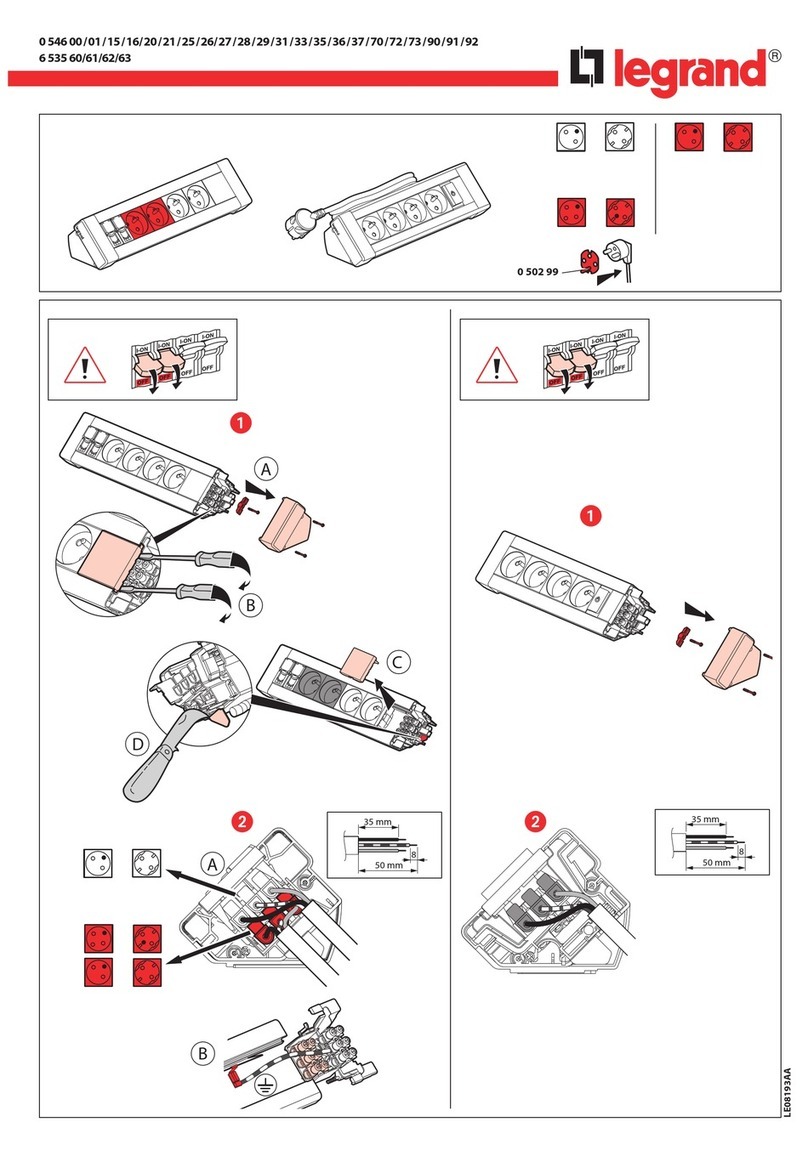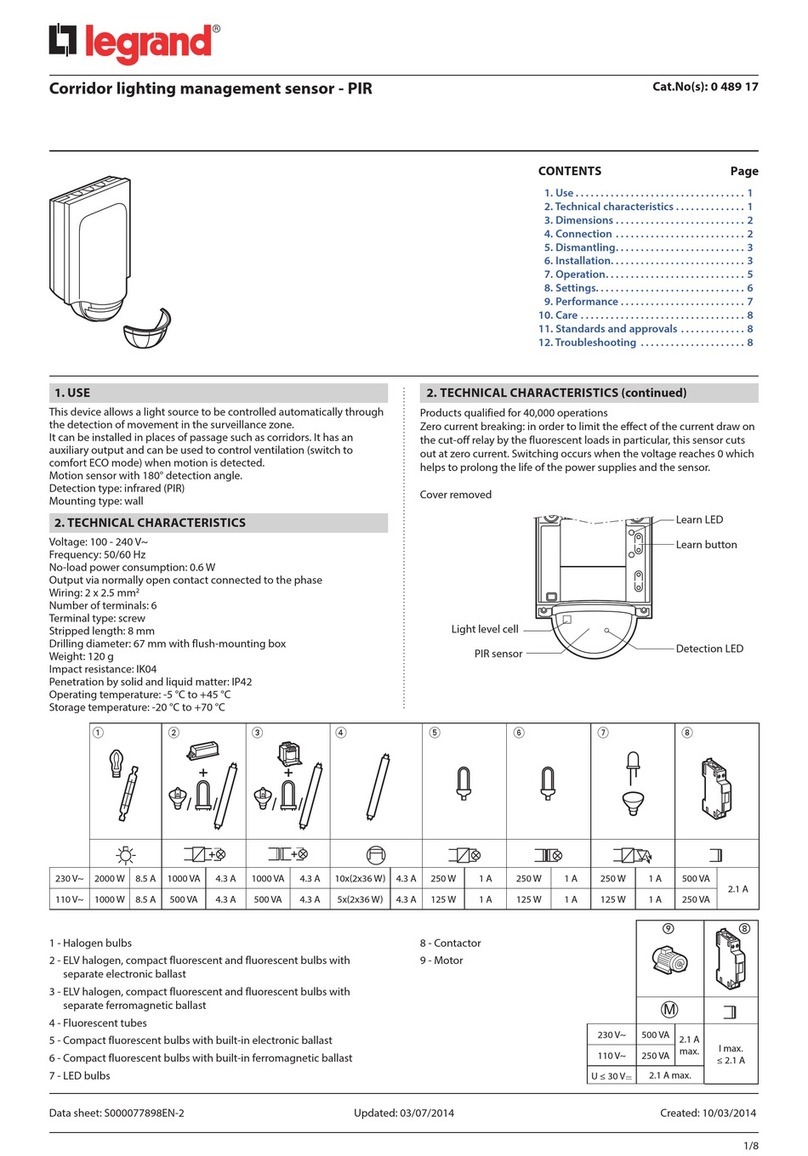LEGRAND Wattstopper LMPX-100 User manual
Other LEGRAND Accessories manuals

LEGRAND
LEGRAND 0 784 58 User manual

LEGRAND
LEGRAND 0 942 52 User manual

LEGRAND
LEGRAND Wattstopper FSP-321 User manual
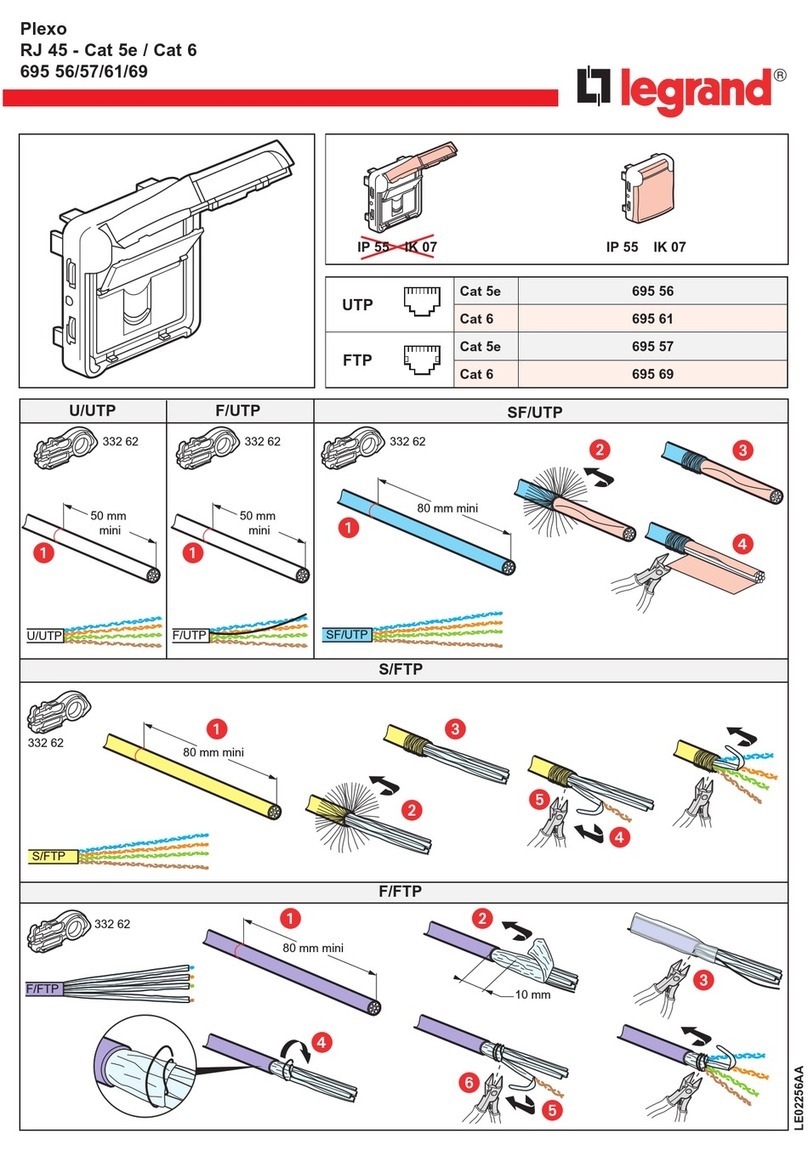
LEGRAND
LEGRAND Plexo 695 56 User manual
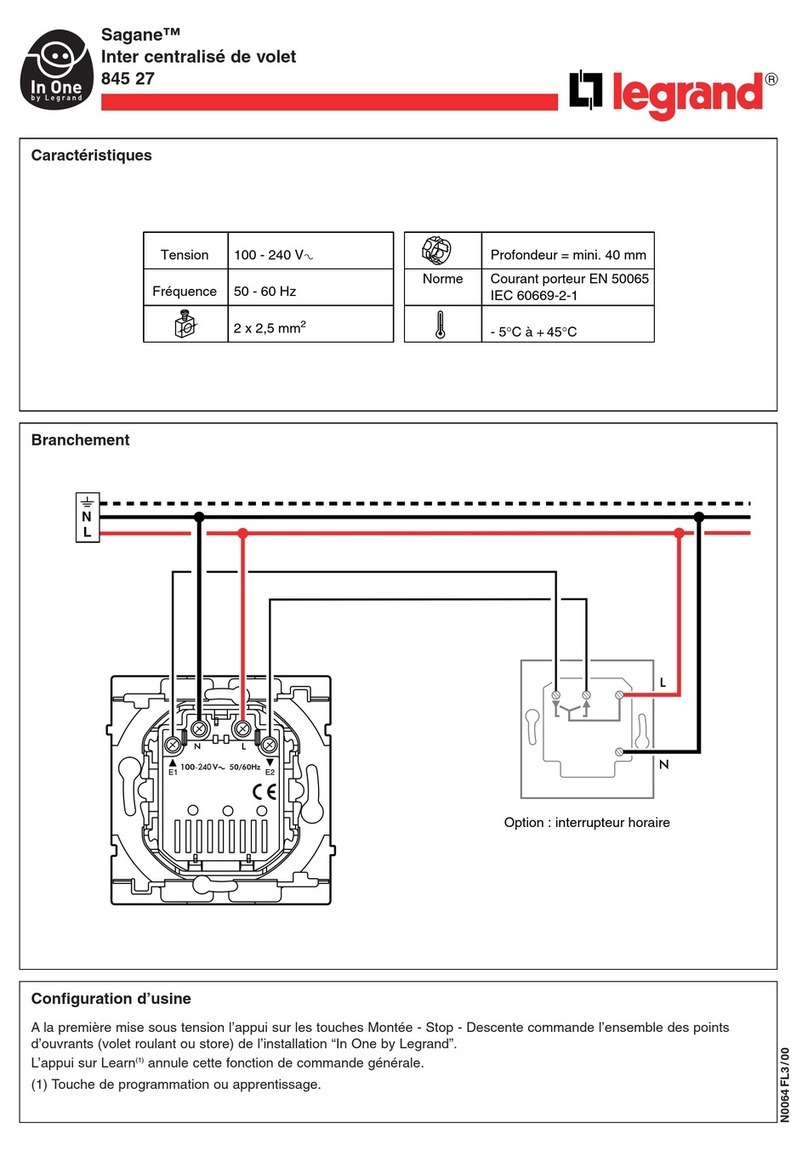
LEGRAND
LEGRAND 845 27 Quick guide

LEGRAND
LEGRAND Wattstopper DT-355 User manual

LEGRAND
LEGRAND Wattstopper DT-205 User manual

LEGRAND
LEGRAND 0 942 78 User manual
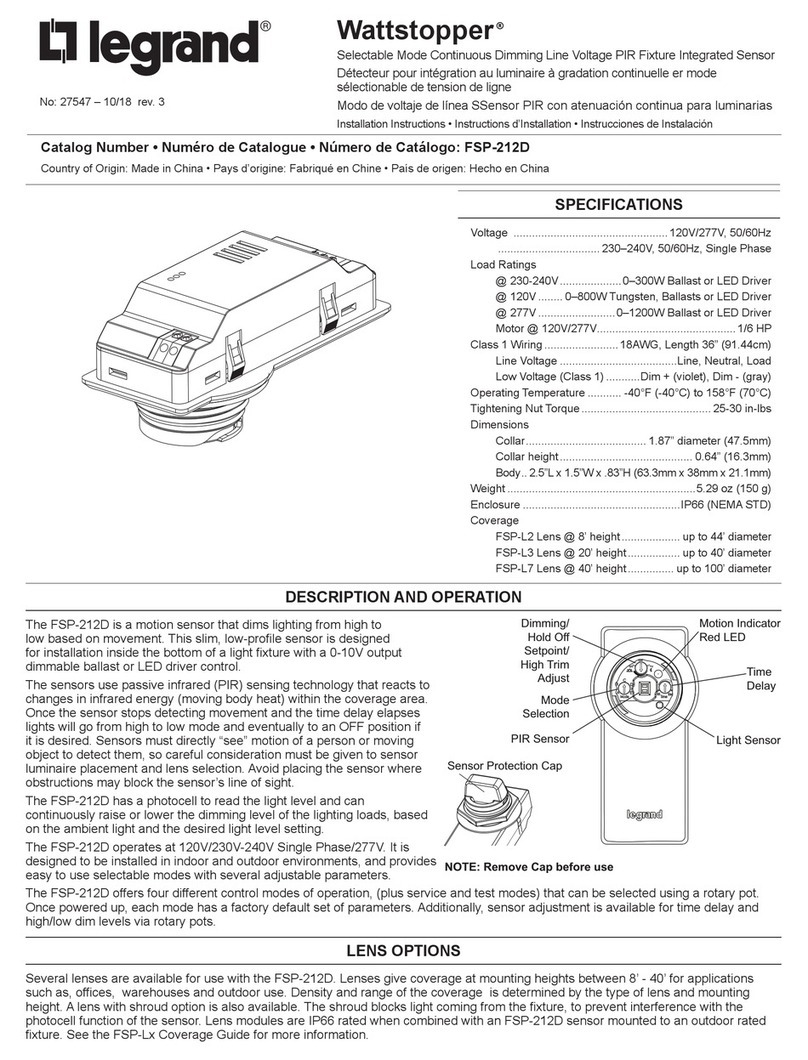
LEGRAND
LEGRAND Wattstopper FSP-212D User manual

LEGRAND
LEGRAND Wattstopper PW-311-B User manual
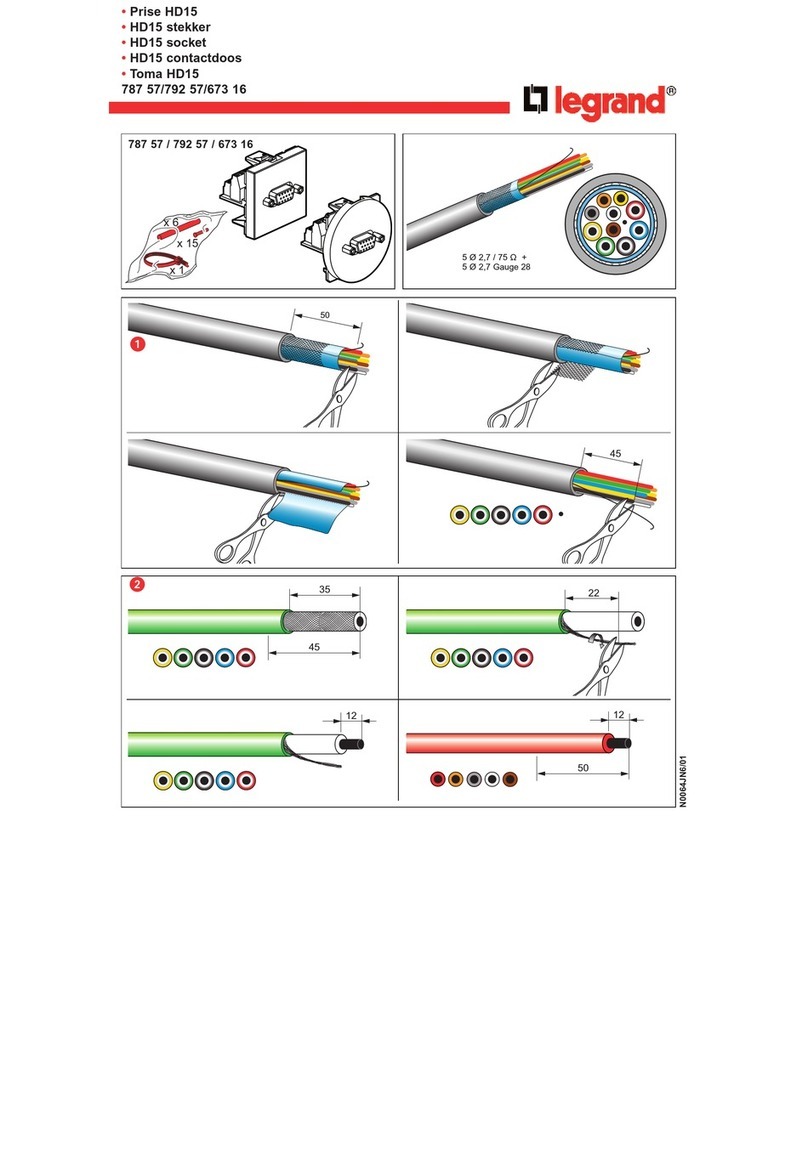
LEGRAND
LEGRAND HD15 User manual

LEGRAND
LEGRAND Wattstopper FSP-301B User manual
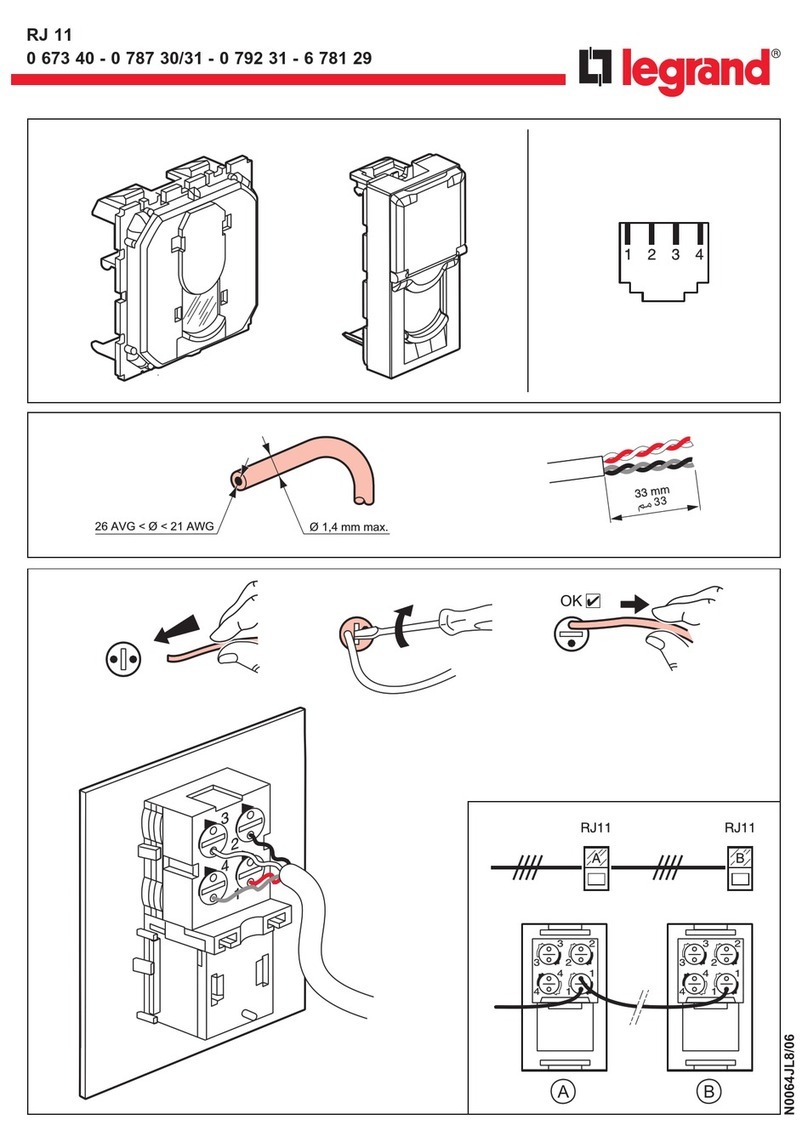
LEGRAND
LEGRAND RJ 11 Series User manual
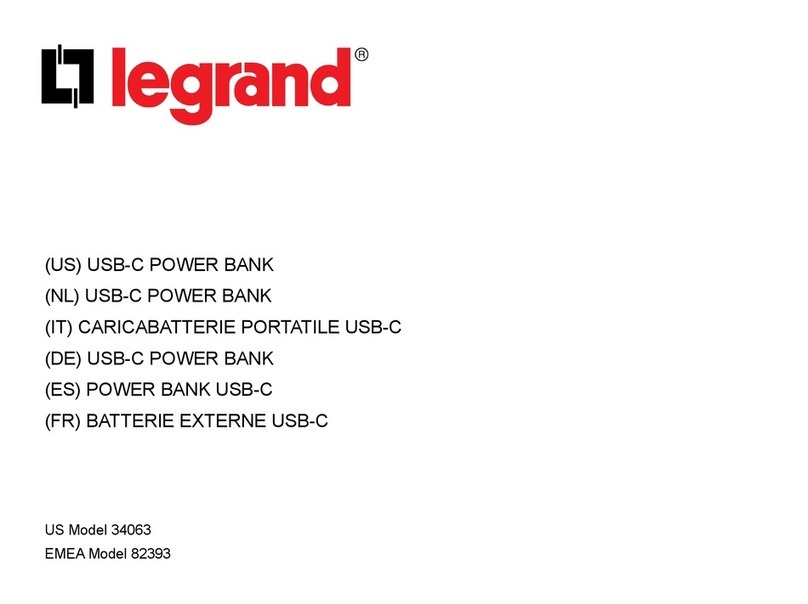
LEGRAND
LEGRAND 34063 User manual

LEGRAND
LEGRAND Wattstopper LMPW-101 User manual

LEGRAND
LEGRAND HPM D643/WES User manual
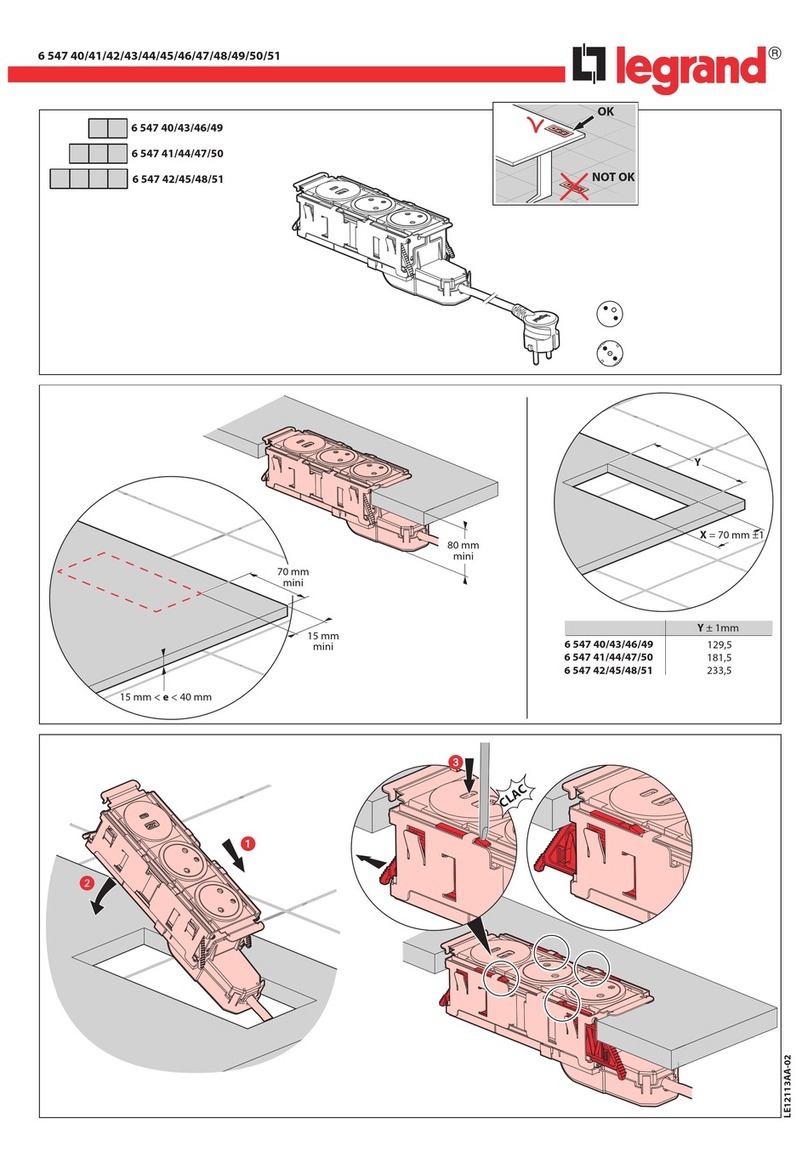
LEGRAND
LEGRAND 6 547 40 User manual
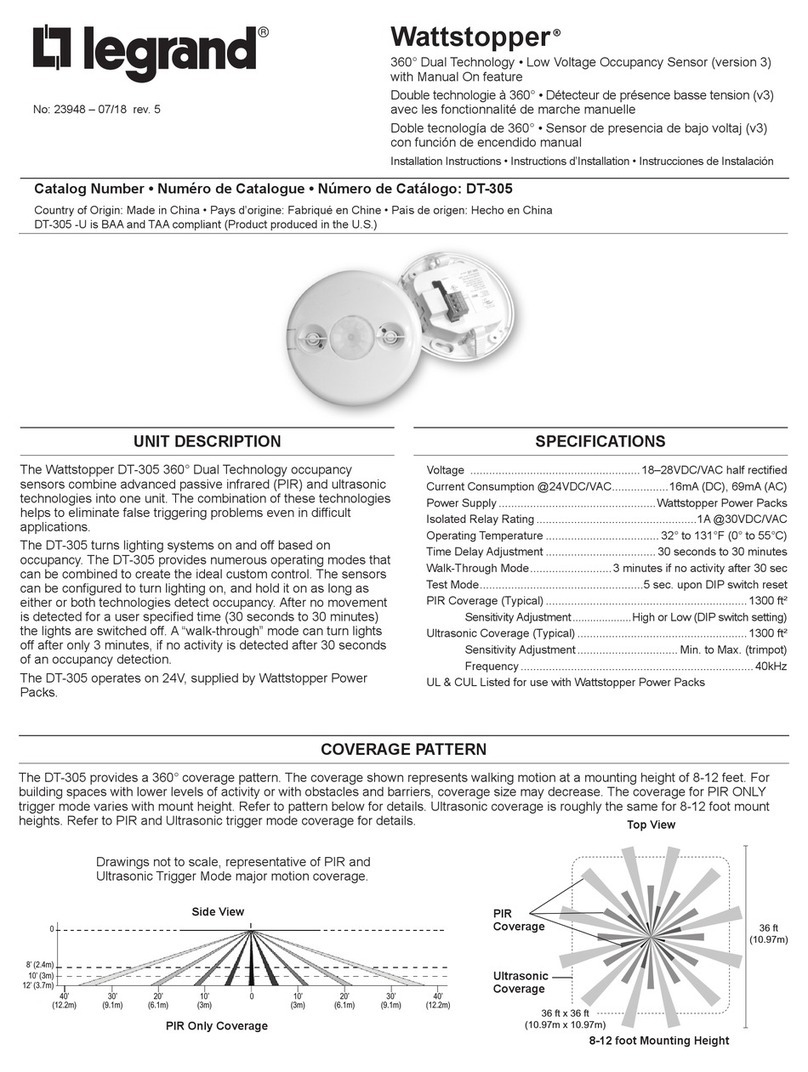
LEGRAND
LEGRAND Wattstopper DT-305 User manual

LEGRAND
LEGRAND Valena Galea Life Creo 7 741 29 User manual

LEGRAND
LEGRAND 0 648 40 User manual