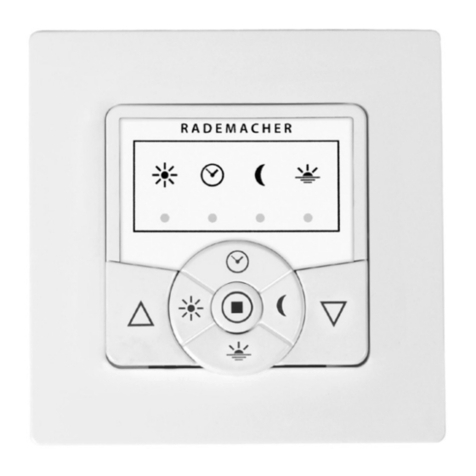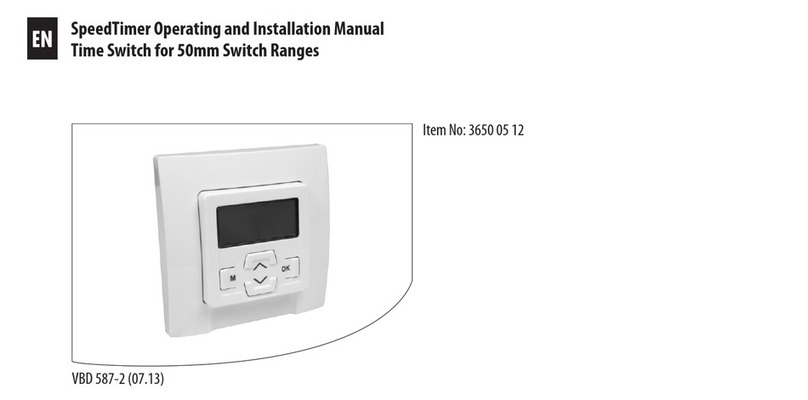5
EN
i
25. Automatic rain function, brief description ...................... 78
25.1 Menu 8 - Configuring the automatic rain function............... 79
26. Menu 9 - System settings .................................................... 80
26.1 Menu 9.1 - Setting the time and date........................................ 81
26.2 Menu 9.2 - Configuring the motor running time................... 82
26.3 Menu 9.3 - Configuring the ventilation position ................... 84
26.4 Menu 9.4 - Setting the postcode ................................................. 86
26.5 Menu 9.5 - Configuring the switching time programme.... 87
26.6 Menu 9.6 - Configuring the blockage detection.................... 89
26.7 Menu 9.7 - Setting the Venetian blind mode .......................... 92
27. Menu 9.8 - Device settings.................................................. 94
27.1 Menu 9.8.1 - Switching the automatic summer/
winter time on/off............................................................................. 95
27.2 Menu 9.8.2 - Setting the display contrast................................. 96
27.3 Menu 9.8.3 - Setting the permanent display lighting.......... 96
27.4 Menu 9.8.3 - Setting the timer mode......................................... 97
27.5 Menu 9.8.5 - Switching the button lock on / off..................... 98
27.6 Menu 9.8.6 - Configuring the inputs E1 / E2............................ 99
27.7 Menu 9.8.7 - Switching the reversal of rotation
direction on/off................................................................................101
27.8 Menu 9.8.8 - Configuring the light function..........................103
27.9 Menu 9.8.9 - Configuring the end points of the
tubular motor ...................................................................................106
27.10 Menu 9.8.0 - Displaying the software version.......................108
28. Menu 9.9 - DuoFern settings ............................................109
28.1 Menu 9.9.1 - Logging DuoFern devices on/off.....................110
28.2 Menu 9.9.2 - Setting the DuoFern mode ................................114
28.3 Menu 9.9.3 - Setting the solar mode ........................................116
28.4 Menu 9.9.4 - Switching the weather data on/off.................119
28.5 Menu 9.9.5 -Transmitting manual control commands.......121
28.6 Menu 9.9.6 - Transferring automatic states............................122
28.7 Menu 9.9.7 - Displaying the DuoFern address
(radio code)........................................................................................123
Contents