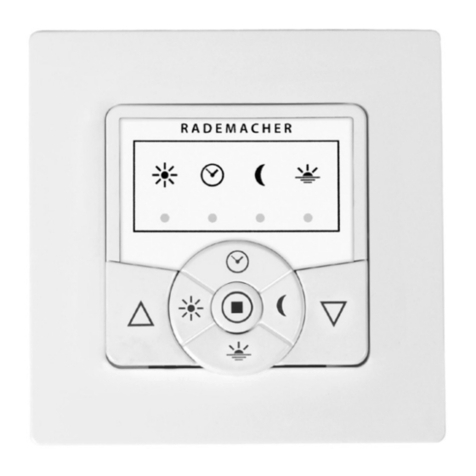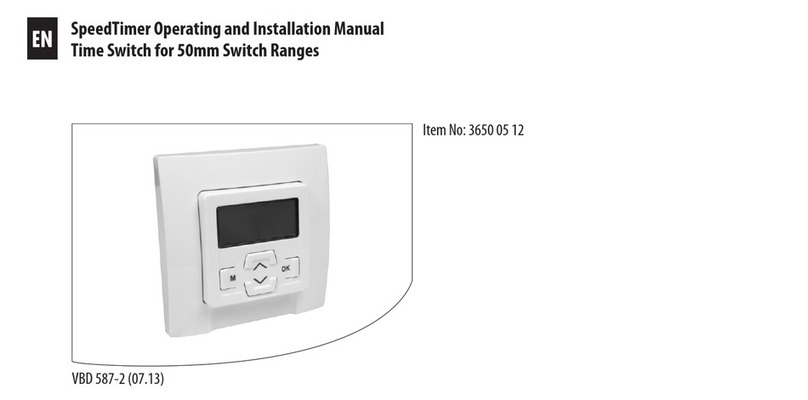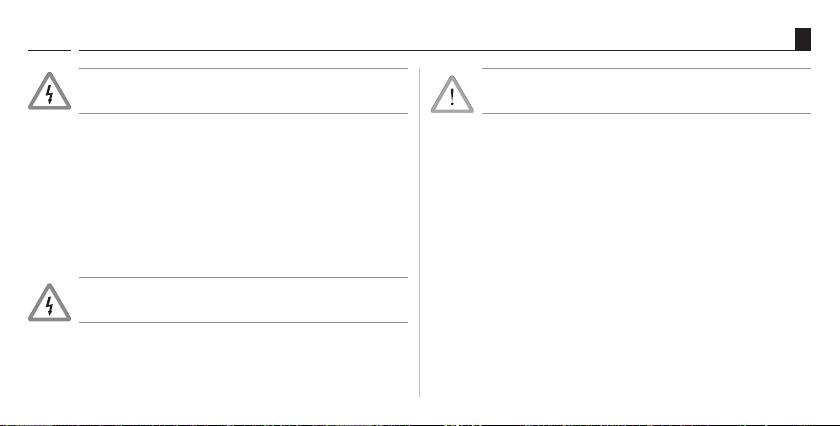2
i
1. This manual ........................................................3
2. Included in delivery ............................................4
3. Overall view - controls and installation housing...5
4. Display symbols ..................................................6
5. Hazard symbols ...................................................7
6. Safety instructions...............................................8
7. Intended use .......................................................9
8. Improper use .....................................................10
9. Functional description.......................................10
9.1 Overview of functions..............................12
10. Important information prior to the electrical
connection and installation ...............................13
11. Safety instructions for the electrical connection 15
12. Electrical connection of the SpeedTimer ............16
13. Installation........................................................17
14. Important information prior to configuration....18
14.1 Brief description of the standard display
and main menu .......................................19
14.2 Introduction to opening and closing
the menus ...............................................20
15. Initial commissioning with the help of the
installation wizard.............................................21
16. [AUTO] automatic mode and [ ] manual
mode ................................................................23
16.1 Menu 1 - Switching between [AUTO] auto-
matic mode and [ ] manual mode........24
17. Opening and closing times [ ]........................25
17.1 Menu 2 - Configuring opening and
closing times [ ]...................................27
18. Automatic dusk function....................................29
18.1 Menu 3 - Customising the automatic
dusk function [ ]. .................................31
19. Automatic sun function .....................................33
19.1 Menu 4 - Configuring the automatic
sun function [ ]....................................35
20. Random function [ ]......................................36
20.1 Menu 5 - Configuring the random
function [ ]..........................................37
21. Menu 6 - System settings [ ] .........................38
21.1 Menu 6.1 - Setting the time and
date [ ].................................................39
21.2 Menu 6.2 - Entering the postcode [PLZ]...40
21.3 Menu 6.3 - Activating/deactivating the
week programme [ ]............................41
21.4 Menu 6.4 - Configuring the blockage
detection [ ].........................................42
21.5 Menu 6.5 - Activating/deactivating the
automatic summer/winter changeover....46
21.6 Menu 6.6 - Configuring the total running
time and Venetian blind mode [ T ]..........48
21.7 Menu 6.7 - Displaying software version ...51
22. Software reset (restore the default factory
settings)............................................................52
23. Performing a hardware reset .............................53
24. Dismantling.......................................................54
25. Simplified EU declaration of conformity.............55
26. Technical specifications......................................56
27. Factory settings.................................................57
28. Time zone table.................................................58
29. Menu overview..................................................60
EN
Table of Contents