RADEMACHER 3248 03 66 User manual
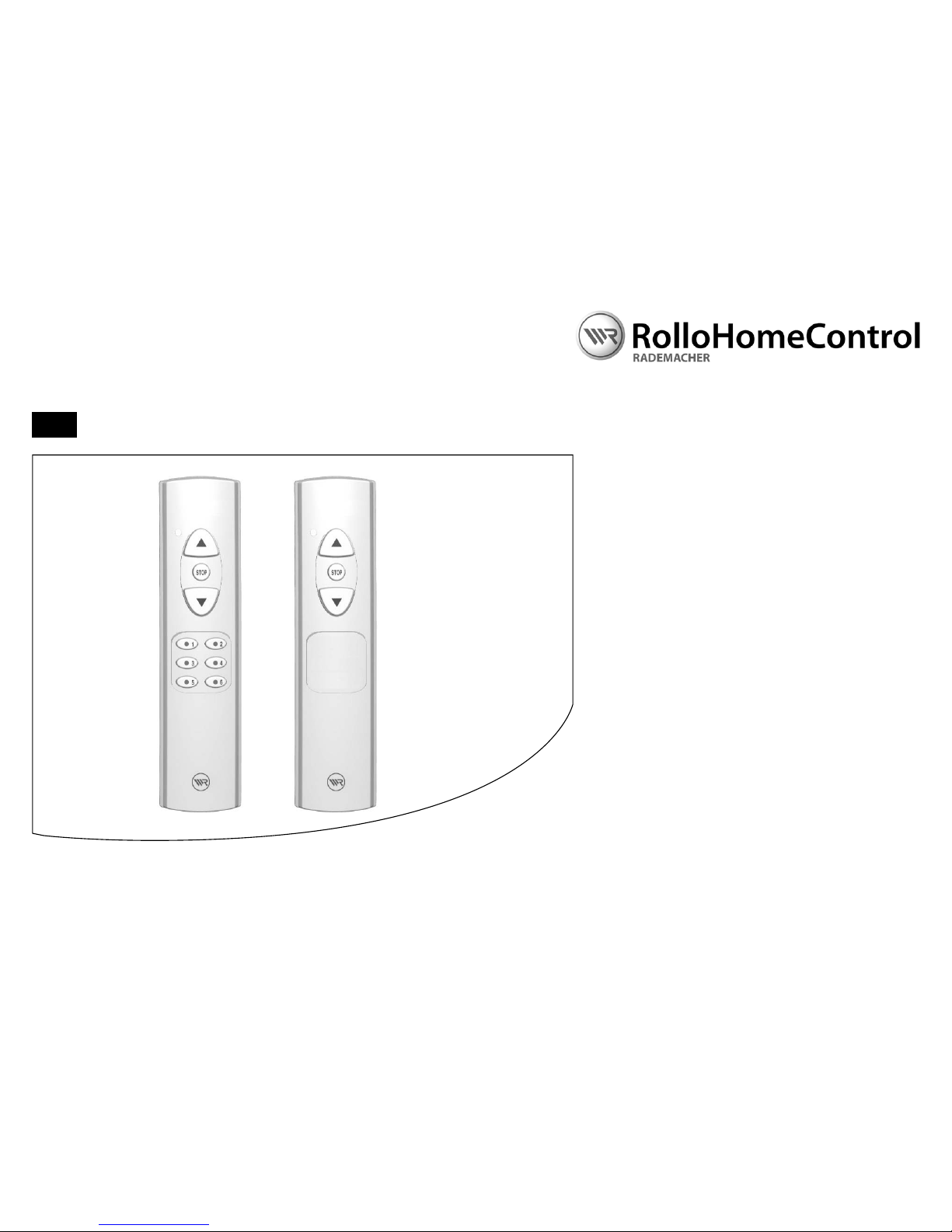
Item no. 3248 03 66/3248 03 61
DuoFern Standard manual transmitter Operating instructions .................................................................... 27
EN
VBD 473-2 (05.13)
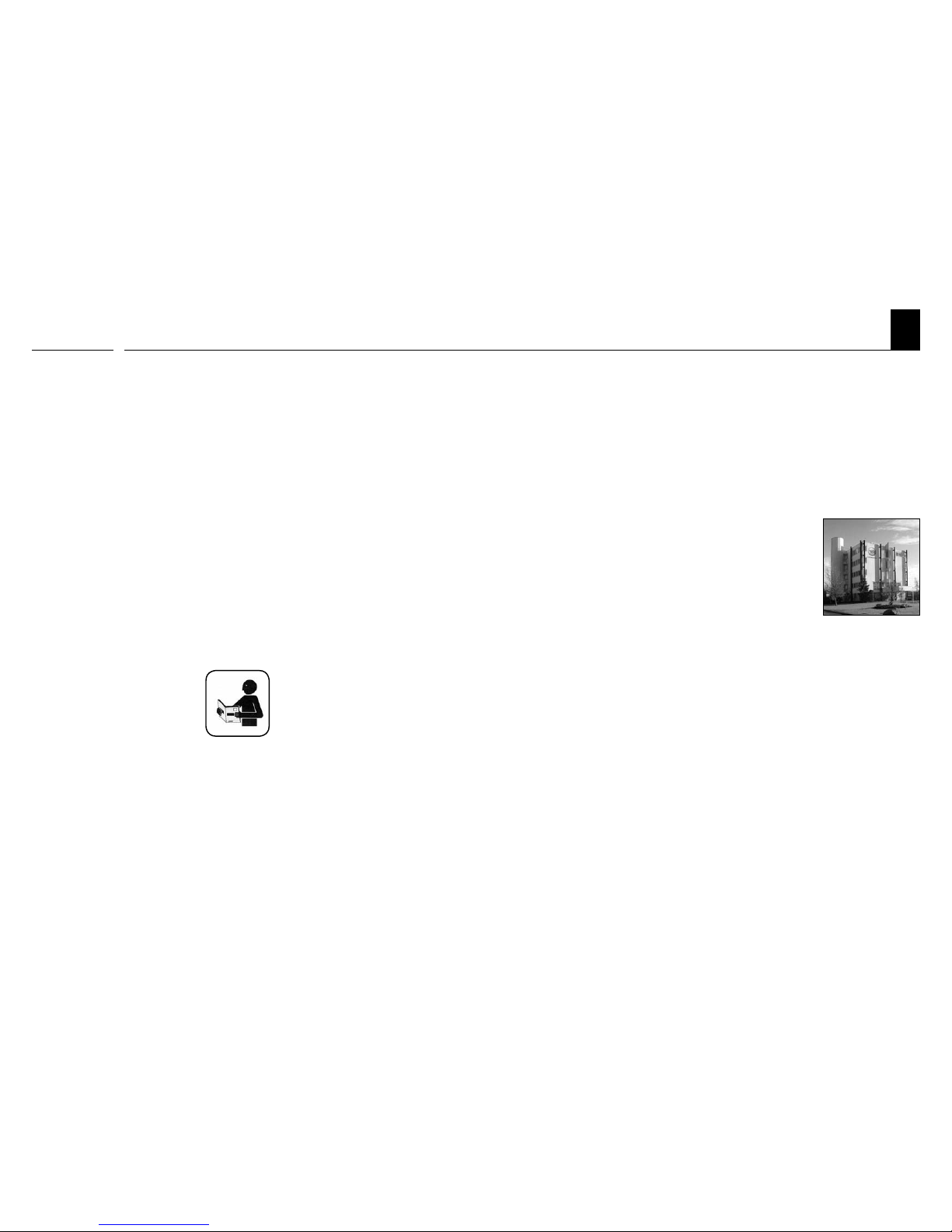
2828
EN
…in purchasing this DuoFern Standard manual transmitter, you have decided on a quality product
manufactured by RADEMACHER. We would like to thank you for your condence.
This manual transmitter has been developed with such aspects as optimum operability and convenience
in mind, as well as those of solidity and durability. With uncompromising quality requirements and after
an extensive test series phase, we are now proud to present you with this innovative product.
All of our highly qualied sta at RADEMACHER
stand behind this product.
Dear customer ...
i
These operating instructions…
... describe the installation, the electrical connection and the operation of your manual transmitter.
Please read these instructions completely and observe all of the safety instructions before commencing
with the installation. Please keep these instructions in a safe place and include them with the device in
the event it changes owners.
The warranty becomes null and void in the event of any damage or loss caused by failure to observe these
operating and safety instructions. We accept no liability for any consequential losses or damage resulting
from non-observance of these instructions.

2929
EN
Contents
i
Dear customer ... .............................................28
General view/Operating elements ..................30
Rear side of device ..........................................31
Key to symbols ................................................32
General safety advice ......................................32
Proper use / operating conditions ...................33
Improper use ...................................................33
Short description of the
DuoFern Standard manual transmitter ............34
Register DuoFern end devices
(applies to item nos. 3248 03 66) ....................36
Register DuoFern end devices
(applies to item nos. 3248 03 61) ....................38
Delete DuoFern end devices ............................40
End point setting.............................................41
Reversal of rotational direction .......................43
Activate “purge“ function ................................45
Manual operation of actuators with
several channels ..............................................46
Manual operation ...........................................46
Controlling blinds and dimmers in jog mode ..47
Switching jog mode on and o .......................47
Delete settings (Reset) ....................................48
Technical Data .................................................49
Battery change................................................50
CE Mark and EC Conformity .............................51
Warranty conditions .......................................52

3030
EN
. . .
General view/Operating elements
i
LED-status
UP (on/o)
DOWN (on/o)
STOP (o)
Device buttons or
group buttons
green
orange
Item no.:
3248 03 61
Item no.:
3248 03 66
* Switching jog mode
on/o
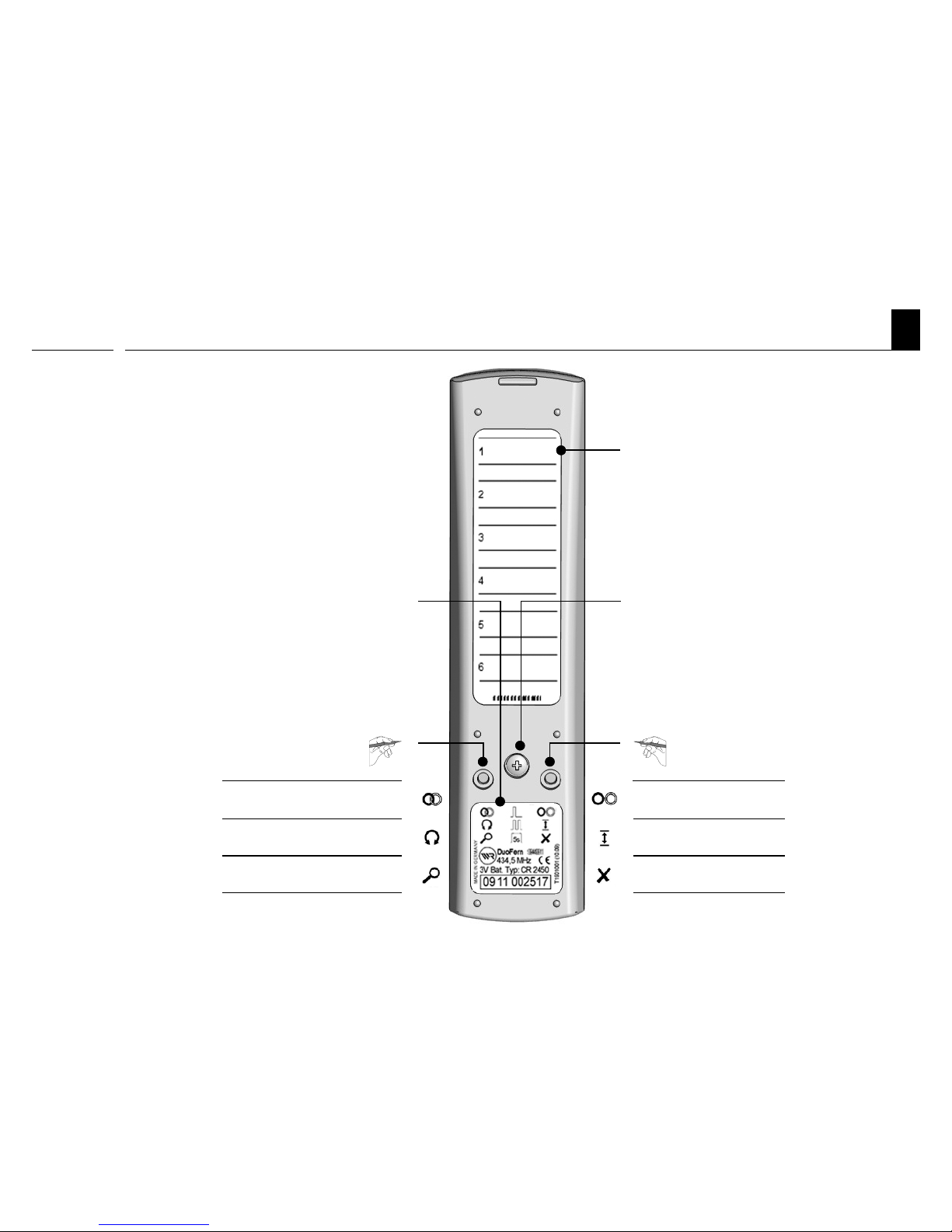
3131
EN
i
Rear side of device
Space for note
Disconnect
button
Fixing screw
1 x
2 x
Hold for 5 s
Disconnect mode
End point setting
Reset
1 x
2 x
Hold for 5 s
Item no.:
3248 03 66
3248 03 61
Example of identication plate
for Item no. 3248 03 66
Connect
button
Registering mode
Reversal of rotational direction
Purge function

3232
EN
STOP
STOP
NOTE NOTE/IMPORTANT/CAUTION
This heading indicates information that is important to the proper functioning of the device.
This symbol advises of malpractices that may cause damage to people and property.
This concerns your safety.
Please pay particular attention to and carefully follow all instructions with this symbol.
Improper use increases risk of injury.
◆ Children must not be allowed to play with the DuoFern Standard manual transmitter.
◆ Please store the DuoFern Standard manual transmitter in such a way that it cannot unintentionally
be operated by playing children, for example.
Key to symbols
i
General safety advice
i

3333
EN
i
Use the DuoFern Standard manual transmitter only for the remote control of:
◆ Roller shutters
◆ Electrical consumers (e.g. lighting)
Operating conditions
◆ The DuoFern radio system may only be operated with and installed in systems and devices in which
transmitter or receiver faults do not present any danger to persons or property or for which these
hazards are removed by the use of other safety equipment.
◆ Use the DuoFern Standard manual transmitter only in dry rooms.
Proper use / operating conditions
Improper use
i
Never use controls with DuoFern radio technology (e. g. RolloTron Comfort DuoFern and DuoFern Standard
manual transmitter) for remote operation of devices and equipment with increased safety requirements
or increased risk of accident. Additional safety equipment is required to do so. Please observe the relevant
legal regulations for setting up such systems.

3434
EN
Short description of the DuoFern Standard manual transmitter
i
The DuoFern wireless system enables bidirectional data exchange between the various participants
of a wireless network. All switching commands from a DuoFern transmitter will be conrmed by the
DuoFern receivers.
Using the DuoFern Standard manual transmitter you can manually remotely control various DuoFern
devices (e. g. RolloTron Comfort/Standard DuoFern or DuoFern actuators for lighting).
Command buttons
With the aid of the three command buttons, UP (on/o)/STOP (o) / DOWN (on/o), see page 30, you can
transmit manual switching commands to the registered DuoFern end devices.
Device buttons or group buttons (only for item nos. 3248 03 66)
DuoFern Standard manual transmitter 3248 03 66 has 6 device or group buttons (see page30) which you
can allocate to any DuoFern end device (see table on page 35). In this way it is possible to have an individual
as well as a group control of various devices (see page 37).
Connect button
You can call up the following functions with the connect button:
◆ Registering mode Register DuoFern end device on manual transmitter.
◆ Reversal of rotational direction. Reverse rotational direction of tubular motor or switchover between
the devices and the lighting function.
◆ Purge Delete the connection between manual transmitter and actuators
that no longer exist.
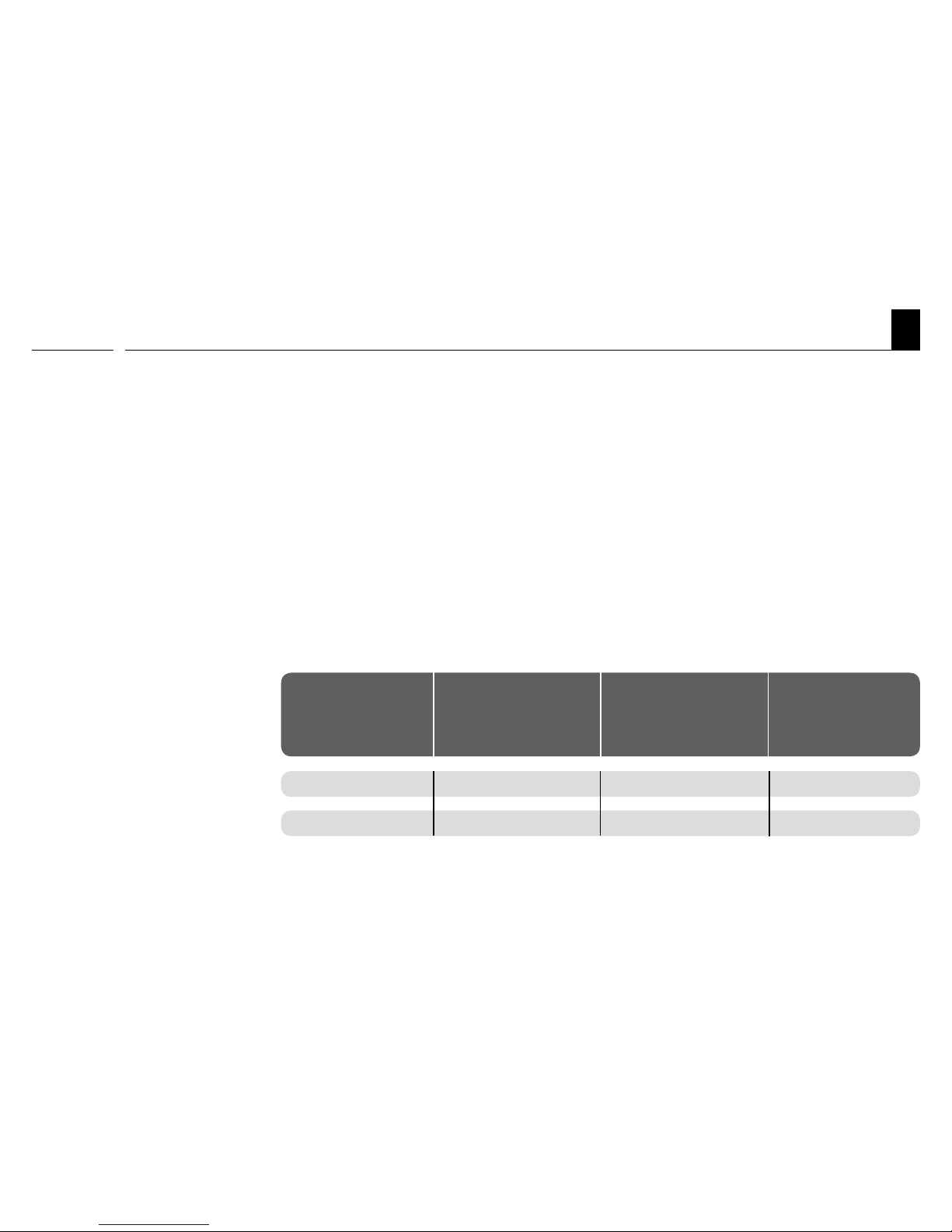
3535
EN
i
List of models with number of controllable groups and DuoFern end devices.
Item no.:
3248 03 66
3248 03 61
Number of
groups
6
1
Number of end
devices for each
group
8
48
Maximum
number of end
devices
48
48
Disconnect button
You can call up the following functions with the disconnect button:
◆ Disconnect mode Disconnect DuoFern end devices from manual transmitter.
◆ End point setting Set the end points of RADEMACHER electronic tubular motors.
◆ Reset Resetting to factory settings.
Status LED
The two-coloured status LED shows whether all DuoFern end devices have received and conrmed the
switch signal.
Short description of the DuoFern Standard manual transmitter
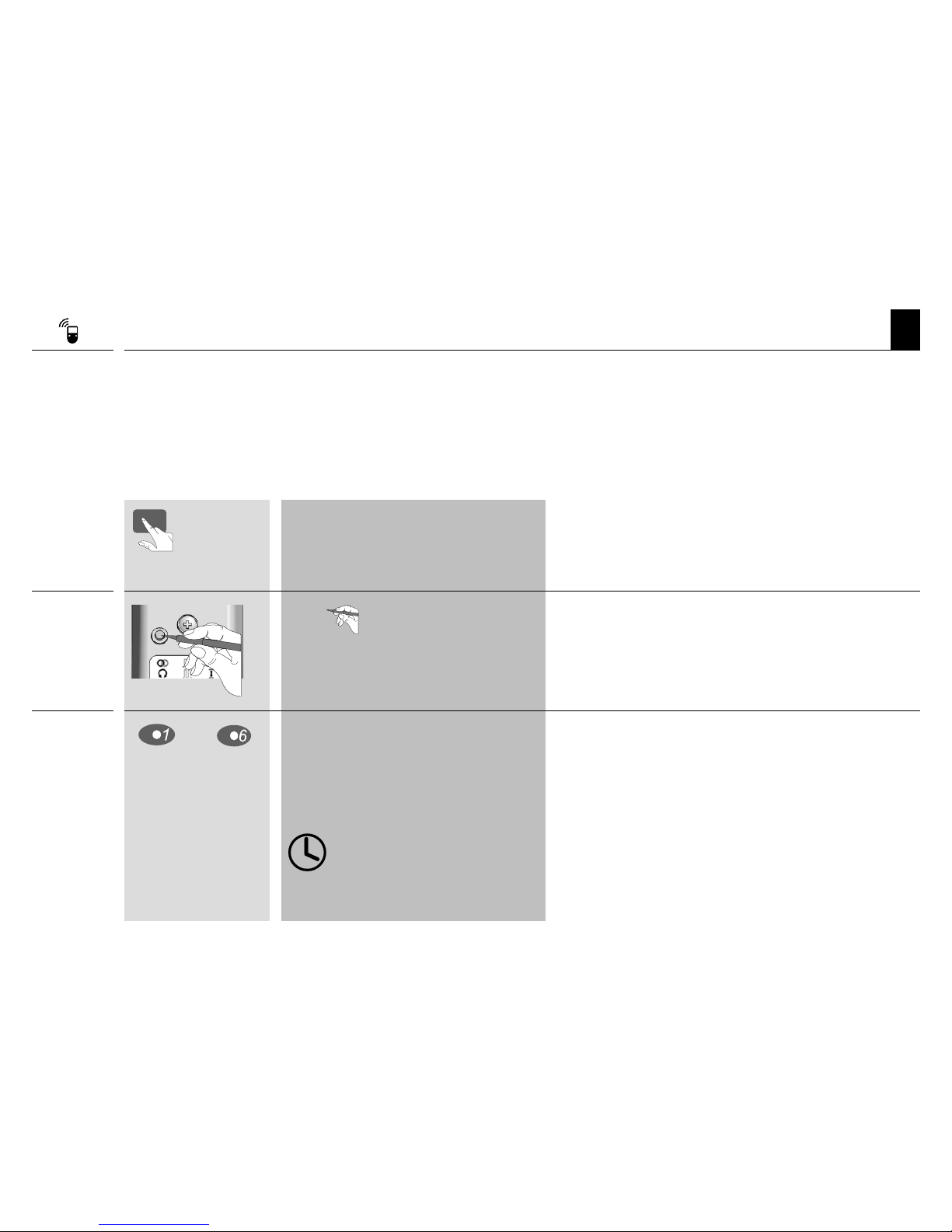
3636
EN
. . .
▲
1 x
2.
1.
3.
1 x
Register DuoFern end devices (applies to item no. 3248 03 66)
In order to be able to operate a DuoFern end device with the DuoFern Standard manual transmitter,
this must be registered with the DuoFern end device concerned.
TIP
Use a thin, not too sharp object to press the connect button.
Switch the desired DuoFern end device or
DuoFern actuator to registering mode.
(see corresponding operating instructions)
The LED’s from all device buttons or group
buttons light up.
NOTE
◆ A fully allocated group button does not light up.
◆ The register mode remains active for 60 seconds.
Switch the DuoFern Standard manual transmitter to
registering mode.
In order to do so, briey press the ”connect” button.
60 seconds
This manual suits for next models
1
Table of contents
Other RADEMACHER Transmitter manuals
Popular Transmitter manuals by other brands

Dejero
Dejero EnGo 3x manual

Rosemount
Rosemount 4600 Reference manual

Speaka Professional
Speaka Professional 2342740 operating instructions

trubomat
trubomat GAB 1000 instruction manual

Teledyne Analytical Instruments
Teledyne Analytical Instruments LXT-380 instructions

Rondish
Rondish UT-11 quick start guide














