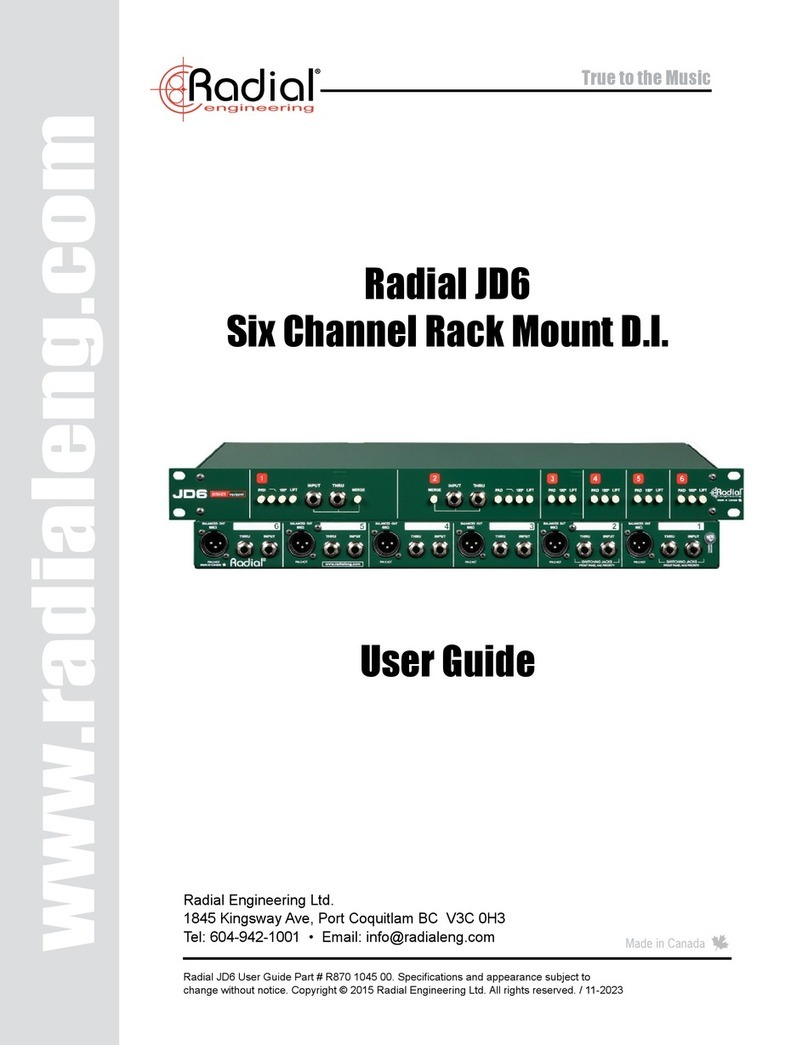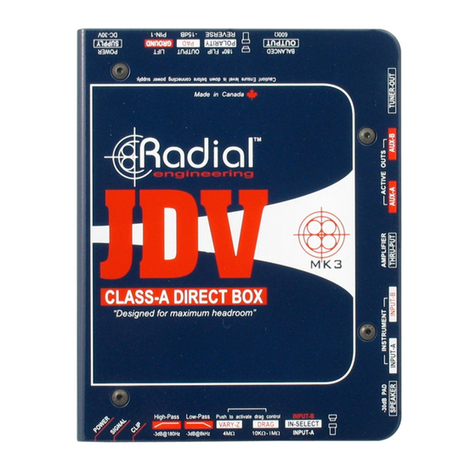TruetotheMusic
Radial Engineering Ltd. JX44 Owner’s Manual
RADIAL SGI-44 BALANCED GUITAR INTERFACE
When used in combination with the JX44 the optional SGI-44 can either be used
as a bi-directional long haul effects loop or as a single ended driver from a guitar
to the JX44 and your amps. Balanced audio connections between the JX44 and
SGI-44 allow distances up to 100 meters (300 feet) using standard XLR mic cable.
This is accomplished using a proprietary hybrid active drive circuit with Jensen
transformer isolation to transfer the signal between units without introducing noise
or signal loss.
A recessed DRAG control is provided at the SGI-44 input allowing for the most
naturaltonewhen driving the JX44 directlyfroma guitar.Asanadded convenience,
the SGI-44 is equipped with a buffered tuner output. Connecting your tuner here
will remove it from your signal chain to prevent digital clock noise from bleeding
into your guitar sound.
HOW IT WORKS
When active, the SGI LOOP on-board the JX44 is global to all instrument inputs.
The SGI interface converts instruments to a proprietary balanced low impedance
signal. The converted signal is then output at the TX (transmit) jack on the back
of the JX44.
The SGI-44 receives the signal at its RX (receive) jack and converts it to
unbalanced high impedance for connection to effect pedals. The hi-Z output from
the pedals is connected back to the SGI-44 where it is re-converted to a balanced
low impedance signal and returned to the JX44 to complete the SGI LOOP
(Fig.35). In the block diagram below you can see the SGI LOOP is inserted in the
signal path after the inputs and before the local EFX effects loop.
INPUTS
ATHRU D
EFX SEND
EFX RECV
SGI TX
SGI RX
AMPLIFIER OUTPUTS
1 THRU 4
LOCAL
EFX LOOP
SGI LOOP
JX44
USING THE SGI-44
Begin by connecting the included 15VDC power supply to the SGI-44. The power
connection includes a cable clamp feature to prevent accidental power loss.
Loosen the clamp screw, loop the power cable through and re-tighten so it looks
like the photo below. Once connected the POWER LED will illuminate.
Next, make the balanced connection between the JX44 and the SGI-44 using
good quality XLR mic cables. The TX (transmit) output from the JX44 connects to
the RX (receive) input on the SGI-44 (Fig.36). Connect your effect pedals to the
SGI-44’s ¼” hi-Z guitar jacks (Fig.37). Finally, connect the TX output from the SGI-
44 to the RX input on the JX44 to complete the loop.
Once the loop is connected depress the ON switch located
in the SGI section of the rear panel. The SGI LOOP LED
in the SYSTEM MONITOR illuminates when the interface
is active. Both the on-board SGI and the SGI-44 are
transformer isolated to eliminate noise caused by ground
loops. If you hear hum or buzz after connecting try toggling the LIFT switches on
the SGI-44 and on the rear panel of the JX44 at the SGI section. If you don’t hear
your pedals double check your connections.
Fig.36 - Balanced XLR connections between
the JX44 and SGI-44.
Fig.37 - Hi-Z guitar, effect and tuner connections.
Fig.35 - The complete SGI LOOP.
14