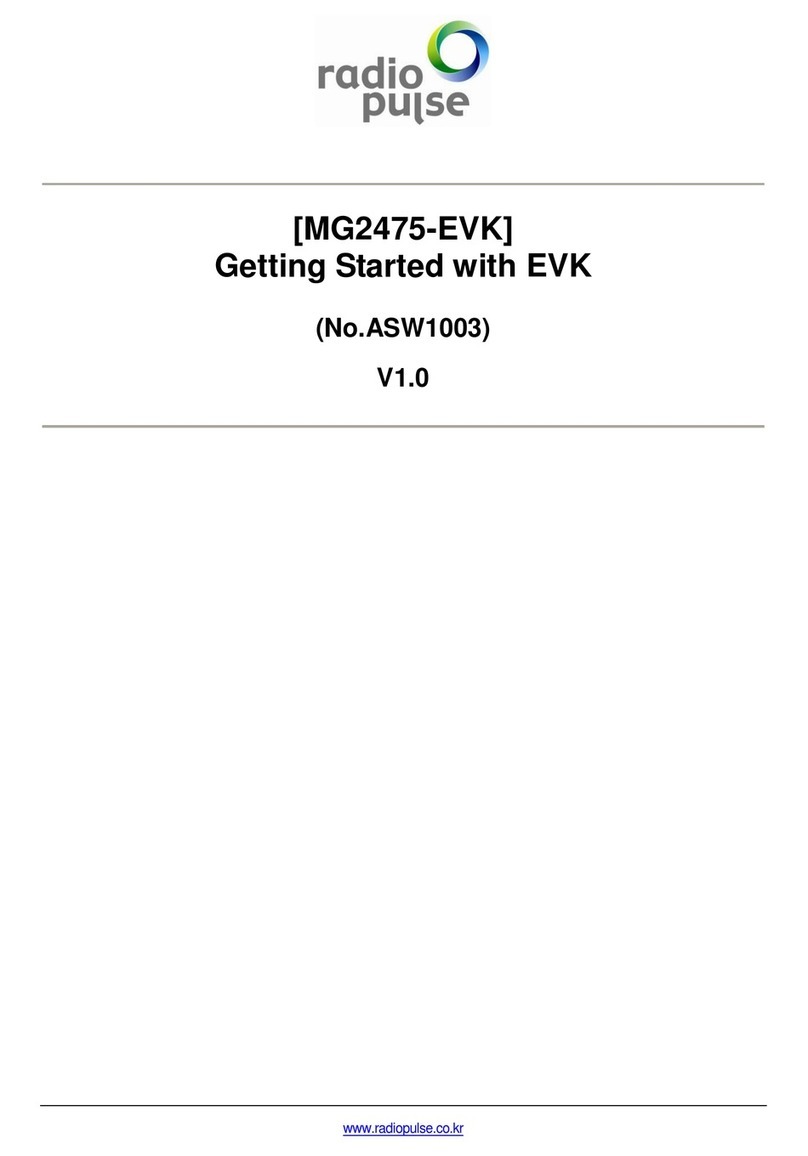AHW1007 MG2475-Dongle User’s Guide
V1.0 Page:5/14
www.radiopulse.co.kr
2. DEFINITIONS
MG2475: 2.4GHz RF Transceiver Chip in SoC type developed by RadioPulse, applied to
ZigBee, IEEE802.15.4-2003, 2006.
MG2470B: 2.4GHz RF Transceiver Chip in SoC type developed by RadioPulse, applied
to ZigBee, IEEE802.15.4-2003, 2006.
MG2470B-RDB: Remote controller Development Board using LM2475-C(or LM2470B-C)
LM2475-C: Chip antenna type MG2475 module for MG2475-RDK.
MG2475-Dongle: ‘RF to USB Bridge Controller’module in USB dongle type which is
connected to Host. It connects RF communication and USB communication.
MG2470-GS-MPU6150: 6-axis Motion Tracking Module(3-axis gyroscope, 3-axis
accelerometer)
MG2470-TP-TC30Q: Touch Pad Module. It’s a third party solution.
MG2470-EVB(Evaluation Board): a PC interface board of LM2475-EM(or LM2470B-EM).
This board makes it possible to download user programs to LM2475-EM or connect LM2475-
EM to host programs in PC system.
CP210x Device Driver: Device Driver Program to connect MG2470B-RDB / MG2470-
EVB to PC by USB cable. In installation procedure of Device Programmer MD, CP210x
Device Driver installation is automatically questioned. A user can install it then.
Device Programmer MD: a PC GUI program for firmware downloading provided by
RadioPulse. It is used to update the firmware for LM2475-C(or LM2470B-C) and MG2475-
Dongle(or MG2470B-Dongle).