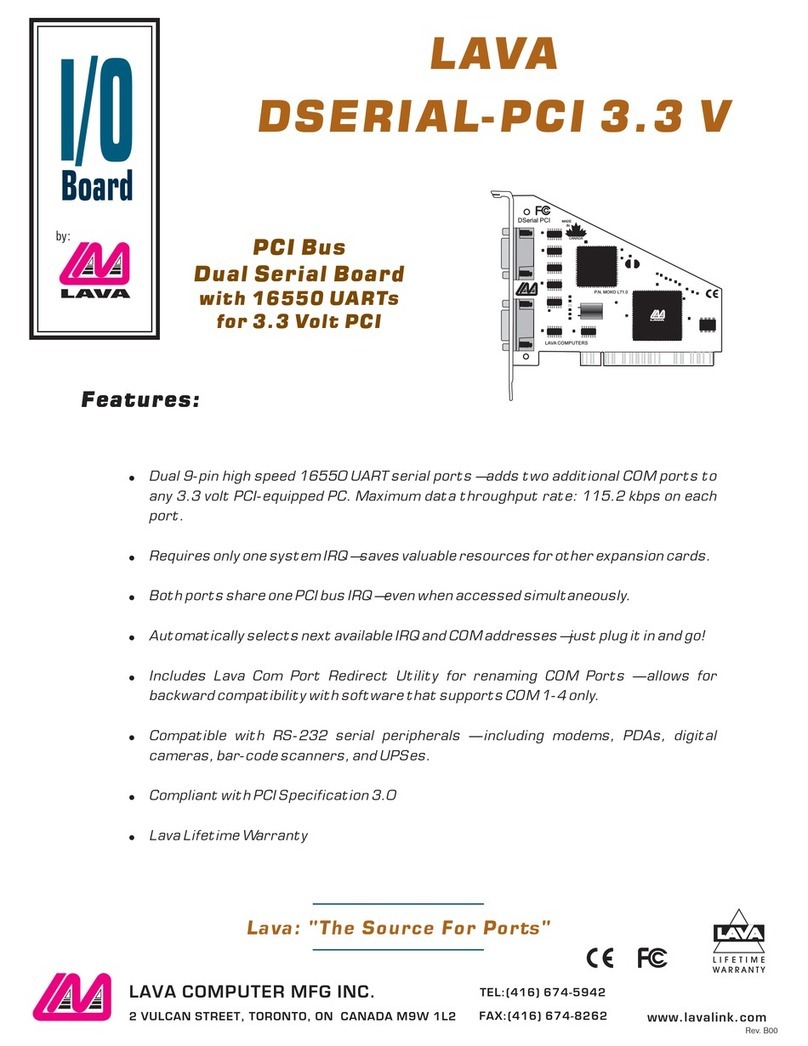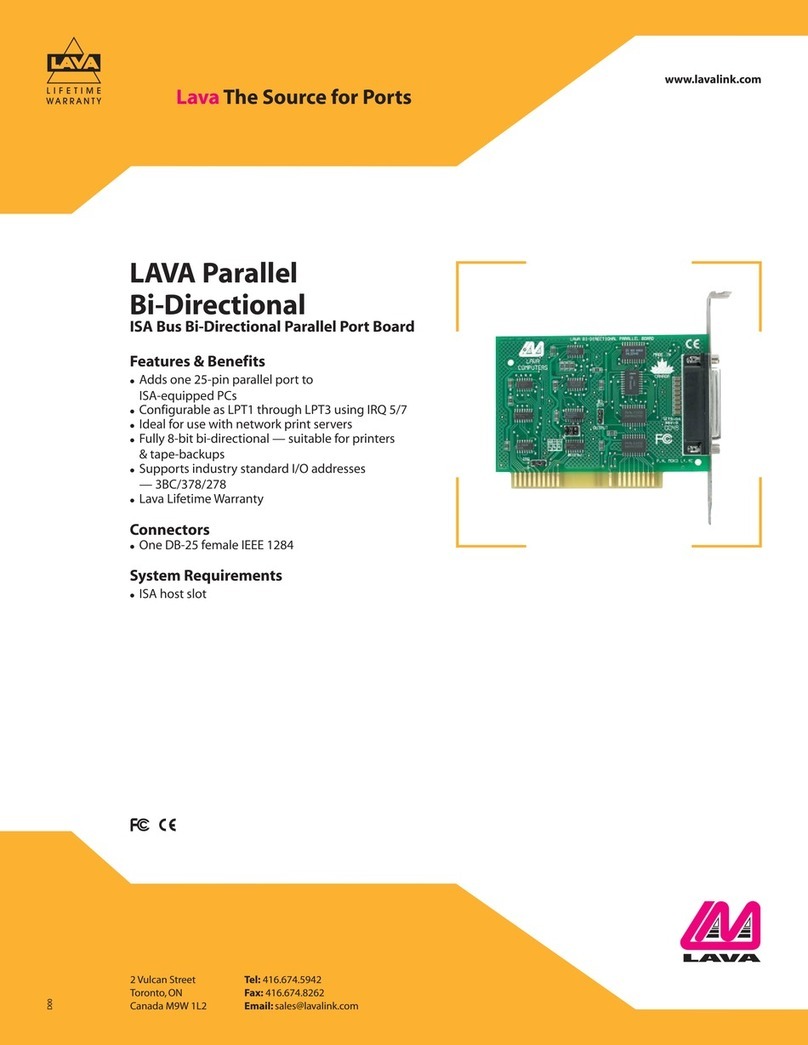2 Vulcan St.,Toronto, ON
Canada, M9W 1L2
Tel
Fax:
: 416.674.5942
416.674.8262
TM
About LAVA
Connect Simply
Headquartered in Toronto, Canada, LAVA Computer MFG Inc. designs and manufactures serial and parallel I/O boards and Ethernet-to-serial device servers
that are widely used in the Point of Sale, Kiosk, Gaming, Industrial Automation, Security and Access Control industries. With well over a million LAVA
products built into workstations, servers, retail POS systems, and industrial computers since 1984, LAVA I/O boards and Ether-Serial Links are trusted by
resellers, distributors, OEMs and system builders in over 47 countries worldwide. Designed for lifetime performance, each LAVA connectivity link is
individually tested and covered by the LAVA Lifetime Warranty.
LAVA HQ-ST Link
HQ Plus Unit
Features
Specifications
• Three RS-232 serial ports supporting up to 115.2 kbps throughput per
port: console port (DB-9F), control port (DB-9F), modem port (DB-25F)
• Includes HQ-Basic monitoring application (Windows)
• Power supply included
12-29 VDC6VA
HTTP
16.75 oz. [475 g]
6.75 in x 6.5 in x 1.5 in [171 mm x 165 mm x 42 mm]
• Console port outputs connection data from ST Plus units in the field
• Control port supports remote HQ Plus monitoring and control
• Modem port sends polling requests from polling software to ECR/POS
Serial port pinouts:
Power input:
Configuration:
Weight:
Dimensions:
ST Plus Unit
Features
Specifications
• Single RS-232 DB-25F serial modem port supporting up to 115.2 kbps
• Modem port connects to ECR or POS station serial port
• Includes serial port configuration application (Windows)
• Power supply included
9-29 VDC
8.8 oz. [250 g]
5 in x 3.5 in x 1.5 in [127 mm x 88.9 mm x 42 mm]
Serial port pinouts:
Power input:
Configuration:
Weight:
Dimensions:
Serial port, set-up server, or HTTP configuration
Rev. B00
Toll Free (US & Canada):
Skype:
800.241.LAVA
office.lavacomputers
www.lavalink.com
13 12 11 10 9 8 7 6 5 4 3 2 1
25 24 23 22 21 20 19 18 17 16 15 14
#1 —
#2 Receive Data (RD) [IN]
#3 Transmit Data (TD) [OUT]
#4 Clear To Send (CTS) [IN]
#5
#6 DTE Ready/Data Terminal Ready (DTR) [OUT ]
#7
#8
#9
#10
#11
#12
#13
Request To Send (RTS) [OUT ]
Signal Ground/Common (GND)
DTE Ready/Data Terminal Ready (DTR) [OUT ]
—
—
—
—
—
#14
#15
#16
#17
#18
#19
#20
#21
#22
#23
#24
#25
—
—
—
—
—
—
DCE Ready/Data Set Ready (DSR)
& Data Carrier Detect (DCD) [IN]
—
Ring Indicator (RI) [IN]
—
—
—
SERIAL 1:
CONSOLE PORT
115200, N, 8, 1, H/W Flow Control
#1 Data Carrier Detect (DCD)
#2 Receive Data (RD)
#3 TransmitData ( TD)
#4 DTE Ready/Data TerminalReady (DTR)
#5 Signal Ground/Common (GND)
#6 DCE Ready/Data Set Ready (DSR)
#7 Request to Send (RTS)
#8 Clear to Send (CTS)
#9 Ring Indicator (RI)
#1 Data Carrier Detect (DCD)
#2 Receive Data (RD)
#3 TransmitData ( TD)
#4 DTE Ready/Data TerminalReady (DTR)
#5 Signal Ground/Common (GND)
#6 DCE Ready/Data Set Ready (DSR)
#7 Request to Send (RTS)
#8 Clear to Send (CTS)
#9 Ring Indicator (RI)
5 4 3 2 1
9 8 7 6
5 4 3 2 1
9 8 7 6
SERIAL 2:
CONTROL PORT
SERIAL 3:
MODEM PORT
#1 —
#2 Receive Data (RD) [IN]
#3 Transmit Data (TD) [OUT]
#4 Clear To Send (CTS) [IN]
#5
#6 DTE Ready/Data Terminal Ready (DTR) [OUT]
#7
#8
#9
#10
#11
#12
#13
Request ToSend (RTS) [OUT ]
Signal Ground/Common (GND)
Data Carrier Detect (DCD) [IN]
—
—
—
—
—
#14
#15
#16
#17
#18
#19
#20
#21
#22
#23
#24
#25
—
—
—
—
—
—
DCE Ready/Data Set Ready (DSR) [IN]
—
Ring Indicator (RI) [IN]
—
—
—
13 12 11 10 9 8 7 6 5 4 3 2 1
25 24 23 22 21 20 19 18 17 16 15 14
COST EFFECTIVE
EASY TO USE
ROBUST
FLEXIBLE
RELIABLE
SCALABLE
FAST
CLEAR FEEDBACK
SECURE
• minimal to no installation time
• no static IP address needed at store
• no modem, phone line, long distance costs
• no router configuration at store
• no need for any access to store router
• transparent to existing ECRs, POS stations,
routers, LANs, computers
• transparent to existing polling applications
• no Windows OS needed at store or
head office
• ST units will restart and reconnect to
HQ automatically
• store ECRs can be remotely managed
(with new pricing updates, for example)
• ST units can be set up using a
number of methods:
• through the ST unit serial port
• using HTTP at store
• at head office
• using a set-up server
• no need to have a phone line available
for polling access
• IP connection faster than modem dialing
• HQ-Basic shows all live connections;
which stores are up, down
• HQ-ST authentication codes
• no router holes (port mappings) at store
• HQ units only talk to ST units
• ST units only talk to HQ units
• resistant to denial-of-service attacks
• head office network is not opened to
store (as in the case of a VPN)
• store unit can be activated to make
store tampering impossible
• no passwords
• works regardless of number of
remote locations
• ST units' firmware remotely upgradable