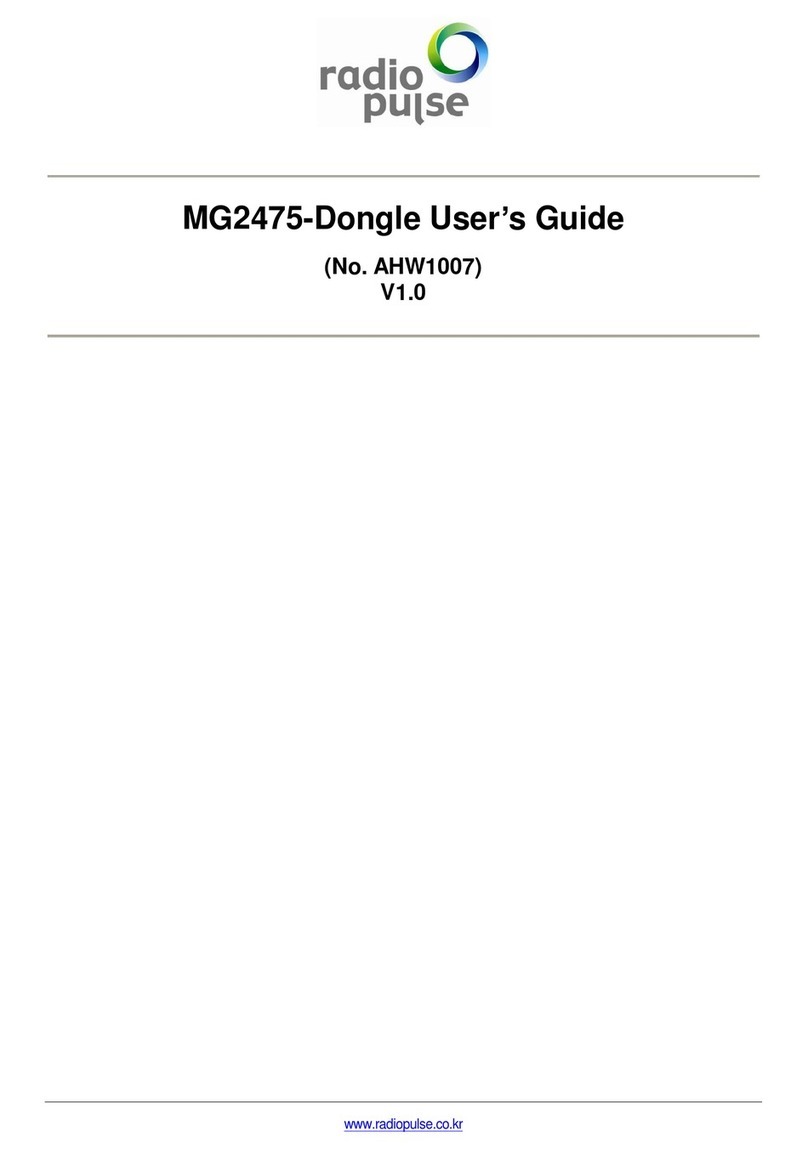ASW1003 [MG2475-EVK] Getting Started
V1.0 Page:3/27
www.radiopulse.co.kr
CONTENTS
1. INTRODUCTION................................................................................................................................... 4
2. DEFINITIONS ........................................................................................................................................ 5
3. CP210X DRIVER INSTALLATION ....................................................................................................... 6
4. OVERVIEW OF EVB ............................................................................................................................. 8
5. CHECK COM PORT .............................................................................................................................. 9
6. FIRMWARE DOWNLOAD ................................................................................................................. 11
7. PER(PACKET ERROR RATE) .............................................................................................................. 12
7.1. DOWNLOAD SAMPLE APPLICATION’S FIRMWARE.................................................................................................. 13
7.2. INTERFACE TO TERMINAL PROGRAM ........................................................................................................................ 13
7.3. STARTUP AND PARAMETER SETUP ............................................................................................................................ 14
7.3.1.
TX-Station : Startup ..................................................................................................................................... 14
7.3.2.
RX-Station : Startup..................................................................................................................................... 15
7.3.3.
TX-Station & RX-Station : Set RF channel (Optional).................................................................. 15
7.3.4.
TX-Station & RX-Station : Set PAN Identifier.................................................................................. 16
7.3.5.
TX-Station & RX-Station : Set Data Rate (Optional) .................................................................... 16
7.3.6.
TX-Station & RX-Station : Set Transmit Power (Optional)......................................................... 16
7.3.7.
TX-Station : Set Options for Transmitting (Optional) .................................................................. 17
7.3.8.
TX-Station : Set Transmitting Parameters for PER (Optional) .................................................. 19
7.3.9.
TX-Station : Set Data Pattern Parameters for PER (Optional).................................................. 20
7.4. TRANSMISSION AND RECEPTION .............................................................................................................................. 21
7.4.1.
RX-Station : Start receiving ...................................................................................................................... 21
7.4.2.
TX-Station : Start transmitting and Result ........................................................................................ 21
7.4.3.
RX-Station : Result........................................................................................................................................ 22
7.4.4.
RX-Station : Exit From PER-RX mode.................................................................................................. 23
8. RF CHARACTERISTICS ...................................................................................................................... 24
8.1. CONTINUOUS WAVE (CW)........................................................................................................................................ 24
8.2. CONTINUOUS MODULATED SPECTRUM (CM) ....................................................................................................... 24
8.3. STOP CW OR CM....................................................................................................................................................... 24
9. ADDITIONAL FUNCTIONS ............................................................................................................... 25
9.1. HELP............................................................................................................................................................................... 25
9.2. TRANSMIT ONE PACKET ............................................................................................................................................. 25
9.3. ENERGY DETECTION(ED)............................................................................................................................................ 26
9.4. REGISTER READ &WRITE .......................................................................................................................................... 26