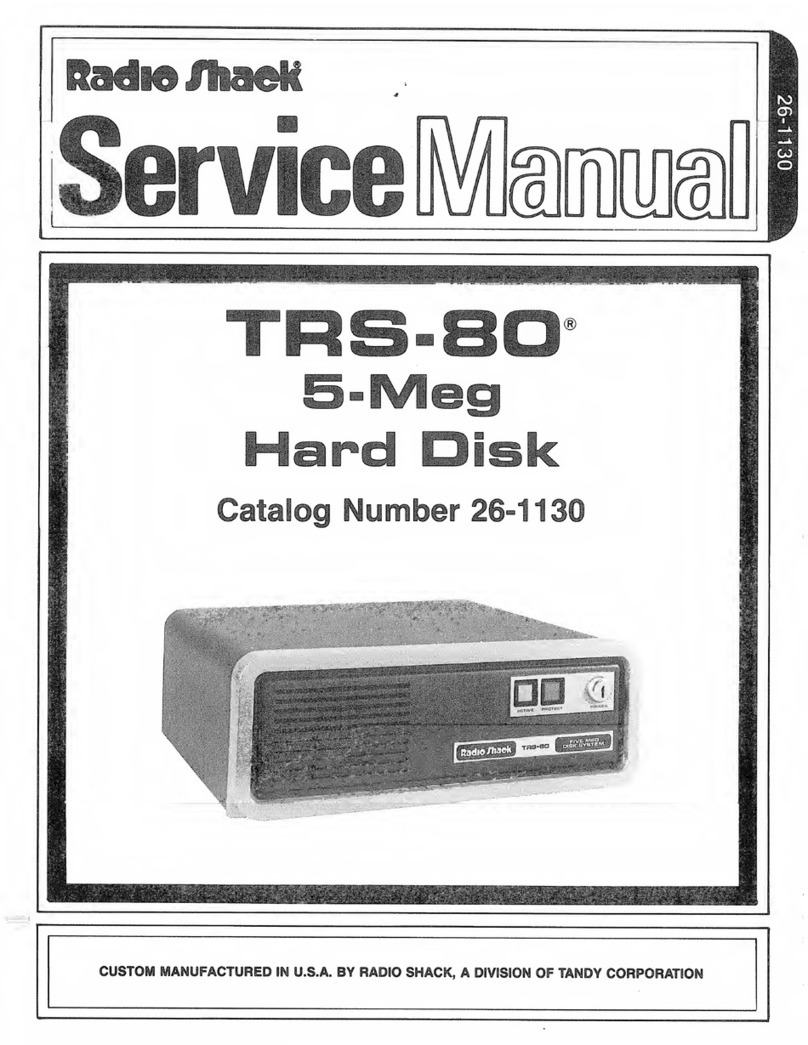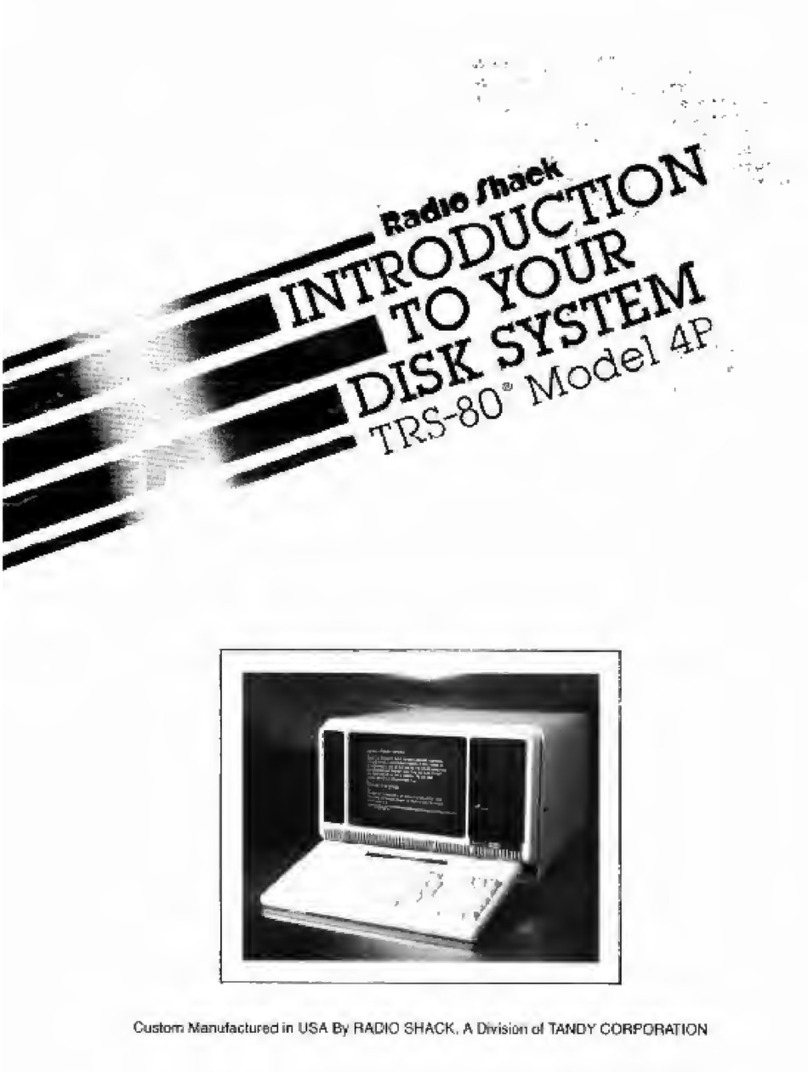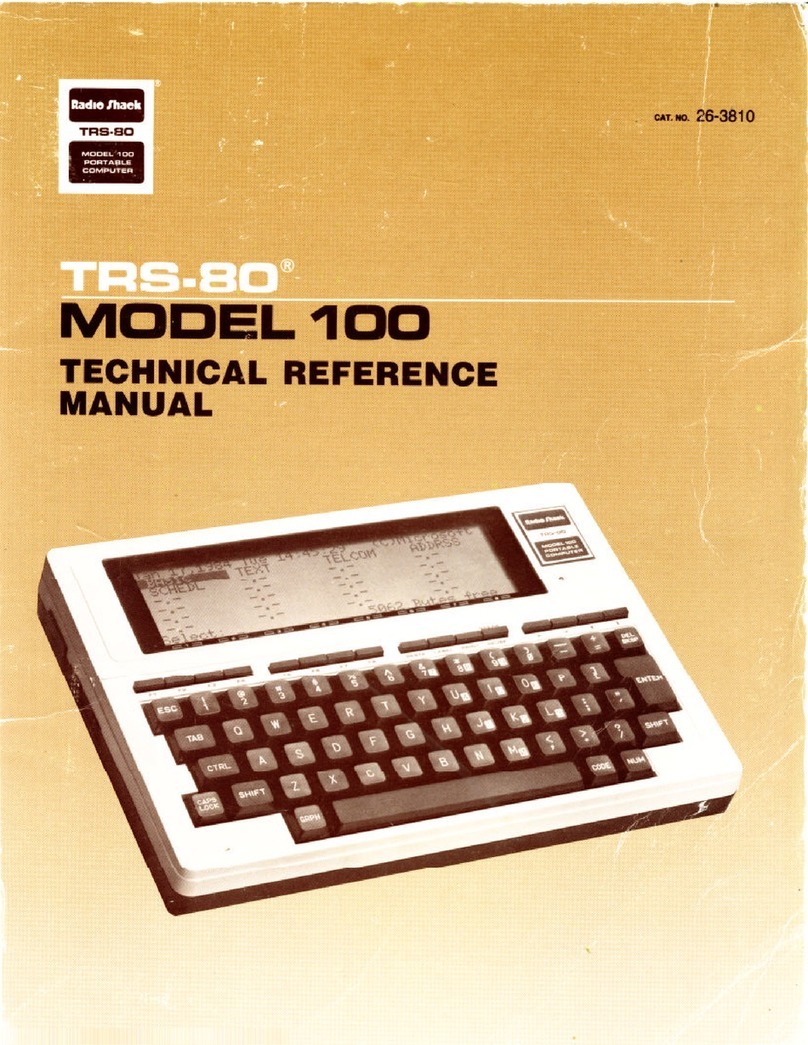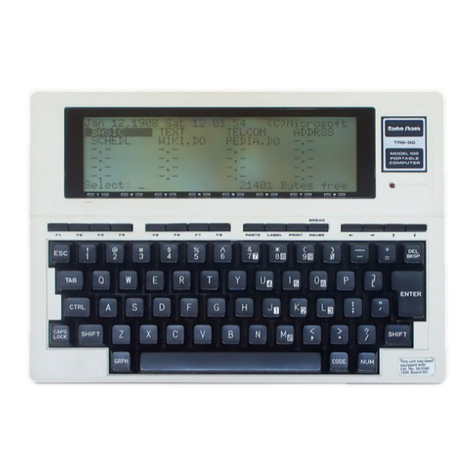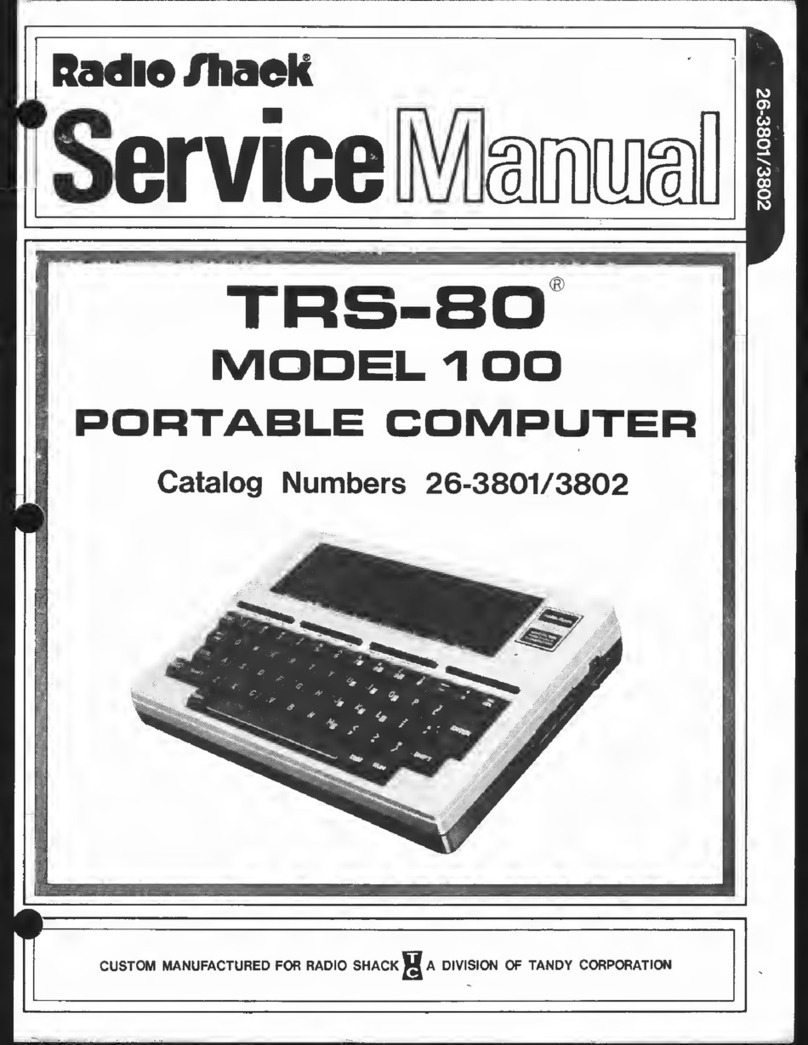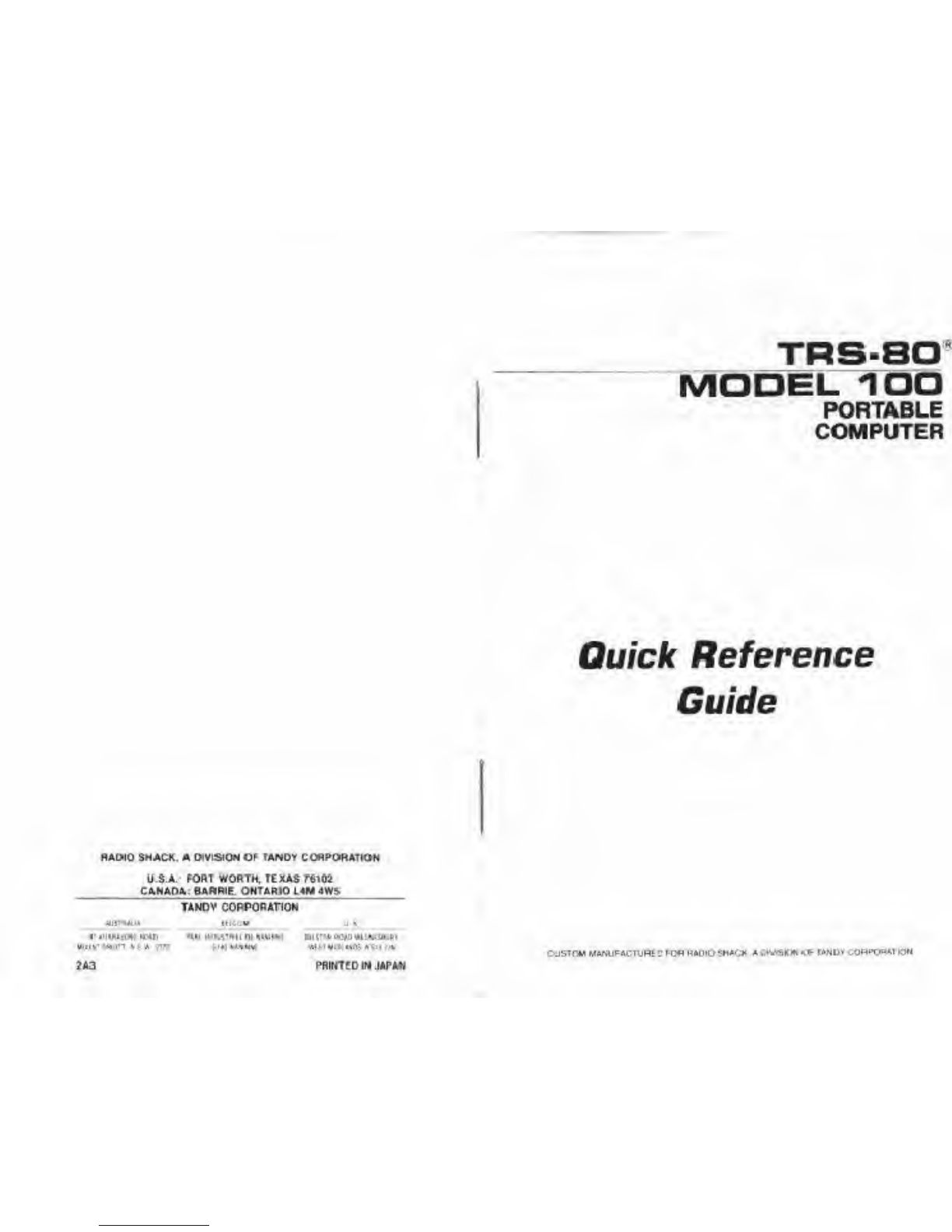Text Editor (TEXT) Quick Reference
Entering lhi> Text Editor p'ogtam
To use me Text Editor, you mayMher positionthe Menu Cursor op »p
ofthe word TEXT or on too ol a tew (Me itsell (text fllesuse the extension
DO). TiwnpressiTHTtt
Text Ed itorCommands
Within theText Editor, (heioHowingkeyso* keyeomomatons periorm
ttrtain (unctions:
i
1
'CM.*
CTRL -*
cm *
MIFTK*-
iHZFT: t
ID
Find
'a
Load
W
Save
TS
Copy
n
cm
wn
Select
Cursor Control Key*
Moves de Cursor one position lo the rig hi
Moirere the Cursorone posieon to the left
Mowame Cursorone posflon up
Moves trie Cursorone posiBxyi down.
Moves Itie Cuisor tolie rightend olthe hne
Moves the Cuisor to trie UNendot the fcne.
Moves me Cursor tothfltQppffhfl hie.
Moves the Curso* lo the banurn of the fife
Moves the Cursor to the beginnogol the word to
immediate «ghi
Moves the Cursor tothe beginrwigot tneword to
immediate toft.
Moves the CUntOf toih© (op of the screen above the
current position
Moves the Cursor tothe bottom o( the screen below me
cwont position
Text Manipulation Keys
Delate it*? character at the currentCursor posthon
Detelo me ch«r*ctor lotho lehot thecuweni Cursor
position
Searchesthe Me lor (heoccurrence ofaparticular
charecteramng Textprompts you formemaWi string
Readsan ASCII data file into RAM Texr
prompts you for the titaoame
vVries adata Me Text prompts youtor nveliiertame.
Duplicates the sttiectexf text into the paste butler
Moves the selectedtekl frOrh the Screen into the
pastebutter
StartsdelifMionol textfor duplicattonor delation
LA3FL
WrTfBKr:
m
cm a
HBCCC
CTRL E
(OTDCTf)
gHDOD
CTRLCX)
mi a
cm :«..
CTRL Q
SDDi Hj
^ctri ci:
BfcVCD
emu in
sntaD
CTRL •
nut x
ETRt'CD
CTflL 2
Ekh the Twt Eaiiotana return tothe Menu
inserts i*e contents of tho pasto butter, starting at tho
currentcursor location.
Pr>nlsthedafinitonsof mo function kaysgn the bottom trte
o'»he display.
Pnnts the cootf*tsol the Screen onto the punter.
Printsthecontentsolthefiieonrome printer Te«l prompts
youtor Hi©widthof theprinter
Inaeris an etgrs-character woe lab
Movesthe Cursor to Ihe beginningof in* word to the left
hencurrant poMOfl
Movesthe Cursor dtiecity to the bottomol trie Screen from
Us cunecM dosDion
Cancels the Select. Save. Load. Find, and Print functions.
rAjYostrio Cut5acoecharacter to lh© light.
Movesthe Cursor up one iine fromrts currw* place.
MovestheCurao. to the beonningot she next nord
Savesadata rtetocassette tape
Deletesprevious character
Insertsan eight-character wide tab.
Er«i Select Text mode.
insertsacarnage return and line) feed
FwxJa Text String
Cooya Text String
Savesnext keystroke as anonprinting control character
(io store punter commands, ate )
Movesthe Cursor Bthe lett end ofthe current line
Movesthe Cursor bthe tight end ol thecuireni ln»e
Movesthe Cursor onecharacter lo the left
Movesthe Cursw to the topot ttw Screenrji rectly above
its current position
MovesSweciedsturglrom Screento paste buffer
Loads a data fiie from cassettetape
MoveStheCursorto the beginningot the tile
Moves theCursor down one tine-
Printsthe entire t»e
Moves tMCursor to the end o( Ihe file