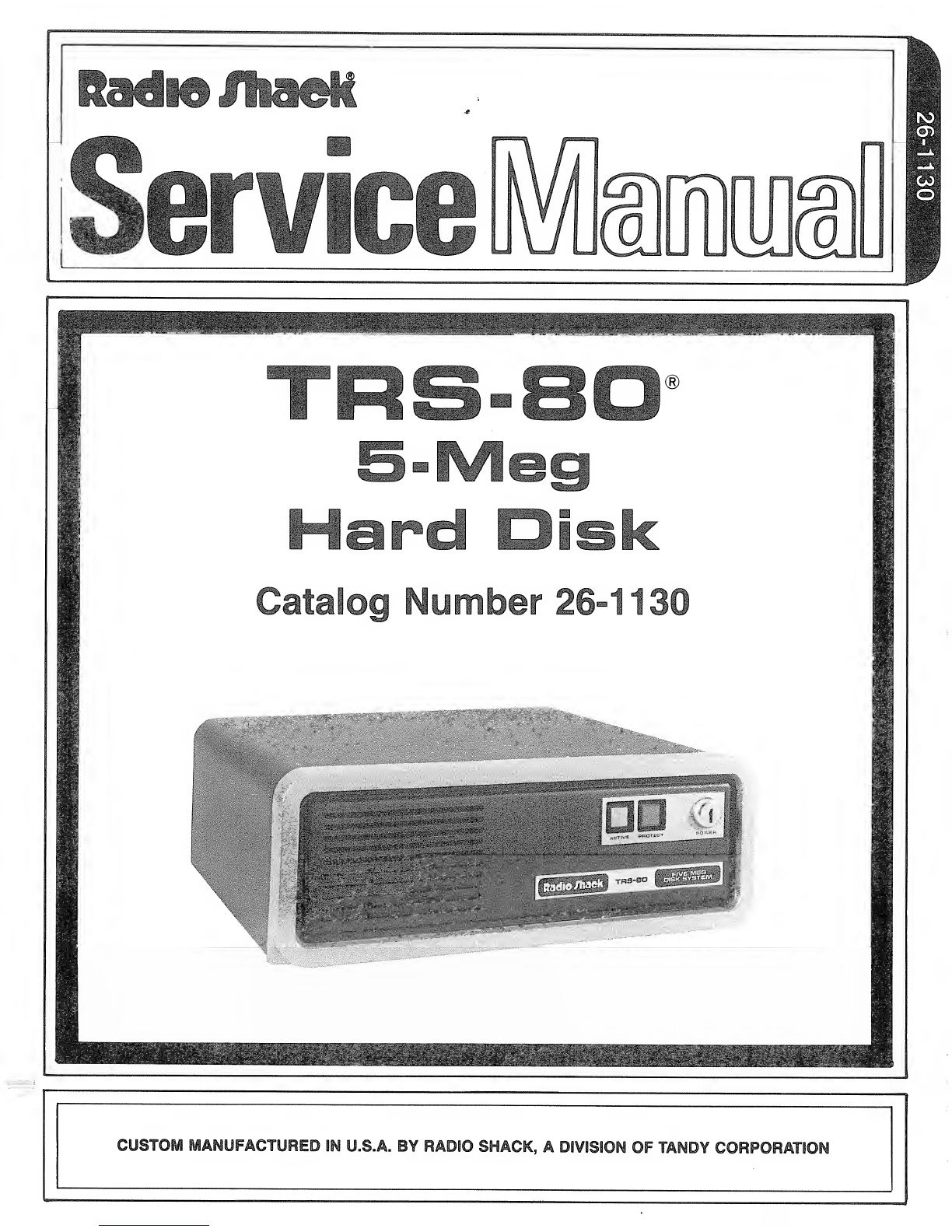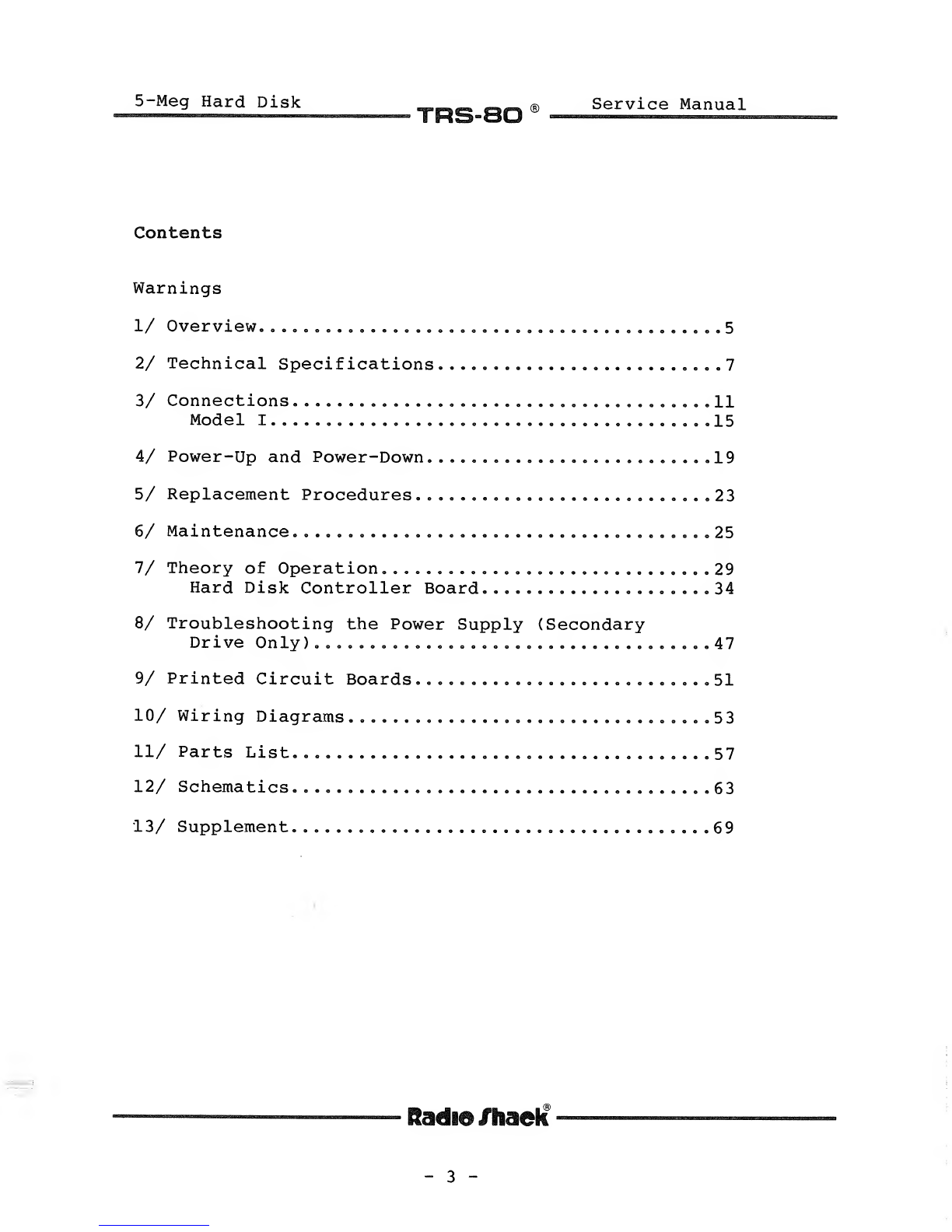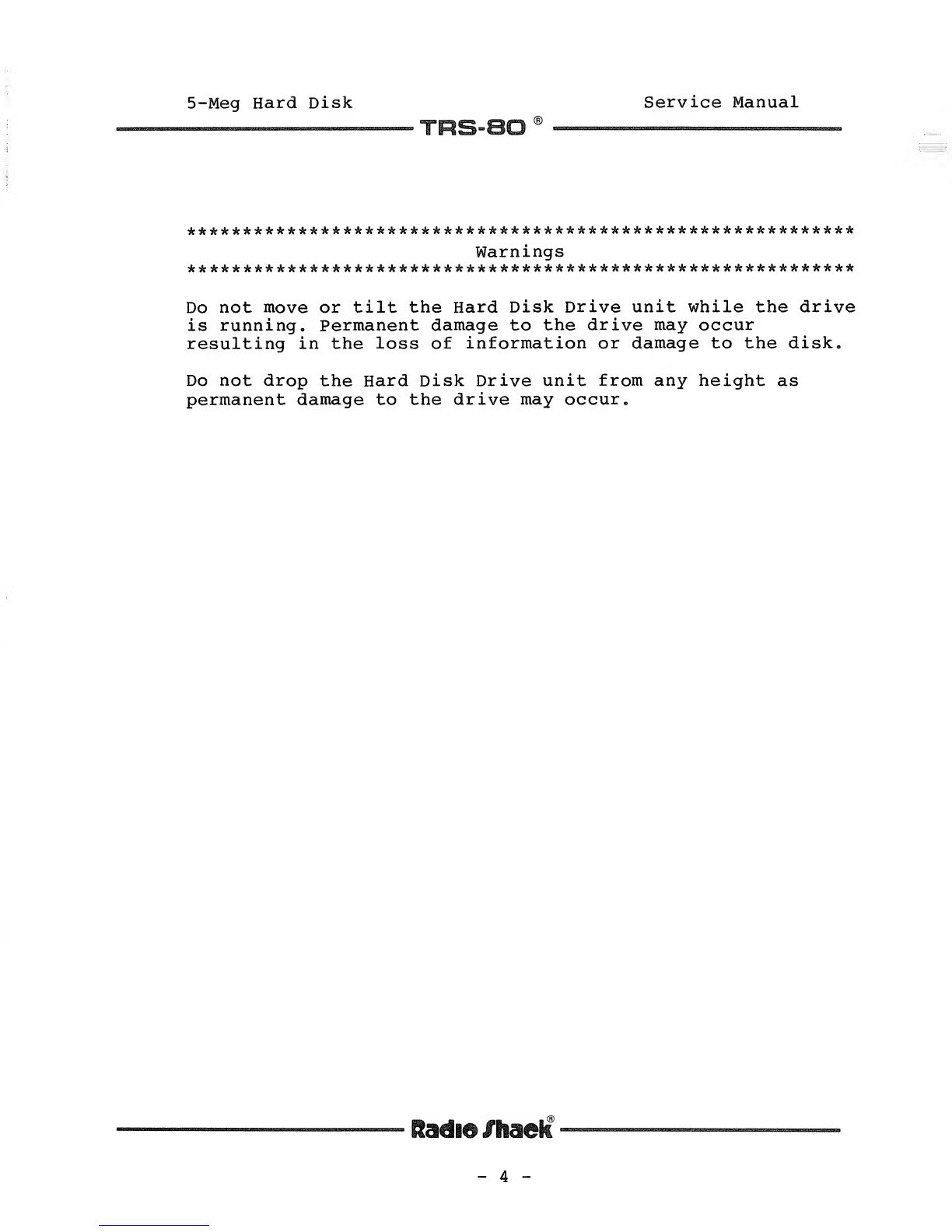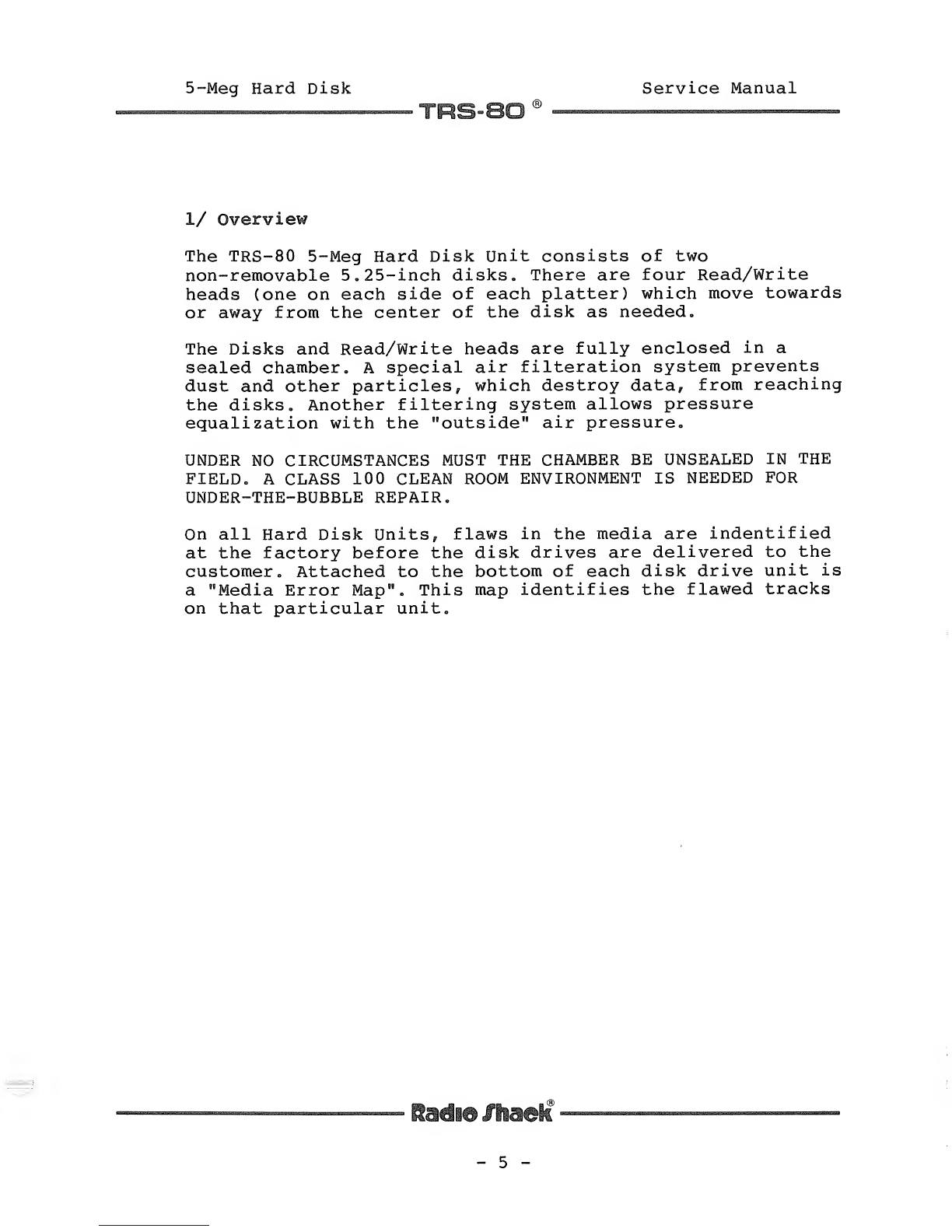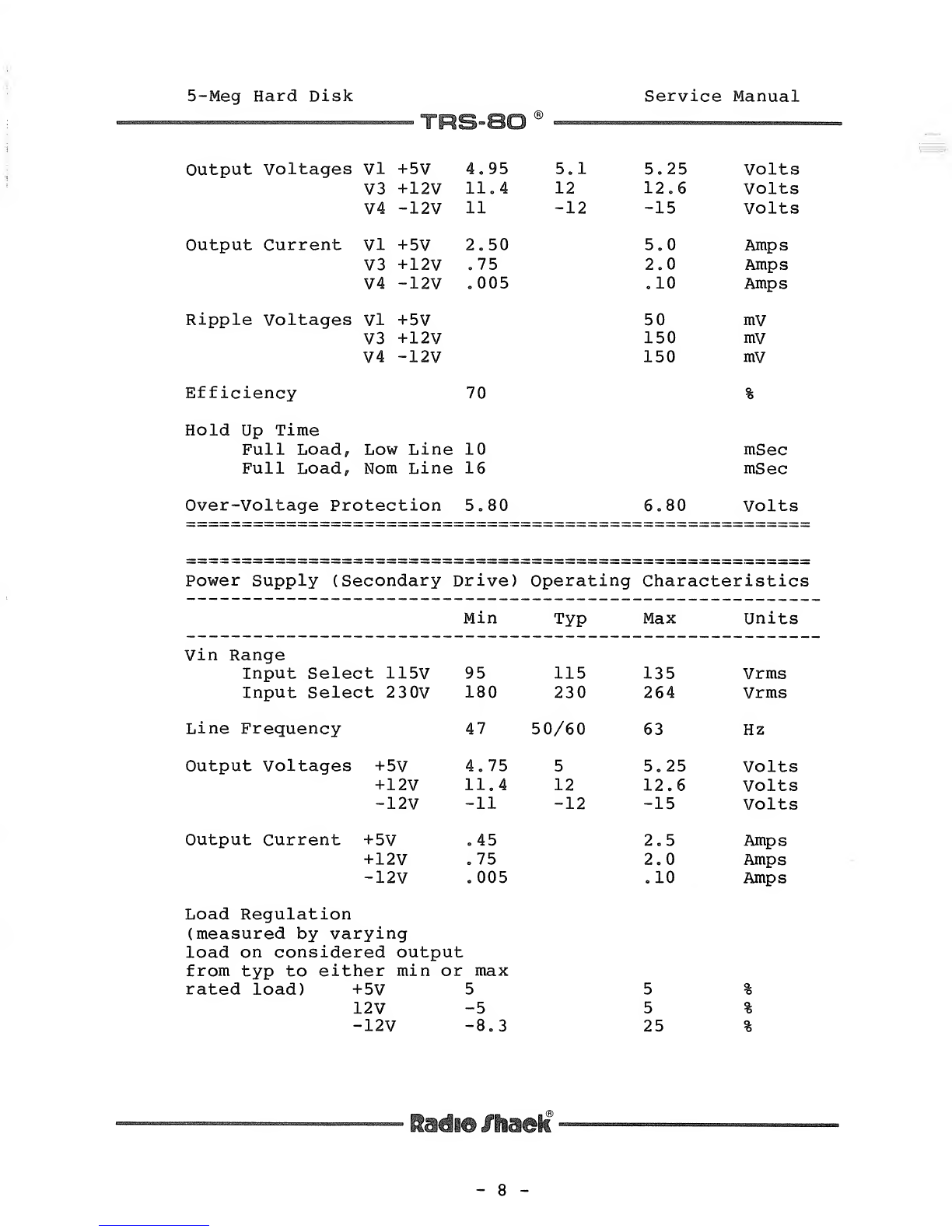Radio Shack TRS-80 User manual
Other Radio Shack Laptop manuals

Radio Shack
Radio Shack Tandy 200 Product manual

Radio Shack
Radio Shack 60-2642 User manual
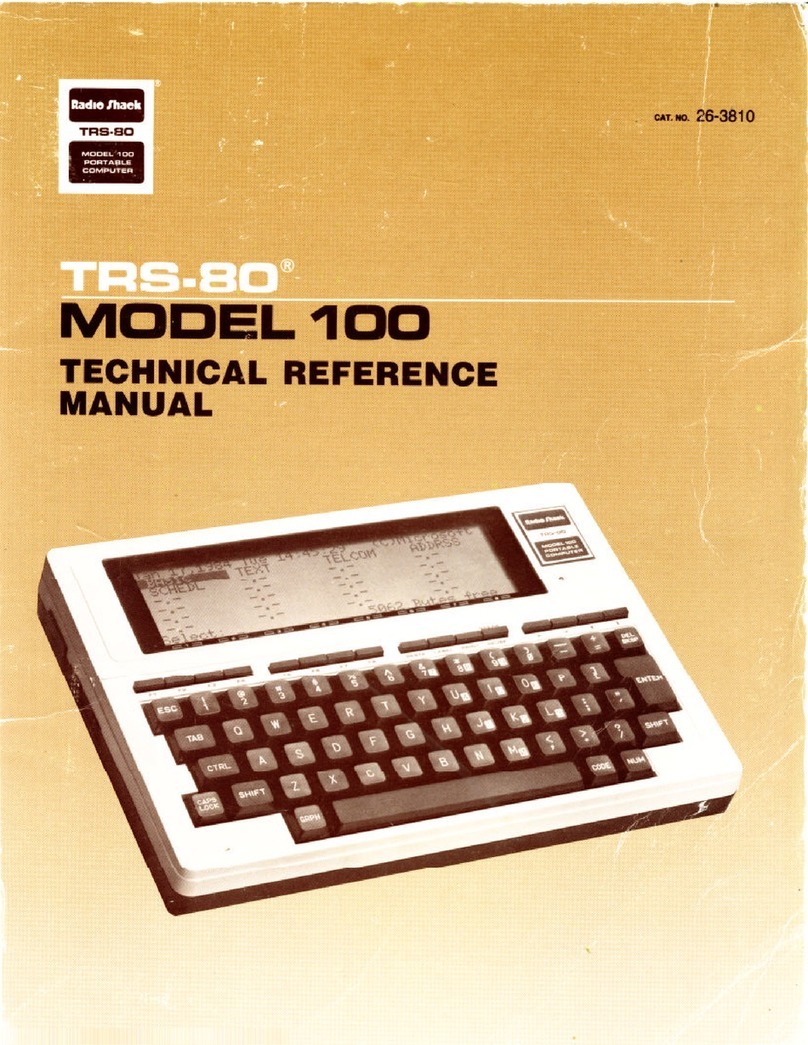
Radio Shack
Radio Shack TRS-80 Model 100 Product manual
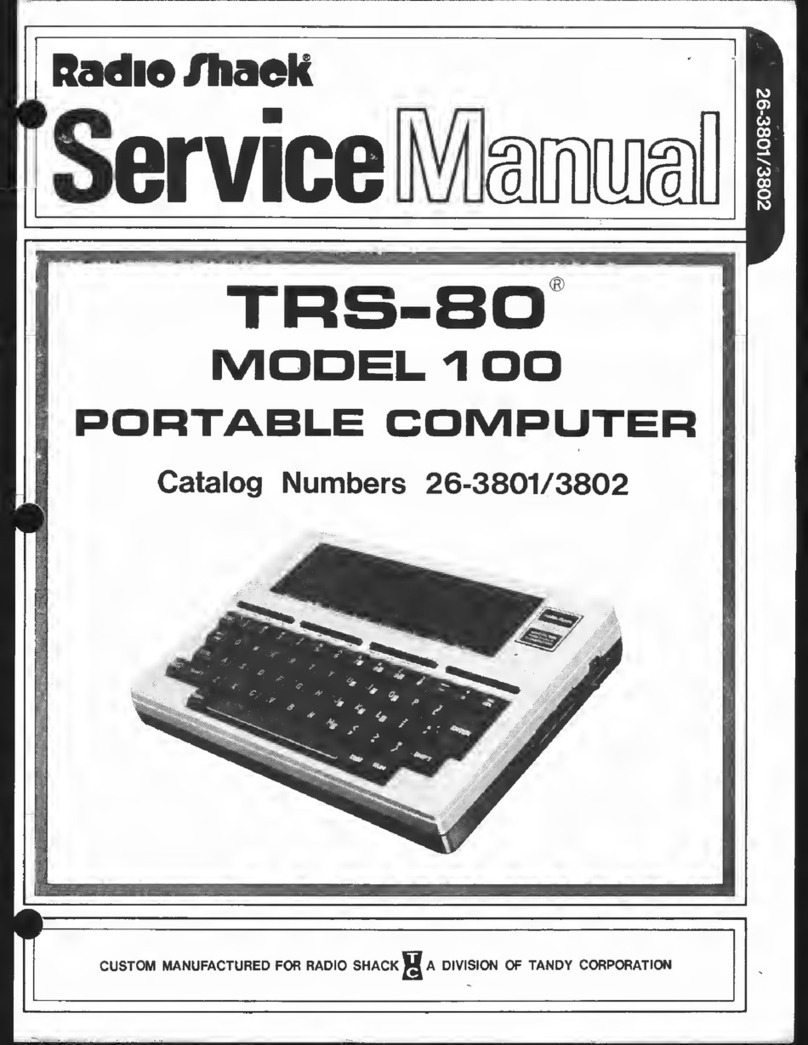
Radio Shack
Radio Shack TRS-80 Model 100 User manual
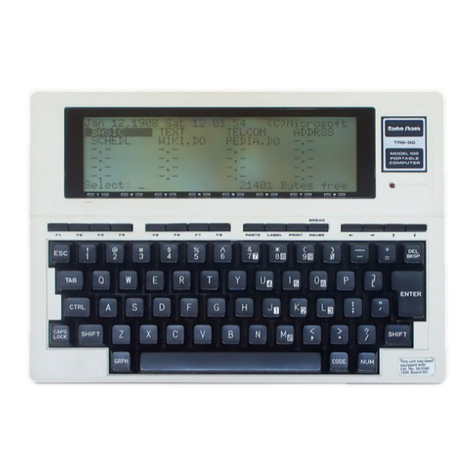
Radio Shack
Radio Shack TRS-80 Model 100 User manual

Radio Shack
Radio Shack 60-2632 User manual
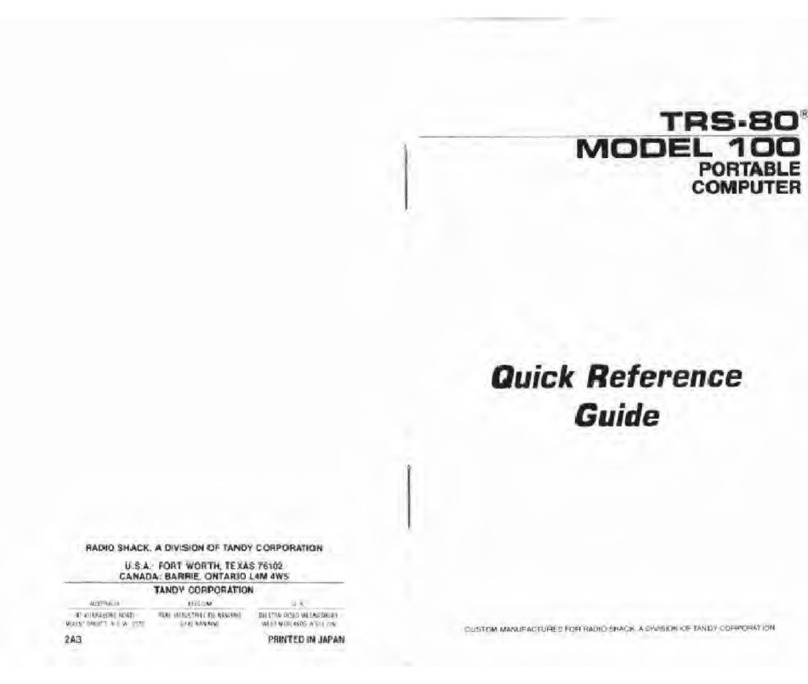
Radio Shack
Radio Shack TRS-80 Model 100 User manual
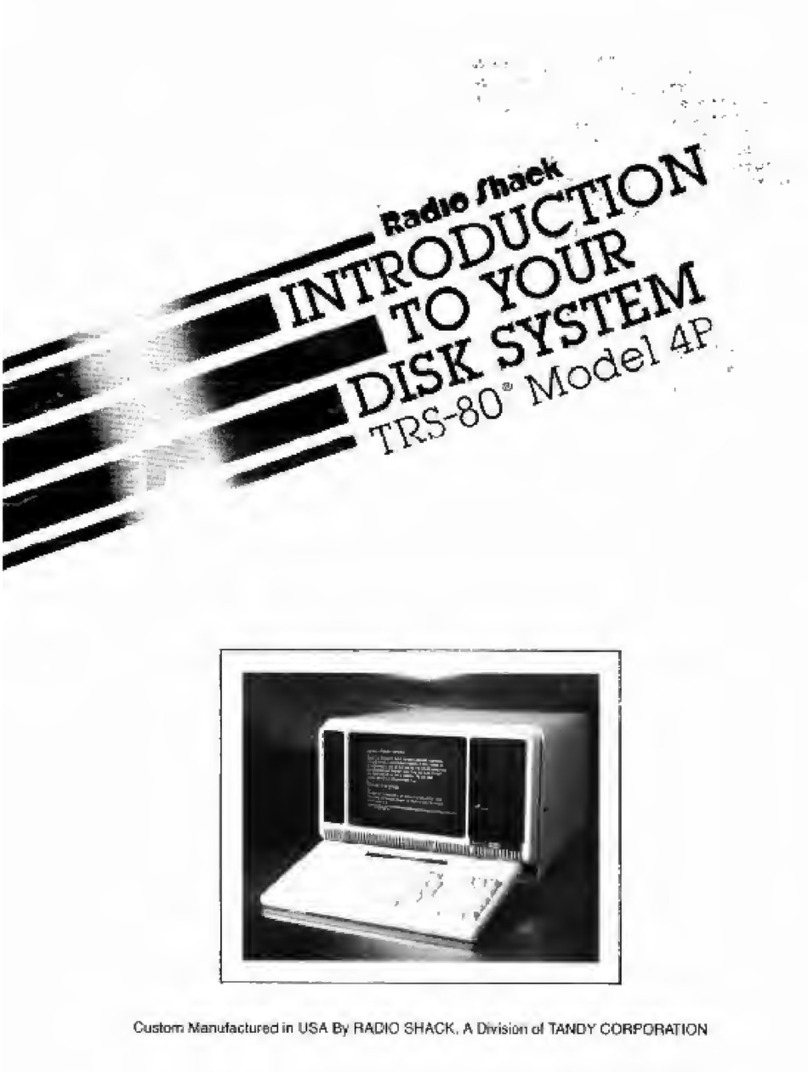
Radio Shack
Radio Shack TRS-80 4P Gate Array Reference manual

Radio Shack
Radio Shack TANDY 102 User manual