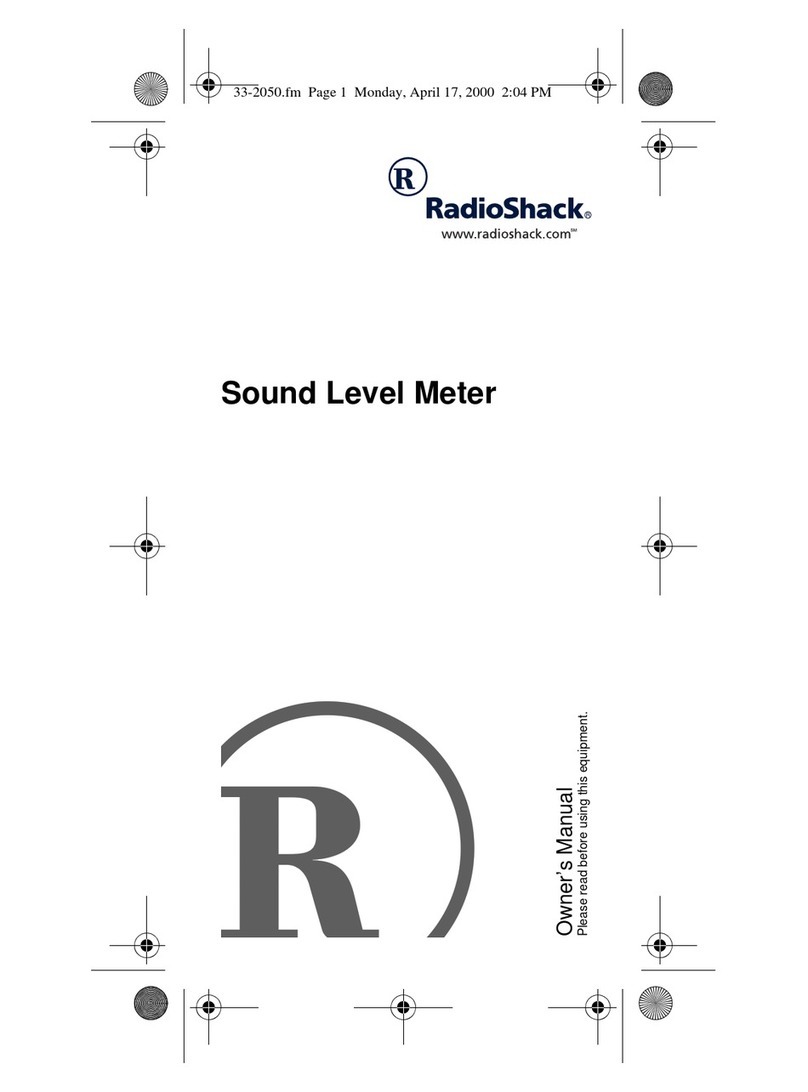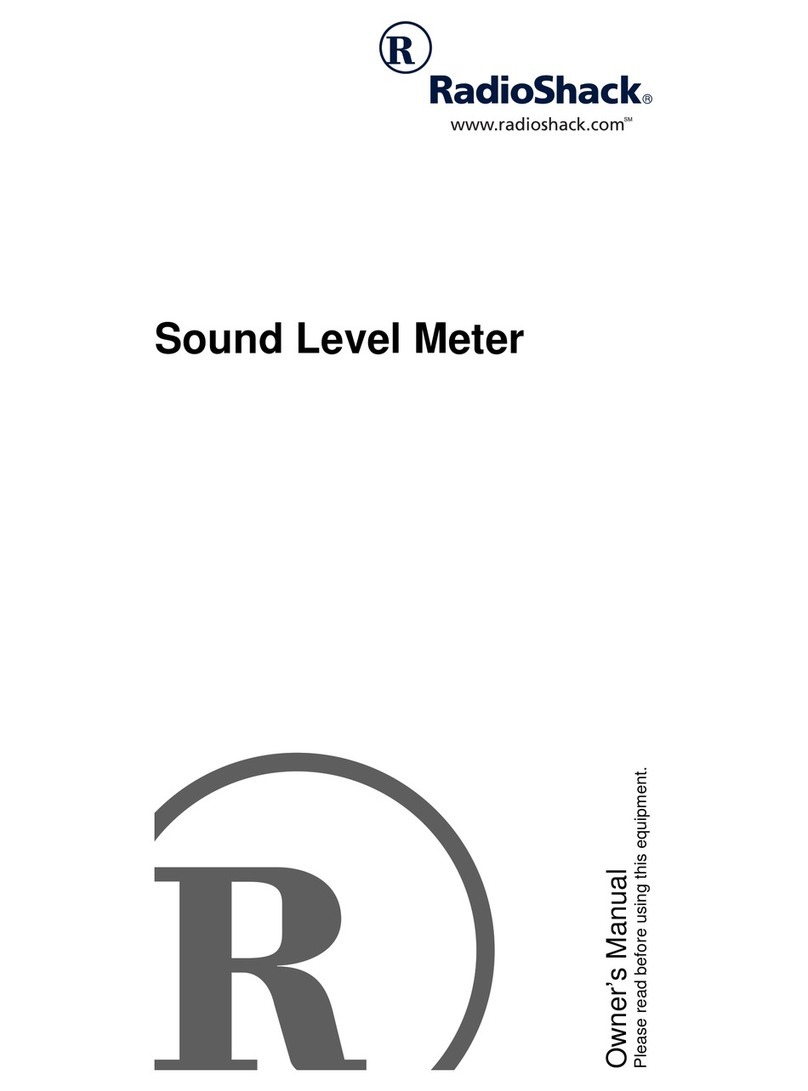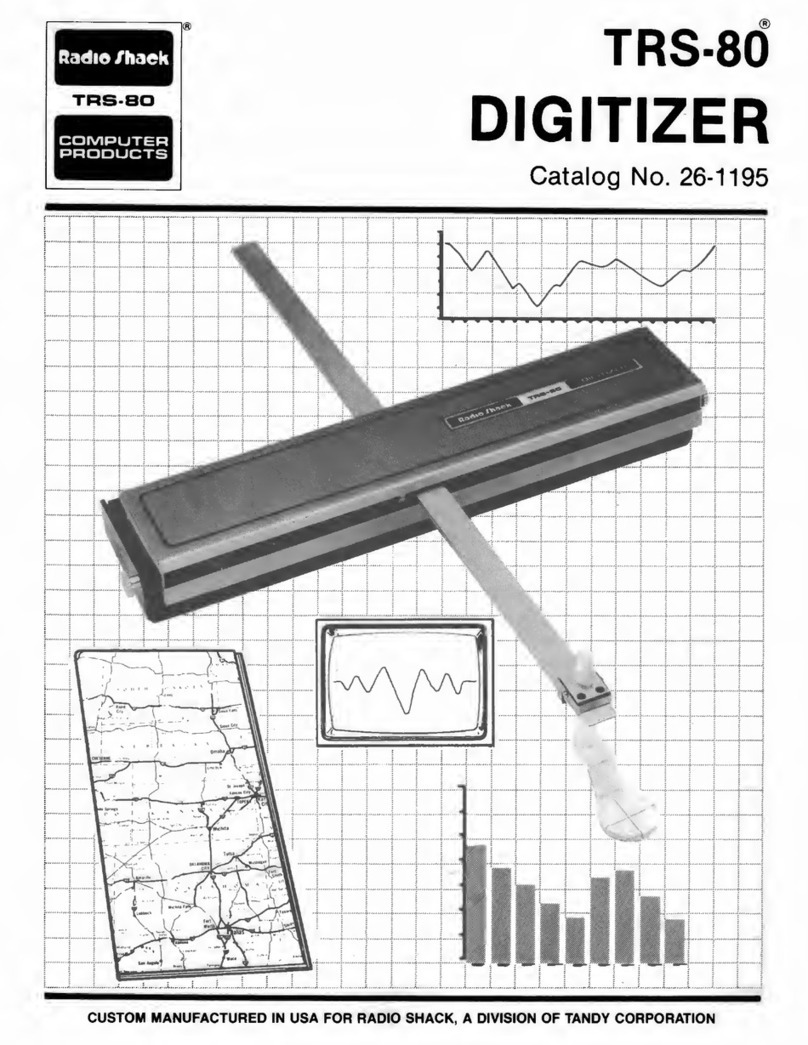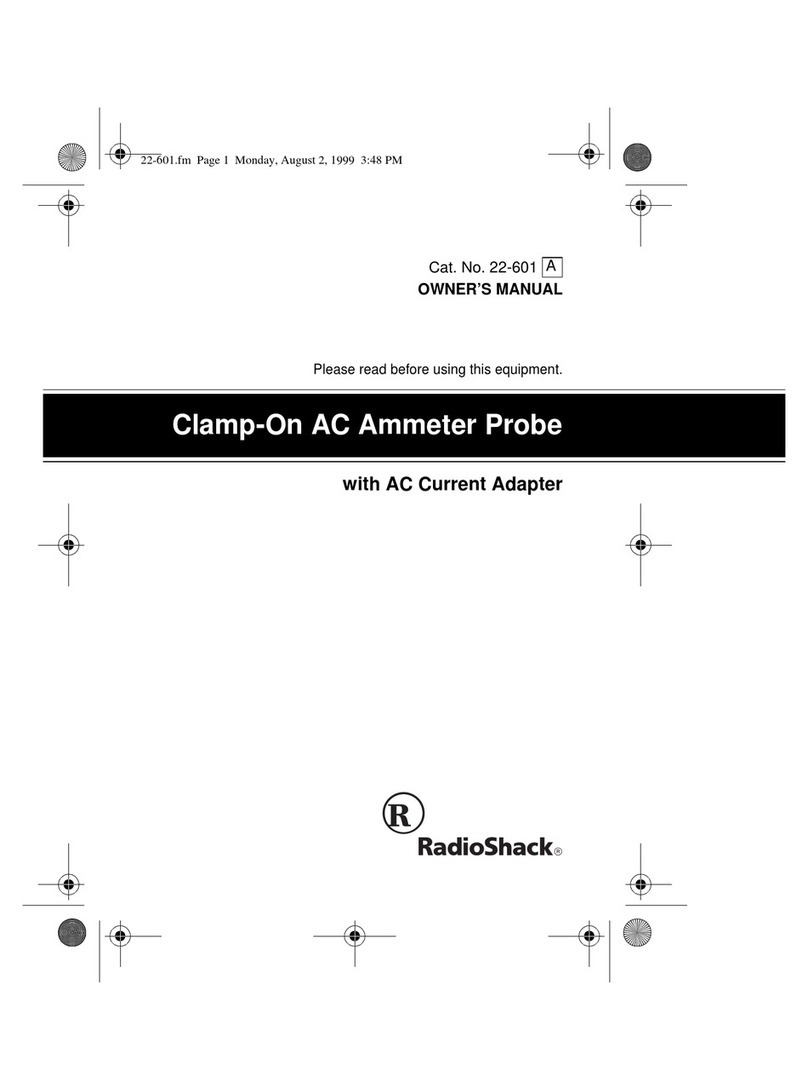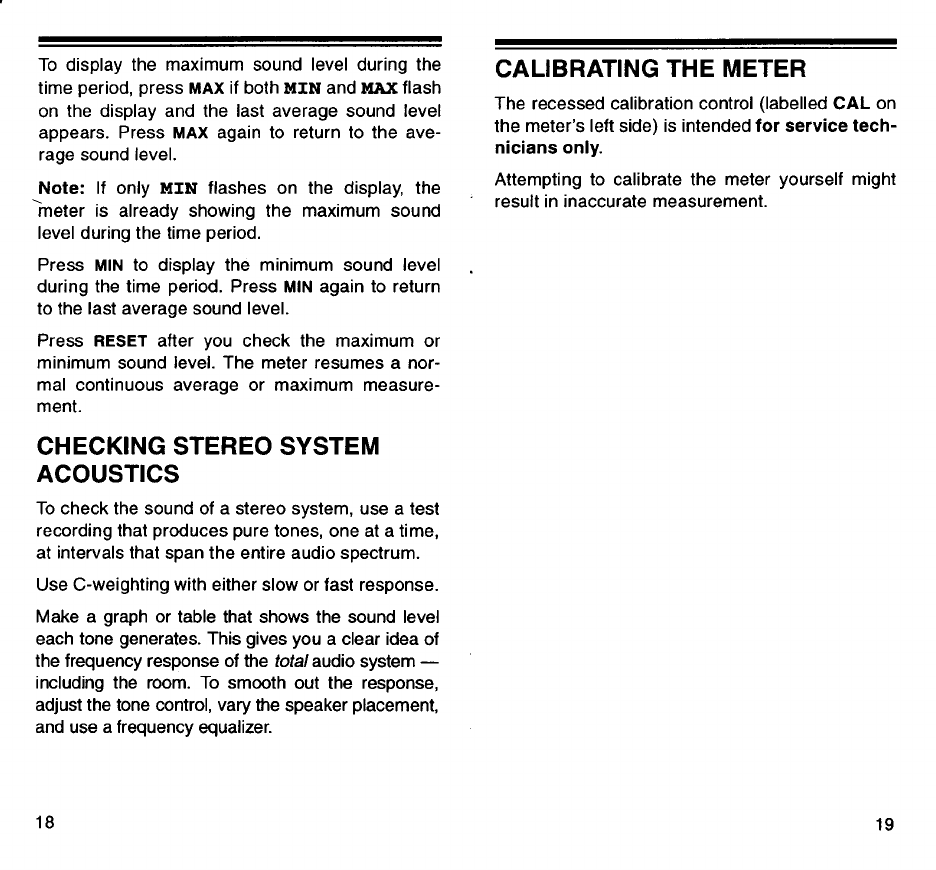FEATURES
Your new Radio Shack Digital Sound Level
Meter precisely measures area noise and other
sound level. The meter's digital design and
special measuring features, such as the
bargraph and data hold, ensure pinpoint
accuracyfor checking any acoustic environment.
The meter is lightweight and easy to operate.
1
Your meter also hasthesefeatures:
)
&Digit Liquid Crystal Display
-
makes it easy
to readsound measurements.
21-Dot Analog Bargraph
-
gives you a visual
representationof the measuredsound.
Modelcondition lndicators
-
show you the cur-
rent mode and status of the meter.
Wide Sound-Measuring Abilities
-
measures
from 50 dB to 126dB
SPL
with seven ranges.
Average or Maximum Sound Level Display
-
continuously shows the average or maximum
sound level: per second with digits, per 0.2 or 0.5
secondswiththe bargraph.
Integrated Averaging
-
measures the inte-
grated average, and holds the maximum sound
levelsfor a preset period.
Under range and Over range lndicators
-
show you when the sound level reading is under
or over the selected range.
A and
C
Weighting
-
lets you select either type
of weighting to suit the purpose of the measure-
ment.
Selectable Bargraph Response
-
lets you
1
select a slow (0.5 second) or fast (0.2 second)
bargraph response.
Peak Level Indication
-
shows you when the
meter registers the maximum level measurement
on the bargraph.
Reset Button
-
lets you clear the current mea-
surements from the meter's memory and begin a
new measurement.
9-Volt Battery Operation
-
lets you power the
meter with a 9-volt battery.
Tripod Ready
-
letsyou attach the meter to atri- Phono Output Jack
-
lets you connect the
pod
6.35
mm (114-inch) for more accurate sound
,
meterto your stereo system or test equipment.
measurements. Low-Battery Indicator
-
shows you when the
Data
HOI~
-
lets you freeze a measurement on
'
batteryneeds to be replaced.
the display.
0
1996
InterTANInc.
All RightsResewed.
RadioShack is
a
registeredtrademark
used
byTandy Corporation.