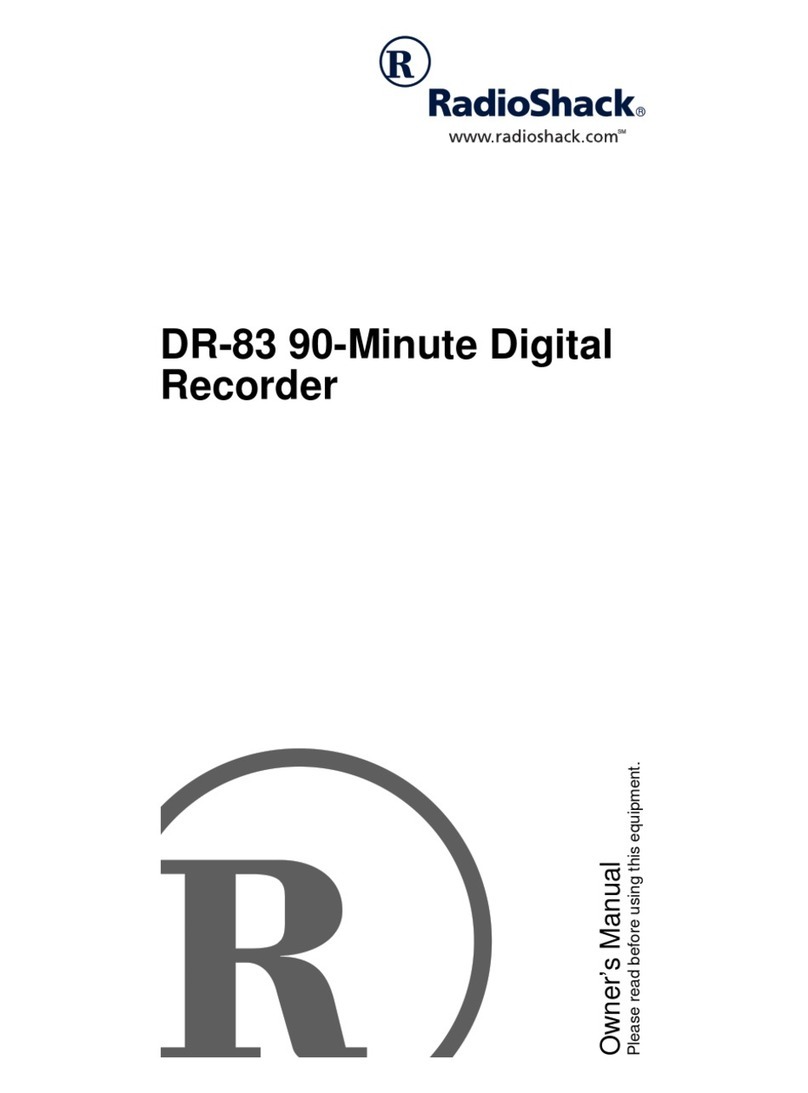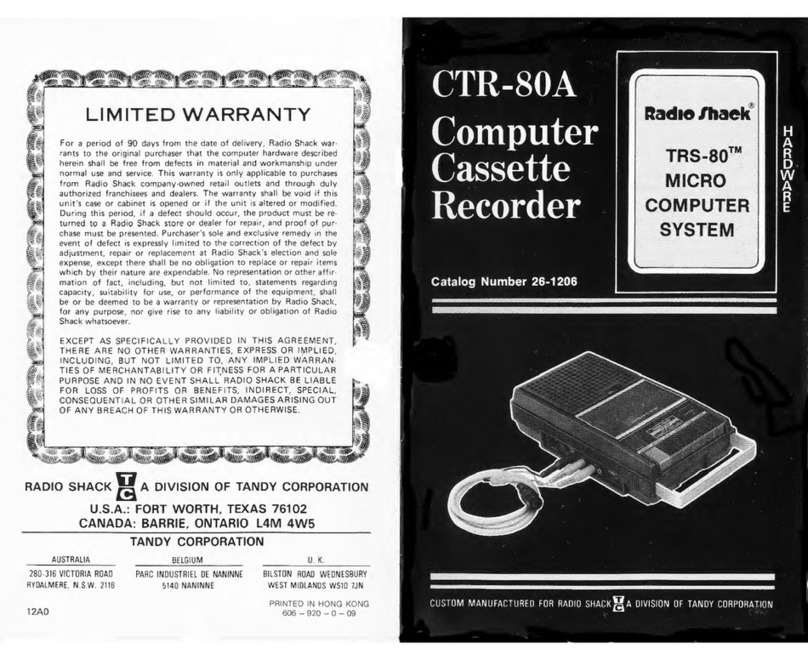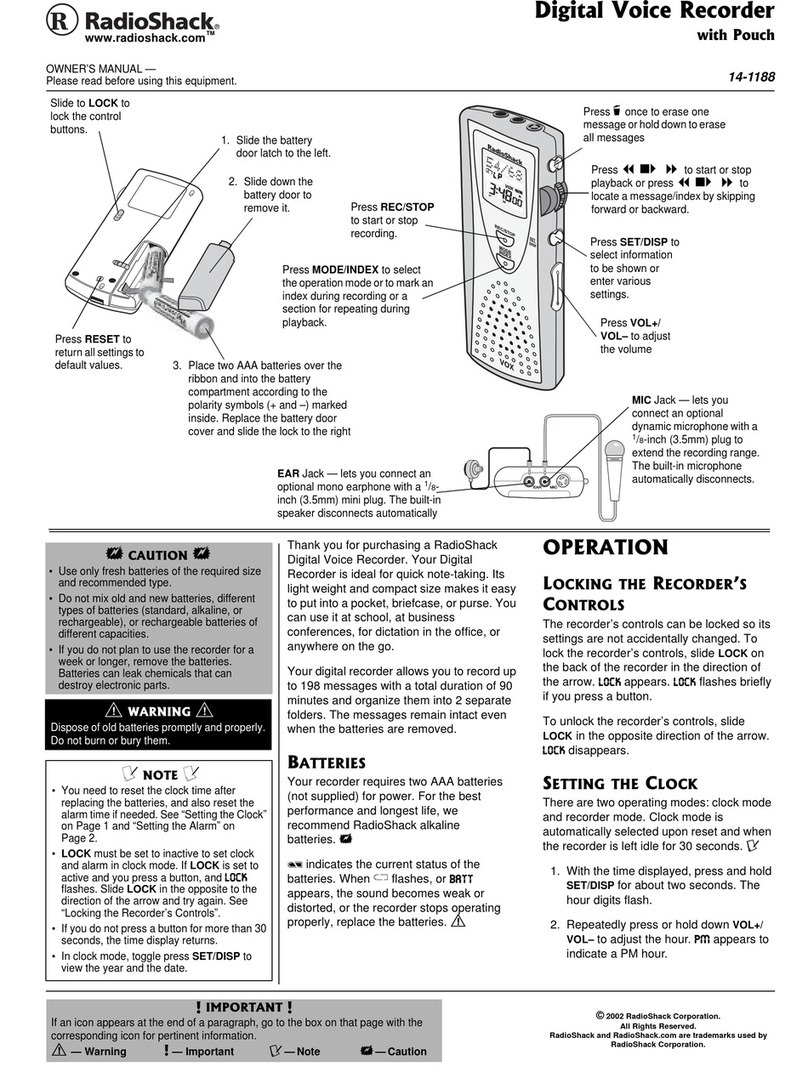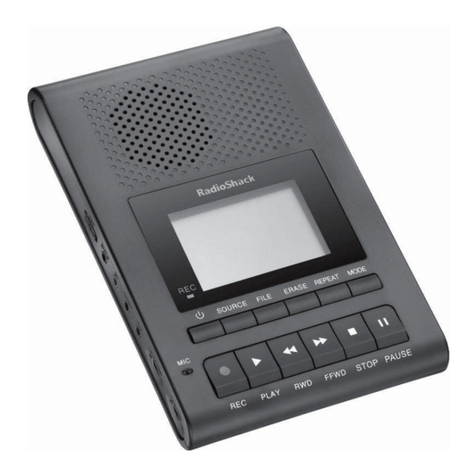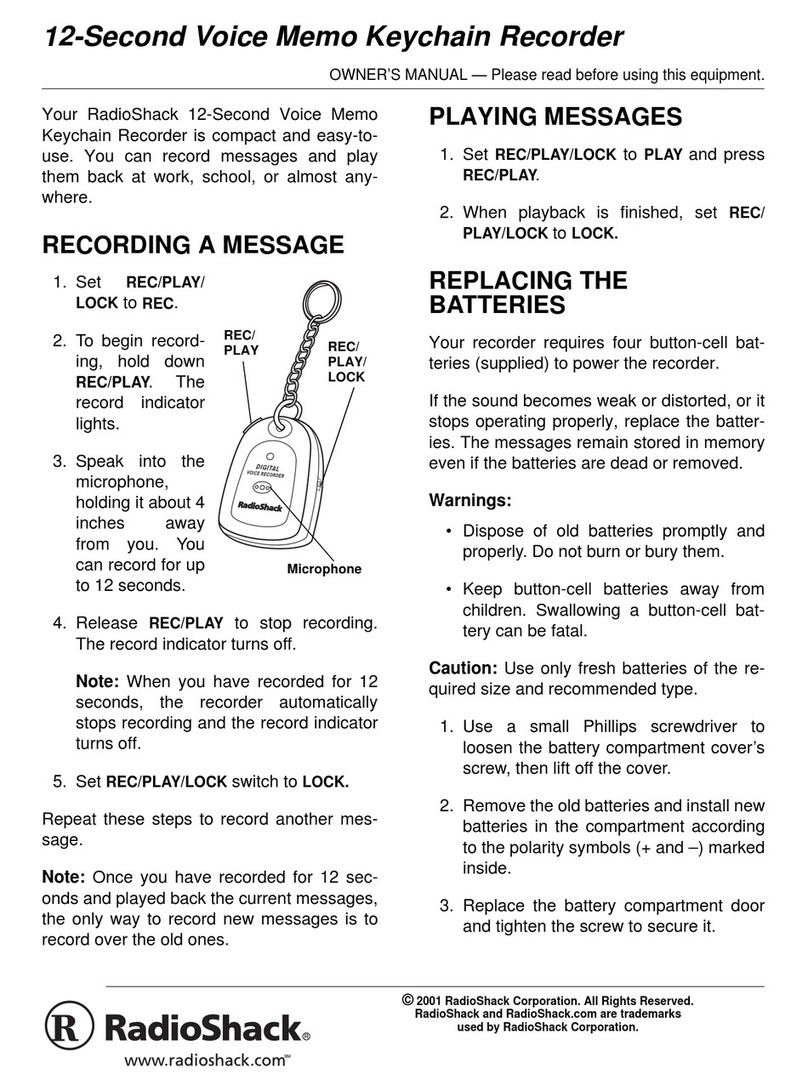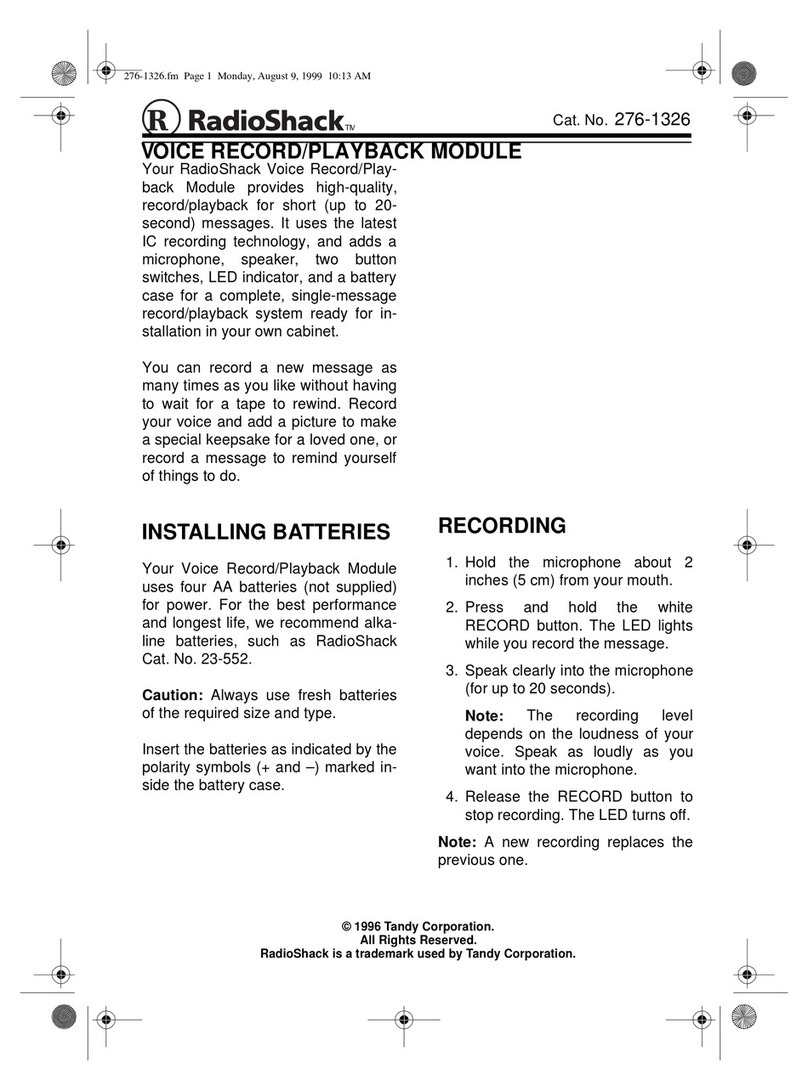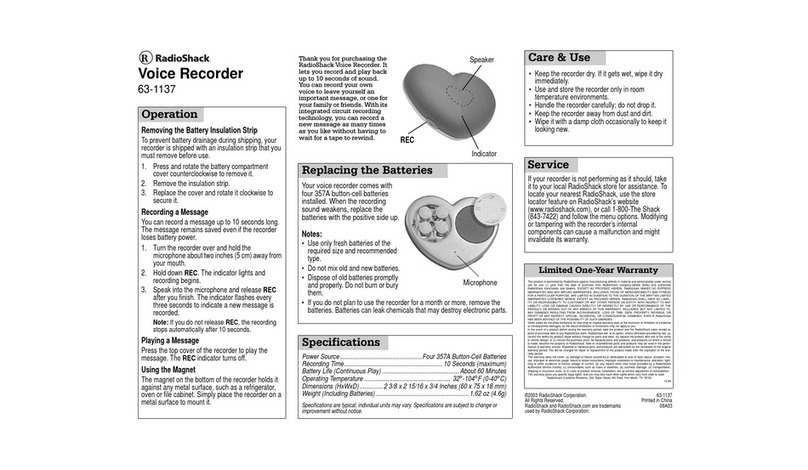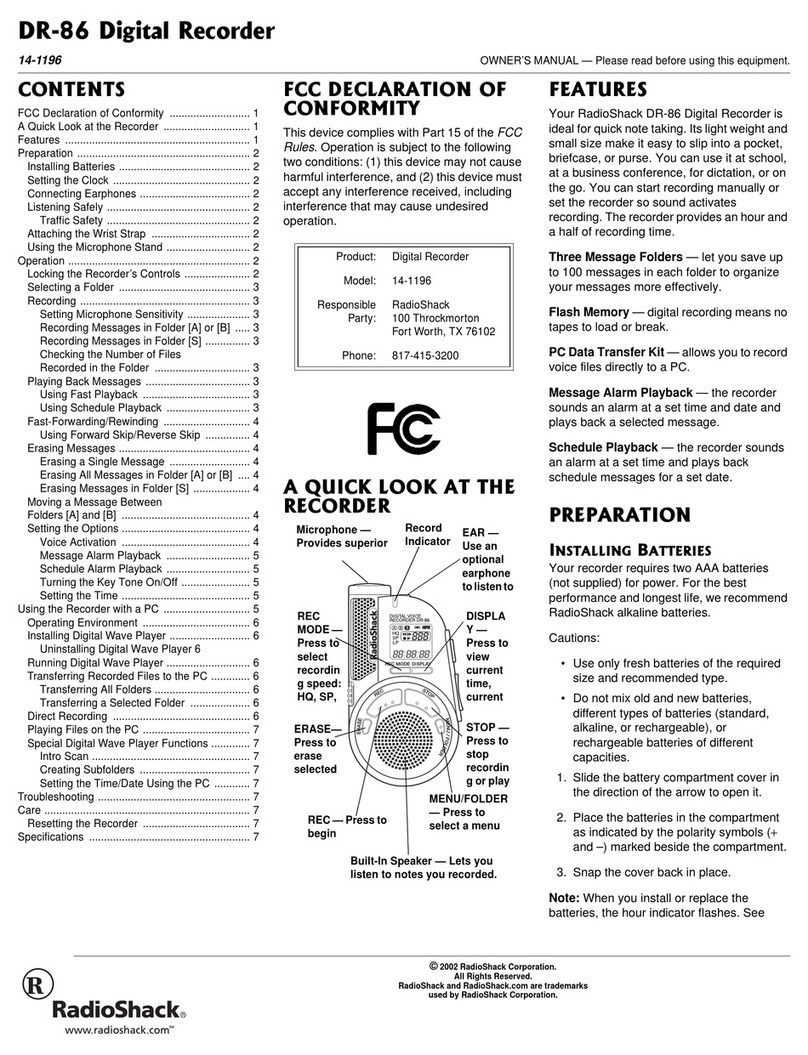Preparation
2
Thank you for purchasing the
RadioShack DR-92 Digital
Recorder. It provides up to
eight hours recording time, and
its light weight and small size
make it easy to slip into a
pocket,briefcase, orpurse. Use
it at school, a business
conference, or anywhere on the
go. You can record manually or
set the recorder so sound
activates recording.
24'2#4#6+10
+056#..+0)"$#66'4+'5"
Yourrecorder requirestwoAAA
batteries (not supplied) for
power.
1. Slide the battery cover
downward to remove it.
2. Place the batteries in the
compartment as indicated
Fast-Forwarding/
Reversing ............... 18
Forward Skip/Reverse
Skip ......................... 19
Viewing Remaining
Recording Time and
Message Time/Date 19
Repeat Play ............ 20
Repeating a Part of
Message ................. 21
Erasing Messages ........ 22
Erasing a Single
Message ................ 22
Erasing All Messages
in a File ................. 22
Erasing All Messages
in All Files
(Except [M]) ........... 23
Moving a Message to
Another File ........... 24
Using the Recorder
with a PC ..................... 24
Operating
Environment .......... 25
Troubleshooting ............ 26
Care ............................. 27
Service and Repair ....... 27
FCC Declaration of Confor-
mity ............................... 28
Specifications ............... 29
Notes ............................ 31