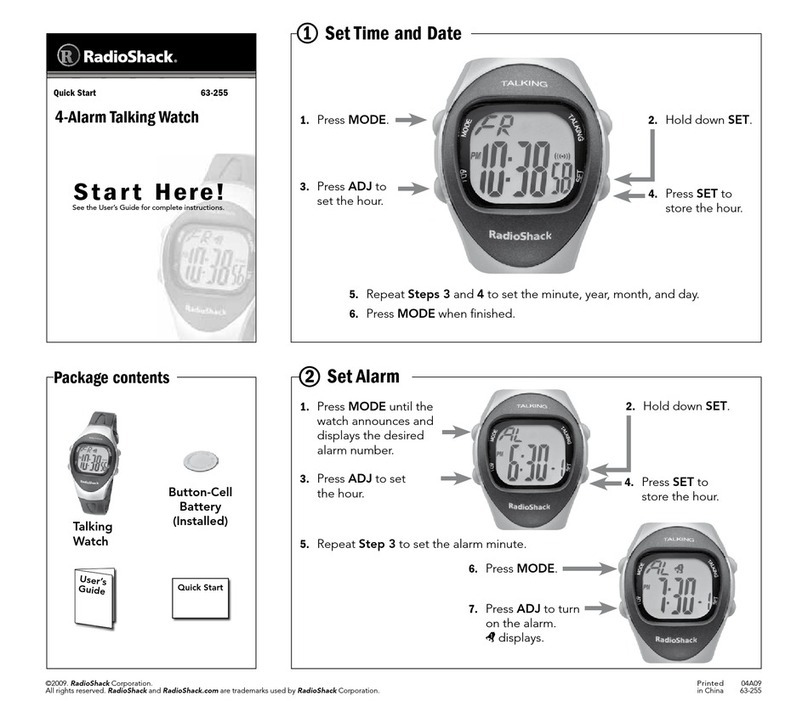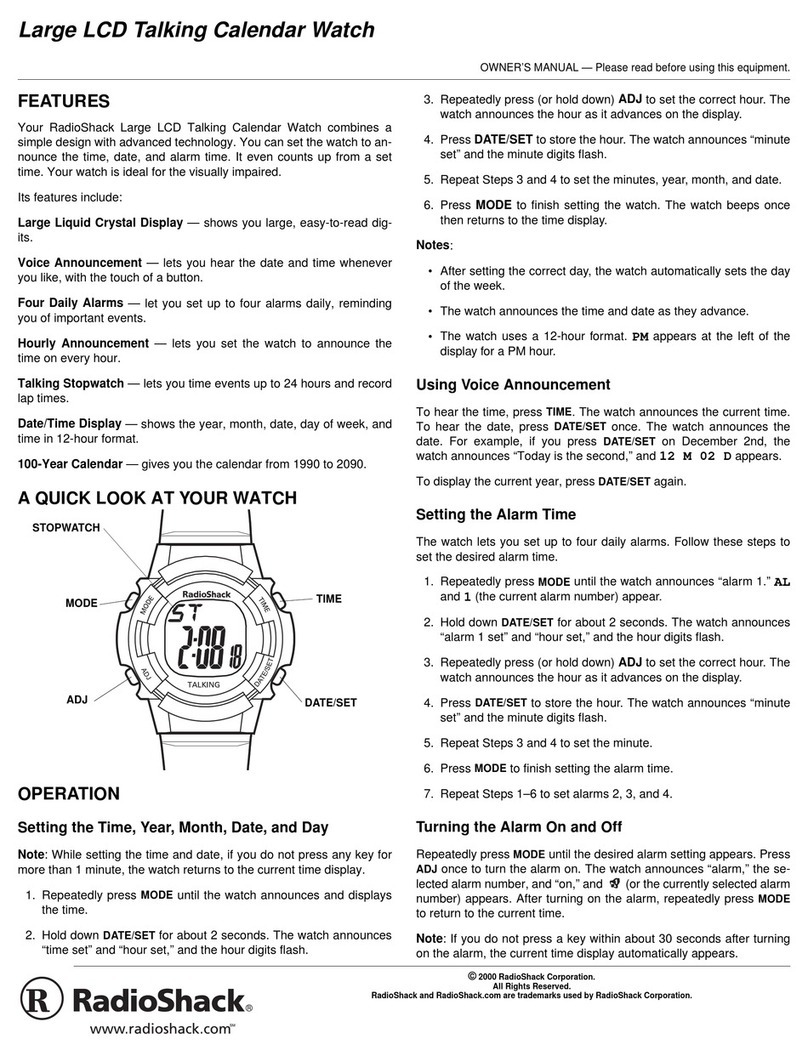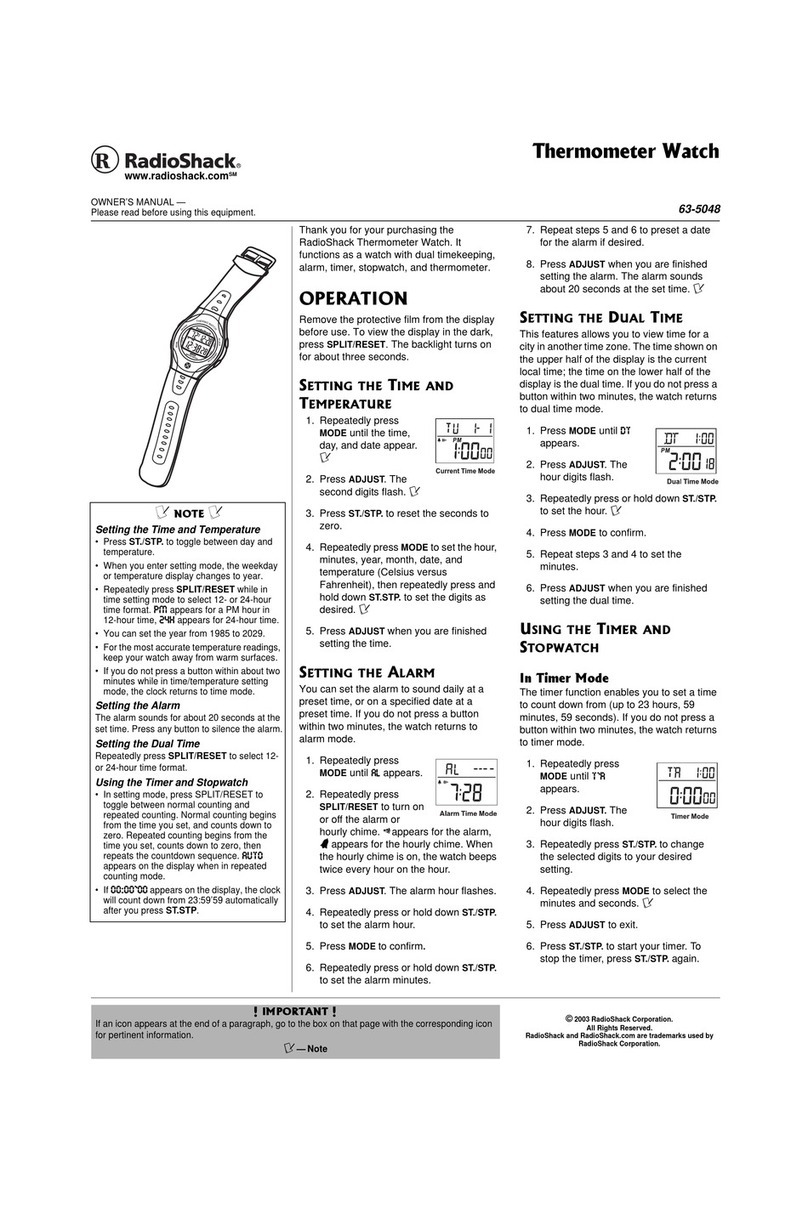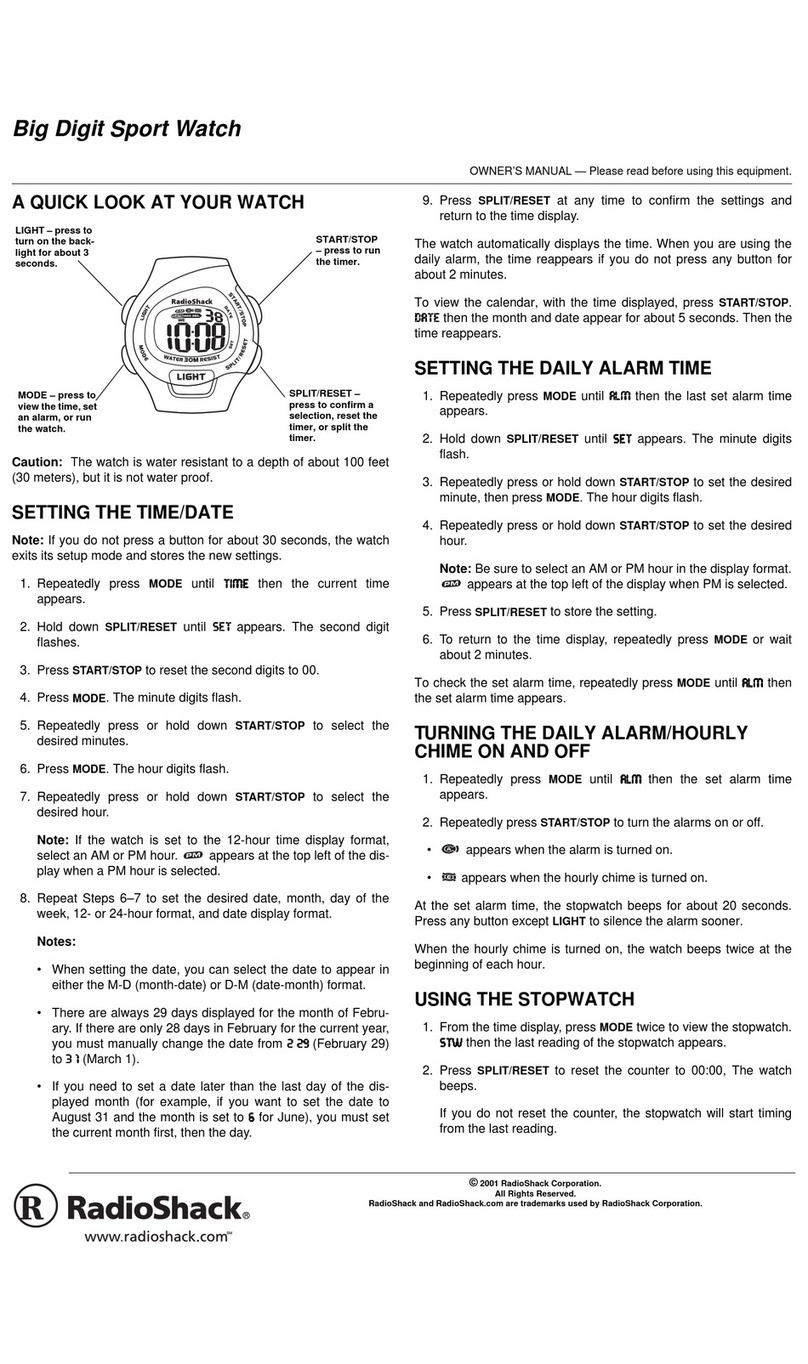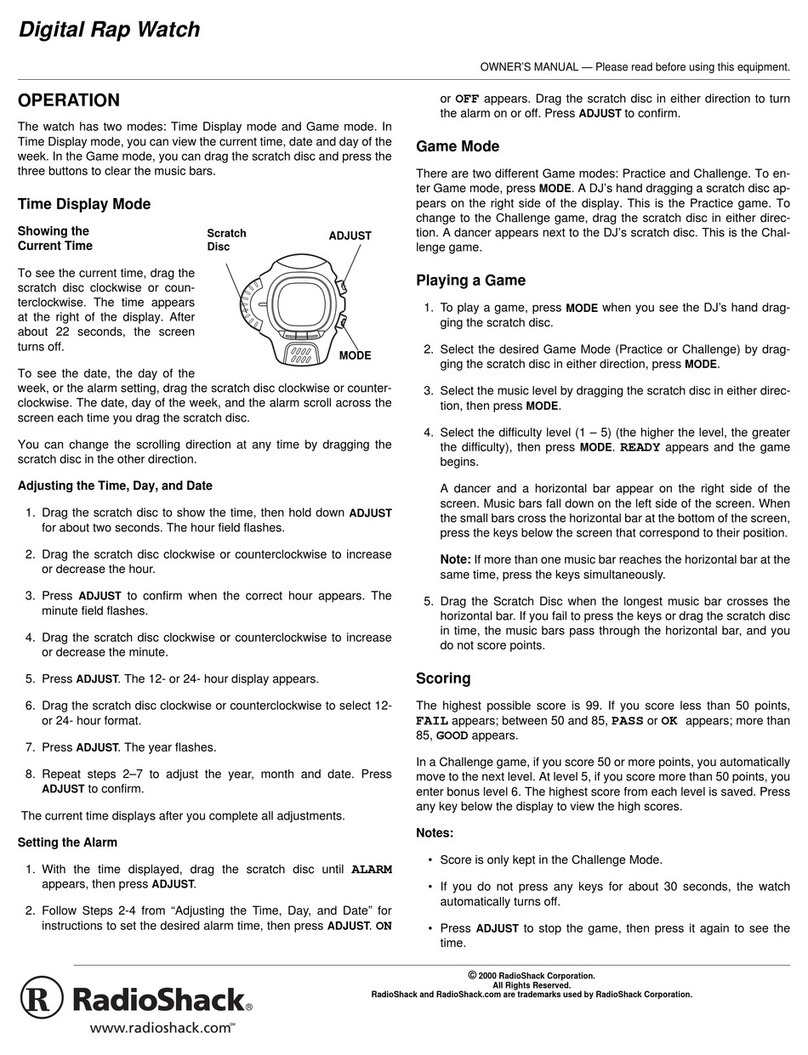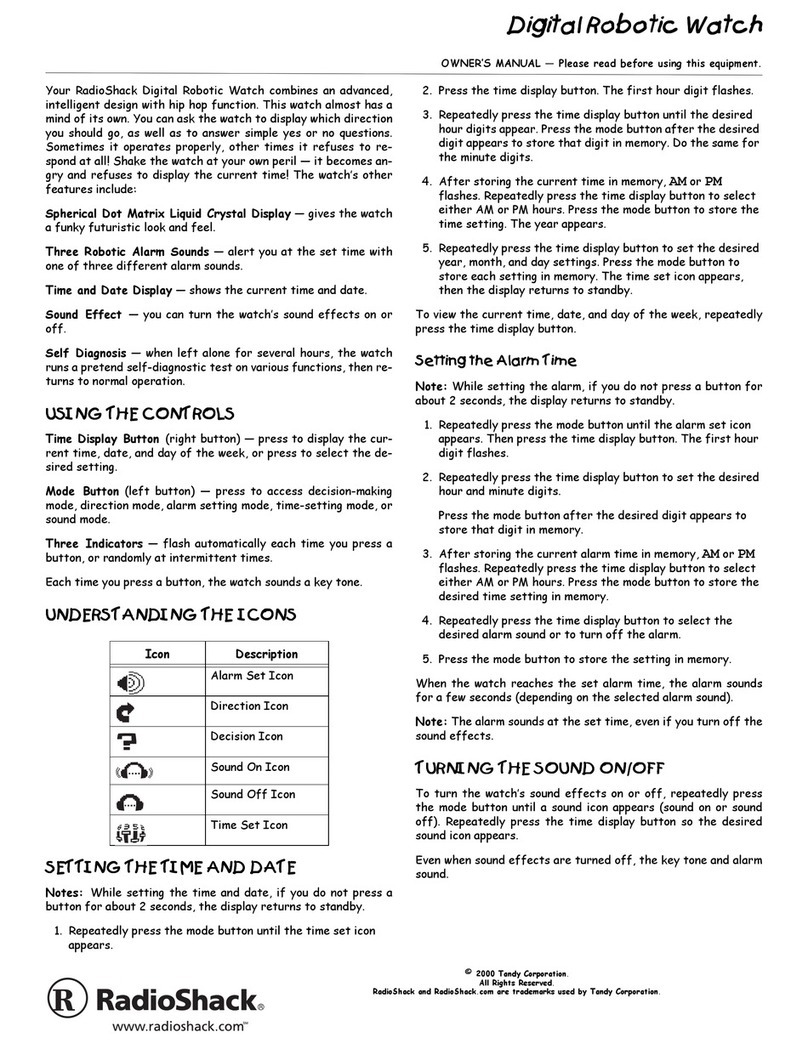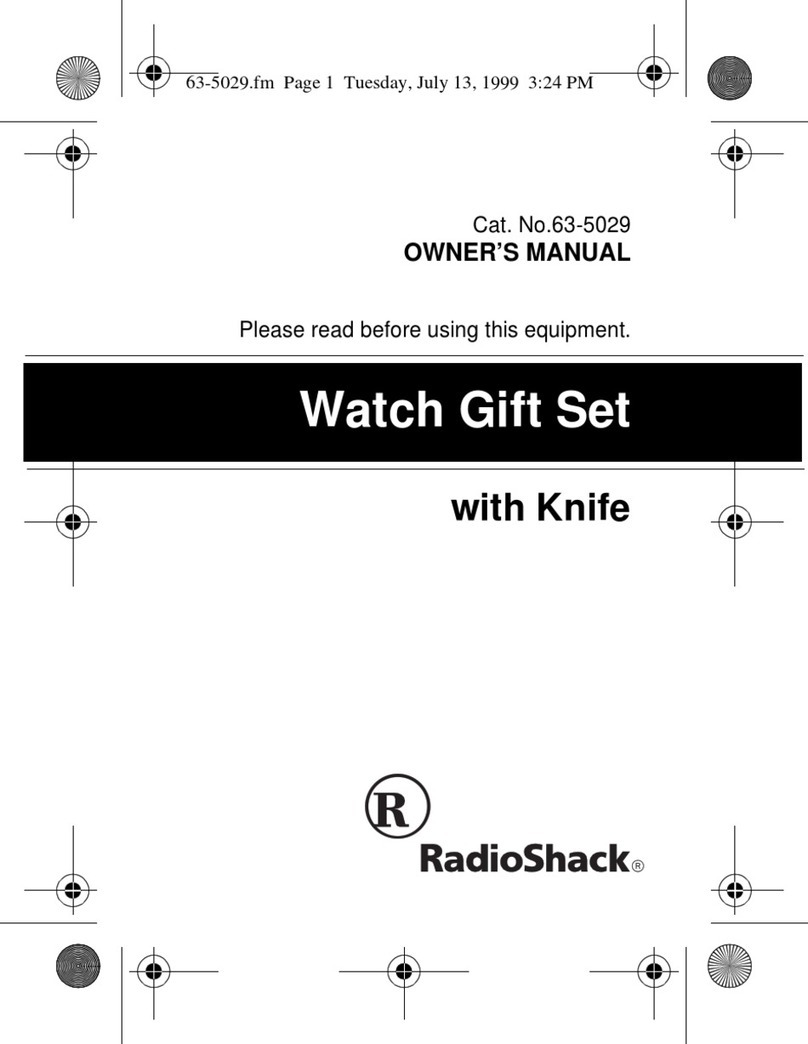63-1126
05A02
Printed in China
RadioShack Corporation
Fort Worth, Texas 76102
6740+0)"6*'"%*+/'"10"#0&"
1((
An hourly chime can be set to automatically
sound at the beginning of each hour.
1. From the time display, hold down
SPLIT/RESET and press MODE. The
alarm time and all the seven dashes
appear below the days. This indicates
the chime will sound at every hour
every day.
2. Release MODE and SPLIT/RESET to
return to the time display.
To turn the chime off, hold down SPLIT/
RESET while in the time mode, then press
MODE. The alarm time appears while the
seven dashes disappear.
75+0)"6*'"
56129#6%*
The stopwatch counts elapsed time in
minutes and seconds up to 24 hours. For the
first 30 minutes, it also shows hundredths of
second. At 24 hours, the stopwatch begins
counting from &0&&
&0&&&0&&
&0&&&&
&&&&
&& again. The stopwatch
continues until you turn it off.
1. From the time display, press MODE. The
dashes below S, F, and Sflash.
If the display does not show &0&&
&0&&&0&&
&0&&&&
&&&&
&&,
press SPLIT/RESET to reset the
stopwatch.
2. To start the stopwatch, press
START/STOP. The dashes below Sand S
flash and the stopwatch starts.
52.+6"6+/'
1. To measure split time (the total elapsed
time from the start time), press
SPLIT/RESET while the stopwatch is
running. The stopwatch continues to
run. (The 0
000and the dashes below S, T
and Sflash to indicate the stopwatch is
running).
2. Press SPLIT/RESET again to view the
total elapsed time.±
4'2.#%+0)"6*'"
$#66'4;
Your watch comes with one LR 41 button
cell battery installed for power. When the
display dimsor the stopwatchstops working,
replace the battery.R
For the best performance and longest life,
we recommend RadioShack alkaline
batteries..
..
.
1. Use a Phillips screwdriver to remove
the screws from the back of the
stopwatch, then lift off the back cover.
2. Replace the old battery with a new
battery, positive (+) side up.
3. Replace the back cover and secure it
with the screws.
If battery replacement becomes necessary,
the memory may be lost. After installing a
fresh battery, reset the time and date, if
needed.
%#4'
Keep the stopwatch dry; if it gets wet, wipe it
dry immediately. Use and store the
stopwatch only in normal temperature
environments. Handle the stopwatch
carefully; do not drop it. Keep the stopwatch
away from dust and dirt, and wipe it with a
damp cloth occasionally to keep it looking
new.
5'48+%'"#0&"4'2#+4
If your stopwatch is not performing as it
should, take it to your local RadioShack
store for assistance. Modifying or tampering
with the stopwatch’s internal components
can cause a malfunction and might
invalidate its warranty.
±"016'"±"
You can use the split time function as many
times as you want until you stop the
stopwatch.
."%#76+10".
Use only fresh batteries of the required size
and recommended type.
R"9#40+0)ý"R
• Dispose of old batteries promptly and
properly. Do not burn or bury them.
• Keep button-cell batteries away from
children. Swallowing a button-cell battery
can be fatal.
Limited One-Year Warranty
This product is warranted by RadioShack against
manufacturing defects in material and workmanship
under normal use for one (1) year from the date of
purchase from RadioShack company-owned stores
and authorized RadioShack franchisees and dealers.
EXCEPT AS PROVIDED HEREIN, RadioShack
MAKES NO EXPRESS WARRANTIES AND ANY IM-
PLIED WARRANTIES, INCLUDING THOSE OF
MERCHANTABILITY AND FITNESS FOR A PARTIC-
ULAR PURPOSE, ARE LIMITED IN DURATION TO
THE DURATION OF THE WRITTEN LIMITED WAR-
RANTIES CONTAINED HEREIN. EXCEPT AS PRO-
VIDED HEREIN, RadioShack SHALL HAVE NO
LIABILITY OR RESPONSIBILITY TO CUSTOMER
OR ANY OTHER PERSON OR ENTITY WITH RE-
SPECT TO ANY LIABILITY, LOSS OR DAMAGE
CAUSED DIRECTLY OR INDIRECTLY BY USE OR
PERFORMANCE OF THE PRODUCT OR ARISING
OUT OF ANY BREACH OF THIS WARRANTY, IN-
CLUDING, BUT NOT LIMITED TO, ANY DAMAGES
RESULTING FROM INCONVENIENCE, LOSS OF
TIME, DATA, PROPERTY, REVENUE, OR PROFIT
OR ANY INDIRECT, SPECIAL, INCIDENTAL, OR
CONSEQUENTIAL DAMAGES, EVEN IF Ra-
dioShack HAS BEEN ADVISED OF THE POSSIBIL-
ITY OF SUCH DAMAGES.
Some states do not allow limitations on how long an
implied warranty lasts or the exclusion or limitation of
incidental or consequential damages, so the above
limitations or exclusions may not apply to you.
In the event of a product defect during the warranty
period, take the product and the RadioShack sales
receipt as proof of purchase date to any RadioShack
store. RadioShack will, at its option, unless otherwise
provided by law: (a) correct the defect by product re-
pair without charge for parts and labor; (b) replace the
product with one of the same or similar design; or (c)
refund the purchase price. All replaced parts and
products, and products on which a refund is made,
become the property of RadioShack. New or recondi-
tioned parts and products may be used in the perfor-
mance of warranty service. Repaired or replaced
parts and products are warranted for the remainder of
the original warranty period. You will be charged for
repair or replacement of the product made after the
expiration of the warranty period.
This warranty does not cover: (a) damage or failure
caused by or attributable to acts of God, abuse, acci-
dent, misuse, improper or abnormal usage, failure to
follow instructions, improper installation or mainte-
nance, alteration, lightning or other incidence of ex-
cess voltage or current; (b) any repairs other than
those provided by a RadioShack Authorized Service
Facility; (c) consumables such as fuses or batteries;
(d) cosmetic damage; (e) transportation, shipping or
insurance costs; or (f) costs of product removal, in-
stallation, set-up service adjustment or reinstallation.
This warranty gives you specific legal rights, and you
may also have other rights which vary from state to
state.
RadioShack Customer Relations, 200 Taylor Street,
6th Floor, Fort Worth, TX 76102
12/99