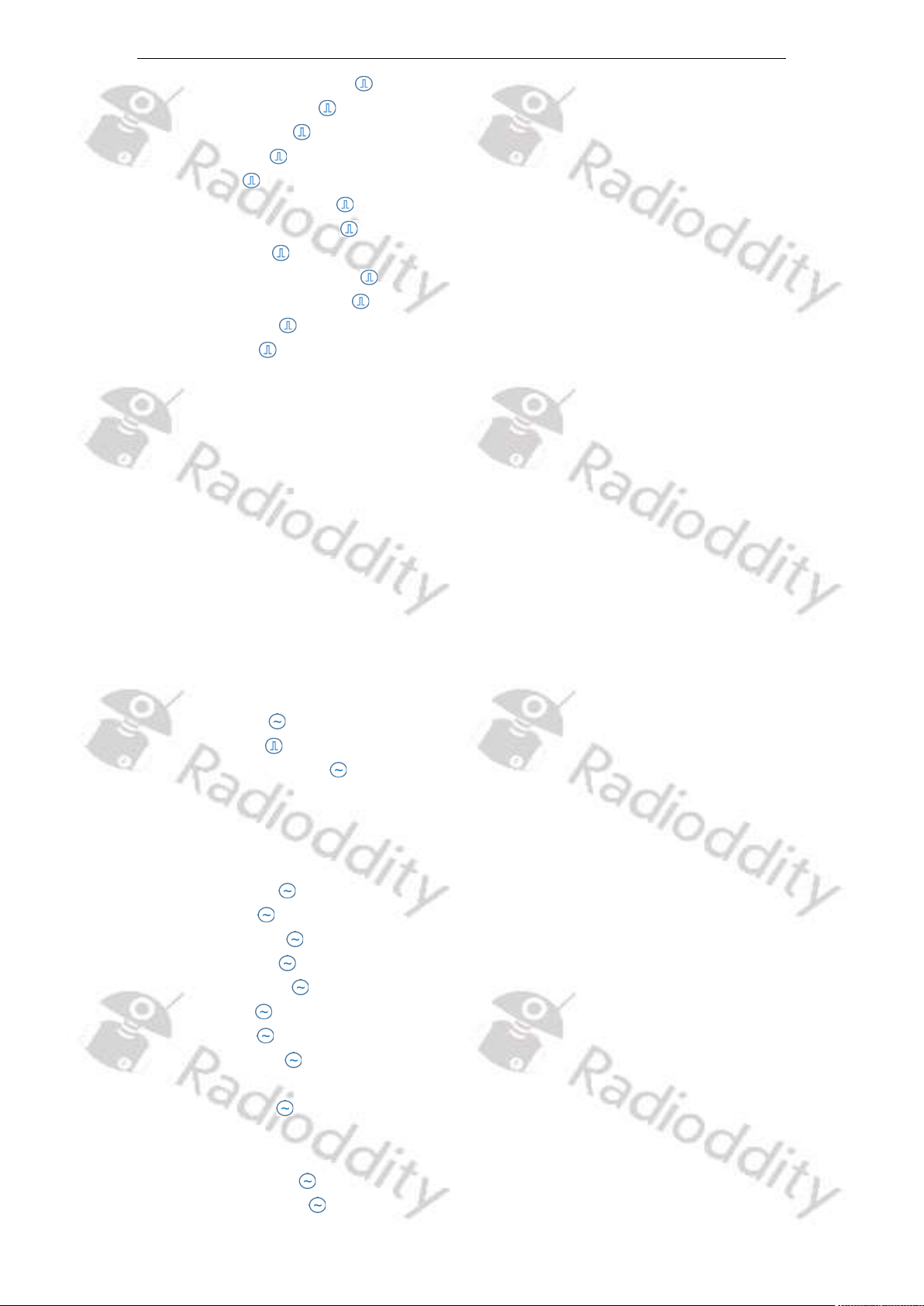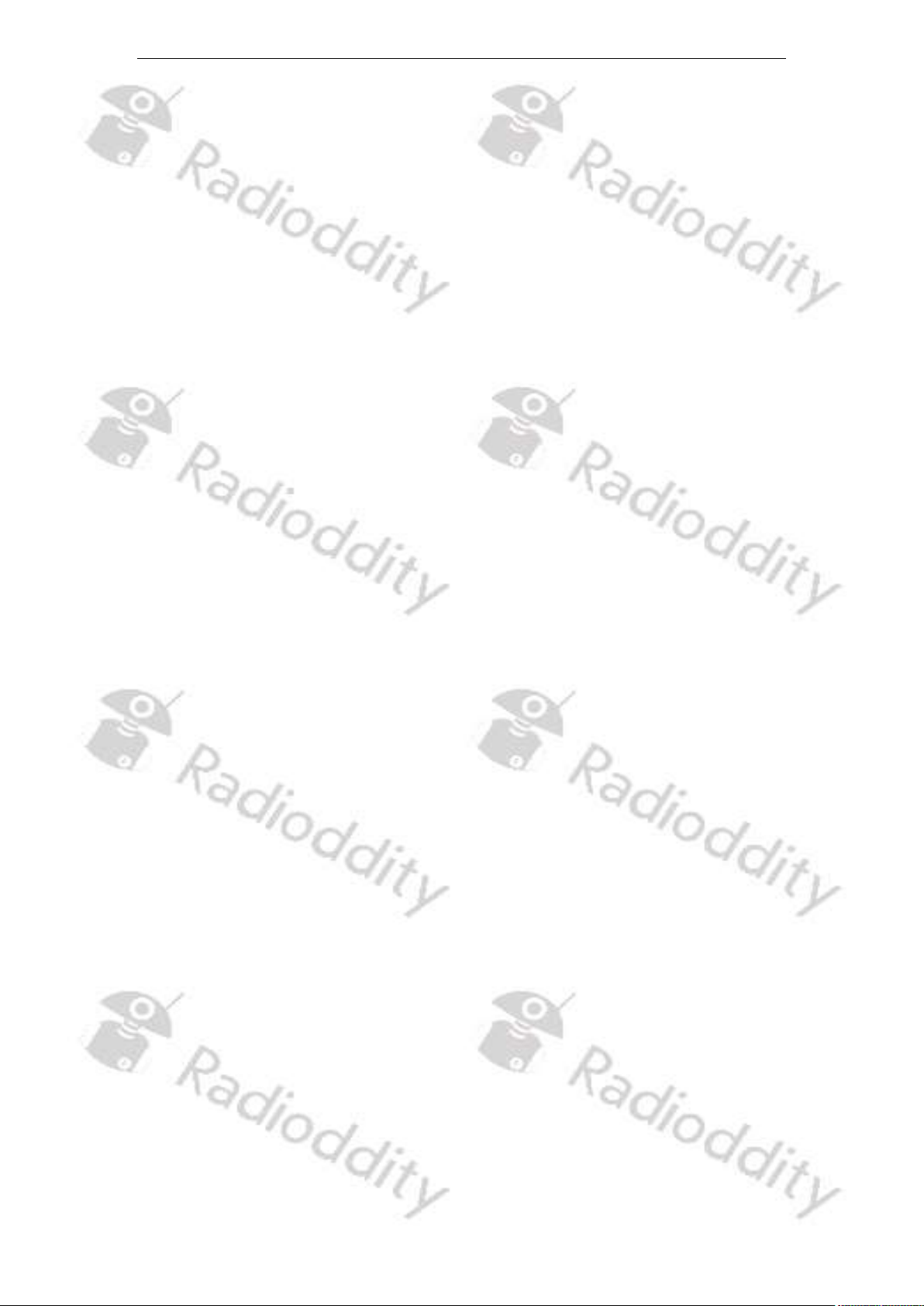Radioddity Extended manual for Radioddity DB25-D v1.0
© Radioddity page 7 of 175
Remote Monitor Decode ............................................................................................ 114
Remote Kill Decode ..................................................................................................... 114
Radio Detection ............................................................................................................ 114
Radio Revive ................................................................................................................. 115
Call Alert ........................................................................................................................ 115
Group Call Hang Time ................................................................................................. 115
Private Call Hang Time ................................................................................................ 115
Import Delay ................................................................................................................. 116
DTMF Duration (On-time) ........................................................................................... 116
DTMF Interval (Off-time) ............................................................................................. 116
DTMF Volume ............................................................................................................... 116
DTMF code .................................................................................................................... 117
GPS ...................................................................................................................................... 117
GPS interval........................................................................................................................ 117
GPS channel ....................................................................................................................... 117
Mandown ........................................................................................................................... 117
Mandown Interval ............................................................................................................. 118
Mandown Angle................................................................................................................. 118
Mandown Alarm Duration ............................................................................................... 118
Inactive Time...................................................................................................................... 118
Pre-alarm Time .................................................................................................................. 118
Response transmission interrupt ................................................................................... 118
Scrambling frequency....................................................................................................... 118
Keylock Password On/Off ................................................................................................ 118
Keypad Password .............................................................................................................. 119
11.10
APRS........................................................................................................................ 119
Analog APRS .................................................................................................................. 119
Digital APRS .................................................................................................................. 120
Manual TX Interval[s] ................................................................................................... 120
APRS Auto TX Intervals[s] ................................................................................................. 120
Beacon ................................................................................................................................ 121
Latitude (degrees) ............................................................................................................. 121
Longitude (degrees) .......................................................................................................... 121
TX Freq [MHz] ............................................................................................................... 122
TX QT/DQT .................................................................................................................... 122
Transmit Delay ............................................................................................................. 123
Prewave Time ............................................................................................................... 123
Transmit Power ............................................................................................................ 123
APRS Tone ..................................................................................................................... 123
Destn SSID ..................................................................................................................... 124
Destn Call Sign .............................................................................................................. 124
Your SSID............................................................................................................................ 124
Your Call Sign ................................................................................................................ 125
APRS Symbol Table ........................................................................................................... 125
APRS Map Icon................................................................................................................... 125
APRS Signal Path .......................................................................................................... 127
Your Sending Text ........................................................................................................ 127