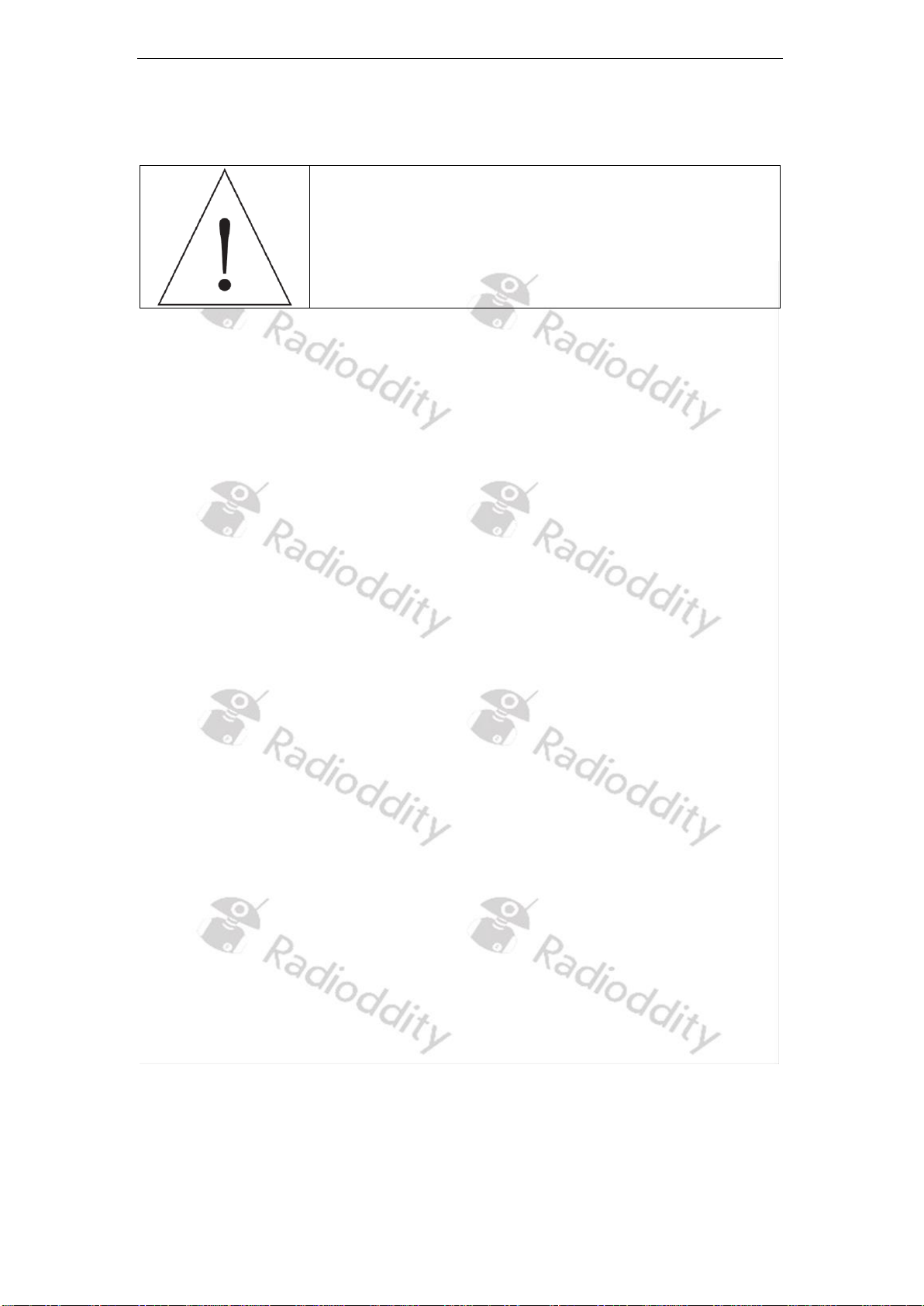Radioddity Extended manual for Xiegu X6100 v1.0
V1.0 © Radioddity 2024 page 4/132
10.1.4 SYSTEM SETTING....................................................................................... 46
10.1.4.1 TIME SETTING .................................................................................................................................. 46
10.1.4.2 SYSTEM INFO ................................................................................................................................... 48
10.1.4.3 FIRMWARE UPGRADE ................................................................................................................... 49
10.1.4.4 WLAN.................................................................................................................................................. 50
10.1.4.5 BLUETOOTH ..................................................................................................................................... 52
10.1.4.6 WFSERVER......................................................................................................................................... 53
10.1.4.7 FACTORY RESET .............................................................................................................................. 54
10.1.5 MEMORY EDIT ........................................................................................... 55
10.1.5.1 TAG ...................................................................................................................................................... 56
10.1.5.2 MARK .................................................................................................................................................. 57
10.1.5.3 ERASE MEMO................................................................................................................................... 57
10.1.5.4 SAVE VFO .......................................................................................................................................... 58
10.1.5.5 EXIT ...................................................................................................................................................... 58
10.2 The APP function................................................................................................... 59
10.2.1 MODEM...................................................................................................... 59
10.2.1.1 <1>/<2>............................................................................................................................................ 59
10.2.1.2 MODE.................................................................................................................................................. 59
10.2.1.3 FC/TONE ............................................................................................................................................ 60
10.2.1.4 RATE/SPEED...................................................................................................................................... 60
10.2.1.5 RTTY SHIFT ........................................................................................................................................ 60
10.2.1.6 AFC....................................................................................................................................................... 61
10.2.1.7 SQL....................................................................................................................................................... 61
10.2.1.8 CLEAR.................................................................................................................................................. 61
10.2.1.9 Sending prepared text messages.............................................................................................. 61
10.2.1.10 EXIT ...................................................................................................................................................... 62
10.2.2 SWR SCAN.................................................................................................. 62
10.2.2.1 SPAN ................................................................................................................................................... 62
10.2.2.2 SPEED.................................................................................................................................................. 62
10.2.2.3 EXIT ...................................................................................................................................................... 62
10.2.3 VOICE CALL ................................................................................................ 63
10.2.3.1 VOICE MSG 1…5 ............................................................................................................................ 63
10.3 The KEY function ................................................................................................... 63
10.3.1 KEY TYPE .................................................................................................... 63
10.3.2 KEY SPEED.................................................................................................. 64
10.3.3 IAMBIC........................................................................................................ 64
10.3.4 TONE .......................................................................................................... 64
10.3.5 TONE LEVEL ............................................................................................... 64
10.3.6 QSK TIME ................................................................................................... 64
10.3.7 DI/DA RATIO .............................................................................................. 65
10.3.8 CW TRAINER............................................................................................... 65
10.4 The MSG function.................................................................................................. 65
10.4.1 MSG 1…5 (Text).......................................................................................... 66
10.4.2 MSG 1…5 (Voice)........................................................................................ 67
10.5 The DFN function .................................................................................................. 68