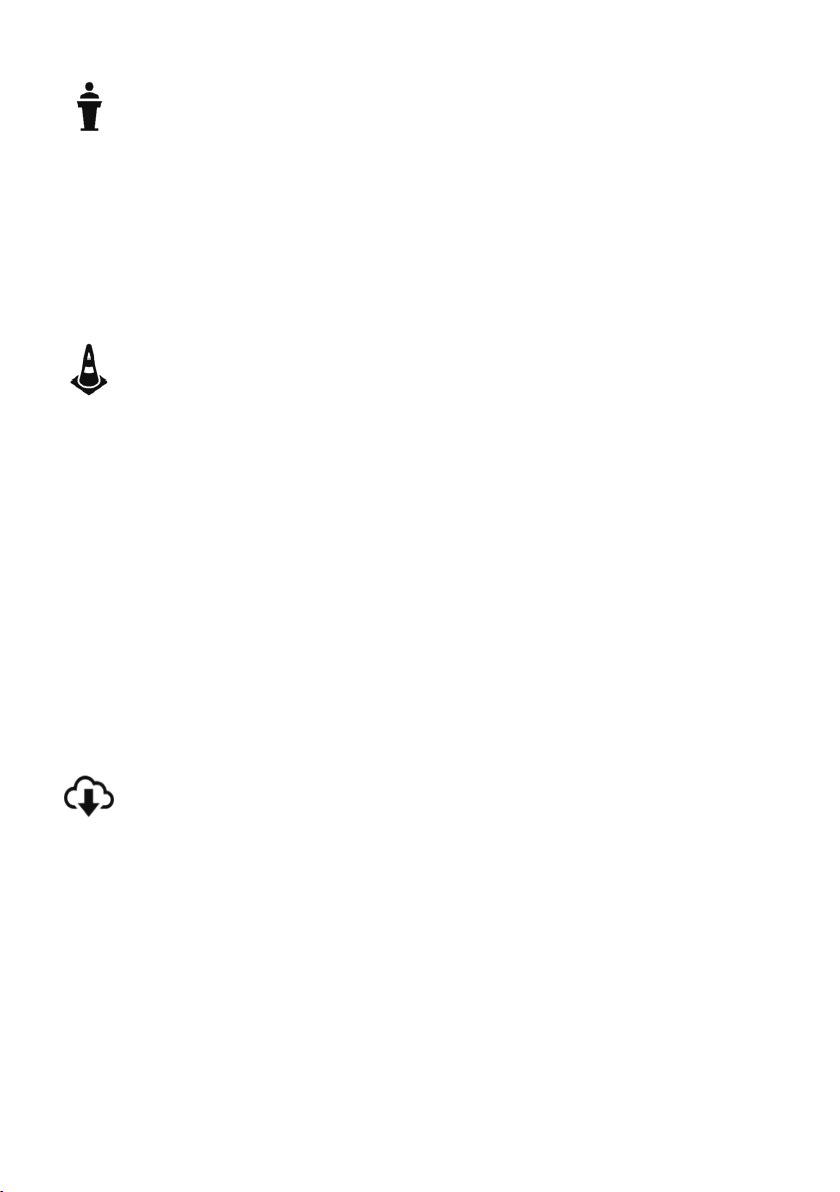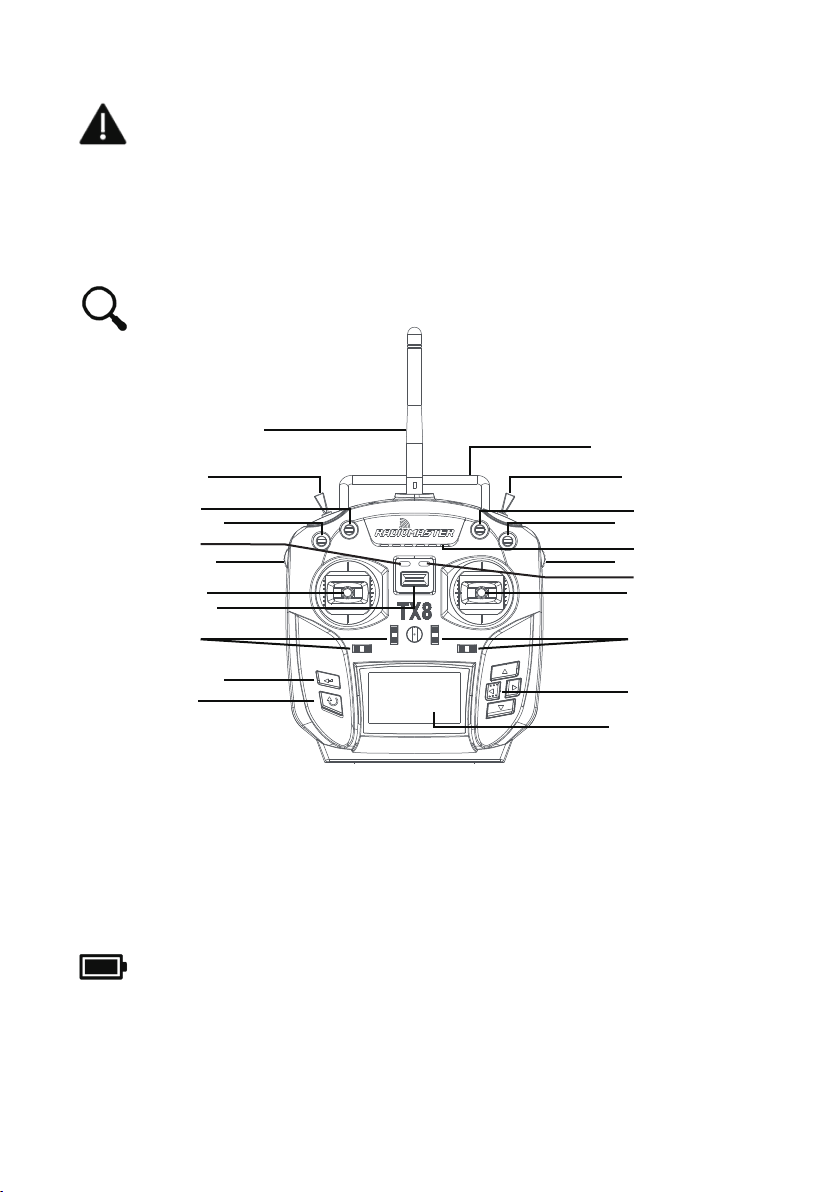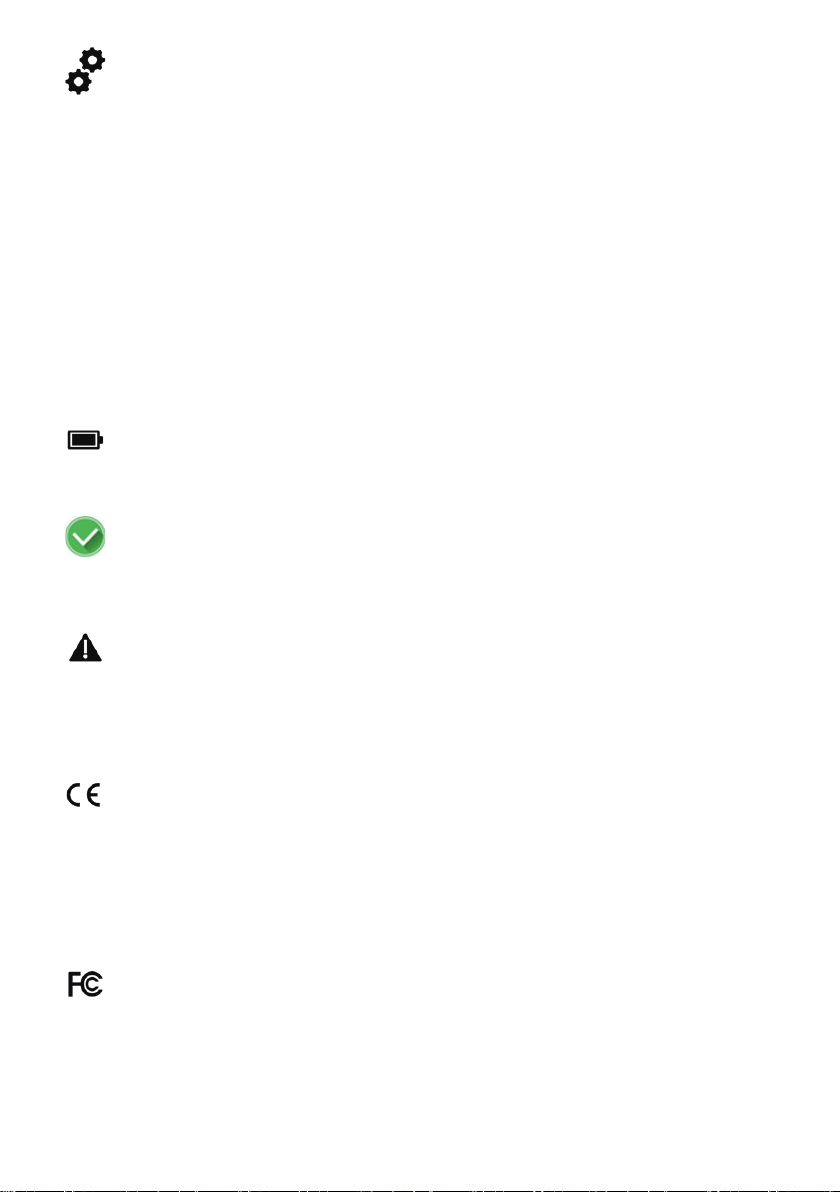Specifications
Specs Size: 151.2*88.6*253.7mm
Weight: 404g (without battery)
Transmission frequency: 2.400GHZ-2.480GHZ
Transmitter Module: Four in One High Frequency Module (CC2500 CYRF6936 A7105 NRF2401)
Transmit power: maximum 22dbm (transmit power adjustable)
Antenna gain: 2db (detachable antenna, easy modification)
Working voltage: 6.6-8.4V
Remote control distance:> 2km @ 22dbm
Open source firmware: Deviation TX
Number of channels: up to 12 channels (depending on the receiver)
Display: 2.5-inch LCD display, 128 * 64 resolution
Gimbal: non-contact 3D space vector Hall joystick
JR/FrSKY compatible module bay on rear side
Upgrade method: USB online upgrade Support
Protocols: Walkera full range DSM2/X full range Flysky and Flysky 2A FrSKY
(Visit https://www.deviationtx.com for the full list)
WARNING!
Important note on Power
EU Simple Declaration of Conformity
Manufacturer by
Check the health and condition of the batteries regularly. Do not use damaged cells. Never
charge batteries unattended. Always charge in a safe area away from flammable materials. If the
remote control is warn or damaged or the batteries are warn or damaged do not use.
RadioMaster is not responsible for any adverse consequences caused by using or misusing this
device.
RadioMaster declares the radio equipment TX8 is in compliance with EU directives Directive
2014/53/EU. Full text of the declaration of conformity is available at the following website
www.radiomasterrc.com
ShenZhen RadioMaster Co., Ltd
5th Floor, Yutian Building, No. 18 Yangtian Road, Xin’an Street, Baoan District, Shenzhen, Guangdong.
FCC ID: 2AV3G-TX8
Approved for use
2 x 3.7v Li-ION 18650 cells (7.4v using supplied tray)
2 x 3.7v Lithium-polymer cells (Assembled as 7.4v 2s Battery pack)
2 x 3.3v LiFE cells (Assembled as 6.6v 2s Battery pack)
The TX8 works with a wide variety of battery types. Please check below for details.
4