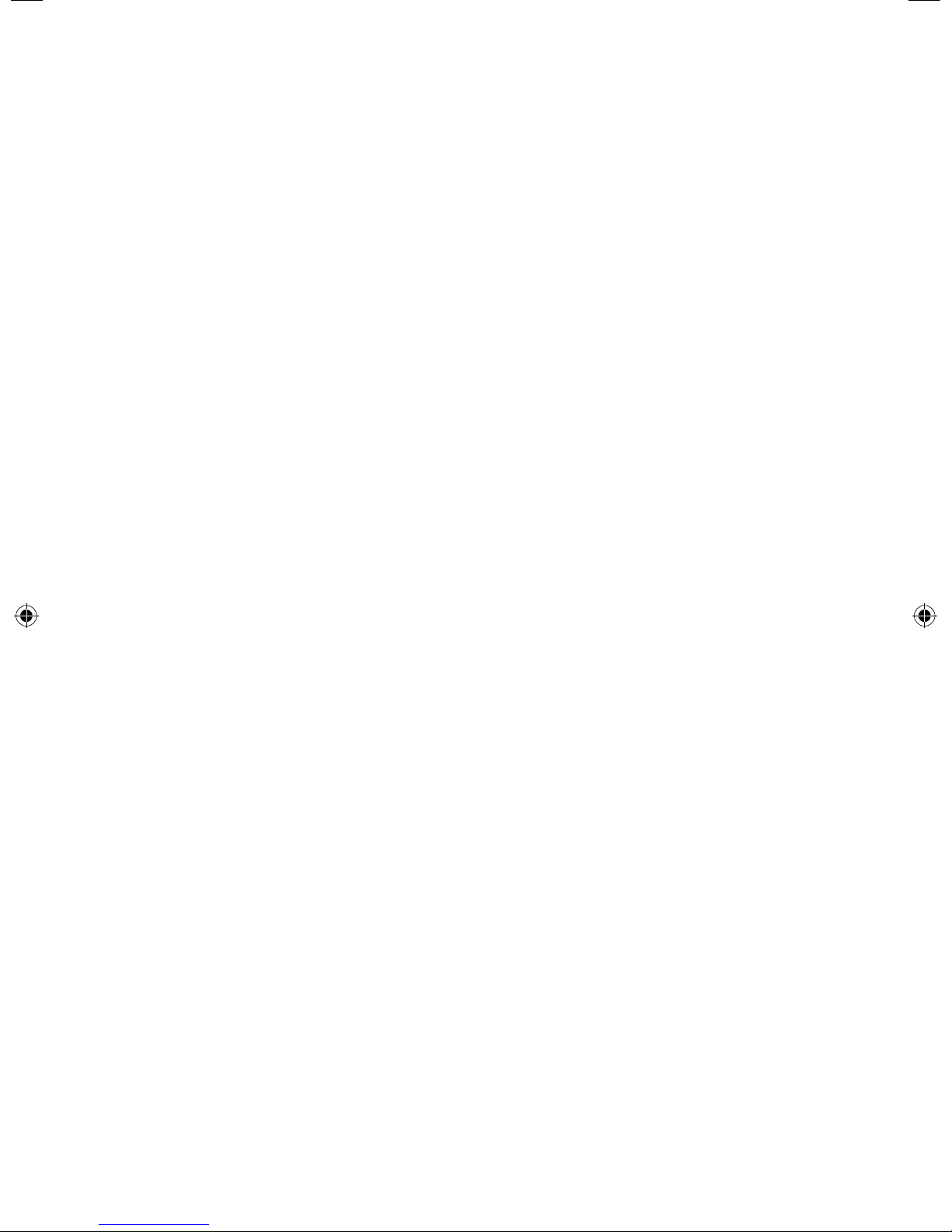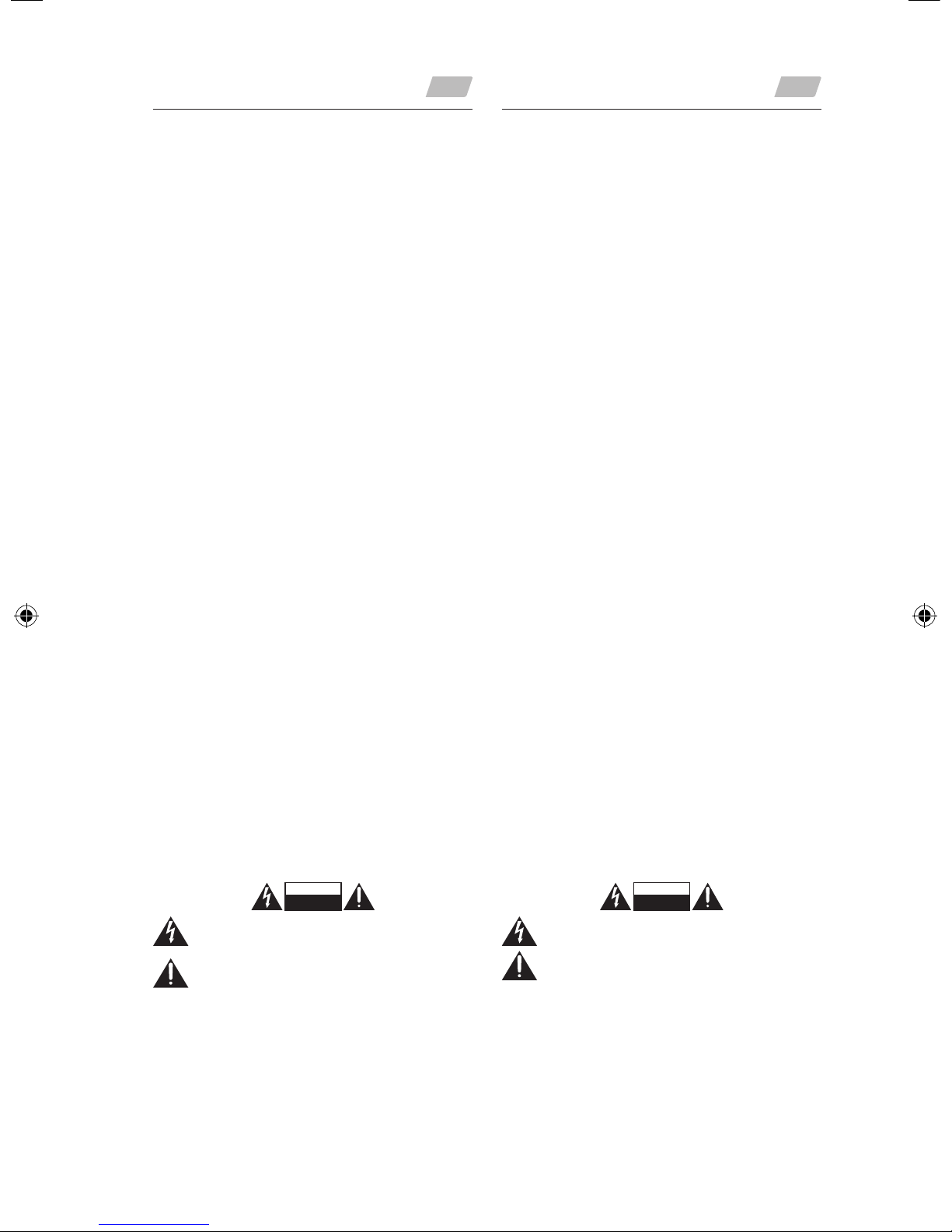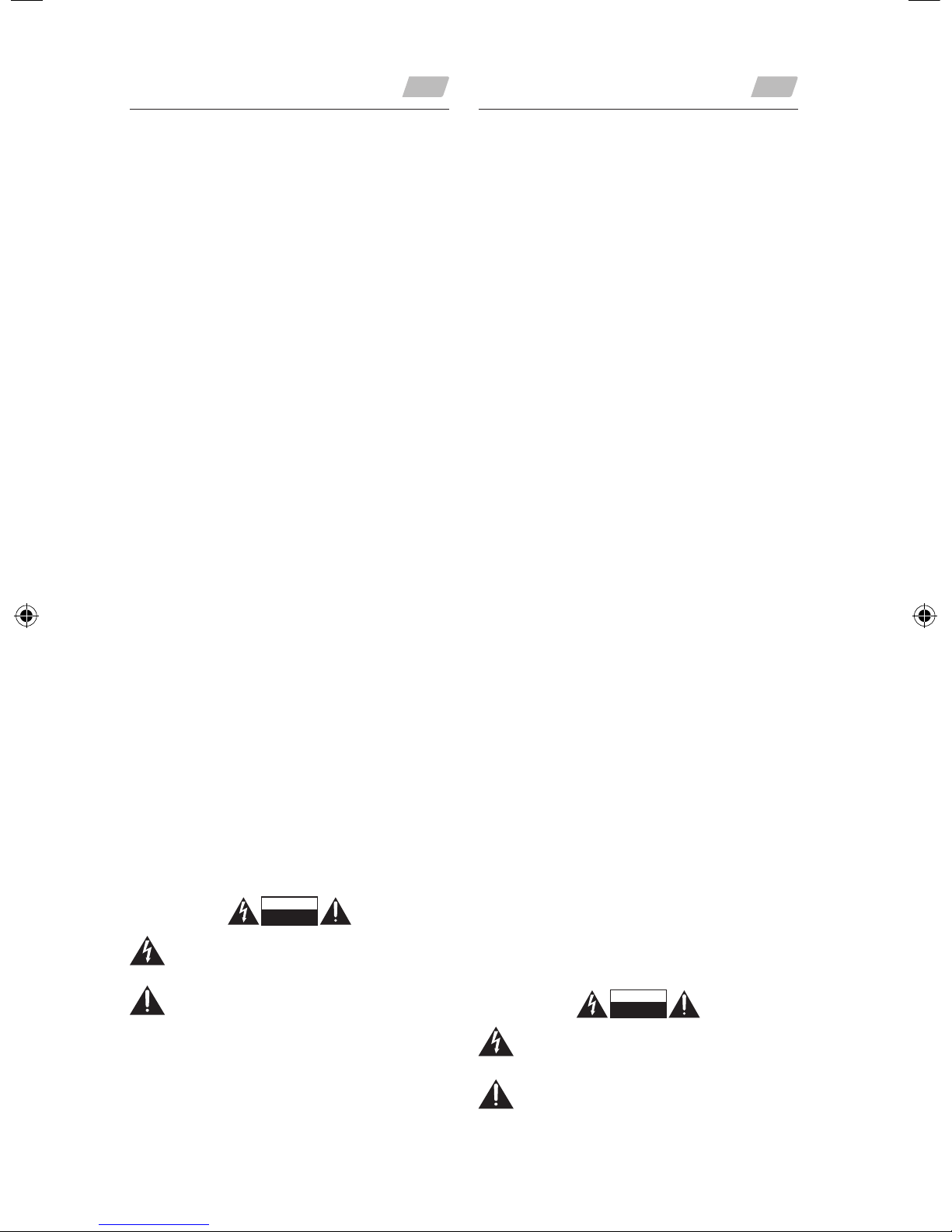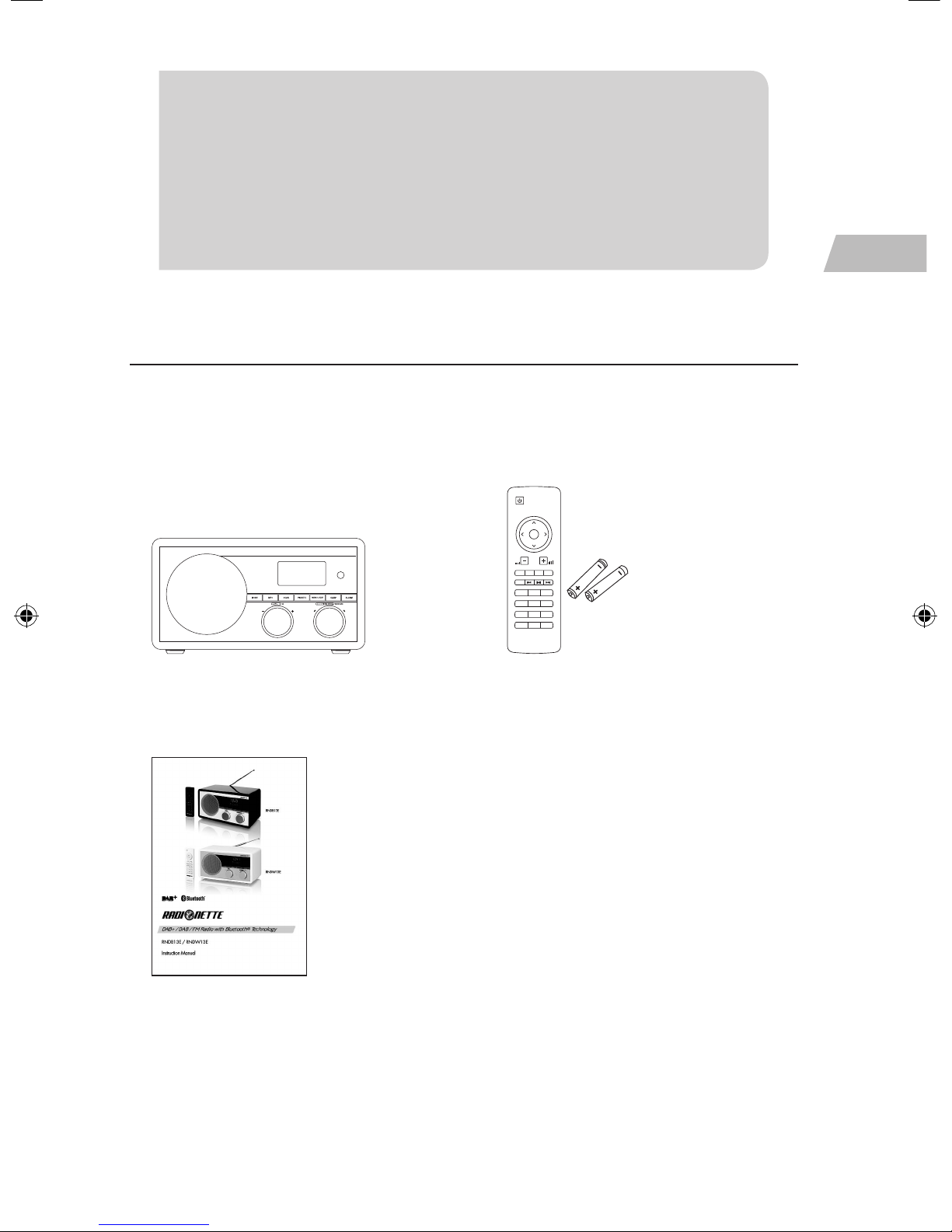Safety Warnings
GB
• Read all the instructions carefully before using the unit and keep them for future
reference.
• Retain the manual. If you pass the unit onto a third party make sure to include
this manual.
• Check that the voltage marked on the rating label matches your mains voltage.
Damage
• Please inspect the unit for damage after unpacking.
• Do not continue to operate the unit if you are in any doubt about it working
normally, or if it is damaged in any way - switch o, withdraw the mains adapter
and consult your dealer.
Location of Unit
• The unit must be placed on a at stable surface and not subjected to vibrations.
• Do not place the unit on sloped or unstable surfaces as the unit may fall o or
tip over.
• The mains socket must be located near the unit and should be easily accessible.
• This unit is designed for indoor use only.
Temperature
• Avoid extreme degrees of temperature, either hot or cold. Place the unit well away
from heat sources such as radiators or gas / electric res.
• Avoid exposure to direct sunlight and other sources of heat.
Naked Flames
• Never place any type of candle or naked ame on the top of or near the unit.
Moisture
• To reduce the risk of re, electric shock or product damage, do not expose this unit
to rain, moisture, dripping or splashing. No objects lled with liquids, such as vases,
should be placed on the unit.
• If you spill any liquid into the unit, it can cause serious damage. Switch it o at the
mains immediately. Withdraw the mains plug and consult your dealer.
Ventilation
• To prevent the risk of electric shock or re hazard due to overheating, ensure that
curtains and other materials do not obstruct the ventilation vents.
• A minimum distance of 5cm around the unit should be maintained to allow for
sucient ventilation.
• Do not install or place this unit in a bookcase, built-in cabinet or in another
conned space. Ensure the unit is well ventilated.
Safety
• Always disconnect the unit from the mains supply before connecting /
disconnecting other devices or moving the unit.
• Unplug the unit from the mains socket during a lightning storm.
• In the interests of safety and to avoid unnecessary energy consumption, never
leave the unit switched on while unattended for long periods of time, e.g.
overnight, while on holiday or while out of the house. Switch it o and disconnect
the mains plug from the mains socket.
Mains Cable
• Make sure the unit or unit stand is not resting on top of the mains cable, as the
weight of the unit may damage the mains cable and create a safety hazard.
• If the mains cable is damaged it must be replaced by the manufacturer, its service
agent, or similarly qualied persons in order to avoid a hazard.
Interference
• Do not place the unit on or near appliances which may cause electromagnetic
interference. If you do, it may adversely aect the working of the unit, and cause
a distorted sound.
Earphones
• Listening to loud sounds for prolonged periods of time may permanently damage
your hearing.
• Before putting on earphones, turn the volume down then put the earphones on
and slowly increase the volume until you reach a comfortable listening level.
Batteries
• Batteries used in the unit are easily swallowed by young children and this is
dangerous.
• Keep loose batteries away from young children and make sure that the battery
holder tray is secure in the unit. Seek medical advice if you believe
a cell has been swallowed.
• Please dispose of batteries correctly by following the guidance in this manual.
• Do not expose the battery to direct sunlight or sources of excessive heat.
Supervision
• Children should be supervised to ensure that they do not play with the unit.
• Never let anyone especially children push anything into the holes, slots or any
other openings in the case - this could result in a fatal electric shock.
CAUTION
RISK OF ELECTRIC SHOCK
DO NOT OPEN
The lightning ash with arrowhead symbol, within an equilateral triangle,
is intended to alert the user to the presence of uninsulated“dangerous
voltage”within the unit’s enclosure that may be of sucient magnitude to
constitute a risk of electric shock.
The exclamation point within an equilateral triangle is intended to alert
the user to the presence of important operating and maintenance
(servicing) instructions in the manual accompanying the unit.
Service
• To reduce the risk of electric shock, do not remove screws. The unit does not
contain any user-serviceable parts. Please leave all maintenance work to qualied
personnel.
• Do not open any xed covers as this may expose dangerous voltages.
Maintenance
• Ensure to unplug the unit from the power supply before cleaning.
• Do not use any type of abrasive pad or abrasive cleaning solutions as these may
damage the unit’s surface.
• Do not use liquids to clean the unit.
Sikkerhetsadvarsler
NO
• Les alle instruksjoner nøye før du bruker enheten og oppbevare dem for fremtidig
referanse.
• Ta vare på bruksanvisningen. Hvis du overdrar enheten til en tredjepart sørg for å
ta med denne håndboken.
• Kontroller at spenningen som er angitt på merkelappen samsvarer med
nettspenningen.
Skade
• Inspiser apparatet for skader etter oppakking.
• Du må ikke fortsette å betjene enheten hvis du er i tvil om det fungerer normalt,
eller hvis den er skadet på noen måte – slå av og trekk ut støpselet og ta kontakt
med forhandleren.
Plassering av enheten
• Enheten må plasseres på et att stabilt underlag og må ikke utsettes for
vibrasjoner.
• Ikke plasser enheten på skrå eller ustabile overater slik at apparatet kan falle
ut eller velte.
• Stikkontakten må være i nærheten av enheten og bør være lett tilgjengelige.
• Denne enheten er beregnet for innendørs bruk.
Temperatur
• Unngå ekstreme temperaturer, enten varm eller kald. Plasser enheten godt unna
varmekilder som radiatorer eller gass / elektriske branner.
• Unngå direkte sollys og andre varmekilder.
Levende lys
• Plasser aldri noen form for lys eller åpen ild på toppen av eller i nærheten av
enheten.
Fuktighet
• For å redusere risikoen for brann, elektrisk støt eller produkt skade, må ikke
utsettes denne enheten for regn, fuktighet, drypp eller sprut. Ingen gjenstander
fylt med væske, for eksempel vaser, må plasseres på apparatet.
• Hvis du søler væske i enheten, kan det forårsake alvorlige skader. Slå den av
umiddelbart. Trekk ut støpselet og ta kontakt med forhandleren.
Ventilasjon
• For å unngå fare for elektrisk støt eller brann på grunn av overoppheting, pass på
at gardiner og annet materiale ikke hindrer ventilasjon.
• La det være minst 5 cm luft rundt apparatet for å sikre tilstrekkelig ventilasjon.
• Ikke installer eller plasser denne enheten i en bokhylle, innebygd skap eller i et
annet trangt sted. Sørg for at enheten er godt ventilert.
Sikkerhet
• Koble alltid apparatet fra strømnettet før du kobler til / fra andre enheter eller ved
ytting av enheten.
• Koble enheten fra stikkontakten i tordenvær.
• Av hensyn til sikkerhet og for å unngå unødvendig energiforbruk, la aldri enheten
stå uten tilsyn i lengre perioder, for eksempel over natten, mens du er på ferie eller
mens du er ute av huset. Slå den av og koble strømadapteren fra stikkontakten.
Strømledning
• Påse at enheten eller underlaget til enheten ikke står på strømledningen, siden
vekten av enheten kan skade strømledningen og skape en sikkerhetsrisiko.
• Hvis strømledningen er skadet må den repareres av produsenten, en autorisert
serviceagent eller tilsvarende kvalisert person for å hindre fare.
Forstyrrelser
• Ikke plasser enheten på eller i nærheten av apparater som kan forårsake
elektromagnetisk interferens. Hvis du gjør det, kan det påvirke ytelsen og driften
av enheten, og forårsake et forvrengt bilde eller lyd.
Høretelefoner
• Å lytte til høye lyder over lenger perioder kan skade hørselen din permanent.
• Innen du setter i høretelefonene, påse at volumet er skrudd ned når du setter på
høretelefonene og øk forsiktig volumet til du når et komfortabelt lytte-nivå.
Batterier
• Batteriene som brukes i enheten kan svelges av små barn og dette er farlig.
• Hold løse batterier borte fra små barn og sørge for at batteriholderen er sikret i
enheten. Oppsøk lege dersom du tror at en battericelle er svelget.
• Vennligst kast batteriene på riktig måte ved å følge veiledningen i denne
bruksanvisningen.
• Ikke utsett batteriet for direkte sollys eller høye temperaturer.
Tilsyn
• Barn bør holdes under oppsyn for å sikre at de ikke leker med apparatet og
ernkontrollen.
• La aldri noen spesielt ikke barn skyve noe inn i hullene, spilleautomater eller andre
åpninger i saken - dette kan resultere i dødelig elektrisk støt.
CAUTION
RISK OF ELECTRIC SHOCK
DO NOT OPEN
Lynsymbolet med pilspiss i en likesidet trekant, er ment å varsle brukeren
om uisolert “farlig spenning”innenfor enhetens kabinett som kan være av
tilstrekkelig til å utgjøre en risiko for elektrisk støt.
Utropstegnet i en likesidet trekant er ment å varsle brukeren om viktige
drifts- og vedlikeholdsinstruksjoner i håndboken som følger med enheten.
Service
• For å redusere risikoen for elektrisk støt, ikke ern skruene. Enheten inneholder
ingen deler som kan repareres av brukeren. All vedlikehold skal foretas av
kvalisert personell.
• Ikke åpne noen faste deksler som kan avdekke farlige spenning.
Vedlikehold
• Sørg for å koble apparatet fra stikkontakten før rengjøring.
• Ikke bruk noen form for slipemiddel eller slipende rengjøringsmidler da disse kan
skade enhetens overate.
• Bruk ikke væsker til å rengjøre enheten.
RNDB_W13E_IB_5L_RC_130513.indb 6 13/5/13 12:19 PM