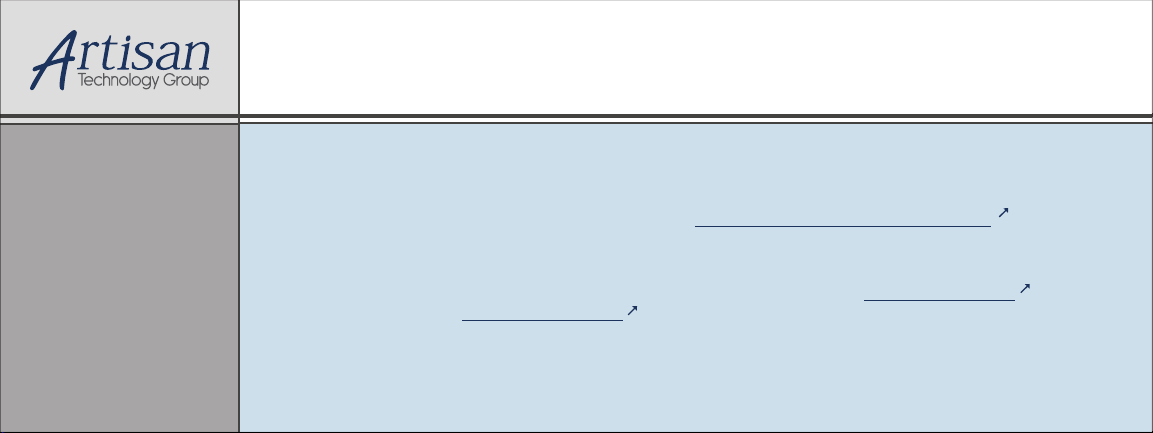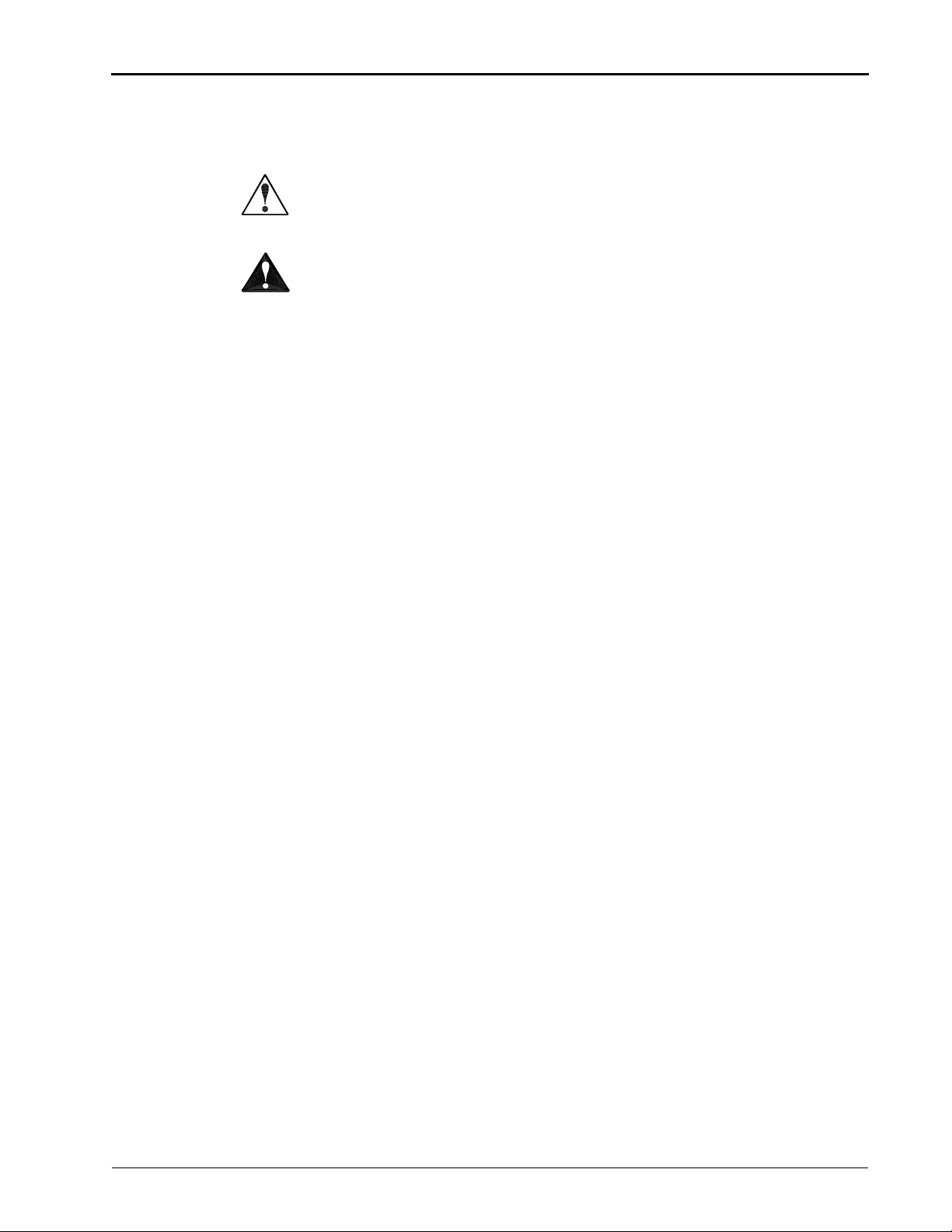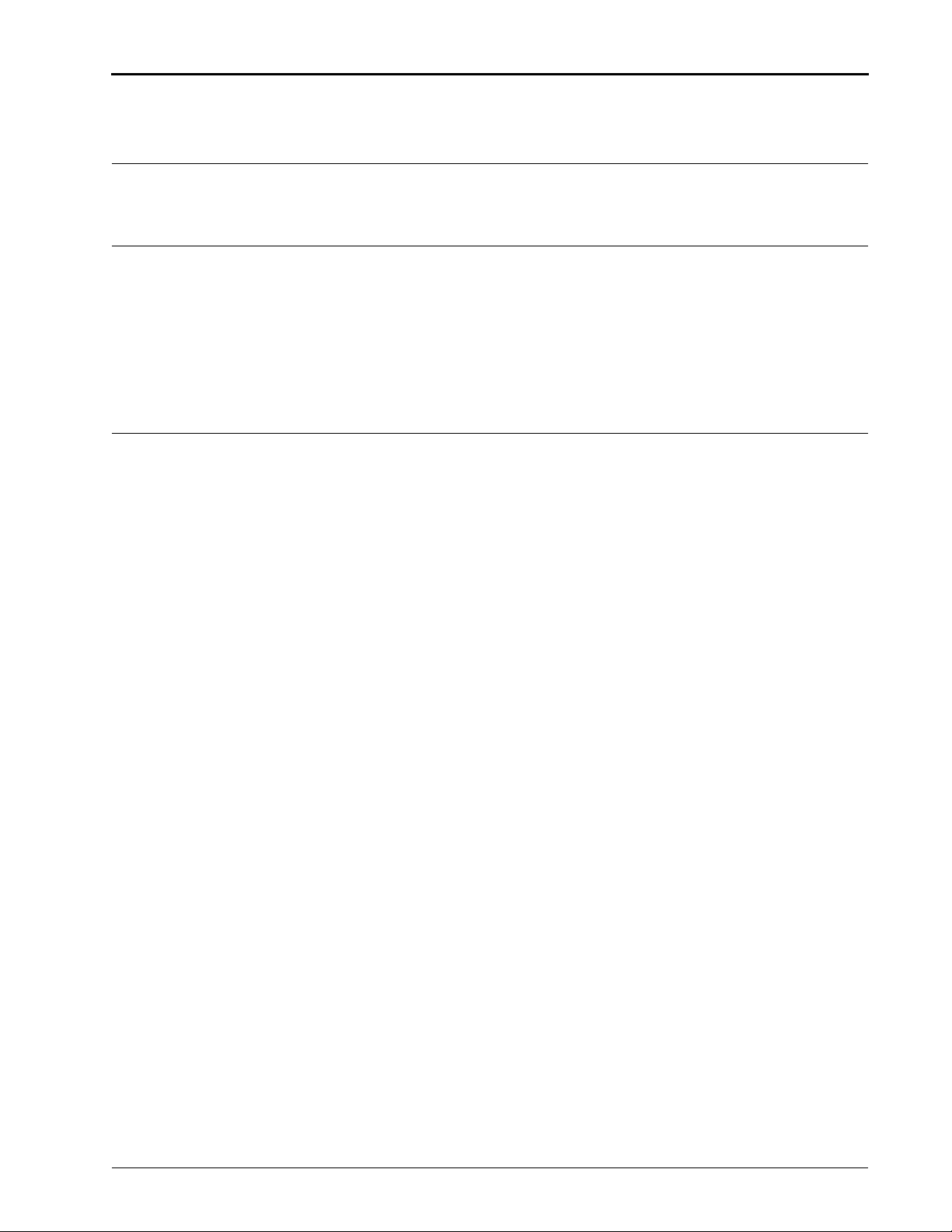EPC-3221 CompactPCI®System Controller Board and Optional C1XTN02 Transition I/O Module
ii Service Manual
Limited Warranty
A. RadiSys Corporation warrants that the item sold by it hereunder will be free from defects
in materials or workmanship, under normal use and service, for a period of 2 years from
date of shipment. Said item will meet the specifications in effect at the time of
manufacture. RadiSys' sole obligation under this warranty shall be, at its option, to repair
or replace, without charge, any defective component of said item, within a reasonable
period of time.
B. RadiSys Corporation shall not be liable under this warranty for (i) the item that the Buyer
alleges to be defective and was repaired or altered by someone other than RadiSys
designated personnel or authorized representative, unless such repair or alteration was
effected pursuant to prior written approval of RadiSys, or (ii) where the Buyer fails to
notify RadiSys of any alleged defect within the period of warranty, or (iii) where the
Buyer fails to return the allegedly defective item to RadiSys Corporation, in Houston,
Texas, USA, freight prepaid, or (iv) where the item was altered or damaged in a way
which RadiSys reasonably determines to affect the performance and reliability of the item,
or (v) where the item was subject to misuse, neglect, or accident. The rights and remedies
granted to the Buyer under this paragraph constitute the Buyer's sole and exclusive remedy
against RadiSys Corporation, its officers, agents, and employees, for negligence,
inexcusable delay, breach of warranty, express or implied, or any other default relating to
the item or RadiSys’ duties to eliminate any errors.
This warranty supersedes any other warranty, whether expressed, implied, or statutory,
including but not limited to any warranty for fitness of purpose, merchantability, or freedom
from infringement or the like, and any warranty otherwise arising out of any proposal,
specifications, or sample. Furthermore, RadiSys Corporation neither assumes nor authorizes
any person to assume for it any other liability.
The software included with this equipment is warranted only in accordance with the terms of
its license agreement. Except as warranted in that license agreement, the manufacturer of the
software disclaims all warranties and conditions with regard to the software, including all
implied warranties and conditions of merchantability, fitness for a particular purpose, title, and
non-infringement.
Every effort has been made to ensure that the information provided in this manual is complete
and accurate. However, technical inaccuracies or typographical errors may be inadvertently
included. RadiSys assumes no responsibility for any errors that may be contained in this
document. RadiSys makes no promise to update or keep current the information contained in
this document. Information in this document, including product specifications, is subject to
change without notice.
All tradenames referenced are the service mark, trademark, or registered trademark of the
respective manufacturer.
Artisan Technology Group - Quality Instrumentation ... Guaranteed | (888) 88-SOURCE | www.artisantg.com